Understanding Workstation Graphics Cards for Professionals

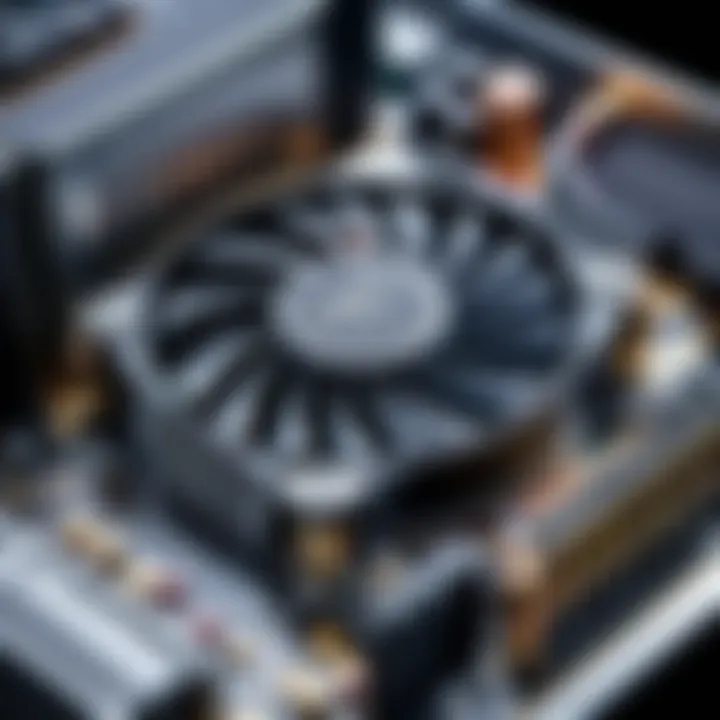
Intro
In a world where digital landscapes continue to expand at a staggering pace, the demand for powerful graphics processing units (GPUs) has never been higher. Specifically, in the realm of workstation graphics cards, professionals across various industries require not just standard performance but proficiency in handling intricate tasks like 3D rendering, AI computations, and complex simulations. Unlike consumer GPUs, which cater primarily to gaming or general use, workstation graphics cards are finely tuned to meet the specific challenges faced in fields like architecture, filmmaking, and scientific research.
The importance of understanding the technical nuances of these cards is paramount for those who wish to select a hardware solution that not only meets but exceeds their performance needs. This exploration will unfold the specialized features that differentiate these high-end GPUs from their conventional counterparts, offering insights into crucial metrics that influence performance, compatibility issues that could arise in various setups, and the latest technological advancements that gear the industry towards the future.
Expect to gain a clear perspective on how to evaluate and choose the right workstation graphics card to power demanding applications proficiently. From architectural modeling software to complex data analysis tools, having the right graphics card can be the difference between seamless workflows and frustrating bottlenecks.
"Choosing the right workstation graphics card is akin to selecting a precision tool for a craftsman; the right one elevates the art of creation."
As we embark on this detailed journey, let's first dissect the Technical Specifications, an essential foundation for understanding the capabilities of workstation graphics cards.
Understanding Workstation Graphics Cards
In a world where computational demands are escalating faster than a speeding bullet, understanding workstation graphics cards becomes not just important but crucial for professionals in various fields. This article delves into the significance of these specialized GPUs, which are central to high-performance computing environments. Unlike standard consumer graphics cards, workstation GPUs are engineered with unique capabilities, making them a preferable choice for demanding applications such as 3D modeling, video rendering, and scientific simulations.
Defining Workstation Graphics Cards
At their core, workstation graphics cards serve a simple purpose: to render and display complex images and graphics efficiently. Their design is fundamentally rooted in the needs of professionals. These cards are built to handle larger datasets, offer higher precision, and provide stability under heavy loads.
What makes them unique? It's all about the architecture. Unlike consumer GPUs, which prioritize raw performance—typically suited for gaming—workstation graphics cards focus on reliability, precision, and optimized performance for professional applications.
Differentiating Consumer and Workstation GPUs
When distinguishing between consumer and workstation GPUs, several key elements spring to mind. Here’s a closer look:
Performance Characteristics
One might argue that performance characteristics are what truly set workstation graphics cards apart. For starters, these GPUs often boast a higher floating-point performance, which is essential for tasks requiring detailed calculations, like simulations and modeling. The enhanced memory bandwidth also allows for processing larger textures and scenes without a hitch. This makes workstation graphics cards a go-to choice in fields such as architecture and engineering where detailed visualizations are a must.
However, it’s not gold all the way. One downside could be the cost. Workstation GPUs can be significantly pricier than their consumer counterparts. But for professionals, the investment often pays off in terms of productivity and efficiency.
Driver Support
Another pivotal aspect is driver support. Workstation GPUs typically come with specialized drivers developed to ensure higher stability and better performance with professional applications. This is crucial: imagine a video editing project crashing because of unoptimized drivers—talk about a nightmare!
These specialized drivers usually receive regular updates tailored for applications used in industries like CAD, 3D rendering, and scientific computing. Although the consumer GPUs may have broader driver support for gaming, they can't match the reliability that comes with professional drivers on a workstation card.
Use Case Scenarios
The diverse use case scenarios are a monumental distinction point between these types of graphics cards. Workstation GPUs excel in areas like architecture and design, where the clarity and precision of 3D models are paramount. They are also stellar in media production, where rendering times must be minimized without sacrificing quality.
While consumer GPUs might suit gaming or play casual graphic-intensive applications, they do fall short in professional environments. Unpredictability in performance can raise serious concerns when meeting deadlines on significant projects. Thus, the dedicated workstation GPU protects professionals from those kinds of risks, giving them peace of mind.
"A workstation graphic card is not just a tool; it's an essential asset for those looking to cut through the noise of consumer-grade options."
In summary, understanding the nuances of workstation graphics cards is a vital step for anyone looking to enhance their compute capabilities in a professional environment. Whether considering performance, driver support, or use scenarios, these cards provide advantages that far outweigh the standard consumer GPUs.
Key Features of Workstation Graphics Cards
Understanding the key features of workstation graphics cards is crucial for anyone serious about high-performance computing. These unique functionalities set them apart from standard consumer graphics cards, catering to a range of professional applications, from architectural visualization to scientific simulations. Highlighting these characteristics allows professionals and enthusiasts alike to make informed decisions tailored to their specific needs. Below, we dissect some of these pivotal aspects to fully appreciate what these cards bring to the table.
High Precision Computing
High precision computing is one of the cornerstones of workstation graphics cards. Unlike traditional graphics processing units (GPUs) that may prioritize speed over accuracy, workstation cards focus on delivering stunning levels of detail—essential for tasks like CAD drawings or complex simulations.
This heightened precision ensures that graphical outputs are consistently reliable for critical applications. For instance, architects rely on accurate visualizations to guide their projects, while medical imaging relies on meticulously precise data representation. By supporting floating-point and double-precision calculations, these cards make a world of difference in environments where errors cannot be tolerated.
Furthermore, high precision facilitates better modeling capabilities. You wouldn't want to place poorly generated visuals in front of clients. This results in more trustworthy outcomes, making it easier to present and iterate designs without worrying about hardware limitations.
Advanced Memory Architectures
When it comes to advanced memory architectures, workstation graphics cards are like the tortoises in a race—built for stability and sustained performance rather than just speed. These GPUs often utilize advanced memory technologies such as GDDR6, which not only bolster data throughput but also come with improved support for higher resolutions and refresh rates.
Moreover, enhanced memory reliability becomes paramount when working with large datasets. For creative professionals, the capability to access ample memory resources directly influences workflow efficiency. Imagine editing a massive 8K video file or rendering a highly detailed 3D model. If the memory architecture isn’t up to par, it could mean prolonged wait times or even crashes, disrupting work and creativity.
In addition, many of these workstation cards support ECC (Error-Correcting Code) memory, which actively identifies and rectifies errors as data is processed. This becomes vital in applications where data integrity is non-negotiable, such as scientific research or financial modeling, where unexpected results can lead to costly mistakes.
Optimized Drivers for Professional Applications
The world of computing is often dictated by how well software and hardware communicate. This is where optimized drivers for professional applications come into play. Unlike consumer cards that might focus on optimizing for gaming performance, workstation GPUs have drivers designed to enhance application stability and compatibility for professional software suites.
For instance, autoCAD, SolidWorks, and Adobe Premiere Pro have unique requirements that standard driver packages might not accommodate efficiently. Workstation graphics cards come equipped with software drivers that prioritize stability and capability over sheer speed. This means that professionals can dive into intensive tasks without the looming threat of software glitches or crashes.
“A stable driver is the unsung hero of productivity.”
Also, many manufacturers frequently release updates that are rigorously tested, ensuring that professionals have access to the latest improvements. This commitment to ongoing support speaks volumes about the usability of these cards in long-term projects. High-end workstation graphics cards provide a level of assurance that translates to peace of mind—crucial for anyone handling timelines in high-stakes environments.
Applications and Industries Utilizing Workstation Graphics Cards
Workstation graphics cards play a pivotal role in various industries, supplying the power and finesse needed for complex tasks. These specialized GPUs are designed not just for raw performance, but for precision and reliability across diverse applications. As we delve into the realms where these graphics cards find their stride, it's essential to highlight their significant contributions and the particular requirements they fulfill for professionals.
Architecture and Engineering
In the fields of architecture and engineering, the need for accuracy in visual representation is paramount. Workstation graphics cards enable professionals to create detailed models and simulations that require not only powerful rendering capabilities but also the ability to handle large datasets smoothly. For instance, when architects design a skyscraper, every element—from the lighting to the materials used—must be visualized accurately. Here, the selection of a high-quality workstation graphics card can make or break the project deadlines and the visual fidelity of the visualization.
These cards possess specialized drivers optimized for software like AutoCAD and Revit, which allow for real-time ray tracing and other graphically intensive tasks. Beyond just delivering higher frame rates, they ensure stability and color accuracy, which is invaluable when making design decisions. Thus, the role of workstation graphics cards in architecture and engineering goes beyond mere aesthetics; they directly influence project efficiency and outcomes.
Media and Entertainment
Within the media and entertainment sector, workstation graphics cards are indispensable for crafting immersive visual experiences. This industry demands not only high performance but also creativity and flexibility, particularly in areas like 3D rendering and video editing.
3D Rendering
3D rendering serves as the bedrock of visual storytelling, and workstations equipped with advanced graphics cards provide the horsepower necessary to create lifelike images from digital models. The key characteristic of 3D rendering is its dependency on complex calculations that involve textures, lighting, and shading. The ability to perform these tasks in real-time, or at least faster than traditional methods, is why many studios choose powerful workstation graphics cards.
A unique feature of 3D rendering is the use of specialized rendering engines, like Blender or V-Ray, which can leverage GPU acceleration. This makes it a popular choice in the industry as it drastically reduces rendering times. However, it’s important to note that while these advanced capabilities can lead to spectacular visualizations, the initial investment in high-quality graphics cards might be steep.
Video Editing
Video editing also requires robust graphics capabilities. The capacity to render high-resolution footage, apply effects, and multitask with various software applications simultaneously lays at the heart of modern video workflows. A key advantage here is that powerful GPUs can significantly increase playback performance, allowing editors to work with 4K and even 8K footage without hitches.
Moreover, video editing software like Adobe Premiere Pro or DaVinci Resolve can harness the unique features of workstation graphics cards. The support for GPU-accelerated rendering not only reduces wait times but also enhances the overall editing experience. One downside, however, is that not all GPUs are optimized equally for every editing suite, requiring users to do their homework before investing in a card.
Scientific Research and Data Analysis
In scientific research and data analysis, workstation graphics cards emerge as critical enablers for handling large datasets and complex computations. They aid in the visualization of scientific phenomena, simulations of molecular structures, and data modeling. The ability of these cards to perform high-level calculations quickly is a game changer in fields such as bioinformatics and computational fluid dynamics.
Research professionals harness the power of workstation GPUs to develop predictive models and theories, often using them together with software that supports GPU computation like MATLAB and R. The compatibility and performance provided by these graphics cards enable researchers to conduct experiments that were once considered too computationally intensive, pushing the boundaries of what is technologically achievable.
"In today’s world, precision and performance are key. Workstation graphics cards are not just tools; they’re gateways to innovation across various fields."
The breadth and depth of applications across architecture, media, and scientific research highlight the importance of workstation graphics cards. Each industry capitalizes on their unique features, ensuring they remain an integral part of pushing creative and analytical boundaries.
Evaluating Performance Metrics
When it comes to workstation graphics cards, performance metrics form the bedrock of informed decision-making. Understanding these metrics helps buyers identify how well a graphics card will perform under various demanding scenarios, from complex 3D rendering in architectural visualizations to video editing in high resolution. Evaluating these performance aspects ensures a workstation is equipped to handle specific tasks efficiently, minimizing bottlenecks and maximizing productivity.
Benchmarking Methodologies
Before you put your money on a workstation graphics card, it’s prudent to look at benchmarking methodologies. These benchmarks serve as standardized measures to assess a card's capabilities.
To break it down, here’s how it usually goes:


- Synthetic Benchmarks: These tests, like SPECviewperf or Blender's benchmark, simulate specific tasks that a graphics card might face in professional settings. They provide valuable insights into theoretical performance limits.
- Real-World Benchmarks: These incorporate actual workloads that a user might encounter, offering a more tangible representation of how a card will perform in everyday applications.
- Comparative Benchmarks: Often used in reviews, these measures allow direct comparison among various cards, illuminating differences in performance that could sway purchasing decisions.
It's advisable to consider multiple benchmarking tools to get a well-rounded view of a card’s performance. No one size fits all, and different benchmarks might illuminate various strengths.
Frame Rate and Rendering Times
Regular users might underestimate the significance of frame rates and rendering times, but in workstation contexts, these numbers can make or break productivity. Frame rate refers to how many frames a card can render in a given time frame, which is particularly vital for real-time applications like CAD or modeling software.
To delve deeper:
- Frame Rates: Higher frame rates lead to smoother visual experiences and can significantly enhance workflow when interacting with complex models.
- Rendering Times: Unlike frame rates, rendering times focus on how long it takes to produce a final image or video file from a 3D scene. Short render times can save hours of work, especially in industries like architecture or film.
- Impact on User Experience: Stutters in frame rates, or prolonged rendering times can frustrate users, leading to dropped productivity. Hence, these metrics aren’t just numbers, but essential indicators of usability.
Thermal Management and Power Consumption
If you're operating in high-performance settings, thermal management and power consumption become vital aspects to consider when evaluating graphics cards. A powerful GPU generates heat – that's a given – and how effectively it dissipates that heat can define its longevity and reliability.
- Thermal Solutions: Most workstation graphics cards incorporate effective cooling solutions, from fan arrays to passive cooling designs. However, the design choice can affect performance; an overheated card will throttle, leading to suboptimal performance.
- Power Consumption: You also need to pay attention to the card's power draw. A powerhouse graphics card might require significant PSU capabilities, so understanding the relationship between thermal management and power supply ensures you avoid future headaches when upgrading or configuring a workstation.
In the world of workstation graphics cards, understanding these performance metrics is not just a technical checkbox; it can decisively influence career trajectories, project timelines, and ultimately the success of creative endeavors.
In summary, evaluating performance metrics goes beyond raw numbers; it incorporates real-world application relevance, helping professionals choose the right tools for their specific needs.
Current Market Trends in Workstation Graphics Cards
As we dive into the current market trends in workstation graphics cards, it's crucial to understand their significance. Workstation GPUs are no longer static pieces of hardware; they evolve rapidly to meet the demands of professionals in various fields—from video editing to complex scientific simulations. Observing these trends can guide consumers in picking the right components for their specific tasks, ensuring they fully harness the power of modern technology.
Evolving Manufacturer Offerings
NVIDIA Professional Lineup
The NVIDIA Professional Lineup showcases an expansive range of graphics cards tailored for professional workloads. At the core of this lineup is the Quadro series, known for its efficiency in heavy-duty tasks like 3D modeling, simulations, and rendering. The standout feature here is real-time ray tracing, which significantly enhances visual fidelity in rendering applications. This gives designers the ability to see life-like reflections and shadows. For many professionals, this level of realism isn’t just a bonus; it’s integral to the projects they work on.
The main advantage of the NVIDIA Professional Lineup lies in its exceptional driver support. NVIDIA frequently updates drivers to optimize performance for professional applications, making it a reliable choice. However, it does come at a higher cost compared to consumer-grade GPUs, which may pose a downside for budget-conscious individuals.
AMD Radeon Pro Series
On the other side, the AMD Radeon Pro Series offers a compelling alternative. These graphics cards are particularly noted for their price-to-performance ratio, which can be appealing for professionals who need robust performance without breaking the bank. The standout feature of the Radeon Pro is its high-bandwidth memory (HBM), which provides greater bandwidth for demanding workloads. This makes them very effective for applications that involve extensive data processing.
Moreover, AMD's focus on open-source drivers stands out, providing compatibility with a variety of software, which is a plus for users who may not be locked into specific ecosystems. While they may not match NVIDIA in raw rendering performance, they often shine in multi-monitor setups and general productivity, making them a popular choice among users seeking value.
Market Demand and Pricing Trends
The demand for workstation graphics cards has shown a consistent increase, reflecting the broader adoption of technologies in virtual reality, AI, and data visualization. However, price fluctuations can be a major concern. Factors such as semiconductor shortages and global supply chain disruptions have impacted pricing, often driving costs upward.
- Increased Demand: More industries are leaning on complex visualizations, thus ramping up the need for powerful GPUs.
- Rising Costs: The prices of both NVIDIA and AMD cards have spiked in recent years, with it being essential for buyers to monitor market conditions closely before securing a purchase.
Given these dynamics, consumers have to weigh their options carefully, taking into account not just the specs, but also the market landscape.
The Impact of AI on Graphics Processing
Artificial Intelligence is reshaping various domains, and graphics processing is no exception. Both major players, NVIDIA and AMD, are incorporating AI to enhance the capabilities of their GPUs. NVIDIA’s DLSS (Deep Learning Super Sampling) is a prime example, allowing gamers and professionals to achieve higher frame rates without sacrificing resolution. This technology uses AI to upscale images on the fly, freeing up processing power for more intricate tasks.
AMD is also making strides, introducing features that leverage AI for better graphics rendering and performance optimization. The rapid integration of AI into graphics processing not only boosts functionality but is setting a new standard for what users can expect from their workstation GPUs.
_"In a world increasingly reliant on graphical data, staying abreast of trends in workstation GPUs is pivotal for professionals at all levels."
By understanding these trends and the evolution of offerings in the market, users can make informed decisions that directly impact their workflow and productivity.
Component Compatibility Considerations
When it comes to building or upgrading a workstation, understanding component compatibility is absolutely essential. It’s like trying to fit a square peg into a round hole; if the pieces don’t match, you can run into a heap of trouble. The right combination of components ensures that everything runs smoothly, optimizing your workstation's performance and preventing frustrating bottlenecks.
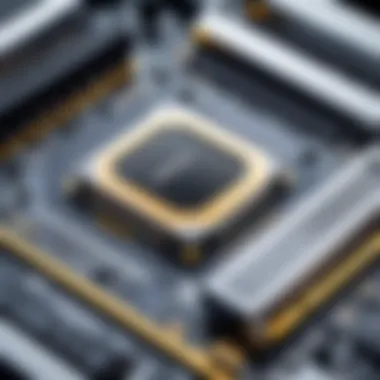
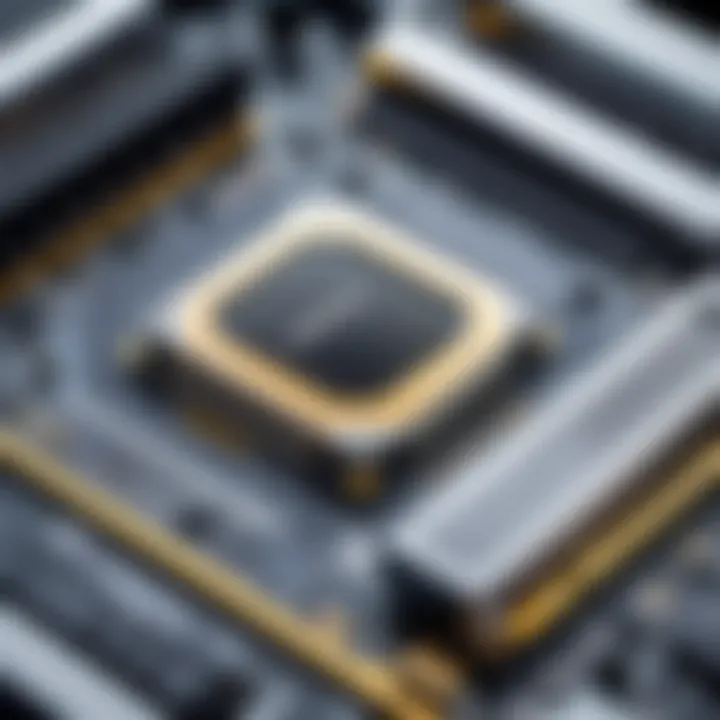
A good place to start is with the motherboard and the power supply unit (PSU). These two elements are crucial as they determine what kind of graphics card you can install. Compatibility isn't just about making sure the hardware will physically fit; it’s also about understanding the specifications so that each component can communicate effectively with the others.
Motherboard and PSU Requirements
Selecting a suitable motherboard is akin to laying a solid foundation for a house. The motherboard needs to support the graphics card in terms of the interface type—most modern workstation graphics cards utilize PCIe slots. If your motherboard doesn't have the right version or enough lanes, you might not harness the full potential of your GPU.
Key factors to keep in mind include:
- Slot Type: Check if the card requires PCIe 4.0 or 3.0. 4.0 offers more bandwidth, which can be crucial for high-performance setups.
- Physical Space: Ensure the graphics card can fit in your case. Sometimes, larger cards can be a tight squeeze, especially in compact setups.
- Chipset Compatibility: Verify that the motherboard chipset has the support for the functionalities of the workstation GPU you plan on using. Some advanced features may not be supported by older motherboards.
PSU requirements are no less important. It's vital that the power supply can provide adequate power for all components, including the graphics card.
- Wattage Rating: Assess the total wattage required by the GPU along with the rest of the system. A good PSU should have a bit more headroom to ensure stability.
- Connector Types: Some graphics cards require additional power connectors. Ensure your PSU has the right ones, such as 6-pin or 8-pin connectors.
- Efficiency Ratings: Higher efficiency PSUs (rated 80 PLUS or above) tend to generate less waste heat and may offer better long-term reliability.
Cooling Solutions for Workstations
Lastly, don't sleep on cooling. While it might not be the first thing that jumps to mind, ensuring that your system doesn't overheat is critical for sustained performance. Workstations often run resource-heavy applications, leading to increased thermal output. Optimal cooling solutions are necessary to not only protect your investment but also maintain operational efficiency.
Considerations for cooling include:
- Airflow Design: Good case airflow is necessary to keep hot air flowing out and cool air in. Consider using a case with good ventilation.
- Types of Cooling: There are many options from air coolers to liquid cooling systems. Each has pros and cons depending on space, cost, and aesthetic preferences.
- Routine Maintenance: Keeping dust out of components is a simple way to improve cooling performance. Regular cleaning can drastically affect your workstation's longevity.
"When it comes to workstation graphics cards, the devil is in the details. Get the compatibility right, and everything runs like a well-oiled machine. Ignore it, and you could be in for a world of hurt."
Addressing compatibility issues early on can save you headaches down the line. By understanding the critical interplay between the motherboard, power supply, and cooling, you're well on your way to a workstation that's both powerful and reliable.
The Future of Workstation Graphics Technology
The landscape of workstation graphics technology is rapidly changing, and staying ahead of the curve is essential for professionals who rely on high-performance graphics solutions. As demands in industries like engineering, entertainment, and scientific research grow, so too do the expectations placed upon workstation graphics cards. It's crucial to recognize how technological advancements and emerging trends are shaping the future of these essential tools.
Potential Innovations in Design
When talking about innovations in design, we need to keep our eyes open. As hardware evolves, the architecture of graphics cards is becoming more sophisticated. Manufacturers are increasingly focusing on energy efficiency without sacrificing performance, allowing cards to push graphics even further.
For example, innovations like multi-chip modules are being experimented with, creating more power while maintaining a smaller footprint. This could mean that in the future, we might see a workstation graphics card that has capabilities similar to a full graphics setup but in a more compact, streamlined form. Also, advances in manufacturing techniques, such as using smaller nanometer processes, allow for more transistors in the same space, thus boosting speed and capability.
- Higher Bandwidth: The future may possess memory technologies like HBM3 that offer significant improvements in bandwidth, enhancing performance on rigorous tasks, such as rendering complex scenes in real-time.
- AI Integration: Graphics accelerators are likely to weave artificial intelligence capabilities into their architecture, enabling them to automatically optimize performance based on the workload.
With these potential innovations, the aim is to enhance usability while staying responsive to the evolving demands in various fields.
The Role of Virtual Reality and Augmented Reality
As virtual reality (VR) and augmented reality (AR) gain more traction, their impact on workstation graphics technology cannot be overlooked. VR and AR are not just toys for gamers; they're becoming tools that professionals use in fields like architecture, medicine, and engineering for simulation and visualization.
- Increased Visual Fidelity: Expect future graphics cards to focus on higher resolution displays and improved frame rates, allowing for immersive experiences that felt like mere fiction a few years back.
- Enhanced Real-Time Rendering: Advanced compute capabilities in future GPUs will likely allow for more accurate real-time rendering. This means that users can see their designs or changes reflected in near real-time, offering a more efficient workflow.
Throw into the mix the merging of AI technologies with VR and AR applications, and we may find ourselves at a crossroads where these integrations redefine how we interact with visual information.
"The next generation of workstation graphics technology holds the promise of redefining the boundaries of what we can visualize and create."
Ending: Making Informed Choices
In the ever-evolving landscape of workstation graphics cards, making informed choices is paramount. Understanding the nuances of your specific needs, anticipated use cases, and available budgets can greatly influence not just the performance of your workstation, but also your overall productivity and satisfaction. The stakes are particularly high when it comes to workstation graphics cards due to their specialization for demanding professional tasks such as 3D modeling, data visualization, and scientific simulations. It’s not just about picking a card; it’s about ensuring that the selected graphics solution aligns with your workflow requirements.
Assessing Individual Needs
Before diving headfirst into the pool of options, it’s essential to assess your needs accurately. Consider the nature of the projects you'll be tackling. Are you mainly working on 3D rendering or perhaps complex simulations?
- Project Requirements: Identify specific software you plan to run. Applications like AutoCAD or SolidWorks demand different capabilities than video editing software like Adobe Premiere Pro.
- Performance Expectations: Some tasks may comfortably operate on a mid-range card, while professional-level tasks may require top-tier models. For instance, if you're into heavy tasks like rendering detailed simulations, a high-end NVIDIA Quadro or AMD Radeon Pro might be the right fit.
- Future Proofing: Think ahead. As programs evolve and get more demanding, having a bit more power up your sleeve can save you from needing another upgrade soon. Assessing needs is not just about the current moment.
Ultimately, a proper evaluation of your requirements will steer you towards a more satisfying purchase, minimizing buyer’s remorse down the line.
Budgeting for Workstation Graphics Cards
While the allure of high-performance graphics cards can be strong, budget holds significant power in decision-making. Knowing how much you’re willing to invest can help narrow your choices considerably.
- Set a Range: Start with a clear idea of your budget range. Graphics cards can vary wildly in price, from a few hundred to several thousand dollars. Knowing your limit steers you away from temptation and keeps your finances in check.
- Value vs. Cost: It’s vital to balance cost against perceived value. Sometimes, spending a bit more upfront can translate into longer-lasting performance, whereas skimping now can lead to more significant expenses later. Assess the long-term investment.
- Consider Total Cost of Ownership: Beyond the price tag of the card, consider the overall cost that factors into your workstation. This may include required cooling solutions, compatible motherboards, or power supply units.
An informed choice often leads to enhanced productivity and user satisfaction.







