Understanding Servers vs. Personal Computers


Intro
In the realm of technology, the terms servers and personal computers (PCs) often arise in discussions. While they may seem similar, they serve distinct functions and are built on varying architectural foundations. Understanding these differences is crucial for anyone involved in technology, whether as a user, a developer, or someone simply interested in the mechanics of computing. This article aims to dissect these two entities, exploring their technical specifications, practical applications, and the latest trends within the industry.
Both servers and personal computers exhibit unique capabilities tailored to their respective roles in the technological ecosystem. To grasp the breadth of their applications and implications, we will examine their characteristics in detail. This analysis will shine a light on their functionalities, demonstrating how they meet the diverse needs of users and industries alike.
As we proceed, it’s important to consider the relevance of these differences in practical contexts. This understanding can guide purchasing decisions, usage choices, and even future innovations in technology. Let's begin by delving into the technical specifications of servers and personal computers, laying a foundation for our exploration of their unique traits.
Defining Computers
In this part of the article, we delve into the definition of computers and their various types. Understanding computers is essential for grasping the broader implications of servers, since servers are specialized types of computers. Knowing what a computer is allows for a clearer distinction between personal devices and systems designed for specific functions in networking. This foundation is crucial as it informs the reader about how these machines operate and their roles in technology today.
Basic Definition of a Computer
At its core, a computer is an electronic device that processes data. It is capable of performing a wide range of tasks based on the instructions provided by software. In simple terms, a computer takes inputs, processes them according to pre-defined logic, and produces outputs. This fundamental definition lays the groundwork for understanding more complex systems that arise from computers.
Types of Computers
Personal Computers
Personal computers, or PCs, are perhaps the most familiar type of computer. Their primary focus is on general productivity. Users utilize them for tasks such as word processing, web browsing, and communication. A key characteristic of personal computers is their versatility; they can easily run a vast array of software applications. Additionally, personal computers come in various forms, including desktops and laptops, making them a popular choice for home and office use. Their unique feature is the user-friendly interface, which allows people of all skill levels to interact with them without needing extensive technical knowledge. However, they may not perform well in handling heavy multitasking or demanding software applications compared to more specialized systems.
Workstations
Workstations are high-performance computers designed for tasks that require substantial processing power, such as graphic design or scientific simulations. They typically feature better hardware specifications than personal computers, including advanced graphics cards and more expansive memory capacity. The key characteristic of workstations is their ability to handle complex computational tasks efficiently. This makes them a beneficial choice for professionals who spend most of their time on resource-intensive applications. A unique aspect of workstations is their ability to support multiple displays, enhancing productivity. However, they are generally more expensive and require a higher initial investment than personal computers.
Supercomputers
Supercomputers represent the pinnacle of computer technology, capable of processing vast amounts of data at incredible speeds. They are used primarily in fields like climate research, molecular modeling, and complex simulations. The defining characteristic of supercomputers is their unparalleled processing power, often utilizing thousands of processors working simultaneously. This makes them essential tools for scientific research and data analysis. One unique feature of supercomputers is their ability to perform parallel processing, allowing them to tackle enormous computational tasks that would take traditional computers an impracticable amount of time. However, they are exorbitantly expensive and typically limited to specialized institutions or companies.
Common Components
Understanding the common components of computers is essential as these elements form the core of how computers operate.
CPU
The central processing unit, or CPU, is often referred to as the brain of the computer. It performs the calculations and processes the instructions that the computer executes. A key characteristic of the CPU is its speed, often measured in gigahertz (GHz), determining how many tasks it can handle at once. The CPU in a modern computer is essential for running applications smoothly; without it, the system cannot function. However, as technology evolves, the demand for more powerful CPUs continues to grow, leading to increased complexity and cost of components.
Memory
Memory, specifically random access memory (RAM), plays a significant role in the performance of a computer. It serves as temporary storage for data that is actively being worked on by the CPU. The amount of RAM in a computer can significantly affect its performance, allowing for more applications to run simultaneously. A key characteristic of RAM is its volatility; it loses data once the computer is turned off. This feature can be both an advantage and a disadvantage depending on the user's needs, as higher amounts of RAM can improve speed but increase overall system costs.
Storage Devices
Storage devices are crucial for permanently saving data. These include hard disk drives (HDDs) and solid-state drives (SSDs). A critical aspect of storage devices is their capacity; larger drives can hold more information. SSDs, known for their speed and durability, are becoming more popular compared to traditional HDDs. However, SSDs can be more expensive per gigabyte. Understanding storage devices is fundamental for recognizing how data is managed within computers.
Motherboard
The motherboard is the main circuit board within a computer. It connects all other components and enables communication between them. A key characteristic of motherboards is their expansion capabilities, allowing users to add components or upgrade systems easily. The motherboard can significantly influence the overall performance and versatility of a computer. Nonetheless, the complexity of modern motherboards can lead to compatibility issues for users who wish to upgrade or customize their systems.
Understanding Servers
Understanding servers is crucial in the broader context of computing. Servers play a pivotal role in managing resources, providing services, and supporting numerous applications that many users rely on daily. By examining servers closely, we can appreciate their architectural nuances, their operational functions, and their essential place within networked environments. This comprehensive look aids in demystifying the complexities behind modern data management and processing.
Basic Definition of a Server
A server can be defined as a specialized computer system designed to manage network resources efficiently. Unlike personal computers, which are generally intended for individual use, servers focus on serving multiple clients over a network. This includes hosting websites, managing databases, and executing applications that many users access concurrently. The distinction between a server and a personal computer lies in their purpose and capabilities, which demand more robust hardware and software environments tailored to multitasking and reliability.
Types of Servers
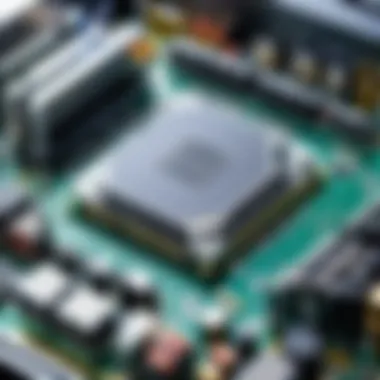

Web Servers
Web servers are among the most common types. They handle HTTP requests and serve web pages to users. Their primary characteristic is their ability to support multiple frameworks such as Apache and Nginx, which make them versatile tools for hosting content. Web servers are often the first point of contact for web users, making them crucial in the flow of internet traffic. One notable feature is scalability; they can handle an increasing number of requests through load balancing. However, improper configuration can lead to security vulnerabilities that compromise user data.
Database Servers
Database servers are critical in managing and storing data for efficient retrieval by applications and users. Their prominent characteristic is the ability to use specific database management systems, such as MySQL and Oracle. This capability allows them to process complex queries and manage multi-user access effectively. The server’s unique feature of data integrity ensures that the information stored is consistent and reliable. However, database servers require careful management to optimize performance and safeguard against data loss.
File Servers
File servers manage and store files, enabling users to access and share their data seamlessly over a network. They provide a centralized location for file storage, allowing for easier collaboration across teams. A vital characteristic of file servers is their emphasis on security and permission management, which controls user access effectively. This feature is beneficial for organizations that prioritize data security. Nevertheless, reliance on file servers may introduce risks; if not properly backed up, vital files can be lost.
Application Servers
Application servers facilitate the execution of specific applications for users. They provide the necessary environment to run software programs, freeing up client machines from the load of intensive processing. A key aspect of application servers is their ability to deliver dynamic content based on user interactions. This functionality enhances the user experience while efficiently utilizing resources. However, they often require substantial hardware and maintenance, which can increase operational costs for organizations.
High-Level Overview of Server Functionality
Each type of server functions under different paradigms but collaborates to form a cohesive operational environment. They manage resources efficiently, ensuring that users receive services without interruption. Servers employ specialized software to streamline processes and facilitate communication between devices. Understanding how servers operate within a network provides insights into their roles in managing workloads, securing data, and enhancing performance. This awareness is essential for tech-savvy consumers, gamers, and professionals who navigate modern technological landscapes.
Architectural Differences
Understanding the architectural differences between servers and personal computers is crucial to grasp their distinct roles and functionalities. These differences influence not only performance but also usability in various contexts. Each component, from hardware to software, shapes how these systems operate. By examining these disparities, readers can appreciate the implications of choosing one over the other for specific tasks.
Hardware Disparities
Processing Power
Processing power is a defining aspect when discerning between servers and personal computers. Servers often feature powerful processors designed for multitasking and demanding workloads. This enhanced capability allows them to handle numerous simultaneous requests. A key characteristic of server processors is their higher core and thread counts, enabling more efficient parallel processing. This aspect makes servers a popular choice for data centers and enterprise operations. In contrast, personal computers typically prioritize single-thread performance, suitable for everyday tasks but insufficient for extensive multitasking. While personal computers are often more cost-effective for individual use, servers deliver unmatched performance, crucial for applications requiring significant computational power.
Storage Capacity
Storage capacity is another major difference that influences functionality and performance. Servers generally possess larger storage solutions, accommodating vast amounts of data. Often using RAID configurations and enterprise-grade hard drives, servers ensure data redundancy and reliability. This is a benefit for industries where data integrity is critical. Furthermore, server storage can be designed for quick access and throughput. Personal computers, on the other hand, usually have smaller storage capacities aimed at consumer needs, like documents and media files. While they may suffice for individual use, servers cater to businesses that manage large databases and applications requiring continuous access to significant data resources.
Network Connectivity
Network connectivity plays a vital role in server architecture. Servers are built with superior network interfaces designed for high bandwidth and uptime. A key characteristic is the provision for multiple NICs (Network Interface Cards), allowing for redundancy and load balancing. Such features support critical applications where downtime cannot be afforded. Meanwhile, personal computers typically rely on standard network interfaces sufficient for home use or small offices. The unique feature of server network connectivity is its ability to scale and support complex networking topologies, a necessity for organizational infrastructures.
Operating Systems and Software
Server Operating Systems
The operating systems in servers differ significantly from those in personal computers. Server operating systems like Windows Server, Red Hat Enterprise Linux, or Ubuntu Server are tailored for stability and performance. A central characteristic is their ability to efficiently manage resource allocation, ensuring optimal use of CPU and memory. This specialization makes these operating systems a beneficial choice for enterprise-level applications. However, one downside is that they may require more expertise to configure and maintain than standard desktop OS. This restricts usage to environments with skilled IT personnel, but the benefits provided in stability and scalability justify this complexity.
Resource Management Software
Resource management software is essential in server environments. Tools like VMware vSphere or Microsoft System Center enable administrators to monitor and allocate resources effectively. The key characteristic of such software is its ability to provide insight into resource usage, which is vital for maintaining server health. This type of management software is especially beneficial in large organizations with multiple servers. It facilitates optimization of support infrastructure while reducing costs. However, exclusive reliance on this technology can pose a disadvantage because it adds layers of complexity to system management, necessitating trained personnel to operate it efficiently.
The Role of Servers in Networking
In the world of technology, servers serve as a backbone for networking. Their importance cannot be overstated. Servers are responsible for managing, storing, and sharing resources among various systems and users. This collective function allows for smooth communication and data handling, making them indispensable in modern computing environments. Moreover, understanding their role is critical for anyone looking to delve deeper into the technical intricacies of computers and servers.
The implementation of servers enhances data accessibility and resource allocation within a network. When a server is used effectively, it can empower users and systems to interact seamlessly. It facilitates various services, from hosting websites to running applications and databases. Embracing the power of servers means acknowledging their versatility and efficiency in handling multiple tasks simultaneously.
Server as a Network Resource
A server acts as a centralized resource for a network. Clients connect to it to access stored data, execute applications, or utilize services. The efficiency of data retrieval is greatly improved when a dedicated server manages these tasks. Instead of each personal computer operating independently, they can rely on the server for resource sharing.
Benefits of using servers as network resources include:
- Improved Performance: Servers streamline processes, reducing load times for users.
- Increased Security: By centralizing data on a server, sensitive information can be better protected through access control protocols.
- Scalability: Networks can grow more easily as the server can handle additional requests without significant reconfiguration.
- Simplified Maintenance: Regular updates and backups can be managed on the server instead of each individual machine.


The server operates using various protocols, making it capable of supporting multiple client requests at once. This capability is critical for businesses that require consistent uptime and reliability.
Client-Server Architecture
The client-server architecture is a model that describes the interaction between clients and servers. In this system, clients request services or resources from the server, which then processes the request and returns the outcome. This division of responsibilities is essential in providing a structured and efficient computing environment.
Key aspects of client-server architecture include:
- Role Definitions: Clients initiate requests, while servers fulfill them. This clear separation defines how systems work together.
- Concurrency: Multiple clients can simultaneously access the server, allowing for efficient resource usage.
- Network Communication: The architecture relies on communication protocols such as HTTP or FTP for data exchange, ensuring that requests and responses are correctly formatted.
A clear understanding of client-server architecture can help users optimize their setup, ensuring that both clients and servers are functioning correctly in tandem. The architecture illustrates the growing need for dedicated resources in business and personal computing, highlighting why servers remain essential to a successful network.
Server vs. Personal Computer Usage Context
Understanding the usage context of servers and personal computers is essential for grasping how different technologies serve various needs. This section outlines the distinct roles each device plays in both personal and professional settings. Recognizing these differences can inform decisions regarding purchase, deployment, and use. By evaluating typical use cases, one can identify where each system shines, as well as the considerations that arise when employing them.
Typical Use Cases for Servers
Hosting Applications
Hosting applications is a critical functionality of servers. Servers have the capability to run software applications that users access remotely. This is significant for businesses that rely on centralized access to applications. The key characteristic of hosting applications is that they provide multi-user access, allowing many individuals to utilize the software concurrently. This makes them a popular choice, especially in environments requiring collaboration and shared resources.
One unique feature of application hosting is scalability. As a business grows, the server can accommodate more users without needing substantial hardware changes. However, there are disadvantages, such as initial setup costs and the complexity of server management. The necessity of maintaining security and software updates adds an extra layer of responsibility.
Data Storage and Access
Data storage and access is another fundamental aspect of servers. A server manages data effectively, offering secure storage for critical files. This function is vital for organizations as it ensures data centralization and accessibility. The key characteristic of this usage is the ability to handle large volumes of data efficiently.
A unique feature of data storage on servers is redundancy. Servers often utilize RAID configurations that provide data duplication across multiple drives. While this adds a level of security, cost and complexity also increase. The trade-off between enhanced data security and the initial investment is an important consideration for organizations.
Typical Use Cases for Personal Computers
General Productivity
General productivity is often the primary use case for personal computers. They are designed for individual tasks, such as document editing, web browsing, and email. The versatility in software options is a key characteristic that makes personal computers beneficial for everyday tasks.
A unique feature of personal computers is their user-friendly interfaces, which allow individuals to operate and customize their devices according to personal preferences. However, personal computers may not handle simultaneous user demands as efficiently as servers. The ability to run multiple applications at once can be limited compared to servers.
Gaming
Gaming represents a dynamic and engaging use case for personal computers. Gamers often seek high-performance machines equipped with powerful graphics and processing capabilities. The key characteristic here is the focus on real-time processing and immersive experiences.
Gaming platforms sometimes face the disadvantage of high costs for top-tier hardware. Not all personal computers are designed for gaming, which can limit options for gamers on a budget. Still, advancements in technology continue to make gaming more accessible for a wider audience.
Multimedia
Multimedia applications are increasingly common on personal computers. They enable users to create, edit, and consume various forms of media like videos and music. The flexibility of multimedia software is a key characteristic of this use case.
A unique feature of multimedia use on personal computers is high-resolution display capabilities. This enables better visual output for tasks like video editing. However, some users may find that computers can lag in performance when handling larger projects, leading to frustration. Balancing performance with usability remains a key consideration for users engaged in multimedia work.
Cost Considerations
Cost considerations are crucial when evaluating the landscape of servers and personal computers. The financial commitments involved can significantly impact both individual users and organizations as they scale their operations, manage budgets, and plan for future growth. Understanding the initial investment, as well as ongoing operational costs, is essential for making informed decisions. This understanding allows users to balance their needs against their budgets, ensuring effective allocation of resources.
Initial Investment
The initial investment in servers and computers varies widely based on specifications and intended uses. A personal computer designed for gaming, such as an Alienware Aurora R10, often demands a substantial upfront cost. In contrast, servers like the Dell PowerEdge T40 typically require an even greater investment due to their specialized hardware. When purchasing these devices, it is important to assess not only the base price but also the potential for future upgrades.
Several factors influence this initial investment:


- Hardware Specifications: Higher performance components invariably increase costs.
- Quantity: Scale affects pricing; bulk purchases may reduce individual unit costs.
- Brand Preference: Established brands often carry a premium, but they also provide warranties and customer support options.
Operational Costs
Maintenance
Maintenance is a key factor in the overall cost structure of servers and computers. Regular updates and repairs are necessary to keep hardware functioning optimally. This aspect can become particularly demanding for servers in high-availability environments, where downtime is costly. Key characteristics of maintenance include:
- Preventive Measures: Regular checks avoid significant failures.
- Upgrading Components: Updating RAM or replacing hard drives keeps systems efficient.
Engaging in proactive maintenance is generally seen as a beneficial strategy. The unique feature of maintenance relates to its long-term impact on performance—well-maintained systems tend to have a longer lifespan, which can offset initial high costs. However, the downsides may include labor costs associated with technicians or the time invested in routine checks.
Energy Consumption
Energy consumption represents a significant aspect of operational costs. Servers typically consume more power than personal computers, given their constant availability and higher processing power. The following key characteristics highlight energy consumption:
- Efficiency Standards: Energy Star ratings can aid users in identifying power-efficient devices.
- Real-Time Monitoring: Utilizing software to track usage helps manage and reduce costs.
Managing energy consumption becomes essential in larger setups, especially in data center environments. Although investing in energy-efficient hardware may entail a higher upfront cost, the long-term savings typically make it a worthwhile investment. However, the disadvantages include the challenge of retrofitting existing systems to meet these standards, which can involve added expenses.
Understanding these cost considerations provides insight into the financial implications of operating servers and personal computers. Balancing initial investments with ongoing operational costs is fundamental to maximizing the value derived from these technologies.
Future Trends in Computing
The field of computing is encountering rapid shifts and evolution. Understanding these future trends is critical for both businesses and individual users. As technology advances, the nature of servers and personal computers also undergo significant changes. Appreciating these trends offers insight into how these devices will adapt and function in the coming years.
Technologies like cloud computing and edge computing are becoming integral to modern infrastructure. These trends not only enhance performance but also alter how data is processed, stored, and accessed. It is important for users to be aware of these developments as they have profound implications for functionality, security, and cost.
Cloud Computing Impact
Cloud computing represents a major shift in how computing resources are delivered and utilized. Instead of relying solely on local hardware, services are hosted on remote servers. This provides flexibility for users seeking scalable solutions. The cloud enables individuals and companies to access vast amounts of resources without needing corresponding physical infrastructure.
Some benefits of cloud computing include:
- Scalability: Users can easily increase or decrease computing resources as needed.
- Cost-Efficiency: Reduces the need for significant upfront investments in hardware. Subscription models allow for better cash flow management.
- Accessibility: Data and applications are accessible from anywhere with an internet connection.
However, there are considerations too. Security concerns remain paramount, especially regarding sensitive data. Organizations must weigh the pros and cons of trust when storing data off-site. Despite potential vulnerabilities, the operational agility offered by cloud computing continues to attract a range of users, from startups to established enterprises.
Edge Computing
Edge computing seeks to address some limitations inherent in cloud computing. By processing data closer to the source, it reduces latency and bandwidth usage. This is particularly relevant in environments with high data volumes such as IoT devices. The goal is to improve responsiveness and allow for real-time data processing.
Benefits of edge computing include:
- Reduced Latency: Faster data processing leads to improved user experiences.
- Better Bandwidth Utilization: Decreases the amount of data sent to centralized servers, optimizing network performance.
- Increased Reliability: Local processing can maintain operational capabilities even without internet connectivity.
Despite these advantages, edge computing does present challenges. Deployment and management can become more complex. Yet, as more devices capture and transmit data, the need for efficient processing solutions becomes more pronounced.
Finale: A Synthesis of Concepts
In concluding the discussions around the nature of servers and computers, it is vital to synthesize the key elements presented throughout this article. The distinctions between servers and personal computers are not merely technical; they imply different philosophies of design and functionality. Understanding these differences helps users make informed decisions about their computing needs. Different systems serve diverse purposes in the realm of technology. Therefore, knowledge of these distinctions can open pathways to better application of technology in personal and professional contexts.
Summarizing Key Differences
As we have seen throughout the article, there are several key differences between servers and personal computers. These variances affect their architecture, functionality, and intended use. Here are the pivotal distinctions:
- Purpose: Servers are designed for performance and high availability, while personal computers focus on user-friendly interfaces for daily tasks.
- Hardware: Servers possess stronger processing capabilities and expansive storage compared to personal computers which are generally outfitted for consumer needs.
- Operating Systems: Servers often run specialized operating systems like Windows Server or Linux distributions aimed at server management, whereas personal computers run standard operating systems such as Windows or macOS.
- Scalability: Servers can scale to accommodate multiple users and tasks, while personal computers are typically single-user oriented.
- Network Functionality: Servers play a crucial role in client-server networks, handling requests and serving content, whereas personal computers function as clients in such networks.
These differences illustrate the unique roles that both types of systems play in the landscape of modern computing.
Implications for Users
For users, understanding the distinctions between servers and personal computers is more than an academic exercise. It carries practical implications that affect various aspects of their engagement with technology:
- Selection of Equipment: Knowing the purpose and capabilities of each device allows users to select the right hardware tailored to their specific needs. For instance, a gamer might prioritize a top-tier personal computer, while a business may invest in robust server infrastructure.
- Performance Optimization: Users can optimize their systems depending on whether they need high processing power, storage, or networking capabilities.
- Cost Efficiency: Understanding the operational costs associated with servers versus personal computers assists in budgeting, particularly in organizational settings. Deploying the right technology can lead to significant savings in maintenance and energy consumption.
- Future-Proofing: As technology continues to evolve, being aware of how servers and computers relate helps users prepare for future trends in cloud and edge computing.
Ultimately, the synthesis of these concepts emphasizes the intelligence behind making informed decisions regarding technological investments. Whether for personal, recreational, or professional use, a comprehensive understanding of servers and personal computers can provide substantial benefit.







