Understanding Latitude 7510: An In-Depth Analysis
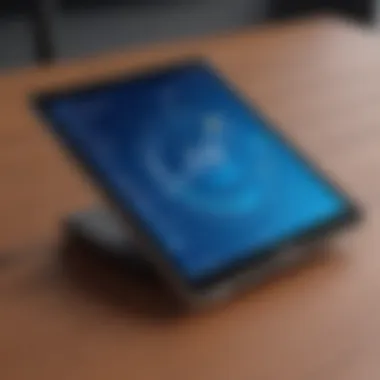

Intro
The Latitude 7510 serves as a pinnacle of design and engineering in the world of business laptops. Built specifically for professionals, it provides a strong balance between performance and usability. Understanding its role in modern computing not only aids potential buyers but also enriches the conversation around portable technology today.
Exploring its specific features and metrics offers insightful perspectives on how effectively the Latitude 7510 performs compared to its competitors. Additionally, recognizing its various applications in real-world scenarios helps contextualize its utility. As laptops increasingly become integral in professional settings, the Latitude 7510 stands out as a noteworthy contender for demanding users.
Technical Specifications
Detailed Product Specs
The Latitude 7510 comes equipped with impressive specifications tailored for business applications. Key features include:
- Processor Options: Configurable with Intel Core i5 or i7 processors, ensuring ample processing power for multitasking.
- RAM: Up to 32 GB of DDR4 RAM, providing more than sufficient memory for heavy workloads.
- Storage: Equipped with NVMe SSD options ranging from 256 GB to 2 TB, ultimately ensuring swift access to data.
- Display: A 15.6-inch Full HD screen available with touch functionality, offering clarity and interactivity.
- Battery Life: Long-lasting battery serves up to 16 hours on a single charge, appealing to users who require mobility.
Performance Metrics
Performance remains a critical aspect that shapes user experience. Benchmarks indicate robust performance, especially in productivity applications. The laptop's swift start-up times and quick access to applications demonstrate its effectiveness in fast-paced environments.
Compatibility Information
The Latitude 7510 integrates well with various operating systems, primarily Windows 10 Pro, catering to users' flexibility needs. Additionally, it supports a range of software applications commonly used in corporate environments, enhancing its relevance as a business tool.
Product Comparisons
Feature Comparisons
When compared to peer devices such as the Lenovo ThinkPad X1 Carbon or HP EliteBook 850, the Latitude 7510 holds its ground with competitive features. Key differentiators include durability and a suite of business-focused ports, such as USB-C and HDMI.
Price Breakdown
Pricing should be a consideration when evaluating any product. The Latitude 7510's starting price falls within mid-range for professional laptops, making it relatively accessible while still offering premium features.
User Experience Breakdown
User reviews consistently highlight its keyboard comfort, display quality, and overall ergonomic design. These aspects contribute to productive sessions, making it a favored choice among professionals who value both form and function.
Practical Applications
Use Cases for Different Users
Various professionals have found the Latitude 7510 useful. Graphic designers benefit from its display capabilities, while corporate executives appreciate its rugged design and efficient performance.
Recommended Configurations
For general business use, configurations with Intel Core i5, 16 GB RAM, and a 512 GB SSD are typically ideal. This balance delivers strong performance without unnecessary expense.
Multi-Platform Performances
The laptop performs efficiently across multiple platforms, including virtual environments and cloud-based applications. This versatility is critical in a hybrid work culture.
Latest Trends
Industry Developments
Recent shifts in technology towards hybrid work models have driven demand for powerful yet portable computing solutions. The Latitude 7510 embraces these trends effectively.
Emerging Technologies
Adoption of 5G technology in laptops marks a significant trend, enhancing connectivity. While the Latitude 7510 does not yet support this, upcoming iterations may.


Future Predictions
As technology continues to evolve, future Latitude models will likely integrate more sustainable materials and enhanced performance metrics, aligning with environmental priorities.
Buying Guides
Recommended Products
While the Latitude 7510 stands out, alternatives such as the Dell XPS 15 and MacBook Pro 16 can cater to different needs and preferences.
Purchasing Tips
It is wise to consider warranty options and potential add-ons during purchase. Evaluating user reviews can also inform smarter buying decisions.
Warranty and Support Information
Dell provides a variety of warranty and support plans. Users may opt for extended support options to secure their investment over time.
Preface to Latitude
Understanding the Latitude 7510 is imperative for anyone engaged in the ever-evolving field of technology. This laptop, tailored for professionals, exemplifies a blend of robust performance and versatility. It serves not just as a work tool but as a critical component in various demanding environments. The importance of this model lies in its ability to adapt to diverse user needs, ranging from those in corporate settings to creatives who require reliable performance.
Historical Overview
The Latitude series has a long-standing reputation for durability and performance, dating back to its inception in the early 1990s. The Latitude 7510 is part of this legacy, emerging in an era when mobile computing became central to professional environments. This model reflects years of research into user preferences and technological advancements. It integrates past lessons and innovations, addressing the needs for mobility, speed, and efficiency while leveraging the latest in hardware technology.
Market Positioning
In terms of market positioning, the Latitude 7510 is often seen among top competitors like Lenovo ThinkPad series and HP Elite series. Dell positions this laptop as an ideal solution for business professionals who demand reliability and efficiency. The Latitude 7510 is not just marketed for its specifications but its overall value, which includes excellent customer support, service options, and security features that set it apart from others in the same segment.
"Choosing the right laptop goes beyond specifications. It is about understanding how it fits in your professional environment."
The Latitude 7510’s pricing strategy is competitive, appealing to users who seek high-quality features without exorbitant costs. Furthermore, it effectively addresses key market segments such as remote workers and tech-savvy consumers looking for powerful devices without sacrificing portability.
Technical Specifications
Understanding the technical specifications of the Latitude 7510 is crucial for anyone considering this laptop. These specifications not only delineate its capabilities but also influence its performance across various applications. Knowing the key specifications helps users identify whether this device meets their operational needs, be it for professional, educational, or entertainment purposes. Additionally, having a clear understanding of these elements allows for informed comparisons with competitors.
Processor Options
The Latitude 7510 offers a range of powerful processor options to meet the diverse needs of its users. Potential buyers can choose from Intel's Core i5 and i7 processors, which provide a balance between performance and energy efficiency. The choice of processor affects the laptop's speed, multitasking abilities, and overall responsiveness. A more powerful processor can handle demanding applications like data analysis software or graphic design tools effectively. The option for higher clock speeds and multiple cores in the i7 variant allows for better performance in tasks requiring significant computational power. Therefore, users are advised to select a processor based on their specific workload requirements.
Memory Configurations
Memory is another critical aspect to consider when evaluating the Latitude 7510. This laptop supports multiple RAM configurations, making it suited for different users. Options typically range from 8GB to 32GB of RAM. More memory enables smoother multitasking and faster access to frequently used applications. For professionals who run memory-intensive applications or have many browser tabs open at once, opting for at least 16GB is advisable. This allows for an improved experience without lag. Additionally, the ability to upgrade memory in the future is a significant advantage, ensuring longevity for the laptop as software demands evolve.
Storage Capabilities
Storage options in the Latitude 7510 include solid-state drives (SSD) with varying capacities, usually between 256GB to 1TB. SSDs provide faster boot times and quicker access to files compared to traditional hard drives. Such speed is essential for professional users who rely on quick data retrieval and minimal downtime. Furthermore, an SSD can significantly enhance the overall user experience, especially when load times directly impact productivity. Users should evaluate their storage needs based on file size and types of applications they intend to use, ensuring the right configuration is selected to optimize performance.
Display Features
Display quality plays a key role in the user experience. The Latitude 7510 offers a range of display options, from Full HD to 4K resolutions. A higher resolution provides better clarity, which is important for graphic designers, videographers, and anyone engaged in detailed visual work. The laptop also features an anti-glare screen that reduces reflections, making it more comfortable to use in a variety of lighting conditions. Additionally, having options for touchscreens enhances interactivity, which can be beneficial for creative professionals and presenters alike. Users should consider how display specifications align with their typical usage scenarios.
Graphics Performance
Graphics performance in the Latitude 7510 is powered by integrated Intel UHD Graphics, with optional dedicated NVIDIA GeForce graphics for those needing additional capacity for high-end graphic tasks. The choice of graphics solution can significantly impact opportunities for gaming, design work, and video editing. Users should assess their need for graphical power based on application requirements; heavier users may lean towards configurations with dedicated graphics support to achieve optimal performance in visual applications.
The specifications of a laptop are not just numbers; they represent real impact on the efficiency and effectiveness of your work.
In summary, the Latitude 7510's technical specifications cover vital aspects that users must consider when deliberating their purchase. The interplay between processor, memory, storage, display, and graphics performance shapes the overall experience, directly affecting productivity and satisfactory use.


Performance Analysis
Understanding the performance of the Latitude 7510 is essential for potential users. This section examines various metrics that define the laptop's capabilities in real-world scenarios and benchmark tests. Analyzing performance provides insights into how well the device handles demanding tasks and casual usage. Factors such as processing power and memory play crucial roles in determining the effectiveness of the Latitude 7510 in various applications.
Benchmark Results
Benchmarking involves running standard tests to evaluate a device's performance in comparison to other models. For the Latitude 7510, these benchmarks typically focus on CPU performance, graphics capability, and overall system responsiveness. Tools like Cinebench R20 and Geekbench are popular for assessing these areas.
In testing, the Intel Core i7 option of the Latitude 7510 often scores impressively in multi-core performance, reflecting its capability in multitasking environments. The graphics benchmarks reveal how the integrated Intel UHD Graphics performs against discrete graphics solutions in similar laptops.
This detailed performance evaluation can help identify the strengths and weaknesses of the Latitude 7510, informing users whether it meets their needs. Users engaged in video editing or CAD applications may require the higher scores seen in graphics performance, while those focused on daily office tasks might prioritize CPU scores more.
Overall, metrics from benchmarking tests underscore the Latitude 7510's position as a reliable and efficient tool, suitable for a range of professional tasks.
Real-World Applications
Real-world applications are equally important as benchmarks in assessing the true performance of the Latitude 7510. Understanding how the laptop functions in day-to-day tasks provides valuable insight for users. This laptop excels in various scenarios, ranging from business meetings to media consumption.
- Productivity Software: The device runs Microsoft Office Suite smoothly, handling multiple documents at once without significant lag.
- Creative Work: In tasks involving Adobe Creative Suite, like Photoshop or Premiere Pro, the Latitude 7510 delivers competent performance under pressure, allowing for fluid editing workflows.
- Web Development: For developers, running virtual machines or resource-intensive applications is relatively seamless, showing that the laptop can handle coding environments effectively.
- Gaming: While not primarily a gaming laptop, casual gaming experiences can be positive, as long as the titles are not highly demanding.
"The Latitude 7510 stands out not just in benchmarks but also in its capacity to support varied user demands, underscoring its versatility in practical use."
By assessing both benchmarking results and real-world applications, prospective buyers can make informed decisions on the Latitude 7510's capabilities aligned with their specific needs.
Durability and Build Quality
In the realm of professional laptops, durability and build quality are of utmost importance. For users in demanding environments, a device's ability to withstand wear and tear can significantly impact productivity. The Latitude 7510 stands out in this regard. It blends functionality with structural integrity, catering to professionals who require a trustworthy machine. Here, we dive into the key elements that shape the durability and build quality of the Latitude 7510, examining its material composition and adherence to certain testing standards.
Material Composition
The material choices in the Latitude 7510 are designed to enhance both its durability and aesthetic appeal. The chassis is largely crafted from premium aluminum. This choice of material not only lends a sleek look but also contributes to its strength. Aluminum is well-known for its resistance to corrosion and bending, making it suitable for frequent travel and use in tough environments.
The keyboard area is reinforced, ensuring it withstands the daily hustle without any deformation. Furthermore, there's rubberized material on key areas to minimize damage from drops. In the context of laptops designed for heavy usage, such as the Latitude 7510, the composition of materials plays a critical role in maintaining functionality over time.
Testing Standards
The Latitude 7510 meets various military-grade testing standards that assess its resilience against challenging conditions. This includes resistance to vibration, temperature extremes, and dust. The specific tests it undergoes often align with the MIL-STD-810G standards.
These rigorous testing protocols gauge the laptop's ability to function effectively without critical failures in less-than-ideal circumstances. For instance, it can endure significant thermal fluctuations, ensuring that performance remains stable during rapid changes in temperature.
"Durability isn't just about toughness; it's about reliability when it matters most. The Latitude 7510 is tested to prove it can handle real-world challenges."
User Experience
User experience is a critical aspect to consider when assessing the Latitude 7510. A positive user experience enhances productivity and satisfaction, making it an essential factor in a laptop's appeal. For tech-savvy consumers, gamers, PC builders, and everyday users alike, a well-designed user experience can significantly influence their work and leisure activities. This section delves into key components such as keyboard and trackpad functionality, as well as operating system and software compatibility.
Keyboard and Trackpad Functionality
The keyboard and trackpad are fundamental elements of laptop usage, impacting how users interact with their devices. The Latitude 7510 features a well-engineered keyboard known for its responsive and tactile feedback. Users often prioritize a comfortable typing experience, especially for long periods. The key travel distance is optimized for typing, which helps to reduce fatigue. Moreover, the backlit keys are useful in low-light environments, maintaining usability without straining the eyes.
The precision trackpad complements the keyboard, providing smooth navigation and multi-touch gestures. This feature enhances user efficiency by allowing easy scrolling and zooming, which is useful in both professional and casual contexts. Furthermore, the trackpad is often built with a durable glass surface, ensuring longevity and a premium feel. Overall, these components are designed to foster a seamless and productive interaction, making the Latitude 7510 a reliable choice for various users.
Operating System and Software Compatibility
The Latitude 7510 typically comes equipped with Windows 10 Pro, a robust operating system favored in corporate environments. This OS offers extensive compatibility with a wide array of software applications essential for business and productivity. The smooth integration with Microsoft Office Suite enhances task management and document handling, which many professionals rely on for their daily activities.
In addition to compatibility with productivity software, the Latitude 7510 supports various other applications, from design tools like Adobe Creative Suite to development platforms. This versatility ensures that users can run demanding software without issues.
The ability to customize the operating system also plays a role in user satisfaction. Users can tailor settings and software to meet their individual requirements, facilitating a more personalized experience. This adaptability is particularly valued by technical users and gamers who often seek to optimize performance and utility according to their specific needs.
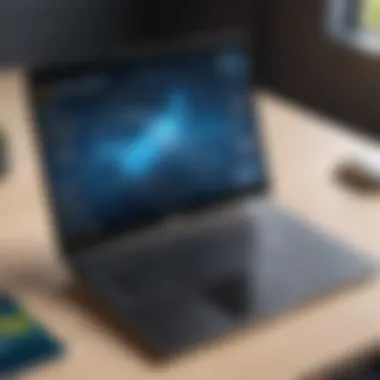

User experience with the Latitude 7510 is shaped by its thoughtful features, making it suitable for a range of applications and environments. The balance between functionality and user-friendly design solidifies the Latitude 7510's position as a noteworthy choice in the competitive laptop market.
Comparative Analysis
Comparative analysis serves as a crucial framework within this article. It provides clear insights into how the Latitude 7510 stands not only against its direct predecessor but also within the competitive landscape. By evaluating different models, users can gain a better understanding of which features truly matter to their specific needs. Here are some critical aspects of conducting a comparative analysis:
- Identifying Key Differences: By examining distinctions in specifications and features, buyers can make informed choices. It helps to clarify which aspects, such as processing power or memory, are necessary for their applications.
- Assessing Value for Money: A side-by-side comparison allows consumers to evaluate cost versus benefits. This is essential when making decisions regarding high-stakes investments, like purchasing a laptop.
- Understanding Market Trends: By analyzing competitive devices, one can see trends in technology and design that may influence future purchases. This awareness can help consumers stay ahead in the fast-paced tech market.
- Tailoring Choices to Needs: Different users have different scenarios. Gamers may prioritize graphics performance, while business professionals may look for battery life and durability.
In this context, the following sections will explore the Latitude 7510 in detail against the Latitude 7400 and its competitors, illuminating the practicality and efficiency of the device in real-world applications.
Latitude vs. Latitude
The Latitude 7400, while an excellent laptop, is an earlier model in the Latitude lineup. The comparison with Latitude 7510 involves key differences that reflect evolving technology. The Latitude 7510 offers improved performance metrics, including newer processor options that enhance multitasking capabilities. For instance, while the Latitude 7400 might feature older Intel Core processors, the 7510 supports the latest model series, such as the 11th-generation line. This often translates to better performance in demanding applications.
Memory configurations also differ significantly. The Latitude 7510 can support larger RAM options, which can improve efficiency during heavy workloads. As for storage, the 7510 provides additional SSD capacity and potentially faster read/write speeds, benefiting users who handle large files or run resource-intensive software.
Battery performance is another crucial aspect to consider. While both laptops boast good battery life, the newer model has optimizations that enhance longevity, making it more suitable for users on the go.
Latitude vs. Competitors
When assessing the Latitude 7510 against its competitors, such as the HP EliteBook series and Lenovo ThinkPad series, several factors come into play. Firstly, the Latitude 7510 is designed with a business-centric approach in mind. Its design often prioritizes functionality and ease of use rather than aesthetic appeal alone. However, competitors in this category may offer unique features that cater to specific user needs.
In terms of performance, many rivals offer similar processing power options. However, the Latitude 7510's proposition lies in its integrated security features and enterprise-level support, which can be a decisive factor for business users concerned about data safety.
Moreover, when comparing build quality, the Latitude 7510 often excels due to its rigorous testing standards, making it a reliable choice for professionals who travel frequently.
Ultimately, this analysis demonstrates the Latitude 7510's robust capabilities. It stands strong against both its immediate predecessor, the Latitude 7400, and its competitors in the market, offering substantial features that satisfy diverse user needs.
Longevity and Future-Proofing
Understanding longevity and future-proofing in laptops such as the Latitude 7510 is essential for professionals and tech enthusiasts alike. As technology evolves rapidly, choosing a laptop that can adapt to future needs is crucial. This section focuses on key elements and considerations that can enhance the longevity of a device and its overall future suitability.
Upgrade Potential
One significant factor contributing to the longevity of the Latitude 7510 is its upgrade potential. The design allows easy access to components such as RAM and storage drives. This flexibility means users can extend the laptop’s lifespan by upgrading these elements rather than purchasing an entirely new machine.
- RAM: The Latitude 7510 supports various configurations, permitting users to opt for a higher memory capacity down the line.
- Storage: With options for both SSD and HDD, users can select the most efficient storage solution suited to their needs. In the future, if storage demands increase, upgrading to a larger SSD can significantly enhance performance.
- Ports and Connectivity: Keeping the Latitude 7510 up to date with technological advancements in connectivity is also possible. New peripherals and devices can be made compatible through docking stations and adapters.
Investing in a laptop that allows for such upgrades can save money over time and reduce electronic waste. Thus, when assessing the Latitude 7510, consider its upgrade potential to ensure it remains relevant amid an evolving tech environment.
Expected Lifespan
The expected lifespan of the Latitude 7510 is another vital aspect that consumers should consider. Generally, business laptops like the Latitude series are designed for durability and longevity. This model, in particular, is built to withstand rigorous usage, thus having a lifespan often exceeding other consumer-grade laptops.
Several factors play a role in determining the lifespan:
- Build Quality: The Latitude 7510 features a robust construction with high-quality materials, contributing to its resistance against wear and tear.
- Performance Maintenance: Regular updates and system maintenance can prolong the laptop's functional life. This includes software updates and periodic hardware checks.
- Warranty and Support: Dell offers comprehensive support options. This can be important for troubleshooting and repairs, ensuring longevity through professional servicing.
Overall, its expected lifespan along with upgrade capability makes the Latitude 7510 a smart long-term investment. By paying attention to these aspects, users can effectively future-proof their technology choices.
Ending
The conclusion serves a pivotal role in synthesizing the extensive content discussed regarding the Latitude 7510. It provides the reader a chance to reflect on the core components that make this laptop a respected choice among professionals. The analysis of technical specifications, performance metrics, and user experiences collectively present a clear picture of its capabilities and limitations.
Summary of Key Points
In this section, we will highlight important aspects of the Latitude 7510:
- Technical Specifications: The Latitude 7510 comes with several processor options from Intel’s Core series, ensuring robust performance across various tasks. Its impressive memory configurations allow for multitasking, while the diverse storage options cater to user preferences ranging from speed to capacity.
- Performance Analysis: Benchmark tests and real-world applications revealed that the Latitude 7510 meets the demands of both office and creative work environments effectively. Users can expect reliable performance in demanding scenarios.
- Durability: The materials used in the Latitude 7510's construction enhance its resilience, making it suitable for frequent travel and varied conditions. The testing standards it meets further assure users of its build quality.
- User Experience: Users appreciate the tactile responsiveness of the keyboard and trackpad, enhancing productivity. Compatibility with various operating systems and software is an added advantage for diverse user bases.
- Comparative Insights: The device's standing against competitors and other Latitude models shows where it excels and where it might fall short, helping clarify its niche in the market.
- Future-Proofing: With upgrade potential and an expected lifespan positioned among industry standards, the Latitude 7510 appears to be a sound investment for users seeking longevity.
"Understanding the nuances of a technology can pivot the purchasing decision from merely basic needs to future-oriented investments."
Final Recommendations
For potential buyers, several considerations can influence the decision to choose the Latitude 7510:
- Assess your specific needs, be it for business tasks, creative work, or gaming. The Latitude 7510 accommodates various usages, but identifying your priority will guide your choice.
- Evaluate the upgrade potential. As applications grow more demanding, ensuring that the device can handle future software requirements is essential.
- Consider the importance of durability based on your lifestyle. If you travel or work in varied environments, the Latitude 7510’s robust build may be particularly advantageous.
- Price comparison is key. Look at similar models not only from the Latitude line but also from competitors. Make sure the features justify the investment for your unique needs.
- Look into user reviews and discussions on forums like Reddit or Facebook for real-world insights.







