Understanding Hybrid PCs: Key Features and Insights
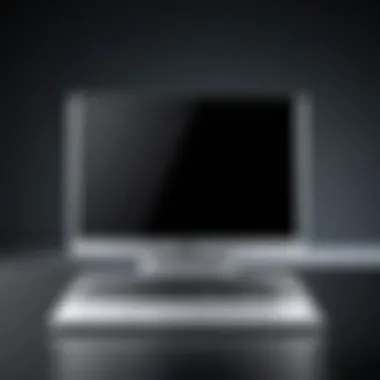

Intro
Hybrid PCs represent a fascinating convergence of desktop and laptop technologies, merging portability with performance. This article aims to unpack the characteristics, advantages, and limitations of hybrid PCs. By providing a detailed examination, we will illustrate how these devices fit within the broader context of modern technology. Such understanding is increasingly relevant as hybrid PCs become a staple in various computing scenarios.
Amidst changing user demands, it is essential to differentiate hybrid PCs from traditional desktops and laptops. While both device types have their distinct merits, hybrid PCs often offer enhanced versatility, catering to a wider array of applications. From casual browsing to intensive gaming, these machines bring useful features that can meet different needs.
We will discuss their technical specifications, along with pertinent product comparisons and practical applications. Furthermore, this comprehensive guide will highlight the latest trends and provide advice on what to consider when purchasing a hybrid PC.
By the end of this article, both beginners and seasoned tech enthusiasts should feel empowered to make informed decisions as they navigate the dynamic landscape of technology.
Technical Specifications
Detailed Product Specs
Hybrid PCs showcase a unique blend of hardware components tailored for both performance and portability. Typically, these devices are characterized by a flexible design that allows for multiple usage modes, including tablet and laptop modes. Key specifications to consider include:
- Processor: Most hybrid PCs use Intel Core or AMD Ryzen processors. These CPUs offer a balance of performance and energy efficiency, essential for mobile use.
- Memory: RAM options often range from 4GB to 16GB or more. Higher RAM configurations allow for better multitasking and smoother performance in demanding applications.
- Storage: Solid State Drives (SSDs) are common in hybrid PCs, optimizing boot and load times. Storage capacities generally vary between 128GB and 1TB.
- Display: A touchscreen feature is a standard offering. Screen sizes typically range from 10 to 15 inches, providing ample space for productivity tasks without compromising portability.
Performance Metrics
To fully understand hybrid PCs, it is crucial to analyze their performance. Here are some essential metrics:
- Benchmarks: Performance testing often compares hybrid PCs against traditional laptops and desktops. Results vary based on the specific configuration.
- Graphics Performance: Many hybrids include integrated graphics, suitable for casual gaming and media consumption. However, dedicated GPUs may be available for more intensive gaming needs.
- Battery Life: Generally, hybrid PCs excel in battery efficiency, often offering long usage times ranging from 8 to 12 hours depending on usage scenarios.
Compatibility Information
Hybrid PCs operate on widely used operating systems such as Windows and Linux. Their compatibility extends to typical software applications and peripherals, making them suitable for varied user requirements. Applications designed for touchscreens perform well, enhancing overall user experience.
Product Comparisons
Feature Comparisons
When comparing hybrid PCs to traditional devices, some standout features include:
- Flexibility: Devices like the Microsoft Surface Pro or Lenovo Yoga series offer versatile modes for both entertainment and productivity.
- Lightweight: Many hybrids weigh significantly less than conventional laptops, ideal for on-the-go users.
Price Breakdown
Pricing can vary dramatically based on specifications. Entry-level hybrids may start around $400, while high-end models can exceed $2,000. It is crucial to evaluate features against price points carefully.
User Experience Breakdown
User experiences vary based on intended use:
- Casual Users: Often prioritize portable design and touchscreen functionality.
- Professionals: May lean towards higher specs for software that demand substantial resources.
- Gamers: Would benefit from hybrids with dedicated graphics options.
Practical Applications
Use Cases for Different Users
Hybrid PCs cater to a diverse audience. Some key use cases include:
- Students: Excellent for note-taking and online research.
- Business Professionals: Suited for remote work, presentations, and meetings.
- Creatives: Ideal for graphic design and digital art, especially when paired with stylus support.
Recommended Configurations
When configuring a hybrid PC, consider the following:
- For Students: A model with 8GB RAM and 256GB SSD is often sufficient.
- For Creatives: Choose high RAM and dedicated GPU options.
Multi-Platform Performances
Hybrid PCs excel in running various applications across platforms. Compatibility with both Windows and Android applications enhances their utility.
Latest Trends
Industry Developments
The market sees a rising interest in lightweight design and powerful processors, catering to the needs of diverse audiences.
Emerging Technologies
Technological advancements in battery life and connectivity options are critical for hybrid PC development.
Future Predictions
As user demands diversify, hybrid PCs will likely continue to evolve. The focus may shift toward optimizing functionality for remote work and entertainment.


Buying Guides
Recommended Products
Look into devices such as the HP Spectre x360, Dell XPS 13 2-in-1, or Asus ZenBook Flip. These options often blend performance, design, and features effectively.
Purchasing Tips
When buying a hybrid PC, focus on:
- Evaluate needs: Ensure that the specifications align with your intended usage.
- Warranty and support: A robust warranty enhances peace of mind.
Warranty and Support Information
Different brands offer varying warranty terms, usually ranging from one to three years. Assess support channels and customer service reputation beforehand.
Understanding the nuances of hybrid PCs can empower users to make informed choices, ultimately enhancing their computing experience in an ever-evolving tech landscape.
Foreword to Hybrid PCs
In the ever-evolving landscape of computer technology, hybrid PCs have emerged as a significant bridge between traditional desktops and portable laptops. Understanding hybrid PCs is crucial for anyone navigating today’s tech environment, as they offer unique solutions tailored to the needs of diverse users.
Hybrid PCs cater to both casual users and serious professionals. They boast unique features that combine the strengths of various form factors. This ensures adaptability in different environments, from home office setups to gaming enthusiasts. With a rise in remote work and online gaming, hybrid PCs become more than just a trend; they stand as a testament to the flexibility that modern computing demands.
The benefits of hybrid PCs are numerous. Users can leverage their versatility to transition seamlessly between tasks, such as gaming, multimedia editing, and everyday browsing. On the flip side, there are vital considerations, including performance and cost, that potential buyers must weigh. This section provides foundational knowledge necessary for the ensuing discussions.
Definition of Hybrid PC
A hybrid PC is a versatile computing device that combines elements from both desktop and laptop architectures. Typically characterized by their ability to operate in multiple modes, hybrid PCs often come equipped with a detachable keyboard or a 360-degree hinge. This allows them to switch between traditional laptop usage and tablet-style functionality.
The design of hybrid PCs often accommodates touch capability, enhancing the interaction experience for users. Many hybrid PCs run on standard operating systems, such as Windows or certain distributions of Linux, making them suitable for productivity tasks alongside casual activities. With advancements in hardware, hybrid PCs have become increasingly equipped to perform complex applications, further blurring the lines between mobile and stationary computing.
Brief History of Hybrid PCs
Hybrid PCs began gaining traction in the 2010s, fueled by the need for devices that catered to both portability and power. Early innovations included convertibles, which attempted to merge the functionalities of laptops and tablets. The introduction of devices like the Microsoft Surface Pro played a pivotal role in popularizing the hybrid format.
Over time, manufacturers recognized the demand for flexible computing solutions. They began integrating powerful hardware components, such as Intel's Core processors and advanced graphics units, tailored for hybrid systems. As technology progressed, hybrids became more streamlined, featuring lightweight materials and improved battery life.
Today, hybrid PCs symbolize a significant shift in user preferences towards multi-functional devices. They represent a convergence of various computing paradigms, spearheading a future where adaptability reigns supreme.
Key Components of Hybrid PCs
In the realm of hybrid PCs, understanding the core components is vital. These essential elements define how the device operates, influence its performance, and inform users about how the device can meet their needs. This section will dissect each key component, underscoring its significance in the overall functionality of hybrid devices.
Central Processing Unit (CPU)
The Central Processing Unit, often described as the brain of the computer, holds a crucial role in hybrid PCs. A powerful CPU is integral for executing instructions and processing data. Hybrid PCs typically frequently utilize either Intel or AMD processors.
The effectiveness of a CPU impacts everything from daily tasks like browsing the internet to more demanding activities such as gaming and content creation. Users should consider the number of cores and clock speed of a CPU when examining a hybrid PC. Multi-core processors help in multitasking, providing smoother performance when running multiple applications simultaneously.
Graphics Processing Unit (GPU)
The Graphics Processing Unit is essential for rendering images and video content. In hybrid PCs, the choice between integrated or discrete GPUs can significantly affect performance, especially for gamers and graphic designers.
Integrated GPUs are sufficient for standard usage, like streaming videos or handling office tasks. However, discrete GPUs, such as those from NVIDIA or AMD, offer better performance for graphics-intensive tasks. Choosing the right GPU is particularly important for those who plan to use their hybrid PC for gaming or 3D rendering.
Storage Solutions
Storage is another pivotal component in hybrid PCs, influencing both speed and capacity. Users can select between Solid-State Drives and Hard Disk Drives based on their need for performance and storage space.
Solid-State Drives offer quicker data access speeds, which can enhance boot times and application loading. In contrast, Hard Disk Drives typically offer more storage for less money, but with slower speeds. A hybrid PC may incorporate both types, optimizing for both speed and storage capacity to satisfy diverse user demands.
Memory (RAM)
Memory, or RAM, plays a critical role in a hybrid PC's performance. It impacts how many applications can run simultaneously and how smoothly they operate. For users engaged in memory-intensive tasks, a minimum of 16 GB is generally recommended.
Hybrid PCs often come with varying amounts of RAM, and considerability of upgradability can affect long-term usability. Users must ensure that the chosen configuration meets their current and future multitasking needs.
Understanding these key components—CPU, GPU, storage, and RAM—provides the essential knowledge for users to evaluate hybrid PCs effectively. A well-balanced combination of these elements can lead to optimal performance, catering to both casual and professional users alike.
Advantages of Hybrid PCs
Hybrid PCs provide a unique blend of features that remain relevant in today's computing landscape. The advantages of these devices cater to a diverse audience, including tech enthusiasts, gamers, and everyday users. Understanding these benefits allows potential buyers to make informed decisions based on their needs.
Versatility and Adaptability
One of the primary advantages of hybrid PCs is their versatility. These devices can seamlessly shift between laptop and desktop configurations, making them suitable for various use cases. For instance, a user can work on the go with a compact laptop setup, then transition to a larger screen and keyboard when returning to a home office.
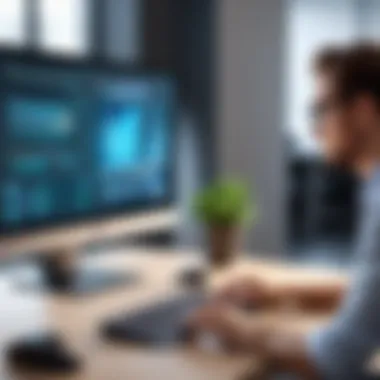

This adaptability is vital for users who require different modes of operation without needing multiple devices. Hybrid PCs often have features like touchscreen capabilities and 360-degree hinges, allowing for various functionality such as drawing, note-taking, and standard computing. This can significantly enhance productivity and user experience.
Space Efficiency
Another key benefit is space efficiency. In many homes and offices, physical space can be limited. Hybrid PCs are generally more compact than traditional desktop setups, which require separate components like a monitor, CPU tower, and peripherals.
By integrating multiple functionalities into one device, users can save valuable desk space. This is particularly important for those in urban environments, where room can be at a premium. A hybrid PC that serves as both a workstation and a tablet eliminates clutter while still providing all necessary tools for various tasks.
Performance Capabilities
Performance is a crucial consideration for any computing device, and hybrid PCs do not disappoint. These devices often come equipped with robust CPUs and capable GPUs, allowing for a range of high-performance activities. Whether it’s gaming, video editing, or software development, many hybrid PCs are designed to handle demanding tasks.
However, performance can vary widely among models, so it is vital to look at specific benchmarks before choosing a device. Users should assess their needs to find a hybrid PC that balances portability with the performance required for their activities.
Portability Features
Portability is an essential factor for many users, and hybrid PCs excel in this area. These devices are designed for ease of travel, often being lighter than traditional laptops. With long battery life and slim designs, users can carry their devices without added weight.
The ability to use these devices in tablet mode makes them ideal for presentations or collaborations. Users can easily take notes or sketch ideas without being tied to a desk. Hybrid PCs thus combine the advantages of portability with the functionality necessary for professional tasks.
Hybrid PCs effectively cater to the demands of different user types, promoting a flexible approach to computing.
Limitations of Hybrid PCs
While hybrid PCs offer a blend of features and performance, they are not without their limitations. Understanding these constraints is crucial for potential buyers and current users. This section delves into key aspects that define the shortcomings of hybrid systems, helping to frame their functionality within the broader context of computer technology.
Performance Constraints
One of the notable limitations of hybrid PCs is their performance capability. These systems often employ components designed for versatility rather than sheer power. This can result in reduced performance in high-demand applications such as gaming or intensive computational tasks.
Typically, hybrid PCs utilize integrated graphics rather than dedicated GPUs, which limits their graphical output. Users who require significant graphical performance might find that hybrid systems struggle with the latest AAA games or graphic-intensive applications. As a consequence, the user experience can be less than optimal, leading to frustration.
To better understand these constraints, it can be helpful to compare benchmarks. Hybrid PCs frequently fall short on performance metrics in various tests against traditional desktops, particularly in gaming and professional workloads.
Upgradability Issues
Another significant limitation lies in the upgradability of hybrid PCs. Many hybrid systems are designed with portability in mind. This compact redesign often creates a scenario where non-standard components are used, thus hindering upgrades.
For example, users may find it difficult to replace the RAM or storage due to proprietary designs. This limitation is a critical consideration for tech enthusiasts who wish to customize their systems as technology evolves or as their needs change. Not being able to upgrade easily can lead to obsolescence, making it essential for buyers to consider future needs before purchasing.
Cost Considerations
Cost is an important aspect to weigh when considering hybrid PCs. While they can appear to offer good value for money through their versatile feature set, the reality can be different. The initial purchase price may be attractive, but potential users need to factor in the limitations. For instance, the cost of repairs or replacements for non-standard components can quickly add up, often outweighing the savings.
Additionally, users may feel compelled to invest in additional accessories or peripherals to enhance performance, driving up the overall expenditure. It poses a question: Are hybrid systems really economical in the long run? Thus, understanding pricing dynamics is essential to make an informed decision, particularly when there are many alternatives available in the market.
Understanding limitations is essential not just for informed purchases but also for managing expectations.
Comparison: Hybrid PCs vs.
Traditional Desktops
In today’s tech landscape, understanding the Comparison: Hybrid PCs vs. Traditional Desktops is essential. This discussion holds significance due to the evolving needs of consumers in areas such as portability, performance, and functionality. As computing requirements diversify, knowing the differences between these two configurations allows users to choose based on their priorities.
Physical Structure Differences
Hybrid PCs and traditional desktops showcase stark contrasts in their physical structures.
Hybrid PCs tend to embrace an all-in-one design that integrates components and display into a single unit. This compactness enhances portability and saves desk space. The screens on hybrid PCs usually possess touchscreen capabilities and often can detach or fold back, offering versatile use.
On the other hand, traditional desktops follow a more modular layout. This structure typically consists of a separate monitor, CPU, keyboard, and mouse. This design allows for easier upgrades and repairs compared to hybrid models. Desktops provide a sense of stability with larger physical parts, suitable for long hours of desktop work without the worry of overheating issues.
This difference in physical structure impacts user experience significantly. Users requiring mobility and a sleek aesthetic might prefer hybrid PCs. However, those seeking power usage and upgradability could lean towards traditional desktops.
Performance Metrics
When analyzing performance metrics, hybrid PCs and traditional desktops diverge in capabilities attributed to their designs. Hybrid PCs often use integrated graphics and lower-power processors. While advancing in technology, they may not match the raw processing power of traditional desktop components.
Traditional desktops, conversely, frequently incorporate higher-performance CPUs and dedicated graphics cards. This leads to improved performance in gaming and heavy applications. Performance benchmarks indicate that desktops often outperform hybrids in demanding conditions.
Here are several performance aspects to compare:
- Processing Power: Traditional desktops usually dominate in this area, making them suitable for high-performance tasks.
- Graphics Performance: Hybrid systems often rely on integrated graphics, limiting their viability for graphic-intensive applications.
- Heat Management: Desktops usually have better ventilation systems, which helps manage heat more effectively during extended use.
In summary, while hybrid PCs excel in convenience and usability, traditional desktops stand out in terms of performance and upgrade potential. Understanding these distinctions is critical for consumers looking to make informed choices based on their specific needs.
Use Cases for Hybrid PCs


The relevance of hybrid PCs spans multiple user scenarios. As technology evolves, users often face unique demands. A hybrid PC's versatility allows it to cater to different preferences and environments effectively. Whether for gaming, professional tasks, or casual home use, understanding these use cases helps in grasping the overall significance of hybrid PCs in today's tech landscape.
Gaming Applications
Hybrid PCs are increasingly favored among gamers. One major benefit is their capability to combine powerful hardware with portable design. Gamers often prioritize performance and graphics quality, which is where a high-end hybrid PC shines.
Numerous games require substantial resources. Hybrid PCs can transition seamlessly between gaming and productivity tasks, allowing joggers to undertake work during the day and relax with games after. Many models come equipped with robust GPUs like those from NVIDIA, ensuring high frame rates and smooth gameplay. Moreover, the availability of multiple connectivity options enhances the experience. Players can easily connect with friends or stream their gameplay. Overall, hybrid PCs serve as sound investments for gamers who desire flexibility.
Professional Environments
In professional settings, hybrid PCs prove to be invaluable. Employees can leverage their adaptability to engage in various tasks. From graphic design to data analysis, hybrid PCs cater to diverse professional needs. The portable nature allows users to work remotely, an increasingly vital element in today’s workflow.
Key considerations for hybrid PCs in professional environments include:
- Multitasking Capabilities: Users can run multiple applications without noticeable lag.
- Software Compatibility: These devices can handle industry-standard software, making them suitable for many professions.
- Enhanced Portability: Professionals often benefit from traveling with their devices.
Furthermore, devices that operate with both touch and keyboard inputs can enhance productivity, promoting a more interactive approach to work.
Casual Home Use
For everyday use, hybrid PCs provide flexibility. Whether for streaming videos, browsing the internet, or simple tasks, these devices deliver performance without consuming excessive space. Families find them particularly appealing. A hybrid PC can suit different family members’ needs - from children using them for educational purposes to adults enjoying multimedia content.
Advantages for casual users include:
- User-friendly Interface: Simplifies the learning curve for non-tech-savvy users.
- Space-Saving Design: A compact alternative to traditional desktops.
- All-in-One Functionality: Eliminates the need for multiple devices for various activities.
Hybrid PCs demonstrate their utility in numerous environments. Their adaptability, combined with robust performance, creates an appealing option. Understanding these use cases enables consumers to make informed decisions tailored to their specific needs.
Selecting a Hybrid PC
Selecting a hybrid PC requires a careful evaluation of several factors. Hybrid PCs amalgamate the features of both laptops and desktops. Understanding what to look for can make a significant difference in user satisfaction. The sheer variety of options in the market can be intimidating, but knowing what specifications and brands to prioritize can simplify the decision-making process.
The importance of making a well-informed choice cannot be understated. Each user’s needs are unique, ranging from gaming performance to professional tasks. Thus, finding the right fit enhances productivity and enjoyment. Here are the key elements to consider when selecting a hybrid PC:
Key Specifications to Consider
When selecting a hybrid PC, certain specifications become crucial. It's essential to align these specifications with your specific needs.
- Processor: The CPU determines overall performance. Choose a capable processor like the Intel Core i7 or AMD Ryzen 7 for demanding tasks.
- Graphics: If gaming or graphic design is a priority, ensure the GPU, such as the NVIDIA GeForce GTX or RTX series, meets those needs.
- Memory: A minimum of 16GB RAM is advisable for smooth multitasking, especially for intensive applications.
- Storage Type: SSDs provide faster performance compared to traditional hard drives. Opt for models with SSD for better speed.
- Display Quality: Look for high-resolution displays, preferably with IPS technology for better color accuracy and viewing angles.
Understanding these specifications allows users to narrow down choices and select a model that caters to their needs.
Top Brands in the Market
In the current market, several brands are leading the hybrid PC segment. Their offerings exhibit different strengths, catering to various user preferences.
- Microsoft Surface: Known for its sleek design and versatility, the Surface line offers great performance in a portable format.
- Lenovo Yoga: This brand is recognized for its flexible hinges and touchscreen capabilities. Great for both work and entertainment.
- HP Spectre x360: Renowned for premium build quality and impressive display options, it’s a preferred choice among professionals.
- Dell XPS: Dell’s XPS series is famous for high performance and innovative features, appealing to tech enthusiasts.
- Asus ROG: Targeted at gamers, the ROG series combines powerful specs with unique designs tailored for gaming experiences.
Choosing a model from reputable brands ensures better customer support and access to reliable technology.
Future Trends for Hybrid PCs
The realm of hybrid PCs is evolving swiftly, influenced by the dynamic expectations of consumers and rapid technological advancements. Understanding these future trends is crucial for consumers and industry professionals alike. The relevance of these trends can help to navigate the upcoming changes, ensuring that users make informed decisions and maximize the benefits that hybrid PCs can provide.
Innovations in Hardware
Hardware development is at the forefront of changes in hybrid PC technology, showcasing significant innovations that enhance performance and versatility. Key areas of focus include:
- Advancements in processing power: With CPUs becoming more efficient, hybrid PCs can now handle more demanding applications without sacrificing portability. Newer chipsets like Intel's 13th Gen or AMD's Ryzen 7000 series offer greater power efficiency and performance, allowing for better multitasking capabilities.
- Increased storage solutions: The shift towards NVMe solid-state drives has revolutionized storage speeds. This leads to quicker boot times and faster file transfers. Hybrid PCs are increasingly leveraging this technology to provide enhanced experiences for users.
- Integrated graphics technology: Recent developments in integrated graphics have made it feasible for hybrid PCs to perform at levels previously reserved for dedicated GPUs. This innovation expands the potential use cases for hybrid devices, especially in gaming and professional environments.
- Battery improvements: Ongoing research into battery life and efficiency ensures that hybrid PCs can last longer on a single charge, making them even more attractive for users who prioritize mobility.
Emerging Software Enhancements
Software improvements are essential for maximizing the capabilities of hybrid PCs. These enhancements not only improve performance but also user experience. Notable trends include:
- Optimized operating systems: Operating systems like Windows 11 are tailored specifically for hybrid hardware, providing features that support touch and stylus input, alongside traditional keyboard and mouse usage. This allows for a seamless transition between modes, catering to diverse usage scenarios.
- Cloud-based solutions: As businesses shift toward more flexible work environments, hybrid PCs are increasingly optimized for cloud applications. This trend allows users to run demanding software without needing high-end hardware locally, enhancing the practicality of hybrid devices.
- Security advancements: With cyber threats evolving, hybrid PCs are incorporating advanced security features, such as biometric logins and hardware-based encryption. This development is critical for both personal and professional use, ensuring sensitive data remains secure.
- AI integration: The integration of artificial intelligence into software applications is paving the way for smarter systems. AI can facilitate better resource allocation in hybrid PCs, making them more responsive to user needs and enhancing overall efficiency.
The future of hybrid PCs lies in the continuous synergy between hardware and software improvements, designed to meet the demands of discerning users across various sectors.
Finale
Recap of Hybrid PC Importance
In the landscape of modern computing, hybrid PCs stand as a pivotal innovation. They encapsulate the essence of versatility by merging the functionality of both laptops and desktops. This adaptability is crucial for users who require a device that can navigate both professional tasks and leisure activities. The ability to switch between different modes reduces the need for multiple devices, thus streamlining the user's experience.
Factors such as space efficiency and portability also contribute significantly to their importance. In environments where desk space is limited, having a single device that can transition as needed gives users more flexibility. Moreover, as remote work continues to rise, hybrid PCs offer seamless integration into various work setups, whether at home or on the go.
By understanding these aspects, one can appreciate why hybrid PCs are increasingly sought after in today’s tech market. Their role extends beyond mere hardware innovation; they represent a shift in how people engage with technology in daily life.
Final Thoughts on Hybrid Technology
The future of hybrid PCs looks promising, especially as manufacturers invest in enhancing their capabilities. Innovations in hardware, alongside new software advancements, are set to redefine what these devices can do. As users become more aware of their options, the demand for hybrid technology might likely rise.
It's also essential for consumers to weigh their specific needs against the features of hybrid PCs. While they deliver numerous advantages, acknowledging their limitations ensures informed decisions. Whether for gaming, professional use, or casual home activities, understanding hybrid technology empowers users to select the right device that aligns with their lifestyle and tasks.
As technology evolves, keeping abreast of developments in hybrid PCs will determine how well individuals and organizations adapt to changing digital landscapes. These devices are more than a trend; they signify a significant leap forward in computer design and usability.







