Mastering Computer Hardware: Key Insights and Trends
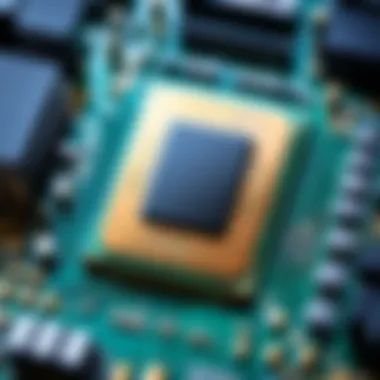

Intro
Understanding computer hardware and electronics is essential in today's digital age. This knowledge goes beyond the realm of professional technicians or avid gamers; it empowers everyday users by enabling them to make informed decisions. Whether looking to build a customized gaming rig or simply upgrade an office desktop, having a clear grasp of the complexities involved can ensure optimal performance.
Computer hardware is a maze of components, each playing a pivotal role. Key elements include the Central Processing Unit (CPU), Graphics Processing Unit (GPU), and memory types. The convergence of these parts can significantly alter user experience and satisfaction. Therefore, acquiring a solid foundation in these areas is crucial for a diverse audience.
Emerging technologies and consistent innovations make navigating this topic even more compelling. From the rise of solid-state drives to the transition of processing units to multi-core architectures, staying informed about trends can lead to better purchasing decisions. In the sections that follow, an in-depth analysis will unpack the important specifications, comparisons, and applications, thereby arming readers with the knowledge necessary for skills in hardware selection and upgrade decisions.
Technical Specifications
Detailed Product Specs
Focusing on technical specifications is central to understanding how different components perform and interact with each other. The CPU, often referred to as the brain of the computer, varies in terms of clock speed, core count, and architecture. High-performance CPUs, such as the Intel Core i9 series or AMD Ryzen 9, offer more cores and higher speeds for intense tasks like gaming or video editing.
The GPU is equally critical. With graphics cards from brands like Nvidia and AMD, specifications include memory size, bandwidth, and performance ratings. These factors influence how well a system can handle graphics-heavy applications.
Performance Metrics
Performance metrics provide insight into how components function under various conditions. Benchmark scores are the most common way to evaluate performance. Tools like 3DMark or Cinebench generate scores that help users assess performance relative to expectations.
Another important metric is thermal performance. A component's thermal design power (TDP) dictates how much heat it emits under load. Knowing this helps in selecting cooling solutions, which are crucial for maintaining system reliability.
Compatibility Information
Compatibility information is paramount when building or upgrading a system. The motherboard's chipset, socket type, and DIMM slots must align with the chosen CPU and RAM. Graphics cards require adequate space and power supply support. Ignoring compatibility can lead to subpar performance or component failure.
Product Comparisons
Feature Comparisons
When considering different components, feature comparisons assist in identifying the best option. CPUs vary in terms of integrated graphics, energy efficiency, and overclocking capabilities. Likewise, GPUs differ in features like ray tracing support, DirectX compatibility, and VR readiness.
Price Breakdown
Analyzing the price breakdown gives context to feature comparisons. Premium models often justify their higher prices through performance capabilities and extended warranty support. Lower-tier options can provide excellent value for users on a budget.
User Experience Breakdown
User experience should not be overlooked. Feedback on various components often reveals the real-world implications of technical specifications. Factors such as noise levels, thermal output, and software compatibility can significantly influence overall satisfaction.
Practical Applications
Use Cases for Different Users
Different users require different setups. Gamers may prioritize high-end GPUs, while office users might benefit more from upgraded CPUs. Understanding these use cases helps tailor systems to user needs.
Recommended Configurations
Recommended configurations can streamline the selection process. For gamers, a combo of a mid-range CPU like the AMD Ryzen 5 with an Nvidia RTX 3060 could provide ample power for most titles.
Multi-Platform Performances
Many components perform across different platforms. For instance, certain GPUs can excel in gaming consoles as well as PCs, widening their applicability.
Latest Trends
Industry Developments
Current industry developments indicate shifts towards more integrated systems. Advances in technologies like PCIe 4.0 allow faster data interchange between components. Keeping abreast of such developments is essential for informed purchasing.
Emerging Technologies
Emerging technologies like DDR5 memory or NVMe SSDs are game changers, offering speeds far exceeding their predecessors. These can impact everyday tasks, from gaming to large file transfers.
Future Predictions
Looking ahead, the future of computer hardware suggests even more integration and efficiency. Predictions lean towards more energy-efficient designs and increased focus on user experience, which can guide future upgrades and purchases.
Buying Guides
Recommended Products
Recommended products will vary based on user needs. High-fidelity GPUs like the Nvidia GeForce RTX 3080 or AMD Radeon RX 6800 XT stand out for gamers, while mainstream users might find the Intel Core i5 sufficient.
Purchasing Tips
Purchasing tips include checking compatibility, staying informed about warranty options, and evaluating after-sales support. A well-informed buyer can maximize their investment.
Warranty and Support Information
Warranty and support play vital roles in purchase decisions. Brands that offer solid warranties and responsive customer service help alleviate concerns about component longevity and performance reliability.
Every component plays an important role, and understanding each piece will create a more robust overall system.
Understanding Computer Hardware
Understanding computer hardware is a foundational aspect of navigating the intricate landscape of technology today. This section aims to dissect the essential components that make up computer hardware, laying the groundwork for a deeper exploration of specific elements such as CPUs and GPUs. Grasping this knowledge enables users to evaluate their needs better, make informed choices, and appreciate the significance of each part in the overall performance of a computer system.
Defining Computer Hardware Components
Computer hardware encompasses the tangible components that constitute a computer system. These hardware pieces interact with one another to process data and execute tasks. Key components include:
- Central Processing Unit (CPU): Often referred to as the brain of the computer, it performs calculations and processes instructions.
- Graphics Processing Unit (GPU): This component handles rendering images, which is crucial for gaming and graphic-intensive applications.
- Motherboard: This acts as the central hub, connecting all components and allowing them to communicate effectively.
- Random Access Memory (RAM): This is a type of volatile memory that temporarily stores data for quick access when a computer is running.
- Storage Devices: Options like Hard Disk Drives (HDD) and Solid State Drives (SSD) provide long-term data storage.
- Power Supply Unit (PSU): This converts electrical power from an outlet into usable power for the components.
- Cooling Systems: Essential for maintaining optimal temperatures, especially during high-load tasks.
Familiarity with these components aids users in understanding their respective functions and roles, contributing to the effective operation of the whole system.
The Significance of Compatibility
Compatibility is a critical consideration when it comes to computer hardware. Each component must work in harmony with others to ensure the system performs well. When choosing hardware, factors to consider include:
- Socket Type: Ensure the CPU socket matches the motherboard specifications.
- RAM Standards: Different motherboards support specific types of RAM, such as DDR3 or DDR4, so compatibility is key.
- Power Requirements: Verify that the PSU can supply the necessary power to all components without overload.
- Form Factor: The physical dimensions of components, especially motherboards and cases, must align.
Misalignment in compatibility can lead to performance issues, increased downtime, and potential financial loss. Understanding these considerations can mitigate potential pitfalls and aid users in building or upgrading their systems with confidence.
Important: Always check compatibility before making any hardware purchases to ensure all components will work together effectively.
Central Processing Units (CPUs)
Central Processing Units, commonly known as CPUs, are pivotal in the world of computer hardware. CPUs act as the brain of computer systems, managing tasks and executing instructions. Their performance directly influences the efficiency of software applications and gaming experiences. In essence, understanding CPUs enables users to make informed decisions regarding their computing needs, whether they involve gaming, productivity, or content creation.
Architecture and Performance
The architecture of a CPU defines its efficiency and how well it can handle various tasks. Modern CPUs often utilize complex architectures that allow them to perform many calculations simultaneously. Factors such as the number of pipelines and cache size contribute to performance. For instance, a CPU with multiple cores can manage tasks more effectively than older single-core processors.
Performance metrics are crucial for users looking to maximize their computing experience. When evaluating a CPU, one must consider the balance between power and performance. Gamers will prefer CPUs that can handle high frame rates, while professionals will seek those that excel in multi-threaded scenarios.
In general, the more advanced the architecture, the better the performance will be under demanding circumstances.


Factors Influencing CPU Choices
Choosing the right CPU involves understanding several key factors. Three significant elements are Clock Speed, Cores and Threads, and Thermal Design Power.
Clock Speed
Clock speed refers to the number of cycles a CPU can execute per second, measured in gigahertz (GHz). A higher clock speed indicates a faster CPU, making it a vital consideration for users requiring quick processing.
The main characteristic of clock speed is its immediate effect on performance. Typically, CPUs with higher clock speeds are more popular among gamers and those needing quick response times in applications. However, this does come with trade-offs; a very high clock speed can lead to increased power consumption and heat generation.
Cores and Threads
Cores and threads are integral to a CPU’s ability to multitask effectively. Cores refer to the physical units within a CPU that process tasks, while threads are virtual units that allow a single core to handle multiple processes simultaneously. A CPU with more cores can run multiple applications without significant slowdowns.
Cores and threads have become crucial for modern computing demands. Users looking for powerful performance in tasks such as video editing or 3D rendering benefit from CPUs with numerous cores and threads. However, not all applications utilize multiple cores efficiently. Therefore, the advantages can vary based on software compatibility.
Thermal Design Power
Thermal Design Power (TDP) indicates the maximum heat a CPU generates under normal use, measured in watts. This is important as it plays a role in cooling solutions and overall system stability. A CPU with a higher TDP may require more robust cooling systems.
Understanding TDP is essential when selecting a CPU for specific applications. It reflects the balance between power consumption and performance. High-performance CPUs typically come with higher TDP ratings, which can influence system design. Therefore, users should consider their cooling options and system requirements when choosing a CPU with elevated TDP values.
In summary, understanding the intricate details surrounding CPUs, including their architecture, performance metrics, and influencing factors, is essential for making informed hardware decisions. By evaluating these aspects, users can select CPUs that meet their specific computing needs.
Graphics Processing Units (GPUs)
Graphics Processing Units, or GPUs, play a crucial role in computer hardware, particularly in gaming and other graphics-intensive applications. They are dedicated hardware designed specifically for rendering images and calculations necessary for producing high-quality graphics. The utilization of GPUs significantly enhances a system's ability to process graphics-heavy tasks, making them essential for both gaming and professional markets.
The Role of GPUs in Gaming
In gaming, the performance of the GPU is often the determining factor in delivering a smooth and immersive experience. A powerful GPU can render complex graphics, high resolutions, and smooth frame rates, allowing for realistic visuals and responsive gameplay. As games advance in complexity, the demand for robust graphical performance rises. This is why enthusiasts prioritize GPU capabilities when building or upgrading their systems.
Some key factors influencing the role of GPUs in gaming include:
- Frame Rate: A higher frame rate translates to smoother gameplay. Gamers often seek GPUs that can maintain high frame rates at their desired resolutions.
- Resolution and Detail Settings: Modern games allow players to adjust settings for better visuals. The GPU must handle these changes without significant performance drops.
- Ray Tracing: An advanced rendering technique, ray tracing produces lifelike lighting and shadows. It requires substantial power from the GPU, making specialized models essential.
In summary, gamers rely on GPUs for performance and quality. A well-chosen GPU can drastically improve the gaming experience, making it a central consideration for any gaming system.
GPU Architecture Explained
The architecture of a GPU defines its performance capabilities and overall efficiency. Unlike CPUs that are optimized for a wide variety of tasks, GPUs are built for parallel processing and handling graphical data. Key components of GPU architecture include:
- CUDA Cores / Stream Processors: These are the basic units of processing within a GPU. More cores often equate to better performance in parallel tasks, such as rendering multiple frames in a game.
- Memory Interface: The bandwidth and size of the GPU's memory (often GDDR or HBM) affect data throughput. A wider memory interface can lead to faster data access and improved performance.
- Shader Units: These are specialized processing units for rendering images. The number and efficiency of shader units directly impact how quickly the GPU can render graphics.
- Clock Speed: This measures how fast the GPU can operate. Higher clock speeds generally yield better performance, although efficiency also plays a significant role.
Understanding these aspects of GPU architecture allows users to make informed decisions based on their needs, whether for gaming, video editing, or other graphic-intensive tasks. The right GPU can optimize performance, making it a vital component of any modern computer system.
Motherboards
Motherboards act as the backbone of any computer system. They integrate and connect various hardware components, forming a central platform for communication. Understanding the importance of motherboards is essential for anyone interested in computer hardware and electronics. Compromising on motherboard quality or compatibility can lead to serious performance issues. Selecting the right motherboard contributes to stability, efficiency, and overall performance of a system.
Core Functions of Motherboards
The core function of a motherboard includes hosting the CPU, RAM, and storage devices while allowing them to communicate with each other. A motherboard serves as a circuit board that connects all these components. It also provides power distribution to various parts, ensuring they function correctly. Most motherboards include integrated components such as networking interfaces and audio processors, minimizing the need for additional hardware. Furthermore, they allow for expansion through PCIe slots, enabling upgrades and inclusion of new technologies.
Another significant role is handling data flow between the processor, memory, and other peripherals. The motherboard uses buses to transfer data, which can impact overall system speed and performance.
Form Factors and Compatibility
Motherboards come in various form factors that define their shape, size, and mounting points. Understanding form factors helps in choosing the right case, power supply, and other components.
ATX and Micro ATX
ATX motherboards are larger and offer more features compared to Micro ATX boards. They typically have more expansion slots and ports, making them suitable for high-performance builds. On the other hand, Micro ATX boards are compact, fitting easily into smaller cases.
- Key characteristics of ATX and Micro ATX:
- Advantages of ATX:
- Advantages of Micro ATX:
- Port availability
- Size
- Expansion slots
- Greater capability for upgrades
- Enhanced cooling options due to larger size
- Space-saving design
- Cost-effective for basic setups
At times, the choice comes down to personal preferences and use cases. What works for one system may not suit another.
Specialized Gaming Motherboards
Specialized gaming motherboards are designed specifically for gaming needs. They come equipped with features to enhance gaming performance, such as advanced cooling systems, robust power delivery, and optimized slots for high-speed graphics cards.
- Key characteristics of Specialized Gaming Motherboards:
- Advantages of Specialized Gaming Motherboards:
- Disadvantages include:
- Dedicated gaming features
- Enhanced overclocking options
- RGB lighting for aesthetics
- Tailored for performance under heavy loads
- Additional connectivity for gaming peripherals
- Typically more expensive
- may include features unnecessary for non-gaming users
Choosing a motherboard is about compatibility and personal user needs. It is essential to survey available options and select the one that uniquely fits a user's requirements.
Understanding motherboard specifications ensures that users select components that work cohesively, thus enhancing the overall computing experience.
Random Access Memory (RAM)
Random Access Memory, commonly known as RAM, serves as a critical component in any computer system. It provides the necessary memory for temporary data storage and retrieval, allowing for efficient processing and execution of programs. The importance of RAM cannot be understated, as it plays a pivotal role in determining overall system performance. Having an adequate amount of RAM ensures that tasks run smoothly and that applications perform with minimal lag.
Types of RAM
DDR3 vs DDR4
The comparison between DDR3 and DDR4 RAM is significant due to their distinct features and capabilities. DDR4 represents the newer standard and offers several improvements over DDR3. One key characteristic of DDR4 is its higher bandwidth, which can result in better performance, particularly in systems requiring higher data transfer rates, such as gaming or high-performance computing.
In addition, DDR4 typically operates at a lower voltage than DDR3, leading to improved efficiency. This can contribute to reduced heat generation and potentially prolong the lifespan of the component. However, the primary drawback of DDR4 is its cost, as it tends to be more expensive than DDR3. For users assembling or upgrading systems, choosing DDR4 can provide a better long-term investment, given its advantages in speed and efficiency.
High-Speed RAM Considerations
When discussing high-speed RAM, several factors must be taken into account. High-speed RAM can be particularly beneficial for users engaging in resource-intensive tasks like gaming, video editing, or running virtual machines. Another critical aspect of high-speed RAM is its latency. Lower latency RAM generally leads to faster performance since data can be accessed more quickly.
However, it is essential to find a balance between speed and capacity. Getting high-speed RAM with a minimal capacity may not yield significant improvements in performance. Therefore, considering the right combination of speed, capacity, and when also taking budget constraints into consideration is vital for achieving the best results.
Influence on Overall Performance
The influence of RAM on overall system performance is substantial. More RAM allows for better multitasking capabilities and smoother performance in applications that require a considerable amount of memory. When the RAM is insufficient, systems may rely on slower storage solutions to compensate, leading to a sluggish experience.
Generally, upgrading RAM is one of the most effective ways to boost performance for both casual and heavy users alike. Especially for gamers or professionals working with multimedia applications, ensuring that the RAM is adequate, both in terms of speed and capacity, is paramount for optimizing performance.
Having the right amount and type of RAM is crucial for any system. It's not just about speed; it's about ensuring the system can handle the workload effectively.
Storage Solutions


Storage solutions are a fundamental component of any computer system. They determine how data is saved, retrieved, and overall performance of the device. Understanding the various storage options can help users make informed choices based on their specific needs, such as speed, capacity, and longevity. This section will explore different types of storage, primarily focusing on the comparison between Hard Disk Drives (HDDs) and Solid State Drives (SSDs), as well as providing guidance on how to choose the right storage capacity for your requirements.
HDD vs SSD
HDD and SSD are the two dominant storage technologies today. Each has distinct characteristics that meet different user needs.
Hard Disk Drives (HDD)
HDDs have been around for decades and are known for their large storage capacity at a lower cost. Some key traits include:
- Mechanical Components: HDDs use spinning disks (platters) to read/write data, which results in slower performance compared to SSDs.
- Storage Capacity: They offer larger sizes, commonly reaching up to several terabytes, making them ideal for storing large files, such as videos and backups.
- Pricing: Generally cheaper than SSDs for the same storage capacity, appealing for budget-conscious users.
Solid State Drives (SSD)
SSDs represent the newer technology in storage solutions. They provide several advantages:
- Speed: SSDs have no moving parts, allowing for much faster data access and boot times.
- Durability: With no mechanical parts, they are less susceptible to damage from drops or shocks.
- Power Efficiency: SSDs consume less power when compared to HDDs, contributing to longer battery life in laptops.
Overall, choosing between HDD and SSD will largely depend on your needs. SSDs excel at speed, while HDDs lead in capacity.
Choosing the Right Capacity
Selecting appropriate storage capacity is crucial. Users need to consider their storage needs based on usage patterns. Here are some points to think about:
- User Requirements: Identify how much storage you need for operating systems, applications, files, and games.
- Budget Limitations: Higher capacities in SSDs come at a premium. Balancing cost and needed space is vital.
- Future Considerations: Anticipate growing storage needs. Choosing larger capacity can avoid future upgrades soon after purchasing.
Main Considerations:
- Casual users might find 256GB sufficient, especially if most files are cloud-stored.
- Gamers or content creators should consider starting with at least 512GB to accommodate larger files and installs.
It remains essential to choose wisely between HDD and SSD, along with the right capacity. Understanding these factors enables users to optimize their storage solutions effectively.
Power Supply Units (PSUs)
Power Supply Units (PSUs) serve as the backbone of any computer system. They convert the alternating current (AC) from the outlet into the direct current (DC) needed by various components. Understanding PSUs is crucial for anyone looking to build or upgrade a computer. A quality PSU can safeguard your investment in hardware, as it directly affects system stability and component longevity.
Understanding Power Ratings
Power ratings indicate the maximum amount of power a PSU can deliver. This is usually measured in watts. When selecting a PSU, one must consider the total wattage that the system's components will require. Each part of a PC, from the CPU to the GPU, consumes power. As a traveler on this journey of computer building, here are important factors to consider regarding power ratings:
- Wattage Requirements: Calculate the total wattage by adding up the needs of each component. Tools available online can help with this.
- Headroom: It is wise to choose a PSU that provides more power than you currently need. This allows for future upgrades without requiring a new PSU.
- Single vs. Multi-Rail: Some PSUs have a single +12V rail while others have multiple rails. Single rail units can supply power more easily to components but multi-rail can offer added safety.
Understanding these elements will guide you in making better decisions when it comes to selecting a power supply.
Evaluating Efficiency Standards
Efficiency is an essential factor when evaluating PSUs. This determines how much of the power from the outlet is actually utilized and not wasted as heat. Higher efficiency translates to lower electricity bills and a cooler system. Efficiency can often be measured using the 80 PLUS certification, which indicates how well the PSU converts power:
- 80 PLUS Bronze: At least 82% efficient at 20% and 100% loads.
- 80 PLUS Silver: At least 85% efficient at the same loads.
- 80 PLUS Gold: At least 87% efficient under these conditions.
- 80 PLUS Platinum: At least 90% efficient.
When choosing a PSU, pay attention to the efficiency rating. It not only impacts energy consumption but also reflects the build quality of the unit. For gamers and PC builders, investing in a higher-rated PSU can lead to long-term savings and system reliability.
A reputable PSU can extend the life of your other hardware components.
Choosing the right PSU is more than just picking a unit that meets wattage needs. It involves evaluating power ratings and efficiency standards to ensure optimal system performance.
Cooling Solutions
Cooling solutions are vital for maintaining optimal performance in computer hardware and electronics. As components such as CPUs and GPUs generate heat during operation, effective cooling ensures their longevity and functionality.
Types of Cooling Systems
Each cooling method has its own advantages and limitations. Selecting the right system is crucial for your setup.
Air vs Liquid Cooling
Air cooling is the more traditional method for dissipating heat from computer components. It uses fans and heatsinks to circulate air and draw heat away. One key characteristic of air cooling is its simplicity and cost-effectiveness. This method can be a beneficial choice for users who prioritize budget and straightforward installation. However, it might not handle extreme heat levels effectively, which could be a disadvantage for high-performance systems, especially in gaming setups.
Conversely, liquid cooling employs a liquid coolant to absorb heat and move it away from components. A unique feature of liquid cooling is its ability to reduce temperatures significantly more than air cooling. This makes it the popular option among enthusiasts and gamers. But it does come with higher costs and requires more complex setup and maintenance.
Passive Cooling Methods
Passive cooling methods use natural heat dissipation without moving parts. One specific aspect of passive cooling is its silent operation. This characteristic makes it a beneficial choice in environments where noise is a concern, such as home theaters or offices. Unlike active cooling, passive solutions do not consume power, which can be an advantage for energy-conscious users.
However, the major drawback lies in the limited cooling capacity. Passive cooling might not be sufficient for high-performance systems that generate substantial heat, thus making it less ideal for gamers or heavy workloads.
Impact on System Longevity
Cooling solutions play a key role in the longevity of computer systems. Excessive heat can lead to hardware failure. By maintaining optimal temperatures, effective cooling methods can significantly extend the lifespan of components. This is particularly relevant for users looking to maximize their investment in high-performance hardware. In summary, understanding cooling solutions contributes to robust system performance and durability.
Gaming Systems
Gaming systems represent a crucial area within the realm of computer hardware and electronics. As gaming evolves, the demands placed on hardware become increasingly sophisticated. Whether one is building a custom rig or opting for a prebuilt system, understanding the nuances of gaming systems is fundamental for an optimal experience.
A gaming system's architecture is designed to handle graphics-intensive processes and perform well under load. Customizability stands out as a primary benefit, allowing users to select specific components that match their performance needs and usage patterns. Factors such as CPU performance, GPU capabilities, and RAM specifications significantly influence gaming experience. Moreover, certain gaming titles demand higher specifications, which necessitates careful consideration when selecting components.
Additionally, the importance of cooling solutions cannot be overlooked. High performance can lead to significant heat generation. Thus, implementing effective cooling is key for system longevity and efficiency.
Current Market Trends
The gaming hardware market is dynamic, frequently introducing new technologies that push the boundaries of performance. Recently, we have seen a notable trend toward ray tracing in graphics processing. This technology enhances visual quality, providing gamers with more realistic lighting effects. Moreover, there is a shift towards higher refresh rates and 4K resolution, which influences the overall gaming experience.
- Graphics Cards: New models from NVIDIA and AMD are at the forefront, often characterized by features such as real-time ray tracing and artificial intelligence enhancements.
- CPUs: With gaming becoming more CPU-intensive, selections tend to lean towards multi-core processors, transforming how games are played and optimized.
- Consoles vs. PCs: While traditional consoles have strong market presence, the increasing accessibility and customization options of PC gaming systems are attracting more users to this platform.
The competitive environment among manufacturers fosters innovation, often translating to better products for consumers.
Building Versus Buying
The decision between building or buying a gaming system reflects several personal considerations. Each option presents its own advantages and disadvantages. Building a system offers the benefit of total control over each component. This customization allows for tailor-made solutions that can optimize gaming experiences according to specific needs.
On the other hand, prebuilt systems provide convenience. They come assembled and ready to use, appealing to those not inclined to invest time in building their own setups. Choosing this route often means accepting limitations in terms of component selection.
When considering these options, factors such as:
- Budget Constraints: Building may offer better value in terms of performance per dollar spent.
- Technical Familiarity: An understanding of hardware specifications is necessary for building to avoid incompatibilities.
- Time Investment: Prebuilt systems save time, making them attractive for users who want immediate performance without the hassle of assembly.
Emerging Technologies
Emerging technologies have a significant role in shaping the landscape of computer hardware and electronics. These advancements not only influence performance but also have long-term effects on user experiences and decision-making processes. Understanding these innovations empowers tech-savvy consumers, gamers, and PC builders to make informed choices.
AI in Computing
Artificial Intelligence (AI) is making profound transformations within the field of computing. With its capabilities for learning and adapting, AI enhances various hardware functionalities. For instance, AI algorithms enable better optimization of resource allocation among processors. This optimization can lead to improved system performance during intensive tasks, such as gaming or heavy computational work.
Moreover, AI-driven technologies are integrating into graphical processing units (GPUs). This integration helps render graphics more efficiently and elevates overall visual experiences. Instead of relying solely on pre-defined graphics routines, modern GPUs with AI capabilities can analyze scenes and adjust rendering in real-time to maintain performance and quality.
In the market, AI is impacting the design of CPUs as well. Processors are starting to include specialized hardware for AI algorithms. Such features facilitate machine learning tasks, further demonstrating the blend of hardware and software.
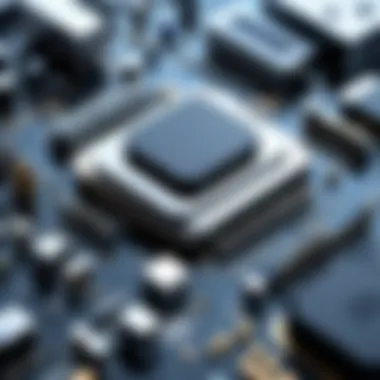

Beyond enhancing performance, AI also plays a role in security. AI algorithms can analyze patterns in data usage and detect anomalies. This capability is crucial for identifying potential threats, thereby providing a safer computing environment for users.
Future of Quantum Computing
Quantum computing represents a groundbreaking shift in how computations can be performed. Unlike classical computers that utilize bits, quantum computers operate on qubits. These qubits, capable of existing in multiple states simultaneously, enable quantum computers to process vast amounts of information at unprecedented speeds.
The potential applications for quantum computing are vast. In fields such as cryptography, pharmaceuticals, and complex system simulations, quantum computers can solve problems that are currently infeasible for classical systems. This advancement promises significant progress, especially in research and industries that rely on complex calculations.
However, there are challenges to overcome before quantum computing can be mainstream. Building stable qubits is one such hurdle. Additionally, current quantum systems require specialized environments to operate, leading to questions about their practicality for everyday users.
In summary, quantum computing's potential impacts not only the technological landscape but also the future of innovation across sectors. As we move forward, understanding these emerging technologies, like AI and quantum computing, will be essential for effective decision-making among consumers.
Software Innovations
Software innovations play a crucial role in the functionality and efficiency of computer hardware and electronics. Innovation in software influences how well hardware components perform and how users interact with their devices. It is essential for optimizing performance, increasing security, and enhancing user experience.
Operating Systems Overview
Operating systems are foundational software that manage hardware resources and provide a platform for applications to run. Various operating systems like Windows, macOS, and Linux offer unique functionalities and are suitable for different user needs. Windows, for example, has a wide array of applications tailored for general users and gamers, whereas Linux is preferred by tech enthusiasts for its flexibility and customization.
Each operating system supports specific hardware configurations and optimizations. Users should choose the operating system based on their preferred tasks, such as gaming, content creation, or programming. Understanding the capabilities and limitations of each operating system aids in making informed decisions regarding hardware purchases and upgrades.
Essential Applications for Users
Essential applications enhance the productivity and enjoyment of users across different platforms. These applications fall into several categories:
- Productivity software: Tools like Microsoft Office and Google Workspace facilitate document creation, calculations, and project management.
- Gaming software: Platforms like Steam and Epic Games Store provide access to a wide selection of games while optimizing performance for gaming hardware.
- Security software: Antivirus and anti-malware tools protect systems from threats, contributing to system longevity and safety.
- Creative applications: Software like Adobe Creative Cloud helps users in graphic design, video editing, and content creation.
When choosing essential applications, users should consider compatibility with their operating systems and hardware specifications. Opting for software that fully utilizes the hardware capabilities ensures a better overall experience.
In summary, understanding software innovations is vital for optimizing the performance of computer hardware and ensuring a smooth user experience.
The Importance of Specifications
Understanding the specifications of computer hardware and electronics is crucial for making informed decisions. Specifications provide a detailed insight into capabilities, performance metrics, and compatibility. Grasping these details can lead to more effective choices upon upgrading or assembling a computer system.
When considering a new component or system, specifications serve as a guide. They outline everything from processing power to energy consumption. Knowing the right specifications helps you avoid pitfalls associated with compatibility and performance limitations.
Understanding Product Labels
Product labels contain a wealth of information listed explicitly. These labels often indicate crucial elements like model numbers, performance ratings, and energy efficiency classifications. For example, when looking into a CPU, you might see terms like GHz, cores, and threads. Each term affects the performance outcome for tasks like gaming and rendering.
Many users overlook decoding the labels, which can lead to purchasing mismatched components. When building or upgrading, always refer to product labels. Keep the following in mind:
- Model Number: Indicates specific features and generation.
- Performance Rating: Reflects processing power and efficiency.
- Compatibility Information: Shows if a component will work with existing hardware.
Comparative Analysis of Components
Comparative analysis involves examining different hardware components against each other. This process is essential for understanding the trade-offs. For instance, choosing between an Intel Core i9 and an AMD Ryzen 9 requires weighing performance, price, and intended use.
When analyzing components, focus on:
- Performance Benchmarks: Look at gaming and productivity outcomes.
- Price-to-Performance Ratio: Determine if a more expensive option really offers significant advantages.
- User Reviews: Gather insights on reliability and real-world usage.
Conducting a thorough comparative analysis allows users to identify the best fit for their specific needs. Moreover, it helps in recognizing emerging trends in hardware, guiding future purchasing decisions.
Remember: Specifications are not just numbers; they translate to actual performance and user experience.
Consumer Education
Consumer education is a vital aspect in the realm of computer hardware and electronics. This section focuses on guiding users through the maze of choices available. With continuous advancements in technology, having a solid understanding of products allows potential buyers to make informed decisions. It also minimizes the risks associated with purchasing incompatible or inadequate components.
In today's market, where consumer options are abundant, the importance of consumer education cannot be overstated. Many customers may find themselves overwhelmed by technical jargon, varying product specifications, and exaggerated marketing claims. While a multitude of products promise exceptional performance, knowing how to assess and compare these offerings is crucial.
Researching Products Effectively
Researching products effectively involves several key steps that can significantly enhance the purchasing experience. First, prospective buyers should determine their needs and preferences. This includes identifying the primary use for the device, such as gaming, productivity, or creative tasks. Defining these priorities helps narrow down the options available.
Once goals are established, the next step is to gather information from multiple sources. Using trusted online platforms such as en.wikipedia.org, britannica.com, and reddit.com ensures a broader perspective on product reliability and user experiences. Searching for online reviews and community feedback can provide insights into the product's real-world performance. Here are some effective approaches to research:
- Compare specifications across different brands to assess performance characteristics.
- Read user reviews on trusted forums and websites.
- Watch product reviews on platforms like YouTube to see items in action.
- Participate in communities related to hardware and electronics for shared knowledge and recommendations.
Conducting thorough research equips consumers with the data necessary to make confident choices.
Identifying Trusted Sources
Identifying trusted sources is crucial when it comes to consumer education in technology. Not all information found online is reliable. Consumers must develop skills to discern between credible information and misinformation. Here are some considerations when identifying trusted sources:
- Look for established brands and publications with a history of accurate and unbiased reporting.
- Verify the author’s credentials to ensure they have expertise in the field.
- Cross-reference information from multiple reputable sources to confirm validity.
Reliable sources often include well-known technology media sites, academic articles, and seasoned forums where expert enthusiasts share insights.
Ultimately, understanding how to correctly identify trusted sources not only improves the quality of information but also enhances the decision-making process in hardware and electronics purchases. Emphasizing consumer education helps buyers navigate through complexities and make informed choices that align with their needs.
Cost Considerations
Cost considerations play an essential role in the realm of computer hardware and electronics. Understanding the financial aspects of hardware selection can greatly affect both performance outcomes and overall satisfaction for tech-savvy consumers, gamers, and everyday users alike. The right balance between price, performance, and features is crucial for making informed decisions, ensuring that users do not waste money on unnecessary components or upgrades.
Setting a Budget for Upgrades
Setting a budget is one of the first steps in the upgrade process. It provides a clear pathway to prioritizing needs based on individual usage, whether for gaming, productivity, or content creation. When deciding on a budget, consider the following:
- Assess Current Needs: Identify what components need upgrades. Is the CPU underperforming? Is storage running low?
- Market Research: Spend time researching prices for relevant components. Websites like en.wikipedia.org offer insight into pricing trends.
- Allocate for Future Upgrades: It is wise to reserve some budget capacity for potential future upgrades as technology changes rapidly.
Staying within budget requires discipline and awareness of promotional deals or sales events. Whenever possible, buyers should aim for the best possible configuration that aligns with their financial means.
Value for Money Assessments
Conducting a value for money assessment is critical after establishing a budget. This involves evaluating whether the components chosen provide satisfactory performance for their cost. Consider the following elements to gauge value:
- Performance Metrics: Analyze benchmarks for CPUs, GPUs, and RAM to evaluate their capabilities compared to their prices.
- Longevity: Investigate how long the product is likely to last under typical usage conditions. A higher initial cost may make sense if it leads to greater durability and performance over time.
- User Reviews: Utilizing community insights from platforms like reddit.com can be extremely useful. Users often share their experiences with value and performance dissatisfaction and satisfaction.
Future Trends in Hardware and Electronics
Understanding future trends in hardware and electronics is essential in today’s fast-paced technology landscape. As innovations emerge, they reshape user expectations and influence purchasing behavior. This article aims to dissect these trends and their implications for both consumers and developers.
Anticipated Developments
Several key developments are anticipated in the realm of hardware and electronics. First, we can expect a continued push towards more efficient and powerful processors. Companies like Intel and AMD regularly release new chips with more cores and higher clock speeds. This trend enhances multitasking and provides faster performance for demanding applications like gaming and video editing.
Second, there is a significant shift towards artificial intelligence integration in consumer devices. This includes AI-powered GPUs that enhance visual performance and machine learning capabilities. These developments not only improve gaming experiences but also expand possibilities in real-time data analysis and smart environments.
Further, 5G technology is on the horizon, promising faster internet speeds and reduced latency. This transition will likely influence hardware design, making devices like smartphones, tablets, and gaming consoles more capable of handling large data transfers. As a result, users can expect smoother streaming and quicker downloads from their devices.
Lastly, the rise of sustainable technology continues to gain momentum. Manufacturers are prioritizing energy-efficient components and environmentally friendly materials. Hardware recycling programs also become more common as awareness of electronic waste grows among consumers.
Impact on Consumer Choices
Future trends in hardware and electronics significantly impact consumer choices. As products become more advanced, the decision-making process is now more complex. Consumers may feel pressure to keep up with technological advancements, leading them to upgrade more frequently.
- Informed Decisions: With the rise of new technologies, consumers benefit from understanding specifications. Knowledge of components like CPUs, GPUs, and storage options helps them make educated decisions on the hardware they need.
- Value Assessment: Consumers are increasingly looking for value-for-money solutions. They compare features and price points before making the final decision. As a result, companies must position their products wisely in the market to attract these discerning shoppers.
- Long-Term Considerations: Some consumers may prefer to invest in high-quality hardware with longevity in mind. Understanding future proofing concepts allows them to avoid frequent updates, focusing instead on compatibility with emerging technologies.
As tech evolves, the need for consumer education becomes critical. Awareness of trends aids in navigating choices effectively.







