Understanding the AT&T Network Extender: A Complete Guide


Intro
In today's interconnected world, strong mobile connectivity has become a necessity rather than a luxury. Many users, however, find themselves in challenging environments where decent cell signal strength is difficult to achieve. The AT&T Network Extender offers a solution. It enhances mobile network coverage, especially in areas where conventional signal fails. This overview delves into the technical specifications, advantages, and installation processes of the AT&T Network Extender.
Technical Specifications
The technical specifications of the AT&T Network Extender are crucial for understanding its performance and functionality. This device acts as a mini cell tower, bringing AT&T's network into homes or offices with poor reception.
Detailed Product Specs
- Dimensions: 9.0 x 7.0 x 2.5 inches
- Weight: Approximately 2 pounds
- Power Supply: 5V/1A power adapter
- Network Connectivity: Ethernet port for internet connection
- Operating Frequency: 850 MHz and 1900 MHz
Performance Metrics
The effectiveness of the AT&T Network Extender can be quantified with several performance metrics:
- Coverage Area: Up to 5,000 square feet
- Supported Devices: Up to 40 simultaneous connections
- Data Speeds: Speeds varies based on network conditions, but download speeds can reach up to 25 Mbps.
Compatibility Information
The AT&T Network Extender is designed specifically for AT&T customers. It supports both postpaid and prepaid accounts. Users must have a compatible AT&T mobile device to benefit from the extended coverage. Additionally, this device is limited to AT&T's network; users on other mobile networks will not experience any advantages.
Product Comparisons
A comprehensive overview requires comparisons with other similar products. When evaluating the AT&T Network Extender, it is useful to consider its features, pricing, and overall user experience compared to rivals.
Feature Comparisons
- AT&T Network Extender: Enhanced signal strength, support for numerous devices.
- Surecall Fusion4Home: Dual-band amplification, higher price point but more features.
- weBoost Home MultiRoom: Good coverage but limited Ethernet connectivity.
Price Breakdown
- AT&T Network Extender: Approximately $250.
- Surecall Fusion4Home: Around $500.
- weBoost Home MultiRoom: Costs about $400.
User Experience Breakdown
User reviews often highlight the AT&T Network Extender's ease of use and installation. Many users state that they notice a significant improvement in signal strength. However, some have pointed out that the connection can be sensitive to internet quality.
Practical Applications
In practical terms, understanding the scenarios where the AT&T Network Extender shines is essential for potential buyers.
Use Cases for Different Users
- Families: Ensures multiple devices can connect seamlessly.
- Gamers: Reduces lag and improves connectivity.
- Telecommuters: Facilitates smooth video calls and online meetings.
Recommended Configurations
For optimal performance, it is recommended to place the extender centrally within the home or office, away from obstacles such as thick walls or large electronic devices.
Multi-Platform Performances
This device primarily focuses on AT&T mobile networks. Users should verify that their primary devices support the necessary frequency bands.
Latest Trends
Constant changes occur within the mobile connectivity industry. Keeping abreast of new developments is important.
Industry Developments
As more users rely on mobile devices for daily communications, innovations surrounding network extenders have become more frequent. Technologies to improve connectivity, such as 5G, are initiating changes in this market.
Emerging Technologies
Emerging technologies include advanced signal processing and AI-driven connectivity solutions. These innovations could redefine how users interact with network extenders.
Future Predictions
Experts predict that future devices will become increasingly intelligent, automatically optimizing signal strength based on user patterns and needs.
Buying Guides
When considering a purchase, a buying guide can assist consumers in making informed recommendations.
Recommended Products
In addition to the AT&T Network Extender, consumers may explore standalone boosters such as the zBoost SOHO, which offers versatility but may not provide the same ease of setup.
Purchasing Tips
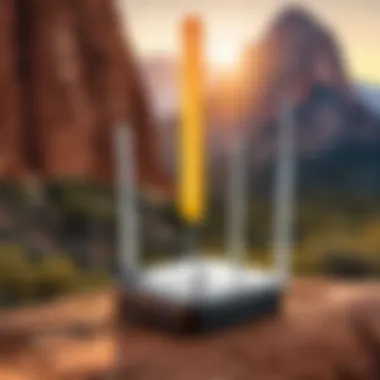

- Make sure to check for compatibility with your existing mobile devices.
- Consider user reviews and ratings to gauge performance.
Warranty and Support Information
The AT&T Network Extender typically comes with a one-year limited warranty. Users can seek support through AT&T's customer service channels for setup assistance and troubleshooting.
Preamble to AT&T Network Extender
Understanding the AT&T Network Extender is vital for users who struggle with poor cellular signals. With mobile connectivity becoming more integral to everyday life, recognizing solutions to enhance it can make a significant difference. This section sheds light on the basic concepts of network extenders and their specific role in improving connectivity.
What is a Network Extender?
A network extender is a device that boosts cellular signals in areas where they are weak or non-existent. This technology creates a local cellular coverage zone by connecting to the existing internet and transmitting enhanced signals to nearby mobile devices. Essentially, it serves as a bridge, allowing users to maintain strong connections even when far from cellular towers.
Users may find themselves in various environments—rural areas, large buildings, or even basements—where cellular reception falters. Thus, a network extender addresses this issue by amplifying signals, ensuring reliable voice and data communication. As mobile devices proliferate, understanding the function of such devices becomes increasingly relevant.
Purpose of the AT&T Network Extender
The primary purpose of the AT&T Network Extender is to provide improved coverage for AT&T subscribers. It accomplishes this by leveraging broadband internet connections to create a mini cell tower in your home or office. Users can benefit from the following advantages:
- Enhanced Call Quality: Users often experience clearer conversations.
- Increased Data Speeds: Faster internet browsing and streaming capabilities.
- Expanded Coverage Areas: Access to reliable cellular services in previously unreachable locations.
By utilizing an AT&T Network Extender, users can significantly enhance their mobile experience, leading to greater satisfaction and connectivity reliability. The implications of this technology are profound, helping individuals maintain essential communication and reducing frustration associated with poor signal strength.
Key Features of AT&T Network Extender
The AT&T Network Extender is not merely a device; it embodies a comprehensive solution to a common problem faced by many mobile users today. Understanding the key features of this device is crucial for anyone considering an upgrade to their mobile connectivity. The design, capabilities, and practicality of the Network Extender demonstrate its role in enhancing user experience, particularly in areas with inadequate cellular coverage. Each of its features contributes to improved communication and a more reliable mobile experience.
Signal Amplification
Signal amplification is perhaps the most critical feature of the AT&T Network Extender. This function works to boost weak cellular signals, enhancing the overall quality and clarity of voice and data services. In practical terms, this means that areas previously considered dead zones for cell signal can transform into reliable zones for connectivity.
The device functions by receiving signals from a nearby AT&T cell tower and amplifying them before redistributing them throughout the local area. This capability is significant for users who live or work in places where cellular networks struggles to provide adequate service. The end result is a dramatic improvement in the ability to make calls, send texts, and utilize mobile data without interruption.
User Capacity
User capacity is another vital feature of the AT&T Network Extender. This device can support multiple users simultaneously, making it suitable for households and small businesses. The ability to handle several connections at once ensures that no single user experiences a drop in service quality or speed, even during peak usage times.
For tech-savvy consumers, this is an important consideration. Users who rely on their mobile devices for streaming, gaming, or heavy data usage will find that the Network Extender can comfortably accommodate their needs. The specifications indicate a capacity to support up to 32 simultaneous device connections, which is ample for even the most demanding households.
Compact Design
The compact design of the AT&T Network Extender contributes significantly to its appeal. It is not a cumbersome system, and its unobtrusive size allows for easy placement in various locations within a home or office. The sleek and modern look means it can blend seamlessly into any environment without occupying excessive space.
This feature is particularly beneficial in urban settings, where space can be a premium. The ability to install the Network Extender without dedicating a large area of one's home or office makes it an attractive option for many users. Furthermore, its simple design facilitates easy installation, minimizing barriers for those who may not be technically inclined.
In summary, the key features of the AT&T Network Extender—signal amplification, user capacity, and compact design—come together to deliver a powerful and effective solution for improving mobile connectivity in challenging environments.
Technical Specifications
Technical specifications are critical to understanding the AT&T Network Extender's functions, capabilities, and limitations. These specifications provide insight into how the device interacts with existing mobile networks, ensuring users can achieve optimal performance. Recognizing these elements allows consumers to make informed decisions that align with their specific needs.
Supported Frequencies
The AT&T Network Extender operates on various frequencies, which are pivotal for ensuring comprehensive coverage. Primarily, it supports the 850 MHz and 1900 MHz frequency bands used by AT&T. Knowing the correct frequencies is essential for users because not all devices will be compatible with these bands. This is especially relevant in different geographical locations where network capacity and signal strength differ.
Moreover, frequency support affects the quality of signal amplification within the user's environment. Higher frequency bands tend to offer faster data rates, while lower bands enhance penetration through obstacles like walls. This balance is crucial in defining how well the Network Extender performs in diverse surroundings, such as residential homes, offices, or rural settings.
Range and Coverage
The range and coverage of the AT&T Network Extender determine its effectiveness in enhancing signal quality. Generally, these devices can cover areas of up to 5,000 square feet, depending on the specific conditions like building materials and placement. Users must consider how the layout of their space might impact signal distribution. Places with open spaces often receive better coverage than congested environments.
Users should prioritize the placement of the device for optimal coverage. For effective signal amplification, it is beneficial to install the device in a location centrally located within the area needing coverage. The more consistent the coverage, the less likely users experience dropped calls or data interruptions.
Power Requirements
Understanding the power requirements for the AT&T Network Extender is vital for seamless operation. The device typically requires AC power supplied through a standard electrical outlet. This makes setup straightforward in most typical home or office environments. Furthermore, the power consumption is relatively low, meaning it won’t massively impact energy bills.
It is advisable to ensure a stable power source, as fluctuations can lead to device instability and affect performance. For extended use cases, like in a remote area, considering backup power sources may also help maintain connectivity.
In summary, knowledge of the technical specifications ensures that consumers maximize the potential of the AT&T Network Extender. Familiarity with supported frequencies, range and coverage metrics, and power requirements will enhance user experiences and connectivity.
Installation Process
The installation process of the AT&T Network Extender is crucial. A proper setup ensures that users can maximize the benefits of improved connectivity. Understanding the steps involved not only helps in ease of assembly but also reduces potential frustrations. This section highlights necessary considerations and provides a clear guide to installing the device effectively.
Pre-Installation Considerations
Before installing the AT&T Network Extender, it is important to evaluate your environment. Observe the strength of the existing cell signal at your location. Ideally, the device should be placed where it can receive the best signal to amplify for better coverage. Furthermore, ensure you have a reliable power source and an internet connection ready.
Additionally, consider the layout of your home or office. A strategic location may vary depending on the size of the area and material used in construction. It's also wise to backup any essential data or settings on devices you plan to connect, just in case you need to reset them during installation.


Step-by-Step Installation Guide
Following a systematic approach enhances the probability of a successful setup. The installation involves a few simple steps, which are detailed below to guide users through the process.
Placement of the Device
The placement of the device is a significant aspect of the installation process. It is recommended to find a mid-point location of your home or space. This contributes to even signal distribution throughout the area, ensuring that all rooms receive coverage.
A key characteristic of optimal placement is the proximity to a window. Devices that are near to windows tend to perform better, as the external signal reaches them more directly. However, placing the device too close to obstructions like walls may result in diminished performance. This aspect makes it a crucial choice in achieving the goal of enhanced mobile connectivity. In addition, if the device is placed away from other electronic devices, it can minimize interference, further improving overall functionality.
Connecting to Power and Internet
Connecting to power and internet is another indispensable step in the installation process. Ensuring a stable power supply is necessary, as fluctuations may disrupt the operation of the extender. Plugging the device into an outlet near the internet router is often recommended for a smoother connection.
The key characteristic of this phase is the requirement of an Ethernet cable. This is generally used to link the extender to your internet modem or router, enabling effective communication with the network. A unique feature to keep in mind is that wireless setups may not offer the same level of reliability and speed, making wired connections often a better choice in this scenario.
Configuring Device Settings
Configuring device settings is the final step in the installation guidance. This step primarily involves accessing the device’s interface, usually through a web browser, using the assigned IP address provided in the device's manual. Following the on-screen instructions is crucial to ensure the configurations align well with your existing network.
The characteristic of configuring settings lies in its flexibility. Users may customize various options, such as network name or security settings, to fit their preferences. However, users should be aware that incorrect configurations can lead to a lack of connectivity. A unique aspect is that most devices come with a preset easy mode, allowing users to set up with minimal technical knowledge, yet still providing advanced options for those with more expertise.
Performance Evaluation
Evaluating the performance of the AT&T Network Extender is essential for understanding its value in enhancing mobile connectivity. Performance can be gauged through several key factors that significantly impact users' overall experience. A thorough evaluation allows consumers to assess whether this technology aligns with their specific needs, particularly in areas where cellular signals are weak.
User Experience
User experience is a critical aspect when discussing the effectiveness of any technological solution, including the AT&T Network Extender. The device aims to create a seamless and reliable connection for users, enabling them to engage in various activities like video calls, gaming, or streaming without interruptions.
Users often report a notable increase in call quality and data speeds post-installation, which suggests that the network extender significantly benefits daily communications. Therefore, a positive user experience can enhance satisfaction and justify the investment in the device.
Signal Strength Improvement
The primary purpose of the AT&T Network Extender is to improve signal strength, particularly in areas where traditional service may falter. This extension of coverage can lead to fewer dropped calls and more stable internet connectivity. By amplifying existing signals, the extender allows users to experience a more consistent and dependable mobile network.
According to studies, users have reported an improvement in their signal strength by up to 100%. This increase enables not only clearer voice transmissions but also better data speeds, facilitating an overall improved usage experience. This enhances not just connectivity but enriches the quality of communication.
Common Performance Issues
Even though the AT&T Network Extender is designed to optimize connectivity, users occasionally face some performance issues. Common problems include:
- Limited Range: The device may have a restricted coverage area. Users might find that the range does not extend as far as needed, impacting those in larger homes or facilities.
- Interference: Physical barriers like walls and furniture can weaken amplified signals, making placement critical.
- Network Congestion: If multiple devices are connected, it may slow down overall performance during peak usage times.
Despite these occasional hiccups, understanding these common issues can help users strategize for optimal performance. Addressing and mitigating such problems is essential for maximizing the utility of the AT&T Network Extender.
To ensure the best performance, users should consider both the placement of the device and potential obstacles within their space.
Compatibility with Mobile Devices
The topic of compatibility with mobile devices is vital when discussing the AT&T Network Extender. Understanding which devices can effectively utilize this extender is cornerstone for users who seek to enhance their connectivity. This section focuses on identifying supported devices and discussing the limitations of compatibility.
Supported Devices
The AT&T Network Extender is designed to work seamlessly with a variety of mobile devices. Typically, it supports devices that operate on compatible GSM or LTE networks. Users can rely on smartphones from major manufacturers, such as Apple, Samsung, and Google. These include:
- Apple iPhone models from 6 onward
- Samsung Galaxy S series from S4 onward
- Google Pixel series starting from the Pixel 1
This wide-ranging support ensures that many consumers can benefit from improved signal quality. When users place the AT&T Network Extender in a location with a strong existing signal, it enables devices to connect more reliably in areas with weak or no coverage.
Limitations of Compatibility
While the AT&T Network Extender is compatible with many devices, there are some limitations.
- Older Mobile Constructs: Devices that are older, particularly those designed for CDMA networks, may not connect effectively.
- Network Requirements: Only devices that utilize specific bands compatible with AT&T can use the extender. If a device operates on differing frequency bands, it may not receive the signal boost intended.
- Software Compatibility: Users must ensure their device's operating system is current, as outdated software can lead to connectivity issues.
Most users will find that their devices are compatible, but awareness of these limitations is essential.
"Understanding device compatibility with the AT&T Network Extender can significantly impact your overall experience. Stay informed about supported devices and limitations to maximize your connectivity benefits."
In summary, the compatibility of the AT&T Network Extender with mobile devices is substantial, although not without constraints. By knowing which devices are supported and grasping the limitations, users can make more informed decisions regarding their connection needs.
Cost Considerations
Cost considerations are critically important when evaluating the AT&T Network Extender. While the technology can solve connectivity issues, consumers must weigh the initial expense and potential long-term benefits against their budget and usage patterns.
Initial Investment
The initial investment involves the upfront cost of purchasing the AT&T Network Extender. This price can vary, influenced by the specific model and where you buy it. It's essential to research various retailers, both online and physical stores, to find the best deals. Many tech-savvy consumers prefer shopping on websites like Amazon or directly from the AT&T official store. It is advisable to also consider any additional costs, such as installation fees if you opt for professional assistance.
This investment should be seen as a means to improve connectivity significantly in areas with poor signal. By enhancing mobile service, you may also prevent potential costs associated with lost opportunities, such as missed calls or delays in communications due to poor reception.


Long-term Savings
Long-term savings is an essential aspect to analyze regarding the AT&T Network Extender. By improving signal strength in your home or workplace, this device may lead to notable reductions in your mobile data usage. Improved connectivity means fewer dropped calls and better streaming quality, potentially allowing users to switch to a less expensive mobile plan or limit data overage charges.
Additionally, the AT&T Network Extender can also enhance the value of your property. A residence equipped with reliable cellular service can be more attractive to future buyers.
To summarize:
- The initial investment can be justified by enhanced features and connectivity.
- Long-term savings can manifest as reduced mobile expenses and increased property value.
Investing in the AT&T Network Extender not only addresses immediate connectivity needs but also has the potential to save money over time.
Alternative Solutions
In the context of enhancing mobile connectivity, exploring alternative solutions to the AT&T Network Extender is essential. These alternatives can provide valuable options for users facing connectivity challenges. Whether due to geographic constraints, budget considerations, or personal preference, knowing available alternatives can be beneficial in making an informed decision.
Other Network Extenders
Network extenders are designed to improve cellular signal strength in areas where reception is poor. When considering alternatives, options like the weBoost Home MultiRoom and the SureCall Fusion4Home stand out.
- weBoost Home MultiRoom: This extender provides coverage for multiple rooms. It works by amplifying existing signals from nearby cell towers. Users appreciate its ease of installation and effective coverage.
- SureCall Fusion4Home: Like weBoost, the Fusion4Home enhances weak signals. It features advanced technology that allows it to support multiple users simultaneously. Many users report significant improvements in call quality and data speeds.
When selecting a network extender, it's crucial to assess the specific needs. Factors like coverage area, number of users, and compatibility with mobile devices should guide the decision.
Wi-Fi Calling Options
Wi-Fi calling has emerged as a compelling alternative to traditional network extenders. This functionality allows users to make calls over a Wi-Fi connection instead of a cellular network. This can be especially useful in areas with weak cellular signals.
Most modern smartphones support Wi-Fi calling. Users can enable this feature in their phone settings. Benefits of Wi-Fi calling include:
- Improved Call Quality: Calls made over a robust Wi-Fi connection often have clearer audio.
- Coverage Flexibility: Users can make and receive calls anywhere there is a Wi-Fi connection, extending coverage beyond cellular limitations.
- Cost Savings: For some users, this can reduce cellular data usage as calls are routed over Wi-Fi.
However, there are considerations. Wi-Fi calling depends on the quality of the Wi-Fi network. Poor Wi-Fi can lead to dropped calls or poor sound quality.
In summary, while the AT&T Network Extender provides specific benefits, alternatives like other network extenders and Wi-Fi calling are worth exploring. These solutions can address unique connectivity challenges faced by users. Assessing personal needs and the environment will ensure the best choice is made for mobile connectivity.
Frequently Asked Questions
The inclusion of a Frequently Asked Questions section serves a vital role in this article. It addresses common inquiries that potential users may have about the AT&T Network Extender. Providing clarity through this section helps demystify aspects of the device, which can be crucial for tech-savvy consumers seeking detailed knowledge before making a purchase.
Incorporating a FAQ section can drive engagement. It allows users to find targeted answers quickly, enhancing their reading experience. Knowing what to expect from the device, its installation process, and troubleshooting methods can significantly influence consumer satisfaction.
General Usage
Understanding how to use the AT&T Network Extender effectively is essential for maximizing its benefits. The device is designed to enhance cellular signal strength in areas where coverage is weak. Setting it up correctly from the beginning is crucial to ensure optimal performance.
To use the AT&T Network Extender well, follow these guidelines:
- Location Selection: Place the device in a quiet area of your home or office where it can receive a good signal, preferably near a window.
- Connection: Ensure it is connected to both power and a stable internet connection, as it relies on broadband to function.
- Mobile Device Connection: Make sure your mobile devices are connected to the AT&T Network Extender. This can be done through standard device settings.
Users might find varying results depending on their specific environment and the types of device connected. It's important to monitor performance and adjust placement if there are initial issues.
Troubleshooting Common Issues
Despite its benefits, users may encounter typical problems when using the AT&T Network Extender. Being prepared for these situations and knowing how to resolve them can improve user experience significantly.
Some common issues include:
- Weak Signal: If the signal is weak, consider relocating the device for better reception.
- Connection Problems: Ensure that the device is powered on and connected to the internet. Restart both the extender and your router if needed.
- Device Compatibility: Not all devices may connect seamlessly. Check supported models and update device software when necessary.
To troubleshoot effectively:
- Check Indicators: Review the LED status indicators on the device for hints about its operating status.
- Reset the Device: If issues persist, performing a factory reset may resolve technical glitches. Instructions for resetting should be available in the user manual.
- Customer Support: When in doubt, reach out to AT&T customer support for assistance.
By understanding these common questions and issues, users can foster a better relationship with their AT&T Network Extender and enhance their mobile connectivity experience.
Finale
In the examination of the AT&T Network Extender, it becomes clear that this device serves as a critical solution for those experiencing poor mobile connectivity. Throughout this article, we discussed various essential elements such as its technical specifications, installation processes, and compatibility with different devices. Understanding these factors is vital for making informed decisions.
A major benefit of the AT&T Network Extender is its capability to significantly enhance signal strength in challenging environments. This makes it especially valuable for users in rural areas or buildings with thick walls that obstruct cellular signals.
Moreover, considerations related to costs align with the continued usability of the device. While the initial investment might appear substantial, the potential for long-term savings through improved service makes it a worthwhile investment for many.
Investing in a reliable network extender can ultimately lead to a more seamless mobile experience, making day-to-day activities more efficient and enjoyable.
Final Thoughts
As we have explored, enhancing mobile connectivity is not merely a convenience; it is increasingly becoming a necessity. In a world where communication happens in real-time, uninterrupted service holds great significance. Many users express a profound frustration over dropped calls and inconsistent data speeds. The AT&T Network Extender presents an answer to these common issues. It is crucial to evaluate your specific needs and understand the advantages this device can offer. Ultimately, this understanding can empower users to enhance their mobile experience in a meaningful way.
Recommendations
For those considering the AT&T Network Extender, I recommend the following:
- Check Compatibility: Ensure your mobile devices are supported to maximize the extender's effectiveness.
- Evaluate Signal Needs: Assess the level of signal improvement required based on your location and typical usage.
- Follow Installation Guide: Adhering closely to the installation steps outlined earlier ensures optimal performance.
- Monitor Performance: After installation, monitor your connectivity. Adjust device placement if necessary to achieve the best results.
By recognizing the potential benefits and implementing these recommendations, users can navigate through connectivity challenges successfully. Embracing technology such as the AT&T Network Extender can certainly enhance mobile connectivity, making it a strategic choice for those in need.





