Enhance Connectivity with TP-Link Mesh Systems
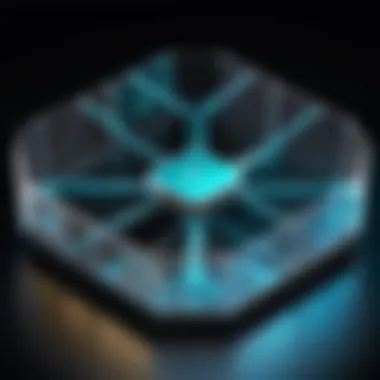

Intro
In the realm of home and office networking, TP-Link stands out for its innovative approach to mesh networking technology. Many users face connectivity challenges, particularly in larger spaces where traditional routers struggle to provide consistent coverage. TP-Link's mesh systems aim to resolve these issues by creating a seamless network experience. This article investigates the critical aspects of TP-Link's mesh networking, including its technical specifications, performance metrics, practical applications, latest trends, and buying guides. By understanding these elements, users can make educated decisions about their networking needs.
Technical Specifications
Detailed Product Specs
TP-Link offers a variety of mesh networking products, each designed to cater to different user needs. For instance, the TP-Link Deco X60 provides a Wi-Fi 6 solution featuring a dual-band connection with speeds up to 3000 Mbps. Each unit covers an area of up to 2,000 square feet. There are also options like the Deco M5, which supports speeds of up to 1300 Mbps and covers a similar area. These specifications cater to both casual users and gamers requiring high-speed connections.
Performance Metrics
Performance remains a crucial factor for users. TP-Link emphasizes low latency and high throughput in its devices. Tests show that the Deco X60 can handle over 150 connected devices while maintaining reliable speeds. Comparatively, the Deco M5 struggles with high-speed demands but is sufficient for everyday browsing and streaming. Proper placement of the units is key to achieving optimum performance and coverage.
Compatibility Information
When considering mesh systems, compatibility with existing devices is essential. TP-Link's mesh units generally integrate well with standard home networks. Each mesh unit connects using a proprietary protocol, allowing for easy scaling. Users can integrate any Deco product into their current network, offering flexibility for future upgrades. This compatibility boosts its appeal, especially for users with mixed-device environments.
Practical Applications
Use Cases for Different Users
TP-Link mesh networking is versatile, serving various user needs. Gamers benefit from reduced latency and consistent speeds. Families can enjoy uninterrupted streaming across multiple devices. Home office workers experience reliable video calls and seamless file sharing. Each use case highlights how a robust connectivity solution can enhance daily activities.
Recommended Configurations
The optimal configuration for a home setup often involves placing units in strategic locations. For a 2,000 square-foot house, experts recommend setting up three Deco X60 units positioned centrally and on different floors. This setup ensures that signal strength is distributed evenly throughout the house, enhancing user experience.
Multi-Platform Performances
TP-Link’s mesh systems perform admirably across platforms. Whether on Windows, macOS, Android, or iOS, users report a smooth experience. The management app provides insights into network performance and helps in troubleshooting. This multi-platform compatibility is essential for tech-savvy consumers.
Latest Trends
Industry Developments
As technology evolves, so does mesh networking. TP-Link is at the forefront, leading weekly developments aimed at improving user experience. Recently, they introduced firmware updates that enhance security features and provide faster connection setups. This adaptability keeps them relevant in a competitive market.
Emerging Technologies
Emerging technologies like Wi-Fi 6 and advanced security protocols continue to shape the market. TP-Link's offerings are some of the first to utilize these advancements, enabling users to achieve higher speeds and improved network security. It will be interesting to see how the upcoming Wi-Fi 7 will impact the product lines in future iterations.
Future Predictions
Looking ahead, one can foresee greater integration of smart home devices into mesh networks. The synergy between TP-Link's mesh systems and IoT technologies points to a seamless home experience where users can control various devices from a single network, enhancing convenience and efficiency.
Buying Guides
Recommended Products
For those considering a purchase, the TP-Link Deco X60 and Deco M5 are highly recommended. The X60 suits users with high-speed demands, while the M5 appeals to everyday users. Pricing varies, making options accessible for different budgets.
Purchasing Tips
When buying mesh systems, consider the size of the area needing coverage and the number of devices connected. Assess your specific requirements first to choose the right product. Additionally, shop around during sales to find better deals on these devices.
Warranty and Support Information
TP-Link generally offers a two-year warranty on its products. Customers also benefit from robust support via online resources, including forums and instructional videos. Being informed about warranty and support ensures peace of mind in the event of device issues.
Preface to Mesh Networking
Mesh networking represents a significant evolution in the way we design and implement wireless connectivity. Unlike traditional routers that rely on a single access point to distribute signal, mesh networks consist of multiple nodes that communicate with each other to cover larger areas more effectively. This setup is increasingly relevant for both home and office environments where seamless connectivity is essential. As we dive deeper into TP-Link's offerings in this space, understanding the foundational principles of mesh networking will provide critical insights into its advantages and appropriate applications.
Definition and Key Concepts
A mesh network is defined by its topology, which allows multiple devices, or nodes, to interconnect and relay information amongst themselves. This structure enhances the network's resilience because if one node fails, the remaining nodes continue to function. The term 'mesh' indicates that every device connects directly, dynamically, and non-hierarchically to as many other devices as possible. There are two fundamental types of mesh networks: full mesh and partial mesh. In a full mesh, every node is interconnected, while in a partial mesh, only some nodes are directly connected.
Key concepts that underlie the functionality of mesh networks include:
- Self-healing: Nodes can automatically reroute traffic in the event of a link failure.
- Dynamic routing: Routes can change on the fly based on network conditions, which promotes efficiency.
- Scalability: Adding more nodes is straightforward, enabling coverage expansion without the need for complex reconfiguration.
Importance of Mesh Networks in Modern Connectivity
In an age where high-bandwidth applications are prevalent, the importance of reliable and extensive network coverage cannot be overstated. Mesh networks address several critical challenges faced by users today, especially in environments with numerous devices connected simultaneously.
- Enhanced coverage: By using multiple nodes, mesh networks eliminate dead zones that are commonly found in single-router setups, particularly in larger homes or busy offices.
- Improved reliability: The self-healing nature ensures that even if a single node goes offline, the network remains operational. This characteristic is vital for modern users who rely on uninterrupted connectivity.
- Support for numerous devices: As everyday items become interconnected—through the Internet of Things (IoT)—mesh networks help manage these devices efficiently.
In summary, understanding mesh networking and its relevance is crucial for comprehending TP-Link's product offerings. The intricate nature of modern connectivity requires solutions that ensure reliability, ease of use, and effective performance. Mesh networking serves as the backbone for these requirements, making it an essential topic of exploration.
Understanding TP-Link
Understanding TP-Link is crucial for grasping the nuances of its mesh networking technology. TP-Link, a prominent player in the networking space, offers solutions that go beyond mere functionality. Their systems are designed to provide seamless connectivity, which is increasingly necessary in today’s digital age.
A good introduction to TP-Link involves examining its commitment to technology and innovation. The company aims to enhance user experiences by creating devices that are not only efficient but also easy to set up and manage. In the world of wireless technology, their focus on user-centric design and performance is central to their appeal.
Company History and Vision
TP-Link started in 1996, emerging as a modest networking hardware manufacturer. Its commitment to quality and innovation quickly led to expansion. The company first gained attention for its reliable and cost-effective networking devices, laying a solid foundation for future growth. Through decades of experience, TP-Link has become a household name in network solutions. This history shows a dedication to enhancing connectivity in homes and businesses globally.
The vision of TP-Link combines pioneering technology with user-centric design. The company focuses on providing comprehensive solutions that address real-world connectivity issues. This ambition drives their research and development, ensuring that they remain at the forefront of the industry. As home and business technology evolve, TP-Link aims to support users with systems that adapt to changing needs.
Product Range Overview
TP-Link boasts an extensive product range that caters to a diverse audience. From basic routers to sophisticated mesh networking systems, there is a device for nearly every requirement. Their offerings are categorized into various lines, each designed for specific user needs.


- Deco Series: This is TP-Link's flagship mesh networking solution, well-suited for large homes. These devices work together to provide extensive coverage and flexibility.
- Archer Series: Known for high-speed routers, this series focuses on performance, making it ideal for gamers and streamers.
- TL Series: More affordable devices for general use, perfect for everyday internet browsing and basic streaming.
The diverse product range signifies TP-Link's adaptability to market demands. This flexibility ensures that users can select the right products based on their specific connectivity needs. As technology continues to advance, TP-Link remains committed to innovating its product lineup, making it a reliable choice in the networking landscape.
"TP-Link's dedication to quality and user experience sets it apart in the networking industry."
Overall, Understanding TP-Link is fundamental in appreciating its mesh networking solutions. It not only highlights the company's history but also showcases its commitment to providing reliable products that adapt to the evolving digital landscape.
TP-Link Mesh Product Lineup
The TP-Link mesh product lineup is crucial for anyone looking to enhance their home or office network. It provides various solutions that cater to diverse connectivity needs, allowing users to select systems that best fit their specific environments and requirements. This section will explore two main offerings in the TP-Link product line: the TP-Link Deco Series and the TP-Link OneMesh Solutions. Each product line brings unique features aimed at improving wireless coverage, stability, and overall user experience.
TP-Link Deco Series
The TP-Link Deco Series represents an innovative approach to home networking. With several models available, each device is designed to work seamlessly with others in the series, creating a unified mesh network. This series stands out due to its user-friendly setup process. The mesh technology allows signals to pass freely between units, ensuring consistent coverage throughout the area.
Key Features of the TP-Link Deco Series:
- Strong Signal Range: The devices provide coverage over a large area, reducing dead spots significantly.
- Multiple Use Cases: These devices are ideal for various scenarios, whether in a small apartment or a larger home.
- Intuitive App Control: The Deco app offers easy management of your network, allowing users to monitor performance and connected devices effortlessly.
By using the Deco series, you can easily expand your network as needed. Simply add more units to enhance coverage, making it highly scalable. This flexibility is vital for adapting to changing needs in a household or office.
TP-Link OneMesh Solutions
TP-Link's OneMesh Solutions offer a different but complementary approach to mesh networking. This system is designed for users who may already own compatible TP-Link devices, such as routers or extenders. OneMesh effectively turns these existing devices into a mesh system without requiring additional investments in new equipment.
Benefits of OneMesh Solutions:
- Cost-Effective: Users can upgrade their networks without purchasing entirely new systems.
- Seamless Integration: OneMesh works with select TP-Link routers and extenders, making it easy to enhance existing setups.
- Flexibility in Network Design: Users can customize their networks according to their unique space and connect wherever a strong signal is needed.
Both the Deco Series and OneMesh Solutions highlight TP-Link's commitment to providing listeners with a wide range of performance options. These options ensure that users can achieve high-speed connectivity regardless of their specific needs or existing equipment.
"Choosing the right mesh network solution can greatly impact your connectivity experience, allowing you to work, stream, and game without interruptions.”
The TP-Link mesh lineup is a formidable option in this space, ensuring users have access to powerful technology tailored to meet modern connectivity demands.
How TP-Link Mesh Networks Function
Understanding how TP-Link mesh networks function is essential for users who want to optimize their home or office connectivity. This section details the fundamental elements and advantages of these systems. It provides insight into how they achieve widespread coverage, ensuring high performance for various applications. By grasping these concepts, users can better leverage mesh technology for their specific needs.
Basic Operating Principles
TP-Link mesh networks operate on the principle of distributed communication across multiple nodes. Each node, or satellite, connects seamlessly with others to form a cohesive network. This configuration enhances signal strength and reliability compared to traditional routers. In essence, the system reduces dead spots and allows devices to maintain connection stability as they move within the coverage area.
- Dynamic Routing: In a TP-Link mesh network, each node communicates with each other. When a device requests data, the system determines the most efficient route based on current conditions. This dynamic routing optimizes performance and minimizes latency.
- Self-Healing Capability: If a node experiences a failure, the remaining nodes adjust their communication paths automatically. This self-healing property enhances reliability, as users are less likely to experience connectivity disruptions.
- Unified Network Management: Users can manage their entire mesh network as a single unit. This simplifies network settings, monitoring, and updates, allowing for easier administration and enhanced user experience.
This operating approach underpins the efficiency of TP-Link mesh systems and illustrates their suitability for diverse environments, accommodating various user demands.
Role of Nodes in Mesh Networks
In TP-Link mesh networks, nodes play a critical role in establishing robust and expansive connectivity. Each node serves as a relay point for data transmissions, helping to extend the network's reach and maintain quality.
- Communication Hubs: Each node acts as a hub that connects to the main router and other nodes. This connectivity allows for better distribution of the internet signal throughout the space, creating a more uniform experience for all connected devices.
- Coverage Expansion: Stakeholders can add additional nodes to cover larger areas. This scalability ensures that users can adapt their network size based on evolving needs, facilitating expansion without needing to overhaul the existing system.
- Load Balance: As more devices connect to the network, the nodes distribute the data load among themselves. This balance helps maintain strong connection speeds, even with multiple devices online.
Overall, the role of nodes in TP-Link mesh networks is crucial for achieving effective connectivity solutions that meet modern demands. It highlights the adaptability and efficiency that mesh systems bring to various scenarios, from large homes to small offices.
"The TP-Link mesh system's architecture fundamentally changes how we approach home and office networking, enhancing both performance and user satisfaction."
By understanding these components, users can make more informed decisions on how to implement and optimize their mesh networking solutions.
Advantages of TP-Link Mesh Networking
Understanding the advantages of TP-Link mesh networking is crucial for anyone considering upgrading their connectivity systems. Mesh networks enhance Wi-Fi reliability, cover larger areas, and are easy to manage, making them appealing for various users. TP-Link’s mesh systems address common network challenges, such as dead zones and unstable connections, which can frustrate daily usage.
Coverage and Reliability
One of the primary appeals of TP-Link mesh networking is the significant improvement in coverage. Unlike traditional routers, which broadcast signals from a single point, mesh systems utilize multiple nodes. Each node communicates with other nodes, effectively creating a web of connections.
This allows for more even signal distribution throughout a space. Users can experience stronger connections even in larger homes or offices. With several strategically placed nodes, TP-Link systems can minimize dead zones, ensuring that every corner receives sufficient signal strength. Moreover, if one node experiences issues, the others can maintain connectivity, thereby enhancing overall network reliability.
Ease of Setup and Management
Setting up TP-Link mesh networks is relatively straightforward. The installation guide typically provides clear instructions, making it accessible even for less tech-savvy users. Most systems require minimal configuration; many options offer app-based management. Users can follow simple prompts on the TP-Link app, allowing for quick setups.
Once installed, the management process is user-friendly. Users can monitor their network easily, customize settings, and manage connected devices all from within the app interface. This level of accessibility is particularly beneficial for households with multiple users and devices, as it simplifies the process of maintaining an optimal network environment.
Scalability Options
Scalability is another significant advantage of TP-Link mesh networking. Users can start with a few nodes and add more as their needs grow. This flexibility is essential for expanding coverage in larger spaces or accommodating increasing connectivity demands.
For instance, a user might begin with two nodes and, later on, add a third or fourth node to cover an additional area without replacing the existing equipment. This comprehensive solution provides both immediate and long-term benefits, aligning with the user's evolving networking needs.
"The ability to easily scale a network is essential in today's digital environments, where connectivity needs can change rapidly."
Performance Considerations
Performance considerations are crucial for any networking solution, and mesh networking is no exception. In the context of TP-Link's mesh technology, factors such as latency, speed metrics, and network stability under load define the overall user experience and functionality of the system. The efficacy of a mesh network significantly impacts how well it can support multiple devices without lag, ensure smooth streaming, and maintain reliable connections in various environments.
Latency and Speed Metrics
Latency refers to the time it takes for data to travel from the source to the destination. In practical terms, lower latency ensures a more responsive experience when browsing, gaming, or video conferencing. TP-Link mesh networks are designed to minimize this latency through efficient routing protocols and optimized node placements.
Speed metrics, on the other hand, provide quantifiable information regarding the data transfer rates within the network. TP-Link products often highlight maximum throughput rates, enabling users to gauge the potential performance of their mesh systems. Users should ideally prioritize systems that boast high transfer speeds, especially in households with many connected devices.
When evaluating latency and speed, it is essential to consider real-world performance rather than relying solely on manufacturer claims. Factors such as the physical layout of the environment, the positioning of nodes, and interference from other networks or devices can greatly affect performance. Testing with tools, such as speed test applications, can provide insights into actual connectivity results. Regular monitoring is beneficial to identify and address any issues.


Network Stability Under Load
Network stability under load is another vital aspect to assess when considering TP-Link mesh systems. In busy household or office settings, multiple devices may access the network simultaneously, stressing the available bandwidth. An effective mesh network must sustain consistent performance under such circumstances.
TP-Link’s mesh technology employs features such as band steering and load balancing which distribute traffic efficiently among available nodes. This capability ensures that no single node is overwhelmed, allowing for smoother performance even when many devices are active. Proper planning during installation, including strategic placement of nodes, can further enhance stability.
To maintain reliable connections, users should also conduct regular firmware updates. These updates not only fix known issues but can also introduce new features or improve existing protocols that contribute to better load handling.
"Understanding latency, speed, and stability are imperative for optimizing your mesh network experience."
Installation and Configuration Process
The process of installing and configuring TP-Link mesh networks is crucial for achieving optimal network performance. A well-executed setup not only enhances connectivity but also boosts the overall user experience. Doing this correctly can significantly reduce problems down the line.
Pre-Installation Checklist
Before proceeding with the installation, it is essential to gather all necessary equipment and perform some preliminary checks. Here’s a concise checklist to follow:
- Verifying Internet Connection: Ensure that your main internet service is functional. You may need to check your modem to see if it displays proper connection lights.
- Power Sources: Make sure you have access to power outlets near the locations where the mesh nodes will be placed.
- Placement Plan: Decide on the optimal placement for your mesh nodes to cover your entire area effectively.
- Required Tools: Depending on your setup, gather any tools necessary for mounting or securing devices. This might include screws, anchors, or adhesive mounts.
- TP-Link App Download: Install the TP-Link Tether App or Deco App from your mobile app store. This app will guide you through the configuration process.
Step-by-Step Installation Guide
Following a structured approach to install your TP-Link mesh network will help ensure that everything works smoothly. Below are the steps:
- Connect the Primary Node: Plug your primary mesh node into a power outlet. Connect it to your modem using an Ethernet cable. This node will communicate with the internet.
- Turn on the Primary Node: Switch on the node and wait for it to stabilize. Usually, the LED indicator will light up in a specific color indicating its connection status.
- Launch the TP-Link App: Open the app on your smart device. Follow the in-app instructions to set up your account.
- Add Additional Nodes: Once the primary node is online, power up your additional nodes one at a time where you planned their placement. The app will detect these nodes automatically.
- Finalize Setup: After all nodes have been added, you can modify settings such as network names and passwords. Make sure to save these configurations.
Using the TP-Link App for Configuration
The TP-Link app serves as a valuable tool in managing your mesh network. Its user-friendly interface simplifies network control. Here are a few key features of the app:
- Device Management: Monitor connected devices, disconnect or limit access to guests, and prioritize devices for better performance.
- Speed Tests: Carry out speed tests to analyze your network performance, ensuring that the speeds match your expectations.
- Firmware Updates: Keep your system updated with the latest firmware to maintain security and performance. The app notifies you of available updates.
- Customization Settings: Tailor network security settings, parental controls, and guest network options to fit your needs.
The ease of installation and configuration through TP-Link's systems significantly reduces user frustration, making mesh networking accessible to a broader audience.
By following these guidelines, you will ensure a reliable and high-performance home or office network. Mastering the installation and configuration processes will empower you to manage your network with confidence.
Common Issues and Troubleshooting
In any technology, especially in networking, issues can arise that hinder performance or user experience. TP-Link's mesh networking systems, while designed for reliability and ease of use, are not free from common problems. Addressing these issues effectively is crucial not only for maintaining the performance of the network but also for improving user satisfaction.
Understanding the typical failures, their causes, and solutions can optimize the user experience. This section aims to identify predominant issues within TP-Link's mesh networks while offering insight into their resolution. This knowledge is vital for tech-savvy consumers, gamers, and everyday users who rely on a seamless internet connection.
Network Connectivity Problems
Network connectivity issues can manifest in various forms, significantly impacting your day-to-day use. A user may experience slow internet speeds, frequent disconnections, or the inability to connect devices entirely. Common causes for these problems include:
- Physical Interference: Walls, floors, and other obstacles can reduce signal strength.
- Overload of Devices: Connecting too many devices to one network can cause congestion.
- Inadequate Placement of Nodes: Incorrect positioning of mesh nodes can obstruct signal propagation.
To troubleshoot these issues:
- Relocate Nodes: Experiment with node placement to find optimal signal coverage. Sometimes, moving a node just a few feet can improve performance.
- Check Device Limits: Assess the total number of devices connected to your network. Disconnect any unnecessary devices to free up bandwidth.
- Use Ethernet Backhaul: For important devices, consider a wired connection to reduce reliance on wireless signals.
Having a solid grasp of these solutions can ensure a more stable and efficient network experience.
Firmware Updates and Management
Firmware updates play a critical role in maintaining the performance and security of TP-Link mesh networks. Neglecting to update firmware can lead to various issues, such as unsupported features or vulnerabilities.
Regular firmware updates can offer the following benefits:
- Performance Enhancements: Updates often optimize existing functions to improve speed and efficiency.
- Bug Fixes: Addressing known issues can stabilize connectivity and reliability.
- New Features: Often, updates introduce improved functionality or security protocols.
To manage firmware updates:
- Check for Updates Regularly: Use the TP-Link app or web interface to verify the available updates.
- Schedule Updates: If possible, schedule updates during off-peak hours to minimize disruptions to your network.
- Follow Update Instructions: Always adhere to any guidelines provided by TP-Link to ensure a smooth update process.
"Regularly updated firmware significantly enhances network performance and security."
Security Features of TP-Link Mesh Systems
In an era where digital threats are pervasive, security cannot be an afterthought in networking solutions. A well-implemented security framework within TP-Link's mesh systems acts as a safeguard against unauthorized access and malicious activities. As consumers depend more on smart home devices and IoT technology, ensuring secure networks becomes increasingly critical. Deploying effective security features contributes significantly to maintaining data privacy and integrity in personal and professional environments.
Built-In Security Protocols
TP-Link mesh systems incorporate multiple built-in security protocols designed to enhance the safety of your network. These protocols include:
- WPA3 Encryption: This is the latest Wi-Fi security protocol, offering stronger protection against brute-force attacks compared to its predecessor, WPA2. It helps secure the connection between devices in a mesh network.
- Guest Network Capability: TP-Link allows users to create guest networks, which separate traffic from personal devices. This feature adds an extra layer of security, particularly useful when visitors connect to your Wi-Fi.
- Automatic Firmware Updates: Regular updates ensure that any vulnerabilities will be patched promptly. TP-Link mesh systems can perform automatic updates, providing peace of mind and reducing manual management.
By implementing these protocols, TP-Link ensures not only data protection but also enhances user trust in their networking solutions. This attention to security details sets TP-Link apart from competitors in the mesh networking field.
Best Practices for Network Security
To maximize the security of TP-Link mesh systems, users should adopt certain best practices. These practices ensure that the built-in security features work in conjunction with user diligence. Important recommendations include:
- Changing Default Username and Password: Always set a unique username and a strong password for your network. Default credentials are often easily exploitable, leaving networks vulnerable to unauthorized access.
- Regularly Reviewing Connected Devices: Users should regularly check which devices are connected to their networks. This helps to identify unauthorized devices that may have accessed your network.
- Enabling Network Encryption: Ensure that the highest level of encryption available, such as WPA3, is enabled. This helps protect data being sent over the network.
- Updating Device Firmware: While automatic updates are useful, manually checking for the latest firmware updates is a good practice. Ensure that both your TP-Link devices and associated apps are regularly updated.
"The security of your network is only as strong as the measures you implement. Always stay one step ahead of potential threats."
- Creating a Separate Network for IoT Devices: If you have numerous internet-connected devices, consider creating a separate network solely for those devices. This minimizes the risk to your main devices while still allowing for personal convenience.
By adhering to these best practices and leveraging the built-in security features, users can significantly enhance the overall security of their TP-Link mesh systems. In today’s interconnected world, prioritizing security in networking is essential, especially for tech-savvy users aiming to protect their digital engagements.
Comparisons with Other Mesh Solutions
When evaluating mesh networking technologies, understanding how TP-Link compares with other solutions is crucial. This analysis sheds light on specific elements such as performance, price, and feature sets. Comparing TP-Link's offerings against other brands helps users make informed choices based on their unique requirements. Each competitor brings its strengths and weaknesses, and how TP-Link stacks up reveals much about its suitability for various environments such as homes, offices, or gaming setups.


TP-Link Versus Competitors
TP-Link products frequently stand out among mesh networking systems. The Deco series and OneMesh technology receive appreciation for ease of use and affordability. In contrast, brands like Netgear and Eero are known for their premium price tags and advanced consumer features.
- Price Accessibility: Many users find TP-Link's systems to be more budget-friendly.
- User Interfaces: TP-Link has developed intuitive apps that cater to both seasoned networking enthusiasts and novice users.
- Tech Specs: While competitors may provide faster speeds, TP-Link often excels in signal strength and coverage.
Key Differentiators
Several aspects set TP-Link apart from other mesh solutions. Noteworthy considerations include:
- Affordable Pricing: Users appreciate TP-Link for providing reliable mesh systems without exorbitant costs. This brings quality networking within reach for many.
- Simplicity of Setup: The straightforward installation process is a major draw for users who may not be tech-savvy. Many consumers report being up and running in less than thirty minutes, an attractive feature compared to more complex competitors.
- Security Features: TP-Link consistently improves its security protocols, ensuring user data remains protected while browsing.
- Versatile Compatibility: TP-Link offers seamless integrations with a range of smart home devices. Compatibility with a wider selection of IoT devices often gives it an edge over alternatives like Google Nest.
"The right choice in mesh networking depends on specific needs but understanding the landscape of competition helps clarify the best options available."
User Reviews and Feedback
User reviews and feedback play a critical role in assessing the performance and usability of TP-Link mesh networking systems. They provide real-life insights that go beyond specifications and marketing claims. This section will discuss the significance of user feedback, its implications for potential buyers, and how it can guide informed decisions regarding TP-Link products.
The importance of user reviews cannot be understated. They reflect experiences of diverse users dealing with varying environments. Positive reviews can highlight strong points such as superior coverage, easy installation, and reliable connectivity. Conversely, critical feedback can reveal potential issues, guiding future customers toward what to expect.
Utilizing user reviews provides insights into the following factors:
- Performance: How well do these systems operate under different conditions?
- Ease of Use: Is the setup straightforward?
- Reliability: Do users experience consistent performance?
These elements contribute to a better understanding of TP-Link's mesh networking systems and can assist consumers in weighing their options.
Positive User Experience
Many users have reported favorable experiences with TP-Link mesh networking devices. Users frequently mention seamless connectivity in larger homes. The Deco series, for instance, has garnered acclaim for effectively eliminating dead zones, facilitating smooth streaming and gaming.
Another highlight in positive reviews is the ease of use. The intuitive TP-Link app simplifies network management tasks, from setting up guest networks to monitoring data usage. This ease of management attracts tech-savvy individuals as well as less experienced users seeking efficient solutions.
Additionally, users have pointed out robust customer support. Reviews often commend TP-Link for delivering prompt assistance and resources for troubleshooting common issues. This support can enhance the overall experience for customers, ensuring they are not left to navigate problems alone.
Critical User Observations
While many reviews are positive, some critical observations offer important insights as well. Users have raised concerns about firmware updates affecting device stability. Reports suggest that certain updates can disrupt connectivity temporarily, leaving users frustrated. This indicates the need for caution and research before implementing updates.
Other criticism focuses on hardware limitations in certain models. Some users find that mid-range accessories may struggle to handle multiple devices simultaneously. In densely populated homes or home offices where numerous IoT devices connect, this can lead to speed throttling and connectivity issues.
Furthermore, customer experiences can vary based on geographic and structural conditions. For instance, users in apartment buildings may experience more interference, affecting the performance of TP-Link systems. It is essential to factor in these environmental influences when assessing the device suitability for specific needs.
"User feedback is invaluable. It reveals insights that specs alone cannot illustrate."
Integration with Smart Home Devices
In today's digital landscape, the integration of mesh networking systems with smart home devices is paramount. TP-Link mesh systems are designed not only to provide seamless internet coverage but also to enhance the functionality of connected devices within the household. This seamless interaction between TP-Link devices and smart home products allows for a more cohesive smart home setup, resulting in improved convenience and efficiency for users.
Compatibility with IoT Devices
TP-Link mesh networks are inherently compatible with a wide array of Internet of Things (IoT) devices, which include but are not limited to smart speakers, light bulbs, security cameras, and thermostat systems. This compatibility arises from the support of various communication protocols such as Zigbee and Z-Wave, which many IoT devices utilize. By ensuring that mesh networks can effectively communicate with these devices, TP-Link allows for an integrated home ecosystem.
- Interoperability: TP-Link's mesh systems provide excellent interoperability, allowing devices from different brands to work together seamlessly. This means users can mix and match devices without worrying about network conflicts.
- Centralized Control: Users can manage all connected devices via a single TP-Link app, simplifying the experience. You can control lights, security cameras, and even appliances right from your smartphone.
The effective communication framework that TP-Link offers elevates the smart home experience, ensuring that users can take full advantage of their IoT devices without the hassle of dealing with compatibility issues.
Enhancing Home Automation with TP-Link Mesh
TP-Link mesh networks play a critical role in optimising home automation setups. They serve as the backbone for various functionalities that contribute to a smart home’s operational excellence. Through enhanced coverage and reduced latency, these systems can manage multiple devices effortlessly.
- Automation Triggers: Many TP-Link mesh systems support automation rules, enabling devices to perform specific actions based on particular triggers. For example, a smart thermostat can automatically adjust the temperature based on ambient conditions or when everyone leaves the house.
- Voice Control: Integration with voice assistants like Amazon Alexa and Google Assistant allows users to control their smart devices using voice commands, adding an additional layer of convenience.
Overall, the synergy between TP-Link mesh systems and smart home devices is a crucial element that enhances user experience. Consumers gain not only from better connectivity but also from a myriad of automation possibilities that lead to a more integrated, intelligent living environment.
"The future of home connectivity lies not just in coverage but in the integration of technology that simplifies our lives and makes our homes smarter."
By investing in TP-Link’s mesh networking solutions, users position themselves to fully embrace the evolving smart home market.
Future of Mesh Networking
The future of mesh networking stands as a significant consideration in the evolving landscape of digital connectivity. As the demand for seamless internet experiences continues to grow, mesh networking solutions, like those offered by TP-Link, are poised to play a crucial role. This subsection emphasizes the multiplicity of advantages associated with advanced networking technologies, highlighting the essential features that mesh networks can provide. Stronger coverage, reduced dead zones, and improved data speeds are just a few of the notable benefits. These networks are particularly relevant as more users at home and in offices depend on stable connections for a variety of devices simultaneously.
In addition to enhanced connectivity, the potential for future innovations promises substantial improvements in performance and user experience. As Internet of Things (IoT) devices proliferate, the ability of mesh networks to manage multiple devices efficiently will become increasingly vital. Moreover, the integration of Artificial Intelligence in mesh systems may allow for superior automated management of the network, optimizing resource allocation.
Trends in Networking Technology
Several trends are shaping the future of networking technology. One significant trend is the advancement toward faster and more reliable wireless standards. Technologies like Wi-Fi 6 are becoming mainstream, which offers not only better speed but also increased capacity to handle numerous devices. TP-Link's mesh systems are designed to leverage these advancements, enabling users to experience faster data transfers while ensuring robust connections.
The push towards higher security also cannot be overlooked. Cybersecurity risks are amplifying as networks grow more complex. Thus, manufacturers such as TP-Link are integrating more sophisticated security protocols into their mesh systems. This enhances the overall user experience by providing peace of mind and allowing users to focus on their work or leisure activities without the constant worry of cyber threats.
Another important direction is the emphasis on energy efficiency. As consumers become more environmentally conscious, energy-efficient networking solutions will gain prominence. TP-Link is already exploring designs that minimize power consumption, a vital aspect for both cost savings and sustainability.
Predictions for TP-Link's Advancement
Looking forward, TP-Link is expected to lead the way in the evolution of mesh networking. The company has a track record of innovation in network technology, which positions it to capitalize on emerging trends. One prediction is that TP-Link will continue to enhance its product lineup with advanced features tailored to user needs. For instance, integration with AI could optimize performance by learning user patterns and adjusting settings accordingly.
Additionally, an increase in collaborations with smart home device manufacturers seems likely. Such partnerships would allow for deeper integration of mesh networks into home automation ecosystems, making it easier for consumers to manage various connected devices efficiently.
Furthermore, potential advancements in firmware update strategies could enhance network longevity. Users may benefit from improved update processes that keep systems secure and performance-enhanced without manual intervention.
"The future of networking technology is not just about speed; it’s about smarter, more secure, and more sustainable solutions that meet real-world needs."
Closure
The conclusion serves as a crucial aspect of this article as it provides a necessary reflection on the intricate details covered about TP-Link mesh networking. By summarizing the key points, we can better understand the significance of this technology, particularly in the evolving landscape of connectivity solutions. Mesh networking fundamentally transforms how users interact with their internet environment, both in terms of reliability and coverage.
Summarizing Key Takeaways
- Enhanced Connectivity: TP-Link mesh technology ensures seamless connectivity across larger areas, which is especially beneficial in multi-story homes or expansive offices. This is achieved through multiple nodes working together to maintain a robust network.
- Ease of Use: Simplified setup and management via the TP-Link app reduce complexities often associated with network installations. Users can easily configure settings, manage connected devices, and keep firmware updated.
- Performance Optimization: The network stability provided by TP-Link mesh helps minimize latency and improve speed, even under heavy load. This is essential for gamers and users streaming high-definition content.
- Integration with Smart Devices: Compatibility with various IoT devices allows for effective home automation, integrating technology into everyday life more efficiently.
Final Thoughts on TP-Link Mesh Solutions
Adopting TP-Link mesh technology not only signifies a step towards more stable internet use, but it also aligns with future trends in home and office networking. As connectivity becomes even more integral to our daily lives, solutions like TP-Link mesh systems will undoubtedly play a critical role in managing and enhancing our digital experiences.







