Ultimate Guide to Teleconferencing Equipment Essentials


Intro
Teleconferencing has become a cornerstone of modern communication. With the rise of remote work, global teams, and virtual meetings, understanding the right equipment is crucial. This guide aims to provide not only insight into the essential components but also practical applications that will help users maximize their experience. In a world where effective communication is key, having the correct teleconferencing equipment can impact productivity, collaboration, and overall satisfaction.
Technical Specifications
Detailed Product Specs
When considering teleconferencing equipment, specifications play a vital role. Microphones, cameras, and speakers come with various features that influence their performance. For instance, microphones often vary in sensitivity and pickup pattern.
Some specific specs of relevant products include:
- Logitech Rally: Supports 4K resolution video, with a 90-degree field of view.
- Blue Yeti Microphone: Features multiple polar patterns and a sample rate of 48 kHz.
- Jabra PanaCast: Offers real-time 180-degree video capabilities, ensuring all participants are visible.
Performance Metrics
Performance metrics gauge how equipment performs in real-time environments. Latency, resolution, and audio clarity are crucial metrics to consider:
- Latency refers to the delay in audio or video transmission. Ideally, it should be minimal, below 200 milliseconds.
- Resolution impacts visual clarity. Equipment that supports full HD or 4K resolution is preferred for professional settings.
- Audio Clarity is determined by frequency response and noise cancellation capabilities.
Compatibility Information
Compatibility is vital, as teleconferencing systems must work seamlessly with various software. Most devices are compatible with applications like Zoom, Microsoft Teams, and Google Meet. However, always verify the specific requirements, as some systems perform better with particular platforms.
Product Comparisons
Feature Comparisons
Evaluating the features of teleconferencing equipment can aid users in making informed choices. For example, compare:
- Camera features:
- Microphone features:
- Pan and Tilt capabilities
- Low-light performance
- Built-in noise suppression
- Range of pickup
Price Breakdown
Pricing varies significantly based on quality and features. A good webcam can range from $50 to $300, while high-end systems can exceed $1,000. Consider price relative to the features offered to find the best value.
User Experience Breakdown
User experiences provide crucial insights into performance. Read reviews on platforms like Reddit or Facebook to see how equipment performs under real conditions. You can often find discussions centered around specific issues, providing context that specs alone cannot convey.
Practical Applications
Use Cases for Different Users
Different users have unique needs in teleconferencing. Corporate teams may require high-resolution video for presentations, while educators may need systems that support screen sharing and digital whiteboards.
Recommended Configurations
Setting up an effective teleconferencing environment also involves choosing the right configurations:
- Small Teams: A webcam, USB microphone, and basic speaker setup.
- Larger Meetings: Pan-tilt-zoom cameras, multiple microphones, and dedicated audio systems.
Multi-Platform Performances
Ensuring that equipment performs well across platforms is key. The equipment should seamlessly connect to tools like Zoom, Skype, and Teams, with consistent quality.
Latest Trends
Industry Developments
Teleconferencing technology is rapidly evolving. Recent developments include enhanced integration with AI for improved transcription and real-time translation features.
Emerging Technologies
The emergence of virtual reality and augmented reality is set to redefine teleconferencing experiences. These technologies may enable more immersive virtual gatherings.
Future Predictions
Looking ahead, the integration of cognitive technologies may offer personalized experiences that adapt to user preferences, enhancing engagement during meetings.
Buying Guides
Recommended Products
Some recommended products include:
- Kandao Meeting Pro for 360° video conferencing.
- Rode NT-USB microphone for clear audio capture.
- Logitech MeetUp for small conference rooms.
Purchasing Tips
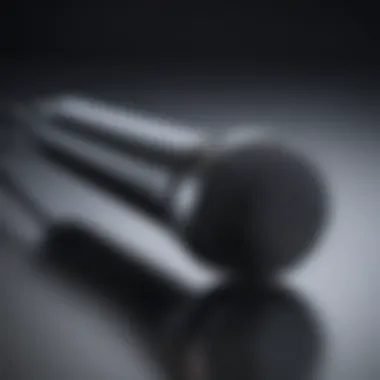

Consider purchasing from reliable retailers and always check for warranty information. Pay attention to return policies as well, in case the equipment does not meet expectations.
Warranty and Support Information
Select products that come with good warranty and support services. This will ensure assistance is available if issues arise post-purchase.
Foreword to Teleconferencing Equipment
Teleconferencing equipment plays a vital role in modern communication. It allows individuals and organizations to connect and collaborate from different geographical locations. The rise of remote work, global teams, and online education has made teleconferencing more significant. With the right tools, people can engage in meetings, presentations, and discussions as though they are in the same room.
Using teleconferencing equipment can enhance productivity. It saves time and reduces travel costs. Teams can discuss projects in real time, share documents, and brainstorm ideas. This accessibility supports better decision-making and fosters teamwork.
Furthermore, teleconferencing technology has advanced rapidly. High-definition video and audio systems have become standard. This quality ensures clear communication, minimizing misunderstandings. The integration of user-friendly interfaces also makes it easier to initiate meetings. Entrepreneurs and large corporations alike benefit from using teleconferencing systems effectively.
When considering teleconferencing equipment, several elements are important. Factors such as compatibility with existing systems, ease of use, and the cost of implementation must be analyzed. Evaluating user needs remains crucial in ensuring effective communication.
Teleconferencing equipment not only enhances communication but also fosters a culture of collaboration, making it an indispensable tool in today’s digital landscape.
In summary, teleconferencing equipment is a cornerstone of modern communication strategies. Understanding its importance enables organizations to choose the right tools for their needs, leading to more successful and dynamic interactions.
Understanding Teleconferencing Technologies
Teleconferencing technology is fundamental in today's interconnected world. As remote work and virtual meetings become commonplace, understanding these technologies is essential. These systems provide multiple benefits. They enhance communication, facilitate collaboration, and save time and resources. Knowing how these technologies work is vital for optimizing their use.
Definition and Importance
Teleconferencing refers to the use of electronic communication tools to conduct meetings or conferences over a distance. These tools can include video, audio, and data sharing. Understanding this definition is crucial for grasping the impact of teleconferencing on modern communication.
The importance of teleconferencing technology cannot be overstated. It allows participants in different locations to engage effortlessly. Whether in a corporate setting or for personal use, these technologies enable real-time interaction. This reduces travel costs and time. Additionally, they provide a platform for diverse teams to connect, fostering collaboration and idea exchange.
In a world where remote interactions are becoming a norm, mastering teleconferencing can provide a competitive edge.
History and Evolution
The origins of teleconferencing trace back to traditional conference calls. In the 20th century, phone lines facilitated basic audio communications over distances. The advancement of technology transformed these initial efforts into more dynamic forms of interaction. With the advent of the internet, video conferencing began to blossom in the late 1990s.
Real progress occurred with the development of bandwidth improvements, allowing higher quality video streams. As tools like Skype and Zoom emerged, videoconferencing became accessible to the masses. Today, platforms are more user-friendly. They offer features like screen sharing, recording, and integration with other digital tools.
Understanding this evolution reveals the significance of teleconferencing in reshaping communication and collaboration standards. A brief overview illustrates the transformational journey, indicating how far we have come and hinting at future advancements.
In the landscape of communication, teleconferencing has shifted from mere audio calls to immersive experiences that encompass multiple forms of interaction, reflecting ongoing technological progress.
Components of Teleconferencing Equipment
Teleconferencing equipment serves as the backbone of remote communication in today’s digital landscape. The importance of understanding its components cannot be overstated. Each piece of equipment contributes differently to the overall functionality and user experience. When examining teleconferencing, it is essential to consider specific elements such as how video quality, audio clarity, and user interaction can be optimized. These considerations lead to more efficient meetings, enhanced collaboration, and improved productivity across teams.
Cameras and Optical Technology
Cameras are critical in teleconferencing setups. They determine the visual quality of the communication. High-definition cameras ensure that all participants can see facial expressions and body language, which is crucial for effective interaction. Whether for business meetings or casual chats, clarity matters. Today’s cameras use various technologies like pan-tilt-zoom (PTZ), enabling remote users to adjust the angle and focus. This flexibility results in a more engaging experience.
Users should take into account the number of participants and the size of the room when selecting a camera. For large rooms, a wide-angle lens is preferable. Consideration should also be given to lighting conditions, as low light can significantly impact video quality.
Microphones and Audio Systems
Audio quality is just as vital as video quality. Microphones and audio systems capture sound and relay it to participants. Poor audio can hinder understanding and frustrate users. There are various types of microphones available, including directional, omnidirectional, and array microphones.
For group settings, omnidirectional microphones are often best, as they pick up sound from all angles. On the other hand, directional microphones focus on sound from a specific source, which can reduce background noise. Depending on the environment, investing in a good audio system can drastically improve user experience during teleconferences.
Displays and Projectors
Displays and projectors are essential for visualizing content during meetings. Whether sharing presentations, documents, or videos, quality displays ensure that information is communicated effectively. High-resolution screens not only display without distortion but also accommodate multiple participants in a room.
Large screens or projectors are suitable for conference rooms where many participants gather. For one-on-one settings, smaller monitors or desktop displays may suffice. Additionally, it is important to consider screen size and resolution to improve readability and engagement. The aspect ratio should also be compatible with your content.
Codec and Compression Technology
Codex are the heart of teleconferencing technology. They manage how video and audio are processed and transmitted. As teleconferencing relies heavily on internet connections, effective codec choice is crucial for maintaining quality.
Modern codecs can compress data without losing much quality, making them vital in bandwidth-limited environments. Understanding the different codecs, like H.264 or VP9, and their capabilities can significantly improve teleconferencing experience. Choosing the right codec ensures fluid communication and minimizes latency, enhancing participant experience.
In summary, each component of teleconferencing equipment plays a significant role in ensuring successful virtual interactions. Understanding cameras, audio systems, displays, and codecs allows for effective selection and optimized performance. By considering these elements carefully, users can facilitate better communications in any setting.
Types of Teleconferencing Systems
Teleconferencing systems are becoming essential tools in today's globalized world. The choice of system impacts everything from communication efficiency to user experience. Understanding the various types of teleconferencing systems allows organizations and individuals to make informed decisions based on specific needs and environments. Each type brings unique advantages and challenges that can either enhance or hinder performance in teleconferencing.
Hardware-based Solutions
Hardware-based teleconferencing solutions typically involve physical devices that connect to a network for video and audio communication. High-definition cameras, microphones, and specialized codec units form the backbone of these systems. The main advantage of hardware solutions is their reliability. They generally require less bandwidth, which can lead to better performance in environments with limited internet connectivity.
- Benefits:
- High video and audio quality
- Less dependence on internet speed
- Robust security,
These systems can support multiple participants in different locations, making them suitable for larger organizations. However, they can also be costly and complex to set up, which may not be ideal for smaller businesses or casual users. Ensuring regular maintenance and updates is critical to avoid technical issues.


Software-based Solutions
Software-based teleconferencing solutions utilize applications installed on computers or mobile devices to facilitate communication. These applications can vary from basic video chat tools to comprehensive platforms that integrate features like screen sharing and collaborative tools. The flexibility of software solutions is one of their key strengths.
- Advantages:
- User-friendly and easy to set up
- Cost-effective with various pricing models
- Wide accessibility across devices
However, these systems rely heavily on internet bandwidth and may suffer from quality reduction if the connection is weak. This dependency can be a limitation in areas with unreliable internet service. Regular updates can introduce new features and security enhancements, making it essential for users to stay informed about the latest developments.
Cloud-based Teleconferencing
Cloud-based teleconferencing systems host their services on remote servers, allowing users to connect globally via an internet connection. This model enables scalability and high flexibility, catering to varying user requirements. Users access the services through internet browsers or dedicated apps, which can lead to easy integration with other tools and services such as calendars and email.
- Benefits:
- Seamless updates without user intervention
- Increased collaboration through integrated tools
- Adaptability for different scales of use, from personal to enterprise level
Security can be a concern with cloud solutions, as sensitive data is transmitted over the internet. Nevertheless, many providers employ strong encryption methods to protect user information. Overall, cloud-based systems have revolutionized the way teleconferencing is approached, providing considerable advantages in terms of ease of use and functionality.
Understanding the types of teleconferencing systems helps in selecting the right solution that fits specific communication needs. It can significantly enhance the overall effectiveness of remotely conducted meetings or seminars.
Key Features of Teleconferencing Equipment
Understanding the key features of teleconferencing equipment is crucial for anyone involved in setting up or using these systems. These features determine the efficacy and user experience of the teleconferencing solution, which impacts communication in both personal and professional realms. In this section, we will explore significant aspects such as video quality and resolution, audio clarity and noise reduction, and user interface and accessibility.
Video Quality and Resolution
Video quality is a fundamental component of teleconferencing equipment. High-definition resolution creates a clearer image, allowing participants to see facial expressions and body language. This is vital for effective communication. Today, many systems support resolutions like 720p, 1080p, or even 4K, offering varying levels of detail. The choice of resolution often depends on the bandwidth available and the nature of the meeting.
When selecting equipment, consider the following:
- Camera Quality: Look for cameras with good performance in low-light conditions.
- Frame Rate: A higher frame rate reduces lag and makes the video more fluid.
- Field of View: A wider field allows more participants to be visible within the frame.
Ensuring high video quality not only enhances communication but also improves engagement. Participants tend to be more attentive when visuals are sharp and clear.
Audio Clarity and Noise Reduction
Audio clarity is just as important as video quality in teleconferencing. Clear audio prevents misunderstandings and fosters better interaction among attendees. Poor audio can lead to frustration and disengagement.
Key factors to consider include:
- Microphone Quality: Invest in high-quality microphones that capture voice clearly, reducing background noise.
- Noise Reduction Features: Look for systems that incorporate noise-canceling technology to filter out ambient sounds.
- Speaker Clarity: Good speakers will ensure that voices come through distinctly, avoiding obstructions in communication.
Implementing these features can significantly enhance the overall teleconferencing experience, making meetings more productive.
User Interface and Accessibility
A user-friendly interface is essential for effective teleconferencing. If users struggle to navigate the system, it defeats the purpose of effective communication. An intuitive design helps participants focus on the meeting itself rather than figuring out how to use the technology.
Accessibility features also play a significant role. Some users may have disabilities or require assistance, so considering these aspects can make teleconferencing more inclusive. Elements to look for include:
- Ease of Use: Systems should allow quick access to essential functions, such as mute, camera on/off, and screen sharing.
- Cross-platform Compatibility: Ensure that the system works well on various devices and operating systems.
- Support for Accessibility Tools: Features like closed captioning and adaptive technologies are vital for inclusivity.
In sum, attention to these key features can lead to a more successful teleconferencing experience. Organizations considering these aspects will likely see improved communication, engagement, and collaboration among participants.
Selecting the Right Teleconferencing Equipment
Selecting the proper teleconferencing equipment is crucial for effective communication. With the rise in remote work and virtual collaboration, ensuring that the right tools are in place can significantly enhance the overall quality of meetings. Different environments demand different solutions. Factors such as the size of the team, the nature of discussions, and logistical challenges all influence this decision.
Assessing User Needs
Understanding the needs of the users is the first step in the selection process. Different users will have varying requirements based on their roles and responsibilities. For instance, a marketing team may require high-quality video for presentations, while an IT department might prioritize security features to protect sensitive information.
To effectively assess user needs, consider the following:
- Meeting Types: Are meetings predominantly one-on-one, or do they involve larger groups? This will affect camera and microphone choices.
- User Proficiency: Consider the technical comfort level of the users. Simpler interfaces may be necessary for less tech-savvy participants.
- Purpose of Meetings: Is the focus on collaboration, training, or client presentations? Tailoring equipment to the purpose ensures enhanced effectiveness.
Budget Considerations
Budget constraints can significantly limit options when selecting teleconferencing equipment. It is essential to balance the quality of technology with financial viability. Investing in technology can yield long-term cost savings and efficiency gains. Here are some pointers for managing budget considerations:
- Initial Costs vs. Ongoing Expenses: Evaluate not only the purchase price but also maintenance and subscription costs. Some systems may have low upfront costs but require ongoing fees.
- Scalability: Consider whether the equipment can grow with your organization. Purchasing scalable equipment can prevent future replacement costs.
- Long-Term Benefits: While high-quality equipment may seem expensive upfront, it often leads to better productivity and reduces downtime in the long run.
Compatibility with Existing Systems
When acquiring new teleconferencing tools, it is vital to assess their compatibility with existing systems. Compatibility ensures a smoother integration and minimizes disruptions. Here are some factors to keep in mind:
- Software Integration: Ensure that the new equipment works well with existing applications, such as calendar tools and office productivity software.
- Hardware Compatibility: Check whether the new devices can connect seamlessly with current hardware. This includes checking for compatible operating systems and network configurations.
- Future-Proofing: Choose equipment that supports standard protocols to allow for future upgrades without significant rewiring or configuration changes.
A thoughtful and strategic approach to selecting teleconferencing equipment contributes significantly to the overall effectiveness of communication in any organization. Ensuring that all elements align effectively can lead to enhanced productivity and user satisfaction.
Best Practices for Teleconferencing


Establishing best practices for teleconferencing is essential to ensure effective communication and collaboration among participants. In an increasingly digital world, understanding how to optimize these virtual meetings can lead to improved results and satisfaction. By focusing on critical elements, including dedicated spaces, technical maintenance, and user training, organizations can enhance their teleconferencing experience and address potential challenges.
Setting Up a Dedicated Space
Creating a dedicated space for teleconferencing is fundamental. This space should be quiet, well-lit, and equipped with the necessary tools to facilitate smooth communication. Factors to consider include:
- Acoustics: Choose a room with minimal background noise. This can drastically improve audio quality.
- Lighting: Good lighting can enhance video quality. Natural light is ideal, but soft artificial lighting can work as well.
- Furniture Arrangement: Position the camera at eye level. Ensure all participants can be seen clearly.
- Equipment Placement: Place microphones and speakers effectively to capture audio clearly and eliminate echoes.
A well-designed space fosters engagement and reduces distractions. It signals to all participants the importance of the meeting.
Technical Maintenance and Updates
Maintaining teleconferencing equipment ensures reliability and efficiency. Regular check-ups and updates can prevent technical failures that disrupt meetings. Here are some maintenance actions to consider:
- Software Updates: Keep all software, including video conferencing platforms, up to date to benefit from the latest features and security enhancements.
- Hardware Checks: Regularly inspect cameras, microphones, and network equipment for wear and tear.
- Connectivity Tests: Before meetings, run tests on internet connectivity to spot any potential issues.
- Backup Solutions: Have a plan in place for alternative devices or connections in case primary systems fail.
Technical preparedness enhances user experience and improves meeting outcomes.
Training Users on Equipment Use
User training plays a vital role in maximizing the benefits of teleconferencing technology. Ensuring that all participants are familiar with the equipment and platform can prevent disruptions. Key training aspects include:
- Basic Operation: Teach users how to operate cameras, microphones, and other tools effectively.
- Troubleshooting: Provide instructions on resolving common issues, such as audio or video problems.
- Etiquette: Outline best practices for virtual meetings, such as muting when not speaking and using video appropriately.
- Updates and Changes: Inform users of any new features or updates to the teleconferencing system.
Investing time in user training ultimately leads to smoother interactions and more productive meetings.
“A well-prepared team can transform teleconferencing from a mere gathering of faces into a powerful collaborative environment.”
Challenges in Teleconferencing
Teleconferencing equipment has published significant advancements, but several challenges persist. Understanding these challenges is crucial for users and organizations. Addressing them can enhance the experience and ensure efficient communication.
Internet Connectivity Issues
A stable internet connection serves as the backbone of any teleconferencing system. However, poor connectivity can disrupt meetings and degrade audio and video quality. High latency, bandwidth limitations, or connection dropouts may lead to misunderstandings or frustration among participants. It is vital for users to evaluate their internet service providers and invest in high-speed plans. Additionally, using wired connections, whenever possible, often yields better results than relying solely on Wi-Fi. Users should also consider adopting Quality of Service (QoS) settings to prioritize teleconferencing traffic over other data.
Security and Privacy Concerns
With the rise of teleconferencing, security and privacy have become major concerns. Many organizations worry about unauthorized access to sensitive information being shared during calls. Tools like Zoom, Microsoft Teams, or Cisco Webex emphasize encryption and secure meeting links. Users must also adopt fundamental practices such as updating passwords regularly and enabling two-factor authentication. Users should also be mindful of the environment in which they hold calls, ensuring they are not in public spaces where information could be overheard or intercepted.
User Resistance and Adaptation
Resistance to new technologies often hinders the adoption of teleconferencing solutions. Some individuals may find it difficult to adapt to the interface or the equipment. Training plays a key role here. Organizations should invest time and resources into proper training sessions for users. Moreover, encouraging feedback can help identify pain points in using the equipment. Companies should document processes and provide user guides. As people become familiar with technology, resistance generally decreases and productivity increases.
The challenges in teleconferencing require ongoing attention. By addressing these issues, users can foster improved connectivity, security, and adaptation to technology.
Future Trends in Teleconferencing Equipment
As technology continues to advance, the landscape of teleconferencing is also evolving. Future trends in teleconferencing equipment present both challenges and opportunities. Organizations face the need to adapt quickly to stay competitive and effective in communication. In this section, we will explore three significant trends: Artificial Intelligence integration, Augmented Reality applications, and the focus on sustainability and energy efficiency.
Artificial Intelligence Integration
Artificial Intelligence (AI) is increasingly being integrated into teleconferencing systems. This technology can enhance user experience in several ways. For instance, AI algorithms can improve audio and video quality in real-time. They can identify and reduce background noise, ensuring clearer sound during meetings.
Moreover, AI can facilitate virtual meeting management. Features such as automated transcription become useful for creating meeting summaries. AI can also suggest agenda items based on previous conversations or shared documents, streamlining the process significantly.
The security aspects of AI cannot be ignored. AI can enhance security protocols by monitoring disruptive behaviors or unauthorized access attempts during video calls. Overall, AI integration represents a pivotal shift towards more intelligent and efficient teleconferencing experiences.
Augmented Reality Applications
Augmented Reality (AR) is another trend making a mark in teleconferencing equipment. This technology allows for immersive meeting experiences. Instead of flat video feeds, users can see 3D representations of data and objects. This is particularly useful for industries that rely on complex visual data, such as architecture or engineering.
With AR, meeting participants can interact with virtual objects as if they were in the same room. This feature enhances collaboration and enhances understanding among team members. Businesses can train employees more effectively with virtual simulations, reducing the need for physical travel.
Despite the promising nature of AR, it also introduces challenges such as the need for specialized equipment and potential accessibility issues. Therefore, organizations must consider these factors when adopting AR in their teleconferencing setups.
Sustainability and Energy Efficiency
Sustainability is becoming a priority for companies around the globe. Teleconferencing equipment is no exception. With increased awareness of environmental impact, many organizations seek energy-efficient solutions. The design of equipment can have a significant effect on energy consumption.
Manufacturers are now focusing on creating devices with lower power requirements. Smart features that minimize energy usage during idle times are gaining traction. Such innovations not only lessen the environmental footprint but also lead to cost savings for businesses in the long run.
Additionally, companies are exploring eco-friendly materials for their products. The aim is to reduce waste while promoting recycling initiatives. By embracing sustainability, businesses not only contribute to environmental goals but also enhance their brand image among eco-conscious consumers.
"As teleconferencing continues to evolve, keeping up with trends like AI, AR, and sustainability will be key for effective communication."
In summary, the future of teleconferencing equipment hinges on these innovative trends. Understanding their implications will allow organizations to utilize technology more effectively for better collaboration and communication.
Finale
In summary, this article has explored the multifaceted world of teleconferencing equipment. The importance of teleconferencing cannot be overstated in today’s environment, where remote communication has become essential. Understanding the essential components, types of systems, and best practices provides users with a well-rounded approach to selecting and optimizing teleconferencing solutions.
Key Benefits of Teleconferencing:
- Cost Efficiency: Reduces travel expenses and increases productivity by enabling real-time communication without physical presence.
- Flexibility: Offers various setups tailored to specific needs, enabling teams to adapt to any situation.
- Enhanced Collaboration: Facilitates interaction among distributed teams, improving workflow and fostering innovation.
Selecting the right equipment is crucial. Factors like user needs, budget constraints, and system compatibility play a significant role in this decision-making process. The growing trends in teleconferencing technology signal a future where artificial intelligence and enhanced security measures will dominate, making telecommunication even more seamless and effective.
This guide aims to arm tech-savvy consumers, gamers, PC builders, and everyday users with comprehensive knowledge to make informed choices. By staying updated with ongoing advancements, users can ensure that their teleconferencing setups remain efficient and impactful.
"Adopting the right teleconferencing equipment is not merely a matter of convenience but a strategic necessity in an increasingly connected world."







