The Stationary Mouse Trackball: A Comprehensive Exploration
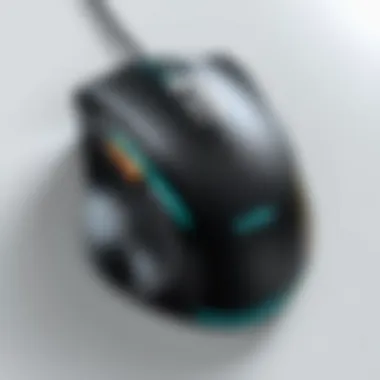
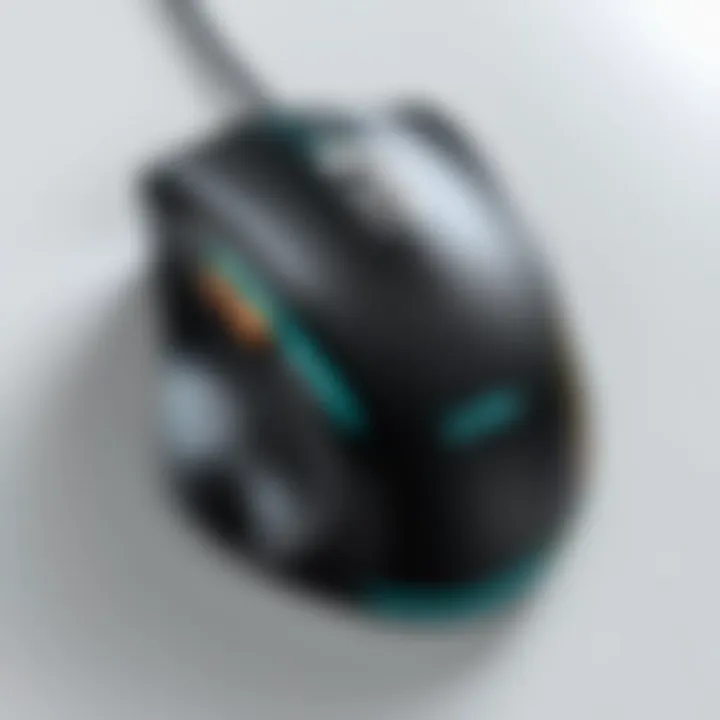
Intro
Stationary mouse trackballs present a unique solution for users seeking precision and comfort in their computing experience. Unlike traditional mice, which require movement across a surface, trackballs allow for stationary operation, offering distinct advantages in various settings. This article will delve into the intricacies of stationary mouse trackballs, covering their design, functionality, specifications, and use cases.
By understanding the core components and benefits of trackballs, both casual users and professionals can make informed decisions. In doing so, we hope to highlight when and where these devices shine, as well as their pros and cons compared to conventional mice.
In the following sections, we will explore technical specifications, product comparisons, practical applications, latest trends, and buying guides—all aimed to enhance your knowledge on stationary mouse trackballs.
Technical Specifications
When considering stationary mouse trackballs, it's important to understand the technical specifications that differentiate the various models available. These specifications not only give insight into the capabilities of each device but also help gauge their suitability for different users.
Detailed Product Specs
The specifications of stationary mouse trackballs often include dimensions, weight, and the type of connectivity offered. For example, the Logitech MX Ergo features:
- Weight: 6.9 ounces (195 grams)
- Dimensions: 5.0 x 5.0 x 2.0 inches (127 x 127 x 50 mm)
- Connectivity: Bluetooth and USB receiver
This trackball utilizes a large, precise ball that enhances user control.
Performance Metrics
Metrics such as DPI (dots per inch) are crucial for understanding tracking precision. Generally, higher DPI values indicate better precision. The Logitech MX Ergo has adjustable DPI settings ranging from 512 to 2048. Users can benefit from this flexibility depending on their specific needs, especially in graphic design or gaming.
Compatibility Information
Stationary trackballs need to be compatible with various operating systems. The Logitech MX Ergo works seamlessly with Windows, macOS, and even Linux. Ensuring compatibility is essential for smooth integration into existing setups.
Product Comparisons
Comparing different models reveals their strengths and weaknesses, guiding potential buyers to effective decisions.
Feature Comparisons
In terms of features, the Kensington Expert Mouse compares with the Logitech MX Ergo. While the Kensington offers a larger ball for control, the Logitech comes with a tilting wheel for horizontal navigation.
Price Breakdown
Prices for stationary trackballs can vary significantly. The Kensington Expert Mouse is typically priced around $79.99, while the Logitech MX Ergo can be found for about $99.99. Though the initial cost might seem higher, the ergonomic benefits and functionality might justify the expense for many users.
User Experience Breakdown
User experiences often highlight preferences between brands. Some users find Logitech's software intuitive, while others appreciate the simplicity of Kensington devices. Reading through user reviews on platforms like Reddit can also provide valuable insights regarding specific use cases.
Practical Applications
Stationary mouse trackballs serve various practical applications, enhancing efficiency across multiple use cases.
Use Cases for Different Users
- Graphic Designers: The precise control of a trackball can facilitate intricate design work.
- Gamers: Some gamers prefer trackballs due to the lack of movement required, allowing for quick adjustments without repositioning.
- Office Workers: For professionals spending long hours at computers, trackballs offer ergonomic benefits that traditional mice cannot match.
Recommended Configurations
Choosing the right configuration often depends on user preferences. Combining a stationary trackball with a wrist rest can mitigate strain during extensive work sessions.
Multi-Platform Performances
Many trackballs are designed for multi-platform use. The Logitech MX Ergo performs well across Windows, macOS, and mobile devices, making it a versatile choice for users who switch between devices regularly.
Latest Trends
Staying updated on the latest trends in stationary mouse trackballs can inform future purchasing decisions.
Industry Developments
Current developments focus on enhanced ergonomics and additional features like customizable buttons. These features cater to specific workflows such as those found in gaming or design environments.
Emerging Technologies
Emerging technologies in building materials and sensors are influencing trackball designs. As manufacturers experiment, we may see advancements in responsiveness and durability.
Future Predictions
Future trends may lean towards fully customizable input devices that adapt to individual user needs. The incorporation of AI could also pave the way for intelligent tracking capabilities.


Buying Guides
As the market for mouse trackballs expands, having a focused buying guide can ease the decision-making process.
Recommended Products
Recommendations often highlight top models, including the Logitech MX Ergo and the Kensington Expert.
Purchasing Tips
When purchasing, consider factors like comfort, compatibility, and additional features tailored to your use case.
Warranty and Support Information
It’s important to review warranty offerings. Most leading brands offer warranties extending between one to three years, ensuring peace of mind for buyers.
In summary, stationary mouse trackballs hold significant value for users seeking comfort and precision. Understanding their specifications, comparing available products, and exploring practical applications enables users to enhance their computing experiences.
Foreword to Stationary Mouse Trackballs
Stationary mouse trackballs offer a distinct alternative to conventional mice, which many are accustomed to. Understanding their design and function is essential for users seeking options beyond traditional input devices. This section illustrates how stationary mouse trackballs operate and why they can effectively address various user needs.
Definition and Overview
A stationary mouse trackball is a pointing device that retains a fixed position as the user manipulates a ball to control the cursor on the screen. This unique setup allows for precision and control without requiring hand movement across a surface. As users navigate complex tasks or manipulate graphic designs, a trackball provides an advantage, allowing for greater ease of manipulation in confined spaces.
Benefits of using a stationary mouse trackball include:
- Reduced wrist mobility compared to conventional mice
- Precision in cursor movements
- Application in both casual and professional settings
In recent years, these devices have gained traction due to their ergonomic benefits and adaptability.
History and Evolution
The history of trackballs can be traced back several decades. Initially, these devices emerged in the 1960s, developed for military and industrial applications. The first prominent model was the Brown University’s trackball, which was a large unit utilized for radar control.
With advancements in technology, trackballs evolved for mainstream usage. The Logitech Trackman, released in the mid-1990s, popularized stationary trackballs for home and office environments. As the digital landscape evolved, so did the design and functionality of these devices to meet user demands.
Today, stationary mouse trackballs are recognized for not only their historical significance but also their role in shaping modern input devices. This evolution has led to enhanced designs, improved tracking mechanisms, and a variety of models suitable for different tasks. The ongoing development in this sector continues to emphasize user needs.
“Trackballs often address specific user requirements that a traditional mouse cannot fully accommodate.”
In summary, understanding both the definition and historical context of stationary mouse trackballs sets the stage for deeper exploration into their design, mechanisms, and benefits. This knowledge is foundational for tech-savvy consumers, gamers, and everyday users contemplating the integration of trackballs into their workflows.
Design and Mechanism
The design and mechanism of a stationary mouse trackball are key to understanding how this device functions effectively. The intentional structure of these devices not only enhances usability but also contributes to their unique operational dynamics. A well-designed trackball can provide superior control and comfort, important aspects for many users, including gamers, professionals, and casual computer users. Consequently, attention to these elements can greatly improve the user's interaction with their digital environment.
Physical Design Characteristics
Stationary mouse trackballs present a distinctive form factor unlike conventional mice. These devices typically consist of a stationary base, a large sphere that the user rotates with their thumb or fingers, and various buttons that perform different functions.
Key Design Features:
- Shape and Size: Trackballs come in various sizes to accommodate different hand sizes and preferences. Larger balls provide more control, while smaller ones may require less hand movement.
- Button Layout: The arrangement of buttons can significantly impact accessibility and comfort. Some designs include customizable buttons, which can be essential for specialized tasks in gaming or design work.
- Surface Texture: A textured surface on the trackball can enhance grip, improving user accuracy during operation. Smooth surfaces, however, might allow for faster movements.
- Color and Style: Although functional, aesthetics play a role in user satisfaction. Trackballs often come in various colors or designs to fit personal tastes.
These features collectively contribute to the overall ergonomic advantages that stationary mouse trackballs offer.
Tracking Mechanism Explained
Understanding the tracking mechanism of a stationary mouse trackball is crucial for assessing its performance. Unlike traditional mice, which rely on movement across a surface, trackballs detect motion through the user’s manipulation of the ball.
How It Works:
- Optical Sensors: Most modern trackballs integrate optical sensors that track the movements of the ball as it rotates. This technology allows for precise cursor movement, a requirement for graphic design and gaming.
- Ball Rotation: When the user moves the ball in any direction, the sensors pick up that movement and translate it into cursor motion on the screen. The sphere’s rotation is generally 1:1, meaning that minor movements at the ball level result in corresponding cursor adjustments, promoting accuracy.
- Wired vs. Wireless Options: Both types exist, each has its own pros and cons. Wired trackballs provide consistent performance and are easy to maintain, while wireless offers freedom of movement and reduced clutter.
The efficacy of these tracking mechanisms makes trackballs a favorable option for tasks that require level of detail and finesse. Users will find that, with proper technique, these devices can outperform traditional mice in specific scenarios, particularly in design and editing work.
“Choosing the right trackball can make a significant difference in both comfort and performance, especially during extended usage.”
In summary, the design and tracking mechanisms of stationary mouse trackballs play pivotal roles in their effectiveness as input devices. Understanding these aspects helps potential users appreciate the advantages they offer over traditional mice.
Types of Stationary Mouse Trackballs
Understanding the different types of stationary mouse trackballs is crucial for users who want to select the best device for their needs. Each type offers distinct characteristics and benefits that cater to various preferences and use cases. This section will explore three primary types: single-ball trackballs, multi-ball trackballs, and hybrid trackballs. By delving into these categories, we can better appreciate their functions, ergonomics, and suitability for different environments.


Single-Ball Trackballs
Single-ball trackballs are the most traditional design found in the market. They consist of a single, large ball that is positioned within a stationary base. Users control the movement of the cursor by rolling the ball in any direction. This design is appreciated for its simplicity and ease of use.
Some key benefits include:
- Familiarity: Many users find single-ball trackballs resemble standard mice, making the transition smoother.
- Precision: The design allows for precise control over movements, which is essential for tasks requiring accuracy.
- Space Efficiency: These models require minimal space, making them ideal for cramped workstations.
However, the effectiveness of single-ball trackballs can decline if not maintained properly, as dust and debris can accumulate within the mechanism. Regular cleaning is necessary.
Multi-Ball Trackballs
Multi-ball trackballs feature multiple smaller balls that allow for increased dexterity and movement flexibility. This design lets users operate the cursor in various ways, often translating into enhanced performance, particularly for specialized applications.
The advantages of multi-ball trackballs include:
- Enhanced Control: Multi-ball designs often allow users to perform complex movements more smoothly, which is beneficial in graphic design or gaming.
- Customizability: Users may adjust settings to fit their preferences, generating a tailored user experience.
- Improved Responsiveness: These devices can handle multiple simultaneous actions, making them suitable for professional environments.
Despite these benefits, the complexity of multi-ball trackballs may intimidate some users. There is a learning curve, which might deter those seeking simplicity.
Hybrid Trackballs
Hybrid trackballs combine elements from both single-ball and multi-ball designs. They can range in size and feature sets, often integrating touch controls or gesture recognition alongside traditional ball movement.
Notable benefits of hybrid trackballs include:
- Versatility: Their multifaceted design accommodates different users, from gamers to office workers.
- Innovative Features: Many models come with advanced features, like programmable buttons or adjustable sensitivity, improving user interaction.
- Adaptability: These trackballs can be effective in a variety of contexts, from casual gaming to professional tasks.
However, the complexity of features may overwhelm some, especially those not initially comfortable with more advanced technology.
The diversity in stationary mouse trackballs allows users to select devices that align with their specific workflows and practices. Understanding these types ensures more informed decisions and better results in daily tasks.
By reviewing the unique characteristics of single-ball, multi-ball, and hybrid trackballs, users can identify which design suits their requirements best. Each type serves a different niche in both casual and professional settings, elevating the overall computing experience.
Ergonomic Benefits
Understanding the ergonomic benefits of stationary mouse trackballs is crucial for users who require comfort and efficiency in their everyday tasks. These devices are specifically designed to reduce strain on the user’s body, especially in the wrist and hand, making them an appealing alternative to traditional mice. Ergonomics focuses on optimizing user interaction with devices to promote health and efficiency. In the context of stationary mouse trackballs, this means designing products that allow for natural hand positioning and minimal wrist movement.
Reducing Wrist Strain
Wrist strain is a common issue for individuals who use conventional mice for prolonged periods. The repetitive motion required can lead to discomfort, pain, and even long-term injuries such as carpal tunnel syndrome. Stationary mouse trackballs help mitigate this risk by allowing users to manipulate the cursor without needing to move their wrists as much.
With a stationary trackball, the hand remains relatively still, while the fingers and thumb control the ball to navigate the screen. This design greatly reduces the stress and strain on the wrist as it minimizes the need for awkward wrist angles. As a result, users can work more comfortably for longer periods.
Key Points:
- Reduced movement decreases wrist strain.
- Promotes more natural hand positioning.
- Less risk of repetitive strain injuries.
Enhanced Comfort for Extended Use
Another significant ergonomic benefit of stationary mouse trackballs is enhanced comfort during extended use. Many users find that traditional mice can lead to discomfort after hours of use. The continuous gripping and movement can cause fatigue in the hand and fingers.
Trackballs can be easier to handle because of their unique design. Users can rest their palms on the surface while using their fingers to control the trackball. This stationary nature allows for a more relaxed posture which is essential for tasks that require focus and concentration.
For people who spend long hours on tasks such as graphic design, programming, or intensive gaming, the enhanced comfort from stationary mouse trackballs can significantly improve their experience.
“Using a trackball for extended periods can redefine your comfort level during work.”
Key Benefits:
- Ideal for long-duration use.
- Less hand and finger fatigue.
- Better posture and comfort while working.
In summary, the ergonomic benefits of stationary mouse trackballs focus on reducing wrist strain and providing enhanced comfort. Users across various sectors can find value in adopting these devices to improve their physical well-being while engaging in computer-related tasks.
Comparing Trackballs to Conventional Mice
In today's digital landscape, input devices play a crucial role in user interaction. This section aims to carefully consider the distinctions between stationary mouse trackballs and conventional mice, providing insights into their unique characteristics and benefits. Understanding these differences can guide users in selecting the device that best aligns with their specific needs and use cases.
Precision and Control
Precision is a critical factor for many users, especially in tasks requiring accurate movements. Stationary mouse trackballs excel in this area due to their distinctive design. Unlike conventional mice, which require movement across a surface, trackballs remain stationary while users manipulate the ball itself. This design reduces the potential for excessive hand movements, allowing for more deliberate control. This is particularly advantageous in graphic design, CAD applications, and detailed gaming scenarios, where fine accuracy can elevate performance.
The position of the trackball on top of the device allows for thumb or finger movement, making it simpler to execute precise actions without lifting the device from the desk. Traditional mice may also offer high DPI settings that enhance accuracy, however, users often need to adjust their arms or wrists in ways that can cause fatigue over extended periods of use. In contrast, a trackball’s stationary nature encourages less strain, promoting prolonged productivity without sacrificing a high level of control.
“The stationary design of the trackball allows for high precision without the physical demand of moving the entire device.”


Speed and Efficiency
Speed and efficiency are paramount attributes that many seek in their input devices. Conventional mice often provide swift movements across a surface, appealing to users who value rapid navigation. However, this speed can come at the expense of precision in certain tasks. In contrast, stationary mouse trackballs facilitate rapid cursor movement while maintaining finer control due to their dual-functionality. Users can quickly roll the ball for swift navigation and then use the side buttons for actionable tasks, optimizing workflow without losing accuracy.
When it comes to gaming, different styles may require different approaches. For some games, fast reflexes and quick adjustments are necessary, which a conventional mouse can accommodate. On the other hand, trackballs can offer an alternative that reduces fatigue during extended play sessions. Additionally, accurately targeting specific areas or adjusting settings mid-game can be done with enhanced control, offering a strategic advantage that can't be ignored.
Usability in Different Environments
The usability of stationary mouse trackballs in various environments plays a significant role in both user experience and productivity. Different settings, whether a professional office, home workspace, or gaming zone, demand specific characteristics and advantages. Understanding these dynamics can enhance user satisfaction and effectiveness when using a trackball.
Office Work and Productivity Gains
In office settings, stationary mouse trackballs offer various productivity benefits. For long hours of work, the ergonomic design of trackballs can significantly reduce strain on the wrist and forearm. This promotes prolonged use without discomfort, allowing employees to maintain focus on tasks. Studies have shown that comfort directly correlates with productivity.
- Efficiency in Navigation: Trackballs allow users to navigate large screens or multiple displays with ease. Rather than moving the entire mouse, users can keep their hand stationary and simply roll the ball. This reduces the necessary movements and maintains a clean workspace.
- Customizable Controls: Many trackballs feature additional buttons that can be programmed for specific functions. This customization enables quick access to frequently used applications or shortcuts, thereby speeding up workflows. Users can adjust to their preferences, making tasks such as copy-pasting or switching applications much faster.
- Space Saving: The compact design of trackballs means that they take up less surface area than traditional mice. This can be a crucial advantage in tight office settings where workspace is at a premium.
Overall, using a trackball in an office setting can elevate productivity by providing essential comfort and efficient navigation.
Gaming and Performance Considerations
In the realm of gaming, the trackball is often a topic of debate. However, for certain genres, it can provide standout advantages. Gamers need precision and speed, and a good trackball can meet these demands in ways traditional mice may struggle.
- Precision Aim Control: Many players favor trackballs for their ability to control aim with fine precision. This is particularly true for shooters, where accurate movement is crucial. The sensitivity of the ball can be adjusted according to user preference, allowing for a tailored experience.
- Reduced Hand Movement: Competitive gamers benefit from less hand movement, which trackballs provide. This stability can lead to improved reaction times, as the need to reposition the mouse is minimized. Keeping a consistent placement allows for quicker actions, which is invaluable during intense gaming sessions.
- Comfort during Extended Play: Just like in office work, gaming for long periods can cause strain. Trackballs can distribute pressure more evenly across the hand and wrist. The shape typically fits better in the palm, leading to enduring comfort during lengthy gaming marathons.
In summary, while stationary trackballs may not be everyone's choice for gaming, they offer certain advantages that can benefit specific gaming styles. For casual and serious gamers alike, understanding these nuances can lead to more informed choices regarding gaming peripherals.
Maintaining Your Trackball
Maintaining a stationary mouse trackball is essential for ensuring its longevity and optimal performance. Unlike traditional mice, trackballs require specific care due to their unique design, where the ball itself sits stationary while the user rotates it. This distinction brings forth different maintenance considerations.
Regular maintenance can help prevent issues such as dirt buildup, which can hinder movement accuracy and responsiveness. Moreover, tracking performance can degrade over time if specific components are not cared for properly. The importance of maintenance extends beyond mere functionality; it also enhances the user experience and can ultimately contribute to better overall productivity.
Cleaning and Care Guidelines
Proper cleaning of your trackball is vital in keeping it functioning smoothly. Here are some recommended steps and tips:
- Regular Dusting: Use a soft, lint-free cloth to dust off the exterior of the trackball regularly. This prevents dust accumulation, which can impact performance.
- Ball Removal: Periodically remove the ball from its housing. Depending on the model, this might require a simple twist or a small lever pull. Once removed, clean the ball with a damp cloth or isopropyl alcohol to remove any grime.
- Internal Cleaning: Using a cotton swab dipped in a mild cleaning solution, gently clean around the ball’s casing. Be careful not to push debris further inside the device.
- Check for Wear: Inspect the ball and the internal mechanisms for signs of wear. If the ball has scratches or your device feels less responsive, consider replacing the ball or seeking professional servicing.
- Avoid Moisture: Ensure not to expose the trackball to excessive moisture during cleaning. A damp cloth should be sufficient, and avoid soaking any part of the device.
By keeping these cleaning tips in mind, users can ensure smooth functionality and a pleasant experience when using their trackball.
A clean trackball can significantly enhance accuracy and comfort, making everyday tasks more efficient.
Troubleshooting Common Issues
Despite proper maintenance, issues may still arise with stationary mouse trackballs. Understanding the common problems and their solutions can save time and frustration:
- Inconsistent Tracking: If the cursor jumps or stops moving, dirt may be present in the ball housing. Remove the ball and clean both the ball and the internal area.
- Ball Sticking: If the ball doesn't roll smoothly, inspect it for debris and clean it thoroughly. Sometimes, lubricant can also be a factor, so reapplying a suitable lubricant where necessary can help.
- Connection Problems: Check if your trackball is properly connected. For wireless models, ensure the battery is charged or replaced and that the device is paired correctly with your computer.
- Software Compatibility: Ensure that the device drivers are up to date. Check the manufacturer's website for the latest software updates that might fix performance issues.
By identifying these problems early and following the troubleshooting steps, trackball users can keep their device running efficiently and avoid unnecessary interruptions in their work or play.
Future Trends in Trackball Technology
The world of stationary mouse trackballs is evolving quickly. As technology advances, so do the designs and functionalities of these input devices. It's vital to keep an eye on what the future holds for trackball technology. This will help users understand how these tools can fit into their workflows and enhance their efficiency.
Innovations in Design and Functionality
Manufacturers are increasingly focusing on both aesthetics and usability when designing trackballs. Innovations are not just limited to how the device looks but also how it functions within a workspace. Some notable trends include:
- Customizable Buttons: Users increasingly demand ways to personalize their experience. Trackballs now often include programmable buttons that can be configured for specific applications, enhancing productivity.
- Adaptive Tracking Sensors: New sensor technologies allow trackballs to detect and adjust to different surface types. This means smoother operation whether on wood, fabric, or plastic surfaces.
- Wireless Designs: The move to wireless devices has been a trend in many tech areas, including trackballs. This shift reduces clutter and improves accessibility, especially for mobile users.
- Comfort-Focused Ergonomics: Ergonomic designs are becoming more sophisticated. Manufacturers consider hand sizes, grip styles, and even the materials used in the outer casing to provide a comfortable user experience over extended periods.
As these trends continue, the standard for what users expect from a trackball is becoming higher, directly influencing marketing strategies and user habits.
Potential Market Developments
The trackball market is poised for diverse developments in upcoming years. These changes can create unique opportunities for manufacturers and users alike. Key points include:
- Emerging User Demographics: As remote work increases, new user demographics are discovering trackballs. Gamers and graphic designers are now more likely to explore these devices.
- Integration with Other Technologies: The potential for integration with smart devices and AI is significant. Future trackballs might include features like gesture controls or feedback systems that work with cloud technologies.
- Sustainability and Materials: There is an increasing interest in using sustainable materials. Eco-friendly trackballs may become more common as consumers care more about environmental impact.
- Market Competition: As more players enter the market, the emphasis on unique features and competitive pricing may rise, giving users access to better quality devices.
Overall, these market trends highlight a rapidly changing landscape that consumers must navigate. Choices will not just depend on personal preference but also on how these devices adapt to new technologies and user expectations.
Culmination
In the exploration of stationary mouse trackballs, the conclusion serves as a crucial summary of the insights presented throughout the article. A well-rounded understanding of the design, functionality, and applications of these devices is essential for users considering a shift from traditional mice. Emphasizing the ergonomic benefits is significant for those seeking greater comfort and reduced strain during prolonged use.
Summary of Key Points
- Ergonomic Advantages: Trackballs reduce wrist movement, minimizing strain and fatigue. This design promotes a healthier posture, making it suitable for office environments and extended gaming sessions.
- Variety of Designs: The different types of trackballs available—such as single-ball, multi-ball, and hybrid models—cater to various user preferences and requirements. Each type carries its own set of features, directly impacting user experience.
- Usability: Trackballs are adaptable to numerous environments, whether for professional productivity or gaming. Their unique mechanism provides excellent precision and control, often preferred by graphic designers and gamers alike.
- Maintenance Considerations: Regular cleaning and upkeep are necessary to ensure optimal performance of trackballs, which is sometimes overlooked. Recognizing common issues and addressing them promptly can extend the lifespan of the device.
- Future Developments: The field of trackball technology is steadily advancing, hinting at innovative designs and functionalities. Users should stay informed about emerging trends to make educated choices for their needs.
Final Thoughts on Choosing a Trackball
When contemplating the switch to a stationary mouse trackball, it is imperative to assess personal usage scenarios. Each user's needs will dictate which type of trackball—single, multi-ball, or hybrid—suits them best. Factors such as the workspace, comfort levels, and specific tasks at hand should be key considerations. Also, it might be wise to try different models to find the most suitable one. Ultimately, understanding the specific benefits and functionalities of stationary mouse trackballs can greatly enhance the overall computing experience.
Choosing the right trackball involves finding a balance between functionality and personal comfort. With continued developments and a diverse range of options, the stationary mouse trackball remains a viable and often superior alternative to conventional mice.







