Choosing the Ideal Laptop for Microsoft Flight Simulator


Intro
Choosing the right laptop for Microsoft Flight Simulator is a decision that requires careful consideration. This game is known for its intricate details and high demands on hardware. As a tech-savvy consumer, it's essential to understand what specifications enhance performance and overall experience.
In this article, we will explore various aspects that come into play when selecting a laptop for this simulation. We will break down technical specifications, compare different products, and examine practical applications, all while keeping in mind the evolving trends in technology. Let's delve into this topic to ensure you make an informed choice that meets your gaming needs.
Technical Specifications
When it comes to performance, the technical specifications of a laptop serve as the backbone of its capability to run Microsoft Flight Simulator smoothly. Here, we uncover the critical elements to consider, ensuring an optimal gaming experience.
Detailed Product Specs
Understanding product specifications is fundamental. Key components include:
- Processor (CPU): Look for at least an Intel Core i5 or AMD Ryzen 5. Higher-end models like the Intel Core i7 or AMD Ryzen 7 provide much better performance.
- Graphics Card (GPU): A robust GPU is crucial. Aim for the NVIDIA GeForce GTX 1660 Ti or higher, preferably the RTX 20 series or 30 series for superior visual fidelity.
- RAM: A minimum of 16GB is recommended; 32GB would be ideal for multitasking and enhanced performance.
- Storage: SSDs are preferred for speed. A 512GB SSD or more offers quick load times, which is essential in gaming.
Performance Metrics
To ensure a fluid experience when flying, consider the following performance metrics:
- Frame Rate (FPS): Aim for a consistent frame rate of at least 30 FPS. Higher rates, such as 60 FPS, provide a more immersive experience.
- Resolution: A laptop with a resolution of 1920x1080 or higher can enhance visuals significantly, making in-game details clearer.
- Thermal Management: Look for systems that effectively manage heat. Overheating can throttle performance and lead to unwanted lag.
Compatibility Information
Compatibility with flight simulation accessories is another aspect that cannot be overlooked. Consider:
- Flight Yokes or Joysticks: Ensure that the laptop has sufficient USB ports and supports various peripherals.
- VR Headsets: If interested in virtual reality simulations, check for GPU compatibility with VR devices.
“Choosing the right hardware sets the stage for an unparalleled flying experience.”
Mapping out these specifications ensures you focus on the components that will provide a superior performance in an intricate simulation environment like Microsoft Flight Simulator.
Product Comparisons
With a plethora of choices available, understanding the differences between products is crucial. By focusing on key areas such as features, pricing, and user experiences, you can identify the best options.
Feature Comparisons
Analyzing features allows consumers to weigh the pros and cons effectively. Focusing on things like battery life, display quality, and portability can influence usability in various scenarios.
Price Breakdown
Here, we can discuss typical price ranges:
- Entry-level laptops: $800 - $1,200
- Mid-range models: $1,200 - $2,000
- High-end options: $2,000 and above
Understanding where a product fits within this range helps set expectations on durability and performance.
User Experience Breakdown
Reviewing user attractions and limitations can provide insight. Platforms like Reddit frequently feature discussions about specific laptops, and this can offer a community perspective that may highlight strengths or weaknesses not always captured in technical specifications.
By evaluating across these dimensions, you will find the best laptop suited for flying simulations, striking a balance between performance and cost.
Practical Applications
Understanding practical applications helps in matching laptops to different user needs. Here are salient considerations:
Use Cases for Different Users
- Casual Gamers: May opt for mid-range laptops that meet basic specifications without over-investing in high-end features.
- Avid Enthusiasts: Will prefer high-performance machines for detailed simulations.
- Developers and Creators: Should utilize powerful systems that offer room for multitasking and possibly game development.
Recommended Configurations
For optimal gaming: A laptop with at least an Intel Core i7, NVIDIA RTX 3060, 32GB RAM, and 1TB SSD should suffice.
Multi-Platform Performances
As the industry evolves, performance across various platforms, including consoles, is worth considering. What works well on a high-performance laptop could differ significantly from a console, influencing the choice depending on your preferred gaming environment.
Latest Trends
Keeping track of industry developments can provide a competitive edge when selecting hardware.
Industry Developments
As laptops increase in design and power, emerging laptop technology is something to watch. Updates on cooling solutions and energy efficiency are highlights.
Emerging Technologies
Innovative technologies, such as Artificial Intelligence aiding in optimizing settings for games, are shaping future devices. It’s crucial to keep an eye on these orientations.
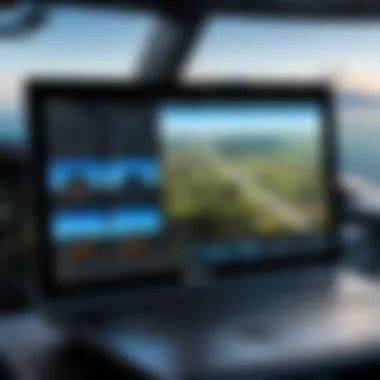

Future Predictions
Looking ahead, it's expected that gaming laptops will continue to grow in power while becoming more portable. The trend towards high refresh rates and better thermal management could define future releases.
Buying Guides
Equipping yourself with the right knowledge can significantly ease the purchasing process.
Recommended Products
When ready to buy, consider models from trusted maufacturers such as Dell Alienware, ASUS ROG, or MSI. Each offers specific lines suitable for gaming.
Purchasing Tips
Buy during sales like Black Friday or educational discounts for better deals. Comparing specifications side by side helps as well.
Warranty and Support Information
Ensure to check warranty periods and support options offered by manufacturers. This is crucial for long-term satisfaction and to address issues if they arise.
By consolidating these elements, anyone seeking a laptop for Microsoft Flight Simulator can navigate through their options with confidence and foresight.
Understanding Microsoft Flight Simulator Requirements
Choosing an appropriate laptop for Microsoft Flight Simulator requires a deep understanding of its system requirements. Microsoft Flight Simulator is a resource-intensive application that demands high levels of performance from both hardware and software. Without optimal specifications, users may experience sluggish gameplay, graphical glitches, or even an outright inability to launch the program. By grasping these requirements, tech-savvy consumers can better assess their hardware options and ensure an enjoyable simulation experience.
Minimum System Requirements
The minimum system requirements serve as the baseline for running Microsoft Flight Simulator. These specifications ensure that the game can be run, albeit at lower settings and performance levels. Typically, the key components include:
- Operating System: Windows 10 (version 1909 or later)
- Processor: Intel Core i5-4460 or AMD Ryzen 3 1200
- RAM: 8 GB
- Graphics Card: NVIDIA GTX 770 or AMD Radeon 7870
- DirectX: DirectX 11
- Storage: 150 GB available space
Meeting these minimum requirements may allow you to run the simulator, but the experience may not be adequate for dedicated gamers.
Recommended System Requirements
The recommended system requirements elevate the gaming experience significantly, providing smoother performance and better visuals. For an immersive experience in Microsoft Flight Simulator, consider the following specifications:
- Operating System: Windows 10 (version 1909 or later)
- Processor: Intel Core i5-8400 or AMD Ryzen 5 1500X
- RAM: 16 GB
- Graphics Card: NVIDIA GTX 970 or AMD Radeon RX 590
- DirectX: DirectX 11
- Storage: 150 GB SSD
Investing in hardware that meets or exceeds these recommended specifications can significantly enhance graphical fidelity and frame rates. This results in a substantially immersive experience when flying through photorealistic landscapes.
Performance Benchmarks
Performance benchmarks provide a real-world insight into how various laptop configurations can handle Microsoft Flight Simulator. These benchmarks reveal more than just whether a laptop can run the game; they show how smoothly and efficiently it performs. Various independent tests have demonstrated that configurations using high-end components like the Intel Core i7-9700K paired with an NVIDIA RTX 2070 tend to yield frame rates exceeding 60 FPS on ultra settings. Users can find benchmark tests on platforms like Reddit or tech forums, which often offer detailed insights from fellow gamers on specific laptop models.
"A laptop falling short of the recommended specs may result in performance issues, which detracts from the realism that Microsoft Flight Simulator aims to provide."
Understanding these metrics helps potential buyers appreciate the correlation between hardware capabilities and their gaming experience. Therefore, careful evaluation of benchmarks alongside specifications is crucial in the selection process.
Key Laptop Specifications for Flight Simulation
Choosing the right laptop for Microsoft Flight Simulator requires a keen understanding of specific hardware specifications. These specifications are crucial because they directly affect the performance and overall experience of the simulation. As Flight Simulator is a demanding application, the hardware needs to match the software’s capabilities. Thus, grasping the key laptop specifications helps consumers make informed decisions, ensuring that they can enjoy a seamless gaming experience.
CPU Considerations
The Central Processing Unit (CPU) acts as the brain of a laptop. For Microsoft Flight Simulator, a powerful CPU is essential. Flight simulation relies heavily on processing tasks, especially for complex calculations involving physics and aircraft dynamics. A multi-core CPU, such as the Intel Core i7 or AMD Ryzen 7, is recommended. These processors can handle multitasking and processing requirements effectively.
It is also sensible to consider clock speed, which affects performance in single-threaded applications. A processor with a higher clock speed can enhance smooth gameplay during intense scenes. Those interested in maximizing their experience should look for CPUs with turbo boost capabilities for additional performance when necessary.
GPU Requirements
A capable Graphics Processing Unit (GPU) is necessary for enjoying high-quality visuals in Microsoft Flight Simulator. The GPU manages rendering of 3D graphics and affects the frame rates significantly. GeForce RTX 3060 or higher from NVIDIA, or the Radeon RX 6700 from AMD, provides the necessary power to run the game effectively at high settings.
When selecting a GPU, pay attention to the amount of dedicated video memory (VRAM). A GPU with at least 6 GB of VRAM ensures that textures load smoothly and enhances the overall visual experience. Additionally, modern GPUs support ray tracing, enhancing realism with improved lighting and shadows. Therefore, when investing in a laptop, prioritize those with strong GPUs to elevate the flight simulation experience.
RAM Size and Speed
Random Access Memory (RAM) plays a significant role in the performance of any gaming laptop. For MS Flight Simulator, having sufficient RAM is important to handle large amounts of data processed during gameplay. Ideally, a minimum of 16 GB is necessary, but opting for 32 GB would be beneficial for those who run multiple applications simultaneously or engage in heavy modding.
Speed of the RAM is another critical factor. The quicker the RAM, the faster data can be accessed by the CPU. Therefore, look for laptops with RAM speed of at least 3200 MHz. Faster RAM can contribute to a more responsive system and smoother performance while navigating complex flight environments.
Storage Options
Storage choices significantly impact load times and overall user experience. Solid State Drives (SSDs) are preferable for running Microsoft Flight Simulator. An SSD considerably reduces loading times compared to traditional Hard Disk Drives (HDDs).
A storage capacity of at least 512 GB is recommended since Flight Simulator itself requires substantial disk space. Consider also whether to choose a laptop with a dual-drive setup, consisting of both SSD and HDD. This allows for optimal performance with the SSD while providing extra storage for other games and files on the HDD. It combines speed with capacity and is a practical choice for avid gamers.
Display Features for Enhanced Experience
When selecting a laptop for Microsoft Flight Simulator, the display features can significantly influence the overall experience. A well-designed screen can immerse the user in the vast skies and intricate landscapes. Thus, understanding screen characteristics is essential.


Screen Resolution and Size
Resolution is a critical component affecting clarity and detail in visual representation. Higher resolutions, such as 1920x1080 (Full HD) or even 3840x2160 (4K), offer sharper images. A larger screen size, typically between 15 to 17 inches, can enhance immersion further. When flying, the finer details like runway textures and cockpit instruments become visible with higher resolutions. A laptop with a decent resolution and size helps to minimize eye strain during long sessions.
Additionally, screen size matters in terms of user comfort. Smaller screens might make it difficult to see intricate details and commands, while screens larger than 17 inches might affect portability. Getting the balance right is crucial.
Refresh Rate Importance
Refresh rate, measured in Hertz (Hz), indicates how many times the display updates per second. For flight simulators, a refresh rate of 60Hz is adequate, but 120Hz or even 144Hz can improve fluidity. Higher refresh rates can reduce motion blur and ensure smoother transitions during intense flying maneuvers. This is vital because a high refresh rate can contribute to a more seamless experience when navigating through the skies.
Gamers often prefer higher refresh rates, as it can enhance competitive gameplay. Although Microsoft Flight Simulator is not a traditional competitive game, smooth visuals can contribute to an improved experience. A more responsive screen can keep you engaged during complex maneuvers.
Panel Type (IPS, TN, OLED)
The panel type of a screen also plays a significant role in the user experience. There are several types to consider:
- IPS (In-Plane Switching): Known for outstanding color accuracy and wide viewing angles, IPS panels are a good choice. They can display vibrant colors, making the environment more realistic.
- TN (Twisted Nematic): While TN panels are often cheaper and have higher refresh rates, they sacrifice color quality and viewing angles. This may not be ideal for those seeking rich visual feedback in flight simulations.
- OLED (Organic Light Emitting Diode): Offering deep blacks and high contrast ratios, OLED screens provide remarkable colors and clarity. They can be the best option, though they are usually more expensive.
Choosing the right panel type hinges on personal preferences and budget. Weighing the features against your needs will ensure an enhanced experience while flying through the digital skies.
A quality display is not just a luxury, but a necessity for true immersion in flight simulation.
In summary, screen resolution, refresh rate, and panel type should not be overlooked when selecting a laptop for Microsoft Flight Simulator. Each element can drastically impact how a pilot interprets the virtual world, making it necessary to choose wisely.
Thermal Management in Laptops
Thermal management in laptops is a critical factor for users who want to ensure optimal performance, especially when running resource-intensive applications like Microsoft Flight Simulator. Efficient heat dissipation not only prolongs the lifespan of a laptop's components but also enhances the overall user experience. When laptops overheat, they can throttle performance, resulting in a subpar gaming experience. This section delves into the important elements of thermal management, highlighting cooling solutions and their impact on performance.
Cooling Solutions
Cooling solutions in laptops typically encompass several technologies and designs. Effective cooling is vital to maintain stable operating temperatures for components such as the CPU and GPU. Various cooling mechanisms are used in modern laptops, including:
- Air Cooling: This is the most common method used in laptops. It involves fans and heat sinks that dissipate heat away from critical components. An efficient fan design can significantly lower temperatures.
- Liquid Cooling: While less common in laptops than in desktops, some high-performance models utilize liquid cooling systems. These systems transfer heat away from the CPU and GPU using liquid coolant, providing more efficient cooling than air alone.
- Heat Pipes: Many laptops use heat pipes, which are sealed tubes containing a liquid coolant. When the laptop heats up, the liquid evaporates and travels through the tube, transferring heat away from the source. This method can be effective for thin laptops that cannot accommodate larger cooling solutions.
It's essential to choose a laptop with adequate cooling solutions, especially for extended sessions of Microsoft Flight Simulator. A well-cooled laptop minimizes thermal throttling, helping to maintain consistent frame rates and responsiveness.
Impact on Performance
The impact of thermal management on performance cannot be overstated, particularly for demanding software. Excessive heat can lead to thermal throttling, where the CPU or GPU automatically reduces its speed to prevent overheating. This can result in noticeable drops in performance during critical moments in a flight simulation.
Some considerations regarding the impact of thermal management include:
- Stable Frame Rates: With effective cooling, users can achieve smooth frame rates, allowing for an immersive experience in Microsoft Flight Simulator. This stability is crucial for realism when flying through complex environments.
- Longevity of Hardware: Consistent high temperatures can lead to premature wear on hardware components. By managing heat effectively, users can extend the life of their laptop and maintain performance over time.
- User Comfort: High temperatures not only affect hardware but also user comfort. A cooler laptop results in a more pleasant experience during long flights or simulations, allowing for focused gameplay without distractions.
Battery Life Considerations
When selecting a laptop for Microsoft Flight Simulator, battery life plays a critical role. Unlike traditional gaming setups, which typically remain plugged in, laptops offer the advantage of portability. For gamers who may want to play anywhere, a solid battery performance can enhance the experience significantly. Moreover, a reliable battery life means you are less likely to encounter disruptions during immersive flight sessions, making it essential to consider the specifications and features concerning battery performance.
Importance of Extended Battery Life
Extended battery life is crucial for users who require flexibility. It ensures that you can enjoy long gaming sessions without worrying about finding an outlet. Many laptops today offer enhanced energy efficiency, often incorporating modern CPU and GPU architectures that consume less power while delivering high performance.
- Benefits of extended battery life include:
- Reduced interruptions: Long-lasting batteries let you continue your flights without frequent recharging.
- Increased portability: A laptop with good battery life is more convenient for gamers who travel or move around.
- Versatility: Extended battery life allows you to engage in various tasks, such as video editing or other demanding applications, beyond gaming.
Having a laptop that can sustain power through extended use is a significant advantage for enthusiasts seeking immersive experiences in Microsoft Flight Simulator.
Power Consumption of Flight Simulation
Power consumption is a significant factor for gamers using software like Microsoft Flight Simulator. This simulation demands considerable processing power from both the CPU and GPU, leading to increased battery usage.
- Key considerations on power consumption include:
- High-performance components: Laptops with advanced graphics cards and processors tend to consume more energy.
- Settings optimization: Tweaking graphics settings in Microsoft Flight Simulator can reduce power needs but may impact visual quality.
- Background applications: Running multiple applications can further drain your battery, affecting flight simulation performance.
Understanding how power consumption influences battery life helps consumers make informed decisions. Selecting a laptop with efficient power management can minimize energy loss and ensure longer gaming sessions. As you prepare to choose your device, assess how various components will affect overall power use.
Connectivity Options
Choosing the right laptop for Microsoft Flight Simulator goes beyond just considering CPU power or graphics performance. Connectivity options are critical, particularly for gamers who want to enhance their simulation experience. An effective setup often relies on various connections that facilitate peripheral support, data transfer, and online play.
USB Ports and Types
USB ports are essential for connecting devices like flight control joysticks, throttle quadrants, or even customized controllers. Different laptops come with different USB types. Here are the most common types and their benefits:
- USB-A: The standard type found in many devices. Most older peripherals use USB-A.
- USB-C: Increasingly common due to its ability to transfer data at higher speeds and carry power—all in a reversible design.
- USB 3.x: Offers faster data transfer rates compared to older standards. Look for at least USB 3.0 for smooth operation of peripherals.
Having a mix of these ports ensures you won’t be limited in your choices of peripherals. More ports mean more flexibility for connection.
HDMI and Display Port Availability


When it comes to enjoying Microsoft Flight Simulator at its best, video output options cannot be overlooked. Most laptops provide HDMI, but Display Port is also gaining traction.
- HDMI: Supports high-definition video and audio. It is widely available on most laptops and compatible with most external displays.
- Display Port: Known for higher data bandwidth, it supports more advanced features and possibly higher resolutions or refresh rates, essential for a smoother experience on multiple displays.
Having both options allows seamless connection to external monitors, which can elevate the gaming experience considerably.
Wi-Fi Capabilities
In today's connected world, having a robust Wi-Fi connection is critical, especially for online gaming and updates. Laptops should ideally support the latest Wi-Fi standards. Common types include:
- Wi-Fi 5 (802.11ac): Offers reasonably fast speeds and good performance, but has limitations in density.
- Wi-Fi 6 (802.11ax): The latest standard provides improved speeds, lower latency, and better handling of multiple device connections.
A solid Wi-Fi setup allows not only for smoother online gameplay but also for quicker downloads and updates, which is particularly relevant for a large game like Microsoft Flight Simulator that requires ongoing content updates.
Ensuring that your laptop has diverse connectivity options will help you fully utilize the capabilities of Microsoft Flight Simulator and any peripherals you may want to use.
Popular Laptops for Microsoft Flight Simulator
Choosing the right laptop for Microsoft Flight Simulator can significantly enhance your gaming experience. A good laptop must meet the challenging demands of this simulation software, which requires powerful hardware to deliver realistic graphics and smooth performance. This section will focus on two main categories of laptops suitable for flight simulation: gaming laptops and workstation laptops.
Gaming Laptops
Gaming laptops are designed to handle high-performance tasks, making them an excellent choice for Microsoft Flight Simulator. They typically feature high-end CPUs and GPUs, which can provide the power needed for demanding graphics and processing. Here are key factors to consider:
- Graphics Capability: Gaming laptops often include robust graphics cards like NVIDIA's GeForce series, which allow for high-resolution textures and detailed environments. This characteristic is crucial for an immersive simulation experience.
- Cooling Systems: High-performance components generate a lot of heat. Thus, gaming laptops have advanced cooling solutions to maintain optimal operating temperatures during intense gaming sessions.
- Refresh Rate: Most gaming laptops offer at least a 60Hz refresh rate, enhancing visual fluidity. Higher rates provide even smoother experiences, though they demand more from the GPU.
A few popular gaming laptops known for their performance with Microsoft Flight Simulator include the Razer Blade 15, ASUS ROG Zephyrus G14, and Acer Predator Helios 300.
Workstation Laptops
Workstation laptops are another viable option, especially for those who want to use their device for multiple tasks beyond gaming. These machines prioritize stability and productivity over raw power. Some influential aspects include:
- Multi-Core CPUs: Workstations often have powerful multi-core processors that can handle complex calculations and software, which is also advantageous for flight simulation.
- Higher RAM Options: Generally, workstation laptops support larger amounts of RAM, allowing them to perform optimally when running demanding applications like Microsoft Flight Simulator.
- Durability and Reliability: Brands like Dell Precision and Lenovo ThinkPad are known for their reliability. These laptops are engineered to endure heavy use, which can be beneficial for long flight simulation sessions.
Accessories to Enhance Flight Simulation
When engaging with Microsoft Flight Simulator, the experience can be enhanced significantly through the proper selection of accessories. These tools are not just supplementary; they can improve immersion, precision, and overall engagement. For tech-savvy consumers and serious gamers, the right accessories can transform a standard flight simulation into a compelling virtual piloting experience. Understanding the various accessories available can help users choose according to their personal preferences and requirements.
Flight Control Joysticks
Flight control joysticks are perhaps the most critical accessory for any serious flight simulation enthusiast. These devices provide a level of control that is not achievable with a standard keyboard and mouse. Joysticks offer precise input, allowing for nuanced maneuvers and a more authentic flying experience. They usually come with additional buttons and hats that can be configured for specific functions within Microsoft Flight Simulator, such as throttle control or flaps deployment.
Benefits of Using Joysticks
- Realism: Using a joystick closely replicates the feel of flying an actual aircraft, enhancing the simulation experience.
- Precision Control: Joysticks allow for fine adjustments, which are crucial when navigating complex maneuvers or landing approaches.
- Customizable Buttons: Many joysticks come with programmable buttons, which can be tailored to the user's specific needs within the game.
In selecting a joystick, users should look for features such as force feedback, a comfortable grip, and additional controls that suit their preferred aircraft types and flight scenarios.
Virtual Reality Headsets
The use of virtual reality headsets in flight simulation is growing rapidly. These devices create an immersive environment where users can feel as if they are truly in the cockpit. A VR headset allows the pilot to look around the cockpit and outside the aircraft, adding a layer of depth to the experience that cannot be matched by traditional displays.
Advantages of VR in Flight Simulation
- Immersive Experience: Virtual reality creates a surround environment, making every flight feel more realistic.
- Enhanced Situational Awareness: Users can visually scan their surroundings, just like they would in real flying conditions.
- Engagement: The immersive nature of VR keeps users engaged longer, making the simulation more enjoyable.
However, it is essential to ensure that the laptop is compatible with the chosen VR headset. It must possess the necessary GPU power to process high-resolution displays without lag, as performance issues can lead to motion sickness or disorientation.
Choosing the right accessories can significantly elevate the flight simulation experience, allowing users to enjoy Microsoft Flight Simulator to its fullest potential.
In summary, accessories such as joysticks and virtual reality headsets are not mere enhancements; they are essential for anyone serious about flight simulation. By incorporating these tools, users can achieve a deeper level of immersion and control, ultimately enriching their experience with Microsoft Flight Simulator.
Future Trends in Laptop Technology
The landscape of laptop technology is always evolving. For those interested in Microsoft Flight Simulator, understanding these trends is crucial for making informed purchasing decisions. New advancements in hardware can significantly enhance simulation experiences, making it essential to stay updated on what’s coming in the market.
Advancements in GPU Technology
Graphics processing units are the backbone of any gaming experience. The trend towards more powerful GPUs ensures that Microsoft Flight Simulator can run smoothly, even with the most demanding graphics settings. Recently, manufacturers like NVIDIA and AMD have introduced graphics cards that focus on real-time ray tracing and AI-enhancements.
This technology allows for more realistic lighting and shadow effects, improving the visual fidelity of simulations. A laptop equipped with the latest GPUs will not only run Microsoft Flight Simulator more efficiently but also extend its longevity in terms of usability, given the increasing demands of future software updates and expansions.
Key factors to consider regarding GPU advancements include:
- Ray Tracing: Adds realism through complex lighting.
- DLSS Technology: NVIDIA’s Deep Learning Super Sampling helps maintain high frame rates.
- VR Compatibility: Many newer GPUs support virtual reality, enhancing the immersive experience in flight simulations.
Innovations in Cooling Systems
As laptops become more powerful, overheating is a significant concern. Innovations in cooling systems have become essential to maintain performance during prolonged gaming sessions. Traditional cooling methods like fans are being replaced with more efficient solutions such as vapor chambers and liquid metal thermal interfaces.
These innovations not only reduce temperature but also minimize noise—an important consideration when focusing on flight simulation. Moreover, better cooling allows the laptop to maintain high performance over time, reducing the likelihood of thermal throttling during critical moments in gaming.
“A well-designed cooling system can mean the difference between losing a good flight and a catastrophic failure in simulation.”
Contemporary cooling innovations include:
- Vapor Chamber Technology: Equalizes temperature across the laptop.
- Liquid Metal: Provides superior thermal conductivity compared to past materials.
- Smart Fan Control: Adjusts fan speeds based on GPU and CPU temperature metrics.







