In-Depth Review of Samsung G7 Monitor Features


Intro
When considering a new monitor, understanding the specs can feel like navigating a minefield. With countless options on the market, the Samsung G7 comes to the forefront, promising features that are hard to ignore. This article dives headfirst into the nitty-gritty of the G7's specifications and how they stack up against other monitors in its class. The aim is to equip you with the know-how needed to decide if this monitor is right for your needs, whether you're a serious gamer, a graphic designer, or just someone needing extra screen real estate for everyday tasks.
From the design to the performance metrics, we’ll scrutinize each aspect, ensuring that no stone is left unturned. Let’s start with the technical specifications and what makes the Samsung G7 a contender worth your attention.
Preamble to Samsung G7 Monitor
The Samsung G7 monitor stands as a formidable contender in the realm of high-performance displays. This section is crucial for anyone contemplating the purchase of a monitor that balances both aesthetics and function. The G7 doesn’t just offer impressive specifications; it also aims to meet the diverse needs of users from various backgrounds. Whether you're a hardcore gamer, a digital content creator, or simply someone seeking a reliable display for everyday tasks, this monitor has something to offer.
Overview of the Model
Samsung has designed the G7 monitor to cater to the growing demand for high-quality displays in the gaming community and beyond. At the heart of this model is its curved design—a hallmark that not only enhances the visual experience but also reduces eye strain during long hours of usage. With a screen size ranging from 27 to 32 inches, the G7 is tailored for immersiveness. The QLED technology incorporated in the G7 delivers vibrant colors that leap off the screen, providing a notable edge in competitive gaming scenarios.
The monitor's resolution caps at 2560 x 1440, an ideal midpoint for gamers and professionals alike who seek clarity without overburdening their graphic cards. Furthermore, the G7 supports Adaptive Sync technologies, ensuring seamless gaming experiences without the annoying stutter or tearing. In essence, the G7 is not merely a monitor; it’s a thoughtfully structured tool intended to elevate your visual interactions, whether in gaming or productivity.
Target Audience and Use Cases
When it comes to the target audience, the Samsung G7 is engineered to cater to a wide range of users. Here are a few categories that best encapsulate potential buyers:
- Gamers: For competitive players, every millisecond counts. The G7’s fast refresh rates and short response times make it ideal for fast-paced games such as first-person shooters or racing titles.
- Creative Professionals: Designers, videographers, and content creators will find the color accuracy and detail exceptional. The deep blacks and high contrast offered by the QLED will make editing visuals a lot more enjoyable and precise.
- Casual Users: Even those who use their monitors for office work or streaming will appreciate the G7’s feature set. A flicker-free experience combined with a high refresh rate enhances day-to-day tasks such as browsing and document editing.
- Tech Enthusiasts: Those who build their PCs or are keen on staying upgraded will want to explore the G7 for its cutting-edge connectivity options and compatibility with the latest graphic cards.
In summary, the Samsung G7 monitor fits snugly into various use cases, making it a versatile option in today’s competitive monitor market. Users from different spheres can leverage its specifications to suit specific needs, ensuring broad appeal and adaptability in any setting.
Key Specifications
The key specifications of the Samsung G7 monitor serve as the backbone for understanding its performance capabilities and user experience. For tech-savvy consumers, gamers, PC builders, and those just looking for a reliable display, diving into these specifics is essential. Key specifications help in discerning how well the monitor can meet individual needs—whether it be for competitive gaming, professional work, or casual use. Moreover, often these features can mean the difference between an immersive visual experience and a mundane one.
Screen Size and Resolution
When it comes to the screen size and resolution, the Samsung G7 monitor boasts a generous 27-inch display coupled with a resolution of 2560 x 1440 pixels (commonly referred to as QHD). This combination is incredibly effective for gaming, delivering sharp images with a level of clarity that lets users appreciate the fine details in gameplay or movie watching. The pixel density is high enough to ensure that individual pixels are not discernible, giving it that sleek, seamless look.
For many users, this balance is critical. Gamers can enjoy an expansive field of view, while content creators find more real estate for editing. A larger display paired with high resolution can make navigating applications smoother, relieving strain on the eyes when working for extended periods.
Panel Technology
Moving onto panel technology, the Samsung G7 utilizes a QLED (Quantum Dot Light Emitting Diode) panel. This technology is revered for its vibrant color reproduction and deep contrasts. With support for the DCI-P3 color space, it is particularly appealing to designers and artists who require precise color accuracy.
Another noteworthy aspect is the curvature of the display, with a 1000R rating. This curvature is designed to emulate the natural shape of the human eye, potentially enhancing immersion and reducing eye strain. The combination of QLED technology and the curved screen creates an engaging viewing experience—perfect for games where depth perception can be beneficial.


Aspect Ratio
The aspect ratio of the Samsung G7 monitor sits at a standard 16:9. This ratio is widely adopted across various multimedia formats and ensures compatibility with most sources, from games to movies. It allows for a cinematic experience without having to compromise on the field of view.
While 16:9 might be standard, the G7’s crucial features make it shine. Gamers often look for wide aspect ratios to enhance peripheral vision, allowing them to spot opponents lurking outside of the central view. Thus, while the ratio itself may not be revolutionary, its power lies in its combinatory capability with the other specifications.
"A monitor’s specifications not only define its functionality but also outline the potential experience for the user. It’s crucial to find the right balance in features to align with personal usage needs."
Display Performance
When diving into the realm of monitors, display performance stands tall as a crucial aspect, particularly for users who prioritize visuals in their computing experience. This includes gamers, content creators, and even those who enjoy binge-watching their favorite series. The ability to produce sharp images and vibrant colors can make or break a user's interaction with a monitor.
Brightness and Color Accuracy
One of the integral components of display performance is brightness. Monitors that can achieve higher brightness levels allow users to view content clearly, even in well-lit environments. The Samsung G7 monitor, for instance, boasts impressive brightness specifications that cater to this need. Users can expect the screen to shine brightly during bright daylight or against a lit background, ensuring that colors pop and details remain visible.
Additionally, color accuracy plays a significant role in the performance of any display. The Samsung G7's ability to reproduce colors as they are intended to be viewed is crucial. With its high color gamut, including support for the DCI-P3 color space, users can enjoy richer and more realistic images. For photographers or graphic designers, for example, this level of accuracy ensures that the colors seen on screen replicate the real-world shades they aim to portray.
In summary, a monitor's brightness and color accuracy can truly uplift the viewing experience, transforming mundane tasks or gaming sessions into something more captivating and immersive.
Refresh Rate and Response Time
The refresh rate and response time are key factors that can dramatically affect a user's experience, especially in the gaming context. The Samsung G7 monitor typically features a refresh rate of 240Hz, a specification tailor-made for fast-paced action. This means the screen refreshes at an astonishingly high speed, responding swiftly to the movements on your screen, providing a smooth and fluid visual experience.
For gamers, this translates to less motion blur and virtually no ghosting when navigating rapid sequences. Whether it's a high-stakes shooter or a racing game, the benefits are clear. Coupled with a low response time—often clocking in at just 1 ms—this creates an optimal setting for competitive play. Gamers might find that their reactions translate into on-screen actions more seamlessly, giving them an edge over opponents.
To emphasize, a combined high refresh rate and low response time transforms the monitor into an indispensable tool for someone looking to gain a leg up in competitions or to simply enjoy their gaming ventures without any noticeable lag.
HDR Support and Contrast Ratio
High Dynamic Range (HDR) is a buzzword in today's display conversations, and for good reason. HDR support significantly enhances a user's viewing pleasure by providing a broader range of colors and brightness levels. The Samsung G7's HDR capabilities allow it to display both deep blacks and vibrant whites side by side. This means that users can experience deeper shadows in games or movies without losing detail in the bright spaces.
The contrast ratio is another significant metric; it represents the difference between the darkest black and the brightest white a monitor can display. A higher contrast ratio leads to more nuanced picture quality. In the case of the G7, its capable contrast ratio enables a more immersive atmosphere in gaming and film-watching alike, engaging users more deeply.
Design and Build Quality
When considering a monitor, the design and build quality often influence the overall user experience. The Samsung G7 monitor encapsulates a contemporary aesthetic, combining functionality with visual appeal. It’s not just about looks; the right design can enhance usability and integration within your workspace or gaming setup. A well-built monitor not only lasts longer but also contributes to a more enjoyable viewing experience.
Aesthetic Elements
The Samsung G7 exhibit a striking design. Its curved screen, which comes in a 1000R curvature, offers a more immersive viewing experience, mimicking the natural curvature of the human eye. This slight curve draws viewers into the action, whether for gaming or professional tasks. The sleek, matte finish of the chassis minimizes glare, all while maintaining a modern silhouette suitable for any setup.


Moreover, the RGB lighting at the back of the monitor, which users can customize, adds a personal touch to the aesthetics. It can sync with in-game events or be set to a static color, contributing to the overall vibe of your gaming or work environment.
Ergonomics and Adjustability
Ergonomics play an essential role in prolonged usage. The Samsung G7 comes with an adjustable stand, providing pivot, tilt, and height adjustments. This flexibility allows users to position the monitor at a comfortable eye level, reducing neck strain during long hours of work or gaming.
Additionally, the ability to switch between landscape and portrait modes is a boon for those who multitask or need to read lengthy documents.
Feedback from users often emphasizes the value of having a monitor that adapts to their workspace. The Samsung G7 not only meets this expectation but exceeds it. This careful thought towards user comfort underscores the brand's commitment to creating not just a functional device, but an adaptable workspace solution.
Connectivity Options
In today’s technology-driven age, connectivity options are vital for a seamless experience. The Samsung G7 is well-equipped in this regard. It incorporates multiple HDMI 2.0 ports, a DisplayPort 1.4 outlet, and a USB hub for easy access to peripherals. Such arrangements eliminate the hassle of constantly swapping cables, making it a user-friendly choice for both gaming setups and professional environments.
To emphasize, here are the notable connectivity features:
- Two HDMI 2.0 ports
- One DisplayPort 1.4
- USB upstream and two USB downstream ports
These ports enable quick connections to your favorite devices, whether it be a gaming console, graphics card, or any accessories. With the inclusion of FreeSync and G-Sync support, users can enjoy a variable refresh rate, which further enhances gameplay fluidity and reduces screen tearing.
"High-quality design and build can elevate not just aesthetics, but overall functionality and user satisfaction."
Ultimately, the Samsung G7 Monitor presents a well-thought-out design that marries aesthetic appeal and practical functionality. Each element from curvature to connectivity seems tailored to engage tech-savvy consumers, gamers, PC builders, and everyday users alike. These aspects make it a strong contender in the competitive monitor market.
Gaming Features
When it comes to the Samsung G7 monitor, the term "gaming features" often garners a keen interest. For dedicated gamers, having a monitor that can enhance their gaming experience is critical. This section dives into the standout elements in the G7's gaming toolbox, shedding light on the specific attributes that make it an attractive choice for various gaming styles and genres. From the smoothness of visual performance to effective synchronization technologies, these features can make the difference between a good and a great gaming session.
G-Sync and FreeSync Compatibility
In the gaming realm, screen tearing, stuttering, and lag can be absolute game-changers—literally. This is where G-Sync and FreeSync come into play. Both technologies aim to alleviate these issues by synchronizing the monitor's refresh rate with the graphics card, providing a seamless visual experience.
The Samsung G7 is compatible with both Nvidia’s G-Sync and AMD’s FreeSync. This dual compatibility is quite a feat; it equips the monitor to cater to a wider audience, whether you’re team green or red. By utilizing G-Sync, gamers who use Nvidia graphics cards can enjoy a tear-free experience even at high frame rates. On the other hand, FreeSync does wonders for AMD users, allowing for adaptive synchronization that can provide smoother gameplay whether you’re darting around in a fast-paced shooter or exploring vast open-world titles.
- Benefits:
- Eliminated screen tearing – no more distraction from the action onscreen.
- Improved frame rate stability – better consistency means less frustration during intense gameplay.
- Flexible compatibility – switch between systems without worrying about performance dips.
This capability does not just functionally enhance the gaming experience; it reassures gamers that they've made a worthy investment. With G-Sync and FreeSync, you’re not merely buying a monitor—you're setting the stage for unbridled competition and immersive storytelling.
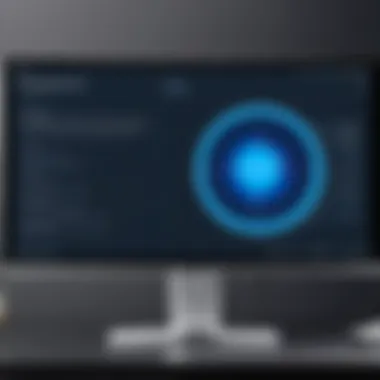

Performance in Fast-Paced Games
Fast-paced action games demand a lot from monitors, and the Samsung G7 meets these expectations head-on. Whether it's a frantic shooter or a high-speed racing game, performance is paramount. The G7 excels in minimizing motion blur and ghosting, both of which can dampen a player's reaction time and overall enjoyment.
Some unique performance aspects to highlight include:
- 1 ms Response Time: This specification keeps input lag at bay, allowing players to react as swiftly as they think. This can spell the difference between scoring a major victory or crashing out of the game.
- 240 Hz Refresh Rate: The smoothness offered by this refresh rate cannot be overstated. It essentially creates a fluidity that ensures every frame is rendered smoothly. Gamers find that with such a high refresh rate, their character movements appear much more responsive.
A practical case scenario could be in a battle royale where every second matters—having a monitor that can keep up with fast movements and rapidly changing scenarios could provide a crucial edge.
The overall combination of features not just enhances visual clarity but also improves overall performance, providing gamers with a focused, less distracting battlefield.
"In gaming, every detail counts; the right monitor can elevate your experience from good to exceptional."
Comparative Analysis
In the realm of monitor selection, a comparative analysis serves as a compass, guiding buyers through the labyrinth of options available. This study of the Samsung G7 monitor juxtaposed against its competitors not only sheds light on individual features but also highlights overall value propositions. Understanding how the G7 stacks up against rival models can profoundly influence purchasing decisions for tech-savvy consumers, gamers, and everyday users alike.
Comparing performance metrics such as refresh rates, response times, and color accuracy allows users to discern what they truly need from their monitor. For instance, some may prioritize smoothness in gameplay, while others might look for a wider color gamut for creative tasks. Without such a comparative lens, buyers risk overspending or settling for a product that doesn’t meet their specific demands.
Versus Competing Models
When it comes to the Samsung G7, its specifications need to be weighed against similar offerings from brands like Dell, LG, and ASUS. These manufacturers have also developed monitors that boast impressive technical abilities. For example, consider the Dell Alienware AW2521H. It features a rapid refresh rate of 360 Hz, making it an appealing choice for competitive gamers who need to gain every possible edge.
In contrast, the LG UltraGear 27GN950-B presents a solid alternative for content creators, with 4K resolution and exceptional color accuracy. By comparing these options, users will see that while the G7 excels in curvature and immersive experience, those focused more on raw specifications may lean towards flat-screen monitors.
Another consideration is the build quality and design aesthetics of competing brands. The G7, with its distinct gaming aesthetic, might attract certain users, while minimalistic styles from brands like ASUS appeal to others.
Value for Money Assessment
Cost is an ever-present consideration when evaluating any technology purchase. The Samsung G7 commands a price that positions it in the mid to higher range of the market. However, it’s essential to assess what one actually receives in return. Its combination of rapid refresh rates, advanced panel technology, and immersive curved design contributes significantly to overall value.
A sensible approach to value assessment involves looking at comparable features among rival models. The Acer Predator XB273 offers similar qualities at a competitive price, but perhaps lacks in certain ergonomic features.
Culmination
The conclusion of this article serves as a pivotal moment to distill all the insights regarding the Samsung G7 monitor. Summarizing the core aspects of its specifications and features not only reinforces our understanding but also aids potential buyers in making an educated choice.
Final Thoughts on Samsung G7 Monitor
In considering the Samsung G7, it's clear that the monitor is designed with the modern user in mind. It excels in various areas, such as its panel technology, refresh rate capabilities, and stunning visual performance.
- Performance: Users can expect top-tier performance, especially with the monitor's fast refresh rate of 240 Hz and low response time of 1 ms. This makes it particularly appealing for avid gamers who demand precision and fluidity in gameplay.
- Visual Quality: The QLED technology coupled with HDR support ensures vibrant colors and deep contrasts, making it loved by graphic designers and film enthusiasts alike.
- Versatile Use Cases: Whether you're gaming, working on creative projects, or just enjoying multimedia content, the Samsung G7 promises an engaging experience. It's not just a monitor; it’s a gateway into a more immersive digital realm.
- Build Quality and Design: Its sleek, ergonomic design is not merely for aesthetics. It enhances functionality, with multiple adjustment options allowing users to tailor it to their preferred setups.
- Connectivity: With options such as HDMI 2.1 and DisplayPort, the device caters to a variety of setups while ensuring compatibility with next-gen consoles.
In a fiercely competitive market, the Samsung G7 stands out, not just due to its brand reputation but because it balances performance with aesthetics and practical design. Many competitors offer similar specifications, but the G7 highlights nuanced details that matter in daily use, making it a formidable opponent for a discerning consumer.
Ultimately, choosing the right monitor can significantly elevate one's interface with technology. The Samsung G7 represents a wise investment, with attention to detail in both functionality and performance that echoes the demands of modern users.







