The Rise of Stand Up Computer Tables in Modern Workspaces


Intro
The rise of stand up computer tables marks a significant shift in how we interact with technology, engaging both the mind and body in the process. These tables, which allow users to work while standing, have evolved drastically from their bulky predecessors. Originally, they served simply as desk replacements. Now, they bring a wealth of features and flexibility tailored to meet a diverse range of needs.
In today’s digital age, the lines between work and leisure increasingly blur. Consequently, the environment in which we operate becomes critically important. This article seeks to unravel not only the history and evolution of stand up computer tables but also their relevance in our modern lives. Besides, this guide speaks to various audiences: tech enthusiasts aiming to enhance their setups, gamers seeking ergonomic solutions, and everyday users simply wanting to improve their work-from-home experience.
In the following sections, we’ll explore technical specifications that distinguish these devices, compare various models on the market, delve into practical applications, analyze the latest trends affecting stand up tables, and offer an insightful buying guide. Get ready to discover how these innovative pieces of furniture can transform your workspace into a hub of productivity!
Foreword to Stand Up Computer Tables
In today’s fast-paced world, where technology and lifestyle converge, the significance of stand up computer tables has surged. They are more than mere furniture pieces; they are essential tools for both makers and thinkers. As we plunge into our digital tasks, staying comfortable and healthy is paramount. The adoption of these tables reflects a broader consciousness about our working environments, highlighting our growing awareness of ergonomics, productivity, and overall well-being. Here, we explore the roles that these tables play in enhancing our workflows and meeting the challenges of modern life.
Definition and Overview
Stand up computer tables, often called standing desks, are designed to allow users to work while standing up instead of sitting down. This design promotes better posture and has been associated with numerous health benefits. The tables range from simple, non-adjustable designs to complex systems that can be modified between sitting and standing positions, providing flexibility in how we interact with technology. The construction of these tables often includes various materials, such as wood, metal, and composite, aimed at optimizing durability and aesthetic appeal.
The increasing digitalization of our lives leads to longer hours spent at a workstation, underscoring the urgency of finding a balance between comfort and efficiency. Advanced ergonomic features, like adjustable heights and monitor stands, have become critical selling points for many consumers. With the rise of remote work and home offices, these tables address the need for adaptable and efficient working spaces while also helping mitigate the health risks associated with prolonged sitting.
Historical Context and Origins
The history of stand up desks can be traced back several centuries, with notable figures like Leonardo Da Vinci and Winston Churchill known for working at standing tables. However, it wasn’t until more recent decades that the concept gained traction in the office furniture industry. As the understanding of ergonomics evolved, so did the design and functionality of desks.
In the late 20th century, the health implications of sedentary lifestyles prompted research into the effects of prolonged sitting. This research fostered a revival in interest for standing workstations, leading to innovation in design and functionality, thus responding to an increasing demand from workers seeking healthier alternatives. Today, standing desks are ubiquitous in both corporate offices and home setups alike, embodying a shift in workplace culture toward better health outcomes and increased productivity.
In summary, the rise of stand-up computer tables presents a case study not only in terms of furniture design but also regarding health awareness in the modern workplace. As our understanding of physical well-being continues to intersect with our work habits, the evolution of these tables reflects a deeper awareness of how we can optimize our working lives.
Types of Stand Up Computer Tables
The types of stand up computer tables reflect a range of user needs and preferences, which play a pivotal role in the decision-making process of consumers. As we grapple with increasingly sedentary lifestyles, the transition to standing desks has become more than just a trend; it’s about enhancing health and productivity. Each type offers specific characteristics, benefits, and considerations that cater to various work environments, making it critical to understand the distinctions among them.
Fixed Height Models
Fixed height models are the simplest form of stand-up tables. These units are designed at a predetermined height which does not adjust. This can be beneficial in environments where a consistent, stable setup is essential. For instance, an artist or architect might prefer a stationary table to avoid any unwanted shifts during work.
Although less flexible than their adjustable counterparts, fixed height tables can still be beneficial for those who are confident in their ideal working height. Typically, they are sturdier and may offer a more stable surface for certain activities. On top of that, many of these models have a sleek design that fits many aesthetic preferences without the bells and whistles.
However, a significant downside is their lack of adjustability. Without the ability to switch heights, users may need to compensate with ergonomic accessories like footrests or monitor risers.
Adjustable Height Models
Adjustable height tables have gained popularity due to their flexibility. These models allow users to change the working height, accommodating both sitting and standing positions. It’s a wonderful option for workplaces that emphasize employee wellness since it enables varied postures throughout the day.
Setting them apart are mechanisms like hand-crank height adjustment, electric motors, or gas springs. Each comes with its own set of pros and cons. For example, electric models can switch heights at the touch of a button, which may be advantageous during fast-paced work situations. On the flip side, they often come with a higher price tag.
Users who choose adjustable height tables tend to report higher comfort levels and increased productivity. It’s like having your cake and eating it too—the ability to move from seated to standing position allows for improved circulation and decreased fatigue.
Corner and L-Shaped Designs
Corner and L-shaped designs cater to those who need more space or have unique room layouts. These models capitalize on often underutilized corners, making them an excellent choice for smaller home offices or workspaces. They maximize surface area while still promoting the principles of a standing workstation.
Beyond aesthetics, one notable advantage of corner designs is their provision for multiple monitors or work tools without feeling cluttered. This setup is particularly appreciated by gamers or professionals who work across several screens. There’s something satisfying about having everything within arm’s reach, don’t ya think?
Nevertheless, the trade-off lies in the space they require. Users must ensure they have the right room size to accommodate these designs effectively. Failing to do so may lead to congestion, which can detract from the very productivity these tables aim to boost.
Portable Tables and Desks
The portable stand-up tables and desks have emerged to serve those on the move. Whether you find yourself frequently commuting or looking for a flexible workspace that can be easily set up and taken down, portable tables shine in that arena. Many models boast lightweight materials and foldable designs, allowing for great versatility.
These tables are particularly beneficial for freelancers or digital nomads who might work from cafes, co-working spaces, or even their sofa. It combines a standing desk with adaptability, as they can easily be moved to any location. On the downside, portable tables may lack the sturdiness of their permanent counterparts and are less suited for heavier equipment.


Ultimately, the choice often boils down to individual lifestyle and work habits. By understanding the various types of stand up tables available, users can make informed decisions that align with their personal and professional needs.
Remember: Embracing a standing desk doesn’t just transform your workspace; it can also influence your overall well-being and productivity levels.
Ergonomics of Stand Up Computer Tables
Ergonomics plays a vital role in the design and function of stand up computer tables. This field focuses on the interplay between the workspace and the individual user, aiming to enhance comfort and efficiency. In essence, it’s about making workspaces more user-friendly. With the rise of remote work and flexible schedules, understanding ergonomics is crucial for maximizing productivity while minimizing strain.
Health Benefits of Standing Workstations
Adopting a standing workstation can yield several health benefits. Here are some key points:
- Improved Posture: Standing desks encourage a more upright position, which can lead to less back pain. Many users report reduced pressure on the spine.
- Increased Energy Levels: Many individuals notice a boost in energy when using a stand up table. The act of standing helps prevent feelings of lethargy often brought on by extended sitting.
- Better Circulation: Being upright promotes better blood flow. This can help reduce the risk of conditions like deep vein thrombosis, which is a concern for those who sit too long.
- Enhanced Collaboration: Standing desks can also foster a more interactive work environment. This setup naturally encourages people to engage physically with their colleagues, which can spark creativity and collaboration.
"Ergonomics isn't just about comfort; it's about creating an environment that allows you to thrive."
Risks of Prolonged Standing
While the benefits are clear, prolonged standing isn't without its risks. It's easy to overlook the downsides when focusing on the positives:
- Leg and Foot Pain: Standing for too long can lead to discomfort in the legs and feet. This is especially true if one doesn’t have adequate footwear to provide support.
- Varicose Veins: Extended periods of standing can contribute to the development of varicose veins, as blood does not flow back towards the heart efficiently.
- Fatigue: Just like sitting for too long, being on your feet continuously can lead to fatigue. It’s important to strike a balance between standing and sitting for optimal comfort.
- Lower Back Stress: Even when standing, poor ergonomics can place stress on the lower back if the workstation is not properly adjusted.
Recommended Practices for Use
To get the most out of a standing desk while minimizing risks, following some best practices is advisable:
- Alternate Between Sitting and Standing: Rather than exclusively standing or sitting, consider a mix. Many users find that alternating every 30 minutes can be beneficial.
- Mind Your Posture: Engage your core and keep your shoulders aligned while standing. This can help maintain good posture and reduce strain.
- Use Anti-Fatigue Mats: A soft mat can encourage circulation and reduce pressure on the feet, alleviating discomfort during longer periods of standing.
- Adjust Your Desk Properly: Ensure that the desk height allows your elbows to be at a 90-degree angle while typing. Your screen should typically be at eye level to avoid neck strain.
- Take Breaks to Move: Simple stretches or short walks can greatly improve blood flow and energy levels during work sessions. This is a gentle reminder that movement is key, even when you're on your feet.
Technological Considerations
As we step further into the digital age, stand up computer tables are not just pieces of furniture but have evolved into pivotal elements of our tech-centric lifestyles. Understanding the technological aspects of these tables is essential. With an increasing number of devices integrated into our workflows, the adaptability of these tables sets a tone for both productivity and comfort. Moreover, the focus on ergonomics intertwines with technology, enhancing the overall user experience.
Integration with Modern Devices
These days, it’s not uncommon to have desktops, laptops, tablets, and multiple monitors sharing space on our desks. Stand up computer tables cater to this diverse array of gadgets, making the integration seamless. The rise of USB hubs and power outlets built directly into the design of these tables represents a practical evolution.
For example, the Vari Electric Standing Desk features integrated USB ports for charging devices. This eliminates the clutter of cords snaking across monitors, maintaining a clean and organized workspace. By investing in tables designed with modern device integration in mind, users can interface with their technology more effortlessly.
"The true value of a workspace lies in the harmony between the user and their technology."
Cable Management Solutions
Managing cables is often a nightmare for tech enthusiasts. Nothing says chaos quite like tangled wires draping over your setup. Thankfully, manufacturers have started to address this with various cable management solutions. Updated designs frequently include recessed cable trays or grommet holes that allow neat, organized pathways for wires. The Uplift Desk, for instance, features an under-desk cable management basket that effectively hides cables while keeping them easily accessible.
Key Benefits of Good Cable Management:
- Reduces Clutter: Keeps the workspace tidy.
- Prevents Damages: Minimizes the risk of accidental unplugging or damage to cords.
- Improves Aesthetics: Offers a clean look, enhancing the overall aesthetic of the space.
Smart Features in Stand Up Tables
As technology continues to leap forward, intelligent features in stand up computer tables have become more prevalent. Many tables now come loaded with functions that not only cater to ease but also elevate the standard of work setups.
Consider the Flexispot E7 Pro Plus, which incorporates a height adjustment control system that can remember multiple user preferences. Imagine being able to switch between sitting and standing positions smoothly, without fiddling with the settings every time. Furthermore, some tables now incorporate LED displays that indicate your posture, reminding you to adjust when you’ve been standing too long.
In summary, the infusion of technology into stand up computer tables reflects the changing work environment. Whether it’s the hassle of device integration, the chaos of cables, or the allure of smart features, these considerations reveal the substantial impact technology has on choosing the right table.
Choosing the Right Stand Up Computer Table
When it comes to selecting a stand up computer table, the choices can feel overwhelming. The right table can genuinely transform your workspace, aligning it more closely with your needs and preferences. This isn't just about picking something that looks good; it involves considering various factors that would contribute to an ergonomic, efficient, and pleasant work environment. Whether you're a tech enthusiast, a gamer, or someone who simply spends hours in front of a screen, understanding the nuances involved in choosing that perfect stand-up table is essential.
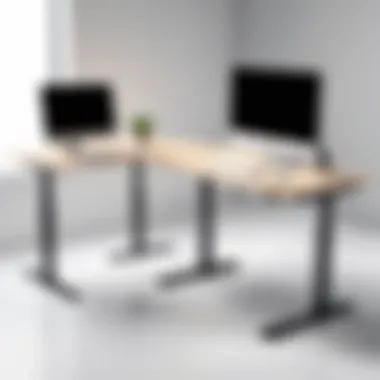

Material Considerations
The materials used in a stand up computer table can impact both its durability and functionality. Sturdy materials like solid wood offer a classic look and can provide exceptional longevity. However, they may come with a heavier price tag. On the other hand, materials such as particleboard or MDF are more budget-friendly but can lack durability in the long run.
Additionally, consider the surface finish. A table with a laminate surface might resist scratches better but could be less visually appealing than a natural wood finish.
When choosing materials:
- Think about sustainability: If eco-friendliness matters to you, look for tables made from recycled materials or sustainably sourced wood.
- Check the supports: Metal frames often provide a robust foundation, whereas plastic supports are lighter but could feel flimsy.
Size and Space Requirements
After zeroing in on the materials, size becomes the next big consideration. It’s like finding the perfect pair of shoes—functionality matters, but so does fit. First, consider the space available in your office or home. A compact model would work well for small rooms, while larger setups could afford sprawling designs.
A few things to measure:
- The height adjustment range: If you are tall or on the shorter side, ensure the table can accommodate your height comfortably.
- The surface area: Will it fit your monitor, keyboard, and perhaps some additional gadgets like a laptop or a coffee cup?
- Room for movement: Don’t forget about leg space; a clutered area can hinder productivity.
Budget Factors
It’s crucial to set aside your budget before diving into options. Stand up computer tables vary wildly in cost, from budget models under a hundred bucks to high-end versions that might cost thousands. Like any investment, you often get what you pay for, but it’s also important to find a table that meets your needs without breaking the bank.
Some budgeting tips:
- Start with an estimated price range: Research to find what’s available in your price range and stick to it.
- Consider any additional costs: If you want features like programmable height settings or smart tech, earmark extra funds for them.
- Review warranties and support: Sometimes spending a little more upfront can mean fewer headaches later on.
Ultimately, a well-considered investment in the right stand up computer table can elevate your work experience and promote a healthier lifestyle. By being mindful of materials, size, and budget, you land a solution tailored to your needs.
Impact on Productivity
A workstation setup can significantly influence productivity. Stand up computer tables have gained traction in recent years, primarily due to their potential to enhance focus and efficiency during work hours. The mere act of transitioning from a seated position to standing brings a host of benefits that can positively affect one’s daily work regimen. Research suggests that many users report feeling more alert and engaged when working at standing desks, which, in turn, can lead to a more productive workflow.
Effect on Focus and Efficiency
Standing while working naturally promotes a heightened sense of awareness. For instance, many professionals mention that they find themselves more inclined to engage with their tasks when not ensconced behind a traditional desk. This is particularly evident in environments that require continuous brainstorming and creativity. In creative fields, individuals often benefit from the freedom of movement that standing tables provide, allowing for greater physical expression and interaction with their work.
In addition, the act of standing can help in combating fatigue, which is a common challenge when sitting for extended periods. The key takeaway is that standing encourages movement, and when individuals incorporate micro-breaks—stretching or simply changing posture—this mobility nurtures cognitive function.
Additionally, some studies indicate that standing desks can support a more favorable ergonomic posture, making it easier to concentrate on screens and tasks without the nagging discomfort that sometimes accompanies prolonged sitting.
Case Studies and User Feedback
While academic research provides some insights, real-world testimonials add an invaluable perspective to the discussion. For example, a tech startup in Silicon Valley adopted stand up tables across its office. Employees noted improvement not only in productivity but also in team collaboration. Feedback from users highlighted that standing meetings, necessitated by the desk design, fostered better energy levels and quicker decision-making.
A notable case involved a marketing agency that shifted to adjustable stand-up tables. According to user reports, employees preferred these setups because they could alternate between sitting and standing.
"Switching between postures throughout the day helps me think clearly. I feel less slumped over, and my ideas flow better," one project manager shared.
The agency also recorded a decrease in sick days taken post-implementation, attributing this drop to improved health resulting from alternating postures.
Comparing Stand Up Computer Tables to Traditional Desks
When discussing modern work environments, comparing stand up computer tables to traditional desks gives insight into their significance in shaping work habits. The rise in remote work and heightened awareness of health in the workplace drives the need for a comparative analysis. Each design comes with unique attributes that affect not only how we work but also our overall well-being. Evaluating these differences can guide users toward choosing what best fits their needs.
Different Usability Perspectives
The usability of stand up computer tables versus traditional desks can change depending on user preferences and tasks involved. For instance, someone who's often switching between tasks might find greater convenience with an adjustable height table. It allows for quick transitions. Imagine going from typing to video conferencing—being able to quickly adjust height means feeling more comfortable and focused. Users who lean toward gaming, software programming, or design may gravitate toward stand up configurations for better circulation and lesser fatigue during marathon sessions.
Conversely, traditional desks might suit users who require a static setup for specialized equipment. Someone relying on multiple monitors, for example, might prefer the spaciousness a larger traditional desk provides. This desk often allows equipment, cables, and stationery to stay organized without the potential hindrance that standing may impose. However, some workers might adopt the hybrid approach, starting their day standing and then transitioning to a seated position as they settle into deeper work.


Space and Aesthetic Differences
Space considerations play an important role in the preference for either type of workstation. Stand up desks often occupy less footprint than sprawling traditional designs, allowing for more flexible arrangements within a tight workspace. Some designs also incorporate minimalist aesthetics, which can complement a modern decor style. An uncluttered standing desk creates a visually pleasing workspace—think clean lines and open layouts that promote productivity.
On the flip side, traditional desks come in numerous styles and materials that might suit more classical tastes. Wood finishes, for example, can bring warmth while providing robust functionality. They allow for various storage options, which can make a clutter-free environment easier to achieve.
Thus, making a choice can also involve individual style preferences. Are you drawn to a sleek metal frame with tempered glass, or do the warmth of a solid oak desk sing to you? The aesthetic differences do not only visit the visuals but also how one feels in that space, contributing to productivity and mood.
"Choosing the right desk is about understanding personal needs and how these needs align with daily tasks."
In summary, the comparison between stand up computer tables and traditional desks highlights practical usability for specific tasks and how they fit into your space. This assessment can guide users in creating a workspace tailored to their working styles and personal tastes.
Maintenance and Care
Maintaining and caring for stand up computer tables is more than just wiping down surfaces occasionally. It’s about preserving the functionality and appearance of your investment. As these tables are often central to workstations, their upkeep can enhance not just aesthetic appeal, but also the overall user experience. With the right maintenance practices in place, you can ensure longevity and robustness against the day-to-day wear and tear.
Cleaning Techniques
Regular cleaning is essential to keep your standing desk in tip-top shape. Dust and grime can accumulate quickly, especially if you’re working with electronics. Here are some effective techniques that go beyond mere dusting:
- Use a microfiber cloth: This type of cloth traps dust and particles without scratching surfaces. Avoid paper towels, as they can leave scratches or lint.
- Gentle solutions: A mix of warm water and a drop of mild dish soap works wonders. For electronic surfaces, consider using products specifically designed for screens.
- Avoid harsh chemicals: Products with abrasive ingredients can damage the finish of your desk. Stick to gentle cleaning agents to maintain the surface quality.
- Regularly check moving parts: If you have an adjustable height model, periodically inspect joints and mechanisms for dust accumulation. Lubricating them with a lightweight lubricant can keep them functioning smoothly.
Cleaning isn’t just about aesthetics; it also promotes a healthier workspace by reducing allergens and keeping the environment comfortable.
Durability and Longevity
Investing in a stand up computer table requires a consideration of its lifespan. The materials used can impact how long your desk lasts under daily scrutiny. Here are some elements that play a role in durability:
- Material choice: Solid wood and high-grade metal are often more durable compared to particle board or plastic alternatives. If you're in the market, do a solid check on material specifications.
- Weight capacity: Make sure the table can handle the weight of all your devices. Overloading can lead to structural damage.
- Assembly integrity: Incorrect assembly can shorten a desk's life. Always follow provided instructions diligently.
"A well-maintained stand-up desk can last for years, ensuring both functionality and style remain intact."
By regularly cleaning and understanding the materials and assembly of your standing desk, you can drastically improve its functionality and lifespan. Owner awareness of maintenance can turn a simple piece of furniture into a lasting tool for productivity in any setting.
Future Trends in Stand Up Computer Tables
Exploring the future of stand up computer tables allows us to glimpse into a more innovative workspace. As the demand for ergonomic solutions and effective work environments continues to rise, understanding these trends offers both consumers and manufacturers critical insights. Today’s marketplace is not just about functionality; it’s about blending design with technology to enhance the user experience and overall wellbeing. This section investigates the evolving landscape—what's coming down the pipeline
Innovations in Design
The designs of stand up computer tables are entering an era marked by creativity and user-centric features. One notable trend is minimalism with a twist. Fresh designs emphasize clean lines, often featuring materials like bamboo and tempered glass, which appeal to both eco-conscious consumers and modern aesthetics. Customization is another rising trend. Future tables may come with interchangeable panels, letting users switch colors or textures to match their decor.
Alongside aesthetics, adjustability remains a critical innovation. Tables that adjust not just in height, but in width and even shape are becoming popular. This concept allows for collaborative workspaces, where a single table might cater to different tasks—transitioning smoothly from an individual workstation to a group setting. Moreover, some brands are now experimenting with foldable designs, allowing for easy storage without sacrificing stability.
"The workspace is rapidly evolving and the stand-up table is not just a piece of furniture anymore; it's becoming a multifunctional tool, a centerpiece of modern productivity."
Integration of New Technology
As technology sees continual advancement, so do stand up computer tables. An emerging trend involves integrating smart technology directly into the desks themselves. Integrated wireless charging pads are becoming standard, allowing users to power devices without cluttering surfaces with cables. Additionally, some tablets are emerging with built-in sensors that track user habits, suggesting adjustments to improve health outcomes, like reminding a user to sit down after extended standing.
Another exciting shift relates to AI integration in productivity. Imagine a table that learns your most productive hours and sends reminders to stand or take a break, or even adjusts your work height automatically based on your posture throughout the day. Sensors embedded in tables are increasingly becoming commonplace, enhancing user interaction with their workspaces.
Moreover, the embrace of sustainability is apparent, with new designs incorporating recycled materials and solar-powered functionalities. This trend reflects an overall shift in consumer preferences, driven by a desire for environmentally friendly products that do not compromise on design or usability.
As we gaze ahead, it's clear that the future of stand up computer tables is intertwined with advancements in design and technology. These innovations promise not only to cultivate healthier work environments but also to cater to the diverse and evolving needs of users.
Ending
In wrapping up this exploration into stand up computer tables, it's vital to recognize the multifaceted significance of this topic. As modern work environments continue to evolve, the ways we interact with technology are shifting too. Stand up computer tables have emerged not merely as a trend but as a necessity for many, combining functionality with health benefits. The advantages that come with standing workstations extend beyond mere comfort; they can transform overall productivity, mood, and even long-term health.
Summary of Key Points
When examining the rise of stand up tables, several key points stand out:
- Enhanced Ergonomics: These tables promote better posture and reduce the likelihood of musculoskeletal issues that often plague traditional desk users.
- Improved Productivity: There's a consistent thread of evidence suggesting that standing while working can lead to heightened focus and efficiency in task completion.
- Varied Styles and Options: With an abundance of designs—be it fixed height, adjustable models, or corner setups—users can find a table that best fits their individual needs and spatial constraints.
- Integration with Technology: Many modern tables are designed with thoughtful features that accommodate various tech devices, ensuring seamless user experience across platforms.
- Health Considerations: While standing offers certain benefits, it’s crucial to balance standing and sitting to avoid the risks associated with prolonged standing, such as fatigue or discomfort.







