Top Reliable USB 3.0 Flash Drives for Your Needs


Intro
As we navigate our digital lives, USB flash drives have become indispensable tools, serving various purposes, from transferring files to backing up important data. Among these, USB 3.0 flash drives stand out, promising faster data transfer, better durability, and enhanced reliability compared to their predecessors. With features that cater specifically to tech-savvy users, gamers, and everyday individuals, it's essential to understand what makes a USB 3.0 flash drive worth investing in.
In this exploration, we will break down the technical specifications, compare leading brands, and dive into practical applications. We’ll also examine the latest trends in the USB flash drive market, shedding light on industry developments that may influence your purchasing decisions. A deep dive into user experiences will provide a clearer picture, equipping you with the knowledge to choose the right drive for your needs.
Technical Specifications
Technical specifications serve as the backbone of any USB 3.0 flash drive, offering insights into performance, compatibility, and intended usage.
Detailed Product Specs
When considering a USB flash drive, you’re going to want to pay attention to several factors:
- Capacity: Ranging from a few gigabytes to several terabytes, the choice boils down to individual needs. Higher storage is essential for those dealing with large files.
- Material: Drives made of metal or reinforced plastic stand the test of time better than those with basic plastic casings.
- Connector Type: Standard USB Type-A connectors are common, but USB Type-C options are increasingly popular. This is all about future-proofing your purchase.
Performance Metrics
Speed is one of the most crucial aspects of a flash drive, particularly when it comes to USB 3.0. Here’s how performance typically breaks down:
- Read/Write Speed: USB 3.0 can theoretically achieve speeds up to 5 GB/s. However, real-world applications often see write speeds between 100 and 400 MB/s, which is decent for most practical applications.
- Error Rates: A reliable drive should have minimal error rates. Reviews often highlight issues here, which can make or break user satisfaction.
Compatibility Information
Almost all modern computers support USB 3.0. However, if you have older machines, ensuring backward compatibility with USB 2.0 is essential. Moreover, when looking at game consoles or smart TVs, checking compatibility can save a lot of headaches.
"Knowing the specs allows you to choose a USB drive that aligns perfectly with your intended use—be it gaming, work, or simply file storage.”
Product Comparisons
When you're eyeing a USB 3.0 flash drive, it's hard to ignore the overwhelming number of options available. To make an informed choice, a thorough comparison of products can be enlightening.
Feature Comparisons
Here are some critical features to compare:
- Durability: Look for drives with waterproof and shockproof features.
- Security Options: Some drives offer encryption and password protection, adding a layer of safety, especially for sensitive data.
- Design: While aesthetics may not top your list, a compact design can affect your portability.
Price Breakdown
Pricing varies significantly, influenced by brand, capacity, and features. Entry-level options can be found under $20, while high-end drives can surpass $100 easily. Understanding what you’re willing to invest can direct your consideration.
User Experience Breakdown
Real user feedback can provide insights that specs alone can't convey. Many users place a premium on speed and reliability, discussing how these aspects impact their workflow or gaming sessions. Pay attention to reviews, especially concerning long-term usage, as they can unmask issues that aren’t apparent right out of the box.
Practical Applications
Different users have varied needs when it comes to flash drives. A thorough understanding of these needs can guide appropriate choices.
Use Cases for Different Users
- Gamers: Speed is vital for rapid read/write cycles when transferring games.
- Professionals: Data security and storage capacity are paramount for folks in fields like graphic design or programming.
- Everyday Users: Basic file transfers and backups can often be achieved with entry-level drives.
Recommended Configurations
For gamers, a drive with at least 512GB capacity and high write speed is recommended. For everyday use, something in the 64GB to 128GB range often suffices.
Multi-Platform Performances
Compatibility with multiple devices enhances the utility of USB drives. Many users appreciate drives that work with PCs, consoles, and even smartphones.
Latest Trends
Like any tech category, USB drives have their trends that can influence your purchase decisions.
Industry Developments
As the demand for faster and more reliable data storage grows, manufacturers are continually improving their technology. It's worth keeping an eye on upcoming innovations, as USB 3.1 and USB 3.2 offer even faster speeds and improved performance capabilities.
Emerging Technologies
The emergence of cloud storage solutions can impact the desire for physical drives. However, many users still favor tangible products, particularly in environments with limited internet access.
Future Predictions
As technology keeps marching forward, we might see multi-feature drives that not only store data but also integrate data retrieval systems or cloud access capabilities. The future could reshape how we think about data storage altogether.
Buying Guides
Navigating the market can be daunting, so a buying guide is essential for making a smart purchase.
Recommended Products


Some of the most reliable brands to keep an eye on are SanDisk, Kingston, and Corsair. Each offers unique strengths that cater to different user needs.
Purchasing Tips
When choosing a USB 3.0 drive, it's wise to consider warranties as a part of your decision-making process. A drive with a solid warranty often indicates manufacturer confidence in their product's reliability.
Warranty and Support Information
Make sure to check the warranty length and the customer support options. Sometimes, it’s the after-sale service that matters the most when technical glitches arise.
This guide has painted a picture of the USB 3.0 flash drive landscape, readying you for an informed decision as you venture into the market.
Preface to USB 3. Technology
In our increasingly digital world, the need for quick and reliable data transfer solutions has never been more vital. Though many are familiar with USB technology in general, USB 3.0 stands out as a notable advancement. This section aims to shed light on why understanding USB 3.0 technology is not just beneficial, but necessary for any tech enthusiast or casual user looking to enhance their data handling capabilities.
Given the rapid evolution of technology, staying informed about USB standards can inform purchasing decisions, saving both time and money. USB 3.0 offers significant improvements over its predecessors, especially in terms of speed and efficiency. With theoretical speeds reaching up to 5 Gbps, it opens the door for faster backups and swifter data migrations. Just think about transferring large video files or extensive photo libraries—USB 3.0 can expedite these processes significantly.
Understanding USB Standards
USB, which stands for Universal Serial Bus, has been synonymous with connecting devices and transferring data for years. Each version—1.0, 2.0, 3.0, and beyond—has upped the ante, introducing better transfer rates, power management, and enhanced functionality. The introduction of USB 3.0 is marked by its blue connector and the introduction of dual-bus architecture. This architecture allows for simultaneous data transfer and device power supply.
The importance of understanding these standards can't be stressed enough. Consumers can make educated choices by knowing how each version affects their daily tasks. For example, if your devices predominantly support USB 2.0, switching to a USB 3.0 flash drive may yield only marginal benefits. Conversely, if you're working with devices that can leverage the full capabilities of USB 3.0, you’re bound to notice a marked improvement in performance.
In short, grasping these standards isn't just academic—it has tangible impacts on usability and efficiency in a tech-driven world.
The Evolution of USB Flash Drives
Flash drives, once as simple as a stick with limited capacity, have come a long way. The transition from USB 2.0 to USB 3.0 represented not merely an upgrade in speed but also a leap in design, utility, and compatibility. In earlier days, you might remember spending what felt like an eternity waiting for a few megabytes to transfer. Today, thanks to USB 3.0, that time is slashed down dramatically.
Over the years, flash drives have evolved to accommodate not just basic file storage, but also intricate security features, rugged designs, and larger storage capacities. From using flash drives in basic document transfer to now engaging in more complex processes such as running software applications or creating portable operating systems, the functionalities offered are expansive.
With these advancements, however, comes a new set of considerations. The reliability of a USB 3.0 flash drive is paramount, especially as we depend more on them for both personal and professional tasks. In navigating the myriad of options available, understanding the historical context and evolution of these drives begins to paint a clearer picture of what to look for—be it reliability, speed, or innovative features that cater to our ever-increasing data demands.
Defining Reliability in USB Flash Drives
When discussing USB flash drives, reliability stands at the forefront. It goes beyond mere flash storage capacity and taps into critical elements like performance during usage, the longevity of data retention, and resistance to physical wear and tear. A reliable USB drive ensures that your data is accessible when you need it most, and understanding the factors that contribute to this reliability is essential for making an informed choice.
Key Metrics for Evaluation
A savvy user knows that not all USB drives are created equal. Several metrics come into play when assessing the reliability of these devices.
Data Integrity
Data integrity refers to the accuracy and consistency of stored data. It's a mainstay of reliable USB flash drives, so critical decisions hinge on this characteristic. A USB drive that maintains data integrity ensures that your files—be they documents, photos, or music—remain untampered and uncorrupted over time.
While many drives offer data integrity, those equipped with error correction codes provide an added layer of assurance. These codes detect and correct minor data corruption, significantly improving your peace of mind, especially for sensitive files.
However, it’s worth noting that protecting data integrity can sometimes come at a cost, both in terms of speed and storage. Some drives may slow down to check for errors or use space for redundancy features. Ultimately, the trustworthiness of your stored information makes data integrity a crucial choice for this article.
Physical Durability
Next up is physical durability, which boils down to the materials and construction of the drive. A durable USB flash drive withstands drops, water exposure, and even extreme temperatures—common hazards for anyone who frequently transports data. Models made from sturdy materials, such as aluminum or shockproof plastics, are where you want to put your money for long-term use.
A crucial thing to consider is the design features that enhance durability, like rubber grips or retractable connectors. These can help protect the drive’s internal components, ensuring that it remains operational even after a rough-and-tumble experience.
That said, drives boasting high-level durability can be bulkier and heavier, which might not suit everyone’s preference for portability. Balancing durability with convenience is key when determining which USB flash drive to pick.
Error Rates
Error rates measure the frequency of data reading and writing failures, an area that directly impacts the reliability of your USB flash drive. Drives with low error rates ensure a smooth experience when transferring files. High-quality drives might advertise error rates as low as one in a million, making them a sound investment for anyone who regularly manages significant data loads.
In terms of a unique feature, many modern USB drives now incorporate a wear leveling technology, which evenly distributes data across the storage medium. This helps minimize localized wear and prolongs the life of the drive. However, drives with advanced error correction mechanisms might command a higher price point. Consider how much you value reliability versus your budget when shopping around.
Standards for Measurement
Now that we’ve laid out the key metrics, understanding their measurement standards can guide your evaluation.
Measurement standards include specific testing protocols, commonly delving into both consumer reviews and lab reports from independent testing organizations. These sources provide insights into each drive's performance in real-life conditions. This information empowers tech-savvy consumers, gamers, PC builders, and everyday users to make solid choices when investing in USB flash drives.
"Investing in a reliable USB drive means you're not just buying a product; you're securing your data's future and ensuring peace of mind."
By considering what contributes to reliability, you can better navigate the market, whether you're transporting sensitive data for work or storing cherished personal memories.
Performance Specifications of USB 3.
The performance specifications of USB 3.0 flash drives are a major selling point for tech-savvy consumers, gamers, PC builders, and everyday users alike. Unlike its predecessors, USB 3.0 brought some serious advancements in terms of data transfer speed, efficiency, and overall functionality. Understanding these specifications is crucial when evaluating potential purchases because they can mean the difference between a smooth experience and frustration when transferring files.
Focusing on speed and data handling abilities is particularly pertinent in today’s world, where large files like high-res videos, extensive databases, or gaming assets are common. Therefore, the performance characteristics of USB 3.0 are not simply numbers on a spec sheet; they translate directly into user experience and practicality.
Transfer Speed Capabilities
When we talk about transfer speed, the first number that generally springs to mind is USB 3.0’s theoretical maximum speed of 5 Gbps. This speed is significantly faster than USB 2.0’s 480 Mbps, thus allowing users to transfer data in a fraction of the time they’d expect with older technologies. To put it simply, if you’ve ever waited for what felt like an eternity to transfer a movie file to a flash drive, USB 3.0 offers a breath of fresh air.
But let’s not be fooled by the numbers alone. Actual transfer speeds can fluctuate based on several factors, including:
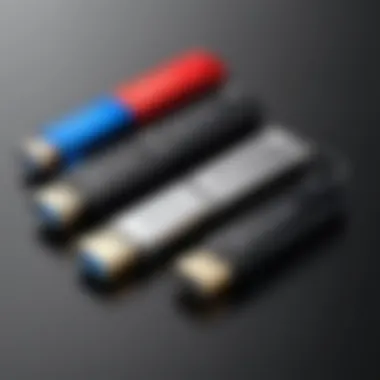

- File size and type: Large files typically benefit from USB 3.0’s capabilities more than smaller ones.
- Device compatibility: Using a USB 3.0 drive in a USB 2.0 port will cap the transfer speed at the lower standard.
- Drive health and usage: An overused or degraded flash drive can exhibit slower speeds.
Understanding these nuances is key. Files can fly off a USB 3.0 drive to a computer in moments, but less than optimal conditions can lead to a bottleneck, eerily reminiscent of a congested highway.
Data Transfer Protocols
Now, concerning data transfer protocols, USB 3.0 introduced a method to handle data more efficiently compared to its predecessors. This is wherein things get a bit technical, but bear with me.
USB 3.0 leverages what’s known as SuperSpeed protocol; it enhances the way data is handled within the drive. Here are some key components of this protocol:
- Bulk Transfer: Ideal for large data packets, this is one of the core capabilities that optimizes performance.
- Isochronous Transfers: Ensures real-time data flow; it’s perfect for applications requiring consistent data rates, like video streaming.
- Control Transfers: This is all about communication between the devices, allowing for easier device management.
In a nutshell, these protocols bolster not just speed but also reliability and user convenience. They allow USB 3.0 drives to smartly manage data traffic, making them suitable for various applications—from everyday file transfers to more demanding tasks like video editing.
"Select a USB 3.0 drive based on both speed and real-world transfer performance, keeping in mind how you plan to use it. Different tasks require different approaches."
Popular Brands of USB 3. Flash Drives
When it comes to USB 3.0 flash drives, the brand often plays a pivotal role in determining the product's reliability and performance. Choosing the right brand can significantly impact not only the speed and capacity you can expect from a flash drive but also its durability and support. Knowledgeable consumers can spot which brands have garnered a reputation for quality and consistency over time, ensuring their data remains safe. This section focuses on three prominent players in the market: SanDisk, Samsung, and Kingston. Each offers a unique blend of features, pricing, and innovation that can meet diverse user needs, whether for personal use or professional applications.
SanDisk: Overview and Product Lines
SanDisk has been a household name in the storage industry for years, known for innovation and reliability. With a wide array of USB 3.0 flash drives, their products cater to both casual users and professionals alike. The SanDisk Ultra Fit series, for example, is celebrated for its compact form factor while offering extensive storage options. The SanDisk Extreme PRO model, on the other hand, is engineered for those who need blistering transfer speeds and durability, making it excellent for high-resolution video or large file transfers.
SanDisk also emphasizes ease of use through its included software solutions, which can help with data encryption and backup. Users often appreciate the lifetime warranty offered on many of its models, which adds a layer of assurance regarding durability and longevity.
Samsung: Innovation and Quality
Samsung has made significant strides in the flash drive sector, leveraging its broad expertise in technology. With a focus on innovation, products like the Samsung BAR Plus set themselves apart with their sleek design and robust build quality. Not only does this USB drive deliver high speeds, but it's also waterproof and shockproof, addressing concerns about physical security.
Samsung's approach is not just about performance; it’s also about style and usability. The Samsung T7 Touch includes a fingerprint sensor for enhanced security, marrying cutting-edge technology with practicality. Reviews often highlight Samsung’s drive performance among the best in the industry, appealing to tech-savvy consumers and professionals who demand top-notch features.
Kingston: Value and Performance
Kingston is recognized for striking a balance between value and performance. Their extensive product line includes the Kingston DataTraveler series, which ranges from basic models to those aimed at power users. The DataTraveler Ultimate GT, with its impressive storage options, appeals to those who need to transport large amounts of data. Meanwhile, the standard Kingston DataTraveler models are excellent for everyday use without breaking the bank.
What sets Kingston apart is its focus on user-friendly products that deliver consistent performance. Consumers often point out the reliability of Kingston products, alongside their competitive pricing. The brand’s commitment to maintaining quality while offering value makes it an attractive option for budget-conscious buyers who still desire a dependable flash drive.
"Choosing a reputable brand often translates to a more reliable and durable USB drive, as these manufacturers prioritize quality in their product development."
In the next sections, we will delve into a comparative analysis of these brands, looking at user feedback, speed ratings, and other vital features that influence the buyer's decision-making process.
Top USB 3. Flash Drives Reviewed
When it comes to choosing a USB 3.0 flash drive, reliability stands at the forefront of consideration. This section delves into an analytical view of some leading models, painting a picture that extends beyond mere specifications. By examining the comparative elements, we can understand not just which drives are popular, but why certain features and user experiences contribute to their standing.
Comparative Analysis of Leading Models
Speed Comparison
Speed plays a pivotal role in assessing the efficacy of USB flash drives. It isn’t merely about numbers; it shapes the entire user experience. Reflecting on different brands, models, and their respective speed capabilities can point to significant differences.
Flash drives like the SanDisk Extreme Pro are exemplary in this regard, often boasting read speeds of up to 420 MB/s and write speeds of 380 MB/s. This high-performance capacity makes it a desirable choice for those who deal with large files regularly, such as video editors or graphic designers.
On the other hand, some drives might offer impressive theoretical speeds but fail to maintain this during real-world use, especially when multiple files are being transferred simultaneously. Thus, understanding the nuances of speed can guide consumers toward a purchase that's not only impressive on paper but demonstrates performance under pressure.
Capacity Options
When discussing capacity, it is less about the total number and more about versatility to meet diverse needs. USB 3.0 drives come in a variety of sizes, from modest 16 GB options suited for simple file transfers to expansive 1 TB models that can house entire libraries of data.
Take the Kingston DataTraveler Max, which offers up to 1 TB storage capacity yet maintains commendable transfer speeds. This model stands out due to its ability to cater to both everyday users and those with larger data handling requirements. While larger capacities offer more storage, they can raise concerns about speed, and thus buyers should analyze what combination of capacity and performance will work best for them.
User Ratings
User ratings provide invaluable insight into the reliability of any USB 3.0 flash drive. People often share their firsthand experiences, revealing performance metrics that can sometimes differ from manufacturer claims. Devices with consistently high star ratings, like the Samsung BAR Plus, often provide a solid indicator of both speed and durability.
In essence, while specs are one element of decision-making, what users report in reviews can paint a fuller picture. A product that has many favorable reviews about its longevity and effectiveness can stand more reliable. Therefore, examining user feedback is fundamental, as it encapsulates the reality of everyday usability beyond technical jargon.
Unique Features of Selected Products
The realm of USB flash drives is rich with various unique features that elevate these tools beyond their basic function. A flash drive like the Samsung T7 Touch, for instance, includes biometric security, allowing users to unlock it with a fingerprint. Such features speak to the increasing importance of data security, as consumers become more aware of privacy issues.
Other drives might incorporate water and shock resistance, expanding their appeal to those who work in tough environments or who travel frequently. While these characteristics often tag on a little extra cost, they can save users from potential data loss due to unforeseen accidents.
In summary, by focusing on speed, capacity, user ratings, and unique features, one can make a well-informed choice when it comes to investing in a USB 3.0 flash drive. Through careful evaluation of these aspects, the aim to find a reliable device that meets specific needs can lead to ultimately more satisfying technology investments.
Real-World Applications of USB 3. Drives
Understanding the practical value of USB 3.0 flash drives extends beyond mere specifications and performance metrics. These devices have entrenched themselves into daily routines and professional workflows alike. Recognizing their applications allows consumers to make more informed choices. From sharing memories with family and friends to delivering critical reports in boardrooms, the relevance of USB 3.0 drives is undeniable for both personal and professional settings.
For Personal Use: Everyday Applications
In a world where digital data reigns supreme, USB 3.0 flash drives have become essential for personal use. Consider a few practical scenarios:


- Data Backup and Storage: With the risk of data loss always looming, many individuals use flash drives as a simple solution for backing up important files. Whether it's family photos, documents, or music, these drives offer a convenient storage method that's easy to carry.
- File Sharing: Imagine you want to share a presentation or a large video file with a friend. Instead of relying on unstable internet connections, simply transfer the file to a USB drive and hand it off. It’s fast, efficient, and cuts out any hassle.
- On-The-Go Media: Weekend trips or vacations often leave little time to catch up with entertainment. Pre-loading movies or music onto a USB drive can turn any device into a media hub while traveling. This reduces the chance of buffering or needing Wi-Fi hotspots.
The speed of USB 3.0 plays a pivotal role here—allowing vast amounts of data to be transferred in the blink of an eye. In personal use, this time-saving aspect can change the game completely.
In Professional Settings: Use in Workplaces
The role of USB 3.0 flash drives in the workplace is significant, acting as a bridge between memory and efficiency:
- Data Transfer for Presentations: In corporate environments, having a flash drive full of presentations ensures that you are always prepared. Data can be quickly moved from one device to another, ensuring smooth sailing during meetings.
- Rapid Prototyping: For software developers and designers, USB drives are often used to transport prototypes or designs between devices. This allows for real-time testing and modifications, streamlining project workflows.
- Secure Client Information: Keeping sensitive client data secure is paramount. USB drives allow professionals to carry important information securely, away from cloud vulnerabilities. They can easily implement encryption and other security measures to safeguard this data.
"USB flash drives enhance flexibility and speed in data management, making them indispensable across various professional sectors."
In summary, USB 3.0 flash drives address a multitude of needs in both personal and professional realms. Their applications range from simple file transfers to securing sensitive information. Understanding these uses not only helps in appreciating their functionality but also assists users in selecting an appropriate drive based on their specific requirements.
Common Issues and Troubleshooting
In the realm of USB 3.0 flash drives, being prepared for common issues can save users from quite the head-scratching dilemma. Troubleshooting various problems can seem tedious, yet understanding these issues is crucial for maintaining reliability and performance. Whether you're a casual user transferring pictures, a gamer moving large files, or a PC builder flashing BIOS, knowing how to mitigate and troubleshoot potential failures enhances the overall experience with your device. Let's uncover some of these common problems that can crop up, alongside the best practices for addressing them.
Corruption and Data Loss
When it comes to USB flash drives, nothing is more disheartening than confronting the specter of data corruption or loss. This issue often appears out of nowhere—like a thief in the night. It might occur due to improper ejection of the drive or even unexpected power failures during file transfers.
- Causes of Corruption:
- Improper Ejection: Not safely removing your flash drive can lead to corrupted files. Always use the 'eject' option before physically pulling out your drive.
- Virus or Malware: Infected systems can prematurely corrupt existing data. Regular scans and updated security software can help mitigate this risk.
- Physical Damage: Dropping or exposing the drive to extreme temperatures can affect its integrity, causing files to become unreadable.
“It's like having a ticking time bomb, you never know when data loss could strike.”
Solutions:
- Regular Backups: Always have backups of important files. Use cloud services or an external hard drive for redundancy.
- File System Check and Recovery Tools: Utilize built-in operating system tools to check for errors in the file system. Programs like Recuva may assist in data recovery when things go awry.
- Safe Eject Protocol: Make it a habit to eject your drive properly. This cannot be stressed enough—it can mean the difference between data safety and disastrous loss.
Connection Problems
Connection issues can be surprisingly frustrating, akin to trying to tune in a radio station. One moment everything works, the next it feels like the connection's gone as haywire as a cat in a room full of rocking chairs. Various factors can contribute to connectivity hiccups, from hardware malfunctions to compatibility problems.
- Common Connectivity Issues:
- Loose Connections: Perhaps the simplest of all issues. Ensure your USB plug is snug in the port. Sometimes, a dirty port or dust buildup can hinder a solid connection.
- Driver Problems: Incompatibility with operating systems can lead to malfunctioning devices. Keeping drivers up-to-date can alleviate many connectivity headaches.
- Power Supply: If the drive is not getting enough power, it may not be recognized. For higher-capacity drives, consider using ports that can deliver more power.
Troubleshooting Steps:
- Inspect Physical Damage: Check both the flash drive and the USB port for any signs of wear or damage. If it looks like it's seen better days, it might be time to consider a replacement.
- Try a Different Port or Computer: Sometimes, switching ports or using a different machine can clarify whether the problem lies with the drive or the computer itself.
- Update Drivers: Ensure your operating system is up to date and that drivers for your USB ports are correctly configured.
Understanding these common issues sets the stage for better performance and reliability from your USB 3.0 flash drives. Proactive approaches can save valuable data and enhance the overall user experience.
Future of USB Flash Drive Technology
Understanding the future of USB flash drive technology is crucial as it not only impacts how users store and transfer data but also influences the entire tech landscape. The need for more efficient data storage solutions continues to grow, prompting innovations in USB technology. These advancements aim to cater to tech-savvy consumers, gamers, PC builders, and everyday users who demand faster speeds and increased reliability. Keeping an eye on what lies ahead helps consumers make educated choices when purchasing new devices.
Trends in Data Storage
When it comes to data storage, several trends are shaping the future of USB flash drives. This segment highlights innovations that go beyond mere storage capabilities, pushing the envelope further. Some key trends include:
- Higher Capacities: Manufacturers are continually upping the ante regarding storage capacities, making it possible to carry entire libraries of media or large projects in your pocket.
- Faster Speeds: The transition to newer standards like USB 4.0 will likely render USB 3.0 flash drives outdated. As transfer speeds increase, users can expect faster data migrations and reduced wait times.
- Enhanced Security Features: Cloud storage is now a norm, but USB flash drives are enhancing their security features such as encryption and two-factor authentication to protect sensitive information. It's a game changer, particularly for professionals handling confidential files.
- Sustainability Considerations: With the growing awareness of environmental issues, eco-friendly designs are gaining traction. Future USB flash drives might focus on sustainable materials, minimizing their carbon footprint.
These trends show that the landscape of data storage is evolving at breakneck speed and adapting to user needs.
Impact of Emerging Technologies
Emerging technologies play a fundamental role in shaping the future of USB flash drive technology. Several factors will inevitably influence how technology is used and developed:
- AI Integration: The rise of artificial intelligence may lead to smarter data management systems, making it easier for users to organize and retrieve information based on their habits. This can significantly increase efficiency for many users.
- USB-C Standardization: With more devices adopting the USB-C standard, the convenience and functionality of flash drives are set to increase. This will enhance compatibility across a broader spectrum of devices, which is a step forward in user experience.
- Advanced Backup Solutions: With data becoming more central to businesses and individuals alike, we can expect improvements in backup technologies. This will help in data recovery, further making flash drives essential tools for both personal and professional use.
- Next-gen Interfaces: Think about what comes next! As technology progresses, future USB flash drives may offer interfaces that are not only faster but also smarter, potentially including the ability to connect wirelessly to devices.
This combination of emerging technologies underscores the importance of staying informed. Adapting to these changes will enable consumers to utilize USB flash drives more effectively, ensuring they remain relevant in an ever-accelerating digital landscape.
"The rapid evolution in technology compels consumers and producers alike to stay ahead of the curve, particularly when it comes to data storage solutions."
The End: Making an Informed Choice
In today’s fast-paced digital landscape, choosing the right USB 3.0 flash drive can be a daunting task. As we've traversed through the various elements of USB technology and assessed countless products, it’s clear that informed selections matter significantly in maximizing our digital experiences. Not only do reliable flash drives enhance data transfer efficiency, but they also safeguard important files against unexpected corruption or loss. In this concluding section, we will revisit the main points addressed in our exploration, providing clarity to potential buyers regarding what to prioritize as they make their final decisions.
Recap of Key Points
– Understanding USB 3.0: We outlined the advancements of USB 3.0 technology, which brings faster transfer speeds and improved power management compared to previous versions.
– Defining Reliability: Determining a USB drive's reliability was scrutinized through metrics like data integrity, physical durability, and error rates. Knowing these metrics is vital to ensure you’re buying a product that will stand the test of time.
– Performance Specs: We delved into the specific performance specifications of USB 3.0 drives, illustrating how different models measure up in terms of transfer speed capabilities and data transfer protocols.
– Brand Reputation: The credibility of brands such as SanDisk, Samsung, and Kingston plays a key role in consumers’ choices. Well-established brands often reflect quality assurance, and they come with positive user reviews that can guide new buyers.
– Application Scenarios: We discussed various real-world situations where USB drives shine, highlighting their use in personal scenarios like storage for media and in professional settings for data backup solutions.
– Troubleshooting: Addressing common issues has provided readers the tools to identify and resolve potential problems, making sure they don’t panic if something goes awry.
Final Recommendations
- Assess Your Needs: Determine what you need the flash drive for—be it general storage, media transfer, or backups. This will assist in identifying the necessary speed and capacity.
- Choose Reliability Over Capacity: While it might be tempting to opt for a larger drive, choosing a reliable brand can often pay off more in the long run. Avoid potential data loss by favoring sturdy, tested products.
- Check User Reviews: Dive into user experiences and ratings. They offer invaluable insights on how the product performs over time, beyond just technical specifications.
- Consider Warranty Options: Look for manufacturers that offer solid warranty coverage. This can be an indicator of the brand's confidence in the product's longevity.
- Stay Ahead of Trends: With technology continuously evolving, stay informed about the latest trends in data storage. This keeps your choice aligned with future needs and compatibility.





