Exploring RAM Performance in the Dell XPS 13
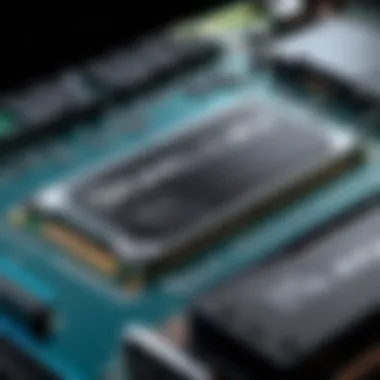

Intro
In the realm of personal computing, RAM plays a pivotal role in shaping a device's overall performance and user experience. The Dell XPS 13 is a prime example of how RAM specifications can significantly affect functionality, whether for everyday tasks or demanding applications. This article aims to dissect the various facets of RAM within the Dell XPS 13, highlighting its specifications, performance metrics, and compatibility.
Understanding the intricacies of RAM can ultimately influence purchasing decisions and help users make informed choices tailored to their specific needs. From tech-savvy consumers to casual users, this analysis serves as a crucial window into the impact of RAM in one of the market's most popular ultrabooks.
Technical Specifications
Detailed Product Specs
The Dell XPS 13 offers a variety of RAM configurations that cater to different user needs. Configurations typically range from 8GB to 32GB, with DDR4 technology being standard.
- 8 GB LPDDR4x 3733MHz: Adequate for basic tasks such as web browsing and word processing.
- 16 GB LPDDR4x 3733MHz: Suitable for multitasking and moderate applications, providing a decent balance of performance and cost.
- 32 GB LPDDR4x 3733MHz: Ideal for power users, video editing, and heavy multitasking.
Performance Metrics
Performance of the Dell XPS 13 can vary drastically based on the RAM configuration. Testing shows that systems with 16 GB or more RAM generally exhibit less latency during demanding tasks. More RAM means more applications can run smoothly at the same time without causing slowdowns.
Compatibility Information
The Dell XPS 13 is designed with a built-in RAM that is soldered onto the motherboard. This means users cannot upgrade RAM post-purchase. It’s crucial for potential buyers to select the right amount of RAM at the time of purchase, based on their anticipated use cases.
Product Comparisons
Feature Comparisons
In comparison with other ultrabooks in the market, the XPS 13 stands out due to its premium build quality and high-resolution display. However, RAM options may differ, with competitors sometimes offering removable or upgradeable RAM.
Price Breakdown
The cost of upgrading from 8 GB to 16 GB is generally reasonable, while the jump to 32 GB can make a significant dent in the budget. Price increases can vary, so comparing configurations before buying is advisable.
User Experience Breakdown
Feedback from users indicates that those who opt for 16 GB RAM express satisfaction with the balanced performance. In contrast, users with 8 GB sometimes experience limitations when switching between demanding applications.
"The Dell XPS 13 is not just about aesthetics; it is about how much RAM you have in the system that allows you to push your productivity to the next level." - Tech Reviewer
Practical Applications
Use Cases for Different Users
Depending on the RAM configuration:
- Casual Users: 8 GB is sufficient for standard activities.
- Frequent Multitaskers: 16 GB can handle multiple applications effortlessly.
- Power Users and Gamers: 32 GB is necessary for resource-intensive workflows.
Recommended Configurations
For office work and browsing, the 16 GB model generally provides a good balance. For tasks such as video editing or gaming, 32 GB is recommended. The ideal configuration will depend on individual requirements.
Multi-Platform Performances
The Dell XPS 13 competes favorably against other machines like the MacBook Air and the HP Spectre. In multi-platform testing, the RAM contributes significantly to overall performance, especially in resource-heavy applications.
Latest Trends
Industry Developments
The trend towards higher RAM capacity continues, as applications demand more resources. Newer generations often showcase advancements in RAM technology and efficiency.
Emerging Technologies
DDR5 RAM is beginning to make its way into the market, potentially offering significant speed and bandwidth upgrades compared to DDR4.
Future Predictions


Looking forward, it is anticipated that RAM capacities will continue to rise as software becomes more demanding. Users may need to adapt their preferences to keep pace with these advancements.
Buying Guides
Recommended Products
For those considering the Dell XPS 13, evaluating whether to pick 16 GB or 32 GB at the outset is paramount. Always compare against competitors to ensure value.
Purchasing Tips
When buying, be sure to assess usage needs and potential future requirements. Balancing performance and price is key.
Warranty and Support Information
Typically, Dell provides a standard warranty for their devices. It’s advisable to check for options to extend this coverage, particularly for higher-end models.
Prolusion to Dell XPS RAM
When discussing the Dell XPS 13, the RAM configuration plays a pivotal role in its overall performance and user experience. RAM, or Random Access Memory, directly affects how efficiently applications run, multitasking capabilities, and system responsiveness. Failing to select the right RAM configuration can lead to a hindered experience, especially for users who demand speed and efficiency.
In this context, gauging the benefits and specifications of RAM in the Dell XPS 13 is vital. The laptop comes with various RAM options that cater to different kinds of users. For instance, casual users may find 8GB sufficient for basic tasks like web browsing or document editing. On the other hand, power users, including gamers and professionals in fields such as software development, may require configurations with 16GB or even 32GB.
Choosing the right RAM involves understanding not just the size but also the type and speed. The XPS 13 supports several kinds of RAM, which have implications for performance and cost. Optimizing RAM also includes considerations regarding upgradability. While some models come with soldered RAM that cannot be upgraded, others may allow users to make modifications after purchase.
Ultimately, an informed choice about RAM configurations results in enhanced productivity and satisfaction with the device. This section will explore these facets to arm potential buyers with the insight necessary to navigate their options effectively.
"The right RAM can be the difference between a smooth experience and frustrating lag. Understanding this aspect of your machine can greatly influence your satisfaction level."
Understanding the intricacies of RAM in the Dell XPS 13 helps ensure that users align their selection with their individual needs, thus avoiding the common pitfall of under or over-specifying memory.
Understanding RAM Technology
The understanding of RAM technology is crucial for evaluating how it affects the performance of the Dell XPS 13. RAM, or Random Access Memory, plays an essential role in determining the speed and efficiency of computing tasks. Its technology contributes to how well the device handles multiple applications, ensures smooth operation, and elevates the overall user experience.
Definition of RAM
RAM, or Random Access Memory, is a type of computer memory that allows data to be read and written quickly. Unlike permanent storage like hard drives or SSDs, RAM is volatile, meaning it loses its stored information when power is removed. This quality makes RAM essential for temporary data processing, enabling the system to run applications and manage tasks effectively during operation.
Types of RAM
DDR3
DDR3, short for Double Data Rate 3, is a widely used type of RAM. Its key characteristic is the ability to transfer data on both the rising and falling edges of the clock cycle, doubling the data rate without increasing the clock speed. This aspect contributes to improved performance in devices. However, DDR3 is now less common in modern devices like the Dell XPS 13. It's popular for older computers, but it does not provide the efficiency or speed of newer RAM types.
DDR4
DDR4 is the successor to DDR3 and brings substantial improvements. It offers higher bandwidth and greater efficiency. The key feature of DDR4 is its lower voltage requirement, which results in less energy consumption while improving performance. For the Dell XPS 13, DDR4 is a beneficial choice, as it can handle demanding applications and multitasking with ease. It provides advantages in speed and efficiency compared to its predecessor, which are critical for today's software requirements.
LPDDR4
LPDDR4 stands for Low Power Double Data Rate 4. This type of RAM is designed for mobile devices and offers several advantages. Its key characteristic is improved energy efficiency, which extends battery life without sacrificing performance. LPDDR4's unique feature involves data transfer rates that match or exceed DDR4 while consuming less power. In the context of the Dell XPS 13, LPDDR4 is ideal for users who prioritize mobility and battery conservation, making it a popular option among ultrabooks.
RAM Specifications
Speed
RAM speed refers to the rate at which data can be read from or written to RAM. It is typically measured in megahertz (MHz). Higher speed leads to better performance, especially during demanding tasks. In the Dell XPS 13, using faster RAM speeds can enhance application launch times and overall responsiveness. However, the benefits depend on the type of applications in use and the overall system architecture.
Latency
Latency in RAM involves the delay before data can be accessed. It is a crucial specification because lower latency means quicker access times. This aspect is particularly important in environments where performance is paramount. In the Dell XPS 13, lower latency can translate into better multitasking capabilities and smoother user experiences.
Capacity
RAM capacity is the total amount of data the RAM can hold, typically measured in gigabytes (GB). Higher capacity allows more applications to run simultaneously. For users of the Dell XPS 13, choosing the right RAM capacity is fundamental. Options, such as 8 GB, 16 GB, or 32 GB, cater to different needs, from everyday tasks to intensive professional applications.
In summary, understanding RAM technology is essential for making informed choices about its specifications and types, directly affecting the performance of devices like the Dell XPS 13.
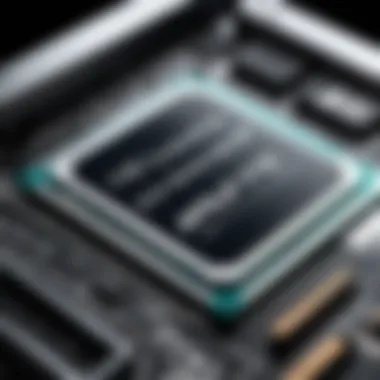

RAM Options in Dell XPS
The RAM options in the Dell XPS 13 play a crucial role in determining the device's performance and user experience. With various configurations available, it becomes essential to understand the implications of each choice, particularly for different user scenarios. Choosing the right RAM option not only affects speed and multitasking capability but also influences overall system stability and responsiveness.
Standard RAM Configurations
8GB RAM
The 8GB RAM configuration is considered a baseline for many users, particularly for casual users who primarily engage in web browsing, document editing, and multimedia consumption. Its key characteristic is a balance between cost and performance, making it a popular choice for everyday tasks. This amount of memory is sufficient for running basic applications smoothly, although users may notice slowdowns when multitasking with resource-heavy programs or numerous browser tabs open. The unique aspect of 8GB RAM is its affordability, offering a compelling entry point for users who do not demand high performance from their device.
16GB RAM
The 16GB RAM option strikes a balance between casual and more intensive use. It caters to users who often work with multiple applications simultaneously or engage in light gaming. This configuration provides better performance in multitasking situations, enabling users to switch between applications with ease. A significant feature of 16GB RAM is its adaptability, as it allows for smoother performance in productivity software and basic graphic design tools. However, while it affords a noticeable upgrade over the 8GB option, it may still fall short for heavy gaming or professional-grade software requirements.
32GB RAM
For power users such as gamers, software developers, and content creators, the 32GB RAM configuration is often the most suitable. It supports demanding applications and allows for sophisticated multitasking without significant slowdowns. A key characteristic of 32GB RAM is its future-proofing capability. As software requirements increase, having more RAM ensures the device remains capable of handling new challenges that arise in the tech landscape. The unique feature of this configuration lies in its sheer capacity, which significantly enhances performance during high-demand tasks, though it does come at a premium price, making it less accessible for budget-conscious consumers.
Upgradable RAM Options
User Upgradeability
User upgradeability is an important consideration for those looking to future-proof their devices and enhance performance over time. The Dell XPS 13 offers varying levels of RAM upgrade options, allowing users to increase their memory based on personal needs. This flexibility is a beneficial aspect for tech-savvy individuals who want a device that grows with their changing requirements. The unique feature of this option is that it empowers users to optimize their machines, potentially extending the device's lifespan, provided the upgrades are within manufacturer guidelines. However, it is important to note that not all configurations may be user-upgradable, which can limit options for some models.
Manufacturer Limitations
While user upgradeability is appealing, understanding manufacturer limitations is crucial. Dell often restricts RAM upgrades on certain models of the XPS 13, which can affect long-term value and usability. These limitations may stem from design choices intended to keep the device slim or to ensure technical reliability. Users need to be aware of these constraints when purchasing, as it can determine how effectively the device will serve them in the future. The unique feature of these limitations is that they necessitate careful planning regarding RAM configuration at the time of purchase, as upgrading later may not be an option for all users.
Performance Implications of RAM Size
The size of RAM plays a significant role in the overall performance of the Dell XPS 13. Understanding how RAM size impacts various functions can help users make informed decisions. For daily activities and specialized tasks, the RAM size influences the device's responsiveness and multitasking capabilities. A system with adequate memory can handle more processes simultaneously without lagging. This is crucial for users involved in tasks like gaming, professional applications, or even just casual browsing. The forthcoming sections will assess the various scenarios in which RAM size concretely affects performance.
Everyday Usage Scenarios
Web Browsing
Web browsing is perhaps the most common use case for most users. A device with sufficient RAM provides faster loading times for web pages, particularly those that are content-heavy. Dell XPS 13, equipped with 8GB or more RAM, can efficiently manage numerous tabs, which improves the overall browsing experience. The capability to switch between tabs without noticeable delays is a clear advantage. However, users with lower RAM might experience sluggishness when multiple tabs are open, potentially affecting productivity.
Document Editing
Document editing can vary widely in terms of resource demands. For light tasks, like making simple adjustments in a Word document, less RAM may suffice. Nonetheless, when using software with rich features, such as Microsoft Word or Google Docs, having at least 16GB of RAM is beneficial. It ensures smooth performance, reducing the risk of crashes or loss of work. This is critical for individuals working on large projects or with multiple documents open at the same time.
That said, users on a budget may find that 8GB RAM still meets their basic editing needs.
Multimedia Consumption
Multimedia consumption spans activities like streaming videos or playing music. Here, RAM size can determine how fluid the experience is. Larger RAM allows the system to buffer videos more swiftly, resulting in fewer interruptions during streaming. In the context of Dell XPS 13, the combination of 16GB RAM and a high-resolution display enhances video playback quality. Users may find that systems with lower RAM become less responsive, especially when running multiple applications simultaneously while streaming.
Gaming and Graphics Work
In gaming, the demand for RAM increases significantly. High-performance games usually require at least 16GB to run effectively without slowdowns. The Dell XPS 13 can manage many modern games smoothly, provided it has sufficient RAM. Meanwhile, for graphics-intensive work like 3D modeling or game design, 32GB RAM is often seen as a necessity. This ensures that large files are processed quickly and resources are managed efficiently.
Productivity and Professional Applications
Software Development
Software development requires resources that exceed basic document editing. Integrated Development Environments (IDEs) or emulators can consume substantial memory. Thus, developers using Dell XPS 13 should prioritize a minimum of 16GB RAM to ensure smooth operations across tasks. This goes a long way in improving efficiency, enabling the user to test and implement code changes without delay.
Data Analysis
Data analysis is resource-heavy, especially when working with large datasets in applications like Microsoft Excel or statistical software. Adequate RAM is vital. Using Dell XPS 13, those who regularly analyze data will benefit immensely from having at least 16GB. This allows them to manipulate and visualize large data sets effectively, giving them a competitive advantage in their work.
Graphic Design
Graphic design software, such as Adobe Creative Cloud, demands robust performance from the machine. Tasks like rendering images or editing videos can be enhanced significantly with ample RAM. The Dell XPS 13, with configurations reaching 32GB, provides a strong platform for designers. Still, users should assess their specific needs, as not everyone requires the highest RAM configurations for basic graphic work.
In summary, the implications of RAM size on performance in various scenarios show its critical nature in maximizing the effectiveness of the Dell XPS 13. Understanding these aspects allows users to align their spending with their actual needs.
RAM Speed and Its Impact
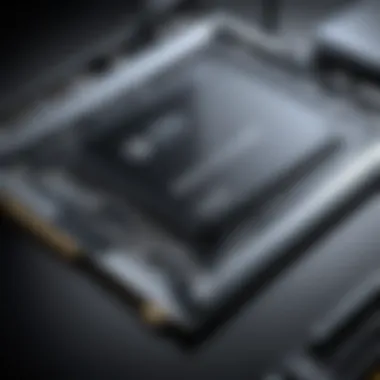
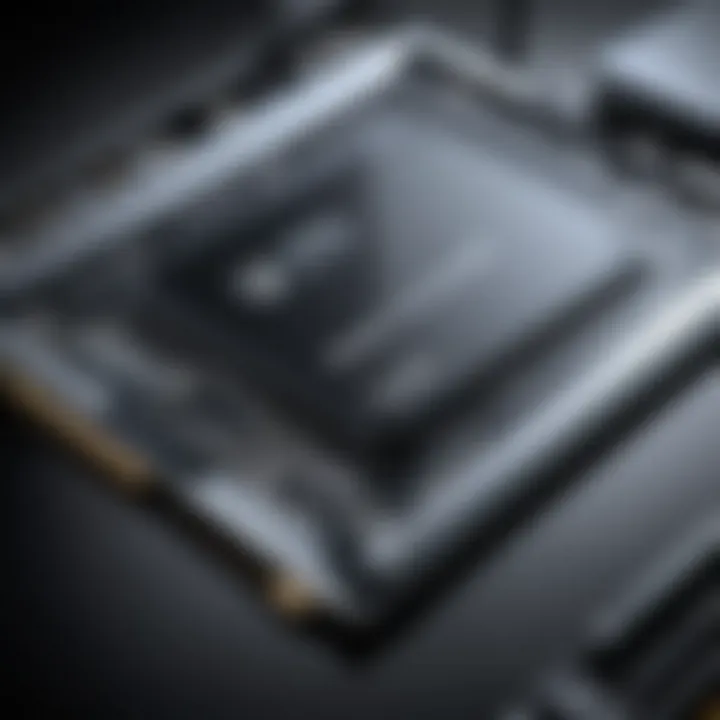
RAM speed is a critical factor that affects the overall performance of the Dell XPS 13. When users evaluate their device's capability, RAM speed often does not get the attention it deserves. In a world where multitasking, productivity, and performance benchmarks define user experience, understanding how RAM speed plays into this equation is essential.
The speed at which RAM operates influences how data is processed by the CPU. Faster RAM can significantly enhance system responsiveness, loading times, and even frame rates in certain applications. This section will dissect the importance and implications of RAM speed, highlighting performance differences and user considerations.
Understanding Speed Ratings
RAM speed is quantified in megahertz (MHz), which measures the frequency at which data is read from or written to memory. Most commonly, in the Dell XPS 13, you will encounter DDR4 memory modules, which usually have speed ratings of 2400 MHz to 3200 MHz.
- DDR4-2400: This is a standard speed for many entry-level configurations.
- DDR4-2666: Provides a slight advantage in performance, common in mainstream models.
- DDR4-3200: Often found in higher configurations, offering optimal performance.
To truly understand these ratings, it is crucial to consider CL (CAS Latency), which indicates delay in memory access. A higher MHz does not always equate to superior performance if the latency is also high. Users must balance between speed and latency to achieve the best results depending on their specific needs.
Real-World Performance Differences
The difference in RAM speed becomes clear when one explores real-world usage scenarios. Here are the key aspects to consider:
- Multitasking: Users who often run multiple applications simultaneously will notice that faster RAM allows for smoother transitions and less lag when switching between tasks.
- Gaming: For gamers, while graphics card performance is essential, faster RAM can contribute to higher frame rates and improved load times.
- Creative Applications: Programs used for graphic design, video editing, or 3D rendering frequently benefit from increased RAM speed, making these tasks less time-consuming.
Ultimately, investing in faster RAM can be a game-changer for users, promoting a seamless and fast computing experience that can significantly enhance productivity and enjoyment.
The Role of RAM in System Stability
RAM plays a crucial role in maintaining the overall stability of a computer system. In the context of the Dell XPS 13, this is especially important for users who rely on performance and reliability for various tasks. Understanding how RAM directly affects system stability can provide insight into making informed hardware decisions. The stability of your system is fundamentally connected to how data is processed, stored, and accessed in memory.
RAM and System Crashes
System crashes can occur due to a variety of reasons, but faulty or inadequate RAM is a significant factor. When RAM is not functioning correctly, it can lead to unexpected behaviors such as the blue screen of death, application failures, or random reboots. In the Dell XPS 13, where compactness and efficiency are key, ensuring that the installed RAM is up to par is essential.
Often, users may notice that their device slows down considerably under heavy loads, which can also contribute to instability. This sluggishness stems from insufficient memory to handle multiple applications or processes, pushing the RAM to its limits. If the RAM cannot operate efficiently, the entire system can experience lag, eventually leading to crashes.
Error Correction and Reliability
Error correction is another vital component of RAM functionality. Most modern systems, including the Dell XPS 13, come equipped with Error-Correcting Code (ECC) memory. This technology automatically detects and corrects internal memory errors, greatly enhancing reliability. For users engaged in tasks requiring precision, such as software development or data analysis, this feature provides a safety net against data corruption.
Reliability becomes crucial, particularly in environments where data integrity is paramount. Users can work with confidence knowing that the RAM actively safeguards against memory-related issues.
Future Trends in RAM Technology
As technology continues to advance, the role of RAM becomes increasingly vital, especially in devices like the Dell XPS 13. Understanding future trends in RAM technology helps users make informed decisions about their hardware choices. These trends are not merely academic; they have real-world implications on performance, power consumption, and efficiency. The focus on emerging technologies is critical for consumers and professionals who rely on high-performance computing.
Emerging Technologies
DDR5
DDR5 represents the next generation of RAM, offering significant improvements over its predecessor, DDR4. One of the key characteristics of DDR5 is its increased bandwidth, which can reach up to 8400 MT/s. This enhancement translates to better data transfer speeds, making it an attractive choice for high-demand applications such as gaming and content creation.
In the context of the Dell XPS 13, adopting DDR5 can lead to a more responsive system capable of handling intensive tasks. Its unique feature of improved power efficiency, with a lower operating voltage compared to DDR4, is another advantage. However, potential buyers should consider that as of now, DDR5 may come at a higher price point, presenting a challenge for budget-conscious users. Despite this, the benefits of higher speeds and efficiency often outweigh the initial costs.
"DDR5's advancements in speed and power efficiency make it a critical aspect of future computing needs."
Memory Stacking
Memory stacking is an innovative approach that allows multiple layers of memory chips to be integrated vertically. This technology enhances the physical density of RAM modules without increasing their footprint. The key characteristic of memory stacking lies in its ability to significantly increase capacity while potentially reducing latency.
In the Dell XPS 13, implementation of memory stacking can enable configurations that were previously unattainable. For instance, a compact laptop could offer higher RAM capacity, making it suitable for power users. However, challenges such as thermal management and manufacturing complexity can hinder its widespread adoption. It's essential for users to weigh these advantages against possible drawbacks as they consider their future RAM needs.
Predicted Impact on Devices
The impact of these emerging technologies on devices will be profound. As manufacturers like Dell integrate DDR5 and memory stacking into their products, users will witness a significant enhancement in overall system performance. Applications that require extensive memory, such as virtual machine hosting and advanced gaming, will benefit from the increased speed and capacity.
In summary, staying informed about future trends in RAM technology allows consumers to make better choices that will meet their needs both now and in the future. Well-informed decisions about RAM configurations will extend the lifespan and efficiency of devices, ensuring that users can adapt as technology continues to evolve.
Finale
In this article, we have explored the various aspects of RAM in the Dell XPS 13. Understanding RAM's role is critical because it directly affects the overall performance of the device. High-quality RAM can enhance multitasking capabilities and application responsiveness, which is essential for both everyday users and more demanding tasks like gaming or content creation.
Key elements discussed include different RAM configurations and their implications for users. The choice between 8GB, 16GB, or even 32GB RAM is pivotal. Casual users might find 8GB sufficient for everyday activities, while professional users and gamers may benefit significantly from higher RAM configurations.
One important consideration is the balance between performance and cost. Users should carefully analyze their needs against their budget. Investing in higher RAM might seem appealing, but it's crucial to assess whether the performance improvements justify the additional expense.
We also briefly touched on future trends in RAM technology, highlighting developments such as DDR5 and memory stacking. Staying informed about these advancements allows users to make better purchasing decisions and future-proof their devices.
Overall, understanding RAM in the Dell XPS 13 not only aids in selecting the right configuration but also improves the user's experience significantly. As technology continues to evolve, being knowledgeable about RAM is more important than ever. For those navigating the complexities of RAM selections, this information serves as a guide toward making informed choices.







