PS5 SSD Storage Upgrade: A Comprehensive Exploration


Intro
The PlayStation 5, with its advanced capabilities, has captured the attention of gamers worldwide. However, one limitation that continues to affect the user experience is its storage capacity. With the rising demand for large-scale games and updates, the need for a storage upgrade becomes apparent. This article will serve as a guide to understanding the importance of upgrading the SSD in your PS5, providing insights into the process, options available, and implications for performance.
As the gaming landscape evolves, so too does the necessity for adequate storage solutions. An SSD upgrade opens up new possibilities not just for storage, but also enhances load times and overall responsiveness in games. Understanding what specifications to focus on can ensure a smoother and faster gaming experience.
In the sections that follow, we will delve into various aspects such as technical specifications, product comparisons, practical applications, current trends, and buying guides. This will equip you with the knowledge needed to make informed decisions regarding your PS5 storage upgrade.
Intro to PS5 Storage Needs
In the world of gaming, storage capacity is often an underappreciated yet pivotal factor in enhancing the overall user experience. For PlayStation 5 users, understanding the storage needs is crucial. The PS5 has entered a competitive market where load times and game performance can significantly influence the gaming experience. Therefore, addressing storage limitations is not just about having more space; it’s about enabling a seamless and enjoyable gameplay environment.
Understanding PS5 Storage Limitations
The PlayStation 5 comes with a built-in SSD that provides impressive speed and efficiency. However, its default storage capacity can quickly become insufficient. Several factors contribute to this limitation. New games are often larger in size, with some exceeding 100 GB. As players download more titles, the built-in storage can fill rapidly, resulting in difficult choices about which games to keep or delete.
Another aspect to consider is the number of downloadable content packages, patches, and updates that games often require. With each update, games can consume additional space, further straining the limited internal capacity of the console. This limitation can disrupt the gaming experience as players face inconvenient delays from loading and uninstalling games.
The Importance of SSD Performance
The performance of the SSD is as vital as its storage capacity. A standard hard drive cannot match the speed of a solid-state drive, resulting in slower load times and potential latency during gameplay. The advantages of SSDs are quite pronounced.
- Faster Load Times: Games installed on an SSD load quicker, meaning players can dive into a game sooner.
- Smoother Gameplay: Reduced lag can greatly enhance the overall gaming experience, particularly in competitive settings.
- Enhanced Game Design: Developers can create richer and more detailed worlds without worrying about hardware limitations, ultimately benefiting players.
Ultimately, understanding storage needs and the significance of SSD performance can guide PS5 users in making informed decisions about their gaming setup. An upgrade can transform not just how much data can be stored, but also how efficiently and enjoyably it can be accessed.
SSD Storage Upgrade Overview
Upgrading the storage of a PlayStation 5 console is essential in today's gaming landscape. Many games require substantial space, and the internal storage may not align with gamers’ needs. This section discusses the concept of Solid-State Drives (SSDs) and why upgrading to this type of storage is pivotal for optimizing gaming experiences.
What is an SSD?
A Solid-State Drive (SSD) is a storage device that uses NAND flash memory to store data. Unlike traditional hard drives that use spinning disks, SSDs have no moving parts. This results in faster data access and improved performance. Notably, an SSD can significantly reduce load times when launching games and during gameplay.
Key features of SSDs include:
- Speed: SSDs can read and write data at much higher speeds than HDDs.
- Durability: With no mechanical parts, SSDs are more resilient to shocks and drops.
- Energy Efficiency: SSDs generally consume less power, which is beneficial for prolonged gaming sessions.
In essence, the choice of SSD over traditional hard drives can directly impact the overall performance of a gaming system, making it a critical element in modern gaming.
Benefits of Upgrading to an SSD
Upgrading to an SSD for your PS5 comes with various benefits that enhance the gaming experience. Notably, these include:
- Faster Load Times: An SSD drastically reduces the time taken to load games and levels, giving players a smoother experience.
- Improved Game Performance: Some games benefit from quicker data access, allowing for better frame rates and minimal delays.
- Expanded Storage: While the PS5 comes with built-in storage, integrating an SSD allows for more space to install games, updates, and additional content without the constant need to delete older titles.
- Future-Proofing: As games become more complex and demanding, having upgraded storage can better prepare the console for future titles.
- Ease of Installation: Many SSDs are user-friendly and designed for easy installation. This allows gamers to upgrade without needing extensive technical skills.
In summary, switching to an SSD for the PS5 is not merely about increasing storage capacity. It fundamentally enhances game performance and user experience, aligning with the high standards expected in today's gaming environment.


Identifying Compatible SSDs for PS5
When considering an SSD upgrade for your PlayStation 5, the primary focus should be on identifying compatible SSDs. This ensures the smooth functioning of your console and maximizes gaming performance. With various brands and types available, understanding the requirements will help you make a well-informed decision. The wrong choice can lead to regret and wasted investment.
Essential Specifications
The PS5 requirements for SSDs go beyond mere storage capacity. Here are the crucial specifications you must keep in mind:
- Interface: The PS5 requires an NVMe SSD with a PCIe 4.0 interface. This specification allows for higher data transfer speeds, supporting the high-performance gaming experience.
- Capacity: The SSD should have a minimum capacity of 250GB and can go up to 4TB. It is important to balance storage size with the expected usage. More space means more games but requires additional budget.
- Reading Speed: The SSD should provide a read speed of at least 5,500 MB/s. This high performance ensures quick load times and efficient data processing.
- Form Factor: M.2 form factor is mandatory. Make sure to verify compatibility with the PS5 physical design prior to purchasing.
Focusing on these specifications helps avoid compatibility issues and ensures that you can fully utilize the potential of your upgraded storage.
Recommended SSD Brands
Many brands offer SSDs that meet PS5 requirements. Choosing reputable brands can guarantee quality and performance. Below are some of the recommended brands:
- Samsung: The Samsung 980 Pro series is well-regarded for its reliability and speed. This brand consistently ranks high in user satisfaction.
- Western Digital: The WD Black SN850 is another excellent option. It provides high read speeds and is designed specifically for gaming.
- Seagate: The Seagate FireCuda 530 series offers solid performance and durability, making it suitable for intense gaming sessions.
- Sabrent: Sabrent Rocket 4 Plus has garnered attention for its excellent performance at competitive prices.
Before making a purchase, verify that the SSD meets the specifications discussed. It’s wise to read reviews and check community recommendations from platforms like Reddit or dedicated gaming forums.
All of these elements contribute to a smoother gaming experience and help avoid potential compatibility issues.
By ensuring that your chosen SSD meets all essential specifications and comes from a trusted brand, you are investing in a worthwhile upgrade to your PS5 storage capabilities.
Preparing for the Upgrade
Preparing for a storage upgrade on the PlayStation 5 is a critical step that ensures a smooth installation process and prevents any data loss or complications. Being thorough in this phase can greatly enhance the gaming experience. An SSD upgrade can be straightforward, but preemptive measures are key to success. Proper preparation minimizes hurdles and enhances your overall satisfaction with the upgrade.
Backing Up Data
The importance of backing up data cannot be overstated. Before making any physical alterations to your PS5, safeguarding your game saves, downloads, and personal settings should be the first priority. The PS5 provides efficient methods to back up data, whether through cloud storage or an external hard drive.
- Cloud Storage: If you have a PlayStation Plus subscription, your saves can automatically back up to the cloud, making restoration simple.
- External Hard Drive: Alternatively, you can connect an external drive to your PS5 and transfer your data manually. This method is especially helpful if you do not have a PlayStation Plus account.
Regardless of the method chosen, ensure that all important data is secured. Avoiding data loss will save you time and frustration when reinstalling or retrieving games after the SSD upgrade.
Gathering Necessary Tools
Having the right tools before starting the installation will ease the process. The PS5 requires specific tools that are quite easy to gather. Generally, you will need:
- A Phillips-head screwdriver: For opening the PS5 and securing the SSD in place. An electric screwdriver can be beneficial but is not necessary.
- A compatible NVMe SSD: Ensure that this fits the specifications detailed in earlier sections.
- Antistatic wrist strap: This is optional but advisable to prevent static electricity from damaging the internal components.
- Good lighting and a clean workspace: A well-lit and organized area will help you see and handle components effectively.
Gathering these tools and materials prior to beginning the process can save you from potential interruptions. This ensures that you can focus on the upgrade without unnecessary distractions.
Proper preparation can prevent mishaps and enhance the overall experience of upgrading your PS5's storage.
Step-by-Step Installation Process
Upgrading the SSD in a PS5 is a significant task that can greatly improve the gaming experience. This section will guide you through the installation process, ensuring you understand each crucial step. By following these steps accurately, you can avoid potential issues and enhance your system's storage performance efficiently.
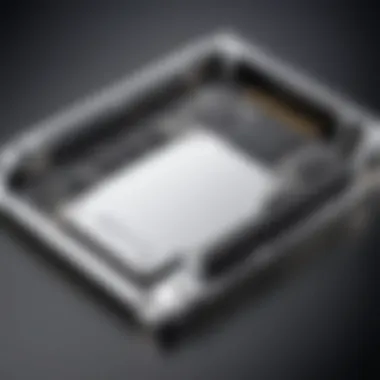

Opening the PS5 Console
To begin the installation, you first need to access the internal components of the PS5. This is a delicate process that requires care to avoid damaging sensitive parts.
- Prepare the Area: Start by clearing the workspace and ensuring you have enough room to handle the console comfortably.
- Power Down Completely: Always switch off your console and disconnect it from the power source to prevent electrical damage. Ensure that the console is completely off by checking the power indicator.
- Remove the Cover: Gently pull the side panel away from the body of the console. It is helpful to read the user manual for specific instructions on how to do this correctly. The PS5 design allows for smooth removal, and you should hear a slight click as it releases.
Inserting the SSD
Once the console is open, you can now place the SSD in the designated slot. This step requires precision.
- Locate the SSD Slot: After removing the cover, identify the SSD expansion slot located near the motherboard. You may see a metal cover that protects the slot. Unscrew it gently using a small screwdriver.
- Prepare the SSD: Ensure that your chosen SSD meets the required specifications and is ready for installation. Check the thermal pad if applicable, as this is essential for heat dissipation.
- Insert the SSD: Line up the SSD with the connector, making sure to insert it at an angle. Push gently until it firmly connects. Then, secure it with the screw you previously removed, ensuring it is snug but not over-tightened.
Closing the Console Properly
After successfully inserting the SSD, it is crucial to close your console securely to maintain its structural integrity.
- Reattach the Metal Cover: If you previously removed a metal cover, simply align and screw it back in place, ensuring the SSD is protected. This acts as a safeguard against dust and any potential damage.
- Replace the Side Cover: Align the side panel with the slot and press it back into place until it clicks. Make sure it is securely attached to avoid future issues.
- Power Up the Console: Reconnect the power source and turn on your console. Once booted, you will need to format your new SSD, which will be discussed in the next section.
Proper installation ensures that your PS5 operates at peak performance. Taking time to follow each step will save you from frustration later on.
Formatting the New SSD
Formatting the new SSD is a crucial step in the overall upgrade process for your PS5. Without proper formatting, the console may not recognize the storage, preventing access to your games and applications. This section aims to elucidate the significance of formatting, the steps required, and the potential benefits that come with a correctly configured SSD.
The primary reason formatting is necessary is due to file system compatibility. The PS5 uses a specific file format that the SSD must be aligned with to ensure seamless functionality. If the SSD is not formatted correctly, it cannot communicate effectively with the PS5, rendering it almost useless. Thus, proper formatting is a key element that contributes to the overall performance and usability of the upgraded storage unit.
In addition to compatibility, formatting the SSD can also have performance implications. A clean format removes any previous data or errors from other systems, providing a fresh start. This can enhance the data read and write speeds, which are particularly important when loading games or saving files. An SSD that is formatted to specifications often results in faster response times for users accessing games directly from the drive.
Navigating the PS5 Settings
To format the new SSD on your PS5, begin by navigating to the console settings. Accessing settings is straightforward: select the gear icon from the top right corner of the home screen. Within these settings, you will find the option titled "Storage". This section is where you can manage both internal and external storage options of the console.
Once in the Storage menu, look for the section that references the newly installed SSD. Selecting this option will lead you to an on-screen prompt that confirms the SSD's presence but requires formatting.
Setting Up the Storage Device
After navigating to the settings and confirming the presence of your new SSD, the next step is setting it up. The PS5 will provide options to format the drive. Follow the prompts, which generally include confirming that you wish to proceed with the formatting. It is important to note that this process will erase any previous data that may be on the SSD. Therefore, ensuring you have backed up any necessary files before proceeding is essential.
Upon completion of the formatting, you will receive confirmation from the console that the SSD is ready for use. You can now choose where to install games and applications, significantly expanding your available storage on the PS5.
Formatting the SSD is thus not merely a procedural requirement but a pivotal process that ensures your gaming experience is optimized and unhindered.
Performance Implications of the SSD Upgrade
Upgrading the PS5's storage with an SSD significantly enhances the overall gaming experience. This section will discuss crucial aspects like load times and game performance, as well as how this upgrade affects game storage management. These performance implications serve to illustrate why players and tech enthusiasts should consider investing in a suitable SSD for their console.
Load Times and Game Performance


One of the most immediate benefits of installing an SSD in your PS5 is the reduction in load times. Games that traditionally take several minutes to load can now launch in seconds. For instance, titles like Marvel's Spider-Man: Miles Morales or Ratchet & Clank: Rift Apart show remarkable differences, often loading in under ten seconds with an SSD.
The enhanced read and write speeds of SSDs compared to standard hard drives mean that game assets load more efficiently. Gamers can experience smoother transitions in gameplay, which is particularly noticeable in open-world games where vast environments have to be rendered quickly. This allows for a much more immersive gaming experience. Furthermore, developers can design games that take full advantage of the SSD's speed, allowing for innovative gameplay mechanics.
"Rapid loading times can be the difference between managing your time effectively and wasting precious moments of gaming."
Another important aspect is the performance optimization that can occur with SSDs. Many games are designed to take full advantage of this technology, meaning graphics and effects can be more intricate without compromising load times. As a gamer, this means that not only will you save time but you'll also enjoy a richer, more visually appealing experience.
Impact on Game Storage Management
While load times are critical, another compelling reason for the SSD upgrade is its impact on game storage management. The PS5's architecture supports faster data access, which translates to efficient storage solutions. With an SSD, you can manage your game library more effectively, ensuring that frequently played titles are accessible without delay.
Having an SSD allows gamers to install larger games without as much concern for limited space, as many SSDs come in capacity ranges that meet growing demands. With upgraded storage, users can store more games simultaneously, making it easier to switch between titles without needing to uninstall and reinstall frequently.
When considering storage management, it’s also important to mention how the system manages game data. SSDs can facilitate quicker updates and patches, allowing users to play the latest content without the cumbersome wait typical with HDDs. This capability keeps your gaming experience current and enjoyable, giving players quick access to new features and improvements.
Frequently Asked Questions
When considering upgrading the SSD in your PlayStation 5, questions are bound to arise. The section on Frequently Asked Questions plays a crucial role in addressing common concerns, providing clarity, and guiding users through the complexities of the storage upgrade process. Understanding these inquiries can significantly enhance the overall experience and outcome of the SSD upgrade, allowing gamers to make informed decisions.
Common Concerns About SSD Upgrades
Many users have reservations about the SSD upgrade process, including issues related to compatibility, pricing, and performance. One commonly raised concern is whether the new SSD will physically fit within the PS5's designated slot. It is vital to ensure that the chosen SSD meets the specifications outlined by Sony, specifically regarding length, width, and type. If the wrong type is chosen, it may lead to installation failures or worse, damage to the console.
Additionally, questions often emerge about the cost vs benefits of the upgrade.
- Is the investment warranted for the additional storage space?
- How much improvement will I notice on load times and game performance?
Users may also wonder about the differences between brands like Samsung, WD, and others. It's essential to research each brand's reputation and user reviews to better inform your choice.
Another concern some may face is the complexity of installation. Users sometimes worry that the process will void their warranty or lead to potential damage. However, proper guidance and adherence to installation instructions can minimize risks and ensure a smooth upgrade.
Troubleshooting Issues Post-Installation
After completing the installation of the SSD, users may encounter issues such as the PS5 failing to recognize the new storage device. This frustration can stem from various factors. Understanding troubleshooting steps can be invaluable.
Common problems include:
- The SSD not appearing in settings: This can happen if the SSD was not installed correctly. Returning to the installation steps, ensuring connections are secure, and double-checking compatibility can usually resolve this.
- Performance issues: Sometimes, users might experience slower-than-expected load times even after an upgrade. In such scenarios, it may help to format the SSD again and ensure it is using the proper file system.
- Firmware updates: Ensuring that the PS5 system software is up to date is critical. Outdated software can lead to compatibility issues with newly installed hardware.
By adhering to a systematic approach to resolving these problems, users can effectively mitigate negative experiences, enhancing their gaming environment.
"Investing in an SSD upgrade can significantly improve performance, but the journey doesn’t end with installation. Understanding how to troubleshoot and solve post-installation issues is crucial."
Culmination
In this article, we have explored the critical aspects of upgrading the SSD in your PS5 console. Understanding the limitations of built-in storage and the crucial role performance plays in gaming experience set the stage for the necessity of an SSD upgrade. Throughout our exploration, we covered various steps, from ensuring compatibility and preparing for installation to detailing the performance implications of such an upgrade.
Final Thoughts on PS5 SSD Upgrades
Upgrading to an SSD enhances the overall performance of the PlayStation 5, significantly impacting load times and game responsiveness. With an upgrade, gamers can expect a smoother experience, especially in open-world games where data needs to be loaded rapidly. The benefits extend beyond just speed; additional storage capacity allows for a more diverse library without constantly managing space.
However, it is important to consider various factors before proceeding with an upgrade. Compatibility is paramount; using an SSD that meets Sony's specifications ensures optimal performance. The installation process, while straightforward, requires careful attention to detail to avoid any mishaps that could damage the console. Furthermore, understanding the differences between brands and their respective offerings will help users make informed choices that suit their specific needs.
In summary, a PS5 SSD upgrade is not only a practical solution to storage limitations, but it also represents an investment into better gaming performance. By following the outlined procedures and considering the discussed factors, users can enhance their gaming experiences significantly.







