Exploring the Most Powerful GPUs in the Market Today


Intro
The realm of graphics processing units (GPUs) has become a crown jewel in the tech industry, serving as a powerhouse for everything from gaming to advanced scientific computations. The evolution of GPU technology is not just a passing trend; it's a fundamental shift in how we interact with computers. With the recent demand for high-quality visuals and seamless performance, the market is teeming with options to cater to both casual users and professionals alike.
Understanding GPU Significance
In today’s digital landscape, a GPU is not merely a supplementary component of a computer. It significantly impacts the performance of applications across various domains. Without diving deep into jargon, think of a GPU as a conductor in an orchestra—coordinating all the instruments to create a mesmerizing symphony of visual experiences. For gamers, this means lightning-fast frame rates and high resolutions. For professionals, such as graphic designers or video editors, it translates into faster rendering times and smoother workflows.
Technical Specifications
The technical landscape of GPUs can feel like a foreign language to many. However, understanding the specifications is crucial to making an informed decision. From clock speeds to memory bandwidth, each detail plays a pivotal role in determining a GPU's capability.
Detailed Product Specs
- Architecture: Different GPUs utilize varying architectures which greatly influence their performance efficiencies. For instance, NVIDIA’s Ampere architecture promises enhanced ray tracing and AI capabilities, while AMD's RDNA 2 architecture supports greater performance per watt.
- Clock Speed: Measured in megahertz (MHz), this figure indicates how fast the GPU can process instructions. Higher clock speeds often lead to better performance.
- Memory Size: Generally measured in gigabytes (GB), memory size tells you how much data a GPU can handle simultaneously. More memory can facilitate better performance in high-resolution settings.
Performance Metrics
The performance of a GPU oftentimes boils down to benchmarks. These tests simulate real-world scenarios to measure a GPU's capabilities under stress. Examples include:
- Frame Rate: Indicative of how smoothly a game runs, measured in frames per second (FPS). A higher FPS translates to a better gaming experience.
- Thermal Design Power (TDP): This indicates the maximum amount of heat generated by the GPU, which directly correlates to power consumption and cooling requirements.
Compatibility Information
It’s essential to know that not all GPUs play well with every system. When selecting a GPU, consider:
- Motherboard Compatibility: Ensure your motherboard can physically accommodate the card and has the right PCIe slots.
- Power Supply Requirements: Check that your power supply unit (PSU) can handle the GPU's power demands.
- Case Size: Some high-performance GPUs are quite large, and they may not fit in smaller cases.
Product Comparisons
Setting one GPU against another can help clarify the subtle—and not so subtle—differences that may affect your choice.
Feature Comparisons
When looking at GPUs, it's essential to compare features:
- Ray Tracing Support: A feature that enhances the realism of graphics by simulating how light interacts with objects, noteworthy in modern gaming.
- DLSS (Deep Learning Super Sampling): NVIDIA offers this feature to boost performance in demanding games without sacrificing visual quality.
Price Breakdown
The price of GPUs can vary widely based on features and specifications. While some high-end cards can venture into the thousand-dollar territory, there are robust options available for players on a budget. Do keep an eye out for:
- Mid-range GPUs: Offering excellent performance without a hefty price tag.
- Sales and Discounts: Checking various platforms like reddit.com or promotional events can lead to significant savings.
User Experience Breakdown
Reviews from actual users often provide insights that specifications can’t capture. From heat management to noise levels, these factors can greatly influence satisfaction.
Practical Applications
Identifying the right GPU hinges on understanding where and how you plan to use it.
Use Cases for Different Users
- Gamers: Seek GPUs that offer high performance at various resolutions, especially 1440p or 4K.
- Creative Professionals: Require robust memory and exceptional rendering capabilities. Software like Adobe Premiere Pro can leverage powerful GPUs.
Recommended Configurations
Configuration varies widely based on usage. For a gaming PC, pairing a high-end GPU with a decent CPU can yield remarkable results. Creative systems, on the other hand, often necessitate more RAM and faster storage.
Multi-Platform Performances
Different platforms have distinct strengths. For instance, NVIDIA GPUs excel in gaming due to their support for various technologies, while AMD's options often thrive in productivity-centered tasks.
Latest Trends
The GPU landscape is continually shifting, driven by innovation.
Industry Developments
Recent shifts toward AI capabilities in GPUs are not just hype. These developments are having real impacts, particularly in machine learning.
Emerging Technologies
Technologies like ray tracing and AI-enhanced graphics are becoming standard features rather than luxuries.
Future Predictions
As we peer into the future, expect GPUs to increasingly integrate machine learning functionalities. This evolution will not only boost performance but also redefine how visual media is produced.
Buying Guides
Let’s navigate the waters of GPU shopping together, avoiding common pitfalls.
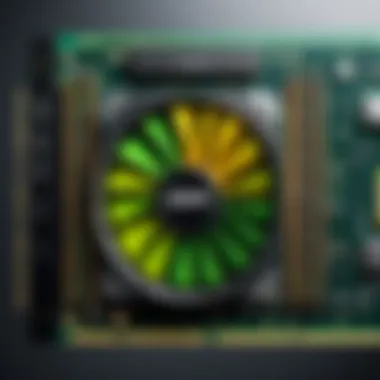

Recommended Products
It’s always beneficial to lean on recommendations from trusted sources. Many tech blogs offer insights into the best GPUs suitable for various budgets.
Purchasing Tips
- Research: Don’t just jump into a purchase. Take time to compare different models and their real-world performance.
- Warranty and Support Information: Verify the support resources offered by the manufacturer. A solid warranty can go a long way in ensuring peace of mind.
As we wrap up this exploration, understanding GPUs allows for informed buying decisions tailored to specific needs. Stay tuned to uncover more insights and foster a deeper appreciation for the technology propelling our digital experiences.
Prolusion to Graphics Processing Units
When diving into the world of computing, one can hardly ignore the significance of Graphics Processing Units (GPUs). These components are not merely flashy add-ons for gaming enthusiasts; they are the backbone of modern visual computing. GPUs play a crucial role in rendering images, processing video, and enabling complex simulations, truly impacting areas from gaming to artificial intelligence.
Understanding GPUs is fundamentally about grasping the technological advancements that have sparked a revolution in graphics rendering and high-performance computing. In this section, we will explore the definition and purpose of GPUs as well as trace the evolution of their technology, providing the groundwork for a comprehensive analysis of the most powerful units.
Definition and Purpose of GPUs
At their core, GPUs are specialized processors designed to accelerate the rendering of images and videos. Unlike the more general-purpose Central Processing Units (CPUs), which handle a broad range of tasks, GPUs are optimized for parallel processing, allowing them to handle multiple operations simultaneously. This architectural advantage is why they shine in rendering complex graphics and performing computations for tasks that require intensive data processing.
Some key purposes of GPUs include:
- Rendering Graphics: This is their primary function. Whether it’s indulging in high-octane gaming or working on sophisticated graphics projects, GPUs make visuals come alive.
- Parallel Computing: They manage algorithms that can be calculated concurrently, vastly improving performance in data-heavy tasks, like machine learning.
- Video Editing and Streaming: With high resolutions and complex effects, media production benefits greatly from GPUs' computational power.
- Scientific Simulations: Industries such as healthcare, weather forecasting, and architecture utilize specialized GPU operations for modeling and simulations.
Evolution of GPU Technology
The journey of GPUs is a fascinating narrative of innovation. From the early days of rudimentary graphics rendering, the technology has advanced to support immersive and sophisticated visual experiences.
- Initial Developments: The late 1980s and early 1990s saw the introduction of 2D graphics accelerators. These focused on basic tasks like rendering polygons, a far cry from today’s capabilities.
- Introduction of 3D Graphics: As gaming became more mainstream, so did the demand for 3D capabilities. Graphics APIs like OpenGL and DirectX laid the foundation for richer visuals, which contributed to the development of dedicated 3D GPUs.
- Emergence of Programmability: The early 2000s marked a pivotal moment with programmable shaders that allowed developers to create visually stunning experiences by manipulating various graphical aspects in real-time.
- Rise of CUDA and Parallel Processing: NVIDIA’s introduction of CUDA allowed general-purpose computing on GPUs, leading to a broader range of applications beyond graphics, including scientific computing and data analysis.
- Modern Innovations: Today’s GPUs feature advanced architectures that incorporate ray tracing, machine learning capabilities, and enhanced memory bandwidths, making them capable of handling the ever-evolving demands of high-definition gaming and professional creative work.
The GPU has transformed from a simple tool for rendering graphics to an essential processor for numerous fields, showcasing the influence of technology on modern computing needs.
Key Features of High-Performance GPUs
When delving into the world of graphics processing units, one must understand that high-performance GPUs offer more than just a pretty picture on a monitor. They are intricate pieces of technology designed to tackle demanding tasks, ranging from video gaming to complex simulations. This section will dissect the key features that define these high-end units, looking closely at aspects like architecture, memory, and thermal management, which all play critical roles in performance.
Architecture and Design
The architecture of a GPU is akin to the blueprint of a house. It dictates the effectiveness and efficiency with which the unit operates. Modern GPUs, like NVIDIA's Ampere and AMD's RDNA, embrace a multi-core design, facilitating parallel processing. This means they can tackle several tasks at once without breaking a sweat.
Core Count and Performance
In general terms, more cores can lead to better performance, but the picture isn't always that clear. A GPU with a high core count but poor architecture might underperform compared to one with fewer cores but a superior design. The layout can significantly affect how data flows, impacting everything from gaming frame rates to rendering times in creative software.
Power Efficiency
Newer designs are increasingly focusing on efficiency. This means that a GPU can deliver more performance without consuming more power, which is crucial for gamers and professionals who want to avoid crippling their electricity bills or overheating their systems.
Memory and Bandwidth Considerations
Memory isn't just a storage unit; it acts as the quick-access vault of your GPU. The faster the memory, the less time the GPU spends waiting for data, which is pivotal when it comes to rendering high-resolution graphics or running intensive calculations.
Types of Memory
GDDR6 and HBM2 are among the common types of memory found in modern GPUs. GDDR6 provides a balance between performance and cost, while HBM2 offers exceptional speed and bandwidth but at a premium. This choice can be a tipping point, especially in demanding scenarios like 4K gaming or professional visual effects work.
Bandwidth
A high bandwidth allows the GPU to process data smoothly and quickly, minimizing bottlenecks. Think of it as having a wide highway – the more lanes, the faster the traffic can flow. A well-designed memory subsystem with robust bandwidth enhances overall system responsiveness and fluidity in tasks.
Thermal Management and Efficiency
Managing heat is a critical aspect of GPU design. As performance peaks, so does the heat generated. Effective thermal management ensures that the GPU remains cool, maintains performance, and generally extends its lifespan.
Cooling Solutions
Many high-performance GPUs now come equipped with advanced cooling solutions such as vapor chambers and multiple fans. These technologies allow for better heat dissipation compared to traditional cooling methods. Silent operation is also an advantage, as many users prefer quiet systems, especially during intense gaming or rendering sessions.
Thermal Throttling
It’s also important to consider thermal throttling, which occurs when a GPU reduces its performance to stay within safe temperature limits. A well-engineered GPU will prevent this from happening, ensuring consistent performance under heavy loads. After all, nobody wants their gaming session disrupted due to overheating issues.
"Selecting the right GPU goes beyond numbers and specs; it’s about the overall experience and performance under various scenarios."
These key features – architecture, memory, and thermal management – are essential components that contribute to the efficacy and reliability of high-performance GPUs. They inform consumers not only about the specifications but also about how well these components will perform in real-world applications. Understanding these nuances will allow tech-savvy consumers to make informed decisions when browsing for their next graphics powerhouse.
Comparative Analysis of Top GPUs
In the vast landscape of graphics processing units, a thorough comparative analysis serves as a compass for enthusiasts and professionals alike. Understanding the nuances and variations among top GPUs is not simply beneficial, it’s essential. This section dives deep into the distinct architectures and innovations of NVIDIA and AMD, uncovering their unique traits.
The comparative lens helps potential buyers make informed decisions, recognizing that not all GPUs are created equal. Different models can excel in various dimensions - from gaming performance to power efficiency. By examining metrics and capabilities, readers gain a clearer picture of how these GPUs can impact their specific use cases.
NVIDIA GPUs: Performance Metrics and Rankings
The section zeroes in on NVIDIA’s range of GPUs, dissecting performance metrics and rankings, shining light on the critical aspects driving their popularity.
Architectural Innovations
Architectural innovations are at the heart of NVIDIA's performance. With the shift towards the Ampere architecture, NVIDIA sandwiches increased power efficiency alongside unparalleled speed. This architectural leap facilitates significant advancements in ray tracing and AI-based tasks.
A key characteristic is the adoption of a multi-processer design, which allows for higher throughput. Consequently, users can expect a smooth experience even during demanding tasks. A unique feature worth noting is the support for DLSS (Deep Learning Super Sampling), which gives gamers incredible frame rates without sacrificing graphical fidelity.
Advantages include enhanced rendering techniques and reduced latency in response times, but this architecture can be costlier, impacting entry-level users.
Ray Tracing Capabilities
Ray tracing has taken the gaming world by storm, and NVIDIA’s GPUs are leading the pack in this realm. With real-time ray tracing, light behaves more naturally, elevating immersive experiences. One notable feature is hardware-accelerated ray tracing, setting NVIDIA apart from competitors.


By implementing advanced algorithms, they allow for realistic shadows and reflections, dramatically transforming visuals in games. Yet, this capability does require substantial computing power, which might deter users with weaker setups. The approach can feel taxing on resources, necessitating users to often balance performance.
CUDA Cores and Their Impact
Moving to CUDA cores, these tiny units pack a mighty punch. They allow GPUs to process numerous calculations simultaneously. The sheer number of CUDA cores often directly affects the possible performance output. Users can achieve astonishing speeds in processing complex graphics and scientific tasks.
Furthermore, having more CUDA cores means that the GPU can efficiently handle multiple threads of data. This feature is particularly useful in applications like content creation and simulation tasks, where heavy lifting is a must.
However, not all users need the same quantity of CUDA cores; diminishing returns can set in past a specific point, especially in less demanding tasks.
AMD GPUs: Unpacking Their Advantages
AMD GPUs are also carving a niche for themselves, and it’s important to understand what makes them attractive.
RDNA Architecture Explained
The RDNA architecture from AMD emphasizes efficiency and performance. With RDNA 2, AMD has managed to produce chips that deliver high frame rates with lower power draws, making it appealing for gamers and media users. This architecture touts higher instructions per clock, providing a snappier gameplay experience.
The beauty of RDNA lies in how it balances power consumption with output, making high-performance gaming accessible even for those cautious with their energy use. A distinguishing feature is its maturity and integration with other technologies, enhancing the overall ecosystem.
But it may lag in ray-tracing capabilities compared to NVIDIA, making it a mixed bag depending on user needs.
Smart Access Memory Benefits
Smart Access Memory is an intriguing aspect that can drive incredible performance gains. By allowing the CPU to access the entire GPU memory, it leverages resources efficiently, providing improved frame rates and overall system responsiveness. This unique feature reflects AMD’s innovative approach towards total system performance.
The beauty of this technology lies in its simplicity and effectiveness; when paired with an AMD CPU, users notice a significant boost. However, it’s worth considering that it’s optimized for specific setups, meaning users with mixed brands might not experience the same benefits.
Pricing and Value Proposition
AMD frequently emphasizes value without skimping on performance. Their GPUs cater to those who prioritize price to performance ratios, often appearing at a lower entry cost relative to their NVIDIA counterparts. This characteristic makes them an attractive choice for budget-conscious gamers.
Unique offerings, like the RX 6000 series, provide solid performance without the hefty price tag. However, when it comes to raw power, AMD can sometimes trail behind NVIDIA’s best models, calling the balance of cost versus capability into question.
In essence, understanding these comparative elements not only heightens your GPU knowledge but also empowers you to choose wisely based on your individual needs and preferences.
GPU Benchmarks: Understanding Real-World Performance
When it comes to evaluating the prowess of graphics processing units, benchmarks serve as a cornerstone. They give us the ability to slice through marketing jargon and really see how a GPU performs in various scenarios. As consumers, whether we're gamers chasing high frame rates or professionals requiring rendering power, knowing how a GPU stacks up in real-world scenarios is indispensable.
Benchmarking isn’t just a numbers game; it’s about understanding how these devices operate under pressure. Key benchmarks help to uncover optimal settings, identify limitations, and emphasize strengths, paving the path for informed decisions during purchasing.
How Benchmark Tests Are Conducted
Benchmark tests are conducted under carefully controlled environments to ensure the results are repeatable. The process usually involves the following steps:
- Selection of Testing Software: Various benchmarking tools are employed, such as 3DMark or Unigine Heaven, chosen based on the specific performance metrics desired.
- Test Environment Setup: Each test is run with the same software configurations, hardware settings, and display resolutions to eliminate inconsistencies.
- Data Collection: Metrics like frame rates, temperature, and power consumption are logged to offer a 360-degree view of the GPU’s performance.
- Repeated Tests: Running multiple iterations helps to average out any anomalies and present a more reliable result.
Different types of benchmarks focus on distinct aspects of performance. For example, synthetic benchmarks might place emphasis on raw computing power, while real-world application benchmarks, such as those found in gaming, reflect how the GPU behaves in practical use.
Key Benchmarks for Gaming Performance
Gaming benchmarks are probably the most scrutinized tests when it comes to GPU performance. These benchmarks focus specifically on how a GPU performs during gameplay. Here’s a closer look at key considerations:
- Frame Rate (FPS): This is the most straightforward metric. A stable frame rate of 60 FPS or higher is typically the goal for smooth gameplay.
- Minimum and Average Frame Rates: These figures are crucial as they can point out how performance may drop during intense scenes.
- Resolution Testing: It’s advisable to check performance across different resolutions since more pixels can significantly stress the GPU.
- Ray Tracing and DLSS Tests: As advanced technologies like ray tracing become mainstream, assessing how well a GPU handles these features is vital.
User experience often hinges on these benchmarks, making it easier to decide on a GPU that will provide the gaming experience one desires.
Professional Applications and Rendering Tasks
In the world of content creation, the stakes are high. Many professionals rely heavily on GPU power for rendering tasks, video editing, and 3D modeling. Therefore, benchmarks tailored to these applications are indispensable. Common aspects to consider include:
- Rendering Speed: Evaluating how quickly a GPU can render high-resolution images or video is crucial for professionals on tight deadlines. Tests often include tasks that simulate typical workloads.
- Support for Multiple Displays: For designers using multiple monitors, performance metrics under these conditions are relevant.
- Compatibility with Software: Benchmarking is also about ensuring the GPU can play well with software laterally, whether it’s Adobe Premiere or Autodesk Maya.
High benchmarks in professional tasks don't just indicate raw power; they illustrate how fluidly a workflow can happen, which is essential for anyone in creative industries.
In summary, understanding real-world performance through benchmarks is essential for making informed GPU choices, whether for gaming or professional applications. By emphasizing these elements, consumers can move forward with confidence, knowing they’re investing in hardware that meets their specific requirements.
The Importance of Driver Support and Updates
As technology in the realm of GPUs advances rapidly, keeping up with driver updates has become paramount for users who wish to tap into the full potential of their graphics cards. It’s not just about installing a shiny new GPU; it’s about understanding that without proper driver support, one might as well have a rock instead of a state-of-the-art GPU. Driver updates ensure compatibility with the latest software and games, optimize performance, and fix any bugs that may hinder the experience.
How Drivers Affect GPU Performance
Drivers serve as the bridge between the GPU and the operating system, playing a critical role in performance. When a driver is improperly configured or outdated, a user might encounter various performance setbacks like stuttering gameplay, low frame rates, or even system crashes. For instance, a well-optimized driver can enhance rendering speeds dramatically.
Consider a scenario where a gamer is playing a resource-intensive title, with settings maxed out. If the GPU drivers are lagging behind, the gaming experience might be far from smooth. The proper driver can improve frame rates significantly, allowing the visual effects to shine without compromising overall performance. Moreover, manufacturers like NVIDIA and AMD routinely release driver updates not just for bug fixes but also to optimize for the latest game releases.
It is essential to regularly check for these updates, which can often be done directly through the manufacturer’s software platforms such as NVIDIA GeForce Experience or AMD Radeon Software.
The Role of Software Optimization
Software optimization is intertwined with driver updates, functioning as the key that helps unlock the full potential of GPU capabilities. In essence, software developers continually refine their programs to better work with the latest drivers and technology. When a game or application is optimized for a certain GPU, it means the software can communicate with the GPU more effectively, harnessing its strengths to deliver improved performance.


For instance, developers might implement techniques that allow for better use of ray tracing capabilities in a GPU, ensuring that the resultant visuals not only look stunning but also run smoothly. With the ever-increasing complexity of graphical processing, aligning driver updates with software improvements cannot be overstated.
- Benefits of Software Optimization:
- Enhanced Frame Rates: Optimized applications make better use of GPU resources, leading to smoother performance.
- Increased Integration: Applications can utilize cutting-edge features provided by new drivers more effectively.
- Fewer Crashes: Well-optimized software tends to run more reliably, minimizing the chances of unexpected shutdowns.
"A powerful GPU is like a race car; without proper tuning, its full potential will seldom be realized."
In summary, keeping drivers up to date along with understanding software optimization are both critical elements that ensure users get the most out of their GPUs. Ignoring driver updates can lead to underwhelming performance and lost opportunities in enjoying the latest graphical innovations.
Factors to Consider When Choosing a GPU
Choosing a graphics processing unit isn't simply about picking the shiniest piece of tech in a store. It’s a decision rooted in understanding one’s own requirements, current hardware, and how much money is willing to be forked out for performance. Knowing the essential factors that play into this decision-making process is crucial, especially for gamers or professionals who rely heavily on their rigs. Navigating the minefield of specifications and performance metrics can be daunting. This section aims to clarify the core elements involved in the choice of a GPU.
Assessing Your Needs: Gaming vs. Professional Use
Not all GPUs are created equal. When choosing a GPU, it’s vital to assess whether the primary use case will be gaming or professional work, like graphic design or video editing. Gamers typically seek high frame rates and resolutions, enjoying games at ultra settings. In contrast, professionals might prioritize stability, driver support, and rendering accuracy. Take, for instance, the distinction between NVIDIA's GeForce and AMD's Radeon series. GeForce cards, like the RTX 3080, boast impressive performance in gaming while Radeon cards often have perks for content creators.
Another aspect to consider is the type of games one plays. Titles that are fast-paced, like first-person shooters, can benefit from quicker refresh rates, while turn-based games might not be as demanding on graphic cards. Similarly, rendering software might work differently with various GPUs, making it crucial to check compatibility with the applications in use. It’s about finding a GPU that aligns most closely with personal needs—"if you don’t know what you need, you’ll likely end up with a flashy piece of hardware that barely fits your requirments!"
Budget Constraints and Performance Trade-offs
Every gamer or professional has budget constraints, and that’s a fact. The market is littered with options ranging from affordable to eye-watering prices. But higher cost often equates to excellence in performance, right? Not always the case. Sometimes a lower-priced GPU can deliver an experience that meets or even exceeds expectations.
When setting a budget, it's essential to consider not just the cost of the GPU itself but also what else one may need to spend on. Power requirements, cooling solutions, and even motherboard compatibility can stack up. The choice of GPU will influence future upgrades as well—for example, an entry-level GPU might require a full upgrade if plans involve sinking more power into gaming or content creation later on. Look at benchmarks; that's where you see the true performance versus price ratio.
Compatibility with Existing Hardware
One of the trickiest parts of choosing a GPU is ensuring it plays nice with your existing setup. It’s not just about picking a graphics card that fits in the slot—there’s more to it than that! Power supply units (PSUs), for instance, need to deliver enough juice, and that means checking the wattage. Some high-end GPUs demand more power, risking an underwhelming performance if the PSU isn’t up to scratch.
Then there's physical space within the case. Newer GPUs can get rather beefy, so ensuring that the casing fits the GPU is crucial. Compatibility extends to other components too—take a close look at the CPU as well. Pairing a top-tier GPU with an outdated processor can create a bottleneck, limiting performance.
Addressing compatibility is about foresight and ensuring that all components work in harmony.
"Choosing a GPU requires careful consideration of needs, budget, and existing setup. It's about building a balanced system, not just loading it up with power."
Future Trends in GPU Development
As the landscape of technology continues to shift and bend around us, the development of graphics processing units (GPUs) stands at the intersection of innovation and necessity. Understanding the future trends in GPU development is paramount. This knowledge shapes not just purchase decisions for tech enthusiasts but also has implications for industries relying on advanced graphics performance.
The growing demand for immersive experiences in gaming, artificial intelligence, and data analysis underscores the need for more powerful and efficient GPUs. Future advancements are likely to focus on optimizing power consumption while enhancing output, ensuring that users experience real-time rendering without heating up their entire setup. The integration of AI within GPUs is a key factor in this evolution. Companies are starting to blend learning algorithms into the design, which doesn’t merely bolster performance but can also streamline processes based on user behavior and tasks.
The Adoption of AI in GPU Functionality
The rise of artificial intelligence has sparked a revolution in how GPUs function. Traditionally designed chiefly for rendering graphics, modern GPUs are increasingly taking on roles that go beyond pixels, entering the realms of machine learning and AI computations. The parallel processing power that defined early GPU architectures is now being channeled into deep learning tasks, vastly accelerating processes like image recognition and natural language processing.
Here are some notable aspects of AI adoption in GPU functionality:
- Performance Improvements: The algorithms embedded within GPUs can optimize workload management, allowing tasks to be completed more efficiently than ever before.
- Adaptive Learning: GPUs can learn from usage patterns. For instance, they may adjust power output and thermal management based on how intense a session is or the specific applications being used.
- Real-Time Processing: AI can enhance real-time rendering, meaning gamers and professionals can benefit from smoother experiences without hiccups or stutters.
One significant example of this evolution is NVIDIA's Tensor Cores, designed specifically for accelerating AI workloads in deep learning processes. The implications of this trend are significant; they not only change gaming experiences but also impact fields such as medical imaging and computational research.
The Impact of Quantum Computing on Graphics Processing
Quantum computing is something that can rattle the traditional notions of computing entirely, and its potential impact on GPU development is fascinating. While still in nascent stages, the intersection of quantum mechanics and computing has the power to redefine how we approach graphical rendering and data processing.
As quantum technology evolves, the following considerations become relevant:
- Speed and Efficiency: Quantum GPUs could vastly reduce computation times, making real-time rendering or complex simulation possible at unprecedented speeds.
- Complex Problem-Solving: Problems that require massive computational resources could be efficiently solved using quantum principles, changing the nature of applications from physics to video games.
- Integration Challenges: While the potential is tantalizing, there are substantial hurdles in creating hardware that integrates current GPU architecture with quantum computing processes.
To think that one day, we might harness quantum computing's power through familiar interfaces like GPUs is a game-changer for both gamers and developers. Furthermore, as these technologies converge, the boundary between gaming and other applications may blur, creating opportunities previously thought to exist only in science fiction.
"The future of GPU technology is less about the past and more about what is yet to come; understanding these trends is crucial for anyone looking to navigate this rapidly changing field."
This is indeed an exciting time for those immersed in technology—every shift in GPU development invites new questions about performance, functionality, and the capabilities of our machines in the not-so-distant future.
Epilogue: Making Informed Decisions on GPU Purchases
As we wrap up this extensive exploration of graphics processing units, the decisions regarding which GPU to purchase can feel daunting. A world filled with specifications, brands, and evolving technologies makes the landscape both exciting and overwhelming. This article serves to highlight the significant factors to consider, providing you a roadmap to navigate through this complex domain.
In making a decision, recognizing the diverse needs—whether for gaming, professional tasks, or everyday computing—is paramount. Understanding how these needs align with the technical specifications of various GPUs can bridge the gap between confusion and clarity. Each GPU comes with its own set of advantages and limitations, reflecting its intended use case. For instance, while some GPUs excel in gaming performance due to high frame rates and rapid rendering, others may shine in heavily multitasked environments or computational-heavy tasks like 3D rendering.
Another crucial consideration is budget. The market presents a wide range of options, with prices varying significantly based on performance, brand loyalty, and even availability. Balancing performance versus cost is where many consumers often stumble. You may find that a mid-tier GPU could offer sufficient power for your gaming or professional needs without breaking the bank.
The synergy with existing hardware also cannot be understated. A powerful GPU may lose its luster if it cannot effectively work with your current system. Ensure compatibility with your motherboard, power supply, and other peripherals. This careful examination will save you from the headache of underwhelming performance or costly upgrades down the line.
"In essence, buying a GPU isn't just about grabbing the most powerful component; it's about selecting the one that harmonizes with your needs and existing setup."
Ultimately, the decision is a blend of personal preference, technal understanding, and strategic foresight. Taking time to assess each element discussed in this article will empower you to make an informed purchase that best suits your needs and future-proofing your system as much as possible.
Summarizing Key Takeaways
- Identify Your Needs: Assess whether you prioritize gaming, professional applications, or general use. Each type has corresponding GPU options suited to specific demands.
- Balance Performance and Price: Look for GPUs that provide a strong performance-to-cost ratio, making sure not to pay for power you won’t use.
- Check Compatibility: Verify that your current hardware, including motherboards and power supplies, can support the GPU you choose.
- Stay Current with Trends: Keep an eye on emerging technologies and brands that may alter the GPU landscape. Doing so will help you make the best choice not just today, but for the future as well.
Resources for Further Exploration
For those who wish to delve deeper into the world of GPUs and related technologies, consider exploring the following resources:
- Wikipedia - Graphics Processing Unit
- Britannica - GPU Overview
- Reddit - PC Gaming Discussion
- Facebook - GPU Technology Group
This synthesis not only assists in solidifying your understanding of GPUs but also ensures that the choices you make are aligned with future advancements in technology.







