PC Builds for Streaming: A Comprehensive Guide


Intro
Streaming has surged in popularity, both for gamers and creators looking to engage with their audiences. As this field evolves, the demand for capable PCs increases. Building a PC specifically for streaming requires understanding different components and how they work together. This guide will provide insights into technical specifications, practical applications, and recent trends relevant for crafting an efficient streaming machine. By the end, you will grasp the essential elements required for a robust streaming setup, enabling you to make informed choices.
Technical Specifications
When constructing a PC for streaming, it is vital to prioritize certain specifications. Here, we explore the critical components that contribute to a successful experience.
Detailed Product Specs
- Central Processing Unit (CPU): A powerful CPU, such as AMD Ryzen 7 or Intel Core i7, is crucial. These processors have multiple cores, enabling efficient multitasking—a critical aspect of streaming.
- Graphics Processing Unit (GPU): The NVIDIA GeForce RTX series or AMD Radeon RX series provide excellent performance. These GPUs handle graphics rendering and can support advanced features like ray tracing.
- Memory (RAM): At least 16 GB of RAM is recommended. This amount allows smooth transitions among applications without slowing down the performance.
- Storage: A Solid State Drive (SSD) with 500 GB is optimal, as it offers fast load times. Consider a secondary Hard Disk Drive (HDD) for additional storage needs.
Performance Metrics
Monitoring performance metrics is essential to ensure a smooth streaming experience. Key metrics include:
- Frame Rate (FPS): Higher frame rates lead to clearer video output, enhancing viewer experience.
- Latency: Reduced latency is vital for real-time interaction with your audience, making a responsive setup necessary.
- Bitrate: The bitrate directly impacts video quality. Streaming at higher bitrates requires better upload speeds.
Compatibility Information
Ensuring component compatibility cannot be overlooked. Research motherboard specifications for CPU support and slot types. Making sure components fit together harmoniously leads to a more stable and efficient system.
Product Comparisons
Assessing various products helps in making informed decisions.
Feature Comparisons
- NVIDIA GeForce RTX 3060 vs. AMD Radeon RX 6600: RTX 3060 usually provides better ray tracing performance while RX 6600 may offer better price-to-performance ratio in some cases.
- AMD Ryzen 7 5800X vs. Intel Core i7-11700K: Both are powerful, but their performance may vary depending on specific applications.
Price Breakdown
Understanding price can help balance performance and budget. Components like the GPU can vary significantly in price. Here’s an example of average pricing:
- NVIDIA GeForce RTX 3060: $329
- AMD Ryzen 7 5800X: $399
User Experience Breakdown
User reviews can offer insight into how products perform in real-world applications. Common feedback highlights the importance of overheating management in high-intensity scenarios.
Practical Applications
Exploring the various configurations and uses of high-performance streaming PCs can enhance your understanding.
Use Cases for Different Users
- Gamers: A high-refresh-rate display coupled with low-latency peripherals improve gameplay.
- Content Creators: Those producing tutorials may require higher RAM and CPU workloads.
Recommended Configurations
For optimal performance, consider:
- Gaming PC: Ryzen 7 5800X, RTX 3060, and 32 GB of RAM.
- Creative Workstation: Intel i7-11700K, AMD Radeon RX 6700 XT, with 64 GB of RAM.
Multi-Platform Performances
A well-built PC should easily handle various platforms, including Twitch, YouTube, or Facebook. Understanding the specific encoding techniques can enhance your stream’s compatibility.
Latest Trends
Staying informed about industry shifts and technology advancements can play a crucial role in building a future-proof system.
Industry Developments
As streaming quality steadily improves, more content creators focus on 4K and even 8K resolutions. Adaptations in hardware must cater to these emerging standards.
Emerging Technologies
Innovations, such as real-time rendering and advanced compression algorithms, are making streaming more efficient without compromising quality.
Future Predictions
In the coming years, we might see even tighter integration of AI for optimizing video encodings and processing, addressing many latency issues faced today.
Buying Guides
Arming yourself with knowledge when purchasing components is essential.
Recommended Products
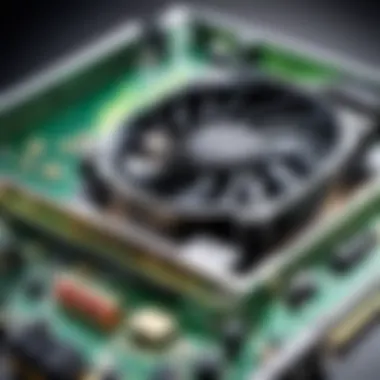

Several options stand out in the current market. Research brands like ASUS for motherboards and Corsair for RAM. Ensuring quality brands often leads to more reliable performance.
Purchasing Tips
Look for sales and consider refurbished products. Ensure you check compatibility before purchasing.
Warranty and Support Information
Review warranties carefully, as they can vary. Choosing brands with excellent customer support often provides an extra layer of security when investing in your build.
Preface to PC Streaming
PC streaming has evolved into a key aspect of digital entertainment and content creation. It allows users to broadcast their gameplay or various content live to a worldwide audience. Understanding this domain translates directly into more engaging content, fostering real-time interaction between creators and viewers. In this guide, we aim to dissect the components essential for a robust streaming setup, helping both novices and experienced users achieve their streaming goals.
Understanding Streaming Requirements
To put it simply, streaming demands a harmonious blend of hardware and software elements. First, the speed of your internet connection plays a pivotal role. A higher upload speed translates to a smoother experience for your viewers. Most platforms recommend at least a 5 Mbps upload speed for 1080p streaming. However, for higher resolutions like 4K, this requirement escalates significantly.
Moreover, understanding resolution and frame rates is equally important. Streaming at 1080p typically requires a minimum of 6 Mbps, while 4K streaming can necessitate upwards of 25 Mbps. Therefore, assessing your network capacity is a fundamental step before considering any hardware.
The type of content you are streaming also influences your setup. If you are streaming demanding video games or hosting professional webinars, your requirements will differ immensely. Additionally, familiarity with different streaming services can guide hardware choices since some platforms have specific requirements.
The Importance of Hardware in Streaming
When it comes to streaming, the hardware you use significantly impacts the experience you create. This ensures that both stream quality and system performance align seamlessly.
High-performance components are critical to avoid lag and maintain fluid visuals. For instance, the choice of CPU is vital. A multi-core processor such as the AMD Ryzen 7 5800X or Intel Core i7-10700K can handle encoding while simultaneously gaming efficiently.
Equally, a dedicated GPU, like the NVIDIA GeForce RTX 3060, is essential. This not only contributes to aesthetic quality but also helps to manage multiple tasks without compromising performance. Inadequate hardware can lead to dropped frames, buffering, and a poor user experience, which, in turn, may hinder viewer retention.
In summary, effective streaming requires understanding the specific demands imposed by content creation. Balancing your internet capabilities with suitable hardware forms the foundation of a successful streaming endeavor.
"The right setup can transform an ordinary stream into an extraordinary experience for your audience."
By considering internet requirements and the prominent role of hardware, you're better positioned to make informed decisions on your streaming build.
Core Components of a Streaming PC
Building a streaming PC demands careful consideration of its core components. These elements directly influence the performance, reliability, and quality of your streams. A well-optimized streaming setup allows creators to deliver high-quality content without interruptions or technical difficulties. Focusing on core components paves the way for successful streaming experiences.
Choosing the Right CPU
Evaluating Core Count
When selecting a CPU for streaming purposes, evaluating the core count is essential. A higher core count allows for better multitasking. This means you can run the streaming software and other applications simultaneously without noticeable lag. For streaming, especially if gaming concurrently, an ideal CPU should have at least six cores. More cores, five, can be valuable for intensive tasks such as video editing after streaming. However, it's important to balance core count with budget and power consumption.
Understanding Threading Technology
Similarly, understanding threading technology can significantly affect your streaming efficiency. CPUs that support hyper-threading or simultaneous multithreading can execute two threads per core. This characteristic allows the processor to handle multiple tasks more efficiently. Such features result in smoother streaming when using resource-heavy applications. While not all CPUs have this feature, opting for one with threading technology offers distinct advantages for complex streaming setups.
Selecting the Optimal GPU
Quality of Performance
The quality of performance offered by a GPU is another cornerstone of a successful streaming PC. A powerful graphics card can manage high-resolution graphics without frame drops while streaming. For most streamers, GPUs like the Nvidia GeForce RTX 3060 or AMD Radeon RX 6700 XT stand out for their capabilities. They ensure that viewers receive high-quality visuals and contribute significantly to the overall streaming experience. Therefore, investing in a good GPU should be a key consideration.
Compatibility with Streaming Software
Next, the compatibility of the GPU with popular streaming software plays a crucial role. Many applications like OBS or XSplit benefit from specific graphic cards that support hardware encoding. This support allows for better performance during encoding processes. Verifying that your chosen GPU is compatible ensures that your streaming software runs smoothly without hitches. It is advisable to consult documentation or community feedback regarding GPU compatibility with chosen software.
Motherboards: The Backbone of Your Build
Chipset Considerations
The motherboard serves as the backbone of your streaming PC. It dictates compatibility among components, including CPU and RAM. When considering chipsets, ensuring that it supports your CPU’s features is vital. For instance, opting for a motherboard with a chipset that allows overclocking can provide improved performance. This can be an important factor for enthusiasts aiming to maximize their setup.
Expansion Slots
Additionally, the number of expansion slots available on a motherboard impacts future upgrades. More slots offer the flexibility to add components like additional GPUs, sound cards, or network cards later. This adaptability allows you to enhance your streaming rig without starting from scratch. Therefore, selecting a motherboard with adequate expansion options is crucial for long-term use.
RAM: Capacity and Speed Considerations
Recommended Minimum Capacity
Moving to RAM, selecting the recommended minimum capacity is essential for efficient streaming. At a base level, 16GB of RAM is considered the minimum for most streaming setups. This ensures that enough memory is present for the operating system and applications running simultaneously. If you plan to work with more complex tasks, such as video editing, 32GB might be a better choice. It allows for improved performance and a smoother experience.
Impact of Speed on Performance
Finally, the impact of speed on performance should not be overlooked. RAM speed can influence load times and responsiveness in applications. While higher speed RAM tends to be more expensive, it can offer benefits in terms of performance. Thus, it is advisable to carefully consider RAM speed in conjunction with total capacity when building a streaming PC.


Additional Components for Enhanced Streaming
When setting up a streaming PC, the core components such as CPU and GPU are critical. However, additional components significantly enhance the streaming experience. These components improve overall performance and reliability, making them indispensable for streamers and content creators. Factors to consider include storage solutions, power supply, cooling solutions, and case selection. Each element plays a role in ensuring smooth functioning and longevity of the system.
Storage Solutions: SSD vs. HDD
Performance Implications
The type of storage drive impacts loading times and data transfer speeds. Solid State Drives (SSDs) are faster than Hard Disk Drives (HDDs). The quick access to files means games and applications launch faster, which is essential for live streaming. When a streamer needs to switch between different programs, SSDs minimize delays. They are a beneficial choice, especially when handling high-quality streams and record sessions.
Capacity Needs for Streaming
Capacity is crucial for storing games and streaming software. A streaming setup often requires substantial storage due to high-resolution files. An SSD may offer great speed but can be limited in capacity when compared to an HDD. A hybrid approach combining both an SSD for speed with a larger HDD for bulk storage could be advantageous. This allows streamers to manage files effectively while keeping essential software readily available.
Power Supply Units: Ensuring Stability
Wattage Requirements
Wattage requirements for the power supply unit (PSU) must match or exceed the system’s needs. A PSU provides reliable power to all components, reducing the risk of system instability. Investing in a suitable wattage ensures that under load, the PC runs optimally. Insufficient wattage can lead to crashes or throttling performance, which is detrimental during live broadcasts.
Efficiency Ratings
Efficiency ratings indicate how effectively a PSU converts AC power to DC power. Higher ratings, such as 80 Plus Gold or Platinum, signify better energy efficiency. Choosing a power supply with a good rating is beneficial as it can lower electricity costs and produce less heat. This stability in performance is important for streamers who rely on consistent system operation during broadcasts.
Cooling Solutions: Maintaining Optimal Temperatures
Air Cooling vs. Liquid Cooling
Cooling solutions are fundamental in preventing overheating during long streaming sessions. Air cooling is cost-effective and easier to maintain. However, liquid cooling can be more efficient, particularly in high-performance builds. For streamers, maintaining a cool temperature is essential to avoid throttling performance during critical moments in a live stream. Liquid cooling may offer superior performance but is often more complex.
Fan Configurations
Fan configurations impact how well components stay cool. Choosing the right fan setup can enhance airflow, which is necessary for overall system stability. Positive or negative pressure configurations can lead to various outcomes on cooling efficiency. Finding an optimal balance in fan speeds and configurations is essential to ensure that all parts of the system remain within safe operating temperatures.
Case Selection: Aesthetic and Practical Considerations
Form Factor Considerations
The case form factor affects the ease of assembly and overall system cooling. A mid-tower case is a popular choice as it balances size and expandability. Streamers must consider both aesthetics and practicality. A well-designed case not only looks good but also aids in airflow and component accessibility.
Airflow Management
Airflow management is critical for keeping internal components cool. Cases with good airflow features enhance cooling efficiency. Streamers need to ensure that there is enough intake and exhaust to expel hot air effectively. Investing in cases with mesh panels or multiple fan options can help maintain optimal temperatures during intense streaming sessions.
"Choosing the right additional components can greatly impact your streaming experience, ensuring that you remain engaged with your audience without technical interruptions."
Investing in these extra components is vital for a reliable and efficient streaming system. Streamers should carefully evaluate these components to construct a setup that meets their specific needs.
Budgeting Your Streaming Build
In the realm of PC builds for streaming, budgeting is a critical element that often dictates the quality and performance of the final setup. A well-defined budget allows for a strategic approach, ensuring that necessary components are not overlooked. By setting parameters for expenditure, you can identify key hardware aspects that contribute to efficient streaming while minimizing wasteful spending. This section will explore how to define your streaming goals and establish a realistic budget that aligns with those goals.
Defining Your Streaming Goals
Understanding your streaming goals is the first step in budgeting your build. This means clarifying what type of content you intend to produce. Are you aiming to stream video games, produce live shows, or conduct educational webinars? Each of these objectives requires different hardware capabilities.
For example, streaming high-definition games will demand a more powerful graphics card and processor compared to a basic webcam stream of a talk show. Identifying your primary streaming concern enables you to prioritize resources, saving you from overspending on unnecessary components. It also gives clarity when researching options and alternatives tailored to your specific streaming needs.
Establishing a Realistic Budget
Setting a realistic budget goes beyond just numbers; it requires a comprehensive understanding of the worth of each component in relation to its purpose within your streaming setup. A balanced budget considers the cost of the essential hardware without sacrificing quality.
Balancing Quality and Cost
Balancing quality and cost is a fundamental principle in ensuring your streaming rig performs well without breaking the bank. You will often find components that vary greatly in price, but not necessarily in functionality.
Key characteristics of balancing quality and cost include:
- Value for money: Components should offer good performance per dollar spent.
- Longevity: Investing in quality parts can ensure an extended life for your build, reducing the need for frequent replacements.
- Compatibility: Ensure that components work well together to avoid performance issues.
While high-end parts provide excellent performance, there are mid-range options that often deliver appropriate quality for a fraction of the price. The advantage here is that you can achieve a functional and capable build without needing the utmost in specifications.
Future-Proofing Your Build
Future-proofing your build is all about preparing for upcoming advancements in technology. As streaming standards and software evolve, the hardware must adapt to these changes. Choosing components that have potential for upgrades ensures that your system will remain relevant in the coming years.
Key characteristics of future-proofing include:
- Scalability: Select parts that allow for expansions or upgrades later on.
- Support for newer standards: Components like motherboards should support future generations of CPUs.
- Investment return: Though it might seem more expensive initially, future-proofing can save money long-term.
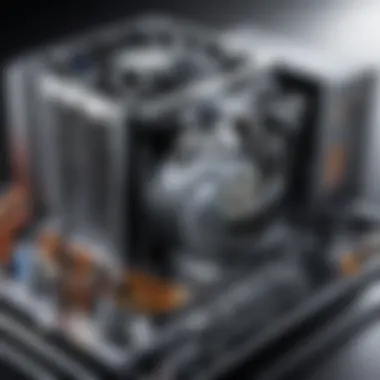

The disadvantage of focusing solely on cheaper components is that you may need replacements sooner than expected. Higher capability parts not only provide immediate benefits but also can handle updates as technology improves.
Software and Streaming Tools
The significance of software and streaming tools in the realm of gaming and content creation cannot be overstated. For a streaming PC setup to function optimally, the right combination of software and hardware is critical. Software acts as the intermediary that transforms your gameplay or creative efforts into a polished format for viewers. The right tools can help in managing stream quality, layout, and interactive elements that enhance viewer engagement. Understanding the diverse range of available options is essential for maximizing performance and delivering a seamless user experience.
Selecting and Configuring Streaming Software
When choosing streaming software, the first consideration is the type of content you plan to broadcast. For gamers, OBS Studio is a popular choice due to its versatility and open-source nature. It provides robust features such as scene composition, audio mixing, and extensive customization capabilities. Other options include Streamlabs OBS, which integrates various widgets and tools specifically for streamers, and XSplit, which is known for its user-friendly interface.
Once you have selected the software, configuring it properly is the next step. Here are key settings to consider:
- Resolution and Frame Rate: Choose a resolution that balances visual quality and system performance. A common setting is 1080p at 60fps, which provides excellent clarity without overwhelming your hardware.
- Bitrate: Adjust the bitrate to optimize the quality of the stream. Too high a bitrate can lead to buffering for viewers, while too low can result in poor video quality.
- Audio Input Settings: Ensure the right microphone is selected and configured for clear audio capture. Test levels to prevent distortion.
- Hotkeys: Configure hotkeys for essential functions, like switching scenes or starting/stopping the stream. This can enhance your streaming efficiency.
Configuring these elements correctly can significantly improve the presentation and overall quality of the stream, making it more engaging for viewers.
Integrating Hardware with Software Effectively
Integration of hardware with software is a pivotal aspect of a successful streaming setup. Understanding how your hardware components communicate with the chosen software will help in achieving optimal performance.
- CPU: Your CPU plays a vital role in video encoding. Using software like OBS, you can select between CPU-based encoding and GPU-based encoding. Choose a CPU that can handle the processing load, especially if multitasking with other applications during streaming.
- GPU: The graphics processing unit must be compatible with the software to ensure smooth gameplay and quality streaming. If using NVIDIA cards, utilizing the NVENC feature for streaming can significantly reduce CPU usage and enhance performance.
- RAM: Having adequate RAM is essential. At least 16GB is recommended for streaming alongside gaming, allowing the software to run smoothly without stutters or crashes.
- Latency Considerations: Monitor latency between your hardware and streaming software. Too much delay can disrupt the viewer experience. Use tools within the software to check and adjust settings accordingly.
Testing and Optimizing Your Streaming Setup
When setting up a streaming PC, the process does not end with component selection and assembly. Testing and optimizing your setup becomes crucial in ensuring that the hardware performs as expected under load. This section focuses on strategies to benchmark your hardware performance and identify any bottlenecks that may affect your streaming experience.
Benchmarking Hardware Performance
Testing the performance of your hardware is essential for a reliable streaming experience. Benchmarking involves running specific software to measure how well your components operate under various scenarios. Depending on the usage, your goals may vary:
- Assess CPU performance using applications like Cinebench or PassMark.
- Evaluate GPU performance with tools such as 3DMark or FurMark.
- Monitor RAM speed and latency using software like AIDA64.
These benchmarks will provide insight into how your system handles intensive processes, which is critical for streaming, especially when you run multiple applications simultaneously.
After conducting benchmarks, compare your results against online databases for similar setups. This comparison will help you understand whether your performance meets or exceeds average standards for your components. Make sure to record temperatures and utilization levels as well, as these figures give valuable context on thermal management and load distribution.
Identifying Bottlenecks
Once you have benchmarked your hardware, identifying bottlenecks in your streaming setup is the next step. A bottleneck occurs when one component limits the performance of others, creating a choke point in system productivity. Here are some common areas to examine:
- CPU Utilization: If the CPU shows high usage during streaming, it may not be powerful enough for the tasks. Upgrading to a more capable unit can alleviate this issue. Monitor performance using the Task Manager or tools like MSI Afterburner.
- GPU Performance: Similar to CPUs, GPUs can become overloaded, particularly in high-resolution gaming scenarios. If you notice frame drops or stuttering during streams, consider a more powerful GPU or optimizing settings within the games you are streaming.
- Insufficient RAM: Streaming and gaming concurrently can consume large amounts of RAM. Upgrading to a higher capacity or faster RAM may resolve performance issues.
- Network Speed: A weak internet connection often limits streaming quality. Testing your upload speed is crucial, as most streaming platforms recommend a minimum speed for optimal streaming.
- Storage Performance: The type of storage you use can also impact performance. An SSD will generally provide faster load times than a traditional HDD.
"Continuous optimization is key to maintaining a seamless streaming experience, as technology evolves and demands increase."
Identifying and addressing these bottlenecks is essential for maximizing your streaming potential. Once adjustments are made, revisit your benchmarking process to confirm improvements.
Future Trends in Streaming Technology
The landscape of streaming technology is evolving rapidly. Understanding future trends is vital for anyone looking to build a PC tailored for streaming. These trends shape the capabilities and expectations of streaming hardware and software. Keeping abreast of these advancements ensures that your setup remains relevant for years to come.
Emerging Hardware Solutions
Hardware innovations continue to enhance streaming performance. Companies are now designing components that prioritize low latency and high bandwidth. For instance, Advanced Micro Devices and Intel are releasing CPUs that offer improved multi-threading capabilities. This is crucial as modern streaming demands effective encoding and decoding of video signals in real time.
Additionally, the rise of graphics cards like NVIDIA's GeForce RTX 3000 series has revolutionized the way streamers can produce content. These GPUs not only accelerate rendering processes but also facilitate real-time ray tracing, enhancing visual quality significantly for viewers.
Here are some key emerging hardware solutions to consider:
- Dedicated Encoding Hardware: Standalone encoders provide superior performance. They ease CPU load, allowing for smoother gameplay and streaming simultaneously.
- Faster RAM: High-frequency RAM enhances data transfer rates, which becomes critical when combining gaming and streaming tasks.
- 5G Network Technology: As broadband technology advances, 5G offers potential for high-speed, low-latency connections. This could change the way content is delivered.
Incorporating these advancements into your build not only boosts performance but also prepares you to meet the demands of future software.
The Evolution of Streaming Platforms
Streaming platforms have seen extensive growth and adaptation. Platforms like Twitch and YouTube are expanding their capabilities to improve user experience. They are introducing new features that optimize stream quality and interaction. Such developments may include support for higher resolutions and dynamic bitrate adjustments.
Furthermore, integration of AI within streaming services is becoming more prevalent. AI can help manage bandwidth by adjusting quality based on the viewer's connection. This ensures a smoother viewing experience and reduces buffering issues, even on less optimal networks.
In summary, here are significant aspects of this evolution:
- Increased Interactive Features: Advanced chat functions and viewer engagement tools are now commonplace. They enhance community interaction during streams.
- Cloud-Based Solutions: Platforms are leveraging cloud technology for easier access and performance scaling. This reduces the reliance on individual hardware setups.
- Cross-Platform Compatibility: As the audience grows, the need for multi-device compatibility increases. Streamers can reach wider audiences across various devices.
It is important to recognize that the future of streaming is not only in hardware. Understanding platform evolution is essential for optimizing your streaming PC to suit these modern requirements.
Finale
The conclusion of this article underscores the importance of building a competent PC tailored for streaming purposes. Having a reliable setup is crucial for delivering high-quality content. A thoughtfully assembled system can improve viewer experience and enhance interaction. The following factors play vital roles in ensuring your streaming PC meets those expectations.
Summarizing Key Factors for a Streaming PC
- Core Components: The CPU and GPU are fundamental elements. A powerful CPU, like the AMD Ryzen series or Intel's Core i7, facilitates smooth processing. A decent GPU, such as Nvidia's RTX 3060, enables high-resolution streaming.
- Adequate RAM: It's essential to have at least 16 GB of RAM. This provides sufficient memory for both streaming software and the games you play. Insufficient RAM can lead to stuttering and dropped frames.
- Storage Solutions: Opting for an SSD, rather than an HDD, can significantly enhance loading times. Faster boot and application launches create a seamless streaming experience.
- Cooling and Power Supply: Keeping your components cool prevents overheating. A good cooling solution, either air or liquid, should be part of your build. Moreover, a reliable power supply ensures stability, which is important for long streaming sessions.
- Compatibility and Future-Proofing: Always check compatibility between components before purchasing. Choosing components with a bit of headroom ensures your build stays relevant as software and games evolve.
Final Thoughts on Building for Streaming
Building a streaming PC is not merely about assembling parts. It requires clarity on your streaming goals and budget. Each choice impacts performance and user experience significantly. Consideration for future upgrades should also guide your component selection. Investing wisely, even at a higher initial cost, can pay dividends in the long term.
As a content creator or gamer, being equipped with the right tools is paramount. Understanding your needs and aligning them with solid hardware choices will set a foundation for your streaming endeavors. With proper planning and execution, your streaming setup will function optimally, fostering creativity and engagement with your audience.







