Comprehensive Specifications of the Panasonic CF 19


Intro
In today's fast-paced world, professionals working in demanding environments require equipment that is not only powerful but also durable and reliable. The Panasonic CF 19 rugged laptop has been engineered to fulfill these exact needs. This article takes an in-depth look at the CF 19, emphasizing its technical specifications, performance metrics, and practical applications. By the end, you will have a clearer understanding of whether the CF 19 can effectively meet your specific requirements.
Technical Specifications
Detailed Product Specs
The Panasonic CF 19 offers a unique blend of durability and performance suitable for various professional users. It is equipped with a 10.4-inch touchscreen display, which provides a resolution of 1024 x 768 pixels. The laptop runs on an Intel Core i5 processor, ensuring efficient multitasking capabilities while handling high-demand applications. Moreover, the CF 19 features a solid-state drive (SSD) that is available in multiple capacities, maximizing both speed and reliability.
The device itself weighs approximately 3.9 pounds, making it relatively portable despite its robust build. It is MIL-STD-810G certified, demonstrating its ability to withstand harsh environmental conditions such as temperature extremes, rain, and dust.
Performance Metrics
When discussing performance, benchmarks are critical. In standard tests, the CF 19 shows commendable CPU performance. Users have reported an average response time of less than 5 seconds for boot-up and software applications. The battery life stands at around 10 hours on a single charge, which is quite impressive for a rugged laptop. Users can expect consistent performance in fieldwork scenarios, where access to power sources may be limited.
Compatibility Information
The CF 19 operates on Windows 10, allowing compatibility with a wide array of software used in various industries. This compatibility facilitates necessary software updates and technical support. Additionally, the laptop comes with multiple ports - including USB 3.0 and HDMI - thus ensuring seamless connectivity with a variety of devices. This makes it an adaptable choice for professionals who require flexibility in their equipment.
Practical Applications
Use Cases for Different Users
The versatility of the Panasonic CF 19 makes it ideal for several industries, including public safety, military, and field service. Law enforcement officers can utilize its rugged features for on-the-go reporting, while field technicians can rely on it to manage repairs and technical support without the fear of damaging the device.
Recommended Configurations
For best performance, it is advisable to configure the CF 19 with at least 8GB of RAM paired with a 256GB SSD. This combination will cater to most users’ needs. Those requiring more demanding applications could consider upgraded options like 16GB of RAM.
Multi-Platform Performances
The CF 19 supports various platforms, which makes it a good choice for professionals who operate across different technological ecosystems. Increased compatibility allows it to be used with software from multiple vendors, ensuring that users do not face any disruptions in their workflow.
Latest Trends
Industry Developments
As technology evolves, the need for rugged laptops continues to grow. The Panasonic CF 19 has adapted based on user feedback and industry advancements to remain competitive. Companies are now focusing not only on durability but also on providing lightweight options that do not compromise processing power.
Emerging Technologies
Technological advancements in battery life and processing power are vital areas of development. Many manufacturers are now moving towards hybrid devices that offer portability alongside robust features, which impacts how rugged laptops like the CF 19 are designed.
Future Predictions
Looking ahead, one can expect increased integration of AI and machine learning applications in rugged laptops. This will enhance the automation and intelligence of these devices, creating more value for users in challenging environments.
Buying Guides
Recommended Products
When purchasing a Panasonic CF 19, consider the configuration that best meets your needs. Comparing options such as the CF 20 or CF 31 can also provide insights into different performance levels and features that might align better with your requirements.
Purchasing Tips
When buying a rugged laptop, it is essential to think about the warranty and support options. Ensure that the provider offers robust customer support and warranty coverage for any unexpected issues that may arise during use.
Warranty and Support Information
Panasonic typically provides a limited warranty for their products. It's wise to thoroughly review the warranty terms before making a purchase, as this can provide peace of mind when investing in a rugged device like the CF 19.
By understanding the specifications and practical applications of the Panasonic CF 19, users can make informed decisions that best suit their professional needs. Staying updated with industry developments and product comparisons further enhances your purchasing strategy.
Prelims to Panasonic CF
The Panasonic CF 19 is a rugged laptop that has gained recognition in various professional sectors due to its durability and versatility. Understanding this device is essential for evaluating its appropriateness for demanding tasks, whether in the field or within industrial settings.
This laptop stands out because it addresses the needs of users who work in challenging environments. It promises resilience against physical stresses, which is indispensable for professionals who rely on technology amidst unpredictable conditions. This introduction will discuss some key features of the CF 19 and its role in enhancing productivity for its users.
The significance of the Panasonic CF 19 lies not only in its robust design but also in its technical specifications. Users who prioritize reliability and performance will find this model particularly appealing. The laptop’s build quality ensures that it can withstand drops, spills, and extreme temperatures—elements often overlooked but crucial for users operating in less-than-ideal settings.
Moreover, the functional layout of the CF 19 allows for easy portability while maintaining a full-featured computing experience. Users can expect a balanced combination of performance and mobility, making it suitable for a variety of scenarios, from field work to office tasks.


In summary, the Panasonic CF 19 is more than just a laptop; it is a tool designed for professionals who demand reliability and efficiency in their everyday tasks. As we progress through the various specifications and features of this laptop, it will become clearer how it stands up to the challenges posed by various industries.
Key Design Elements
Key design elements of the Panasonic CF 19 are critical aspects that combine functionality with durability, making it a desirable choice for professionals who operate in challenging conditions. This section delves into crucial details about its physical dimensions, display capabilities, and keyboard and touchpad features, emphasizing their significance in real-world applications.
Physical Dimensions and Weight
The Panasonic CF 19 is engineered with specific physical dimensions that cater to its rugged nature. Measuring approximately 10.4 x 12.6 x 2.6 inches, this laptop weighs around 4.2 pounds. The size strikes a balance between portability and usability, allowing users to carry it easily without compromising on screen space. Its compact form factor makes it ideal for professionals who need a reliable device in confined spaces.
The lightweight nature is vital for field applications. Users often need to move quickly, and hauling bulky equipment can hinder performance. The CF 19's design minimizes such drawbacks, making it an excellent choice for professionals in logistics, emergency services, and outdoor exploration. The robustness of the chassis also ensures that the laptop withstands drops and rough handling during transportation.
Display Features
The display of the Panasonic CF 19 is a standout feature that significantly impacts user experience. It comes equipped with a 10.4-inch XGA touchscreen display. The resolution stands at 1024 by 768 pixels, which, although modest by modern standards, provides clarity suitable for outdoor use. The screen is designed to be readable even in direct sunlight, which is crucial for users working outdoors.
Additionally, the antibacterial coating reduces the risk of contamination in environments where hygiene is a concern, such as medical settings. The touchscreen functionality enables straightforward navigation, enhancing productivity especially when using gloves. This feature is a practical consideration for field workers who may not have the luxury of removing gear for device interaction.
Keyboard and Touchpad Specifications
The Panasonic CF 19 features a full-sized keyboard that emphasizes durability and comfort. Each key is designed to handle heavy typing without key wear, which is especially beneficial for users who engage in extensive documentation or reporting while on location. The keyboard is spill-resistant, an essential feature for various working environments where liquids may accidentally come in contact with equipment.
In terms of the touchpad, it is spacious and supports multi-gesture functionality, allowing for intuitive navigation and easier document management. The tactile feedback of both keyboard and touchpad is refined, providing a satisfying experience during use. This design consideration facilitates long hours of work without causing undue strain to the user.
Technical Specifications
Understanding the technical specifications of the Panasonic CF 19 is crucial for users who require a rugged yet functional laptop in challenging environments. This section delves into the processor options, memory and storage capacity, and graphics specifications that define the CF 19's performance. Each element contributes to the overall efficacy of the device, ensuring it meets the demands of professional fields such as engineering, law enforcement, and fieldwork.
Processor Options
The processor serves as the heart of any computing device, and the Panasonic CF 19 does not disappoint. Available with various Intel processor options, users have the flexibility to select a configuration that aligns with their operational needs. Whether it's an Intel Core i5 or i7, the choice significantly impacts performance metrics, including speed and multitasking capability.
For professionals needing high processing power, the Intel Core i7 enables faster data processing, essential for running multiple applications simultaneously.
- Performance Efficiency: High-end processors can streamline workflows, allowing for quicker access to data and applications.
- Energy Consumption: Modern processors often include power-saving features, thus extending battery life in demanding situations, which is crucial for outdoor users.
Memory and Storage Capacity
Memory and storage are critical aspects that affect the CF 19's usability performance. The laptop can be configured with up to 16 GB of RAM, allowing smooth operations and fast access to stored files and applications.
Moreover, storage capacity is equally important. The CF 19 offers options for traditional hard drives or solid-state drives. Each type has its advantages:
- Hard Drives: Typically provide larger capacities at lower prices but may compromise speed.
- Solid-State Drives: Offer faster data access speeds, enhancing overall system performance.
Upgrading both memory and storage options often leads to better multitasking capabilities and improved reliability, especially when operating intensive software.
Graphics Specifications
Graphics performance can play a pivotal role in specific applications such as CAD, video editing, or rendering tasks. The Panasonic CF 19 incorporates an integrated Intel HD Graphics card, which may suffice for general tasks but may not meet the needs of graphics-intensive operations.
For users requiring higher graphics capabilities, assessing the extent of integrated graphics is necessary. Some configurations might offer an option for a dedicated graphics solution. Evaluating the graphical demands of applications will help in selecting the right configuration:
- Integrated Graphics: Suitable for basic tasks such as document processing and web browsing.
- Dedicated Graphics: Essential for tasks requiring high performance, such as 3D rendering or complex simulations.
In summary, the technical specifications of the Panasonic CF 19 are designed to cater to a wide range of professional needs. Selecting the appropriate processor, memory, storage, and graphics configuration is paramount for ensuring optimal performance in demanding environments.
Durability and Ruggedness
Durability and ruggedness are crucial attributes of the Panasonic CF 19, accommodating users who need reliable performance in challenging environments. The importance of these factors cannot be overstated, especially for professionals working in construction sites, outdoor settings, or industrial areas. The rugged design ensures that the laptop withstands conditions that would compromise standard laptops.
The Panasonic CF 19 is engineered to endure physical stress, including drops, shocks, and vibrations. This reliability springs from its specialized build, which not only helps in maintaining functionality but also extends the device's lifespan. Users often find the investment in a rugged laptop mitigates the costs of repairs or replacements typical with regular devices.
Furthermore, the ruggedness of the CF 19 translates into enhanced productivity. A durable laptop decreases downtime since users are less likely to encounter performance issues related to environmental conditions. In sectors where every moment counts, reliability forms the backbone of efficient operation.
Military Standards Compliance
The Panasonic CF 19 adheres to military standards, specifically designed to meet MIL-STD-810G criteria. This compliance signifies that the laptop has undergone rigorous testing to ensure it can withstand severe conditions. These tests evaluate resistance to temperature extremes, humidity, sand, and dust exposure, among others.
The importance of military standards compliance is clear for users in fields that demand constant interaction with rough elements. For instance, emergency personnel can rely on the CF 19 during critical operations, confident that it will continue to function in dire situations. The engineering behind this compliance assures users that their device can handle the pressures encountered in military and civilian operational environments.
Ingress Protection Ratings
Ingress protection ratings are another pivotal aspect of the CF 19’s ruggedness. The laptop boasts an IP65 rating, indicating it is dust-tight and can resist water spray from any direction. This feature is particularly beneficial for professionals working in areas where exposure to water or particulates is unavoidable.
With this rating, users can operate the laptop without concern for potential damage from rain or dust storms. The assurance that device performance will not falter under these circumstances plays a crucial role in ensuring that essential tasks can proceed uninterrupted.
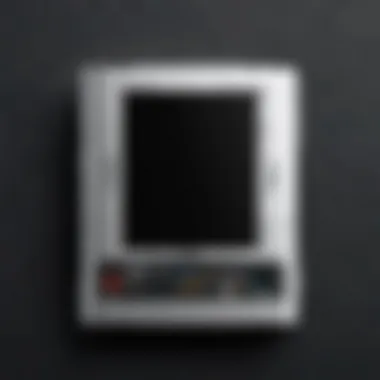

Connectivity Options
Connectivity is crucial for the Panasonic CF 19 as it determines how the device interacts with other systems and devices. In a rugged environment, users need reliable options to connect for data transfer, peripheral use, and network access. This section highlights the key elements of the CF 19’s connectivity features and the benefits they provide.
Ports and Interfaces
The Panasonic CF 19 is equipped with a variety of ports and interfaces, allowing flexibility for different use cases. The device features:
- USB Ports: It typically has several USB 2.0 and 3.0 ports which enable quick connection to modern peripherals such as flash drives, external hard drives, or peripherals like mice and keyboards.
- Serial and Parallel Ports: These are particularly useful for industrial applications. Many older devices still rely on these interfaces for communication.
- HDMI and VGA Outputs: This allows connection to projectors or external displays, helping in presentation scenarios.
- Ethernet Port: For a stable and fast internet connection, the presence of an Ethernet port is essential.
- Smart Card Reader: Security is often critical in field applications, so having a built-in smart card reader can aid in secure access.
Each of these ports serves a distinct purpose, catering to various fields such as construction, emergency services, and technical fields. Users can rely on this versatility to maintain productivity in different working conditions.
Wireless Connectivity Features
In addition to physical connections, the wireless capabilities of the CF 19 play a significant role in its functionality. The laptop supports various wireless standards:
- Wi-Fi 802.11ac: This ensures high-speed, wireless internet access, crucial for data-heavy tasks. The ability to connect quickly and reliably boosts overall efficiency.
- Bluetooth: Offering wireless connections to headsets, mice, and other peripherals enhances user experience. Many users value this capability for its convenience and lack of clutter from cables.
- Optional Mobile Broadband: Some models can include integrated mobile broadband. This can be a game-changer for users working in remote areas lacking Wi-Fi access, providing the ability to stay connected on the go.
Ensuring efficient connectivity is not only about options but also about how reliable those connections are in challenging conditions. Thus, the Panasonic CF 19 is designed to epitomize flexible and robust connectivity to meet various needs without compromises.
Battery Life and Power Management
Battery life and power management play crucial roles in the functionality of the Panasonic CF 19, especially considering its rugged design and intended use in demanding environments. Professionals who rely on this device need assurance that they can work uninterrupted under heavy use without constant access to power outlets. This section discusses the battery specifications and the power-saving features that contribute to the usability and effectiveness of the laptop.
Battery Specifications
The Panasonic CF 19 is equipped with a robust battery system designed for extended use. The specifications include a standard lithium-ion battery that typically offers up to 10 hours of operation on a single charge, although actual performance may vary based on usage and settings. The inclusion of a hot-swappable battery option is a notable feature. This allows users to replace the battery without powering down the laptop, ensuring continuity in operations.
Key specifications of the CF 19 battery include:
- Type: Lithium-Ion
- Capacity: Approximately 10,000 mAh
- Average Runtime: 10 hours under optimal conditions
- Hot-Swappable: Yes, for uninterrupted use
These characteristics are vital for users who operate in the field, where access to charging facilities might be limited. The battery’s capacity is sufficient for tasks ranging from data collection to emergency communications, making it ideal for various professions.
Power Saving Features
To further enhance battery life, the Panasonic CF 19 includes several power-saving features. These help extend the operational time between charges, allowing users to focus on their duties without the distraction of low battery alerts.
Some of these features include:
- Adaptive Brightness Control: Automatically adjusts screen brightness based on ambient light, reducing power consumption.
- Sleep and Hibernate Modes: Smart settings that minimize power use during periods of inactivity. This preserves battery life by allowing the device to sleep when not in active use.
- User-Controlled Power Settings: Options for users to manually select performance profiles. This can help balance between performance needs and battery preservation based on the task at hand.
“Battery longevity and effective power management are crucial for professionals in the field, ensuring that their work continues uninterrupted.”
By integrating such features, the CF 19 stands out in its category, addressing critical needs of its users. The laptop is designed to adapt to demanding work environments, providing reliable performance while maintaining efficiency. Overall, the balance of powerful specifications and intelligent power-saving options enhances the adaptability of the Panasonic CF 19.
Operating System and Software
The operating system and software capabilities of the Panasonic CF 19 are critical components that enhance its functionality and usability, especially for professionals operating in demanding environments. An appropriate operating system not only governs the interaction between the hardware and software but also determines the efficiency, security, and performance of the device. The Panasonic CF 19 is designed primarily for rugged usage, which necessitates an operating system that can support various software tools that professionals utilize in the field.
Pre-installed Operating System Options
The Panasonic CF 19 comes equipped with several pre-installed operating system options such as Windows 10 Pro and optional Windows 7 Pro. This choice allows users to select an operating system that best fits their working environment and software requirements.
- Windows 10 Pro offers modern security and management features, making it suitable for corporate settings. It supports advanced functionalities such as BitLocker, which enhances data security, an asset for users handling sensitive information.
- Windows 7 Pro, while older, is often preferred in scenarios where legacy applications are still in operation. This can be critical in industrial contexts where specific software is designed to run on this OS.
The flexibility to choose between these operating systems ensures that users can tailor their experience based on personal preference and job demands.
Software Compatibility
In terms of software compatibility, the Panasonic CF 19 stands out due to its ability to seamlessly run various applications required in multiple industries. Whether it is fieldwork, industrial applications, or business tasks, software versatility is paramount. Users can rely on a wide range of programs, from enterprise applications to specialized tools used in manufacturing or logistics.
Important considerations include:
- Industry-Specific Software: Many industries rely on niche software that is often not compatible with all operating systems. Panasonic ensures that its CF 19 can support programs crucial for sectors such as military, emergency services, and logistics.
- Productivity Tools: The laptop can run conventional productivity suites like Microsoft Office without issues. This capability supports both general office work and specific report generation in the field.
- Support for Virtualization: The CF 19 can handle virtualization software, allowing users to run multiple environments from a single device. This feature is particularly useful for developers and testers who may need to work on different systems simultaneously.
In summary, the operating system and software capabilities of the Panasonic CF 19 are tailored to meet the rigorous demands of professional users. By ensuring flexibility in operating system choices and broad software compatibility, Panasonic has positioned the CF 19 as a formidable tool for various critical applications.
Use Cases in Various Industries
Understanding the use cases of the Panasonic CF 19 in various industries is crucial for potential users seeking a rugged and reliable device. This section highlights the laptop's adaptability across different fields, showcasing its benefits and considerations. The CF 19’s sturdy design and robust specifications make it suitable for specific environments where typical laptops may fail to perform.
Field Work and Outdoor Applications
The Panasonic CF 19 is tailored for professionals who operate in fieldwork and outdoor conditions. Its rugged build withstands harsh weather, dust, and impacts. Users in sectors like construction, military, and emergency services utilize the CF 19 for data collection and communications in the field.


Key factors include:
- Durability: The device meets military standards, ensuring it performs well in extreme environments.
- Portability: With its lightweight structure, it is easy to carry to remote locations.
- Battery Life: A long-lasting battery supports extended use during outdoor operations without frequent recharging.
These features allow professionals to maintain productivity even when dealing with challenging conditions. For instance, utility workers often rely on devices like the CF 19 to input data and analyze information on-site, effectively bridging the gap between field and office.
Industrial and Commercial Usage
In industrial settings, the Panasonic CF 19 excels due to its versatility and reliability. Manufacturing plants, logistics, and assembly lines benefit from laptops that can endure the rigors of heavy equipment and constant movements.
Considerations for industrial use include:
- Connectivity: Multiple ports and wireless options facilitate seamless integration into existing workflows.
- Customizability: Users can tailor the laptop’s configuration to meet specific industry needs.
- Software Compatibility: The CF 19 supports essential industrial applications required for monitoring and analysis.
Many companies in the commercial sector appreciate its ability to handle demanding tasks without compromising functionality. For instance, technicians often use the CF 19 to run diagnostics on machinery, ensuring operations remain efficient and minimizing downtime.
Overall, the Panasonic CF 19 stands out in various industries by addressing the unique demands of both field and industrial environments, making it a favored choice among tech-savvy consumers and professionals.
Comparative Analysis with Competitors
In the highly competitive segment of rugged laptops, understanding how the Panasonic CF 19 stacks up against its rivals is crucial for informed purchasing decisions. This analysis sheds light on several factors, including performance, durability, and connectivity. By comparing the CF 19 to similar models, users can better gauge their specific needs and choose the device that best aligns with their operational demands.
Similar Models in the Market
Several models are apt comparisons for the Panasonic CF 19 due to their similar specifications and intended use. Among these are the Getac B300, Dell Latitude 7220 Rugged Extreme, and HP EliteBook x360 1030 G4. Each of these products stands out in key areas:
- Getac B300 offers exceptional battery life and a screen that performs well under direct sunlight, ideal for field operatives.
- Dell Latitude 7220 Rugged Extreme flaunts a sleek design with robust hardware, catering to business users who need high performance without compromising durability.
- HP EliteBook x360 1030 G4 excels in versatility, allowing users to switch from laptop to tablet mode, which may be beneficial in various professional environments.
This range of models highlights the differing features that may attract specific users, making it imperative to analyze the suitability of each option.
Strengths and Weaknesses
The Panasonic CF 19 presents a mixed bag of strengths and weaknesses relative to its competitors. Understanding these can simplify decision-making for potential buyers:
Strengths:
- Rugged Design: The Panasonic CF 19 adheres to military standards for durability, making it suitable for harsh environments.
- Customizability: Options for different processor and memory configurations cater to various workload demands.
- Battery Longevity: Its battery life is commendable, ensuring that professionals on the move do not lose vital connectivity.
Weaknesses:
- Weight: Compared to some of its lighter counterparts, the CF 19 may feel cumbersome, particularly for fieldwork or prolonged usage.
- Limited Display Resolution: While functional, the display resolution can lag behind more recent models, affecting user experience during intensive tasks.
- Higher Cost: When compared to other rugged models offering similar features, the CF 19's pricing may be seen as a barrier for some users.
This analysis is essential for discerning whether the Panasonic CF 19 meets individual requirements or if others in the market are more appropriate. By evaluating these factors thoroughly, users can make informed decisions that best fit their professional needs.
User Experience and Reviews
User experience and reviews are critical when evaluating any tech product, especially a rugged laptop such as the Panasonic CF 19. Potential buyers rely on feedback from actual users to better understand the performance in real-world situations. These insights provide valuable context regarding the laptop's reliability, usability, and suitability for demanding environments. Furthermore, user reviews often expose aspects that specifications alone do not convey.
Several key elements must be considered when examining user experiences:
- Performance in the Field: Reviews often highlight how the CF 19 performs during actual use. This includes battery life, speed, and functionality under different weather conditions.
- Durability Feedback: Given the CF 19's design for rugged applications, understanding how it fares against drops, spills, and extreme temperatures is essential.
- Comfort of Use: User experiences can inform potential buyers about keyboard comfort, display visibility in sunlight, and general ergonomics.
The benefits of scrutinizing user experiences are manifold. This feedback can lead buyers away from potential pitfalls and toward informed decision-making.
User Feedback Summarized
User feedback regarding the Panasonic CF 19 is generally positive, with many users praising its robust construction and utility in challenging settings. Commonly highlighted aspects include the following:
- Ruggedness: Users have noted that the laptop withstands harsh environments and remains operational after minor accidents.
- Battery Life: Many reviewers agree that the battery life is commendable, allowing for extended work hours without frequent recharging.
- Software Compatibility: Compliant with various operating systems, users appreciate flexibility in software choices.
Despite its strengths, some users have raised concerns as well:
- Weight: Some reviews mention its heft compared to standard laptops, citing it can be cumbersome for prolonged mobility.
- Price Point: The rugged features come at a premium, frustrating some potential users who seek more affordability.
Common Issues Reported
Several common issues have reappeared across user reviews, highlighting areas needing attention. These include:
- Screen Brightness: A few users experience difficulty viewing the screen under bright sunlight, despite its ruggedness.
- Fan Noise: Some users report that the fan can be noticeably loud during intensive tasks, which may be distracting in quiet environments.
- Updating Software: Users occasionally face challenges with system updates, particularly with older versions of the operating system.
The End
In summary, the Panasonic CF 19 stands as a noteworthy solution for professionals who require a reliable and durable computing tool. Its rugged design and resilience make it particularly suitable for challenging environments, highlighting the importance of durability in technology today.
The technical specifications of the CF 19 showcase a product built for performance. The range of processor options provides flexibility, allowing users to select a configuration that best meets their demands. This caters to both low-power applications and intensive tasks, ensuring that the laptop remains relevant in various scenarios, from fieldwork to intensive data processing.
Additionally, memory and storage capacity are vital when considering any machine. The CF 19 offers various options that align with professional needs, allowing for efficient multitasking and ample space for critical files.
Connectivity options further enhance the device’s utility. Thanks to a plethora of ports, users can easily link the CF 19 to external monitors, printers, and other peripherals. The wireless connectivity features enable seamless communication and data transfer, essential for modern work environments.
Battery life serves as another crucial characteristic of this laptop. The power management features contribute to prolonging its usability, hence, users can trust that the CF 19 will perform well during prolonged periods without access to a power outlet.







