Understanding Mobile Hotspots with Ethernet Ports


Intro
Mobile hotspots equipped with Ethernet ports have garnered significant attention in recent years. Their blend of portability and enhanced connectivity options provides advantages that traditional Wi-Fi solutions often lack. This article aims to dissect the intricacies of mobile hotspots, focusing on the functionality of Ethernet ports, which allow for a direct, reliable connection to devices that require stable internet access. By the end of this examination, readers will be equipped with practical knowledge on choosing, utilizing, and troubleshooting these devices effectively.
Technical Specifications
Understanding the technical specifications of mobile hotspots with Ethernet ports is essential. This will enable users to match their needs with the right product.
Detailed Product Specs
Mobile hotspots vary widely in specifications. Key factors include:
- Battery Life: The longevity of the hotspot's battery can range from several hours to full days, depending on usage.
- Speed: Products often support 4G LTE or 5G networks, offering download speeds that can significantly outperform Wi-Fi.
- Ports: The number and type of Ethernet ports can affect usability. Some devices may have only one port, whereas others may include multiple options for connectivity.
Performance Metrics
Performance metrics help in understanding the effectiveness of mobile hotspots. Metrics to consider include:
- Latency: Lower latency means faster response during online activities like gaming or video conferencing.
- Throughput: This indicates the amount of data processed, crucial for streamlining activities that consume high bandwidth.
- Coverage Area: Important for users in remote locations; this determines how far one can be from a cell tower while still maintaining a stable connection.
Compatibility Information
Not all mobile hotspots are compatible with every device. Ensure:
- Operating System Compatibility: Confirm that devices with Windows, macOS, iOS, or Android can connect seamlessly.
- Carrier Support: Check if the hotspot works with your specific mobile carrier to avoid connectivity issues.
Product Comparisons
When selecting a mobile hotspot, a thorough product comparison is vital for an informed decision.
Feature Comparisons
Key features that differentiate mobile hotspots include:
- Simultaneous Connections: Some models allow multiple devices to connect at once, while others may be limited to a few.
- Security Features: Options like VPN support, firewall settings, and password protection contribute to overall network security.
Price Breakdown
Pricing can vary widely from budget-friendly to premium models. Evaluating features against cost will highlight the best choices for specific needs.
Lower-priced options typically lack advanced features but can still offer reliable connections.
User Experience Breakdown
Consider user feedback before making a purchase. Reviews often focus on:
- Usability: Ease of setup and user interface design.
- Reliability: Consistency of connection across different environments.
Practical Applications
Identifying practical applications of mobile hotspots with Ethernet ports can help determine their suitability for your needs.
Use Cases for Different Users
- Gamers: Require low latency and high bandwidth; an Ethernet port provides a stable connection for uninterrupted gameplay.
- Remote Workers: Benefit from reliable internet for video conferencing and collaboration.
- Travelers: Access to a portable hotspot ensures connectivity in varied locations.
Recommended Configurations
For optimal performance, consider:
- Using an Ethernet cable for stationary devices like PCs or consoles.
- Pairing with a primary mobile broadband plan for better coverage.
Multi-Platform Performances
Investigate how devices perform across multiple platforms. A good hotspot will smoothly connect various device types, ensuring efficiency in diverse situations.
Latest Trends
As technology rapidly evolves, so do mobile hotspots with Ethernet ports.
Industry Developments


New product releases constantly improve speed, connectivity, and user experience. Look for emerging trends in the mobile Internet sphere.
Emerging Technologies
Technologies like Wi-Fi 6 provide faster speeds and better management of multiple devices. This advancement influences the design and capacity of mobile hotspots.
Future Predictions
Analysts predict that mobile hotspots will become increasingly versatile, integrating features such as home automation and internet of things (IoT) capabilities.
Buying Guides
When considering a purchase, a structured approach can simplify decision-making.
Recommended Products
Find mobile hotspots that excel based on user needs and industry reviews. Models like Netgear Nighthawk M1 and TP-Link M7350 are popular among users for their reliability and features.
Purchasing Tips
Focus on:
- Warranty Terms: Ensure a solid warranty for peace of mind.
- Customer Support: Research the brand's support channels to resolve issues effectively.
Warranty and Support Information
Understanding warranty coverage and support options can extend the lifespan of your device. Always inquire about repair and replacement policies before making a purchase.
Preface to Mobile Hotspots
Mobile hotspots have become essential for connecting devices to the internet, particularly in today's fast-paced, on-the-go lifestyle. They provide a flexible solution for accessing data networks without relying on fixed connections. Their importance lies in their ability to create personal networks that allow multiple devices to connect to the internet simultaneously. This article delves into the intricate world of mobile hotspots, especially those equipped with Ethernet ports, and explores their operational mechanics, advantages, and broader implications for various users.
Definition and Purpose
A mobile hotspot is a device that creates a wireless network by leveraging a cellular data connection. This allows mobile devices, laptops, and other internet-enabled gadgets to connect to the internet from anywhere within the provider's coverage area. The primary purpose is to ensure that users have reliable internet access while remaining in mobility. These hotspots can be standalone devices or built into smartphones.
The addition of Ethernet ports to mobile hotspots enhances their practicality. While mobile data is convenient, Ethernet offers stronger connections, faster speeds, and reduced latency. This is especially crucial in environments where stable connections are mandatory, such as when working from remote locations or engaging in online gaming.
How Mobile Hotspots Operate
Mobile hotspots function by acquiring cellular data from a service provider and distributing that data wirelessly. When a user connects their device to a hotspot, the hotspot routes internet traffic through the cellular network, allowing individual devices to access online resources.
The internal components of a mobile hotspot usually include:
- Cellular radio module: This facilitates communication with the cellular network.
- Processor: Handles data processing and management of the hotspot functionality.
- Battery: Provides power for portability, allowing users to access the internet without being near an outlet.
- Wi-Fi module: Creates the wireless network that connects to devices.
In the case of hotspots with Ethernet ports, the device can connect directly to a modem or router for reliable internet access, providing higher speeds and stability as compared to typical wireless connections. Users often prefer this setup for tasks that require consistent bandwidth, such as video conferencing or large data uploads.
The functionality of mobile hotspots showcases the evolving landscape of connectivity. Their practical applications are increasing, making them indispensable tools for tech-savvy consumers, gamers, and everyday users.
The Relevance of Ethernet Ports
Mobile hotspots have become an essential tool for connectivity in our increasingly digital world. While many users enjoy the convenience of wireless connections, the presence of Ethernet ports offers unique advantages. Understanding these ports' relevance brings clearer insights into how users can optimize their internet experience.
Advantages of Ethernet Connectivity
Ethernet connections provide consistent and stable internet access. This reliability is crucial, especially in environments such as remote work settings and gaming. Below are key advantages of using Ethernet connectivity with mobile hotspots:
- Stable Connection: Unlike Wi-Fi, which can fluctuate in performance due to distance or interference, Ethernet delivers a steady connection. This stability is vital for activities such as video conferencing, where any disruption can hinder communication.
- Higher Speeds: Ethernet generally supports faster data transfer rates than most wireless networks. Users who demand high bandwidth for activities like streaming or large downloads benefit from this feature.
- Lower Latency: For gamers and other users requiring real-time data transmission, Ethernet reduces latency. This quick response time is essential for online gaming and applications where every millisecond counts.
- Security: Wired connections tend to be more secure than wireless ones. They are less susceptible to unauthorized access or interference, making them ideal for sensitive data exchanges.
"A stable Ethernet connection ensures that crucial communication lines remain open during important tasks, enhancing productivity."
Comparison with Wireless Connections
While wireless connections offer portability and ease of access, they do not always match the performance provided by Ethernet ports. Here’s a comparison to highlight the differences:
- Connection Stability: Wireless signals can be impacted by many factors, such as walls, devices, and distance from the router. In contrast, Ethernet connections are not influenced by these physical barriers.
- Speed Variability: Wi-Fi connections can vary in speed depending on user load and network congestion. An Ethernet connection maintains consistent speeds, making it preferable for users needing dependable access.
- User Capacity: Multiple devices can connect to a single Wi-Fi network, which might lead to slower speeds during high-traffic hours. Conversely, Ethernet typically allows for dedicated connections, maintaining performance even with numerous users.
- Installation and Setup: While Ethernet may require more initial setup with cabling, this investment pays off in the long run with improved performance and reduced hassle.
Evaluating Mobile Hotspots with Ethernet Ports
Evaluating mobile hotspots with Ethernet ports is essential for understanding how these devices perform and integrate into various networking scenarios. A thorough assessment helps to determine which factors contribute most to efficiency, user experience, and the overall value of these devices. When considering various models, several specific elements should be examined. These include speed, battery life, size, portability, and the supported network bands. Each of these elements plays a significant role and can greatly influence your connectivity experience.


Key Features to Consider
Speed and Performance
Speed and performance are at the core of any mobile hotspot. This aspect is crucial in determining how fast data can be transmitted to and from connected devices. High-speed performance is typically sought after because it directly impacts activities such as streaming, video conferencing, and online gaming. A key characteristic of speed is latency, where lower latency ensures quicker response times in data transfers. Some devices support advancements like 5G which can be significantly beneficial, allowing higher download and upload speeds. However, it is important to note that not all locations have equal 5G coverage, impacting the performance promise.
Battery Life
Battery life plays an important role in the usability of mobile hotspots. A device with extended battery life means users can rely on it throughout the day without the constant need to recharge. This is particularly advantageous for users who travel often or work remotely. A significant feature regarding battery performance is how quickly a device charges versus how long it lasts during active use. Some models offer quick charge functionality, allowing users to gain several hours of use from just a short charging period. However, battery depletion can vary based on usage patterns and network demands.
Size and Portability
Size and portability are essential considerations for individuals needing to move from one location to another. Compact devices that can fit easily in a bag or pocket are more desirable for travelers or on-the-go professionals. Lightweight hotspots typically have smaller battery capacities, which may need to be balanced against the need for portability. This aspect is influential because it may determine how often a user can connect while out and about, impacting productivity.
Supported Network Bands
Supported network bands significantly contribute to the versatility of mobile hotspots. Devices that can connect across multiple bands ensure better coverage and connectivity options, especially in varying geographical locations. A hotspot that supports both 4G LTE and 5G stands to offer a broader range of functionality, adapting to available network infrastructures. Additionally, users should consider if a device can aggregate signals from various networks, which can enhance connection reliability. However, compatibility with local providers is a factor that limits options for certain devices in various regions.
Top Brands and Models
Model Comparisons
When assessing mobile hotspots, model comparisons are vital. Different brands bring diverse features that cater to unique needs. For example, devices from Netgear, like the Nighthawk M1, offer remarkable speed but at a higher price point. On the other hand, models from TP-Link may provide better value with essential features suitable for casual users. Each model has specific strengths, and understanding these will better help users choose what fits their requirements best. A well-rounded comparison not only emphasizes speed but also examines factors such as durability and device limit.
User Reviews and Feedback
User reviews are instrumental in understanding real-world applications and experiences. Feedback from actual users provides insights into product performance that specifications alone cannot offer. For instance, reviews may highlight how well a device handles multiple devices simultaneously or how intuitive the setup process is. Many platforms, like Reddit or product-focused forums, can offer discussions that reveal common user concerns and praises, delivering a holistic view of the hotspots.
Price Analysis
Price analysis offers a necessary perspective on the affordability versus the value brought by mobile hotspots. Comparing prices among competing models allows potential buyers to measure what features justify a higher cost. Certain reputable brands may price their products higher due to brand recognition or added features like enhanced security protocols and customer support. Thus, understanding the price in relation to the features provided guides users toward making informed decisions.
Real-World Applications
Mobile hotspots equipped with Ethernet ports are gaining traction across various domains. These devices serve multiple needs, from enhancing productivity to enabling seamless connections in different environments. This section explores the pivotal roles these hotspots play, highlighting their significance in remote work, gaming, and the integration of Internet of Things (IoT) technologies.
Use in Remote Work Environments
The shift to remote work has necessitated robust and flexible Internet solutions. Mobile hotspots with Ethernet ports offer a solution that combines mobility and stable connectivity. Many professionals require consistent access to their company’s network remotely. An Ethernet port allows for a direct connection to a router, ensuring minimal latency and uninterrupted service, which is essential for video calls and large file transfers.
- Stable Internet Connection: Unlike traditional Wi-Fi signals that can fluctuate depending on distance and interference, a wired connection reduces the risk of dropped signals.
- Portability: Mobile hotspots are designed for ease, making them a great fit for individuals who travel frequently or alternate between various workspaces.
- User-Friendly Setup: Most mobile hotspots are simple to set up. A direct Ethernet connection is often plug-and-play, saving valuable time for busy professionals.
Mobile Gaming Experiences
In the realm of gaming, a reliable Internet connection is crucial. Mobile hotspots with Ethernet ports enable gamers to experience high performance without the limitations often associated with wireless connections. Gamers can take their setups to new locations without sacrificing quality.
- Low Latency: Wired connections provide lower ping rates, which is critical for fast-paced games where every millisecond counts. This ensures a better overall experience, particularly in competitive scenes.
- Cross-Platform Compatibility: Many gaming consoles and PCs have Ethernet ports. Connecting through a mobile hotspot can facilitate multiplayer sessions, enabling users to game in diverse environments without compromising connectivity.
- Continuous Updates: Gamers often download large updates. A stable connection allows for quicker downloads without interruptions, keeping players engaged.
Internet of Things (IoT) Integration
The proliferation of IoT devices in both homes and businesses highlights the need for effective connectivity solutions. Mobile hotspots with Ethernet ports can enhance the integration of these technologies, allowing for smoother operation and immediate access to data.
- Consistent Access: Many IoT devices require stable Internet access for optimal functioning. For example, security cameras often transmit video feeds that can necessitate a dependable connection. Ethernet ports provide this reliability.
- Scalability: As more IoT devices enter the market, users can expand their networks. Mobile hotspots can connect multiple devices simultaneously, facilitating a comprehensive smart environment.
- Data Management: Real-time data monitoring from IoT devices is improved through a direct connection, as data transfer is more efficient.
Mobile hotspots equipped with Ethernet ports are revolutionizing connectivity in diverse applications, enhancing productivity, and advancing technology integration.
Technical Specifications Explained
The technical specifications of mobile hotspots play a crucial role in defining their functionality and performance. Understanding these specifications is essential for users who wish to optimize their connectivity. Elements such as network technology standards and data allowance plans are significant in determining the overall efficacy of a mobile hotspot. By focusing on these aspects, users can better assess which device best suits their needs.
Network Technology Standards
4G LTE vs 5G
The comparison between 4G LTE and 5G is vital in the realm of mobile hotspots. 4G LTE offers reliable connectivity with good speeds, being a well-established option for many users. The key characteristic of this technology is its wide availability, making it a prevalent choice for everyday tasks like browsing and streaming.
5G introduces a new paradigm with its higher capacity and lower latency. Its unique feature is the ability to support a much larger number of connected devices with significantly faster download speeds. However, 5G is still in the process of being rolled out, which means coverage may not be universal yet. Users looking for future-proof solutions might find 5G to be beneficial, but should also consider whether their location supports it.
Wi-Fi Standards
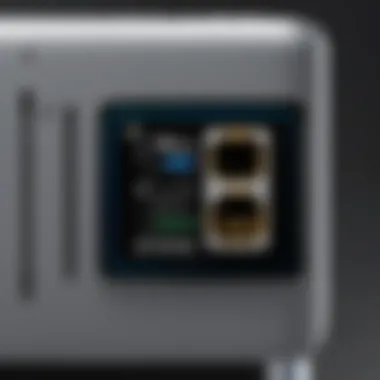

Wi-Fi standards also significantly influence the selection of a mobile hotspot. The evolution from Wi-Fi 4 to Wi-Fi 6 demonstrates advancements in speed, efficiency, and multi-device support. Wi-Fi 6, in particular, is noted for its ability to maintain performance in crowded environments, which is crucial for mobile hotspots used in public spaces. This characteristic makes it a desirable option in today's increasingly connected world.
The unique aspect of these standards is that they dictate how many devices can connect concurrently without a significant drop in performance. Users should always check whether a mobile hotspot supports the latest Wi-Fi standards to ensure optimal performance.
Data Allowance and Plans
Unlimited Plans
Unlimited data plans present an appealing option for users who depend on constant internet access. The primary advantage of such plans is the peace of mind they provide, removing concerns about data overage charges. Users who consume large amounts of data for streaming, gaming, or remote work find these plans highly beneficial.
However, the term "unlimited" can sometimes be misleading. Many providers implement deprioritization during peak times, which can lead to slower speeds. Hence, it is important to read the fine print when considering these plans.
Pay-As-You-Go Options
On the other hand, pay-as-you-go options offer flexibility for users who may not require a consistent internet connection. This type of plan allows users to pay only for the data they consume. This characteristic is advantageous for infrequent users or those who are mindful of their spending.
The main downside, however, is the potential for high costs if a user underestimates their data needs. Therefore, individuals considering these options should maintain awareness of their data usage to avoid unexpected expenses.
In summary, understanding these technical specifications will help users make informed decisions about mobile hotspots with Ethernet ports, tailoring their connectivity solutions effectively.
Troubleshooting Common Issues
Connectivity Problems
Connectivity problems can manifest in various ways. Users may experience difficulties connecting their devices to the mobile hotspot or face intermittent signal drops. Among the common causes of connectivity issues are:
- Weak Signal Strength: The location can impact the signal strength. Areas with poor cellular coverage will lead to connectivity challenges.
- Device Compatibility: Not all devices are compatible with every mobile hotspot. Ensure your device supports the network bands that the hotspot provides.
- Network Congestion: If multiple devices connect to the hotspot at once, speeds may suffer. Limiting the number of simultaneous connections often improves performance.
To resolve connectivity problems, users should check the signal strength indicator on the mobile hotspot and ensure it is in an area with good reception. Restarting the hotspot can also clear temporary issues and re-establish connections.
Speed and Performance Hiccups
Speed is a critical factor for users relying on mobile hotspots, especially for activities like gaming or streaming. Users may notice that their connection speed seems slower than anticipated. Potential reasons may include:
- Network Throttling: Some service providers implement data caps or throttling after certain limits are reached. Understanding your data plan can prevent unexpected slowdowns.
- Interference: Other electronic devices can interfere with wireless signals. Changing the position of the hotspot or reducing interference can improve performance.
- Hardware Limitations: Older models may not support the latest technology, which can result in slower speeds
When encountering speed issues, it's advisable to run a speed test. This helps pinpoint the exact performance level. If necessary, consider upgrading to a more advanced model, as newer technology often delivers better results.
Configuration Errors
Occasionally, users may face configuration errors that prevent the mobile hotspot from functioning correctly. These errors can stem from incorrect settings or updates. Common configuration problems include:
- Incorrect APN Settings: The Access Point Name (APN) settings must be correct for the device to connect to the internet. These settings can vary by carrier.
- Firmware Updates: Outdated firmware can lead to issues. Regularly checking for updates is crucial for maintaining optimal performance.
- Factory Reset Needed: If persistent problems occur, a factory reset may be necessary. This will revert the device back to its original settings, often resolving deep-seated issues.
For configuration errors, referring to the user manual or accessing the manufacturer's website can provide guidance on resolving specific issues. Taking the time to configure settings correctly can save significant frustration later.
Correctly addressing these common issues can lead to a more satisfying experience with mobile hotspots featuring Ethernet ports, ensuring that users get the most from their investment.
Future Trends in Mobile Connectivity
The rapid evolution of technology significantly impacts mobile hotspots and their functionalities, especially those with Ethernet ports. Understanding future trends in mobile connectivity is necessary for consumers and businesses alike. It enables them to prepare for shifts in how we connect and operate in our increasingly digital lives.
The Evolving Landscape of Mobile Hotspots
Mobile hotspots are undergoing significant changes due to advancements in technology and user needs. The growth of remote work and increased demand for reliable internet access have transformed these devices into essential tools. Future models are likely to improve speed, reliability, and accessibility.
- 5G Integration: The expansion of 5G networks will enhance mobile hotspot performance. Users can expect faster download and upload speeds. This is crucial for applications like video conferencing and gaming. 5G technology can support more devices simultaneously, which is beneficial for families or teams working remotely.
- Smart Management Features: New mobile hotspots may feature smart management systems. These allow users to monitor data usage and manage connections more effectively, reducing costs and ensuring optimal performance.
- Extended Battery Life: As demand for mobile connectivity grows, so too does the need for longer-lasting batteries. Future hotspots will likely incorporate advanced battery technology, allowing users to stay connected longer without needing to recharge.
- Enhanced Portability: The design of mobile hotspots will also evolve. Size and weight reductions will make them easier to carry, optimizing user convenience. This is especially relevant for traveling professionals or those who work in different locations.
Advancements in Ethernet Technology
Ethernet technology remains relevant and is also evolving. Its integration into mobile hotspots enhances reliability versus traditional wireless connections. Future trends include:
- Improved Data Transfer Rates: Emerging Ethernet standards, such as 2.5GBASE-T and 5GBASE-T, are set to provide faster data transfer rates. This improvement allows for seamless streaming and stable connections for multiple devices.
- Power over Ethernet (PoE): PoE technology can power devices through the Ethernet cable itself. This capability may be included in future hotspots, reducing the number of cables required in various setups. It enhances simplicity and organization for users.
- Integration with IoT Devices: As the Internet of Things expands, mobile hotspots will need to accommodate more devices. Expect advancements that allow seamless integration with IoT technology, enhancing usability for smart home setups.
- Increased Security Protocols: Future Ethernet technologies may include advanced security measures. As cyber threats grow, strong security features within mobile hotspots will be essential to protect user data and ensure safe connectivity.
Epilogue
In this article, we examined mobile hotspots with Ethernet ports, emphasizing their significance in today's connectivity landscape. These devices offer versatility, combining the portability of mobile hotspots with the reliability of wired Ethernet connections. As the demand for seamless internet access increases, understanding these tools becomes essential for various users, including tech-savvy consumers, gamers, and everyday users who rely on stable connections.
Summary of Key Points
The main points explored in this article include:
- Definition: Mobile hotspots are portable devices that provide internet access through cellular networks, while Ethernet ports enhance these capabilities by allowing a wired connection.
- Advantages: Ethernet connectivity offers improved speed and stability compared to wireless connections, making it suitable for situations requiring robust performance.
- Real-World Applications: From remote work environments to mobile gaming and Internet of Things (IoT) integration, mobile hotspots with Ethernet ports cater to diverse needs.
- Technical Specifications: Understanding the network technology standards, data allowance plans, and essential features enables informed choices when selecting a mobile hotspot.
- Troubleshooting Tips: Recognizing common issues and their solutions empowers users to resolve connectivity problems efficiently.
Final Thoughts on Importance of Mobile Hotspots
Mobile hotspots with Ethernet ports are not merely a convenience; they represent a critical component for effective digital communication. Especially in a world increasingly driven by data and connectivity, having reliable tools at one's disposal can greatly influence productivity and overall user experience. Their relevance will likely expand as technologies evolve, making awareness of their features and use cases essential. Balancing the advantages of mobility and Ethernet's reliability facilitates improved connectivity solutions that align with modern needs. Given the rise in remote work and mobile demands, commitment to understanding and leveraging these devices will benefit users in numerous ways.







