Exploring the Microsoft Surface Pro Dock: Design and Functionality


Intro
The Microsoft Surface Pro Dock is an essential accessory for many users of the Surface Pro line. This dock transforms the Surface Pro from a portable tablet into a powerful workstation. By providing essential connectivity, it enhances productivity and user experience. Understanding its features, specifications, and applications can guide both casual users and professionals in optimizing their use of this device.
Technical Specifications
Detailed Product Specs
The Microsoft Surface Pro Dock comes with several technical specifications that are crucial to its functionality. It features multiple ports, including:
- Two USB-C ports
- Two USB-A ports
- One Ethernet port
- One audio jack
- Mini DisplayPort for video output
The dock supports resolutions up to 4K, accommodating high-resolution monitors and displays. It also uses a single power supply connection, which simplifies cable management. The dock's design is sleek and complements the modern aesthetics of Surface devices.
Performance Metrics
Performance-wise, the dock extends the capabilities of the Surface Pro without noticeable lag or connectivity issues. Users report consistent performance across multiple peripherals, even when several devices are connected simultaneously. Depending on the model of Surface Pro used, the power delivery can vary; newer models benefit from faster charging capabilities.
Compatibility Information
The Surface Pro Dock is compatible with various models within the Surface Pro range, including Surface Pro 3, 4, 5, 6, and 7. However, it's essential to verify compatibility for specific features, like power delivery or port availability, to ensure optimal use. Users should consult the manufacturer's documentation for detailed compatibility guidance.
Product Comparisons
Feature Comparisons
When comparing the Microsoft Surface Pro Dock to other docks in the market, it stands out for its unified connections to Surface devices. Other docks may offer similar ports, yet the seamless integration with Surface hardware is what makes this dock unique.
Price Breakdown
The price of the Microsoft Surface Pro Dock is typically higher than generic brands, reflecting its quality and performance. Users can expect to pay around $199, although prices may vary based on retailers and promotions.
User Experience Breakdown
Reviewers of the dock often commend its build quality and ease of use. Users appreciate the plug-and-play nature, reducing setup time significantly. However, some users mention the absence of additional HDMI ports, which may limit multi-monitor setups.
Practical Applications
Use Cases for Different Users
For casual users, the dock provides a more comfortable workspace, enabling keyboard and mouse use, along with the ability to connect to larger displays. For professionals, the dock facilitates a more complex work setup, handling various devices such as external drives, printers, or scanners effectively.
Recommended Configurations
A recommended configuration includes using the dock with dual external monitors for a productive dual-screen setup, alongside a high-quality mouse and keyboard. This configuration is ideal for users who often multitask or work with multiple applications at once.
Multi-Platform Performances
While designed primarily for Surface devices, the dock also proves functional with other laptops that support similar connection types. However, the performance and compatibility may greatly differ.
Latest Trends
Industry Developments
The trend in docks and peripherals is shifting towards multifunctional designs. Users prefer devices that can manage multiple tasks and connections without cluttering their workspace. The Surface Pro Dock adheres to this philosophy by offering a compact solution with extensive connectivity.
Emerging Technologies
With the rise of USB-C, there is a clear inclination towards new technology like Thunderbolt 3. Future iterations of docks may lean more towards these technologies for faster data transfer and more robust connectivity options.
Future Predictions
The future of docks may also see improved collaboration features, as the need for connected workspaces increase. Enhanced compatibility with varied devices can be expected.
Buying Guides
Recommended Products


While the Microsoft Surface Pro Dock is prominently suggested, users might also consider devices like the Plugable USB-C Docking Station for alternative options, although compatibility may be a factor to consider.
Purchasing Tips
When purchasing, it is advised to ensure that the dock is the right fit for the specific model of Surface Pro. Consider shopping through reputable retailers or the official Microsoft Store to ensure authenticity.
Warranty and Support Information
The Surface Pro Dock includes a standard warranty, which typically covers defects. It is vital to keep receipts and confirm warranty terms for seamless support experience.
The Microsoft Surface Pro Dock significantly enhances usability and versatility for both casual and professional users. Investing in this dock makes sense for individuals looking for a seamless transition between portable and desktop environments.
Prologue to the Microsoft Surface Pro Dock
The Microsoft Surface Pro Dock represents a significant advancement in the realm of device connectivity and usability. This docking solution is essential for those who utilize Surface devices, bringing various enhancements that cater to both casual users and professionals. The docking station transforms a portable tablet-like device into a powerful workstation. By integrating the features of the dock with the functionality of Surface Pro, it creates a more versatile computing environment.
Adding a dock to the Surface Pro experience does not merely aim at power delivery or basic connectivity; it addresses a broader scope of user needs. With an array of ports and capabilities, the doc enhances workflow efficiency. It allows multitasking and seamless transitions between different tasks without unplugging and reconfiguring cables. Such functionality is valuable for tech-savvy consumers, gamers, PC builders, and everyday users, ensuring that the setup can meet diverse demands.
Evolution of Surface Accessories
The evolution of Surface accessories marks a journey that reflects broader trends in technology. Microsoft has consistently sought to enhance user engagement with the Surface line through complementary devices. Accessories have transitioned from basic add-ons to intricate solutions addressing connectivity, performance, and versatility.
From the first Surface devices to the current models, accessories like the dock have undergone refinement. Initially, these peripherals offered minimal functionality. They were often single-purpose and lacked versatility. However, the development of the Surface Pro Dock shows a conscious effort towards functionality and user needs. This dock includes multiple USB ports, HDMI outputs, and even Ethernet capabilities, which were not previously available in earlier iterations.
The need for such devices parallels advancements in technology, especially as more people work remotely or engage in hybrid work. Users require reliable connections that support high-speed data transfer and charging, all while managing a host of devices efficiently. Thus, the Surface Pro Dock has emerged as a critical accessory, mapping perfectly to the dynamic nature of modern computing needs.
The Microsoft Surface Pro Dock is more than a mere accessory; it's a transformative tool that optimizes the entire Surface experience.
Key Features of the Surface Pro Dock
The Microsoft Surface Pro Dock plays a crucial role for users looking to maximize the potential of their Surface devices. Its features address both design and functionality needs, making it a notable accessory. Understanding the dock's key elements is essential for potential buyers, as it directly influences user experience and productivity.
Design and Build Quality
The design of the Surface Pro Dock is a result of careful engineering. The dock's form factor complements the sleek aesthetics of the Surface Pro series. Made from high-quality materials, it feels sturdy yet minimalistic. Its weight distribution is adequate, allowing it to maintain stability when connected to multiple devices. The sleek design aligns well with modern office environments, appealing to users who value both aesthetics and functionality. Additionally, the compact size helps save desk space, which is a primary consideration for many users. Overall, its thoughtful design enhances user experience.
Connectivity Options
Microsoft has engineered the Surface Pro Dock to include versatile connectivity options. This feature is crucial for professionals and casual users alike, as it enhances the overall flexibility of the Surface Pro series.
USB Ports
The USB ports on the Surface Pro Dock are a significant feature. The dock typically offers a combination of USB-A and USB-C ports. These ports are essential for connecting a variety of peripherals such as keyboards, mice, and external storage devices. One key characteristic is the USB 3.0 support, which provides fast data transfer rates. This speed enhances workflow efficiency. A unique advantage of these ports is the ability to connect multiple devices simultaneously without sacrificing performance.
HDMI Output
HDMI output on the Surface Pro Dock is another vital aspect. It allows for high-definition video output, making it suitable for presentations or multi-monitor setups. The ability to connect to larger displays is beneficial for users who need expansive screen real estate. A notable characteristic is support for 4K resolution, which is a significant advantage for creative professionals who require detailed visuals. However, some users may find the lack of DisplayPort limiting for certain setups.
Ethernet Port
The presence of an Ethernet port adds to the dock's appeal. This port ensures reliable internet connectivity, offering faster speeds than typical Wi-Fi connections. This can be essential for users in environments where stable connections are a necessity, like gaming or video conferencing. A key benefit of the Ethernet port is low latency, which is crucial for real-time applications. However, not all users may require a wired connection, making this feature less useful for casual users.
Audio Jack
The audio jack is an often-overlooked feature of the Surface Pro Dock. It allows users to connect headphones or speakers easily. This feature is particularly beneficial for those engaged in multimedia tasks or remote working. The simplicity of having a dedicated audio port enhances convenience. However, some users may prefer Bluetooth options, which could reduce the relevance of the audio jack for them.
Power Delivery and Charging
Power delivery is a functional necessity. The Surface Pro Dock supports charging while connecting peripherals. This dual capability is beneficial for users who need to keep their device powered throughout the day. Microsoft has incorporated fast charging technology, allowing devices to charge swiftly. This feature ensures that users minimize downtime. However, users must consider the dock's limited power delivery compared to some standalone chargers, especially with powerful devices.
Compatibility with Surface Pro Models
The compatibility of the Microsoft Surface Pro Dock with various Surface Pro models is critical for users seeking seamless integration and enhanced functionality. Understanding this compatibility is essential as it ensures that users can effectively connect their devices without compromise to performance or features. Different Surface Pro models have specific requirements, and recognizing these details can greatly affect the user experience.
Surface Pro and Newer
Surface Pro 7 and its successors, including the Surface Pro 8 and Surface Pro 9, are designed to utilize the dock’s charging and connectivity capabilities effectively. This generation incorporates USB-C ports, which can offer significant advantages when paired with the dock. The dock enhances productivity by providing multiple connection options, ensuring that users can link to peripherals such as external displays, hard drives, and more.
- Charging Efficiency: Users can charge their devices without needing multiple cables, simplifying the setup.
- Expanded Connectivity: The dock provides HDMI output, enabling users to connect to high-definition displays effortlessly.
- Backward Compatibility: While designed for the latest models, it also maintains compatibility with earlier versions, making it a versatile option.


Given these features, users of Surface Pro 7 and newer models can enjoy a smoother workflow, especially when engaged in tasks requiring multiple displays or extensive connectivity options.
Surface Pro
The Surface Pro X, with its ARM architecture, represents a different approach to functionality and performance. It utilizes the dock’s features creatively, although users need to consider some limitations.
- Touch and Pen Support: The dock allows for peripherals that enhance the touch experience, such as external graphics tablets.
- Limited USB Compatibility: Certain USB accessories may not function as expected due to the ARM design, which can limit compatibility with some high-performance peripherals.
- Performance: While the Surface Pro X is powerful, certain productivity tasks may still lead users to seek additional performance enhancements through compatible peripherals.
For Surface Pro X users, understanding what accessories work best with the dock is essential to maximizing their experience.
Surface Pro and Earlier Models
Surface Pro 6, along with earlier models like the Surface Pro 4, can also benefit from the Microsoft Surface Pro Dock, although there are a few factors to keep in mind. Users can still tap into the dock’s features, but they may not achieve the same performance levels available to newer models.
- Wired Connections: Many earlier models might lack some of the latest wireless standards, which can affect data transfer speeds when connected to the dock.
- Limited Power Delivery: These models may not support the same rapid charging features found in newer devices, prolonging charging times during use with the dock.
- Graphics Output: Connecting to multiple displays may require users to check on display compatibility, especially regarding resolutions and refresh rates.
In summary, while Surface Pro 6 and earlier devices can utilize the dock, users should consider their specific needs and expect some limitations. Understanding the nuances of compatibility across these models is key to making an informed decision on whether the Surface Pro Dock will meet their requirements.
Performance Analysis
Performance analysis is crucial when evaluating the Microsoft Surface Pro Dock. This section aims to unpack the practical benefits and technical considerations that influence real-world usage. Understanding performance metrics helps potential users determine how well the dock can enhance their computing experience, especially in terms of connectivity, speed, and functionality. Whether for professional tasks or casual use, a peek into performance metrics provides essential guidance.
Real-World Usage Scenarios
In various environments, the Microsoft Surface Pro Dock serves distinct purposes. For professionals, such as designers or data analysts, the dock allows multiple displays to connect simultaneously, enhancing productivity. In a home office setup, these users can switch seamlessly between work and personal tasks without needing to unplug devices constantly. Gamers also benefit from its connectivity. With the right HDMI output, users can connect their Surface Pro to larger screens, making for immersive gaming sessions.
Casual users will find value in its simplistic approach to connectivity. For instance, streaming movies or browsing while charging becomes less cumbersome. The ability to easily connect peripherals—like external hard drives and keyboards—ensures a smooth experience across tasks. Moreover, the flexibility of quick docking and undocking systems saves time and enhances workflow.
Benchmarking Tests and Results
Benchmarking tests provide clear data about the Surface Pro Dock's performance. Several aspects are typically measured, including data transfer rates, charging efficiency, and overall response times. For instance, in tests evaluating USB data transfer speed, the dock showed competitive rates, which are crucial for users transferring large files.
Battery charging performance is another critical metric. Many users reported that while connected to the Surface Pro Dock, their devices charged significantly faster compared to using standard chargers.
“Users can expect nearly instantaneous switching between tasks with no remarkable lag—this efficiency is a hallmark of the dock.”
In addition, the responsiveness of multiple displays also plays a central role. Testing revealed minimal latency, ensuring that users experience smooth transitions when using several screens. The data gathered from these benchmarks illustrates not just how well the dock performs, but also how it meets user expectations in various settings, solidifying its role as an essential accessory for Surface Pro enthusiasts.
User Experience and Feedback
User experience and feedback play a crucial role in understanding the effectiveness and user satisfaction of the Microsoft Surface Pro Dock. This section aims to highlight the specific elements that contribute to user perceptions, evaluate the benefits of the docking experience, and address considerations that users may encounter. The analysis is based on real-world experiences, providing insights that guide both potential buyers and current users in making informed decisions.
Pros and Cons as Reported by Users
Users have shared a range of feedback regarding the Surface Pro Dock, often praising its features but also suggesting areas for improvement. Here are some of the common pros and cons experienced by users:
Pros:
- Easy Setup: Many users report that the dock is straightforward to set up. It typically requires little more than plugging it in and connecting their Surface device.
- Versatile Connectivity: The variety of ports—including USB-A, USB-C, HDMI, and Ethernet—attracts positive remarks for enhancing device connectivity.
- Robust Build Quality: Users appreciate the solid construction, commenting on the premium feel compared to cheaper alternatives.
- Power Delivery: The capability to charge the Surface device while using the dock is a significant benefit, especially for professionals on the go.
Cons:
- Limited Compatibility: Some users express frustration that the dock is not universally compatible with all Surface models, especially older versions.
- Overheating Issues: A few reports note concerns about the dock overheating during extended use, which can lead to performance throttling.
- Price Point: While some see value in the features, others find the pricing steep compared to similar third-party options.
These insights encapsulate the dual edges of user feedback, highlighting positive experiences alongside noticeable drawbacks.
Issues and Troubleshooting
Despite the generally favorable feedback, users encounter issues and require troubleshooting assistance occasionally. Common problems include:
- Connection Problems: Sometimes, the Surface device may not connect properly to the dock. Users often resolve this by ensuring that all ports are clean and the device is firmly seated.
- Audio Issues: A frequent complaint involves audio not routing correctly through the dock. Restarting the device or replugging the audio jack usually resolves this issue.
- Inconsistent Charging: Some users reporting inconsistent charging may find it helps to check the power adapter or ensure that the dock’s firmware is up to date.
Important Note: Always refer to the Microsoft support page for guidance on troubleshooting specific issues related to the Surface Pro Dock.
By understanding these common user experiences and the potential concerns, current and prospective users can navigate their expectations effectively, ensuring a more satisfactory use of the Microsoft Surface Pro Dock.
Comparative Analysis with Other Docks
When evaluating the Microsoft Surface Pro Dock, it is essential to explore how it stacks up against various alternatives. This comparative analysis will provide insights into several elements, including performance, design, and features. Understanding these elements aids consumers in making informed decisions tailored to their specific needs. The dock serves as both an accessory and a functional hub, and how it compares with other docks can influence whether it meets user expectations and requirements.
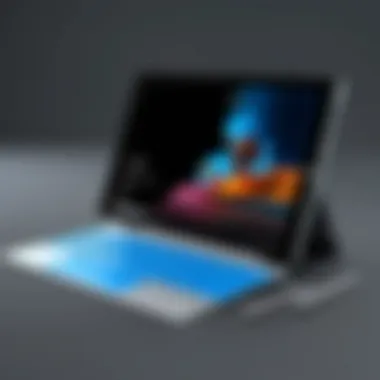

Against OEM Alternatives
OEM docks are specifically designed for a particular device, and their compatibility usually ensures a seamless experience. In the case of the Microsoft Surface Pro Dock, it integrates perfectly with Surface Pro models, providing features that enhance productivity. However, evaluating it against other OEM alternatives, like the Dell WD19 or the HP Thunderbolt Dock G2, reveals some differences worth noting.
- Build Quality and Design: The Surface Pro Dock has a compact, modern design that matches the aesthetic of the Surface tablets. In contrast, other OEM docks might prioritize different aspects, such as additional sturdiness or increased port options.
- Port Availability: While the Surface Pro Dock offers a suite of ports, one may find that some OEM options provide a wider array of ports, including more USB-C connectors or additional video output options.
- Performance Speed: The data transfer speeds can vary between docks. OEM docks may offer faster charging or data transfer capabilities, especially those supporting Thunderbolt Technology.
When considering OEM alternatives, customers must weigh the specific needs of their workflow and the extent to which the dock's features will integrate with their existing setup.
Third-Party Docking Solutions
Third-party docking solutions often appeal to users seeking versatility or cost-effectiveness. These docks typically provide multiple connectivity options and are compatible with various devices, including those outside the Microsoft Surface line. Popular brands like Anker, CalDigit, and Plugable offer products that can serve as suitable companions for Surface devices.
Key Considerations:
- Price Points: Third-party docks often come at a lower price compared to the Microsoft Surface Pro Dock. This can be attractive for budget-conscious consumers who need basic functionality without the brand premium.
- Compatibility: While many third-party options claim general compatibility, the experience can vary. Testing across different environments is wise to ensure reliable operation with Surface Pro devices.
- Support and Warranty: OEM docks usually come with the backing of their respective manufacturers, offering robust customer support. In contrast, third-party solutions might offer limited warranty periods and variable customer service experiences.
End
In summary, comparing the Microsoft Surface Pro Dock with OEM alternatives and third-party options highlights key aspects that potential buyers should consider. The effectiveness of the dock is largely dictated by user requirements, device compatibility, and the types of connectivity needed. Understanding these factors can guide purchasers in selecting the dock that aligns best with their technology ecosystem.
Pricing and Availability
Understanding the pricing and availability of the Microsoft Surface Pro Dock is critical for discerning consumers looking to enhance their Surface devices. Pricing impacts budget considerations and influences purchase decisions. Awareness of availability ensures that consumers can access the product in a timely manner, preventing delays in productivity or enjoyment.
Market Pricing Trends
The market for accessories like the Surface Pro Dock fluctuates based on factors such as demand, technology advancements, and competition amongst vendors. Since its introduction, the prices have shown a tendency to decline gradually, particularly when new models are released. Current pricing typically falls within a range that aligns with comparable products, allowing for competitive appeals. It's vital for consumers to consider whether additional features justify a higher price point or if alternatives may offer similar functionality at a lower cost.
Pricing can vary across regions, and fluctuations can occur based on local economic conditions. For example, during promotional events or sales seasons, such as Black Friday or back-to-school sales, discounts may significantly affect final pricing. Additionally, users should be aware of potential trade-in programs offered by retailers, which could offset the price when upgrading their gear.
Where to Buy
Availability can influence the overall purchasing experience. The Surface Pro Dock is widely available through various platforms, including:
- Official Microsoft Store: This is often the most reliable source, ensuring that customers receive genuine products and warranty support.
- Amazon: Known for its extensive inventory, Amazon offers customer reviews and fast shipping options.
- Best Buy: This electronics retailer can provide in-store pickup, which some consumers prefer over online ordering.
- Newegg: Specializing in tech products, Newegg may offer competitive pricing and deals on tech accessories.
- Walmart: Offers a broad selection of products at varying prices, making it an accessible option for many.
Consulting each platform's return policy is also advisable, should any compatibility issues arise. Some platforms may provide bundled deals alongside other useful accessories, enhancing the overall value.
Always compare prices across multiple sources to ensure a good deal while considering shipping costs and warranty options.
Culmination
In summarizing the discussion on the Microsoft Surface Pro Dock, it is essential to consider its overall value to users. The dock addresses a significant need for enhanced connectivity and productivity, bridging gaps that the portable device could not fill alone. With a design that balances aesthetic appeal and functionality, the dock stands out in the realm of Surface accessories.
Is the Surface Pro Dock Worth It?
Determining whether the Surface Pro Dock is worth its investment depends largely on the user's specific requirements and usage patterns.
Advantages:
- Enhanced Connectivity: Users benefit from multiple ports including USB, HDMI, and Ethernet, making it easier to connect various devices.
- Power Delivery: The dock facilitates faster charging, which is an advantage for users who need their devices ready for extensive use.
- Quality Build: The construction quality reflects an expectation of durability, suitable for both home and office environments.
Considerations:
- Price Point: While the dock offers many features, its cost may be a deterrent for casual users who may not require high-end functionality.
- Compatibility: Not every Surface Pro model supports all features of the dock. It’s advisable to verify compatibility to optimize investment.
In essence, for tech enthusiasts and professionals who rely on seamless integration of their devices, the Surface Pro Dock provides significant value. However, for those with minimal connectivity needs, alternative solutions might be considered more economical. The decision ultimately hinges on individual usage scenarios and the demand for enhanced productivity.
Future Trends in Docking Technology
Understanding Future Trends in Docking Technology is crucial as it shapes the way users interact with their devices. As technology progresses, so do the needs of users, creating a demand for better performance and enhanced connectivity options. Effective docking solutions are becoming more important in both professional and personal environments. Understanding these trends allows consumers to make informed decisions regarding dock purchases and integrations.
Evolution of Docking Stations
Docking stations have transformed significantly since their inception. Initially, they were simple connections for power and data, primarily designed for business laptops. Over time, manufacturers began to enhance their capabilities to include multiple ports for various devices and improved power delivery.
- Increased Connectivity: Newer models now integrate a broader range of ports. These include USB-A, USB-C, HDMI, and Ethernet ports, accommodating varied user needs.
- Compact Design: There has been a movement towards more compact and lightweight designs. Manufacturers recognize that portability is a key factor for many users.
- Smart Features: Evolution has also introduced smart features such as the ability to connect multiple monitors with high resolution. These developments serve to boost productivity.
The ongoing changes mean that future docking stations might provide even more functionalities. More innovation might come from the integration of wireless capabilities, making physical connections less of a requirement.
Impact of USB-C and Thunderbolt
USB-C and Thunderbolt are cornerstones of modern docking technologies. Their impact cannot be overstated, as they represent significant advancements in data transfer and power delivery.
- Data Transfer Speeds: USB-C, especially when combined with Thunderbolt 3 or 4, facilitates incredibly fast data transfer rates, potentially reaching up to 40 Gbps. This speed enables large files and heavy applications to be managed more efficiently.
- Power Delivery: Both technologies support substantial power delivery, allowing users to charge devices more quickly. This feature promotes convenience, especially for mobile professionals.
- Versatility: USB-C ports can be utilized for various functions, combining charging, data transfer, and display output into a single connection. This adaptability means less clutter and more efficiency.







