Micro SD Cards for Nintendo Switch Lite: A Deep Dive


Intro
Micro SD cards are essential accessories for the Nintendo Switch Lite. As the gaming experience increasingly relies on digital downloads and updates, selecting the right micro SD card becomes pivotal. This section will explore key technical specifications, performance metrics, and compatibility factors that gamers should consider.
Technical Specifications
Detailed Product Specs
When looking for micro SD cards for the Nintendo Switch Lite, several key specifications must be taken into account. These include storage capacity, speed class, and physical dimensions. The Switch Lite supports micro SD cards with a capacity of up to 2TB, but typical cards range from 64GB to 512GB. When it comes to speed, UHS-I (Ultra High-Speed) is crucial. A minimum UHS Speed Class 1 (U1) rating is advised, but UHS Speed Class 3 (U3) offers better performance, especially for larger game downloads and updates.
Performance Metrics
The performance of a micro SD card can significantly impact gameplay. Cards with higher read and write speeds minimize loading times and lag. Generally, cards rated at up to 100MB/s read speed and 90MB/s write speed perform well for gaming. It is also worth noting the difference between read speed and write speed, as both influence the overall gaming experience.
Compatibility Information
Not all micro SD cards are created equal, especially regarding compatibility. The Nintendo Switch Lite is compatible with cards adhering to the SD (Secure Digital) and SDHC/SDXC formats. Moreover, utilizing a card from a reputable manufacturer is essential, as low-quality cards may damage the system or lead to data loss.
Product Comparisons
Feature Comparisons
When comparing micro SD cards, several features are noteworthy. Consider factors like:
- Storage capacity
- Speed class (U1 vs. U3)
- Brand reputation
- Warranty and support
Price Breakdown
The pricing of micro SD cards varies widely based on brand and specifications. Generally, a 128GB U1 card costs around $15 to $30, while a 512GB U3 card can range from $50 to $100.
User Experience Breakdown
User experiences differ based on specific needs. Some gamers prioritize speed for frequent downloads, while others may be satisfied with larger storage capacity for a broader library. It is essential to consider real user reviews to understand how various cards perform.
Practical Applications
Use Cases for Different Users
Different users have unique needs when it comes to micro SD cards. For casual gamers, a 128GB U1 card suffices for occasional downloads. More serious gamers or those who download AAA titles frequently should consider higher capacities and faster speeds.
Recommended Configurations
It is advisable to match the card capacity with the user's gaming style. A configuration of 256GB U3 would be ideal for active gamers. For users who mainly play indie titles or have minimal storage needs, a smaller U1 card would be sufficient.
Multi-Platform Performances
Some users may want to utilize the same card across different devices. Cards formatted for the Nintendo Switch Lite can also work with other compatible devices, such as smartphones and cameras. However, always ensure to back up data before switching.
Latest Trends
Industry Developments
Recent years have seen advancements in micro SD technology, with trends leaning toward faster speeds and larger storage capacities. Newer cards boast UHS-II specifications, offering double the speed of UHS-I cards.
Emerging Technologies
As gaming evolves, new technology such as cloud gaming may reduce the need for extensive physical storage. Nevertheless, micro SD cards still hold value for portable gaming and immediate access.
Future Predictions
It can be expected that as digital game libraries expand, micro SD card demands will increase. Future cards might support larger capacities beyond 2TB, catering to an ever-growing gaming community.
Buying Guides
Recommended Products
Popular choices among gamers include:


- SanDisk Extreme micro SD cards
- Samsung EVO Select series
- Lexar High-Performance cards
These brands are known for reliability and good performance.
Purchasing Tips
When buying a micro SD card, consider purchasing from authorized retailers to avoid counterfeit products. Additionally, always compare prices and look for sales.
Warranty and Support Information
Most reputable brands offer limited lifetime warranties. This feature can be crucial, as it ensures protection against defects, provided the card has not been physically damaged through mishandling.
Ultimately, selecting the right micro SD card significantly enhances the gaming experience on Nintendo Switch Lite. Prioritizing speed, capacity, and brand reliability can provide gamers with the performance they seek.
Understanding the Nintendo Switch Lite
The Nintendo Switch Lite represents a significant addition to the gaming market, designed specifically for portable play. Understanding its features and limitations is essential for any user seeking an optimal gaming experience. The Switch Lite offers a compact design, allowing for easy transport and accessibility. While it shares some capabilities with the original Nintendo Switch, its focus on handheld gaming informs many aspects of its functionality and specifications.
Features and Specifications
The Nintendo Switch Lite has several noteworthy features. Primarily, its lightweight construction and integrated controls make it user-friendly and ideal for gamers on the go. The 5.5-inch touchscreen display provides vibrant visuals, enhancing the gaming experience. Additionally, the device supports a library of games specifically designed for handheld use, offering an expansive selection to players.
In terms of specifications, the Switch Lite is powered by a custom NVIDIA Tegra processor, ensuring smooth gaming performance. The battery life is also commendable, with up to seven hours of playtime on a single charge, depending on the game. Its internal storage is 32 GB, with limited options for expansion without a micro SD card. This is where the selection of a compatible and high-quality micro SD card becomes significant for users, as they can greatly enhance the storage capacity and, therefore, the overall gaming experience.
Limitations and Benefits Compared to Other Models
While the Nintendo Switch Lite has impressive features, it does come with its share of limitations. One major limitation is the lack of detachable Joy-Con controllers, which affects multiplayer gameplay options. Users cannot connect the Switch Lite to a television, as it is strictly a handheld device. This exclusion may deter some gamers who enjoy the versatility offered by the original Nintendo Switch.
On the other hand, the benefits of the Switch Lite are evident. Its affordability compared to the full-size Switch makes it appealing for budget-conscious gamers. Furthermore, its user-centered design enhances its comfort for prolonged use, making it more suitable for extended gaming sessions in various environments. Overall, understanding these features and limitations is crucial for prospective purchasers aiming to align their gaming habits with the capabilities of the Switch Lite.
The Role of Micro SD Cards
Micro SD cards are essential for enhancing the functionality of the Nintendo Switch Lite. The portable gaming system features limited internal storage, and as game sizes increase, so does the need for additional space. This section delves into the multifaceted role of micro SD cards in this context. From expanding storage to ensuring seamless gameplay, their importance cannot be overstated.
Here are the two primary aspects that highlight the role of micro SD cards:
- Storage Expansion: Players often find that the base internal storage is insufficient. Micro SD cards facilitate this expansion, allowing users to store more games, downloadable content, and updates without worrying about running out of space.
- File Storage Protocols: Understanding how these cards handle data can significantly impact game performance. A better grasp of file storage protocols contributes to more efficient use of the card, minimizing load times and enhancing the overall gaming experience.
Storage Expansion for the Nintendo Switch Lite
The Nintendo Switch Lite comes with 32 GB of internal storage. This amount can fill up quickly, especially when downloading larger titles or multiple games. In this light, micro SD cards present a vital solution for players unable to delete existing content or those who prefer keeping many games readily available.
Micro SD cards provide storage capacities ranging from 16 GB to 1 TB. This range means players can choose a card that suits their unique gaming library and habits. Notably, higher-capacity cards like the SanDisk Extreme microSDXC UHS-I and Samsung EVO Select are popular for their balance of price and performance.
Using a micro SD card is straightforward. Simply insert the card into the designated slot on the console, and the Switch Lite automatically recognizes it. Users can then manage their game library through the system’s settings. This convenience supports a seamless transition between games and storage management.
Understanding File Storage Protocols
File storage protocols are crucial for ensuring the efficient performance of micro SD cards. These protocols dictate how data is written to and read from the card, affecting loading speeds and gameplay smoothness. Generally, the Nintendo Switch Lite is compatible with micro SD, micro SDHC, and micro SDXC formats.
- SD (Secure Digital): The basic form and suitable for small storage needs.
- SDHC (High Capacity): Offers increased capacity, usually from 4 GB to 32 GB.
- SDXC (Extended Capacity): Supports larger capacities, ranging from 32 GB up to 2 TB.
Opting for an adequately rated card is critical. The speed class of a micro SD card, which can range from Class 2 to UHS Class 3, heavily influences its performance during gaming sessions. For best results, selecting a UHS Speed Class 1 or Class 3 card is advisable.
Important Note: Using a micro SD card that does not meet the performance requirements may result in lag or longer loading times during gameplay.
Micro SD Card Specifications
Understanding the specifications of micro SD cards is essential when enhancing your Nintendo Switch Lite experience. These specifications outline the cardinal features that directly impact functionality and performance. The two primary specifications to focus on are storage capacity options and speed class ratings. Proper knowledge in these areas will guide appropriate decisions for both casual gamers and serious enthusiasts.
Storage Capacity Options
When it comes to micro SD cards, storage capacity is one of the most significant factors to consider. The Nintendo Switch Lite supports capacities ranging from 2 GB to 2 TB. Choosing the right size is dependent on how you intend to use your device. A larger capacity allows for more games, downloadable content, and updates.
- 2 GB to 32 GB: Suitable for casual gaming. Small games or indie titles will comfortably fit in this range.
- 64 GB to 128 GB: Ideal for those who play a mix of indie and larger titles. This capacity can hold several games, downloadable content, and updates.
- 256 GB to 2 TB: For avid gamers. This expansive storage is perfect for anyone planning to download a significant library of games. It provides freedom without constant worry about data management.
With these options, it is important to remember that not all micro SD cards are created equal. Higher capacities often come with higher price tags. Therefore, analyze how many games and additional content you’ll require before committing to a purchase.
Speed Class Ratings and Their Implications
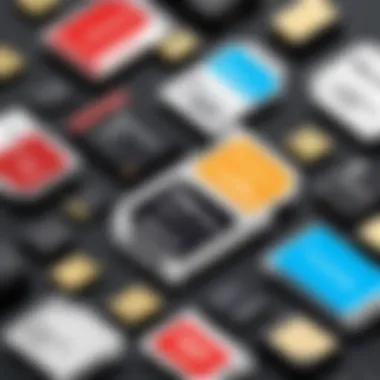

The speed class of a micro SD card indicates its performance, influencing how quickly data can be accessed and saved. For Nintendo Switch Lite, high-speed cards help to decrease load times, enhancing gameplay experience. The key speed classes include:
- Class 10: Ensures a minimum write speed of 10 MB/s. Adequate for standard gaming needs.
- UHS-I (U1): Provides a higher speed, with a basic write speed of 10 MB/s, useful for recording high-definition gameplay.
- UHS-I (U3): Designed for more intensive applications, this class offers write speeds exceeding 30 MB/s, facilitating faster game loads and seamless updates.
A card with a higher speed class can result in better performance, particularly when dealing with large game files.
Compatibility Considerations
Understanding the compatibility between micro SD cards and the Nintendo Switch Lite is pivotal for enhancing the gaming experience. A micro SD card may seem like just a storage device, but when it comes to gaming consoles, especially the Nintendo Switch Lite, its role extends well beyond mere capacity. Proper compatibility ensures that users can maximize the potential of their device without dealing with performance issues or errors.
Official Recommendations from Nintendo
Nintendo provides official guidance regarding which micro SD cards are best suited for use with the Switch Lite. Following these recommendations is crucial. Nintendo specifies that the most effective micro SD cards should adhere to the SDXC standard, which offers larger storage capacities up to 2TB. This is beneficial as it allows users to store more games, downloadable content, and updates.
In addition, Nintendo suggests opting for cards with a minimum speed class of UHS-I (Ultra High Speed) for optimal performance. This speed class enables quicker loading times and a smoother gaming experience, particularly with large game files.
Important Note: Using cards that do not meet these specifications may lead to slower performance or unexpected errors.
Some examples of recommended brands include SanDisk, Samsung, and Lexar. Each of these manufacturers offer micro SD cards that align with Nintendo’s guidelines, promoting both reliability and speed.
Third-Party Micro SD Card Options
While official recommendations from Nintendo are a helpful starting point, many gamers explore third-party options. It's essential to approach this with caution and consideration. Not all cards provide the same reliability or performance standards as those recommended by Nintendo.
When considering third-party micro SD cards, keep the following aspects in mind:
- Speed Class Ratings: Ensure the card meets or exceeds UHS-I speed classes to guarantee adequate performance.
- Storage Capacity: Verify that the card is an SDXC card with at least 64GB capacity, matching the needs of modern gaming files.
- User Reviews: Examine customer feedback on platforms like Reddit or Amazon. Reviews can provide insights about reliability and performance in real-world scenarios.
Here are a few notable brands that users have had positive experiences with:
- Kingston
- PNY
- ADATA
The right choice in micro SD cards can significantly impact the overall user experience on the Nintendo Switch Lite. However, due diligence is necessary to ensure compatibility and performance. Selecting an appropriate card guards against potential issues like slow loading times or data corruption, allowing for a seamless gaming experience.
Selecting the Right Micro SD Card
Selecting the right micro SD card for your Nintendo Switch Lite is crucial for enhancing your gaming experience. The selection process might seem straightforward, but it involves a number of factors that can significantly influence performance and storage capacity. It’s not just about buying the biggest card available; several crucial elements must be considered to ensure compatibility, speed, and reliability. Choosing wisely can impact your ability to store games, download updates, and access content quickly.
Evaluating Brands and Models
When it comes to micro SD cards, the brand you choose can heavily affect both the performance and longevity of the product. Key brands such as SanDisk, Samsung, and Kingston are well regarded for their consistent quality. Their models often come highly rated for specific uses, including high-capacity storage. For instance, the SanDisk Ultra and Samsung EVO Select series are popular among gamers for offering excellent read and write speeds.
Several points to consider include:
- Reputation: Look for brands with positive customer reviews and a history of reliability.
- Specifications: Different models have different speed class ratings, which can determine how quickly data can be accessed or written.
- Warranty: Check for warranties offered; a longer warranty typically indicates confidence in the product's durability.
Evaluating these elements can provide a clearer picture of which micro SD card model aligns best with your gaming needs.
Price Versus Performance Analysis
In the world of micro SD cards, the relationship between price and performance requires careful navigation. While cheaper cards might be tempting, they often compromise on speed or storage reliability, which could lead to poor gaming performance.
When analyzing price against performance, consider these factors:
- Storage Capacity: Higher capacity cards tend to cost more. However, if you play multiple games, investing in a larger card could save you the hassle of running out of space. Popular options include 128GB, 256GB, and even 512GB capacities.
- Speed Class: Higher speed class ratings usually come at a premium. For example, a card rated at UHS-I U3 offers faster performance than one rated at UHS-I U1. Evaluating this can help justify the price difference based on your gaming demands.
- Longevity: Investing in a slightly more expensive card can lead to fewer issues over time. Reliability is key, especially if you use the micro SD for critical game data.
Ultimately, balancing cost and performance will help in making an informed decision, enhancing the overall gaming experience with the Nintendo Switch Lite.
Remember: It’s not always about the lowest price, but rather finding the best value in terms of performance and reliability.
Installation and Setup Process
The installation and setup process for micro SD cards in the Nintendo Switch Lite is crucial. This phase not only ensures that the micro SD card integrates seamlessly with the console but also enhances user experience significantly. A correct installation can prevent potential issues down the line and improve game load times and overall functionality. Taking the time to understand this process benefits users who want to avoid data loss and maintain the performance of their gaming device.
Step-by-Step Installation Instructions
- Power Off the Nintendo Switch Lite: Before starting, make sure to completely shut down the device to prevent any potential damage.
- Locate the Micro SD Card Slot: The micro SD card slot is situated beneath the kickstand at the back of the console. Carefully flip the device over to access it.
- Insert the Micro SD Card: Gently slide the micro SD card into the slot, ensuring that the gold contacts are facing down. You should feel a slight click when it is securely in place.
- Power On the Device: Turn on the Nintendo Switch Lite again. The console should automatically recognize the inserted micro SD card.
- Format the Micro SD Card: If prompted, follow the on-screen instructions to format the micro SD card for use. This step is essential as it prepares the card to store the necessary data.
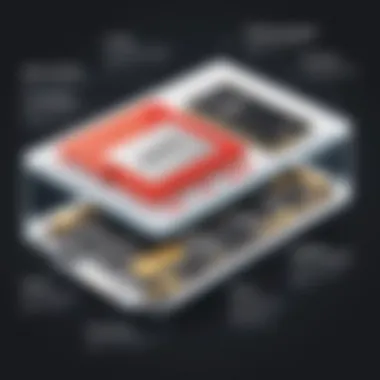

Following these steps ensures a successful installation, allowing users to expand their storage without complications.
Troubleshooting Common Issues
In some cases, users may encounter challenges during the installation process or afterward. Here are some common issues and their solutions:
- Card Not Recognized: If the Nintendo Switch Lite does not acknowledge the micro SD card, double-check that it is properly inserted. Removing and reinserting it may help.
- Formatting Failures: If formatting fails, ensure that the card is compatible and not damaged. Test it in another device to check its functionality.
- Data Corruption: To avoid data corruption, regularly back up essential files. If corruption happens, various data recovery tools can possibly retrieve lost information.
- Game Loading Errors: If games do not load from the micro SD card, the card might be too slow for the data type. Evaluate its speed class read/write speeds and consider replacing it with a higher-rated model.
It's essential to ensure compatibility of the micro SD card with Nintendo Switch Lite to maximize performance and storage efficiency.
By being aware of these issues and their solutions, users can maintain optimal performance of their micro SD card in the Nintendo Switch Lite.
Maintaining Your Micro SD Card
Maintaining your micro SD card is crucial for optimizing performance and ensuring data integrity. Frequent usage of a micro SD card in your Nintendo Switch Lite can lead to wear and tear. Without proper maintenance, you risk losing valuable game data or experiencing slow performance. The longevity of your micro SD card is not just about the hardware; it’s also about the practices you implement. Therefore, understanding the best ways to care for your micro SD card is essential, especially for tech-savvy consumers and gamers who demand efficiency and reliability from their gaming setup.
Best Practices for Longevity
To extend the life of your micro SD card, following certain best practices can make a significant difference. Here are some key points to consider:
- Avoid physical damage: Handle your micro SD card with care. Protect it from extreme temperatures and moisture. A dedicated storage case can help prevent accidental damage.
- Keep it clean: Regularly check for dust or debris on the card. Use a microfiber cloth to gently clean the contacts if needed. This simple act can enhance performance.
- Limit read/write cycles: Avoid unnecessary large file transfers. Frequent writing and deleting can wear out the card faster. Use it primarily for game storage, and consider offloading other data to a computer or cloud service.
- Eject properly: When removing the micro SD card from your Nintendo Switch Lite, always eject it properly. This minimizes the risk of corrupting data.
- Use compatible devices: Ensure your micro SD card is used in devices that support its specifications. Mismatched devices can lead to instability and performance issues.
Implementing these practices helps ensure that your micro SD card remains in good condition over time, making your gaming experience more enjoyable.
Data Backup and Recovery Strategies
Data loss can happen unexpectedly, and having a solid backup strategy is paramount. Here are several approaches to safeguard the files stored on your micro SD card:
- Regular backups: Schedule regular data backups to your computer or external drive. This ensures you have recovery options when needed.
- Use cloud storage: Services like Google Drive or Dropbox allow you to back up saved games or essential files online. This adds a layer of protection.
- Recovery software: Familiarize yourself with data recovery tools such as Recuva or EaseUS Data Recovery Wizard. These can be handy if you accidentally delete files or if the card fails unexpectedly.
- Create multiple copies: For files like game saves, consider storing multiple copies in different locations. This minimizes the impact of catastrophic failures.
- Check for errors: Periodically, use tools to scan the micro SD card for errors. Identifying problems early can prevent data loss.
By actively maintaining your micro SD card and employing strong data backup strategies, you can significantly enhance your gaming experience while safeguarding your data.
Performance Testing of Micro SD Cards
The performance testing of micro SD cards is an essential part of determining which card will best serve the Nintendo Switch Lite. Evaluating performance not only ensures faster load times and smoother gameplay but also protects against data loss and corruption. Gamers rely on swift data transfers as modern games often require extensive storage and speed efficiency. Therefore, understanding the dynamics of performance testing can help consumers make informed decisions when selecting a micro SD card.
Benchmarking Tools and Methodologies
Benchmarking tools are critical in gauging the performance of micro SD cards. These tools measure various parameters such as read/write speeds and durability under load. Popular benchmarks include CrystalDiskMark, ATTO Disk Benchmark, and A1 SD Bench. Each of these tools offers different methodologies that reflect how the micro SD card operates under typical usage scenarios. For instance, CrystalDiskMark focuses on sequential and random read/write speeds which are vital for gaming performance.
- Key considerations when using benchmarking tools:
- Use the correct settings which replicate your actual usage.
- Test in different environments to observe variations.
- Compare results across multiple cards.
Moreover, it is essential to interpret the results effectively. High read speeds contribute to faster loading times, while write speeds influence how quickly game data saves. Selecting a card with balanced performance across these metrics is advisable for a seamless gaming experience.
Real-world Performance Insights
Real-world performance insights provide a deeper understanding of how micro SD cards behave in everyday use. Although benchmark scores are informative, they do not always reflect practical experiences. User feedback from sources like Reddit often highlights how specific cards perform under real conditions, such as loading AAA games or handling downloadable content. For example, Samsung EVO Select and SanDisk Ultra are frequently praised for their rapid data transfer rates and reliability.
"It's not just about speed on paper. My Samsung card loads my games significantly faster than my old one, even if the specs were close." - Anonymous user from Reddit
Factors like card fragmentation and wear leveling also affect performance over time. Users should experience lag in loading if the card is heavily used without formatting or managing data properly. Thus, regular monitoring of performance and efficient data management practices become imperative for maintaining optimal game experience.
In summary, performance testing emerges as a pivotal topic in the effective utilization of micro SD cards for the Nintendo Switch Lite. By understanding benchmarking tools and recognizing real-world performance, consumers equip themselves with the knowledge to choose the best card for their gaming needs.
The Future of Storage Solutions in Gaming
Staying ahead in the gaming industry requires adaptability and foresight when it comes to storage solutions. As technology progresses, the demand for enhanced storage capabilities grows. With game sizes expanding and more complex graphical requirements, gamers increasingly rely on robust micro SD solutions to ensure smooth performance on devices like the Nintendo Switch Lite. Understanding the future of these storage solutions is not only relevant but essential for users who want to maximize their gaming experience.
Emerging Trends in Micro SD Technology
Recent years have seen significant advancements in micro SD technology. Here are some of the key trends shaping the future:
- Increased Speed Classes: Manufacturers are continually developing micro SD cards with higher read and write speeds. This directly enhances loading times and improves gameplay fluidity, which is paramount in a gaming environment.
- Expanding Storage Capacities: Micro SD cards are now available in larger capacities. With options reaching up to 1TB and beyond, gamers can store more games and data without needing to frequently manage their library.
- Enhanced Reliability and Durability: Newer cards are designed to withstand harsh conditions. Features like water resistance, temperature resistance, and shockproofing make them ideal for portable devices like the Nintendo Switch Lite.
These trends showcase the increasing importance of micro SD cards in gaming, allowing for larger libraries and better performance.
Potential for Cloud Gaming Impact
Cloud gaming is also set to influence storage solutions significantly. This modern approach to gaming alleviates the storage burden on local devices. Key points to consider are:
- Streaming Technology Advancements: Improved internet speeds and reduced latency make cloud gaming more viable. Users may not require as much local storage space, as many games will be streamed directly from the cloud.
- Coupled Solutions: While cloud gaming may reduce the necessity for vast amounts of local storage, hybrid solutions including micro SD cards may still be relevant. Local storage can be used for caching or downloading select titles for offline play.
- Accessibility and Convenience: Cloud gaming services often allow users to access their entire game library from any device with an internet connection. As a result, while local device storage remains important, the dependence on extensive local storage may diminish.
Ultimately, the evolution of storage solutions in gaming reflects the broader trends in technology. To remain competitive, both gamers and manufacturers must keep a close eye on these advancements.







