Maximizing Storage: External Memory Guide for Nintendo Switch


Intro
In an era where portable gaming reigns supreme, the Nintendo Switch stands out for its flexibility and exciting library of titles. However, one common challenge that gamers face is the constrained internal storage. This guide delves into the myriad external memory options available, allows users to navigate their choices wisely, and highlights significant technical specifications and practical applications for these solutions.
Understanding the storage needs of a Nintendo Switch user requires an awareness of game sizes and system capabilities. As game developers push the envelope of graphics and gameplay, titles grow larger. Therefore, managing storage becomes vital. This article aims to investigate solutions tailored specifically for Nintendo Switch owners seeking to extend their gaming experience beyond built-in storage limitations.
Throughout this guide, we will cover areas like technical specifications, product comparisons, practical applications, current trends, and buying guides related to external memory for the Nintendo Switch. By the end of this guide, users should feel empowered to make informed decisions about how to enhance their console's storage without compromising performance.
Technical Specifications
Detailed Product Specs
External memory options for the Nintendo Switch primarily consist of microSD cards. These cards come in various formats, each offering unique specifications and capacities. The most common types are microSD, microSDHC, and microSDXC. Here is a brief overview of each:
- microSD: Up to 2GB capacity. Generally not recommended for newer Switch games.
- microSDHC: 4GB to 32GB capacity. Suitable for casual gamers who do not download many large titles.
- microSDXC: 32GB to 2TB capacity. Ideal for serious gamers who require extensive storage for numerous large games.
Performance Metrics
Performance in terms of data transfer rates is crucial for a functionally seamless gaming experience. The speed class of a microSD card indicates its minimum performance level:
- Class 10: Minimum write speed of 10MB/s.
- UHS (Ultra High Speed): Offers better performance, with UHS I (up to 104MB/s) and UHS II (up to 312MB/s).
Users should consider not only the card's capacity but also its speed class. For game loading and overall performance, UHS I or II cards are often preferred for the Switch.
Compatibility Information
Most microSD cards on the market are compatible with the Nintendo Switch, given that they follow the necessary formats. However, it is important to verify compatibility from official sources or trusted retailers before purchase to avoid any surprises. Nintendo's official guidance recommends using microSDXC cards for optimal capacity and speed.
"Choosing the right external storage is critical for enhancing your gaming experience, especially as game sizes continue to grow."
Product Comparisons
Feature Comparisons
Across various brands, the features of microSD cards can vary sometimes. Key things to consider include:
- Read and Write Speeds: Higher speeds result in faster loading times.
- Durability: Some brands offer waterproof, shockproof, and temperature-resistant options.
Price Breakdown
Pricing for microSD cards can be greatly different. Cards with larger capacities or better speed classes tend to be more expensive. A 128GB card may range from $15 to $30 depending on the brand and specifications, while a 1TB card could go anywhere from $150 upwards.
User Experience Breakdown
User reviews often highlight not just capacity but also reliability and speed. Brands like SanDisk and Samsung frequently receive high marks for performance and user satisfaction. Users look for consistency in write speeds during intense gaming sessions.
Practical Applications
Use Cases for Different Users
- Casual Gamers: A microSDHC card should suffice with moderate storage needs.
- Serious Gamers: Investing in a microSDXC card is advisable for extensive game libraries.
Recommended Configurations
For optimal performance:
- Consider a minimum of 128GB microSDXC card for serious gaming.
- Ensure it comes from a reputable brand to avoid failures and data loss.
Multi-Platform Performances
Many users may also utilize their microSD cards across various devices, including cameras and smartphones. This provides an extra layer of versatility in terms of storage management.
Latest Trends
Industry Developments
With technology advancing, microSD card capacities are increasing, and prices are generally becoming more affordable. Manufacturers are focusing on improving speed capacities, allowing for smoother gaming experiences.
Emerging Technologies
As cloud gaming becomes more prominent, some users might find themselves reconsidering the need for large physical storage. Still, microSD cards remain an essential option for portable consoles.
Future Predictions
Future iterations of gaming consoles may lean toward relying on external and cloud storage. However, for the current Nintendo Switch users, microSD cards will continue to serve as a fundamental component.
Buying Guides
Recommended Products
When purchasing a microSD card for your Nintendo Switch, consider options like:


- SanDisk Extreme: Known for durability and speed.
- Samsung EVO Select: Another reliable choice, offering a balance of performance and cost.
Purchasing Tips
- Compare prices across different platforms before buying.
- Check for warranty options to ensure peace of mind.
Warranty and Support Information
Most reputable brands provide at least a limited warranty, which can offer users some level of assurance against defects.
By understanding the technical specifications, features, and practical applications discussed in this guide, Nintendo Switch owners can make informed decisions on external memory solutions. Maximizing storage is not just about the numbers; it’s about ensuring an optimal gaming experience.
Understanding External Memory for Nintendo Switch
Understanding external memory for the Nintendo Switch is crucial for optimizing your gaming experience. As games evolve and become larger in size, ensuring you have sufficient storage space becomes increasingly important. External memory serves as a solution to alleviate the limitations of the internal storage provided by the Nintendo Switch, which can be insufficient for serious gamers. In this section, we will explore the definition of external memory and discuss its significance for gamers who want to maximize their console's capabilities.
What is External Memory?
External memory refers to additional storage devices that a console can use to store data beyond its built-in storage capacity. For the Nintendo Switch, this primarily means MicroSD cards, as they can be easily inserted into the console to expand the overall storage. This type of memory is not only portable but also provides an affordable way to manage the growing library of digital games.
When choosing external memory, it is essential to consider the specifications outlined by Nintendo. The Switch is compatible with microSD, microSDHC, and microSDXC cards. These categories differ in storage capacity, with microSDXC allowing for the most substantial storage options available today. Understanding the technical specifications helps in selecting the right card to ensure that it meets both storage and performance needs.
Importance of External Memory for Gamers
For gamers, the importance of external memory lies in the freedom it provides. With larger games requiring more space, managing your library effectively ensures that you do not face interruptions or dilemmas about which games to keep installed. Here are a few benefits of utilizing external memory:
- Increased Game Library: Gamers can keep more titles installed at once without worrying about deleting old games to make room for new ones.
- Enhanced Performance: When using a high-quality MicroSD card, the read and write speeds can significantly improve load times, making gameplay smoother.
- Flexible Storage Solutions: External memory options can easily be swapped or upgraded as needed. This flexibility allows gamers to manage their storage in a way that suits their gaming habits.
Effective management of external memory can transform a gaming experience, allowing for immediate access to a diverse range of titles without significant delays.
In summary, understanding external memory is not just about adding space; it is about enhancing the overall gaming experience on the Nintendo Switch. With the right knowledge, gamers can make informed decisions and enjoy a seamless, uninterrupted gameplay experience.
Types of External Memory Compatible with Nintendo Switch
Understanding the types of external memory compatible with the Nintendo Switch is essential for optimizing storage. As game sizes increase and more downloadable content becomes available, selecting the right memory type can make a substantial difference in your gaming experience. The right external memory not only enhances performance but also provides the flexibility gamers need to manage their libraries effectively.
MicroSD Cards
Standard Specifications
MicroSD cards are the most common type of external memory for the Nintendo Switch. They are compact, efficient, and easy to use. The key characteristic of standard specifications for microSD cards includes their form factor, storage capacity, and compatibility with the device.
MicroSD cards typically range from 16 GB to 1 TB, which allows for significant storage expansion. A beneficial choice for the Nintendo Switch, these cards follow the SD card association's standards, ensuring smooth compatibility and performance. One unique feature of these cards is their ability to provide a cost-effective solution for expanding storage without major investments.
However, there are some disadvantages. Cheaper microSD cards may offer slower read/write speeds, which can impact loading times. Choosing a well-reviewed card is crucial for maintaining gaming performance.
Speed Class Ratings
Speed class ratings are important when selecting microSD cards for the Nintendo Switch. The key characteristic here is the classification of the speed at which data can be written and read from the card. It is essential because it directly impacts how quickly games load and how smoothly they run.
The various speed classes, such as UHS-I and UHS-II, indicate the performance level of the card. A beneficial choice is a card that has at least a UHS-I rating since it guarantees a minimum write speed of 10 MB/s, suitable for most gaming needs. A unique aspect of speed class ratings is how they influence gameplay. For example, higher speeds reduce lag during gaming sessions and enhance overall user experience.
On the downside, cards with higher speed ratings tend to be more expensive, which can be a consideration for budget-conscious gamers.
MicroSDXC vs MicroSDHC
When considering microSD options, it is essential to distinguish between microSDHC and microSDXC. MicroSDHC cards typically range from 4 GB to 32 GB, while microSDXC can hold anywhere between 32 GB and 2 TB. This difference in capacity can significantly impact your storage needs.
MicroSDXC cards provide much higher storage, ideal for gamers who frequently download large games or updates. However, compatibility is also a factor. Ensure your Nintendo Switch can support the chosen card type. Overall, for those looking to maximize storage, microSDXC is often the preferred choice over microSDHC due to its larger capacity.
Flash Drives and External SSDs
Flash drives and external SSDs offer alternative storage solutions for the Nintendo Switch, although they are less common than microSD cards. They connect to the Switch via a USB adapter, providing a robust option for gamers who need scalable storage.
Flash drives are portable and typically affordable, making them a solid choice for casual gamers. On the other hand, external SSDs offer faster read and write speeds compared to traditional flash drives. This speed enhances gameplay by reducing loading times and improving the overall performance of large files.
One unique feature of external SSDs is their durability compared to flash drives. They are generally more reliable for moving around, which is useful for gamers on the go. However, they come with a price premium and may not fit everyone's budget.
Choosing the Right External Memory
Choosing the right external memory is vital for Nintendo Switch users who want an optimal gaming experience. The selection process involves understanding various factors like storage capacity, read and write speeds. External memory affects how many games can be stored and how quickly they load. Different types of memory cater to different needs. Making an informed decision ensures smooth gameplay and long-term usability.
Capacity Considerations
Recommended Capacities for Gamers
When it comes to recommended capacities, many experts advise aiming for at least 256 GB. This capacity strikes a balance between sufficient space and affordability. A larger capacity means more games can be owned without the need to constantly manage storage. It also allows for potential downloads of future games, expansions, or updates. For many gamers, 512 GB or even 1 TB has become increasingly common as game sizes grow. Hence, choosing a 256 GB card is often a popular choice due to its versatility, making it a beneficial selection.
Future-Proofing Your Purchase
Future-proofing your purchase emphasizes the need to anticipate growing storage demands. Games are getting larger, and more content requires ample space. Selecting an external memory option that provides room for expansion is crucial. 1 TB or more can be a wise choice in this regard, ensuring your system remains efficient for years. This foresight helps avoid repeated purchases, thus being cost-effective in the long term. However, higher capacities often come at a price premium, which could be a disadvantage depending on your budget.
Performance Comparison
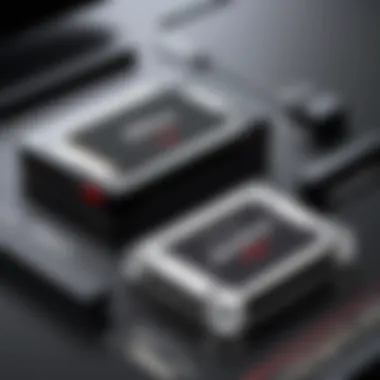

Read and Write Speeds
Read and write speeds are essential metrics when evaluating external memory. They indicate how quickly data is accessed and stored. Cards with higher Class 10 or UHS-I ratings provide faster performance, enhancing overall gameplay. For gamers, this means less time waiting for games to load. A noticeable difference can be seen in games that require quick data retrieval, like open-world titles. Choosing a card with these specifications can often lead to a smoother gaming experience. However, faster speeds typically entail higher costs, which could be a consideration.
Impact on Game Load Times
The impact on game load times is another pertinent factor. Faster read speeds can drastically decrease the time required to start games. Most players appreciate a seamless transition from menus to gameplay. Certain external memory options can reduce waiting times significantly, making them favorable choices. Having a well-regarded memory solution can enhance user experience. However, it is necessary to consider that not all games will benefit equally, making it essential to assess individual gaming preferences.
Installation and Setup of External Memory
Managing external memory is a crucial part of optimizing the storage for your Nintendo Switch. Ensuring that you properly install and set up your external storage not only enhances the performance of your device but also prolongs its lifespan. Correct installation minimizes the chances of data loss or corruption and makes transferring games to and from the external memory more efficient. Moreover, understanding how to set things up can save time and prevent potential issues that may arise later.
Inserting a MicroSD Card
Steps for Proper Insertion
Inserting a MicroSD card into your Nintendo Switch is straightforward, yet there are details that matter. First, ensure that the console is powered off. This reduces the risk of creating any undue strain on the card or the system during the installation process. Carefully locate the MicroSD slot, which is positioned beneath the kickstand at the back of the console. The card should slide in with the gold contact points facing down. Pushing it in gently until you hear a click signals that it is securely in place.
This method of insertion is user-friendly, allowing even those who are not technically inclined to manage it without trouble. Pushing the card in firmly ensures a snug fit, which is essential for reliable performance. However, do remember that forcing it can cause damage. Thus, it's crucial to apply just the right amount of pressure.
Verifying Recognition by the System
Once the MicroSD card is inserted, checking that the Nintendo Switch recognizes it is the next step. You can do this by powering on the console and navigating to the System Settings. Under the Data Management section, you will find an option that shows the external memory solution installed. If it appears, it confirms a successful installation.
This verification step is important because it helps prevent future complications. Unrecognized external memory could result from improper insertion or a malfunctioning card. Being aware of this ensures that you can take action early, such as reseating the card or trying a different one if necessary. The peace of mind that comes with knowing your memory is recognized cannot be underestimated, particularly for gamers who rely heavily on their storage for seamless gameplay.
Formatting External Storage
Understanding File Systems
Formatting external storage is an essential step after the installation. The Nintendo Switch uses a specific file system called FAT32. This system is advantageous as it is compatible not only with the Switch but also with many other devices. Understanding this file system illuminates why proper formatting matters; it ensures that the data is organized in a way that the console can access quickly and efficiently.
The main characteristic of FAT32 is its simplicity and broad compatibility. However, one limitation it has is the maximum individual file size, which is limited to 4 GB. This might affect larger game titles that have significant file sizes. Despite that downside, the fact that it works seamlessly with the device makes it a beneficial choice.
Formatting Process on Nintendo Switch
The formatting process on the Nintendo Switch is simple. Start by navigating to System Settings and then select System. From there, you will see the option for Formatting the MicroSD card. The system will typically warn you that this action will erase all data on the card. It is important to back up any needed files before proceeding.
This straightforward process contributes to the overall goal of maximizing your console's storage capabilities. The ease of formatting allows gamers to manage their storage efficiently. However, users must ensure they use the correct processes, as failure to format properly may lead to issues with file recognition or access in the future. This step is, therefore, not just a formality but a crucial component of your Switch's functionality.
Ensuring that external memory is properly formatted is critical for achieving the best performance from your Nintendo Switch. Mistakes in this process can lead to lost data and hinder overall gaming experience.
Managing Storage on Your Nintendo Switch
Managing storage on your Nintendo Switch is a vital aspect for maximizing your gaming experience. As games grow larger and more numerous, players may run into system limitations. Efficient management of external memory not only ensures you can install new titles but also allows you to access your favorites without delay. By transferring games to external storage, you free up valuable space and maintain the internal storage more efficiently. It is essential to develop a systematic approach to handle your data, focus on keepin the relevant content, and systematically offload unneeded titles.
Transferring Games to External Memory
Steps for Moving Content
Moving games to external memory is a simple yet important process. The steps are straightforward. First, access the settings menu on your Nintendo Switch. Next, select Data Management, followed by Save Data Cloud Backup. Following these selections, you can easily choose which titles to transfer. The process not only allows you to clear up space but also offers a practical way to organize your library. One key characteristic of moving content is flexibility. You can choose to move specific games or all of them based on your preferences. This selective approach is quite a beneficial choice for efficient storage management.
Managing Save Data
Managing save data is crucial for maintaining the progress in your games. Unlike the games themselves, save data is usually limited by the internal memory of the console. To ensure your game progress is safe, it is wise to back up your save data regularly. Players can utilize the Nintendo Switch Online service to store data in the cloud. This unique feature affords players peace of mind, knowing that their game progress is not lost. However, relying on the cloud service may come with a subscription fee, which some users might not favor, making local management of save data a consideration for budget-conscious gamers.
Optimizing Storage Space
Regular Maintenance Tips
Regular maintenance is a cornerstone of effective storage management. This involves reviewing your games, removing titles that you no longer play, and checking for updates on your installed software. Establishing a routine for this can significantly improve your overall gaming experience. The key characteristic of this practice is consistency. Regularly going through your library helps in keeping relevant games installed, which in turn enhances performance. While it could be seen as a time-consuming task, it empowers players to take control of their gaming environment.
Identifying Unused Data
Identifying unused data can save a substantial amount of space. Often, players accumulate games they no longer use or files left behind by uninstalled applications. It is crucial to locate these titles and remove them systematically. Using the system's storage management features will assist in spotting data that may be taking up unnecessary space. This task is not only beneficial in freeing storage but also allows you the chance to reinvest your downloaded space into games you truly enjoy. Regularly performing this check can keep your system optimized and running smoothly.
The effective management of storage on your Nintendo Switch is essential for enhanced gaming. By proactively managing your library, the console can perform at its best, ensuring a fluid user experience.
Performance Implications of External Memory
When discussing external memory for the Nintendo Switch, understanding its performance implications is crucial for users aiming to maximize their gaming experience. High-quality external storage can significantly enhance not just the capacity of the system, but also the user experience as a whole. Proper external memory selection ensures that games run smoothly and load times are minimized, ultimately allowing gamers to spend more time enjoying their games rather than waiting.
Impact on Game Performance
Handling Multiple Games
Handling multiple games on the Nintendo Switch can be a challenge, especially as the library of available titles continues to grow. Fortunately, external memory can alleviate this issue. Gamers often have many games installed, which can eat up valuable internal storage. Utilizing external memory allows players to manage these titles more effectively.
One of the key characteristics of handling multiple games is the ability to store additional titles without compromising the system's internal capacity. This feature proves beneficial as it enhances the flexibility of game management. Users can keep their favorite games readily accessible and uninstall those they are not currently playing without fear of losing access entirely.
The advantage here is clear: gamers can maintain a vast library without the constant worry of storage limitations. However, it is essential to select a high-speed external memory option. Not all external drives are created equal, and slower drives may hinder performance, potentially leading to longer load times.


Game Speed and Frame Rates
Speed and frame rates are vital aspects for many gamers, particularly for those who play fast-paced or graphically intensive titles. The link between external memory performance and game speed cannot be understated. A superior memory card can improve how quickly a game loads and maintain smoothness during intense gameplay.
One key characteristic of game speed and frame rates is the effect that read and write speeds have on how data is processed. When the external memory's performance aligns with the game’s demands, it allows for seamless transitions and reduces cluttering or buffering during play. This is important because any lag can detract from the overall gaming experience.
Utilizing high-performance external memory not only ensures that games run better but also keeps frame rates consistent, meeting player expectations. On the down side, relying on lower-spec storage can lead to significant performance dips and frustrations when the performance does not meet the game’s requirements.
Loading Times and User Experience
Loading times are often the least appreciated yet most impactful aspects of gaming. A delay in loading times can be the difference in jumping right into the action or waiting unnecessarily. The integration of external memory can drastically affect these times.
By utilizing fast external storage, players experience a much more fluid user experience. Minimizing loading times contributes directly to overall enjoyment and immersion in the game. A smoother transition from the loading screen to gameplay can create a more satisfying experience.
In summary, understanding the performance implications of external memory remains fundamental for Nintendo Switch users. Selecting the right storage option influences game performance, load times, and user satisfaction. This tracking ensures gamers can play seamlessly, fully immersed in their gaming journeys.
Troubleshooting Common Issues
As with any technology, users may encounter problems with external memory on their Nintendo Switch. Addressing these common issues is crucial for maximizing the efficiency and performance of the gaming system. Understanding how to troubleshoot these challenges enables users to maintain a seamless gaming experience and avoid unnecessary frustrations. This section highlights key problems and their solutions, ensuring gamers can enjoy their content without significant disruptions.
Memory Not Recognized
Common Reasons and Solutions
One of the most frequent issues is when the Nintendo Switch does not recognize the inserted external memory. This can stem from several reasons.
- Improper insertion: The MicroSD card may not be seated correctly in the slot.
- Incompatibility: Some cards may not meet the required specifications.
- Corrupted files: Sometimes, file corruption can cause the memory not to be recognized.
- Dirty contacts: Dust or debris on the card or slot might hinder recognition.
To tackle these issues, users should first ensure that the card is properly inserted and is compatible with the Nintendo Switch. If a user suspects corruption or dirt, removing the memory and cleaning both it and the slot can be a straightforward solution.
This aspect of memory troubleshooting is beneficial as it ensures better and smoother user experience. Promptly addressing these common reasons helps users avoid more severe problems in the future. As a unique feature, the user-friendly nature of the troubleshooting process makes it accessible even for those who may not be technically inclined.
Corrupt Files and Data Loss
Prevention Strategies
Preventing data loss due to file corruption is essential for keeping gaming experiences intact. Users can adopt certain strategies to safeguard their files.
- Regular backups: Putting saved games on cloud storage or another external memory can reduce potential loss.
- Avoid abrupt disconnection: Ejecting the MicroSD card without following the proper procedure can cause corruption.
- Use reliable brands: Investing in trusted memory brands can minimize risks associated with low-quality products.
These prevention strategies underscore the importance of vigilance and proper usage. They highlight the fact that being proactive can save users a lot of stress. The unique characteristic of these approaches lies in the simplicity and effectiveness they offer, making them a practical choice in this guide.
Recovery Options
In case users face issues related to corrupt files or data loss, recovery options become crucial. There are various ways to recover lost data:
- Data recovery software: Programs like Recuva can assist in retrieving lost files if the memory is still operational.
- Professional recovery services: If files are deeply corrupted, experts can sometimes retrieve them though at a cost.
- Consulting forums: Engaging with communities like Reddit may offer helpful advice from others who have faced similar issues.
Recovery options are essential as they provide users with solutions when problems arise, ensuring that valuable gaming data can be salvaged. The key feature here is the variety of methods available, allowing users to choose what fits their situation. However, it's important to acknowledge that some methods might carry risks, underscoring the importance of preventive strategies discussed earlier.
"Proactive storage management is the best strategy for minimizing data loss and maximizing gaming enjoyment."
Future Trends in External Memory
The landscape of external memory technology is constantly evolving. For Nintendo Switch users, understanding these trends is vital for making informed decisions about future storage needs. As gaming continues to become more demanding, the importance of keeping up with advancements in memory will only grow.
Advancements in Memory Technology
Recent developments in memory technology have significantly increased the performance and adaptability of storage options. Innovations in NAND flash memory are leading to faster data transfer rates and better endurance. Technologies such as 3D NAND allow for denser packing of memory cells, which enhances storage capacity without increasing physical size. This is particularly relevant for portable devices like the Nintendo Switch.
Moreover, improvements in memory interfaces, such as UHS-II (Ultra High Speed II), enable higher data throughput, which translates to quicker loading times for games. As these technologies are adopted, they enhance not only the capacity but also the overall gaming experience, providing smoother transitions between games and quicker access to data.
Potential for Increased Storage Capacities
As gaming libraries expand, users face the reality of needing more storage. Current MicroSD card capacities can exceed 1TB, and as technology evolves, we can expect even higher capacities in the near future. This potential for larger storage devices means gamers can keep more titles on hand, reducing the need for constant management of their game library.
In addition to increased capacities, next-generation memory solutions might offer features like faster read/write speeds and enhanced data protection. These improvements will not only support a greater quantity of games but also ensure that users can experience them without interruptions, such as lag or lengthy loading times.
"As the technological horizon expands, so do gaming possibilities. Staying attuned to these advancements will elevate the overall gaming experience for users of Nintendo Switch."
End
The significance of choosing the right external memory for the Nintendo Switch cannot be overstated. Given the device's limited internal storage, external memory options become an essential part of the gaming experience. By providing additional space, it allows users to store a larger library of games, downloadable content, and updates without compromising the performance of their Switch. This ensures that gamers remain engaged without the frustration of having to delete their favorite titles to make way for new ones.
One of the key elements discussed in this article is how the right external memory can enhance gameplay. It is not just about fitting games; it's also about how quickly they load, how often they need to be downloaded again, and ultimately how smooth the experience will be. By selecting high-speed MicroSD cards that meet or exceed Nintendo's recommendations, users can optimize load times and improve overall gaming performance. Moreover, understanding the various options like MicroSDXC and MicroSDHC helps in making knowledgeable decisions tailored to individual gaming habits.
As explored throughout the sections, installation processes must not be overlooked. Proper insertion and formatting of external storage are crucial for smooth operation. Neglecting these steps can lead to disappointment and lost data. Thus, this conclusion reinforces the importance of understanding installation and maintenance tips for external memory management.
Choosing the right external memory can significantly enhance your gaming experience, eliminating limitations and fostering a more enjoyable environment.
In summary, the thoughtful selection of external memory has significant implications for Nintendo Switch users. Not only does it expand storage capacity, but it also improves overall performance. Gamers are encouraged to invest the time to research and comprehend their options to make the most informed decisions possible.
Summary of Key Points
- External memory is crucial for maximizing storage capacity on Nintendo Switch.
- Choosing the correct type of memory, such as MicroSD cards, can impact game load times and performance.
- Familiarity with installation and formatting is essential to avoid common issues.
- Maintaining storage through regular checks helps to optimize the gaming experience.
Final Thoughts on Choosing External Memory
Investing time in research will pay off in the long run. Whether it is a young gamer just starting out or a seasoned player with a vast collection, the right external memory ensures a seamless gaming experience. Quality options such as those from SanDisk and Samsung provide reliability, speed, and the ample capacity that every dedicated gamer desires. Equip yourself with this knowledge to enhance your Nintendo Switch journey.







