Maximizing RAM Performance in the Mac Pro


Intro
When diving into the tech waters of computing, a critical element that often surfaces is RAM. In relation to the Mac Pro, the conversation takes on new dimensions. This powerhouse of a machine is designed not just for everyday tasks but for handling something far more demanding. Users have varying needs, from video editing to heavy data analysis, and understanding the RAM configurations plays a crucial role in optimizing the performance.
RAM, or Random Access Memory, acts like a short-term memory bank for your system. While navigating the intricate ecosystem of the Mac Pro, users may find themselves pondering how different RAM setups affect overall performance. This exploration aims to dissect those configurations and dive headfirst into their implications.
With an array of RAM types, capacities, and configurations available, the Mac Pro presents a canvas that can be finely tuned to meet the specifications of its users. Each unique combination offers a plethora of advantages depending on one's workflow, be it video editing, gaming, or software development. Let’s embark on a comprehensive examination of these aspects, breaking them down into digestible parts.
Prelude to RAM in Mac Pro
Understanding RAM’s role in the Mac Pro is crucial for anyone looking to maximize their system's performance. RAM, or Random Access Memory, serves as your computer’s short-term memory, speeding up access to frequently used information and applications. Without sufficient RAM, your system may resemble a crowded highway at rush hour—slow, congested, and frustrating. For creators, gamers, or even everyday users, having the right RAM configuration can significantly impact productivity and efficiency.
Understanding the significance of RAM
The importance of RAM goes beyond just loading applications faster. It provides a workspace for the CPU, allowing it to process and manage tasks efficiently. Think of it as a chef in a bustling kitchen—if he has ample counter space, he can whip up meals quickly. However, if the counter is cluttered and cramped, it delays cooking and affects the quality of the dishes. Similarly, adequate RAM keeps your Mac Pro running smoothly under heavy workloads, whether that be video editing in Final Cut Pro or rendering graphics in Blender. More RAM often equates to better multitasking capabilities, enabling you to run multiple applications at once without the system lagging.
The evolution of RAM in Apple systems
Apple has consistently pushed the envelope when it comes to RAM configurations. Historically, Mac systems relied on standard DDR RAM, but over the years, Apple transitioned to high-performance options like DDR4 and now DDR5. Each generation has brought improvements in speed, efficiency, and overall performance. Considering non-ECC (Error-Correcting Code) RAM in older models was common, Apple's more recent systems have incorporated advanced ECC RAM for error detection and correction, vital in mission-critical applications. The shift illustrates Apple's commitment to innovation and capability enhancement, catering specifically to the demands of its user base, which includes creative professionals and power users alike.
As you can see, the journey of RAM within Apple systems is not just about technology but also about meeting the evolving needs of users. Understanding this backdrop can aid in making informed choices when configuring or upgrading your Mac Pro.
Types of RAM Compatible with Mac Pro
Understanding the types of RAM compatible with Mac Pro is vital for anyone keen on maximizing performance and efficiency. The choice of RAM affects everything from speed to stability, shaping the overall computing experience. Given the Mac Pro's powerful architecture, selecting the right RAM type can unleash its full potential, especially for professionals handling resource-intensive tasks like video editing, graphic design, and complex data processing. With the system’s high price tag, getting the RAM right can make a significant difference in how smoothly your workflow operates.
DDR RAM specifications
When it comes to RAM, DDR, or Double Data Rate SDRAM, stands at the forefront. DDR RAM is engineered to transfer data on both the rising and falling edges of the clock signal, effectively doubling the amount of data processed per cycle compared to its predecessor, the single data rate SDRAM. This characteristic is particularly important for the Mac Pro, where high-speed access to data translates to a quicker response time and improved performance during demanding tasks.
The Mac Pro specifically utilizes DDR4 RAM, which boasts several specifications that enhance its utility:
- Bandwidth: DDR4 offers higher bandwidth than DDR3, reaching speeds of up to 3200 MHz, which is crucial for professional applications.
- Capacity: The Mac Pro can support extensive RAM configurations, with the ability to install up to 1.5 TB of RAM, accommodating the needs of heavy multitasking and memory-hungry applications.
- Power Efficiency: DDR4 is designed to consume less power than previous generations, which is a boon for both efficiency and system stability, particularly during long durations of heavy use.
ECC vs. non-ECC RAM
Another pivotal consideration when selecting RAM for the Mac Pro is the choice between ECC (Error-Correcting Code) and non-ECC RAM. Both types serve distinct roles and possess their implications on performance and reliability.
ECC RAM is crucial in high-stakes environments like data centers and servers, where data integrity is paramount. It automatically detects and corrects single-bit memory errors, significantly reducing the risk of data corruption. For professionals in video editing or 3D modeling, this can ensure that the output is consistent and trustworthy, without lapses or errors that could jeopardize entire projects.
Conversely, non-ECC RAM, while typically faster and less expensive, does not have error correction capabilities. This makes it suitable for general users and gamers who prioritize speed over absolute reliability. For instance, in gaming environments, non-ECC RAM might provide slightly better performance at lower latencies, making it appealing for those whose primary use case revolves around high-speed tasks rather than data integrity.
When weighing the choice between ECC and non-ECC, consider your usage demands. For professional tasks that require utmost precision and reliability, ECC is a no-brainer. For gaming and casual use, non-ECC may serve just fine.
In the end, understanding the differences and attributes of RAM types enables Mac Pro users to make informed decisions, tailoring their system to enhance productivity and execute tasks with effectiveness.
RAM Capacity Variations
Understanding the nuances of RAM capacity is vital in maximizing the potential of your Mac Pro. The amount of RAM you allocate directly affects the machine's performance, ultimately influencing productivity and efficiency in various workflows. High-capacity RAM isn't just about having numbers; it's about catering to specific needs that professionals face daily. Let's dive deeper into the importance and significance of RAM capacity, paving the way for better performance in demanding tasks.
Understanding RAM capacity
RAM capacity refers to the volume of memory available for your applications and processes. In simpler terms, the more RAM you have, the more tasks your Mac Pro can handle simultaneously without becoming bogged down. It’s a bit like having a spacious desk to spread out your work – the more room you have, the easier it is to get things done efficiently.
A common misconception is that any increase in RAM will result in a linear boost in performance. However, it's essential to strike a balance between system needs and available resources. Too low of a capacity results in sluggish performance as the system struggles to juggle tasks, while overly large capacities could possibly go underused, offering little return on investment.
Recommended capacities for professionals
Content creation
When it comes to content creation, the demand for RAM can significantly spike. Software used for video editing, graphic design, or music production often requires a large chunk of memory. For example, tools like Adobe Premiere Pro or Final Cut Pro thrive when provided between 16GB to 32GB of RAM to enable smooth editing.
One unique aspect of content creation is the immediacy with which creativity can change. Being able to manipulate large file sizes or run multiple intensive applications without delay enhances the creative process exponentially. The downside, however, is the price of high-capacity RAM. It can be a considerable investment, especially for individual creators.
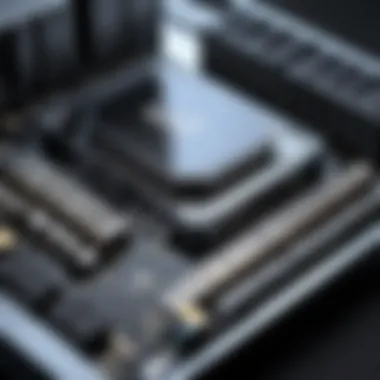

3D modeling
Moving onto 3D modeling, this is another domain where RAM plays a crucial role. Here, software such as Blender or Autodesk Maya functions better with significant memory. A recommended range of 32GB to 64GB of RAM is often touted in professional circles.
A key characteristic of 3D modeling is that it requires rapid rendering of complex scenes. More RAM allows for quicker previews and smoother manipulation of models, especially when working with high-resolution textures. However, software can be resource-intensive, and without sufficient RAM, users often face frustrating lags. Balancing power versus cost is a recurring challenge in this field.
Gaming
Lastly, for gamers, the landscape also shifts in significance. While the gaming community has varied opinions on RAM requirements, most agree that between 16GB and 32GB appears optimal for modern gaming. Budget-conscious gamers may find 8GB to be sufficient for many titles, but performance can suffer in more demanding scenarios.
The distinct characteristic of gaming revolves around both dynamics and immersion. Titles that involve expansive worlds or multiple players greatly benefit from high RAM capacity. The nature of online gaming – which can change in an instant – means that having sufficient RAM can often dictate the outcome of a game. However, one disadvantage is that some gamers might overspend on specifications that are not entirely necessary based on the games they play.
In essence, exploring the various applications of RAM capacity in a Mac Pro reveals a rich tapestry of needs dictated by professional contexts. As you consider the right amount of RAM for your situation, remember that it’s all about optimizing both performance and budget.
Factors Influencing RAM Performance
Understanding the factors that influence RAM performance is crucial for anyone looking to maximize their Mac Pro’s capabilities. In the realm of computing, RAM acts more than just a storage solution; it's the nimble bridge between your processor and the applications you run. Speed and latency play critical roles in determining how effectively data flows through your system, while channel configurations can either bottleneck or enhance your RAM's usability.
Speed and latency
At the heart of RAM performance is its speed, usually measured in megatransfers per second (MT/s). This speed directly affects how quickly data can be read from or written to the memory. High-speed RAM can significantly expedite tasks that require quick access to large datasets, such as video editing or complex data simulations. For instance, RAM rated at 3200 MT/s will outpace that rated at 2400 MT/s, which can make a noticeable difference in performance during intensive tasks.
But measuring speed alone isn’t the full picture; latency is just as essential. Latency refers to the delay before data starts to transfer and is often measured in nanoseconds (ns). Lower latency means quicker response times. Imagine you’re running multiple applications; high latency can stall your workflow, leading to that frustrating spinning wheel on your Mac Pro every now and then. The latency of RAM can be affected by several factors, including its speed. An optimal configuration balances both speed and latency to ensure that your system operates efficiently.
"In the technological chess game, speed and latency are the knights and bishops—beyond just numbers, their interaction dictates the flow of the game."
Channel configurations
Moving on to channel configurations, this refers to how memory modules interact with the memory controller. Most RAM operates in either single, dual, or quad-channel configurations. Each channel can handle data, with wider channels typically allowing for more data to be transferred simultaneously. For example, using a dual-channel setup with two RAM modules can often double the effective memory bandwidth compared to a single-channel configuration.
Here’s why this matters: if you’re working on memory-intensive projects, like architectural models in software such as AutoCAD, a dual-channel or even quad-channel configuration can make a substantial difference, allowing for smoother performance and faster render times. Moreover, dual-channel kits come matched and optimized to work together, reducing the chances of incompatibility that can arise when using mismatched modules.
Remember, if you want to take full advantage of your Mac Pro’s RAM, ensuring that your RAM sticks are configured in the correct channels is paramount. Not doing so could lead you to miss out on significant potential gains in performance.
In summary, when considering RAM, don’t just focus on capacity; delve into speed, latency, and channel configurations. Knowing these details could very well lead you down the path of smoother, faster, and more efficient computing.
Installing RAM in Mac Pro
Installing RAM in Mac Pro is not just a simple upgrade; it's a pivotal process that can significantly affect the system's performance and efficiency. Whether you're a content creator, a gamer, or a professional aiming for optimal productivity, understanding how to properly install RAM can enhance your workflows. RAM is known for its crucial role in multitasking and handling intensive applications, making this process vital for anyone looking to maximize their Mac Pro's capabilities.
Before delving into the installation steps, it’s essential to realize that upgrading RAM can lead to a notable improvement in speed and performance. Having enough RAM ensures that your system runs smoothly, especially when you are working with large files or demanding software. However, this doesn’t mean just any old RAM will do; compatibility and configuration matter greatly in achieving peak performance.
Step-by-step installation guide
Preparing the workspace
Before you even think about getting your hands dirty, preparing the workspace is a key step in the RAM installation process. This preparation involves clearing a flat, static-free area to work in. Make sure to gather all necessary tools: a screwdriver, your new RAM modules, and perhaps, some anti-static wristband if you’re feeling cautious.
It's also wise to have a clean cloth handy to rest the Mac Pro on while it’s open, giving it some much-needed protection from scratches. A well-prepared workspace reflects organization, helping to prevent any hiccups during installation. A disorganized area is not just chaotic—it can create a situation where you might misplace screws or essential components, leading to frustration.
Opening the Mac Pro
Now comes the exhilarating moment of opening the Mac Pro. With the right screwdriver in hand, find those screws that secure the lid of your device. Removing the lid should be done with precision—too much force can cause damage. The standout feature here is how easily the Mac Pro is designed to allow access; Apple has engineered it for straightforward upgrades without necessitating a degree in mechanical engineering.
Opening the Mac Pro not only reveals the RAM slots but also the inner workings of your powerful workstation. It's a blend of design and function—an advantage for both tech enthusiasts and casual users. Just remember to take note of the screws, as losing any can put a damper on the whole process.
Adding RAM modules
With the lid off, it's time to introduce your new RAM modules. This step might seem intimidating, but inserting RAM modules into their appropriate slots is relatively straightforward. Aligning them correctly with the notches is crucial; forcing them in could lead to damage.
What’s particularly advantageous about the Mac Pro is its user-friendly RAM slots, which are often color-coded to assist you in the installation process. This design choice eliminates guesswork, allowing users of every skill level to add RAM modules with confidence.
Reassembling the system


After installing the new RAM, the final step is to reassemble the system. It might feel like a race against time; however, taking a breath and ensuring that every screw is tightened and every connection is secure is paramount. A secure system not only looks good but also ensures that the internal components function as intended.
One unique feature of the Mac Pro’s design is how its pieces snap back into place with satisfying ease, making the reassembly process feel satisfying rather than cumbersome. If you rush here and skip steps—such as forgetting to reconnect a cable—you may find yourself troubleshooting later on.
Troubleshooting common installation issues
Even for seasoned techies, installing RAM can come with its set of troubles. Common issues include:
- RAM not recognized: This often occurs if the modules aren't seated correctly.
- System crash or instability: Misconfiguration or faulty RAM can lead to unexpected behavior.
- Boot errors: If the Mac Pro doesn’t boot, it might be a sign of compatibility issues.
When faced with such issues, it’s best to double-check all connections and components. Reassess your installation to ensure everything is in its right place. Should all else fail, consulting Apple's support resources or seeking expert advice can often save the day.
Installing RAM isn’t just a task; it’s an investment in your Mac Pro’s performance potential.
Overall, understanding how to manipulate your Mac Pro's RAM setup not only empowers you as a user but also enhances your user experience. This step-by-step guide is your toolbox, filled with critical information and practical steps to help you along the way.
Upgrading RAM for Performance Optimization
Upgrading the RAM in a Mac Pro is not just a technical tweak; it can transform the way you engage with your machine. For many users, especially those who dive into resource-heavy applications, having the right amount of RAM becomes crucial. Think of it like filling a car’s gas tank before a long road trip—without enough fuel, you’ll stall. Similarly, insufficient RAM hampers system performance, leading to frustrating slowdowns. This section will unpack when to consider an upgrade and provide a cost-benefit analysis to help you make an informed decision.
When to consider an upgrade
Recognizing the right moment to upgrade your RAM requires a keen understanding of your workload and the tasks you typically perform. There are a few signs that it may be time to consider this enhancement:
- Frequent application crashes: If your creative apps or games crash more times than you can count, it’s usually a strong indicator that your RAM is struggling to keep up.
- Slow loading times: If you’re sitting there watching a loading icon or waiting an eternity for apps to open, it may be high time to spring for more memory.
- Multitasking difficulties: Running multiple applications? If you often find your computer lagging or freezing during this process, it suggests the current RAM setup isn’t cutting it.
- High memory usage: Monitoring tools can show you the memory usage. If it's consistently maxed out, upgrading is probably your best bet.
It’s worth noting that the demands on RAM can vary significantly depending on your profession. Designers using Adobe Creative Suite or gamers engaging in the latest titles will encounter unique needs.
Cost-benefit analysis of RAM upgrades
When weighing the decision to upgrade, it’s essential to conduct a thorough cost-benefit analysis. Consider the following aspects:
1. Investment vs. Performance Gain
- Initial costs: Prices for new RAM can range widely depending on the specifications. However, bear in mind that the price of buying memory isn’t just an expense—it's an investment in improved productivity.
- Performance boost: A RAM upgrade often leads to a noticeable increase in performance. Tasks that took minutes may shorten to seconds, particularly when rendering large files or running complex simulations.
2. Specific use cases:
- Content creation: For video editors or graphic designers, quicker render times and smoother editing workflows are invaluable. Investing in additional RAM can make the difference between a frustrating session and a fluid creative process.
- Gaming: For gamers, higher RAM translates into an edge in performance. Faster load times and reduced lag can be the difference between getting eliminated or scoring that goal.
Overall, while the initial investment might seem steep, the enhanced performance and reduced frustration should not be underestimated.
Investing in more RAM can often yield returns that far exceed the upfront costs, pushing your Mac Pro to perform like the high-end machine it’s meant to be.
Comparative Analysis of RAM Options
When considering upgrading or purchasing RAM for your Mac Pro, it's crucial to engage in a comparative analysis of the available options. This section sheds light on the various elements that influence your decision-making process, from brand reliability to the balance between price and performance. Understanding these factors can significantly affect both the immediate and long-term utility of your system, so let's delve deeper.
Brand comparisons
In the world of RAM, the brand you choose can make a world of difference. Take, for instance, well-established names like Crucial, Corsair, and Kingston. Each of these companies has carved out a niche based on reliability and customer preference. Here’s a quick rundown of what you might find:
- Crucial: Known for its affordability and decent performance, Crucial offers a range of options suitable for casual users who aren't in high-stakes environments.
- Corsair: If you’re just itching to overclock your RAM for enhanced speed, Corsair has a solid reputation for its high-performance models that often come with flashy heat spreaders.
- Kingston: A common choice among professionals, Kingston RAM modules are both reliable and praised for their strong warranties, which can be a comforting feature when investing extra cash.
In summary, the brand you opt for not only affects performance but can also influence the level of customer support you receive. When deliberating on a brand, don't just consider the price, but also their reputation and user reviews.
Price-performance trade-offs
Analyzing the price-performance trade-off is crucial as it can help you strike a balance between affordability and the quality you need. Here are some points to consider:
- Performance Metrics: Higher RAM speeds often correlate to better performance, especially for demanding applications. However, faster models come at a premium. Thus, knowing what tasks you plan to run is essential.
- Capacity Needs: Sometimes, doubling down on RAM capacity could be more beneficial than opting for faster but less capacity. For instance, if your workflow involves heavy multitasking, having 64GB of RAM at a modest speed can outdo 32GB of ultra-fast RAM.
- Cost Variability: Prices fluctuate based on market demand and production costs. Keeping an eye on trends can help you snag a good deal at the right time.
To summarize, understand what you're willing to sacrifice when it comes to your budget. If you're a creative professional, perhaps paying a little extra for reliability and speed is worth it. In contrast, casual users might find value in a more economical choice that still meets their needs.
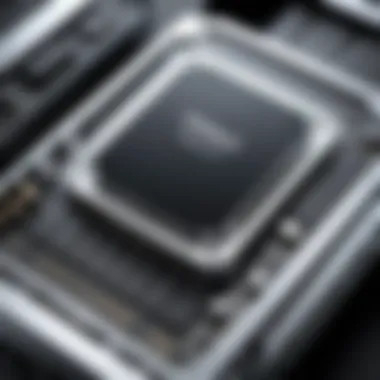

"Investing in RAM is more than just throwing cash; it’s about thoughtful allocation of resources to ensure your system thrives in demanding conditions."
By integrating insights from this comparative analysis, you can make informed choices that align with your Mac Pro usage, whether you're editing video, developing software, or indulging in a bit of gaming. Attention to detail will serve you well in navigating the myriad of RAM options available today.
Real-world Applications of Enhanced RAM
When it comes to modern computing, RAM isn't just a piece of hardware; it's the lifeblood of performance across various applications. In the Mac Pro, enhanced RAM capabilities translate directly into everyday benefits that users can feel. For professionals across creative and gaming sectors, understanding how RAM plays into their workflows or gaming experiences can make a significant difference not only in productivity but also in their overall enjoyment of the technology at hand.
Impact on creative workflows
For creative professionals, such as graphic designers, video producers, and software developers, the importance of having plenty of RAM cannot be overstated. Enhanced RAM allows for the seamless handling of large files and complex applications. For instance, when working on high-resolution video editing or 3D rendering, a hefty RAM configuration means less time spent waiting and more time bringing creative visions to life.
In practical terms, when using applications like Adobe Premiere Pro or Final Cut Pro, having a larger RAM capacity reduces lag during previews and enables smoother playback of timelines with heavy effects.
This has a ripple effect, not just on project timelines but also on the quality of output. The magic lies in the way a powerful RAM configuration can keep multiple applications running simultaneously without breaking a sweat. Designers can switch between Photoshop and Illustrator or stream high-quality content while rendering clips without a hitch.
- Improved multitasking capabilities
- Faster rendering times
- Smoother operation during intensive tasks
The impact of enhanced RAM is particularly pronounced when working with software that requires collaboration across multiple platforms. In a collaborative environment where assets are constantly being shared and modified, the efficiency gained from having adequate RAM can give teams a clear edge in meeting deadlines and innovating.
Gaming performance advancements
Gamers, too, can find notable benefits from increased RAM in their systems. While many focus on graphics cards or processors as the key to gaming performance, RAM plays an essential role that shouldn’t be ignored. When gaming on demanding titles, such as "Call of Duty" or "Cyberpunk 2077," having ample RAM can drastically reduce load times and increase in-game responsiveness.
With enhanced RAM configurations, games run smoother, allowing players to experience high frame rates without stuttering even in action-packed scenes. This reduction in latency can enhance competitive performance as well, giving players the edge they need in fast-paced environments.
Moreover, many modern games are designed to utilize more RAM than ever before. As titles grow in detail and complexity, the demand on a system's memory continues to rise. So, while a robust graphics card is crucial, pairing it with sufficient RAM ensures that the system remains balanced for peak performance.
- Reduced load times during gameplay
- Improved frame rates
- Enhanced multitasking, such as streaming while gaming
Having the right amount of RAM isn't just about playing games—it's about getting the most out of them.
Future Trends in RAM Technology
As we venture into the realm of advanced computing, the significance of RAM cannot be overstated. More than just memory, it plays a pivotal role in the performance and efficiency of systems like the Mac Pro. With technology evolving at a breakneck pace, understanding the future trends in RAM is essential for tech enthusiasts seeking to stay ahead of the curve.
This section provides insights into emerging technologies and anticipated advancements in Mac Pro specifications. Notably, these trends not only promise to enhance user experience but also raise considerations about compatibility, performance scalability, and cost implications.
Emerging RAM technologies
The landscape of RAM technology is progressively transforming. Several emerging trends stand out:
- DDR5 RAM: With its increased bandwidth and efficiency, DDR5 promises to be the go-to choice for next-generation systems. It allows for greater data rates, enabling smoother multitasking and faster data access, vitally important for intensive applications.
- LPDDR (Low Power DDR): This technology focuses on optimizing power consumption while still delivering robust performance, thereby extending battery life in portable devices.
- 3D NAND technology: 3D NAND is gaining traction, allowing for faster and more efficient storage solutions.
- Optical RAM: The concept might still seem far-fetched, but researchers are investigating the use of light for faster data transfer rates and storage solutions.
These innovations lay the groundwork for future systems to handle larger datasets and more complex functionalities with ease.
Predicted advancements in Mac Pro specifications
The Mac Pro, renowned for its powerful capabilities, is on the cusp of major evolutionary steps. Here are the predicted advancements that may significantly impact RAM utilization:
- Support for DDR5: Apple is likely to adopt DDR5 in its upcoming models, providing sharper performance metrics and significantly higher transfer rates.
- Increased Capacity Support: Expect future models to support larger RAM modules, possibly allowing for configurations exceeding 1 TB. This expansion would be crucial for professional users engaged in hefty workloads, such as high-resolution video editing and virtual simulations.
- Enhanced ECC Capabilities: With a focus on error reduction and data integrity, future Mac Pro iterations may enhance ECC (Error-Correcting Code) RAM support, ensuring stability crucial for mission-critical applications.
- Smart Resource Management: As machine learning integrates deeper into software architecture, future RAM configurations could feature smarter allocation methods that intuitively manage resources based on usage patterns.
These shifts not only promise improved performance but also impact how users choose to configure their Mac Pros for optimal results.
With these advancements, users can expect a combination of enhanced performance and reliability. Being proactive in understanding these trends ensures that consumers can maximize their investments, tailoring their setups for the tasks at hand.
End
In the realm of computing, particularly with the Mac Pro, understanding RAM is critical. This conclusion serves not just as a summary but emphasizes the pivotal role RAM configurations play in the overall performance and efficiency of the system. Without a doubt, RAM is not merely a collection of memory chips; it dictates how smoothly applications run, how quickly data is accessed, and how efficiently multitasking is handled. Whether you’re a creative professional, a gamer, or just an enthusiastic user, grasping the nuances of RAM can significantly enhance your experience with the Mac Pro.
Recap of key points
To recap the essentials covered in this article:
- Significance of RAM: It's the backbone of multitasking and overall performance in any system.
- Types of RAM: Understanding the difference between DDR, ECC, and non-ECC RAM is fundamental for selection.
- Capacity Variations: Choosing the right capacity is tied closely to your specific needs, with capacities ranging from 32GB to 1.5TB.
- Performance Factors: Key elements such as speed, latency, and channel configurations can drastically impact performance.
- Installation Insights: Knowing how to install and troubleshoot RAM can save time and effort.
- Upgrade Considerations: Weighing the costs of upgrading against performance benefits is essential for optimizing your investment.
- Comparative Analysis: Evaluating brand options and their respective price-performance ratios can lead to better purchasing decisions.
- Real-World Applications: Enhanced RAM in the Mac Pro provides substantial improvements in workflows for content creators and gamers alike.
- Future Trends: Keeping an eye on emerging technologies ensures that the Mac Pro remains relevant with evolving demands.
These points create a foundation that not only serves practical purposes but also enriches the understanding of how critical RAM is in the modern computing environment.
Final thoughts on RAM utilization
In closing, the effective utilization of RAM in the Mac Pro can be a game-changer. As applications become more resource-intensive, the need for adequate and appropriately configured RAM grows. It's not just about adding more; it's about ensuring that the RAM fits the unique usage patterns and workflows of the individual or organization. As tech-savvy consumers and professionals continue to push the boundaries of creativity and processing capabilities, embracing the full potential of RAM configurations will undoubtedly lead to a more powerful and efficient Mac Pro experience.
Understanding RAM is no longer a luxury—it's a necessity if you want to optimize performance and make the most out of your investment.







