Mastering the Wansview W4 App: A Detailed Overview


Intro
The Wansview W4 App serves as a vital interface for users looking to manage their Wansview camera systems effectively. In today’s interconnected world, surveillance has become paramount for both security and peace of mind. Understanding the capabilities of this app can greatly enhance the user experience, making it essential for those who own Wansview cameras. This guide aims to explore the app’s features, installation process, usage tips, and troubleshooting methods, offering a comprehensive look into its practical applications.
By delving into the technical specifications, practical applications, and buying guides, readers will attain a well-rounded understanding of how to maximize the benefits of their Wansview camera systems. The integration of robust security features with intuitive app functionality makes the Wansview W4 App an invaluable tool for anyone serious about safeguarding their property and loved ones.
Technical Specifications
Detailed Product Specs
The Wansview W4 App has been designed with a user-friendly interface and robust functionalities. Key specifications include:
- Platform Compatibility: Compatible with iOS and Android devices, ensuring accessibility for a wide range of users.
- Resolution Support: Supports camera resolutions up to 1080p, offering clear and detailed footage.
- Storage Options: Allows cloud storage integration alongside local storage solutions, ensuring versatility in footage management.
- Real-Time Streaming: Offers live viewing capabilities, allowing users to monitor their surroundings in real-time.
Performance Metrics
The performance of the Wansview W4 App is noteworthy. It boasts:
- Latency: Minimal latency in video streaming, ensuring near real-time updates.
- User Capacity: Can support multiple user logins, ideal for families or businesses.
Flexibility in performance lets users tailor their settings for optimal results based on different environments.
Compatibility Information
Wansview cameras are designed for seamless integration with various smart home ecosystems. The W4 App supports integration with:
- Smart Home Devices: Works with Google Home and Amazon Alexa, simplifying control through voice commands.
- Different Camera Models: Compatible with various Wansview models, enhancing its usability across multiple devices.
This broad compatibility positions the W4 App as a central hub for Wansview camera users.
Practical Applications
Use Cases for Different Users
The application of the Wansview W4 App varies significantly among user groups:
- Homeowners: Ideal for monitoring home security and pet surveillance.
- Business Owners: Useful for overseeing store premises and ensuring employee safety.
- Nighttime Monitoring: Equipped with night vision features, making it suitable for use after dark.
Recommended Configurations
For optimal performance, certain configurations are recommended:
- Wi-Fi Setup: Utilize a stable Wi-Fi connection with sufficient bandwidth.
- Camera Placement: Position cameras at vantage points to maximize coverage.
Multi-Platform Performances
The app excels across various devices, ensuring consistent functionality whether on mobile phones, tablets, or smart displays. Users can manage their systems from anywhere, providing invaluable remote access.
Latest Trends
Industry Developments
The field of surveillance technology is rapidly evolving. Innovations in AI and machine learning are enhancing object detection and motion tracking capabilities.
Emerging Technologies
New camera models with superior video quality, advanced HDR capabilities, or built-in analytics features continue to emerge, demanding constant adaptation within the app's framework.
Future Predictions
As users demand more features, the Wansview W4 App is likely to incorporate more intelligent functionalities. Anticipate developments in user interface improvements and enhanced integrations with smart home ecosystems.
Buying Guides
Recommended Products
Consumers should assess Wansview camera models’ compatibility with the W4 App for a cohesive system. Particular emphasis should be on:
- Night Vision Cameras for improved security.
- Pan-and-Tilt Models for flexible coverage.
Purchasing Tips
When buying, consider:
- User Reviews: Insight from current users can provide valuable perspectives.
- Warranty Options: Ensure that the purchase includes warranty support for peace of mind.


Warranty and Support Information
Wansview typically offers comprehensive warranty and support options, enhancing customer satisfaction and trust. Checking these details before purchase ensures a smoother ownership experience.
The Wansview W4 App acts as a bridge between users and their camera systems, reinforcing security through innovative technology.
Preface to Wansview W4 App
The Wansview W4 App plays a crucial role in effectively managing your Wansview camera systems. In this section, we will explore its significance and how it enhances the overall experience of monitoring security footage. The effectiveness of any surveillance system relies heavily on the capabilities of its accompanying app. As technology progresses, users demand apps that are not only functional but also user-friendly. This is where the Wansview W4 App stands out.
Overview of the App
The Wansview W4 App is designed specifically for Wansview camera users, providing an accessible interface to control various features. The application serves as the central hub for managing multiple cameras with ease. It allows users to view live feeds, access recorded footage, and adjust camera settings all from a single platform. This improves both efficiency and convenience, which are essential in today's fast-paced environment.
The app is compatible with both Android and iOS devices, ensuring a wide reach among smartphone users. The installation process is straightforward, enabling quick access to all functionalities without complex setups. The availability of this app indeed makes managing your surveillance system simple, catering to both novice users and tech-savvy consumers.
Purpose and Functionality
The primary purpose of the Wansview W4 App is to facilitate comprehensive management of Wansview security cameras. As more individuals and businesses invest in home or office surveillance, the need for a reliable app becomes increasingly important. The app's functionality extends beyond mere live viewing; it plays a vital role in real-time monitoring and the overall effectiveness of a camera system.
A key functionality of the Wansview W4 App is its remote access feature. Users can access their camera feeds from anywhere, ensuring they can stay informed about their property’s security regardless of location. Furthermore, the app includes numerous features like motion detection alerts, which notify users of any unusual activity, as well as cloud storage options for saved footage. Such functions enhance the usefulness of security cameras, transforming them from simple recording devices into more proactive security solutions.
Features of Wansview W4 App
The Wansview W4 App offers a range of features that significantly enhance its usability and integration with Wansview camera systems. Understanding these features is crucial for anyone looking to optimize their surveillance setup. Here, we will delve into key aspects such as live viewing, remote access, motion detection alerts, and cloud storage capabilities. These elements not only contribute to user experience but also play an essential role in the effectiveness of security monitoring.
Live Viewing
One of the standout features of the Wansview W4 App is its live viewing capability. This function allows users to monitor their camera feeds in real time, which is vital for effective security supervision. Users can access the live feed from anywhere with an internet connection, offering peace of mind. The clarity of the video feed is usually high quality, providing detailed visuals that are necessary for identifying potential issues.
In this contemporary age where security is paramount, having an app that supports real-time monitoring makes a significant difference.
Remote Access
Remote access is another key feature that sets the Wansview W4 App apart. This allows users to connect to their camera systems from different locations, enabling them to check in on their property or loved ones at any time. The mobile interface is designed to be user-friendly, making it simple to navigate between various camera feeds.
The ability to remotely access security footage can deter incidents. With notifications and alerts sent straight to their devices, users can respond promptly to any threats.
Motion Detection Alerts
The motion detection feature is a critical component of the Wansview W4 App. It sends alerts to the user’s device when it detects movement, allowing them to take necessary action without needing to look at the live feed constantly. This feature is particularly useful for monitoring areas with high traffic or potential security risks.
Users can customize how notifications are received, whether through push notifications or email alerts. This flexibility ensures that users are informed without being overwhelmed by unnecessary alerts.
Cloud Storage Capabilities
Another important aspect of the Wansview W4 App is its cloud storage capabilities. Cloud storage allows users to save their video footage securely online. This feature is beneficial for those who want to maintain a history of recordings for further review or legal purposes. Users can access stored footage easily through the app, streamlining the process of retrieving past videos.
Installation Process
The installation process is a critical component when considering the Wansview W4 App. Proper setup ensures that users can fully utilize the app's features while managing their camera systems effectively. The significance of this stage cannot be overstated, as an incorrect installation can lead to connectivity issues or limitations in the app's performance. By understanding each phase of the installation process, users can maximize their satisfaction and functionality of the Wansview W4 App.
System Requirements
Before downloading the Wansview W4 App, it is essential to verify the system requirements. This step ensures compatibility between the app, your mobile device, and the camera hardware. Usually, the app requires devices to run on certain operating systems, like Android or iOS, and should be updated to the latest version for optimal performance. Insufficient hardware may limit the app's capabilities, leading to a less than satisfactory user experience.
- Operating System: Ensure your device runs a compatible OS.
- Memory and Storage: The app needs sufficient memory and storage.
- Network Connection: A stable internet connection is necessary for the app's functionalities.
Each requirement plays a key role in ensuring that the installation process proceeds smoothly without hiccups.
Step-by-Step Installation Guide
Downloading the App
Downloading the app is the first step in utilizing the Wansview W4 App. This process is straightforward and usually involves accessing a relevant store like the Google Play Store or Apple App Store. One notable aspect of this step is the availability of the app across multiple platforms, further enhancing accessibility.
- Key Characteristic: Ease of access from both Android and iOS platforms.
- Benefit: Broad user base can enjoy the app's features regardless of device choice.
The app’s size also plays a part; it is light enough to avoid lengthy download times yet substantial enough to provide all necessary features. Users are often satisfied with this intuitive process, allowing quick access to the functionalities they desire.
Setting Up an Account
Once the app is downloaded, the next step involves setting up an account. This feature adds a layer of personalization and security, essential for any surveillance system. By creating an account, users can retrieve settings, manage several camera devices, and aid in troubleshooting.
- Key Characteristic: Enables personalized settings and multi-device management.
- Advantage: Provides a backup of camera configurations and alerts.


During the account creation process, users must offer basic information like an email address and password. It is wise to choose a strong password for enhanced security, considering the sensitive nature of video surveillance.
Adding Camera Devices
After setting up an account, users must add their camera devices to the Wansview W4 App. This aspect is crucial as it allows the app to access the camera feeds and settings. The process usually involves scanning a QR code presented on the camera or entering a code manually.
- Key Characteristic: Straightforward integration of multiple cameras.
- Benefit: Users can manage all cameras from a single platform, ensuring comprehensive oversight of their surveillance requirements.
The unique feature of adding devices enhances user engagement, allowing for better surveillance management. This flexibility is beneficial, particularly for those managing multiple cameras across different locations.
User Interface
The User Interface (UI) of the Wansview W4 App plays a crucial role in the overall user experience. A well-designed UI ensures that users can efficiently navigate through the app's features and make full use of its capabilities. This is important for consumers, gamers, and everyday users alike, who often prioritize simplicity and functionality.
A clear and intuitive interface reduces the learning curve significantly. Users can adapt to the app quickly, which helps them to focus on crucial tasks like monitoring camera feeds. Interfaces that are cluttered or confusing can lead to frustration and disengagement, ultimately hindering the intended functionality of the app.
Navigation Layout
The navigation layout of the Wansview W4 App is designed for optimal usability. The main screen displays essential options prominently, allowing users to easily find what they need. Key areas such as live viewing, settings, and alerts are accessible with minimal taps.
- Home Screen: Upon opening the app, users are greeted with a home screen overview of connected cameras.
- Quick Access Menus: Menus for device settings and customization are within easy reach, which is especially useful during high-pressure situations.
- Logical Grouping: Related features are logically grouped, so users do not waste time searching for specific functions.
This thoughtful arrangement enhances the user’s ability to control and adjust their camera systems with confidence.
Customization Options
Customization options in the Wansview W4 App allow users to tailor their surveillance experience according to their preferences. Being able to modify settings provides a sense of ownership over the device and helps optimize its performance.
Users can adjust various settings to fit their specific needs, including:
- Camera Configuration: Users can choose resolution and frame rates that best suit their environment.
- Interface Theme: Options to switch interface themes can make prolonged use more comfortable.
- Notifications: Users can customize alert settings to choose what notifications they receive, which is particularly useful for filtered alert management.
"The ability to personalize your user experience makes technology more engaging and user-friendly."
These features are particularly valuable as they align with individual usage scenarios, whether for home security, business surveillance, or personal peace of mind. As a result, the Wansview W4 App stands apart as a user-centric solution in surveillance technology.
Using the Wansview W4 App
The Wansview W4 app provides an interface for users to manage their camera systems effectively. Its functionality goes beyond basic monitoring. This section will discuss the elements crucial for leveraging the Wansview W4 app. By connecting devices, viewing live feeds, and adjusting camera settings, you gain full control over your surveillance environment.
Connecting Devices
Connecting devices is a fundamental step in using the Wansview W4 app. It ensures seamless communication between the app and your cameras. The app supports two main connection methods: Wi-Fi configuration and Ethernet connection.
Wi-Fi Configuration
Wi-Fi configuration allows cameras to connect wirelessly to your network. This feature is notable due to its convenience. Users can place cameras in various locations without the need for cables. Setting up Wi-Fi is often straightforward, typically involving selecting your network and entering the password.
A key characteristic is its flexibility, which suits different camera placements. However, a potential drawback is that Wi-Fi connections can be subject to interference, affecting stability and performance. Thus, while this method offers mobility, it's essential to ensure that the Wi-Fi signal is strong where the cameras are installed.
Ethernet Connection
Ethernet connection provides a wired solution for camera connectivity. It is distinguished by its reliability. This connection type is less prone to interference, ensuring stable and uninterrupted video feeds. The setup often involves connecting the camera directly to a router with an Ethernet cable.
A unique advantage of Ethernet is speed; it usually delivers faster data transfer rates compared to Wi-Fi. However, a limitation is the requirement for physical cabling, which may restrict the positioning of cameras. Overall, if security and performance are priorities, an Ethernet connection is often preferred.
Viewing Live Feeds
Once devices are connected, viewing live feeds becomes a pivotal feature of the Wansview W4 app. This capability allows users to monitor their properties in real time. Accessible viewing through mobile devices enhances the convenience of surveillance. Users can quickly assess the situation from any location, which is crucial for responding to incidents.
Adjusting Camera Settings
Adjusting camera settings is vital for optimizing performance and tailoring the surveillance experience. The Wansview W4 app enables users to customize various aspects of the cameras, including resolution, frame rate, and night vision settings.
Resolution
Resolution impacts the clarity of the footage recorded by the cameras. Higher resolutions provide more detail, which is beneficial for identifying faces or license plates. However, higher resolution consumes more bandwidth and storage. Balancing between quality and storage capacity is crucial for effective use of the app.
Frame Rate
Frame rate is another important setting. It indicates how many frames per second the camera records. A higher frame rate captures smooth motion, reducing blur during fast activities. Conversely, a lower frame rate may suffice for static scenes, conserving storage and bandwidth.
Night Vision Settings
Night vision settings allow users to maintain surveillance in low-light conditions. The Wansview W4 app uses infrared technology to enhance visibility at night. This is particularly appealing for users concerned about security after dark. However, it is crucial to understand the limitations of night vision, such as reduced color quality and potentially lower resolution in complete darkness.
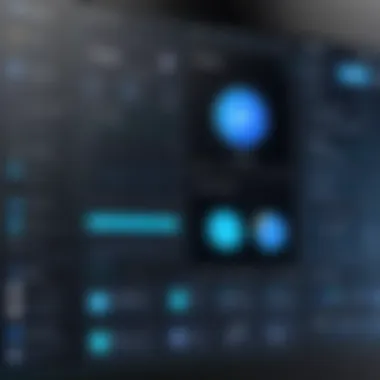

With these settings adjusted appropriately, users can significantly improve their surveillance effectiveness. Together, these elements provide an engaging user experience that emphasizes the importance of using the Wansview W4 app effectively.
Security Features
In today's digital landscape, security features in applications such as the Wansview W4 App are crucial. This app connects to camera systems, often used for surveillance, and providing robust security measures ensures that the video feed and user data remain safe. Understanding these features is imperative for users, especially for those who prioritize privacy and data integrity.
User Authentication
User authentication is the first line of defense in securing the Wansview W4 App. This feature ensures that only authorized individuals have access to the camera systems and associated data. The authentication process typically requires a username and password. For added security, the app supports multi-factor authentication (MFA). MFA requires users to provide two or more verification factors, adding an extra layer of security beyond just a password.
Users should choose strong passwords, incorporating a mix of letters, numbers, and symbols. This practice reduces the risk of unauthorized access.
- Tip: Regularly updating passwords can prevent breaches.
- Consideration: Users should keep personal data confidential. Avoid using devices that could be compromised.
Data Encryption
Data encryption is another essential component of the security architecture of the Wansview W4 App. It transforms data into a code to prevent unauthorized access. When users connect their devices, the data exchanged is encrypted, making it extremely difficult for malicious actors to intercept or decipher. The app utilizes Secure Socket Layer (SSL) encryption, ensuring that the video streams are transmitted over secure connections.
- Benefits of Data Encryption:
- Protects sensitive information from eavesdropping.
- Ensures that video feeds remain confidential.
- Enhances user trust in the app and its functionalities.
"Encryption is not a privacy guarantee, but it is a necessary feature for any application handling sensitive data."
Keeping the software updated also enhances encryption strength, as developers regularly patch vulnerabilities. Overall, having robust user authentication and strong data encryption significantly improves the security posture of the Wansview W4 App, allowing users to manage their camera systems with confidence.
Troubleshooting Common Issues
In this section, we will explore the significance of troubleshooting common issues related to the Wansview W4 app. Understanding how to resolve issues can greatly enhance user experience and prevent unnecessary frustration. Users may encounter various challenges during installation, setup, and daily operation. Knowing how to effectively address these issues is vital for maximizing the app’s potential and ensuring the optimal functionality of the Wansview camera systems.
Users should carefully analyze the problems they face. Common issues often arise from connectivity problems and camera malfunctions. Addressing these challenges promptly can lead to a more seamless experience.
Connection Problems
Connection issues can arise during the initial setup and operation of the Wansview W4 app. These problems might include failure to connect to the Wi-Fi or difficulties in pairing the camera devices. Stable connectivity is crucial for accessing live feeds and maintaining consistent communication between the app and the camera.
- Check Wi-Fi Signal: Ensure the Wi-Fi signal is strong in the area where the camera is installed. A weak signal can lead to intermittent connection problems.
- Reconfigure Network Settings: Sometimes, resetting the network settings on both your camera and app can resolve connectivity issues. This process ensures that all updated configurations are applied.
- Review Password Accuracy: If the app fails to connect to Wi-Fi, verifying the accuracy of the Wi-Fi password is essential. An incorrect password will prevent successful connection.
- Restart Devices: Simply restarting the router and the camera often resolves minor connection issues.
- Firmware Updates: Make sure that both the camera firmware and the app are updated to the latest version. Updates can fix bugs that may affect connectivity.
Camera Malfunctions
Camera malfunctions can disrupt the surveillance experience. Various factors can lead to these malfunctions, affecting both live view functionality and recorded footage. Users must be prepared to troubleshoot these issues to ensure continuous monitoring.
- Check Power Supply: The first step is to verify that the camera receives adequate power. A faulty power adapter or an unplugged outlet can cause the camera to be unresponsive.
- Inspect Camera Lens: Make sure the camera lens is clean and unobstructed. Dirt or debris can affect image quality and functionality.
- Review Settings: Adjust settings such as resolution and frame rate. Improper settings may lead to poor video quality or freezing images.
- Restart the Camera: When the camera misbehaves, a restart often helps. This action refreshes the system and may resolve temporary glitches.
- Factory Reset: As a last resort, performing a factory reset can solve persistent issues. This will restore the camera to original settings, so it’s vital to note down any custom configurations before proceeding.
In summary, effective troubleshooting for connection problems and camera malfunctions not only enhances the overall user experience but also ensures that the Wansview W4 app and its associated camera work efficiently. Understanding these common issues and their solutions is essential for any user aiming to optimize their security and monitoring systems.
Comparison with Similar Apps
In today's technology-driven environment, it is vital for consumers to understand how the Wansview W4 app stands against its competitors. Knowing the strengths and weaknesses of various surveillance apps can significantly impact the decision-making process for potential users. This comparison between the Wansview W4 app and similar applications highlights features, user experience, and unique aspects that set these tools apart.
Competitive Analysis
When we consider surveillance apps, there are various options available. For instance, apps like Arlo, Ring, and Blink offer their own set of features catering to different user needs. The Wansview W4 app distinguishes itself by focusing on usability and functionality specific to Wansview cameras.
- User Experience: The Wansview W4 app provides an intuitive interface tailored for seamless navigation. In contrast, some competitors can be overwhelming due to excessive features not relevant to all users.
- Integration: Wansview focuses primarily on its cameras, whereas others might cater to broader smart home ecosystems. This can either be an advantage or disadvantage based on user preference.
- Pricing: The Wansview W4 app often comes with no additional service fees, unlike apps like Arlo, which may require a subscription for certain functionalities. This makes it a cost-effective option for those looking to manage their video surveillance without recurring costs.
Advantages of Wansview W4
The Wansview W4 app possesses certain advantages that are significant when comparing it to similar applications. Key benefits include:
- Ease of Setup: Many users have remarked on the straightforward installation process. The steps to add camera devices are clearly outlined in the app itself, removing common installation barriers.
- Robust Features:
- Customizable Notifications: Users can tailor notification settings, allowing for a personalized experience that caters to specific security needs.
- Cloud Storage Options: The app offers competitive cloud storage solutions compared to others, ensuring crucial footage is stored securely and accessible when required.
- User Support: The availability of dedicated support services allows users to seek help quickly, a feature that can be lacking in other apps.
- The app supports motion detection alerts, empowering users to receive real-time updates, enhancing security monitoring.
- Live viewing functionality is seamlessly integrated, making it easy for users to access live camera feeds anywhere.
"Understanding the comparative landscape of surveillance apps allows users to choose the best solution for their needs, enhancing overall satisfaction in managing their security system."
Closure
In a landscape where surveillance technology is becoming increasingly vital for personal and commercial security, the Wansview W4 App stands out as a robust solution. This app does not just facilitate camera management; it enriches the overall user experience by providing comprehensive features that cater to various needs. The significance of the Wansview W4 cannot be overstated, as it integrates cutting-edge technology with user-friendly functionality.
One of the key elements worth highlighting in this conclusion is the app's extensive feature set. With capabilities such as live viewing, remote access, and motion detection alerts, users can monitor their surroundings in real-time, ensuring peace of mind. Additionally, its cloud storage options offer convenience and flexibility in managing recorded footage, a feature that modern users value.
Considerations about the installation process and user interface are essential to grasp the app's practicality. The step-by-step guide provided earlier in this article simplifies the setup, making it accessible to users regardless of their technical proficiency.
Moreover, troubleshooting common issues further illustrates the app's commitment to user satisfaction. With a proactive approach to addressing problems, users can rest assured knowing that they are supported in maintaining optimal functionality.
Ultimately, the Wansview W4 App represents a significant advancement in digital surveillance solutions. Its capabilities not only enhance the performance of Wansview camera systems but also contribute to a more secure environment. As technology continues to evolve, the importance of such tools in everyday life becomes ever more apparent. By understanding and leveraging the features of the Wansview W4 App, users can effectively safeguard their spaces while enjoying the conveniences of modern surveillance technology.
Final Thoughts
As the demand for smart surveillance solutions grows, adapting to and embracing these technologies becomes imperative. Investing time in understanding the Wansview W4 App will undoubtedly maximize its utility and enhance security measures for users in various environments. The pursuit of safety and efficiency in surveillance leads to improved experiences and peace of mind.







