Is Malwarebytes Premium Worth the Investment? A Cost Analysis
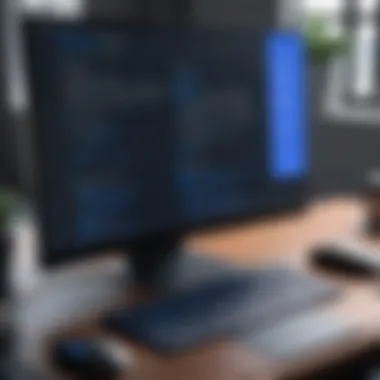

Intro
The increasing need for robust cybersecurity solutions has made it imperative for users to carefully evaluate available options. Malwarebytes Premium stands out as a popular choice for many looking to safeguard their devices against malicious software. This article seeks to delve deep into the cost-effectiveness of Malwarebytes Premium, investigating various aspects such as its unique features, pricing models, user experiences, and overall effectiveness in the cybersecurity landscape. The goal is to provide readers – especially tech-savvy consumers, gamers, and everyday users – with a comprehensive understanding needed to make informed decisions regarding their investment in this software.
Technical Specifications
Detailed Product Specs
Malwarebytes Premium integrates multiple layers of protection aimed at combating various online threats. The software includes real-time protection against malware, ransomware, and potentially unwanted programs (PUPs). Its detection capabilities leverage advanced algorithms combined with machine learning techniques, allowing it to stay ahead of emerging threats.
Performance Metrics
Measuring the performance of Malwarebytes Premium involves assessing its impact on system resources, detection rates, and response times. Users typically report minimal slowdowns during routine operations, which is crucial for gamers or anyone utilizing resource-intensive applications. Users have noted detection rates above 90%, reflecting the effective identification of both known and unknown threats.
Compatibility Information
Malwarebytes Premium is compatible with various operating systems including Windows, macOS, Android, and iOS. This cross-platform support makes it convenient for users who operate multiple devices. However, there are limitations to be aware of, especially regarding mobile functionalities when compared to the desktop version.
Product Comparisons
Feature Comparisons
When comparing Malwarebytes Premium with competitors like Norton and Bitdefender, it is crucial to consider both features and user interfaces. Malwarebytes is often praised for its straightforward interface and ease of use. Key features include:
- Real-time protection
- Web protection
- Anti-ransomware tech
- System restore capabilities
Price Breakdown
Understanding the pricing structure of Malwarebytes Premium reveals several options:
- Monthly Subscription: Offers flexibility but can be costlier in the long run.
- Annual Subscription: More economical for long-term use.
- Family Plans: Larger households can benefit from this option, covering multiple devices at a discounted rate.
The annual subscription tends to provide the best value for money when compared to short-term plans.
User Experience Breakdown
User experiences with Malwarebytes Premium are largely positive. Many users commend the effective protection and the intuitive interface. However, some have reported issues with compatibility on older systems. Generally, expert reviews highlight the software’s ability to conduct thorough scans without significant interruptions.
Practical Applications
Use Cases for Different Users
Malwarebytes Premium demonstrates versatility in its applications. Gamers value the minimal latency during gameplay, while everyday users appreciate its constant protection against phishing attacks. Small businesses can also utilize its extensive security solutions to ensure data integrity.
Recommended Configurations
For optimum performance, users should consider configuring scheduled scans and real-time protection settings. These configurations can adapt the software to the user’s specific needs, ensuring that protection remains effective without being intrusive.
Multi-Platform Performances
The performance of Malwarebytes across multiple platforms indicates a consistent user experience. While the desktop versions offer full features, mobile versions also provide essential protections like browsing security and app scanning, ensuring users remain vigilant on the go.
Latest Trends
Industry Developments
The cybersecurity industry is rapidly evolving with constant developments in threat detection methodologies. Technologies such as artificial intelligence and machine learning are increasingly integrated into solutions, including Malwarebytes Premium.
Emerging Technologies
Emerging technologies, such as signature-less detection and behavioral analytics, are becoming crucial elements in combating cyber threats. Malwarebytes is continuously updating its software to include these technologies, ensuring that it remains competitive in a crowded market.
Future Predictions
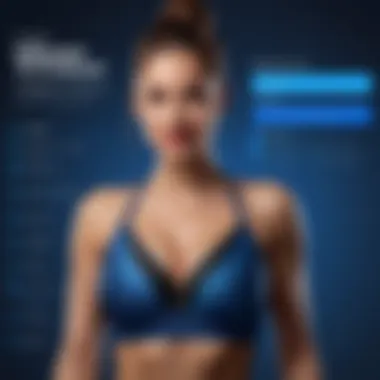

As threats become more sophisticated, the importance of comprehensive solutions like Malwarebytes Premium is expected to grow. Consumers will likely demand enhanced features and more affordability, leading to potential pricing adjustments in the coming years.
Buying Guides
Recommended Products
When considering Malwarebytes Premium, users may look at its competitors to gauge relative value. Brands like Norton and Kaspersky also have solid offerings, but the ease of use of Malwarebytes often sets it apart.
Purchasing Tips
Before committing, it’s advisable to take advantage of free trials. This allows users to test the software's capabilities and fit for their specific needs.
Warranty and Support Information
Malwarebytes provides robust customer support through various channels, including live chat and extensive online resources. Users should be aware of the service agreements offered and what kind of warranties apply if issues arise.
Foreword to Malwarebytes
In today's digital landscape, the relevance of cybersecurity software cannot be overstated. Malwarebytes plays a crucial role in providing effective protection against various online threats. Understanding Malwarebytes involves delving into its background, development, and overall functionality. Given the rising incidents of cyber-attacks, having a reliable solution is essential for both individual and corporate users. Exploring the core attributes of Malwarebytes helps in comprehending its impact on cybersecurity.
Background and Development
Malwarebytes was founded in 2004 with the primary goal of creating tools to combat malware. Its development aimed at filling the gaps left by traditional antivirus solutions, focusing instead on malware remediation and prevention. As threats evolved over the years, Malwarebytes adapted by introducing innovative technologies like anti-ransomware and behavioral detection. The software is designed for various platforms including Windows, macOS, Android, and iOS, catering to a broad spectrum of users.
The commitment to research and development has led to periodic updates ensuring that users always benefit from the latest security measures. The company has garnered a reputation in the industry, often recognized for its effectiveness and user satisfaction.
Overview of Cybersecurity Software
Cybersecurity software encompasses various tools tailored to protect systems from cyber threats. It functions to detect, prevent, and remove malware that can disrupt operations or steal sensitive data. The need for such software has grown, as organizations and individuals increase their reliance on digital platforms.
Key components of cybersecurity software typically include:
- Antivirus Protection: Helps in identifying and neutralizing viruses.
- Malware Protection: Focuses on a wider array of threats, not limited to viruses.
- Firewalls: Controls incoming and outgoing network traffic based on predetermined security rules.
- Web Protection: Safeguards against malicious websites and phishing attacks.
Malwarebytes exemplifies a comprehensive approach to these areas, combining multiple protective features to create a robust solution. This makes it appealing for users searching for effective security options in a crowded marketplace.
Understanding Malwarebytes Premium
Understanding Malwarebytes Premium is essential for any individual or organization aiming to protect their digital environments effectively. This software serves as a key player in tackling modern cybersecurity threats. As online risks evolve, so do the tools designed to combat them. Recognizing the nuances of Malwarebytes Premium allows for an informed decision about its value and relevance compared to other cybersecurity solutions.
One of the primary considerations is the feature set that distinguishes Malwarebytes Premium from both free alternatives and competitors. The benefits it provides, such as robust protection against various online threats, enhance the overall safety of personal and organizational data. Furthermore, user experiences and expert analyses contribute significantly to assessing its effectiveness.
Core Features of Malwarebytes Premium
Real-Time Protection
Real-Time Protection acts as a frontline defense against malware, ransomware, and other threats as they appear. This feature continuously scans for potential hazards while users browse the web or download files. Its key characteristic is its ability to identify threats before they can inflict damage, ensuring a secure experience.
This proactive approach makes Real-Time Protection a beneficial choice for many users. The unique feature of behavior-based detection allows Malwarebytes Premium to notice suspicious activity based on how software operates rather than relying solely on known malware definitions. However, one potential disadvantage could be an increased consumption of system resources, which is worth considering for those with older computers.
Malware Removal
The Malware Removal function in Malwarebytes Premium excels at disarming already existing threats. It scans the system to detect and remove malware infections, effectively restoring system integrity. Its highlight is the thoroughness of the scans it performs, ensuring that no remnants of the malware are left behind.
Malware Removal is a popular aspect for users who need assurance after a threat has been detected. The unique capability of deep scanning ensures that even the most stealthy malware are found and removed. However, this process can take longer than a standard scan, which may not suit every user’s needs, especially those looking for quick solutions.
Web Protection
Web Protection plays a crucial role in safeguarding users while they navigate online. It filters web traffic to block harmful websites and prevent users from unknowingly downloading malware. The standout characteristic is its ability to act proactively while browsing, rather than reactively after a threat has infiltrated the system.
This feature is particularly beneficial for users who frequently access unfamiliar or risky websites, providing an additional layer of safety. The unique element includes a browser extension that boosts protection while surfing the web. Nevertheless, users should note that it may sometimes inadvertently block legitimate sites, which requires careful user management.
Comparison to Free Version
The free version of Malwarebytes offers basic scanning functions, but it lacks many premium features that provide extensive protection. Users must weigh the limited functionality of the free option against the comprehensive protection of the paid version. In the assessment of cost-effectiveness, understanding these differences is crucial for making a sound investment in cybersecurity.
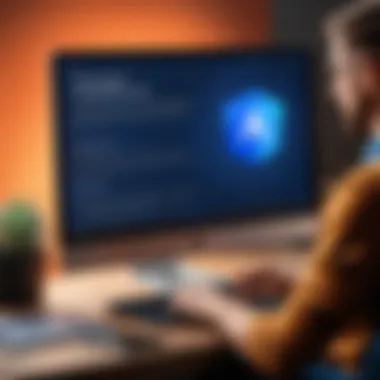

Pricing Models for Malwarebytes Premium
Understanding the pricing models for Malwarebytes Premium is essential for users aiming to evaluate the overall cost-effectiveness of this software. Pricing models can significantly influence the decision-making process. Knowing the available subscription plans helps users align their needs with their budget.
Subscription Plans Overview
Malwarebytes Premium offers various subscription plans catering to a wide array of users. They typically include options like monthly, yearly, and multi-device plans. Each plan comes with its own set of advantages and limitations.
- Monthly Plan: This is ideal for users who want to test the service without a long-term commitment. They can access all features, but the cost serves as a premium for flexibility.
- Yearly Plan: This option offers significant savings compared to the monthly costs when calculated annually. It provides full access to features and updates over a year.
- Multi-Device Plan: For users with more than one device, this plan allows for coverage across multiple platforms. It suits families or businesses needing several licenses.
Each of these plans is designed to meet different user requirements based on their specific needs and usage patterns.
Cost Analysis of Each Plan
Evaluating the cost of each plan is crucial for quantifying the value users receive from Malwarebytes Premium. Here is a detailed analysis:
- Monthly Plan: Typically priced higher than the yearly plan, many users pay around $39.99 per month. Continual payments can stack up quickly, making this option less enticing over time.
- Yearly Plan: Generally priced around $59.99 per year, it provides the most value if the user plans to use the software long-term. Purchasing a yearly plan can result in saving close to 50% compared to the monthly plan.
- Multi-Device Plan: Priced around $89.99 annually for coverage across five devices, this plan is ideal for families or small teams. When comparing the per-device cost against individual plans, this option shows a significant advantage.
Completing this cost analysis sheds light on how much each option contributes to its overall value proposition, allowing users to make informed choices based on their own circumstances and requirements.
Finding Affordable Options for Malwarebytes
Finding budget-friendly options for accessing Malwarebytes Premium holds significant relevance in the overarching discussion about its value and cost-effectiveness. For many consumers, especially those who are tech-savvy yet price-conscious, understanding how to maximize the investment in cybersecurity software like Malwarebytes is crucial. This segment will illuminate various ways to save money while ensuring adequate protection against online threats.
Discounts and Promotions
Malwarebytes often runs special promotions and discounts that can substantially reduce the cost of its premium offerings. Being aware of these opportunities can lead to savings and better budgeting for cybersecurity needs. Seasonal sales events, such as Black Friday or Cyber Monday, usually attract significant markdowns. Additionally, following Malwarebytes on social media channels or subscribing to their newsletter can provide real-time updates about upcoming offers. Some discounts might be exclusive to first-time users or might require a coupon code, ensuring that consumers can access these deals when they are made available.
Furthermore, price reductions may be offered during promotional periods aligned with new product launches or software upgrades. Monitoring websites and forums, such as Reddit, can also be beneficial to catch time-sensitive discounts shared by the community.
Bundles and Packages
Combining multiple Malwarebytes products into a single package often results in cost savings compared to purchasing each service separately. Package deals may include additional services, enhancing the overall value proposition. For example, bundled subscriptions might offer both Malwarebytes Premium and Malwarebytes Privacy at a reduced rate. This approach not only provides financial relief but also ensures a more comprehensive security management system for users.
Exploring offerings of partners or affiliated brands can also yield valuable package options. Certain tech retailers or online platforms might include Malwarebytes subscriptions within broader service bundles, giving customers a chance to acquire antivirus protection alongside other useful software at a competitive price.
Referral Programs and Offers
Engagement in referral programs can introduce an additional layer of savings. Malwarebytes has been known to offer incentives for users who refer friends or family to the service. In this setup, both the referrer and the referred party can benefit from discounts or credits upon successful subscription. Such programs not only promote user acquisition for Malwarebytes but also reward loyal customers for their advocacy.
Participating in these referral programs often requires simple steps like sharing unique referral links or codes through personal networks, social media, or other platforms. Thus, users can leverage their own subscriptions to support their peers while gaining financial benefits concurrently.
Key Point: Keeping an eye out for discounts, taking advantage of bundles, and utilizing referral programs can make Malwarebytes Premium more accessible and affordable for users of all backgrounds.
Evaluate Cost-Effectiveness
With the increasing frequency of cyber threats, investing in effective software becomes more important. Malwarebytes Premium offers features that are meant to protect against a variety of threats, but potential buyers need to consider whether the price aligns with those features.
Analyzing Features vs.
Price
When assessing cost-effectiveness, one must closely examine the features provided by Malwarebytes Premium against its price. The core aspects of this software package include real-time protection, malware removal, and web protection. Each of these features contributes to the software's overall value in distinct ways.
For instance, real-time protection ensures continuous defense against active threats. That means users do not need to initiate scans manually; the software runs automatically in the background. Meanwhile, malware removal is critical; it not only identifies malicious software but also removes it effectively to safeguard system integrity.
Additionally, web protection plays a key role in preventing phishing attacks and blocking harmful websites before they can lead to security breaches. Evaluating whether these features justify the subscription cost is essential. Users must assess if Malwarebytes Premium offers unique advantages compared to free options or other paid solutions.
- Real-time Protection: Active defense that continuously monitors for threats.
- Malware Removal: Quick and effective eradication of malware.
- Web Protection: Prevention against harmful sites and phishing attempts.
This approach enables consumers to form a clear picture of whether Malwarebytes Premium offers adequate value for its cost.
User Feedback and Reviews


User feedback serves as a valuable lens through which prospective buyers can gauge the effectiveness of Malwarebytes Premium. Reviews often highlight not only the functionality but also the practical experiences people have had while using the software. Examining user sentiment allows for better understanding of its cost-effectiveness.
Many users commend Malwarebytes for its ease of use and intuitive interface. However, some also raise points regarding potential issues such as resource consumption and compatibility with other tools.
Key Considerations from User Reviews:
- Efficiency: Users appreciate the rapid scans and the effectiveness in removing invasive malware.
- System Impact: Some reports mention that the software can be resource-heavy, which might affect performance, especially on older machines.
- Support Services: Customer service experiences vary, with some users reporting difficulties in receiving timely support.
In a nutshell, user feedback provides insights not only into daily usability but also into possible limitations. By reviewing these evaluations, prospective customers can better determine if the benefits of Malwarebytes Premium justify its costs, ensuring that they make a knowledgeable decision in their cybersecurity investments.
Malwarebytes in the Competitive Landscape
Understanding Malwarebytes's position in the competitive landscape is crucial for evaluating its value. In a crowded market of cybersecurity solutions, distinguishing features and pricing greatly impact user choices. This section examines key competitors, highlighting their strengths and weaknesses compared to Malwarebytes Premium.
Comparison with Competitors
Norton
Norton is a long-established name in cybersecurity. Known for its comprehensive security suite, it offers a robust array of features aimed at malware prevention and online safety. One key characteristic of Norton is its extensive malware database, which provides a significant advantage in threat detection. This makes Norton a popular choice for users seeking a well-rounded security solution.
One unique feature of Norton is its cloud backup capability. This allows users to store important files safely offsite. While beneficial, it can complicate user experience, as it requires additional setup and understanding of cloud technology. Overall, Norton's depth in features could appeal to those needing more than just malware protection.
Bitdefender
Bitdefender is another notable player in the cybersecurity field. It excels in performance and efficiency, with minimal system resources used. This key characteristic makes it a preferred choice for gamers and high-performance users. Ability to operate quietly in the background without major system slowdowns is a distinct advantage.
A unique feature of Bitdefender is its advanced anti-phishing technology. This helps users navigate the web safely by blocking known phishing sites. However, users might find the initial configuration somewhat challenging, which could deter less tech-savvy individuals. Overall, Bitdefender provides a solid balance of high performance and security features.
Kaspersky
Kaspersky stands out with its advanced threat detection capabilities and user-friendly interface. Known for being effective against various cyber threats, it is considered beneficial for both everyday users and professionals. One key aspect is Kaspersky's simple setup process. This makes it easy for users to get started without a steep learning curve.
An interesting feature of Kaspersky is its vulnerability scanner. This assesses system weaknesses beyond just malware threats, providing an additional layer of protection. While it is an impressive tool, some users might be concerned about privacy due to the company's origins in Russia. Thus, weighing these factors is important for potential users when considering Kaspersky.
Market Position and Reputation
Malwarebytes has carved out a distinct space within the cybersecurity industry. Its reputation is built on effective malware removal and user-centric design. While it faces strong competition from Norton, Bitdefender, and Kaspersky, Malwarebytes remains a compelling option, especially for users focused purely on malware prevention.
Malwarebytes is often regarded as a powerful supplementary tool rather than a full suite solution. Some users rely on it alongside their existing antivirus software, benefiting from its specialized features. User feedback frequently highlights the effectiveness of Malwarebytes in real-time scanning and prompt threat remediation, reinforcing its positive market standing.
Potential Drawbacks of Malwarebytes Premium
Understanding the potential drawbacks of Malwarebytes Premium is crucial for anyone considering investing in this cybersecurity solution. While the software offers various benefits, such as robust malware protection and user-friendly interface, it is equally important to acknowledge areas where it may fall short. Highlighting these drawbacks provides a balanced perspective, helping users make informed decisions regarding their cybersecurity needs.
Common User Complaints
Several users have voiced concerns about Malwarebytes Premium, reflecting their experiences with the software. Some of the common complaints include:
- Performance Issues: Certain users report an increase in system resource usage, leading to sluggish performance during scans or real-time protection activities.
- False Positives: There have been instances where legitimate programs are mistakenly flagged as malware, causing unnecessary interruptions.
- Limited Features: Users seeking comprehensive cybersecurity suites occasionally find Malwarebytes lacking features such as VPN services or integrated password managers, which are common in competitor products.
It is worth noting that user feedback can vary significantly, depending on individual use-case scenarios. Nevertheless, these complaints pose consideration points for prospective buyers.
Limitations of the Software
Beyond user complaints, Malwarebytes Premium has inherent limitations that can impact its overall effectiveness:
- Not a Complete Antivirus: While Malwarebytes excels at detecting and removing malware, it may not fully replace a traditional antivirus solution. Users might need to combine it with standard antivirus software for optimal protection.
- Less Effective Against Ransomware: Although the software provides a layer of protection, it may not be as effective against ransomware compared to specialized tools designed for this particular threat.
- Compatibility Issues: Some users have reported compatibility issues with specific software or operating systems, which can create challenges in ensuring comprehensive protection.
The limitations of Malwarebytes Premium do not necessarily render it ineffective; however, they do highlight the necessity for users to carefully evaluate their personal or organizational needs before making a decision.
Overall, understanding these complexities can significantly influence one’s decision-making process when considering Malwarebytes Premium as a cost-effective solution for cybersecurity.
The End
In assessing the overall value of Malwarebytes Premium, it is vital to synthesize the information presented throughout this article. A clear understanding of the software's features, pricing models, and user feedback contributes to a more informed evaluation of its cost-effectiveness.
Making an Informed Decision
The importance of making an informed decision cannot be overstated. With the plethora of cybersecurity options available, consumers must consider several factors before in investing in Malwarebytes Premium.
- Assess Features: Analyze the core features of Malwarebytes Premium. The software offers real-time protection, malware removal, and web protection, making it a reliable choice for users concerned about online threats.
- Compare Pricing: Evaluate the pricing structures against competitors like Norton, Bitdefender, and Kaspersky. Understanding the varying subscription plans helps in identifying what best fits your needs and budget.
- Consider User Experiences: User feedback provides insights into the usability and performance of Malwarebytes Premium. Reviews often highlight areas of strength as well as common user complaints, giving a balanced view.
- Evaluate Limitations: Be aware of the limitations of Malwarebytes Premium. Understanding these limitations assists in setting realistic expectations and making a choice that aligns with your specific requirements.
- Explore Budget-Friendly Options: Research possible discounts, bundles, or referral programs. These strategies can help reduce costs significantly while still accessing premium features.







