Lenovo Dock Gen 2: Features and User Benefits


Intro
In today's tech-savvy world, the need for efficient connectivity solutions has become more pressing than ever. For professionals and enthusiasts alike, having a reliable dock can significantly streamline workflows and enhance productivity. One product that has garnered attention in this arena is the Lenovo Dock Gen 2. This device not only serves practical purposes but also integrates seamlessly with a range of Lenovo devices.
This article sets out to deliver a comprehensive overview of the Lenovo Dock Gen 2, touching upon its salient features, specifications, and real-world applications. The aim is to equip potential buyers with the knowledge necessary to understand the dock's capabilities and its potential impact on enhancing workspace efficiency.
Technical Specifications
When evaluating the Lenovo Dock Gen 2, it’s crucial to examine its technical specifications closely. This ensures that one can appreciate its features fully and understand how it stacks up against other options in the market.
Detailed Product Specs
The Lenovo Dock Gen 2 is designed with versatility in mind, supporting a variety of Lenovo laptops and some other devices. Here’s a closer look at its key specifications:
- Port Configuration: Includes USB-C, USB 3.1, DisplayPort 1.4, HDMI 2.0, and Ethernet ports.
- Power Delivery: Delivers up to 90W power to connected laptops.
- Operating System Compatibility: Supports Windows and some select Linux distributions.
These dimensions give it a structured yet adaptable character, making it well-suited for both home offices and corporate environments.
Performance Metrics
In terms of performance, this dock excels in several areas. Users generally report smooth video outputs, capable of driving dual 4K displays simultaneously. The USB-C connections ensure rapid data transfer speeds, which can range from 5 Gbps to 10 Gbps, depending on the port's specifications. Thus, whether you’re engaged in heavy-duty gaming or demanding professional tasks, the Dock Gen 2 holds its ground well.
Compatibility Information
The Dock Gen 2 is a champion of compatibility, catering primarily to Lenovo’s own laptop range but also extending some usability to non-Lenovo brands. It’s essential for potential buyers to check if their devices are supported, as running a device not designed for the dock can result in functionality issues. Using the dock with supported devices not only encourages efficiency but also provides that extra layer of assurance in performance.
Product Comparisons
It’s often beneficial to compare products directly to gauge their advantages and drawbacks.
Feature Comparisons
Against rivals like the Dell WD19 or HP Thunderbolt Dock 120, the Lenovo Dock Gen 2 holds its own. While Dell's offering features a higher power output, Lenovo’s dock includes versatile port selections and a sleek design that many users find appealing.
Price Breakdown
In terms of pricing, the Lenovo Dock Gen 2 typically sits in the mid-range category, making it an accessible option for most users looking for quality without breaking the bank. The overall investment could prove worthwhile when examining the productivity enhancements it can bring.
User Experience Breakdown
Feedback in various forums indicates that users appreciate the ease of use of the Lenovo Dock Gen 2. Many note the effortless transition from laptop to a more comprehensive desktop setup—no fuss, just plug and play. Additionally, reports of stable connections and fast charging add to its appeal.
Practical Applications
The practicality of the Lenovo Dock Gen 2 is hard to overlook. It caters to different user needs effectively.
Use Cases for Different Users
Whether you’re a gamer needing high-speed data access for your peripherals or a corporate professional who requires multiple display connections for presentations, this dock fits the bill.
Recommended Configurations
For an optimal experience, pairing the dock with a Lenovo ThinkPad or Yoga series laptop is highly recommended. These combinations can maximize compatibility and functionality.
Multi-Platform Performances
One notable advantage is its ability to function across various platforms. Connecting non-Lenovo devices can yield satisfactory results, although it remains imperative users check specific compatibility beforehand.
Latest Trends
As we dive deeper, it’s important to consider where the Lenovo Dock Gen 2 stands concerning recent trends in technology.
Industry Developments
With the increasing push for remote work, docks like the Dock Gen 2 are becoming essential in creating functional home office setups. They represent a shift toward unified connectivity solutions designed for versatility and performance.
Emerging Technologies
Interestingly, advancements in USB-C technology and Thunderbolt connections continue to evolve. These developments aid docks in increasing their data transfer capabilities and power delivery, making the Lenovo Dock Gen 2 a product worth considering for future-proofing your setup.
Future Predictions
As we foresee the tech landscape, expect to see more docks emerging with seamless integration and greater support for multiple devices, including tablets and smartphones, catering to the increasingly mobile workforce.
Buying Guides
To assist potential buyers, several guidelines can be applied when considering the Lenovo Dock Gen 2.
Recommended Products
If diving into the world of docks, alongside the Lenovo Dock Gen 2, users may also assess alternatives like the Dell WD19 and HP Thunderbolt Dock 120.
Purchasing Tips
Ensure to purchase from reputable retailers to avoid counterfeit products. Reading both professional and user reviews beforehand can provide invaluable insight into the product’s real-world performance.
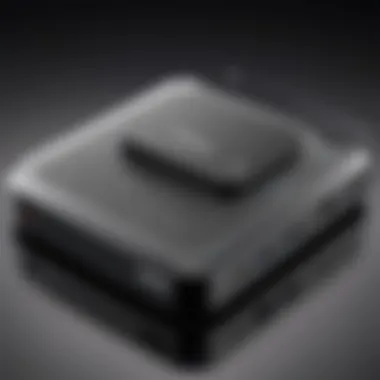

Warranty and Support Information
Lastly, understanding the warranty and support options available can provide peace of mind. Lenovo typically offers a standard warranty on its hardware, ensuring that customer assistance is just a call away in case of any issues.
The Lenovo Dock Gen 2 stands as a competitive solution in the ever-growing field of connectivity products, offering essential features designed for modern computing environments.
Prelude to Lenovo Dock Gen
In the world of tech, a good docking station can be the life jacket in the often tumultuous seas of productivity. The Lenovo Dock Gen 2 exemplifies this notion, serving as a crucial accessory for Lenovo laptop users. This article aims to explore what makes this docking station stand out, shedding light on its features, specifications, and practical uses.
Overview of Docking Stations
Docking stations have become essential tools for both remote and office workers. They provide a central hub to connect multiple peripherals like monitors, keyboards, and mice, all while ensuring a clutter-free workspace. A well-designed docking station can elevate a laptop’s functionality into a powerful desktop setup.
Many users often look for solutions that can simplify their workspace without complicating their setup process, and that's where the docking station steps in. Think of it as the Swiss army knife for your laptop—bringing together all the necessary tools into one compact solution. With products like the Lenovo Dock Gen 2, working becomes more seamless, enabling users to transition from portable to stationary setups in the blink of an eye.
Purpose of Lenovo Dock Gen
The Lenovo Dock Gen 2 is crafted with a clear purpose in mind: to enhance the user experience while optimizing performance. Whether you are a tech enthusiast, a gamer looking to expand your setup or simply someone needing more efficient ways to work, this dock caters to various needs. Its design doesn’t just focus on aesthetics; it is also about enriching the user’s daily tasks by providing a simpler link to all necessary devices.
This dock streamlines how connections are made to external displays, networking devices, and additional USB peripherals, thus allowing the user to maximize productivity without the annoying juggle of cables. In essence, it’s about making life easier—turning any workspace into a powerful command center that can accommodate all your devices.
"In today's fast-paced environment, efficiency is paramount, and the Lenovo Dock Gen 2 not only keeps up but excels in enhancing connectivity and productivity."
By relating the dock to specific user scenarios—like professionals working remotely or gamers who require extensive monitor setups—we can better appreciate its significance. It’s not just another accessory; it’s a bridge between portable computing and full-fledged desktop capabilities, ultimately creating a more productive workspace.
Key Specifications
The section on Key Specifications is crucial to understanding the Lenovo Dock Gen 2. Specifications form the foundation on which the utility and performance of this dock stand. Knowing these details gives users a clear view of what they can expect, allowing potential buyers to make more informed decisions on compatibility, connectivity, and the overall benefits it brings to their setup.
When evaluating a docking station like the Lenovo Dock Gen 2, key specifications serve as the guideline for customers who are looking to maximize productivity and efficiency, whether they’re professionals, gamers, or everyday users. Diving into the details can reveal not just the dock's capabilities but also its limitations, ensuring buyers can align their needs with what the product can actually deliver.
Design and Build Quality
The design and build quality of the Lenovo Dock Gen 2 stand out with a robust construction that is both functional and aesthetically pleasing. Crafted with a focus on durability, the dock can withstand the rigors of daily use while maintaining a professional appearance. Its compact form factor is another highlight, as it doesn't occupy excessive desk space yet provides ample port options. A sleek finish means it will pair well with a variety of workspaces without being an eyesore.
Furthermore, attention to detail is evident in the cable management features which can help keep your desk tidy. The materials used are often subtle yet strong, which makes the docking station feel premium, even if you are just starting with a simple setup. It’s not just about looks; a well-built dock like this can contribute to the longevity of your devices, reducing wear and tear from frequent connections and disconnections.
Power Delivery Features
Power delivery in the Lenovo Dock Gen 2 is a noteworthy feature that enhances usability, especially for those who have multiple devices. This dock comes with robust power delivery capabilities to charge laptops and other connected devices efficiently without needing additional power adapters cluttering your workspace. The ability to provide substantial wattage means you can keep your devices powered up while working, reducing interruptions.
A key characteristic here is that it caters not just to Lenovo products but also to a variety of USB-C equipped devices, making it a versatile option. However, one must keep in mind that the actual charging speed might differ depending on the device connected and its ability to handle the power input. Yet, for most users, the power delivery feature becomes an essential asset in maintaining an organized and productive environment.
Supported Ports and Connectivity
When it comes to connectivity, the Lenovo Dock Gen 2 makes a significant impression. The ports available facilitate a seamless connection between multiple devices, including monitors, peripherals, and networks. Here’s a closer look at its connectivity options:
USB Type-C
One of the central features of the Lenovo Dock Gen 2 is its USB Type-C support. This interface has taken the tech world by storm due to its versatility and high data transfer speeds. When you connect a device using USB Type-C, you benefit from reduced cable clutter because this single port type can handle multiple functions, like data transfer and power supply.
A key characteristic of USB Type-C is its reversible design, meaning you will always plug it in the correct way, which adds to convenience. The unique capability of supporting data and power delivery over a single cable simplifies the user experience. However, it’s important to note that not all devices will support the full power capabilities, so checking compatibility is essential.
HDMI Outputs
The HDMI outputs on the Lenovo Dock Gen 2 are another big draw for users wanting to expand their display setup. This feature allows for dual or multiple monitor setups, which can be a game changer for productivity, giving users more screen real estate for simultaneous tasks. Having HDMI outputs is crucial for professionals who need clear visuals for presentations or gaming enthusiasts looking for immersive experiences.
A key aspect of the HDMI outputs is their ability to support high-definition resolutions, delivering crisp image quality. However, some users have noted that the support for refresh rates varies depending on the monitors used, which can be a consideration for gamers looking to avoid any lag.
Ethernet Ports
For those who value stable and fast internet connections, Ethernet ports on the Lenovo Dock Gen 2 offer a solution. Wired connections are often preferred in professional environments where speed and reliability are paramount. By using the Ethernet ports, users can bypass potential wireless connectivity issues that may arise during critical tasks.
The key advantage here is the consistent bandwidth that a wired connection provides. Unlike Wi-Fi connections that can fluctuate due to interference or distance from the router, Ethernet delivers a steady connection. However, the drawback for some users might be the added need for cable management in their workspace, which can lead to clutter if not handled well.
In summary, the key specifications of the Lenovo Dock Gen 2 are where its strengths lie and what makes it a notable choice among docking stations. The various features, combined with thoughtful design and user-friendly elements, make this dock a solid investment for enhancing productivity.
Compatibility with Lenovo Devices
Compatibility with Lenovo devices is a crucial aspect when considering the Lenovo Dock Gen 2. This docking station is designed to enhance the functionality and ease of use for a variety of Lenovo laptops, making it an integral accessory for both business professionals and everyday users who rely on these devices. The right docking solution can significantly streamline workflows, ultimately leading to a more productive user experience.
Supported Laptop Models
The Lenovo Dock Gen 2 complements a variety of laptop models seamlessly. Supported models mainly include:
- ThinkPad Series: This range focuses on durability and performance. Models like the ThinkPad X1 Carbon, ThinkPad T14, and ThinkPad L15 are excellent matches for the dock. The integration enhances the productivity of their powerful processors.
- Yoga Series: Models such as the Yoga C940 benefit from the dock's versatility. They gain additional ports without compromising on the design aesthetics typically associated with this series.
- Legion Series: For gamers, models like Legion 5 and Legion 7 utilize the dock to connect multiple monitors and other peripherals, enhancing the gaming experience.
Having a docking solution that is specifically designed for these devices means you can rely on compatibility with advanced features such as rapid charging and video output. It’s not just about plugging the device in; it’s about maximizing the potential of the hardware.
Operating System Requirements
The operating system also plays a significant role in assuring that the docking station performs at its best. The Lenovo Dock Gen 2 typically requires:
- Windows 10 or higher: Most Lenovo laptops run on Windows, and the docking station is optimized for various capabilities in this environment, including the ability to drive multiple displays.
- Lenovo Docking Station Firmware: Keeping your dock's firmware up to date is essential. This ensures compatibility with the latest updates from Lenovo and smooth functioning.
- USB-C Power Delivery Support: It's worth noting that not all USB-C ports are created equal. Check that the specific Lenovo laptop has compatible power delivery options.
In summary, a clear understanding of supported laptop models and operating system requirements helps users make an informed decision when investing in the Lenovo Dock Gen 2. Compatibility not only enhances user experience but also increases the longevity of both the dock and the connected devices.


User Experience and Setup
Understanding User Experience and Setup is fundamental to evaluating the Lenovo Dock Gen 2. This aspect influences a user’s interaction with the dock, ultimately determining how effectively it integrates into their daily tasks. The importance of smooth setup and consistent performance cannot be overstated—it’s the difference between a seamless workflow and a frustrating tech experience.
Installation Process
The installation of the Lenovo Dock Gen 2 presents itself as a straightforward affair, with a few simple steps that anyone—tech-savvy or not—can follow. To kick things off, begin by unpackaging the dock from its protective casing and locating the power adapter alongside the necessary cables.
Plugging the dock into a power outlet is the first step. It might seem trivial, yet this is where some users might trip; ensuring a stable power source prevents unexpected shutdowns or performance hitches.
The connection to the laptop is done through the USB Type-C port, which provides both power and data transfer. Align the Type-C connector properly and push gently until you feel a click, signaling a good connection. Once linked, the operating system should automatically recognize the dock—there’s no complex installation software to fiddle with, which is a breath of fresh air.
Sometimes, a quick restart of the computer is all it takes for the system to finalize the connection settings. After rebooting, you can check device settings to confirm the dock is fully integrated and ready to serve.
In sum, user-friendly installation sets the tone for an enjoyable experience with the dock, instantly making it accessible for a diverse range of users.
Performance Review
The Lenovo Dock Gen 2 doesn’t just wow you with its design; it flexes its muscles when it’s put to work. Users often report a stable and seamless performance across various applications, which is critical for anyone—from gamers engrossed in high-octane graphics to professionals engaged in resource-demanding data tasks.
Key performance indicators include:
- Data Transfer Speeds: USB Type-C offers impressive transfer rates, allowing for quick data management across peripherals. This is especially beneficial for those using external drives or large file transfers.
- Multi-Display Support: With options for multiple HDMI outputs, users can extend their workspace significantly, efficiently multitasking with various applications open on different screens.
- Connection Stability: Users have noted that the dock maintains a stable connection without frequent disruptions, allowing for uninterrupted workflows—a must-have feature for critical tasks.
"The Lenovo Dock Gen 2 never slows me down; it's as reliable as my Swiss watch," said one satisfied user, emphasizing the dock's performance reliability.
Adjustability and Ergonomics
A standout feature of the Lenovo Dock Gen 2 lies in its adaptability to different workspace environments. Proper ergonomics isn’t merely a buzzword; it enhances comfort and productivity over long working hours.
While the dock itself doesn’t come with adjustable height features—a common wish—it pairs wonderfully with adjustable laptop stands. Placing the docking station next to the laptop on a stand allows for better screen alignment. This is pivotal for those spending hours at their desks, as it reduces strain on the neck and eyes.
Moreover, found in its design are thoughtfully spaced ports, which allow users to plug and unplug devices without the old game of "guess which cable goes where".
Some may feel a need for more USB ports, especially when running multiple devices. In such cases, users might consider adding a USB hub, ensuring every device finds its place without clutter.
In essence, the Lenovo Dock Gen 2 thoughtfully aligns its design with user needs, promoting comfort and ease of access. Using the dock harmonizes well with sustainable work habits, enhancing productivity without compromising well-being.
Advantages of Using the Lenovo Dock Gen
The Lenovo Dock Gen 2 is not just another gadget cluttering your workspace; it’s a tool that can significantly enhance your computing experience. In today’s tech-driven landscape, professionals, gamers, and everyday users increasingly rely on effective connectivity solutions. This docking station presents a plethora of advantages that strive to make life a bit simpler, more organized, and ultimately more productive. Let's unravel the specifics that make the Dock Gen 2 stand out.
Increased Port Accessibility
One of the standout features of the Dock Gen 2 is its impressive array of ports. No one likes rummaging through a tangled mess of cables or hunting for an available port to plug in a device. With the Lenovo Dock Gen 2, everything is neatly laid out at your fingertips. It typically includes multiple USB Type-C ports, HDMI outputs, and Ethernet connectors, providing a seamless connection to your various devices.
Imagine this: you’re deep in a project, juggling multiple external displays, a printer, and an external hard drive. With the Dock Gen 2's plethora of ports, you won't have to swap cables brings a level of efficiency hard to overlook. It makes it significantly easier to switch from a work environment to a gaming setup without breaking a sweat. This increase in port accessibility can save you precious milliseconds when you are racing against a deadline or in the heat of competition.
Streamlined Workflows
In modern workspaces, efficiency is king. The Dock Gen 2 contributes to a more streamlined workflow. Instead of fumbling with individual cables or connecting and disconnecting devices, the dock centralizes everything. With a single connection to your laptop or PC, you can link multiple peripherals, giving you more time to focus on what matters most.
Think about how time-consuming it can be to set up for a video call or deploy a presentation. With the Dock Gen 2, this process becomes smoother. Simply connect your laptop, and voilà! You have access to all your devices. This not only reduces setup time but also lets you transition easily between tasks. As more companies embrace remote work, this capability stands as a game-changer for those managing different projects or attending frequent virtual meetings.
Enhanced Charging Capabilities
Power management can often become an issue, especially for professionals on the go. The Dock Gen 2 addresses this concern with its enhanced charging capabilities. Several users report that their devices charge faster through the dock than when connected directly to a standard port.
The dock typically supports Power Delivery technology, which means it can deliver higher wattage to compatible devices. When you’re done with a long workday or intense gaming session, plugging in your laptop or tablet to the dock ensures that it charges rapidly and efficiently. This means less waiting time and more time to do what you enjoy or need to finish.
"Investing in well-made tech, like the Lenovo Dock Gen 2, often pays off multiple times in productivity gains."
Limitations and Considerations
When contemplating the Lenovo Dock Gen 2, it's essential to grapple with its limitations and other considerations. While this docking station offers a myriad of benefits, understanding its constraints can help users make well-informed decisions. In this section, we will take a deeper look at two specific aspects: the price point and compatibility with non-Lenovo devices.
Price Point Comparison
The price tag of the Lenovo Dock Gen 2 isn't just a number; it represents a critical factor for many potential buyers. It typically resides in the upper echelon of docking station prices, which might raise eyebrows, especially for cost-conscious individuals or small businesses.
When comparing it against its predecessors and competitors, it's vital to consider the features you get for that extra cash. If you compare the Dock Gen 2 to similar products, the difference can be striking. For instance, some generic alternatives might cost less but often skimp on build quality, power delivery, or number of ports available. Here's a quick breakdown:
- Lenovo Dock Gen 1: Lower cost but lacks certain features like additional port support.
- Competitor A: Lower price but not as robust, leading to potential connectivity hiccups.
- Competitor B: Comparable price, yet some users report difficulties in setup.
Investing in the Lenovo Dock Gen 2 could mean you are paying for reliability and a seamless experience. It might seem like splurging initially, but considering the long-term productivity it could offer may shift perspectives on that price.
Compatibility Issues with Non-Lenovo Devices
The Lenovo Dock Gen 2 is undeniably designed with Lenovo's ecosystem in mind. This means that while it performs excellently with compatible Lenovo devices, efforts to use it with non-Lenovo hardware can lead to a less stellar experience. Users trying to connect a non-Lenovo laptop might encounter unexpected pitfalls, such as limited functionalities or the inability to leverage specific features.
For those relying on a mixed bag of brands, it may be prudent to explore user forums or reviews prior to making a decision. Here are a few points on this matter:
- Some users praise the Dock Gen 2's performance with certain HP and Dell models, yet others mention erratic behavior.
- Users have reported issues with firmware updates, leading to questions about how well non-Lenovo devices will fare in terms of consistent connectivity.
- There is a chance you might miss out on some features, like enhanced charging capabilities, when using it outside its intended ecosystem.
As you weigh your options, bear in mind: compatibility isn't just about connecting wires. It's about whether everything plays nicely together, ensuring productivity doesn't take a hit.


In summary, while the Lenovo Dock Gen 2 shines in many aspects, the limitations on price vs features and compatibility issues can’t be ignored. Buyers should clarify their primary needs and consider whether this dock aligns with their tech environment.
Comparative Analysis with Previous Models
When you’re diving into the landscape of docking stations, examining how newer models stack up against their predecessors is quite pivotal. The Lenovo Dock Gen 2 is no exception in this regard. A comparative analysis not only sheds light on the enhancements and upgraded features brought in, but it also assists potential buyers in making informed decisions about upgrading their current setups.
These evaluations allow users to understand the functional improvements and technological progress that have occurred over the generations. Several aspects fall into focus when looking at the Dock Gen 2 compared to its forerunner, the Dock Gen 1.
Differences Between Dock Gen and Gen
At a glance, anyone familiar with both models can spot some key variances. The improvements in design are immediate, with the Gen 2 boasting a more modern aesthetic while retaining its durability. This ain’t just superficial; under the hood, things have changed significantly.
- Port Variety: The Dock Gen 2 comes with a broader range of connectivity options. With additional HDMI outputs, users can link multiple monitors with ease, compared to the more limited setup of Gen 1.
- Power Delivery: One of the standout upgrades is the power delivery feature which has been upped considerably. While Gen 1 offered decent charging capabilities, the Gen 2 optimizes power usage for laptops demanding more juice.
- Size and Port Layout: The new dock is generally more compact, allowing for easier organization on desks. The thoughtful layout of ports makes conformity and connection a smoother process, reducing fumbling with cables.
- Heat Management: Enhanced cooling technology in Gen 2 ensures devices stay cooler under load - fewer worries about overheating.
- User-Friendliness: An emphasis was placed on making the installation process more intuitive. Plugging it in and getting started is less of a chore compared to previous models.
In sum, the transition from Gen 1 to Gen 2 represents a leap towards better usability and functionality that many users will find appealing.
Market Positioning Against Competitors
Market dynamics are ever-changing. Comparing the Lenovo Dock Gen 2 with competing products highlights its strengths and weaknesses. Brands such as Dell, HP, and CalDigit are known for their versatile docking solutions, which raises the bar for Lenovo.
- Pricing Strategy: Lenovo’s approach falls mid-range. It's not the cheapest on the block, but when pitted against competitors, the quality and features provided often justify the cost. This positioning attracts both budget-conscious users and those willing to invest slightly more for higher performance.
- Feature Set: The Dock Gen 2 does particularly well against competitors in terms of port flexibility and power delivery. Users looking for robust connectivity will often choose a device that accommodates multiple outputs, something Gen 2 ensures.
- User Trust and Brand Reputation: Lenovo enters the fray with a legacy of reliability. Many tech-savvy consumers lean towards brands that have shown consistent advancement and support. This is a significant advantage when users compare products in similar categories.
Ultimately, while competitors offer various benefits, the Lenovo Dock Gen 2 has successfully carved out its niche. It appeals to a large audience, especially those heavily integrated within a Lenovo ecosystem or looking for a superior performance in everyday tasks.
In the world of dock solutions, understanding what sets one product apart can often be the deciding factor for professional or personal use.
Practical Applications of the Dock
The importance of understanding the practical applications of the Lenovo Dock Gen 2 cannot be overstated. In a world where remote work and digital collaboration have become the norm, having an effective docking solution can significantly enhance productivity. The Dock Gen 2 is more than just a hub; it is a tool that integrates seamlessly into various professional scenarios, offering multiple benefits that cater to the diverse needs of users.
Ideal Use Cases for Professionals
When it comes to professionals, the Lenovo Dock Gen 2 shines in multiple environments. Below are some of the ideal use cases where it proves to be invaluable:
- Office Workers: In a typical office setting, employees often juggle multiple devices. The dock's array of ports—like USB Type-C and HDMI outputs—allows a user to connect their laptops, monitors, and peripherals effortlessly, streamlining their workspace.
- IT Professionals: For those in tech support or IT roles, the Lenovo Dock Gen 2 makes it easier to troubleshoot devices. The dock enables the connection of various peripherals, such as keyboards, mice, and external drives, creating a controlled environment for diagnosing issues.
- Mobile Workers: Professionals constantly on the go—like salespeople or consultants—find the Dock Gen 2 quite handy. It allows quick transitions between home and office setups without the hassle of extensive cable management, making it easy to work anywhere.
Benefits for Creative Workflows
For creative professionals, like graphic designers or video editors, the Lenovo Dock Gen 2 enhances their workflows in several ways:
- Increased Screen Real Estate: Many creative tasks require large displays for multitasking. The HDMI outputs allow for dual-monitor setups, which can boost productivity by providing ample workspace.
- Rapid Data Transfer: Many creatives handle large files, so the Dock Gen 2's USB Type-C supporting high-speed data transfer becomes a crucial feature. This means less waiting around and more creating.
- Flexible Connectivity: Creative workflows often demand various tools—tablets, drawing pads, and cameras. The dock’s multiple connectivity options ensure that all creative devices can be plugged in and easily accessed.
Utilizing the Lenovo Dock Gen 2 isn't just about connecting devices; it's about optimizing your workflow and maximizing your efficiency in both mundane and creative tasks.
In summary, the practical applications of the Dock Gen 2 range from providing straightforward connectivity solutions to elevating creative endeavors. Its design caters to a multitude of professional environments, making it a favorable choice for those who require flexibility and efficiency in their daily tasks.
User Reviews and Feedback
User reviews and feedback play a crucial role in understanding the real-world performances and limitations of products like the Lenovo Dock Gen 2. They offer insights that no technical specification sheet can provide. Reading what actual users have to say helps potential buyers gauge whether the product meets their expectations or fits their specific needs. Positive anecdotes can highlight a dock's strong suits, while criticisms can point out areas that may require consideration before purchasing.
Positive User Experiences
Users generally praise the Lenovo Dock Gen 2 for its reliability and extensive features. Many have reported that the installation process is straightforward. Setting it up almost feels like plugging in a light bulb; users appreciate how quickly they can connect several devices at once—laptops, monitors, and even printers.
One common theme among positive feedback is related to its versatility. Academic professionals and remote workers alike often share stories of how the dock has streamlined their workflow. For instance, a graphic designer noted how they could connect multiple high-resolution monitors for their projects, which significantly enhanced productivity.
Furthermore, users commend the added charge capability of the dock. The Lenovo Dock Gen 2 can charge the laptop while simultaneously connecting peripherals, eliminating the hassle of multiple power adapters cluttering the workspace.
"This dock has completely transformed my setup. I can easily switch between work and gaming without disconnecting everything. It’s a real game-changer for my productivity!"
Common Issues Reported by Users
While the Lenovo Dock Gen 2 boasts numerous advantages, user feedback also highlights some concerns. One common complaint revolves around connectivity problems. Some users have reported intermittent disconnections, particularly when using multiple USB devices. This can be frustrating, especially for those relying on continuous data transfer.
Another area of concern is compatibility issues with non-Lenovo devices. There are users who have invested in the dock, expecting it to work seamlessly with other brands, only to find limited functionality, or in some cases, no functionality at all. This leads to disappointment, as many hoped to integrate it into a mixed-device environment.
Lastly, a few reviews pointed out that while it is marketed as lightweight, frequent travelers found the device just slightly bulkier than ideal for portability, making it less convenient for those on the move.
In summary, user reviews highlight both the strengths and the weaknesses of the Lenovo Dock Gen 2. Their collective experiences provide a nuanced picture that can guide prospective buyers toward making an informed decision.
Final Thoughts and Recommendations
As we explore the Lenovo Dock Gen 2, it’s essential to distill its implications for the modern user. The finale of our comprehensive overview dives into critical reflections on the device, shedding light on its utility and alignment with users’ needs. For tech enthusiasts, professionals, and gamers, understanding these final thoughts helps determine whether this docking station is a worthy investment for their specific contexts.
Who Should Consider the Lenovo Dock Gen
Not every product appeals universally; the Lenovo Dock Gen 2 is no exception. It caters primarily to certain user groups:
- Professionals in Need of Connectivity: Users who regularly juggle multiple devices like laptops, monitors, and peripherals can leverage the dock’s features for a seamless experience. The increased port availability can transform a cluttered workspace into an organized hub.
- Gamers Seeking Efficiency: Gamers often require quick access to various devices. The Lenovo Dock Gen 2 simplifies connections, allowing for immediate engagement with multiple gaming peripherals.
- Creative Professionals: Those in graphic design, video editing, or similar fields will benefit from the dock’s exceptional capabilities to manage multiple displays and faster data transfers, streamlining workflows significantly.
While the dock has much to offer, those outside these groups might not see an equal return on their investment, making it crucial to evaluate personal needs before diving in.
Ending on Value Proposition
To wrap up our exploration, the Lenovo Dock Gen 2 stands out as a multi-faceted tool in an increasingly digital world. The value proposition it offers is multilayered, comprising:
- Versatile Integration: It aids in integrating multiple devices without a hitch, allowing users to expand their digital environment effortlessly.
- User-Centric Design: The dock is crafted to solve problems, not create them. With ease of use at its core, it complements any workspace without excessive complication.
- Potential for Productivity Boost: Users often overlook how much simpler workflows can become when devices communicate efficiently with one another. This dock highlights that potential vividly.
It’s a clear case of enhancing your technological ecosystem with a device like the Lenovo Dock Gen 2. If you’ve been on the fence, consider your requirements and professional landscape; this dock might just fill the void in your tech setup.
“Investing in the right tools not only enhances productivity but also makes day-to-day tasks less of a chore.”
When evaluating the overall worth of the Lenovo Dock Gen 2, weigh your needs against its capabilities—doing so will yield the most rewarding buying decision.







