In-Depth Review of Kwikset SmartCode Touchscreen Lock


Intro
The Kwikset SmartCode Touchscreen Electronic Deadbolt represents a significant innovation in home security solutions. As smart home technology advances, products like this one offer not only convenience but also enhanced security features tailored for the modern user. This article explores various facets of the SmartCode deadbolt, providing a comprehensive analysis that is both informative and practical.
In this deep dive, readers will learn about the technical specifications that set this product apart, along with its performance metrics and compatibility options. Detailed comparisons with similar products will provide context regarding feature sets and pricing, which is valuable for potential buyers. Practical applications will also be discussed, showcasing how this electronic deadbolt meets the diverse needs of different users. Relevant trends in the industry will be examined, highlighting emerging technologies and future predictions.
By the end of this article, consumers will not only understand the features and limitations of the Kwikset SmartCode Touchscreen Electronic Deadbolt but also how it fits into the broader landscape of smart home security.
Technical Specifications
Detailed Product Specs
The Kwikset SmartCode Touchscreen Electronic Deadbolt comes with several notable specifications:
- Lock Type: Electronic deadbolt
- Power Supply: 4 AA batteries
- Dimensions: 3 inches (width) x 6.5 inches (height)
- Finish Options: Satin nickel, venetian bronze, polished chrome
- Keypad: Touchscreen with backlight for visibility in low-light conditions
Performance Metrics
This electronic deadbolt maintains impressive performance. Battery life is typically six to twelve months, depending on usage. The lock can be controlled via a master code, with options for adding or deleting user codes easily. It performs reliably, with minimal latency when entering codes or using the touchscreen.
Compatibility Information
The Kwikset SmartCode is compatible with both standard doors and smart home systems. It integrates seamlessly with platforms like Amazon Alexa and Z-Wave, which allows for remote locking and unlocking through compatible devices. The lock can be operated even without a home automation system, making it versatile for different user preferences.
Product Comparisons
Feature Comparisons
When comparing the Kwikset SmartCode to competitors, it stands out in several aspects:
- Touchscreen Interface: The Kwikset’s touchscreen is more intuitive than traditional keypad locks.
- Ease of Installation: Unlike some smart locks that require professional installation, the Kwikset can be installed by the average homeowner.
- User-Friendly: Adding, removing, or modifying user codes can be accomplished quickly through the interface.
Price Breakdown
In terms of pricing, the Kwikset SmartCode generally falls within a competitive range of $120 to $200. While products from brands like Schlage and August may offer alternative features, they often come at a higher price point.
User Experience Breakdown
According to consumer reviews, users appreciate the lock's straightforward setup and dependable performance. Common complaints revolve around the sensitivity of the touchscreen in wet conditions, which is something to be mindful of in rainy climates.
Practical Applications
Use Cases for Different Users
For homeowners, this lock offers keyless entry, which minimizes the risk of losing keys. For renters, it provides an added layer of security without changing the entire locking mechanism. Smart home enthusiasts will value its compatibility with various home automation systems.
Recommended Configurations
It is advisable to pair the Kwikset SmartCode with a Z-Wave hub for enhanced automation. This configuration allows users to monitor lock status remotely, receive notifications, and create schedules for locking and unlocking.
Multi-Platform Performances
The SmartCode performs well across different platforms. Its integration with Amazon Echo devices offers voice control options, making it a user-friendly choice for those invested in smart home tech.
Latest Trends
Industry Developments
The rise of smart home technology has spurred various developments in electronic locking mechanisms. Many manufacturers are now prioritizing user experience and tight integration with existing home automation platforms.
Emerging Technologies
Recent advancements involve biometric technology, allowing users to unlock doors with fingerprints. While the Kwikset SmartCode does not have this feature, it serves as a foundation for understanding the direction electronic locks are heading.
Future Predictions
Looking ahead, we can expect increased focus on security protocols and user privacy. The conversation surrounding encryption and data safety will likely inform product updates and innovations across all smart locking devices.
Buying Guides
Recommended Products
When considering alternatives to the Kwikset SmartCode, exploring models from August and Yale may be beneficial. These brands offer additional features and technologies that consumers might find appealing.
Purchasing Tips


Before purchasing, check for any specials or bundle deals that may include additional smart home devices. Always verify compatibility with your existing home system to ensure smooth installation.
Warranty and Support Information
Kwikset typically offers a limited lifetime warranty for defects in material or workmanship. Their customer support is known for being helpful, providing guidance for installation and troubleshooting.
Foreword to Smart Locks
Smart locks have changed the way we think about home security. With advancements in technology, traditional locking mechanisms have evolved into sophisticated systems that offer more than just basic protection. This article seeks to explore the significance of smart locks and their implications for security, convenience, and user experience.
In this context, understanding smart locks is essential. They provide safety while enhancing the ease of access for users. For example, many smart locks allow users to unlock their doors with smartphones, eliminating the need for keys. Not only do they minimize potential lockout scenarios, but they also start discussions about the future of residential security systems.
Additionally, smart locks come equipped with features that provide valuable insights into home activity. Homeowners can monitor access, receive alerts when someone enters or leaves, and even create temporary access codes for guests. All these functionalities underline the importance of this technology in modern living spaces.
"The transition from traditional locks to smart locks is more than a trend; it's a fundamental shift in how we approach residential security."
Furthermore, as smart home technology integrates more seamlessly into our lives, the relevance of smart locks becomes clearer. They not only align with the modern lifestyle but also trigger discussions about privacy and security protocols. The importance of understanding this technology cannot be overstated, as it prepares consumers for informed decisions regarding their own security needs.
Definition and Evolution of Smart Locks
Smart locks typically integrate electronic components with standard lock mechanisms. Initially, they were basic keypads or remote entry systems. Over time, these systems evolved to include connectivity features such as Bluetooth and Wi-Fi. This shift allowed for greater control and monitoring capabilities. One notable advancement includes biometric access, which uses fingerprint recognition to unlock doors.
The Role of Keyless Entry Systems
Keyless entry systems are a significant part of the smart lock landscape. They offer users the ability to enter their homes without physically using a key. This added convenience comes with enhanced security, as many smart door locks encrypt signals, preventing unauthorized access.
Moreover, keyless systems are increasingly relevant in today’s fast-paced world. People often manage complex schedules, and the ability to access homes without fumbling for keys is a practical advantage. Many keyless systems also allow for easy sharing of access with trusted individuals, making them appealing for both families and businesses. This functionality leads to a growing preference for keyless solutions as more consumers recognize the benefits they bring.
Overview of Kwikset
Kwikset is a significant player in the home security industry. Its long-standing history and commitment to innovation make it a key focus in the analysis of smart locking systems. Understanding the company’s background is essential for grasping the development of its products, including the SmartCode Touchscreen Electronic Deadbolt. This section elaborates on the importance of knowing the company’s values, achievements, and technical advancements, as these factors influence the reliability and effectiveness of their products.
Company History
Founded in 1946, Kwikset originated with a goal of pioneering new locking technology. The idea was to provide enhanced security while simplifying user experience. The company introduced the first single-cylinder deadbolt to the market, which is a foundational product that remains standard today. Over the decades, Kwikset has expanded its product line to include innovative electronic locking systems that leverage advancements in technology.
Through strategic acquisitions and partnerships, Kwikset integrated its products with the burgeoning smart home ecosystem. As a subsidiary of Spectrum Brands, Kwikset benefits from the resources and expertise of a larger corporation, ensuring ongoing research and development.
Kwikset’s journey reflects its ability to adapt to the changing landscape of home security. The company has consistently focused on enhancing user safety with ease of use in mind. This dual focus is evident in the design and functionality of its SmartCode line.
Kwikset’s Innovations in Security Technology
Kwikset's approach to security technology is characterized by a blend of functional design and advanced features. One such innovation is the SmartKey Security system. This patented technology allows users to re-key their locks themselves, thus providing homeowners with control over their access points while eliminating the need for locksmiths in most situations.
The SmartCode series incorporates various technologies that enhance security and convenience. Key features include:
- Touchscreen Entry: A modern interface that allows users to input codes with ease.
- User Code Management: Up to 16 customizable user codes can be programmed, allowing family members or trusted individuals access without a physical key.
- Built-in Alarm System: An audible alarm that activates during unauthorized access attempts.
- Smart Home Integration: Ability to connect with other smart devices, adding another layer of convenience and security.
Kwikset maintains a forward-thinking stance, consistently improving their technology to meet contemporary security demands. This commitment underscores the reliability and relevance of their product offerings in today's market.
"Kwikset stands at the intersection of security and innovation, transforming how we think about access control in smart homes."
Specific Features of Kwikset SmartCode
The Kwikset SmartCode Touchscreen Electronic Deadbolt comes with several specific features that cater to modern security needs. Understanding these attributes is vital for determining its suitability for diverse users. Each feature offers distinct benefits, enhancing both convenience and safety.
Touchscreen Interface
The Kwikset SmartCode boasts a user-friendly touchscreen interface. This design eliminates the need for physical keys, making it more convenient. Users can simply enter their codes on the screen to unlock the door. One important aspect is the backlit display, enabling visibility in low-light conditions. This makes it easier for users to operate the lock at night or during inclement weather.
In terms of aesthetics, the touchscreen enhances the overall look of the entrance. It is sleek and modern, which appeals to tech-savvy homeowners looking for contemporary solutions. The interface responsiveness often leads to quicker user interactions compared to traditional keypads.
User Codes and Management
User codes are a crucial element of convenience in the Kwikset SmartCode. Users can create multiple unique access codes. This feature is beneficial for families or homes with visitors. For example, you could assign a code to house cleaners, guests or service personnel. The ability to manage these codes offers flexibility and control over who has access to your home.
Another important feature is the ability to easily delete user codes. This is useful when a particular code is no longer needed. It allows for quick updates without the hassle of reprogramming the entire system. The lock also allows for temporary codes, which can be set to work within a specific timeframe.
Built-in Alarm and Security Features
Security is paramount in locking systems, and the Kwikset SmartCode integrates several built-in alarm features. One key aspect is the tamper alarm. If someone tries to forcibly enter, the lock will emit a sound, alerting the homeowner and potentially scaring off intruders.
Additionally, the lock features an automatic shut-off after multiple incorrect attempts. This not only helps prevent unauthorized access but adds an extra layer of safety. In terms of overall security, these features combined make the Kwikset SmartCode advantageous compared to traditional locks without electronic capabilities.
The combination of touchscreen convenience, customizable user codes, and robust security solutions makes the Kwikset SmartCode a worthy investment for modern households.


Installation of Kwikset SmartCode Deadbolt
The process of installing the Kwikset SmartCode Touchscreen Deadbolt is vital for ensuring the device functions properly and securely. A well-executed installation minimizes potential issues and enhances the overall user experience. This section will cover essential elements, benefits, and considerations vital to the installation process. From selecting proper tools to troubleshooting common problems, a detailed understanding will aid consumers in achieving a seamless setup.
Tools Required for Installation
Before beginning the installation of the Kwikset SmartCode, it is important to gather all necessary tools. Being prepared can save time and reduce frustration. Here are tools typically needed for this project:
- Screwdriver: A Phillips-head is often needed for mounting screws.
- Drill: In some cases, a drill may be necessary to create bolt holes if not already present.
- Measuring Tape: Accurate measurements ensure that the lock aligns properly with the door frame.
- Level: Ensures proper alignment of the deadbolt for smooth operation.
- Pencil: Useful for marking positions during installation.
- Hammer: Occasionally used for tapping components into place.
Gathering these tools before starting reflects a good practice. It allows a smooth transition into the installation process without unnecessary pauses to find items.
Step-by-Step Installation Guide
Installing the Kwikset SmartCode requires careful attention to detail. Following a structured process can minimize errors. Here is a step-by-step guide to assist in installation:
- Remove Existing Lock: If there is an old lock, unscrew and take it out. Ensure the door is open to avoid difficulties.
- Prepare the Door: If installing a new deadbolt, check the door's thickness. It should match the Kwikset specifications. If necessary, create a hole for the bolt.
- Install the Interior Assembly: Start by inserting the mounting plate into the prepared hole. Align it. Secure it with screws provided.
- Attach the Exterior Assembly: Place the Kwikset exterior unit outside the door, ensuring the knob or handle aligns correctly with the interior part.
- Secure Both Assemblies: Once aligned, use screws to connect the interior and exterior parts securely.
- Install Batteries: Insert fresh batteries into the interior keypad, ensuring the power source is functional.
- Test the Lock: Turn the lock several times using the keypad to check smooth operation. Ensure it locks and unlocks appropriately.
By following these steps closely, users can ensure that the Kwikset SmartCode is in proper working order.
Troubleshooting Installation Problems
Occasionally, issues may arise during installation. Knowing how to troubleshoot can help address these problems quickly. Common issues include misalignment and power problems. Here are some potential solutions:
- Misalignment of the Lock: Check if the interior and exterior assemblies are lined up. Readjust screws as needed.
- Lock Not Responding: Ensure batteries are inserted correctly and are not dead. Replace with fresh ones if necessary.
- Door Mechanism Sticking: Examine hinges or the door frame for obstructions that could influence proper lock mechanics.
- Inconsistent Lock Response: If the keypad does not respond, remove and reinsert the batteries. Reset the device if available.
Addressing these issues promptly will ensure a smooth user experience, putting the Kwikset SmartCode into use without delay.
User Experience and Feedback
User experience with smart locks like the Kwikset SmartCode Touchscreen Electronic Deadbolt plays a crucial role in its overall reception in the market. This section delves into both user reviews and common complaints, offering insights into how the product aligns with consumer expectations. A positive user experience can be a defining factor in the decision to purchase and recommend the product to others. Therefore, understanding user feedback helps prospective buyers evaluate the performance and reliability of the deadbolt before engaging with it in their homes.
User Reviews and Ratings
Consumer reviews of the Kwikset SmartCode often highlight its usability and convenience. Many users appreciate the ease of installation, emphasizing that following the provided guide enables a straightforward setup. The touchscreen interface garners frequent praise for its sleek design and intuitive functionality. Users often note that the responsiveness of the touchscreen provides a seamless unlocking experience, which enhances their day-to-day routines.
- Positive Aspects Identified by Users:
- Convenience of Keyless Entry: Users find it easy to access their homes without traditional keys.
- App Integration: Some users highlight the benefits of being able to access the lock through apps on their smartphones.
- Reliable Performance: Many reviews pointed out the reliability of the lock during daily use without regular malfunctions or delays.
However, it is also pertinent to balance this positive feedback with the ratings. Many users rate the product between 4 and 4.5 stars on average, indicating general satisfaction while also hinting at some room for improvement.
Common User Complaints
Despite favorable reviews, this product is not without its concerns. There are several common complaints that potential buyers should be aware of when considering the Kwikset SmartCode.
- Touchscreen Sensitivity: Some users have reported that the screen can become less responsive after prolonged use or exposure to the elements, impacting user experience.
- Battery Issues: A notable number of users express frustration with the frequency of battery replacements required. Although the product advertises long battery life, some claim it does not always meet these expectations.
- Limited User Codes: There are complaints regarding the limitation on the number of user codes that can be programmed. This becomes a significant issue in households with multiple users needing access.
"While the Kwikset SmartCode offers several modern features, some limitations in usability stand out, particularly for larger families."
Security Protocols and Technology
The topic of security protocols and technology is incredibly relevant in our analysis of the Kwikset SmartCode Touchscreen Electronic Deadbolt. As homes become increasingly connected, the need for enhanced security measures grows. Smart locks represent a transformative step in home security. They combine electronic mechanisms with advanced technology. Understanding the protocols behind them ensures that users can make informed decisions regarding their security needs.
Sophisticated security technologies such as encryption standards play a pivotal role. They help to safeguard against unauthorized access and ensure that the lock functions as intended. Moreover, these protocols reassure users that their data and property are protected.
Encryption Standards in SmartCode Deadbolt
The Kwikset SmartCode Deadbolt utilizes AES (Advanced Encryption Standard) for securing data transmission. AES is a widely recognized encryption method employed by governments and security organizations worldwide. Its implementation in smart locks offers great benefits, including:
- Strong Protection: AES encryption provides a robust level of security, making it very difficult for hackers to intercept or decipher the communication between the lock and authorized devices.
- Reduced Vulnerability: By using established encryption standards, Kwikset increases the resilience of the SmartCode against brute-force attacks and other potential intrusions.
Users should also note that the encryption keys are designed to change periodically. This adds another layer of security, limiting the time window during which potential attacks can be carried out.
Resilience Against Unauthorized Access
The Kwikset SmartCode Deadbolt features several built-in measures for resisting unauthorized access. These include:
- Security Algorithms: The smart lock uses algorithms that detect anomalous access patterns. If unusual activities are detected, such as repeated unsuccessful attempts to enter a code, the lock can trigger a locking delay or alarm.
- Locking Mechanism: The mechanical components of the SmartCode are designed to withstand physical tampering. Reinforced materials help enhance durability and security.
These features work in conjunction to provide a secure entry solution. Users gain confidence knowing their home is protected by advanced technology and robust design. In a world where burglary and unauthorized access are significant concerns, the Kwikset SmartCode Deadbolt is a noteworthy option for enhancing home security.
"Security should always be a priority in smart home solutions. The technology implemented in Kwikset locks represents an important evolution in safeguarding our homes."
Understanding these security protocols and technologies is essential for consumers looking to invest in smart locks. Through this analysis, we can appreciate how the Kwikset SmartCode not only meets but exceeds expectations in terms of security.
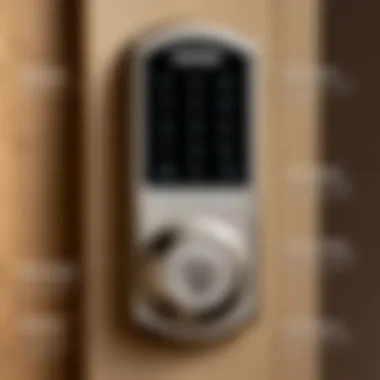

Comparative Analysis: Kwikset vs. Competitors
In today’s rapidly evolving landscape of smart locks, understanding how Kwikset SmartCode compares with its primary competitors is essential. This comparison reveals not just the features but also the strategic advantages that can help consumers make informed decisions regarding home security. Investigating the nuances between brands like Schlage and Yale highlights both the strength and limitations of Kwikset’s offerings. Consumers benefit from similar product categories but distinctively different technological approaches, design philosophies, and security implementations.
Kwikset vs. Schlage
Kwikset and Schlage are two prominent names in the smart lock market. Both brands provide a range of products that emphasize security and convenience, yet they distinguish themselves in various ways.
- Design and Aesthetics: Kwikset SmartCode has a modern look, appealing to those who favor sleek and minimalist designs. In contrast, Schlage often opts for traditional designs that might cater to classic home aesthetics.
- Ease of Use: The Kwikset touchscreen interface offers an intuitive experience, making it easier for users to input codes. Schlage, while also user-friendly, generally has a more straightforward keypad that may lack the intuitive feel of a touchscreen.
- Security Protocols: Schlage advertises a higher standard of security with its SecureScreen technology, which prevents code detection by incorrect tapping patterns. Kwikset, however, implements encryption standards that have proven effective but can seem less robust compared to Schlage.
Both brands excel in quality, but user preference often sways based on aesthetic appeal and perceived security reliability.
Kwikset vs. Yale
Yale, a brand synonymous with high-quality locking solutions, presents a solid alternative to Kwikset. Comparing these two brands reveals diverse strategies in technology and usability.
- Smart Technology Integration: Kwikset products integrate well with various smart home ecosystems, including Amazon Alexa and Google Assistant. Yale has the advantage of being compatible with Apple HomeKit, making it a favorite for iOS users.
- Keyless Entry Features: Kwikset SmartCode allows for multiple user codes, which is excellent for managing access. Yale supports the same feature but also allows users to lock and unlock the door using a mobile app, giving it a slight edge in convenience.
- User Feedback and Reliability: Both lock systems have garnered positive reviews but often highlight differences in customer service experiences. Many users have reported faster response and support times from Yale, while Kwikset's extensive online resources and user forums have proven useful as well.
Understanding these comparative attributes will help potential buyers determine which smart lock solution aligns best with their specific needs and preferences. By delving into these differences, one can appreciate the foundational aspects of each brand's offerings, allowing for more informed purchasing choices.
Market Trends in Smart Lock Technologies
The market for smart lock technologies is evolving rapidly. As households and businesses strive for increased security and convenience, the demand for innovative locking mechanisms continues to grow. This section delves into the significance of emerging market trends in smart locks, particularly focusing on aspects such as integration with smart home systems, consumer demands for security features, and the balance between technology and usability. Understanding these trends not only enriches consumer knowledge but also informs potential buyers about the best choices available for their specific needs.
An Overview of Current Market Dynamics
In recent years, the landscape of smart locks has shifted considerably. Many homes now feature integrated systems that connect locking mechanisms with household automation. Businesses are also adopting smart locks as part of their broader security measures.
Several factors are driving these dynamics:
- Technological Advancements: Bluetooth and Wi-Fi capabilities have revolutionized how locks operate. Users can connect locks to their smartphones, enabling remote access and monitoring.
- Customization and User Control: Consumers expect customization options like personalized user codes and the integration of mobile alerts.
- Competitive Pricing: With increasing competition, many brands are offering smart locks at various price points making them accessible to a wider audience.
These elements illustrate the critical transformations taking place in the smart lock market, influencing user preferences and market offerings.
Consumer Preferences and Trends
Consumer choices regarding smart locks reflect broader trends in technology and security awareness. Major trends shaping consumer preferences include:
- High Prioritization of Security: Users are increasingly aware of security issues. Many seek locks that feature advanced encryption and biometric capabilities for added safeguard.
- User-Friendly Interfaces: Consumers prefer devices that offer intuitive controls. The appeal of touchscreen interfaces, like that of Kwikset SmartCode, demonstrates the demand for easy usability.
- Integration with Smart Home Ecosystems: Customers favor products compatible with other smart home devices. This trend enhances convenience, allowing users to manage aspects of their home environments from one central platform.
This understanding of consumer behavior is essential for manufacturers to address market needs effectively and propose viable product solutions.
Maintenance and Long-Term Use
When investing in a smart lock like the Kwikset SmartCode Touchscreen Electronic Deadbolt, understanding maintenance and long-term use is essential. This aspect can affect the performance and longevity of the product. Regular maintenance ensures the lock functions seamlessly and helps prevent security vulnerabilities.
Effective maintenance practices can extend the life of your electronic deadbolt. Furthermore, proactive care can minimize the chances of encountering technical issues. This not only guarantees the lock's reliability but also ensures peace of mind regarding home security. By being attentive to maintenance, users can avoid unnecessary repairs or replacements, which can be costly and inconvenient.
Routine Maintenance Practices
Routine maintenance of the Kwikset SmartCode deadbolt is straightforward and usually requires minimal effort. Here are some key practices to follow:
- Cleaning the Touchscreen: Regularly wipe the touchscreen with a soft, damp cloth. Avoid harsh chemicals that could damage the surface.
- Checking for Firmware Updates: Periodically check for firmware updates. These updates can enhance security protocols and fix any bugs that might affect performance.
- Inspecting Hardware: Inspect the deadbolt's mechanical components, such as screws and hinges, for looseness or wear. Retightening or replacing these parts helps maintain functionality.
- Testing Keyless Entry: On a routine basis, test the keypad and ensure the codes function correctly. If you notice any erratic behavior, it could be indicative of a larger issue.
Regular maintenance can prevent common problems and help ensure a smooth user experience with your Kwikset SmartCode lock.
Battery Replacement Guidelines
Battery maintenance is also critical for long-term use. The Kwikset SmartCode utilizes standard batteries, typically alkaline. Regularly checking and replacing the batteries can prevent unexpected lockouts. Consider the following guidelines:
- Monitor Battery Life: The locking system usually provides low-battery notifications. Take note of these alerts to avoid running out of power unexpectedly.
- Use High-Quality Batteries: Invest in reputable battery brands. Low-quality batteries may lead to performance issues or shorter lifespan.
- Replacement Timing: Change the batteries every six months or sooner if notifications arise. Regular replacements can preempt many issues related to power loss.
- Proper Installation: When replacing batteries, ensure the orientation aligns with the positive and negative markings inside the compartment. Incorrect installation can cause malfunction.
Proper battery maintenance is crucial for uninterrupted functionality of the Kwikset SmartCode, ensuring that the lock remains responsive when needed most.
By following these maintenance and battery guidelines, users can maximize the longevity and reliability of the Kwikset SmartCode Touchscreen Electronic Deadbolt, ensuring it remains a steadfast component of their home security system.
The End and Final Thoughts
This article wraps up a deep dive into the Kwikset SmartCode Touchscreen Electronic Deadbolt, emphasizing its significance in the rapidly evolving domain of home security. As consumers increasingly seek convenient solutions, the need for robust, effective locking mechanisms becomes more pronounced. The Kwikset SmartCode has emerged as a noteworthy contender, combining modern technology with user-friendly features.
Assessment of Kwikset SmartCode Deadbolt
The Kwikset SmartCode Deadbolt stands out for its intuitive touchscreen interface. This feature offers ease of access while enhancing security with user-defined codes. Its construction displays durability, making it suitable for various environments. Users often highlight its performance in terms of reliability and functionality, which contributes to its overall value.
Security protocols in the SmartCode, such as bank-level encryption, further reinforce its capability against unauthorized access. This attention to security reflects the growing concerns among consumers about digital vulnerabilities. Overall, the assessment showcases a solid balance between innovation and practical application, making it a competitive option in today's smart lock market.
Recommendations for Potential Buyers
For individuals considering an upgrade to their home security, the Kwikset SmartCode offers clear advantages. When deciding on a smart lock, potential buyers should:
- Evaluate Security Features: Ensure that the lock has robust encryption and anti-tampering features.
- Consider User Friendliness: Look for a lock that simplifies code management. Ease of use can significantly enhance daily interactions with the device.
- Assess Compatibility: Confirm that the lock fits the existing door setup. This reduces installation hassles and additional costs.
- Research Reviews: User feedback provides insight into real-world performance and potential issues.
- Analyze Longevity and Maintenance: Evaluate the requirements for upkeep, particularly regarding battery life and material durability.







