iPad Air 4th Gen: Best Keyboards and Cases Reviewed


Intro
As the use of tablets becomes increasingly integral to our daily routines, the iPad Air 4th Generation stands out with its impressive specifications and versatility. This article aims to explore significant accessories, particularly keyboards and cases, that enhance the functionality of this device. By examining various brands and products, readers can gain insights into their effectiveness and suitability for different users. Keyboards and cases not only protect the iPad but also improve the overall user experience, catering to tasks ranging from casual browsing to professional workflows. This investigation covers the essential aspects of these accessories, equipping tech-savvy consumers with the knowledge they need to optimize their iPad Air 4th Generation.
Technical Specifications
The iPad Air 4th Generation brings a host of specifications that are relevant for accessory compatibility. Understanding these details can significantly aid in selecting the right keyboards and cases.
Detailed Product Specs
The iPad Air 4 features a 10.9-inch Liquid Retina display, powered by the A14 Bionic chip. This ensures smooth performance, which is crucial when using various peripheral devices. Additionally, it supports the second-generation Apple Pencil, making it compatible with numerous productivity tools.
Performance Metrics
Performance is a key consideration with the iPad Air 4. It boasts 4 GB of RAM, ensuring that multitasking is seamless. Its battery life of up to 10 hours is another vital aspect for users who depend on their tablets for extended periods.
Compatibility Information
When selecting keyboards and cases, knowing the iPad’s dimensions is essential. The 4th Generation model measures 247.6 x 178.5 x 6.1 mm. Thus, any case or keyboard must align precisely with these measurements to provide proper fit and protection.
Product Comparisons
Understanding the range of keyboard and case options available can help users make informed choices, tailored to their individual needs.
Feature Comparisons
Various keyboards support distinct features, such as backlighting, detachable designs, and shortcut keys for multimedia functions. For example, the Apple Magic Keyboard offers a seamless connection via Bluetooth and has a unique scissor-switch mechanism for comfortable typing.
Price Breakdown
Prices for keyboards and cases vary widely. The Logitech Magic Keyboard typically retails at a lower price point than the Apple equivalent while still providing excellent functionality. Cases can range from budget-friendly options to premium leather covers, depending on the design and material.
User Experience Breakdown
User feedback can highlight differences in comfort, typing experience, and overall satisfaction. For example, some users prefer the tactile feel of mechanical keyboards, while others might favor slim, lightweight options for portability.
Practical Applications
Different user profiles dictate the ideal keyboard and case configurations.
Use Cases for Different Users
For regular tablet users, a lightweight keyboard can enhance typing speed without adding bulk. Conversely, professionals engaging in extensive document editing may prioritize a keyboard with a built-in trackpad and additional functionalities.
Recommended Configurations
An ideal setup could involve pairing a durable case with a folio-style keyboard. This combination offers both protection and functionality, catering to various needs.
Multi-Platform Performances
Users who operate across multiple devices might seek keyboards compatible with both iPad and other platforms, like Windows or Android. This versatility can make daily tasks more efficient.
Latest Trends
Keeping abreast of industry trends can aid in selecting products that are not only functional but also up-to-date with current standards.
Industry Developments
The rise of remote work has increased the demand for high-quality tablet accessories. Innovations in design focus on enhancing user ergonomics and ease of use.
Emerging Technologies
Technological advancements such as improved Bluetooth connectivity and battery efficiency are setting new benchmarks in the accessory market. Several companies are integrating smart features, allowing users to customize their devices effectively.
Future Predictions
There is a trend towards more eco-friendly materials for keyboards and cases, as consumers increasingly prioritize sustainability in their purchasing decisions.
Buying Guides
Selecting the right accessories can have a lasting impact on the iPad Air experience.
Recommended Products


Products to consider include the Logitech K580 Slim Multi-Device Wireless Keyboard for its cross-compatibility and the Spigen Tough Armor case for enhanced protection.
Purchasing Tips
Ensure to verify compatibility before making a purchase. It’s useful to read reviews to gauge user experiences with durability and functionality.
Warranty and Support Information
Many brands offer warranties for their products. Checking these details can provide peace of mind and assurance of quality.
Prelims to the iPad Air 4th Generation
The iPad Air 4th generation marks a significant step in Apple's tablet evolution, catering to a diverse set of user needs. This section lays the foundation for understanding how keyboards and cases enhance the capabilities of the device. We will discuss essential specifications and the target consumer groups that benefit from these advancements. The importance of this discussion is pivotal, as it sets the stage for evaluating keyboard and case options that maximize productivity and protection.
Overview of Key Specifications
The iPad Air 4th generation features an A14 Bionic chip, allowing for fast performance and efficiency. With a 10.9-inch Liquid Retina display, users enjoy enhanced color accuracy and visual clarity. The device supports the 2nd generation Apple Pencil, ideal for creatives and professionals alike. Furthermore, its lightweight form factor promotes portability, making it suitable for users on the go.
Key specifications include:
- Display: 10.9-inch Liquid Retina
- Processor: A14 Bionic chip
- Storage Options: Ranges from 64GB to 256GB
- Camera: 12MP back and front cameras
- Battery Life: Up to 10 hours of usage
These features underscore the iPad Air’s capability as a versatile device for a range of activities, from professional work to leisure.
Target User Demographics
Understanding who benefits from the iPad Air 4th generation helps tailor the discussion about keyboards and cases. The device is geared towards several demographics:
- Students: They appreciate the sleek design and powerful functionality for note-taking, research, and assignments.
- Creative Professionals: Artists and designers find the compatibility with Apple Pencil and creative apps beneficial for their work.
- Business Users: The ability to multitask and work on-the-go makes it an appealing choice for professionals needing a reliable device.
- Casual Users: Everyday users enjoy browsing, streaming, and light gaming, leveraging the iPad's broad capabilities.
Identifying these user bases informs discussions on compatible accessories, vital for enhancing the user experience.
The Importance of Keyboards and Cases
When considering the iPad Air 4th Generation, the importance of keyboards and cases cannot be overstated. They serve critical functions that impact both the usability and longevity of the device. As a versatile tablet, the iPad Air can fulfill various roles—be it for work, leisure, or education. Thus, equipping it with the right accessories amplifies its potential.
Enhancing Productivity
A keyboard for the iPad Air 4th Generation is not just an accessory; it's a valuable tool for enhancing productivity. The virtual keyboard available on the device always serves basics but lacks the tactile feedback that many users prefer. By incorporating a physical keyboard, such as the Apple Magic Keyboard or Logitech Folio Touch, users can type more efficiently with greater accuracy and comfort.
- Typing Speed and Accuracy: With full-sized keys, users may find they can type faster and make fewer mistakes.
- Shortcuts and Functionality: Many keyboards include additional keys that allow for shortcuts, enhancing navigation, and streamlining tasks.
- Ergonomics: An external keyboard can also improve posture as it allows the user to place the iPad at an optimal viewing angle.
The value in productivity enhancements becomes evident for those who rely on their iPad for job-related tasks or multitasking.
Protecting the Device
Cases specifically designed for the iPad Air 4th Generation serve as an essential protective layer. Given the slim and sleek design of the iPad, it is prone to accidental drops and scratches. A good case can significantly reduce the risk of damage.
- Material Quality: Robust materials, such as those used in the Spigen Tough Armor or ZUGU Case, provide superior protection without adding excessive bulk.
- Drop Protection: Quality cases often feature reinforced corners or raised bezels that offer additional protection during falls.
- Everyday Wear and Tear: Regular usage can lead to scratches; cases help to maintain the pristine condition of the iPad.
By focusing on both productivity and protection, users can make informed decisions when selecting keyboards and cases tailored for the iPad Air 4th Generation. The right combination can transform how the device meets daily demands and fosters creativity.
Keyboard Options for iPad Air 4th Generation
When considering the iPad Air 4th generation, selecting the right keyboard is vital for enhancing its functionality. Keyboards can significantly improve productivity, making it easier for users to write, create, and manage tasks effectively. With various options available, understanding the features and usability of each keyboard is crucial.
Apple Magic Keyboard
Design and Features
The Apple Magic Keyboard stands out for its sleek and minimalist design. It is crafted with premium materials, offering a professional aesthetic while ensuring durability. The low-profile keys provide a comfortable typing experience, which is great for long writing sessions. One key characteristic is the integrated trackpad that allows for fluid navigation across iPadOS.
A unique feature of the Magic Keyboard is the ability to elevate the iPad. This improves the angle of viewing and typing, making it less straining on the eyes and wrists. However, the higher price compared to other options may deter budget-conscious buyers.
User Experience
User experience with the Apple Magic Keyboard is generally positive. Many users enjoy the tactile feedback of the keys, which provides confidence while typing. The overall integration with iPadOS allows users to take advantage of gestures and shortcuts that enhance efficiency. However, some may find the key travel a bit too shallow.
A notable downside is that this keyboard does not protect the iPad when closed, which could be a concern for users who want all-around protection.
Price and Availability
The price of the Apple Magic Keyboard is on the higher end of the spectrum. This makes it a popular choice for users who prioritize quality and design. Availability is also wide, as it can be found in the Apple Store and multiple online retailers. Generally, the investment is justified for those serious about productivity.
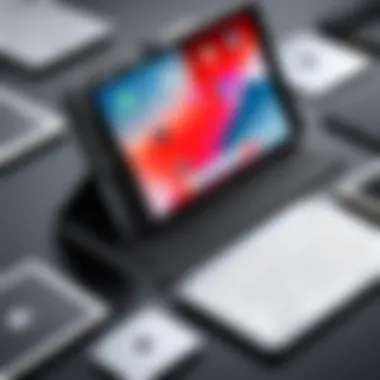

Logitech Folio Touch
Overview of Specifications
The Logitech Folio Touch offers robust functionality tailored for the iPad Air 4th generation. It features a detachable keyboard that provides versatility between writing and touch use. One of its key characteristics is the adjustable stand that allows it to be used in multiple viewing angles.
A unique aspect of the Folio Touch is its compatibility with various situations, including coffee shop work and casual typing at home. The trade-off here is that it may not feel as premium as the Apple offering, yet it satisfies everyday needs well.
Customizable Settings
Logitech's Folio Touch allows for some level of customizable settings, particularly in terms of key responsiveness and backlighting. This is a significant advantage for users who want to adapt their keyboards to lighting conditions or personal comfort preferences.
However, the customization options may not be as extensive as that of more advanced keyboards, limiting some power users.
Comparative Value
When assessing comparative value, the Logitech Folio Touch is often viewed as a budget-friendly option. While it is less costly than the Apple Magic Keyboard, it still provides essential features for an effective typing experience. The Folio Touch presents a compelling choice for users who need quality without breaking the bank. However, its build may not match the longevity of more premium products.
Brydge Wireless Keyboard
Build Quality and Design
The Brydge Wireless Keyboard boasts a sturdy build with a more traditional laptop-like design. This keyboard is often recognized for its robust hinges, allowing the iPad to function similarly to a laptop. Users appreciate the aluminum casing, which reflects quality and adds aesthetic appeal. However, some users may miss the portability that comes with lighter options.
It's critical to note that while the build quality is excellent, it doesn't come without its downsides. Some users report that it can feel bulky compared to other keyboards.
Functionality
Functionality of the Brydge keyboard is highlighted by its seamless Bluetooth connectivity. Users can easily switch between devices without hassle. The integrated backlit keys also enhance usability in low-light environments, catering to diverse working conditions.
However, battery life has received mixed feedback, with some users wishing for longer durations between charges.
Customer Feedback
Customer feedback regarding the Brydge Wireless Keyboard is largely positive, with many praising its typing experience and versatility. Users describe an efficient workflow that feels natural when paired with their iPads. However, there are mentions of occasional connectivity issues, which can be frustrating in a professional setting.
In summary, each keyboard option presents distinct characteristics suitable for various user needs. From the expensive yet premium Apple Magic Keyboard to the more affordable Logitech Folio Touch and the robust Brydge Wireless Keyboard, potential buyers must weigh their priorities to find the best fit for their iPad Air 4th generation.
Case Options for iPad Air 4th Generation
When considering the iPad Air 4th Generation, selecting the right case is crucial. This device is not just a tablet; it serves as a tool for productivity and creativity. A suitable case does more than simply protect the tablet; it enhances usability and offers personal expression. With many options available, understanding the key attributes of each case can help users align their selection with their specific functional needs and aesthetic preferences.
Apple Smart Folio
Material and Build
The Apple Smart Folio is made from high-quality polyurethane and microfiber materials. This combination provides a lightweight design while ensuring a snug fit around the iPad. The smooth exterior feels good and is easy to clean. The interior fabric protects the screen against scratches. One major advantage is its simplicity in design, which caters to users who prefer subtle elegance. However, some may find this case lacks sufficient ruggedness against heavy impacts.
Usability
In terms of usability, the Smart Folio allows for different viewing angles. This feature is beneficial for users who need to type or watch videos. The case can be easily folded into a stand. Users have noted that it connects to the device magnetically, so securing the iPad is effortless. One downside is that it provides limited protection on the back compared to more rugged options available in the market.
Customer Reviews
Customer feedback on the Apple Smart Folio highlights its lightweight and sleek design. Many users appreciate the minimalist approach. However, some have pointed out durability concerns, especially when dropped from heights. Overall, it garners positive reviews for everyday usability but may not be the best choice for highly active users.
Spigen Tough Armor
Design Durability
The Spigen Tough Armor case focuses on design durability. Constructed with dual-layer technology, it combines hard polycarbonate and flexible TPU. This design approach ensures resistance to rough handling. Notably, it meets military drop-test standards, making it a reliable choice for users seeking a rugged solution. Some users, however, do find it a bit bulkier compared to sleeker models, which could be a drawback for portability.
Protection Features
Key protection features of the Tough Armor include reinforced corners and a raised lip around the screen. This design detail defends the device when placed face down. Additionally, the case supports wireless charging without removal, which adds to its convenience. Despite the strong protection, the case's bulk may not appeal to those who value a slim profile.
Market Rating
Spigen Tough Armor showcases high market ratings, praised for its durability and effective protection. Tech review sites often highlight its value relative to cost. Some segments of the market do seek more stylish options, but in terms of protection, it regularly receives favorable reviews from users. Overall, it stands out as a solid protector for most day-to-day activities.
ZUGU Case
Versatility and Adjustability
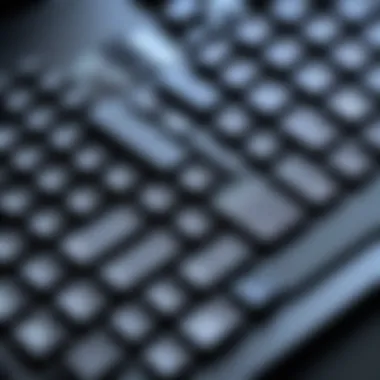

The ZUGU Case offers a unique blend of versatility and adjustability. One of its standout features is a multi-angle magnetic stand that allows users to position the iPad at different angles. This is especially useful for presentations or hands-free video calls. Users tend to appreciate this flexibility, finding it enhances their experience significantly. However, that feature adds complexity compared to simpler models.
User-Centric Features
This case is loaded with user-centric features, including a magnetic closure and apple pencil holder. These elements are geared toward enhancing user experience by keeping essential tools together. While many users find these additions helpful, a few reviews suggest that the pencil holder could be tighter to avoid losing the pencil unexpectedly.
Pricing and Availability
The ZUGU Case is positioned at a mid to high price range compared to other options. Despite this, the case is generally praised for its quality and functionality. Many users feel that the price is justified given the features it offers. Some find it challenging to locate in stock, as it tends to sell out quickly, indicating strong demand. Overall, ZUGU is recognized for striking a balance between price and quality, making it a noteworthy option for iPad Air 4th Generation users.
Combining Keyboards and Cases
The integration of keyboards and cases for the iPad Air 4th Generation is not just a matter of aesthetics; it presents a significant opportunity to enhance overall user experience. Selecting these accessories in conjunction allows for a seamless interaction with the device, enabling users to maximize both productivity and protection. This section examines how combining keyboards and cases creates a harmonious relationship that benefits the user.
Aesthetic and Functional Harmony
Aesthetic appeal plays an important role in technology usage. With the iPad Air 4, users can express their personal style through various keyboard and case combinations. For instance, the sleek design of the Apple Magic Keyboard paired with the Apple Smart Folio offers an elegant yet professional appearance. On the other hand, more robust options like the Spigen Tough Armor can provide additional protection while maintaining a stylish look.
Moreover, functionality is crucial. Users should consider how well these products complement each other. A case that is too bulky might hinder the operation of a slim keyboard. Conversely, a keyboard that offers multi-device connectivity can be enhanced by a versatile case that allows for easy transport.
When choosing combinations, it's worth looking for products that compliment each other in style, form, and functionality. Here are a few points to remember:
- Cohesive Design: Ensure that color and material sync.
- User Comfort: Select products that do not interfere with usage.
- Ease of Use: Combinations should be easy to set up and store.
Compatibility Considerations
Compatibility is key when combining keyboards and cases for the iPad Air 4th Generation. Users must verify that the chosen accessories are designed specifically for this model. Cases that are too tight or loose can affect accessibility and overall experience. Similarly, keyboards need to pair seamlessly with the device's operating system.
Here are some elements to keep in mind regarding compatibility:
- Device Model: Always check if the product lists compatibility with iPad Air 4.
- Keyboard Features: Some keyboards offer special functions tailored for iOS that may not work with other versions or models.
- Case Fit: Ensure that the case allows for keyboard access, especially if using a detachable option.
As technology continues to evolve, the importance of compatibility only grows. Keeping these factors in mind helps users avoid frustration and enjoy a smoother, more productive experience. By thoughtfully combining keyboards and cases, you can elevate the operational efficiency of your iPad Air 4 while maintaining a polished and unified look.
User Experience Insights
User experience (UX) is an essential aspect to consider when evaluating keyboards and cases for the iPad Air 4th Generation. This section dives into how real users interact with these products, highlighting both benefits and shortcomings. Understanding user experiences can significantly influence purchasing decisions. Consumers are not only looking for a product that looks good but also one that truly enhances their use of the iPad Air.
The feedback provided by users often touches on several key elements:
- Functionality: How well do the devices serve their intended purposes? Are the keys responsive? Do the cases fit securely around the iPad?
- Comfort: Is typing easy and comfortable? Do users experience fatigue after prolonged use?
- Practicality: How do users adapt keyboards and cases to their lifestyle needs? Do they travel often, or are they mainly home users?
User insights play a vital role in shaping expectations and guiding potential buyers toward products that meet their needs efficiently.
Feedback from Technology Enthusiasts
Technology enthusiasts often provide detailed feedback on their experiences with keyboards and cases. They typically test the limits of the devices, examining aspects such as:
- Performance under demanding tasks: Users may run software that requires extensive typing or project management, showcasing how well each keyboard performs under pressure.
- Customizability: Many enthusiasts appreciate features like programmable keys or backlighting, which can enhance productivity or match individual preferences.
- Durability over time: Enthusiasts tend to share long-term usage experiences, providing insights into how well the materials withstand wear and tear.
Reviews on platforms like Reddit suggest that users of the Apple Magic Keyboard often praise the tactile feedback and seamless integration with the iPad. However, critiques arise regarding its premium price point. Meanwhile, many find the Logitech Folio Touch to be a more budget-friendly yet versatile alternative, providing a detached keyboard with a comfortable typing experience.
Professional Reviews and Ratings
Professional reviewers and technology critics provide an analytical perspective on keyboards and cases. They often assess:
- Build quality: This includes the materials used and how they contribute to the overall durability of the product.
- Ease of use: From installation to the actual typing experience, professionals highlight areas where products either excel or fall short.
- Compatibility: Ensuring the accessory works seamlessly with the iPad Air is a common focal point.
According to a recent article on en.wikipedia.org, experts often rate the Brydge Wireless Keyboard for its metallic design and functionality. It is notably praised for how well it complements the iPad Air, making it feel like a laptop. Conversely, some reviewers highlight that the Apple Smart Folio, while aesthetically pleasing, may not provide the same level of protection as some rugged cases like Spigen Tough Armor.
Surveying both user feedback and professional evaluations provides a well-rounded view of the products. Potential buyers can navigate these insights to find the keyboard or case that aligns with their personal and professional requirements.
Finale
The conclusion in this article focuses on key factors surrounding the choice of keyboards and cases for the iPad Air 4th Generation. It is essential to understand that as technology evolves, so do our needs for productivity and protection. Keyboards are not merely accessories; they transform the tablet into a versatile device suitable for various tasks— from basic typing to complex spreadsheet management.
The right case plays an equally crucial role, providing not just safeguarding but also enhancing usability. Together, keyboards and cases contribute to a more robust iPad experience. Buyers must consider compatibility with the device, the specific features offered by each option, and personal preferences in design and functionality.
Final Thoughts on Keyboards and Cases
Selecting the right keyboard and case combination may seem straightforward, but various factors complicate this task. Quality varies across brands, and user experiences can differ. It is advisable to read customer reviews and professional assessments to gauge what works best.
Ultimately, the decision becomes more about individual needs and how one anticipates using the device. Professionals might lean toward keyboards that offer advanced features, while casual users may prioritize portability and price. Remember that a good keyboard and case are investments that should last.
Making an Informed Choice
Making an informed choice involves gathering enough data to understand the current market. Here are some steps to consider:
- Research Reviews: Websites like Reddit and technology forums offer user feedback that can highlight strengths and weaknesses of products.
- Compare Features: Look into specifications to determine which items align best with your specific needs. For instance, decide if you require backlighting on your keyboard or a specific type of case for better grip.
- Evaluate Pricing: While premium options may provide better materials and features, there are budget-friendly alternatives that still offer value.
Considering these points can lead to a more satisfying purchase. An informed decision not only enhances your device’s functionality but also extends its lifespan, making it a worthwhile endeavor.





