Integrate Alexa with Your Facebook Portal: A Complete Guide


Intro
In today's tech-savvy world, integrating smart devices into our daily lives can make a significant difference. The Facebook Portal and Amazon Alexa are two powerful tools that can enhance your experience at home. But how do you make them work together? This guide will walk you through the steps for integrating Alexa into your Facebook Portal, giving you the ability to manage tasks and control smart devices just by using your voice.
As we delve into this setup, we’ll cover everything from the essential technical specifications of the hardware to practical applications and the latest trends in integration. By the end of this guide, you should feel equipped to make the most of this powerful combination of technologies.
Technical Specifications
Detailed Product Specs
For a smooth integration between Alexa and your Facebook Portal, it’s essential to know the technical specifications of both devices. The Facebook Portal typically includes a high-quality display, excellent picture resolution, and good speakers. For instance, the Portal+ boasts a 15.6-inch adjustable screen with a resolution of 1080p, ensuring that video calls look crisp and clear.
On the other hand, Alexa-enabled devices, such as the Echo Show, come with their own specifications. Most Echo devices feature high-definition displays, noise-canceling microphones, and advanced audio technology that ensures excellence in voice recognition.
Performance Metrics
Performance is key when pairing these two technologies. Users have reported that using Alexa on the Portal allows quick access to various functions like setting reminders, controlling smart home devices, and playing music. The responsiveness of the Portal's touchscreen with Alexa's voice commands provides a seamless user experience, significantly enhancing productivity.
Compatibility Information
Both devices need to be set up properly for optimal compatibility. As of now, the most recent models of the Facebook Portal are designed to work smoothly with Alexa. Ensure your devices are updated to the latest operating system to take advantage of all features and integrations that both platforms have to offer.
Practical Applications
Use Cases for Different Users
There are numerous scenarios where using Alexa on your Facebook Portal can be beneficial. For busy professionals, setting up calendars and reminders is a breeze. Smart home users can control devices like lights and thermostats while communicating with family during a video call.
Recommended Configurations
To maximize your experience, consider configuring your Portal in a central area of your home where interaction is most frequent. Pair Alexa with compatible devices to create a cohesive smart environment. For example, connect your Portal to smart bulbs or smart locks and manage them all through voice commands.
Multi-Platform Performances
Both Facebook Portal and Alexa provide multi-platform capabilities, allowing users to access functionalities across different devices. Whether you're using an Echo device in another room or sending commands through your Portal, the integration remains smooth, keeping everything connected.
Latest Trends
Industry Developments
The landscape of smart home technology is constantly evolving. Recently, developments in voice recognition and AI have made it easier than ever for devices to communicate with one another, increasing the relevance of integrating devices like the Facebook Portal and Alexa.
Emerging Technologies
With the rise of machine learning and AI, expect even more innovative integrations to come. Enhanced voice control and contextual awareness are becoming the norm, which could lead to more dynamic interactions between devices.
Future Predictions
As technology continues to advance, it's likely that the integration of platforms like Facebook and Amazon will deepen. There may be newer functionalities released soon that allow for even more complex setups and interactions.
End
Setting up Alexa on your Facebook Portal is not just a technical task; it’s about enriching your digital experience. With the right setup and configurations, you can transform your home into a productive, smart echo chamber that caters to your needs. The future of interconnected devices is bright, and understanding how to navigate this space is crucial.
Intro to Alexa and Facebook Portal
In recent years, smart technology has woven itself into the fabric of daily life, providing convenience and enhancing the way we connect with each other. At the heart of this evolution lies Amazon's Alexa, a virtual assistant designed to assist with myriad tasks through voice commands. Coupled with the Facebook Portal, a device that brings friends and family closer together through video calls and interactive features, this integration represents a seismic shift in how we interact with technology.
The Importance of Alexa-Facebook Portal Integration
Integrating Alexa with Facebook Portal isn’t just about using a voice assistant on a smart screen; it's about creating an ecosystem where communication, organization, and home automation come together seamlessly. This amalgamation empowers users to manage numerous aspects of life — from scheduling appointments to controlling smart home devices — all while bringing a personal touch to virtual conversations.
A few key elements highlight the significance of this integration:
- Enhanced Communication: By utilizing Alexa on Facebook Portal, users can initiate and manage calls hands-free. This feature makes it easier to stay in touch with loved ones.
- Smart Home Control: The user can command Alexa to control various smart devices in their home, turning on lights, dimming shades, and adjusting thermostats, transforming the home into a smart haven.
- Personalized Experience: With Alexa’s settings and preferences, users can customize their experience to suit their tastes, making the technology feel more personal and relevant to their everyday lives.
"Technology is not just about functionality; it's about creating connections and experiences that matter."
Moreover, with a few simple commands, users can access their favorite music, set reminders, and even listen to podcasts while experiencing the user-friendly interface of Facebook Portal. The device's functionality goes beyond mere video calling, acting as a hub for entertainment and information.
As technology continues to evolve, understanding how to maximize the synergy between Alexa and Facebook Portal will be vital for tech-savvy consumers, gamers, PC builders, and everyday users. Getting familiar with this integration is not merely a convenience but a step towards embracing a smarter way of living, demonstrating how technology can serve our needs effectively and efficiently.
By discussing the setup and nuances of this integration in detail, this guide aims to empower users to take full advantage of these technologies, paving the way for smoother interactions and enhanced productivity.
Understanding the Integration of Alexa with Facebook Portal
Integrating Alexa with Facebook Portal is not merely a technical endeavor; it’s about creating a seamless and enhanced user experience. As voice assistants continue to embed themselves into our daily lives, the importance of understanding how to effectively mesh these technologies cannot be overstated. Users can transform their Portal into a versatile smart hub that streamlines communication, enhances productivity, and makes managing tasks a lot more convenient.
Benefits of Integration
- Voice Command Convenience: With Alexa at your service on Facebook Portal, everyday tasks become a breeze. Whether it’s setting reminders, playing music, or controlling smart home devices, voice commands eliminate the need for manual inputs. Imagine just saying, "Alexa, call Mom on Facebook Portal" and automatically connecting with loved ones directly—instead of scrolling through contacts.
- Enhanced Communication Features: The integration allows you to leverage Facebook’s robust communication platform while using Alexa’s efficiency. You can make hands-free calls, send messages, and even manage your calendar through vocal instructions. This kind of setup ensures you stay connected without being tethered to your device.
- Smart Home Management: For those knee-deep in the smart home ecosystem, the Amazon Alexa integration turns Facebook Portal into an unobtrusive control center. Need to switch off the lights in your living room or adjust the thermostat? Just ask Alexa, and she’ll take care of it. Integration means managing multiple devices through a single interface—what’s not to love?
Considerations for Implementation


While the benefits are clear, users should also consider a few key aspects:
- Device Compatibility: Not all models of Facebook Portal support Alexa. Being aware of which model you have is essential to maximize functionality.
- Privacy Settings: Voice assistance can raise questions about security and privacy. Familiarizing yourself with how to manage privacy settings will help you feel more at ease with allowing Alexa to access your information.
- Internet Connectivity: This integration relies heavily on a stable internet connection. Before diving into the setup process, check that your Wi-Fi is strong. A weak signal can lead to frustrating performance issues.
Tip: Before beginning the integration process, ensure your Facebook Portal device is connected to a dependable Wi-Fi network to avoid complications.
The End
Understanding the integration between Alexa and Facebook Portal is foundational for maximizing the use of these technologies. As you navigate the setup and configuration processes, keeping these benefits and considerations in mind will pave the way for an enriched user experience. This convergence of social media, communication, and smart technology isn’t just an upgrade; it’s the future of how we interact with our digital world.
Prerequisites for Setting Up Alexa on Facebook Portal
When you're gearing up to integrate Alexa with your Facebook Portal, it’s crucial to have the right groundwork laid. This section outlines the key prerequisites that will make the setup smoother and more effective. Ensuring you meet these requirements not only streamlines the installation process, but also hones in on the full potential of both Alexa and Facebook Portal, leading to a more seamless user experience.
Required Hardware and Software
Compatible Facebook Portal models
To get the ball rolling, it's essential to start with a compatible Facebook Portal model. The recent offerings, such as the Portal+, Portal Mini, and Portal Go, come with optimized features that enhance the functionality of Alexa. A significant characteristic of these models is their high-definition display and advanced camera technology which makes video calls a pleasant experience. Utilization of such features really makes it easier to engage with Alexa during your calls. These devices often have updated software capabilities, allowing for a richer integration with Alexa.
One unique advantage of using these models is the ability to use Alexa's hands-free mode, making it super convenient for users who want to multitask. However, keep in mind that older versions of Portal might lack some of these advanced features, which can limit your Alexa usage.
Alexa app requirements on a mobile device
Another cornerstone for this setup is having the right Alexa app on your mobile device. Available for both iOS and Android, the app allows you to customize settings and manage your voice profiles. The prime feature here is the compatibility across multiple platforms, making it accessible for a variety of users. It is beneficial in a way that it facilitates remote management of your Alexa settings right from your smartphone.
You should note though that your mobile device needs to run on a recent version of either iOS or Android to support the latest features. This can sometimes lead to issues if users have older phones that don’t support updates, creating a barrier to fully maximizing the Alexa experience.
Stable internet connection specifications
A reliable internet connection can’t be overlooked when setting this whole thing up. A broadband connection with a minimum speed of 1Mbps is recommended for optimal performance. It enhances Alexa's responsiveness and ensures smooth video calls via the Portal.
Moreover, having a stable connection reduces the likelihood of frustrating delays and interruptions during interactions with Alexa. It's an essential element that shouldn’t be taken lightly; without it, the experience can be akin to trying to drive a car with flat tires—it just won’t work right.
Setting Up Your Facebook Portal Device
Initial device configuration
Starting off on the right foot necessitates a solid initial device configuration. This process includes powering up your Facebook Portal device and choosing the most suitable language during the setup wizard. The significance of this initial step lies in laying a strong foundation for all subsequent settings. One of the primary advantages of ensuring proper configuration is that it at once ties your Portal's features into the social ecosystem, paving the way for an effective integration with Alexa.
It’s important to follow the onscreen instructions meticulously to avoid any hiccups down the line. A misstep at this stage can echo through your entire setup experience, causing inconvenience later.
Connecting to Wi-Fi
Getting your Facebook Portal online is another critical piece of the puzzle. Ideally, you want to gather all the necessary information about your Wi-Fi network, including the name and password. Connectby tapping on the settings option, and look for your network in the available list. The moment it’s linked, you unlock the full potential of the device, enabling a fluid interaction with Alexa.
A particular point to consider here is that if your Wi-Fi signal is weak, it may lead to slow responses from Alexa or lagging video calls, which can be quite detrimental in a tech-savvy environment. Strong connectivity makes all the difference in optimizing the experience with these tools.
Updating software to the latest version
Last but not least is updating the software on your Facebook Portal to the latest version. Keeping the software updated is paramount—it not only ensures your device is functioning at its peak but also guarantees access to the newest features and fixes. This usually happens automatically, but it's good to check manually if there's been a lag in updates.
The significant advantage of using the latest version is often improved security and tweaks that enhance performance habits. Failure to do so can lead to operational shortcomings in using Alexa effectively through the Portal—setting you back when you just want everything working like a charm.
Ensuring that your setup is complete with the right hardware and software forms the backbone of a successful Alexa and Facebook Portal integration. Without these foundations, your integration journey may resemble driving blindfolded—hardly ideal for tech enthusiasts.
Download and Install the Alexa App
When it comes to integrating Alexa with the Facebook Portal, downloading and installing the Alexa app plays a crucial role. The app serves as the bridge connecting your Facebook Portal to Alexa's capabilities, allowing you to leverage voice commands and engage with various functionalities. It’s important because without it, you simply cannot access the features Amazon's assistant has up its sleeve. With a few taps on your mobile device, you can unlock a world of convenience right from your voice commands.
Accessing the Alexa App
Availability on iOS and Android platforms
The Alexa app is easily accessible on both iOS and Android platforms, making it readily available for a vast majority of smartphone users. This feature is particularly significant because it means that you don’t have to worry about whether your device supports the application, ensuring a widespread reach. Users can simply head to either the App Store or Google Play Store and get the app with minimal hassle.
One key characteristic of this availability is that it simplifies the user experience. For instance, many individuals find themselves switching between devices and operating systems. Thanks to the app’s presence on both platforms, users can seamlessly continue their interactions with Alexa without a hitch. Though generally popular, it's worth noting that the app requires regular updates which may affect older device performance from time to time.
Creating an Amazon account if necessary
Creating an Amazon account is another important step when setting up the Alexa app, particularly for those who haven’t already done so. Without an Amazon account, the full spectrum of what Alexa has to offer is beyond reach. It is beneficial mainly because it links the app to your Amazon ecosystem, enabling features like shopping lists, reminders, and playlists.
Additionally, registering an account is pretty straightforward. You only need a valid email address and a few minutes to get it done. This opens up a unique feature where you can sync your shopping preferences across devices and even access your previously purchased items easily. However, for non-Amazon users, this poses an initial barrier that might dissuade them if they didn't previously intend on creating an account.
Installation Process
Step-by-step installation guide
The installation process of the Alexa app can be condensed into a balanced step-by-step guide that accounts for various user technical skills. This guide not only serves to simplify the experience but also ensures that users follow the correct procedures to prevent any misconfigurations. Understanding this process is crucial for the overall setup, as each step feeds into the next, directly impacting the functionality of Alexa on your Facebook Portal.
Here's a brief overview of the critical steps involved in installing the Alexa app:
- Search for the Alexa app on your smartphone’s app store.
- Tap the download/install button.
- Wait for the installation process to complete.
- Open the app after installation.
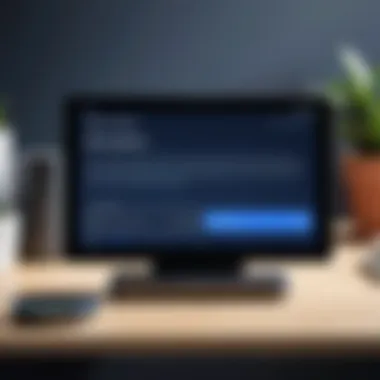

By laying out these straightforward actions, users might feel more at ease. Furthermore, while troubleshooting often focuses on device link issues, many problems can be traced back to overlooked installation steps. This fact highlights the importance of treating each phase of the installation as vital.
Verifying app permissions
Verifying app permissions is a necessary step that often gets glossed over yet is essential for the app’s functionality. Why does this step matter? Permissions allow the app to interact with your device’s features like the microphone, camera, and location services. In the context of Alexa on Facebook Portal, granting these permissions can make the difference between a responsive device and one that lacks the necessary interactivity.
When users install the Alexa app, they are presented with permission prompts that they must address. This can be seen as beneficial since it empowers the user to decide how much access to their data they wish to give. However, if one inadvertently declines necessary permissions, it can lead to frustration down the line when the app fails to respond as expected. This emphasizes the need for attentiveness during this process, ensuring the app functions optimally.
Linking Alexa to Facebook Portal
Linking Alexa to Facebook Portal is more than just a technical task; it’s like upgrading your home tech game to a whole new level. By integrating these two powerful tools, users unlock a plethora of features that can harmonize their smart living experience. Imagine controlling your Portal with just your voice or effortlessly accessing Alexa’s extensive capabilities. This connection is vital not only for convenience but also for maximizing the overall functionality of your technology.
Initiating the Link Process
Opening the Alexa app on mobile
The first step in this process is to open the Alexa app on your mobile device. Now, why is this so crucial? The app serves as the command center for your Alexa actions. It’s intuitive and packed with features that allow you to manage your devices with ease. An important aspect to highlight is its user-friendly interface, making it accessible even for those who might not be tech-savvy.
The Alexa app allows users to customize their settings and control connected devices from anywhere at any time. This feature can be viewed as a double-edged sword; while it offers flexibility and convenience, it also necessitates maintaining up-to-date application software for optimal performance.
Selecting the setup option for Facebook Portal
Once the app is open, users then need to select the appropriate setup option for Facebook Portal. This step is tailored for a smooth transition into integration with your voice assistant. The key here is clarity; the setup process is designed to be straightforward, but not every user may find it so. What stands out is the seamless nature of this selection, which negates confusion often faced in multi-device setups.
The unique feature here is the guided setup prompts that walk users through the steps, making it a beneficial choice for those less familiar with technology. Yet, it’s essential to recognize that users should be aware of potential connectivity issues that may arise during this linking process.
Sign-in to the Amazon Account
Entering account credentials
After navigating the initial setup, users must enter their Amazon account credentials. This aspect is often overlooked but has a significant role in maintaining security and ensuring a personalized experience. By signing in, users gain tailored recommendations from Alexa based on their preferences and usage patterns.
A standout characteristic is the two-factor authentication often required, which bolsters account security. However, it may also present a hassle for those eager to link their devices swiftly.
Granting necessary permissions for device control
Once signed in, users will be prompted to grant necessary permissions for device control. This step is integral to the functionality of the whole ecosystem. Without these permissions, Alexa won’t be able to manage tasks or access features on the Facebook Portal.
A crucial point here is the balance between permission and privacy. Users might hesitate to grant extensive permissions out of concern for their data security. Nonetheless, providing these permissions allows users to fully experience what Alexa can offer, such as managing calendars or playing music seamlessly through the Portal.
"The perfect integration happens when ease of use meets security, and that’s exactly what linking Alexa to Facebook Portal provides."
By effectively navigating the link process, users empower their Facebook Portal to become a more significant asset in their daily life. With proper setup and permissions in place, Alexa’s capabilities are at your fingertips, ushering in a smarter, more connected home experience.
Customizing Alexa Settings on Facebook Portal
When it comes to getting the most out of your Facebook Portal with Alexa, customization is the name of the game. Customizing Alexa settings allows users to tailor the experience to their preferences, ensuring smoother operation and more productivity. By adjusting features to your liking, you make the voice assistant truly your own. Not only does this personalization enhance your interactions, but it can also streamline daily tasks, particularly in a dynamic and bustling household. After all, a voice assistant that understands you and your preferences can cut down on unnecessary steps and miscommunications.
Managing Alexa Features
Setting up voice profile
Setting up a voice profile is one of the first steps you should consider. This feature recognizes your unique voice, allowing Alexa to offer personalized responses. The beauty of a voice profile lies in its ability to differentiate between users. Each family member can receive tailored information, music recommendations, and reminders without the mix-up that often happens in multi-user scenarios. Think of it as giving Alexa a cheat sheet about who’s who in your household.
The key characteristic of voice profiles is their dynamic functionality; not only do they personalize content, but they also enable better control of your smart home devices. For instance, if you ask Alexa to turn on the living room lights, she knows exactly which lights to activate based on your voice ID, eliminating confusion with others in the space.
However, there are a few things to consider. The setup initially may take some time; you'll need to speak certain phrases to train Alexa, which might feel tedious. On the upside, once it's done, the advantages in the long run outweigh this hurdle. It’s like teaching a pet a few special commands – it might be a little inconvenient at first, but the outcomes are rewarding.
Choosing preferred skills and routines
Another fundamental way to customize your experience is by choosing the skills and routines that align with your lifestyle. Skills refer to third-party integrations and features that can be added to Alexa. From playing trivia quizzes to controlling smart home gadgets, the options are extensive. Selecting the right skills means you can enhance the efficiency of your device significantly.
The standout feature of routines allows you to trigger multiple actions with a single command. Want to dim the lights, play a specific playlist, and tell you about the weather all at once? You can make this happen with a simple phrase. This bundling of commands not only simplifies tasks but also adds a layer of sophistication to your daily routines. It’s like having your own personal assistant to streamline daily chores.
However, there’s a downside: one must stay organized to prevent overwhelming the system with too many chosen skills and routines. Too much overkill can lead to confusion about which commands trigger what actions. Therefore, it’s a balancing act that requires periodic reviews of your settings.
Adjusting Device Preferences
Privacy settings management
Privacy is paramount, especially when it comes to smart devices that are always listening for commands. Managing privacy settings allows you to retain control over how your information is used and shared. Here, you can dictate what data can be collected and how Alexa interacts with that data. The primary characteristic of managing privacy settings is the transparency it provides.
Many users find comfort in personalizing these settings, as it cultivates a sense of security in using voice commands. You can manage settings to control voice recordings and what stays saved or deleted, ensuring that sensitive information remains protected.
On the downside, consistently fiddling with privacy settings can be overwhelming. Regular changes can complicate how effectively Alexa responds and performs. However, savvy users come to appreciate the balance between functionality and security once they familiarize themselves with the options.
Changing wake word options
Changing wake word options introduces another layer of personalization, letting you set a unique trigger word for Alexa, beyond the traditional "Alexa." This means you can choose names that resonate more with you or your family – it could be anything from “Echo” to “Computer.” The unique feature here is flexibility; it contributes significantly to how comfortable users feel interacting with their devices.
Additionally, if you live in a busy environment, opting for a wake word that’s less commonly used may help prevent accidental activations, which can be a source of frustration. However, it’s worth noting that learning a new wake word might take some getting used to, especially if the whole family is involved. Sometimes, it feels like practicing a new language – not always a walk in the park, but ultimately rewarding.
Troubleshooting Common Issues


In any technological integration, hiccups are bound to happen. Understanding how to troubleshoot common issues can significantly enhance user experience with the Facebook Portal and Alexa. Here, we’ll dig into specific problems like connectivity and responsiveness, and explore how to resolve these effectively. By being prepared to tackle these potential setbacks, users can ensure that their devices work seamlessly together, ultimately leading to a more efficient setup and a smoother daily life.
Connectivity Problems
Diagnosing Wi-Fi connection issues
Diagnosing Wi-Fi connection issues is a crucial first step when users encounter connectivity problems with their Facebook Portal and Alexa. A strong and stable internet connection is essential for these devices to communicate effectively. Common signs of Wi-Fi issues can include lagging responses from Alexa or persistent disconnections mid-task. The importance of addressing these issues cannot be overstated, as they directly affect the functionality and reliability of the voice assistant features.
One key characteristic of diagnosing Wi-Fi issues is that it involves a mix of checking signal strength and assessing connection stability. Users can start by checking the Wi-Fi icon on their device and running a speed test to ensure they’re getting the bandwidth they expect. Often, this not just points out if the internet is sluggish, but can indicate if the connection is dropping altogether. A unique feature here is the ability to check the router settings. By accessing the router interface, one can troubleshoot bandwidth allocation or any interference that may be causing the hiccups. The advantage of this is that it leads to a precise identification of the problem, whereas simply rebooting everything may not. However, the drawback lies in the technical know-how required to navigate these settings, which can be a bit tricky for less tech-savvy users.
Restarting devices as a solution
Restarting devices may seem mundane, but it can often be the simplest and most effective solution for many connectivity problems. This approach resets the internal systems and can clear up lingering connection glitches that occur over time. It’s like giving your devices a fresh start, helping to reconnect them to the network properly.
The primary characteristic of this troubleshooting method is its simplicity. Any user, regardless of their technical background, can restart their devices. This aspect makes it a popular choice for those who want a quick remedy without delving into complex technical jargon. It is often recommended as a first course of action when faced with minor issues. A unique feature of this step is that it requires no additional tools or resources. Yet, the downside to this method is that it may not tackle underlying issues if the device often loses connection, requiring more advanced troubleshooting later.
Alexa Not Responding
Checking microphone settings
The responsiveness of Alexa heavily relies on microphone settings. When users find that Alexa isn’t responding, the first port of call should be to check these settings. In some cases, the microphone may be muted or turned off, leading to frustration during use, especially if a user is unaware of this.
What makes checking microphone settings crucial is its direct correlation to user experience. Ensuring that the mic is operational can save time and energy that could otherwise be spent on extensive troubleshooting. This straightforward task includes checking for the microphone toggle feature present on many devices, often represented by a simple touch button indicating active or inactive states. Besides, this step is easy to conduct at any time, eliminating any reliance on external resources. However, the limitation could be in instances where users mistake background noise interference for a faulty mic, leading to unnecessary over-checking.
Verifying Alexa link status with the Portal
Verifying the Alexa link status with the Portal is another essential step in resolving issues when Alexa appears unresponsive. Ensuring that the devices are properly linked minimizes the chances that commands will go unheard or unacknowledged. Often, users might jump to conclusions about device performance without confirming the link status beforehand.
The key characteristic of this step is the direct link it has to device communication. By maintaining an up-to-date link status, any potential roadblocks between Alexa and the Portal are identified quickly, allowing for a better experience overall. What’s unique about this process is the setup of status notifications in the Alexa app, which can inform users if the link is inactive or encountering errors. On the flip side, the disadvantage here can involve navigating through various settings menus and requiring some effort from users, especially those who may not be exceptionally tech-savvy.
In summary, addressing troubleshooting common issues helps create a smoother, more rewarding experience when using Alexa on Facebook Portal. With a solid understanding of how to diagnose connectivity problems and ensure responsive interactions, users ultimately get more out of their devices and the integration of smart technology in their daily routines.
Maximizing the Usefulness of Alexa on Facebook Portal
When integrating Alexa with your Facebook Portal, it's essential to delve into how to actually make the most out of these features. The primary goal is to enhance your everyday interactions and streamline tasks, ensuring that both the virtual assistant and the device work in perfect harmony. By knowing the tips and tricks for maximizing this integration, users can ensure they are not just scratching the surface of what both Alexa and Facebook Portal can offer.
Utilizing Voice Commands Effectively
Voice commands are a game changer in the context of Alexa. They simplify interaction, allowing users to request information, control device settings, or start routines without lifting a finger. This hands-free approach is particularly useful when you are cooking, cleaning, or otherwise busy.
Listing popular voice commands
Here are some popular voice commands that you might find helpful:
- "Alexa, what’s the weather today?"
- "Alexa, play some relaxing music."
- "Alexa, remind me to call Mom at 5 PM."
The beauty of these commands lies not just in their practicality but in how they seamlessly blend into daily life. Another key feature is custom commands. Users can create personalized voice commands for specific tasks, increasing efficiency.
However, relying solely on voice commands might come with challenges. For example, certain accents or pronunciations might lead to misunderstandings. Still, with practice, users often find that the advantages far outweigh the drawbacks.
Exploring interactive features with Facebook Portal
Facebook Portal offers a range of interactive features that can enhance your experience with Alexa. One notable characteristic is the ability to make video calls or send messages using voice commands.
For instance, saying "Alexa, call John on Facebook" not only initiates a video call but leverages the Portal’s high-quality camera and audio, making conversations feel more personal.
Such functionalities streamline communication while integrating humor and warmth into interactions. However, some users might find that their privacy is a concern when using these features. It’s important to regularly check and adjust privacy settings to ensure a balance between convenience and security.
Integrating Other Smart Devices
To extract maximum utility from Alexa integration, you should consider how well it works with other smart devices.
Compatibility with other smart home products
The main aspect of compatibility with smart home products is how smoothly Alexa communicates with various devices—like smart lights, thermostats, and security cameras. The standout feature here is that Alexa serves as a centralized hub.
For instance, if you have Philips Hue lights, you can say, "Alexa, turn off the living room lights," helping you manage your environment with ease. It’s popular because many users strive for smart homes that connect effortlessly.
Nevertheless, not all smart devices may work smoothly together. Ensuring that each device is compatible with Alexa is crucial before purchasing. Users often find themselves stuck with incompatible products, which can lead to frustration.
Managing device networks through Alexa
Managing device networks through Alexa simplifies task automation. Users can set routines that execute multiple actions at once. For example, saying "Alexa, goodnight" can set the thermostat, lock doors, and turn off lights all at once.
This unique automation is a distinct advantage when you think about time-saving efficiencies. It aligns with the ultimate goal of creating a streamlined smart home experience.
Yet, sometimes, managing numerous devices can feel overwhelming. Users may experience connectivity issues or conflicts among devices. Regularly checking network connections and ensuring firmware updates can dramatically minimize such issues.
The End
In the digital landscape where our devices are interconnected, integrating Alexa with the Facebook Portal stands out as a significant innovation. For users, this combination not only enhances the functionality of their devices but also transforms everyday interactions into seamless experiences. With the steps laid out in this guide, users can effectively navigate the merging of these two platforms to unlock a host of benefits.
The importance of this integration is twofold. First, it brings convenience directly to your fingertips, allowing users to manage their daily tasks and engage with their social circles promptly. Whether it's setting reminders, playing music, or controlling smart home devices, Alexa on Facebook Portal makes these operations accessible through simple voice commands. This hands-free capability proves particularly valuable in a fast-paced world where multitasking has become the norm.
Second, the integration exemplifies a forward-thinking approach to technology. As more people adapt to remote interactions, particularly in a post-pandemic world, the need for effective communication tools grows. Facebook Portal offers video calling capabilities, while Alexa enables users to control aspects of their environment during calls. This fusion enriches virtual gatherings, making them more interactive and enjoyable.
However, users should consider a few key aspects during setup. Maintaining a stable internet connection is critical for optimal performance. A rocky connection might lead to disjointed audio or dropped commands, detracting from the experience. Additionally, users should regularly revisit their settings to ensure the device operates smoothly and securely.
Lastly, as these technologies evolve rapidly, staying informed about updates and new features can significantly enhance the user experience. Engaging with community forums, such as those found on reddit.com or exploring articles on sites like britannica.com, can help users keep up with the latest trends and troubleshooting tips.







