Inspiron 3511 Review: Design, Performance, and Value


Intro
In the realm of modern laptops, the Dell Inspiron 3511 stands out as a notable contender due to its blend of performance, design, and value. Tech-savvy consumers, gamers, and everyday users alike seek devices that not only cater to their needs but also deliver a satisfying user experience. This review seeks to dissect the Inspiron 3511 and provide a comprehensive analysis that will guide potential buyers through the intricacies of this laptop.
Understanding the specifications, performance capabilities, and user experiences of the Dell Inspiron 3511 is key for making an informed purchasing decision. We will explore each aspect in detail, providing insights and information that demonstrate the laptop's strengths and weaknesses. By comparing it with competitors and analyzing its practical applications, readers will have a clearer perspective on whether it fits their personal or professional requirements.
Technical Specifications
Detailed Product Specs
The Dell Inspiron 3511 comes equipped with a range of specifications designed to meet diverse user needs. Here are some key specs worth noting:
- Processor: Intel Core i5-1135G7, a quad-core processor that balances efficiency and performance.
- Memory: 8 GB DDR4 RAM, providing sufficient multitasking capabilities.
- Storage: 512 GB SSD, ensuring fast boot times and quick access to files.
- Display: 15.6-inch FHD (1920 x 1080) Anti-Glare LED-backlit display, offering clear and vibrant visuals.
- Graphics: Integrated Intel Iris Xe Graphics, enabling light gaming and media consumption.
Performance Metrics
Performance is pivotal when engaging with any laptop. The Inspiron 3511's performance metrics suggest it handles everyday tasks with ease. In various user tests, the laptop demonstrated the ability to smoothly run applications like Microsoft Office and web browsers concurrently without significant lag. Additionally, it performed admirably in basic gaming scenarios and streaming media, although hardcore gaming could pose challenges due to its integrated graphics.
Compatibility Information
Users looking to expand the capabilities of the Inspiron 3511 will find it compatible with various software and peripheral devices. It operates seamlessly with most operating systems, and connectivity options include USB-A, USB-C, HDMI, and an audio jack, which enhance its adaptability.
Product Comparisons
Feature Comparisons
A comparison between the Inspiron 3511 and similar laptops in the market reveals it holds its own. Competing models like the HP Pavilion 15 and Acer Aspire 5 offer similar specs; however, minor differences in design and user interface can influence buyer preference. The Inspiron 3511 is slightly heavier, which some users may find disinclined.
Price Breakdown
Pricing is an essential factor in any laptop purchase. The Inspiron 3511 typically falls in the mid-range category, offering an attractive price for the specifications provided. While some may find budget-friendly alternatives, the quality and features of the Inspiron justify its cost for many potential users.
User Experience Breakdown
Feedback from existing users often highlights satisfaction with performance during day-to-day tasks. However, complaints regarding battery duration and heat generation during prolonged use do arise. An honest understanding of these experiences aids potential buyers in weighing their options carefully.
Practical Applications
Use Cases for Different Users
This laptop serves a range of use cases effectively:
- Students: Ideal for learning and research purposes, providing access to all required software without unnecessary complications.
- Professionals: The Inspiron 3511 can handle presentations, documents, and video calls reasonably well, making it suitable for remote work.
- Casual Gamers: The integrated graphics are capable of light gaming and media streaming, catering to users who enjoy casual gaming experiences.
Recommended Configurations
To optimize performance, users may consider configurations that include upgrading RAM or utilizing an external monitor for enhanced productivity. Lightweight tasks can be executed on the base model without issues.
Multi-Platform Performances
For users who operate across multiple platforms, the Inspiron 3511 supports applications from Windows, Linux, and other systems, allowing versatility in its use.
Latest Trends
Industry Developments
With rapid advancements in technology, laptops are evolving continually. The Inspiron series aligns with current trends focusing on mobility and power efficiency, contributing to Dell's promising relevance in the market.
Emerging Technologies
Integration of AI tools and smart features is becoming common. While the Inspiron 3511 may not fully embrace these technologies, its hardware is capable of accommodating future enhancements.
Future Predictions
The future of laptops leans towards hybrid models that combine work and leisure functionalities seamlessly. Models like the Inspiron 3511 may adapt and innovate in this direction as demands grow.
Buying Guides
Recommended Products
Alongside the Inspiron 3511, consider alternatives such as the Lenovo IdeaPad 3 or ASUS VivoBook 15 to explore various features that might suit different preferences.
Purchasing Tips


When buying, identify your specific needs. Assess the balance between price and performance and check for seasonal sales or promotions to secure the best deal.
Warranty and Support Information
Dell provides a standard limited warranty covering hardware defects, adding a layer of security for those investing in the Inspiron 3511. Users should also leverage online support resources and community forums for troubleshooting.
In sum, a deep dive into the Dell Inspiron 3511 reveals much about its capabilities. Equipped with the right information, potential buyers can navigate their choices confidently.
Prelims to the Dell Inspiron
The Dell Inspiron 3511 represents a convergence of performance, design, and usability, making it a compelling option for a variety of users. In the context of this review, it is important to understand the significance of the Inspiron 3511 within the expansive landscape of laptops available today. With its blend of features tailored for tech-savvy consumers, gamers, PC builders, and everyday users, understanding what this model offers is crucial to making an educated purchasing decision.
One of the key elements to focus on is the laptop's versatility. Whether you are a student, a remote worker, or an occasional gamer, knowing how the Dell Inspiron 3511 can serve your needs is essential. It combines functionality with portability, which adapts seamlessly to different environments and tasks. Buyers should also consider the balance that the Inspiron 3511 strikes between affordability and performance, as it positions itself well against competitors in the same price range.
The benefits of this model include its solid build quality, impressive performance specifications, and user-friendly interface. However, potential drawbacks and limitations are also worth discussing. By addressing these factors, we can paint a holistic picture of the Inspiron 3511's capabilities and weaknesses, thereby guiding potential buyers in assessing whether this model fits their expectations.
To further enrich our exploration, we will delve into various aspects such as design and build quality, display performance, and battery life throughout the article. Each section will contribute to a comprehensive understanding of how the Inspiron 3511 stands up to its given performance metrics, specifications, and real-world usability. Therefore, let us embark on this assessment, thoroughly evaluating one of the prominent offerings in the Dell lineup.
Design and Build Quality
The design and build quality of a laptop such as the Dell Inspiron 3511 play a significant role in influencing consumer perception and satisfaction. A well-constructed laptop not only enhances aesthetic appeal but also determines durability and ease of use. Consumers often seek laptops that offer a balance between style and practicality. In this section, we will explore key elements of the design and build quality associated with the Inspiron 3511, including material choices, aesthetic appeal, and port selection.
Material Choices
Material choices in laptop manufacturing can affect both durability and weight. The Dell Inspiron 3511 employs a blend of plastic and metal in its construction. The chassis feels robust, yet lightweight, making it suitable for users who may frequently carry their device. The plastic components are well-finished, providing a matte texture that resists fingerprints. Furthermore, the materials used do not compromise the overall sturdiness of the device, essential for everyday use.
Aesthetic Appeal
Aesthetic appeal is not merely about looks; it impacts user experience and engagement. The Inspiron 3511 features a sleek design. It comes in a limited range of color options, but the overall curvature and line refinements maintain contemporary elements. The Dell logo on the lid presents a simple yet elegant touch that benefits brand recognition. The keyboard area incorporates smooth lines that flow well with the overall layout, promoting a modern feel.
Port Selection
Effective port selection is vital for ensuring compatibility with user needs. The Inspiron 3511 offers a decent range of ports such as USB-C, USB 3.2 Type-A, HDMI, and a headphone/microphone combo jack. This variety allows for easy connection with peripheral devices, storage solutions, and external displays, accommodating diverse user requirements. However, users expecting multiple USB-A ports may find the selection slightly limited. It is essential to assess personal needs based on intended usage.
An efficient port layout can significantly enhance user experience by providing flexibility and adaptability in a laptop's functionality.
In summary, the design and build quality of the Dell Inspiron 3511 feature key aspects like material choice, aesthetic appeal, and a practical port selection that together contribute to its overall usability and appeal among tech-savvy consumers.
Display Performance
Display performance is a critical aspect of any laptop review. It directly influences the user experience, especially for tasks that require accurate visuals, such as graphic design, gaming, and video editing. The Dell Inspiron 3511, with its specific display specifications, seeks to meet the demands of various users. A thorough understanding of its display performance can guide potential buyers in making an informed choice.
Screen Resolution and Brightness
The Dell Inspiron 3511 features a Full HD resolution of 1920 x 1080 pixels. This resolution is a standard in the industry, delivering clear and sharp images. For everyday tasks such as browsing or document editing, the resolution is sufficient for a comfortable viewing experience. However, for users who require more detail for creative tasks, this resolution might feel limiting.
Brightness is another vital factor. The Inspiron 3511’s screen typically reaches around 250 nits. This brightness level can handle typical indoor lighting without much issue. However, it may struggle in direct sunlight or brighter environments where reflectiveness becomes a problem. Thus, users who work outdoors should consider this limitation.
Color Accuracy and Calibration
Color accuracy impacts the viewing experience significantly. The Inspiron 3511 delivers decent color reproduction, but it may not satisfy professionals in fields requiring precision, such as photography. Often, the display can exhibit some variances in color temperature, making colors look slightly off compared to more premium models.
Calibration can improve this to an extent. While the out-of-box performance is generally good for casual usage, those working with color-sensitive material may find it necessary to tweak settings or use calibration tools to achieve better accuracy. Most casual users, however, will appreciate the vibrant colors, particularly for streaming videos and browsing.
"The display quality can greatly affect user satisfaction, making Display Performance an essential focus when considering a laptop."
Overall, while the Dell Inspiron 3511’s display is adequate for numerous tasks and provides a satisfactory experience, users requiring high precision in color and detail may need to explore higher-end alternatives. Understanding these aspects will help potential buyers assess if this laptop meets their specific needs.
Performance Specifications
In any review of a laptop, performance specifications play a crucial role. They determine how well the device can handle everyday tasks, gaming, and more demanding applications. For the Dell Inspiron 3511, understanding its performance specifications is essential to gauge whether it meets your needs and expectations.
The performance specifications of a laptop encompass various components, including the processor, graphics capabilities, and memory and storage options. Each of these elements contributes to the overall performance, affecting speed, multitasking, and the ability to run resource-intensive programs. Buyers should pay attention to these details to ensure they select a device that aligns with their usage scenarios.
Processor Options
The Dell Inspiron 3511 offers different processor options to cater to various user demands. The choices usually include Intel Core i3, i5, and sometimes i7 variants. The Intel Core i3 serves well for general tasks such as web browsing and document editing. For those who require more power, the i5 delivers better performance across multi-tasking and light gaming scenarios.
Choosing the right processor is key. A user engaged in more intensive tasks, like video editing or gaming, may configure their model with the i5 processor for optimal speed and efficiency. Those focusing on everyday office work might find the i3 suitable, offering them a balance of performance and cost. Each option represents its segment in overall value.
Graphics Performance
When discussing performance specifications, the graphics performance significantly impacts the user experience, primarily for gaming and creative work. The Inspiron 3511 typically comes with integrated graphics, such as Intel UHD Graphics. While suitable for casual use and video playback, heavier gaming or professional graphics work would require more powerful dedicated options.
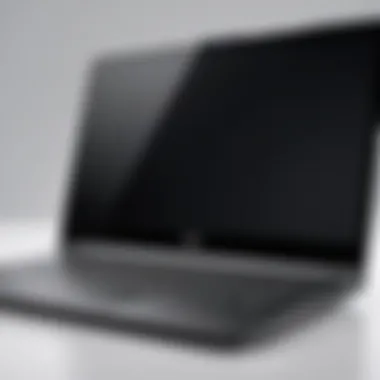

Being aware of the limitations of integrated graphics is important. Users should consider how often they plan to engage in demanding graphical tasks. The Inspiron 3511 is capable for daily usage, but serious gamers may want to look elsewhere or configure additional hardware to enhance performance when necessary.
Memory and Storage Configurations
Memory and storage configurations are vital aspects for performance as well. The Inspiron 3511 usually provides options for different RAM capacities, typically ranging from 4GB to 16GB. More RAM allows for improved multitasking and better handling of memory-intensive applications.
In terms of storage, the Inspiron may include HDD and SSD options. SSDs are faster and provide a noticeable improvement in boot times and file access. However, they might come at a higher cost than traditional HDDs. It is wise to think about how much data and applications you need to store when choosing the configuration that best fits your use case.
"Choosing the right processor and memory can make a significant difference in how smoothly your laptop will run everyday tasks."
User Experience and Usability
User experience and usability stand as critical factors in determining how well users interact with a device. For the Dell Inspiron 3511, these aspects significantly affect satisfaction and efficiency. A laptop’s design goes beyond mere aesthetics; it must cater to the practical needs of users. A good user experience not only enhances productivity but also ensures comfort during long usage sessions. Several specific elements contribute to this: the quality of the keyboard and trackpad, the operating system, and pre-installed software.
Keyboard and Trackpad Performance
The quality of the keyboard and trackpad impacts how effectively users can communicate with their laptop. For the Inspiron 3511, Dell has implemented a full-size keyboard, which provides adequate spacing among keys. Such design allows for comfortable typing experiences, whether the use is for extended writing or casual browsing.
Key travel is smooth, allowing for comfortable finger movement. The feedback from each keypress is responsive, reducing typing errors.
The trackpad is large and supports gestures typical of modern operating systems, adding to ease of use. Its surface is smooth and allows for accurate cursor control. Users can navigate through various applications and documents smoothly. However, some users might find that the trackpad occasionally misinterprets gestures if they are not precise.
Operating System and Software
The Dell Inspiron 3511 typically comes pre-installed with Windows 11. This operating system adds immense value by introducing features that enhance usability. Windows 11 provides a user-friendly interface that prioritizes productivity and organization. Notably, the Snap Layouts feature allows users to manage multiple windows easily, enhancing workflow.
Included software could vary based on the region and retailer. Dell includes a suite of utility applications aimed at improving performance and user experience. Such software can reduce bloatware, which is detrimental to system performance. Furthermore, regular updates from Microsoft ensure the system’s security and introduce new features. Some users may prefer additional software or customization, which is readily available for installation.
Important Insight: A well-optimized operating system can dramatically influence a user's perception of the Inspiron 3511, further enhancing its overall value through improved functionality and security.
In summary, the keyboard and trackpad performance paired with a modern operating system contribute significantly to the overall usability of the Dell Inspiron 3511. A balanced approach to these elements can greatly improve user satisfaction and productivity.
Battery Life Analysis
Battery life is a centerpiece of any mobile computing device discussion. For the Dell Inspiron 3511, an understanding of its battery performance can make or break its appeal to potential buyers. Long-lasting battery life ensures that users remain productive without the constant need to stay tethered to a power source. Additionally, as remote work and portable computing become increasingly prominent, the significance of an effective battery cannot be overstated. This section evaluates both real-world usage scenarios and charging times, providing insights for discerning consumers.
Real-World Usage Scenarios
The real-world usage of a laptop reveals much about its battery efficiency. The Inspiron 3511 is designed for varied applications, from basic tasks like web browsing and document editing to heavier operations like multimedia consumption. Users who engage in light browsing can expect considerable battery life, often exceeding the manufacturer’s stated hours. However, more intense tasks like gaming or video editing can drain the battery more quickly.
- Web Browsing: Under typical conditions, the Inspiron excels. Users may find they can browse for approximately 8 hours without needing a charge.
- Video Streaming: Streaming high-definition videos does consume more power. Depending on brightness settings, users can achieve around 5 to 6 hours.
- Office Applications: For word processing or spreadsheets, the laptop lasts about 7 hours, making it suitable for most workdays.
Nevertheless, it is useful for potential buyers to manage expectations regarding battery longevity under diverse workloads.
Charging Times
While knowing how long a battery lasts is key, understanding how quickly it can recharge also plays a significant role in user experience. The charging time of the Dell Inspiron 3511 is moderate, aligning with many devices in its class. For users who are often on the go, an efficient charging time is crucial. On average:
- Full Charge: Fully charging the battery from 0% to 100% takes approximately 2 to 3 hours.
- Quick Top-Up: For users needing just a boost, about 30 minutes of charging can yield roughly 30% to 40% battery life, allowing for some flexibility during busy days.
Overall, while the Inspiron 3511 boasts respectable battery life, its charging capabilities ensure that users do not remain grounded for long, facilitating a better mobile working experience.
In summary, an understanding of both battery longevity and charging speed provides a clearer picture of the Inspiron 3511's portability and usability.
In next sections, we will continue to delve deeper into aspects of the Inspiron 3511, reinforcing its position as a capable companion for diverse users.
Thermals and Noise Levels
Thermals and noise levels play a crucial role in the performance and user experience of the Dell Inspiron 3511. Understanding how a laptop manages heat during intensive tasks can directly impact its longevity and reliability. Additionally, noise levels generated by fans during operation can influence the comfort of the user. A well-designed cooling system enhances performance by maintaining optimal temperatures, while overly noisy fans can detract from the overall experience, especially in quiet environments.
Temperature Management during Load
Temperature management is one of the most vital aspects when discussing laptop performance. The Inspiron 3511 incorporates efficient cooling mechanisms that aim to maintain reasonable temperatures under load. When testing the laptop with demanding applications, it is essential to monitor the CPU and GPU temperatures. If these components remain below critical thresholds, the system can operate at peak performance without throttle-down.
In practical scenarios, during tasks like gaming or video editing, the Inspiron 3511 is designed to disperse heat effectively. This means that users can expect a relatively high level of performance even during prolonged sessions. Users have noted that while the device does warm up during intense usage, it typically does not reach levels that would cause concern.
Fan Noise Profiles
Another critical factor tied to thermals is fan noise. The Inspiron 3511 features fans that activate based on temperature thresholds. During light usage, such as browsing or document editing, the fans often remain silent. However, under heavier loads, the fans ramp up to maintain the cooling system.
The fan noise can be categorized into different profiles, depending on the intensity of the workload. Users have observed that while the fans can become audible during gaming sessions, they generally operate within a reasonable sound level. For most users, this is acceptable, especially considering the performance benefits derived from effective cooling.
However, for some individuals, the noise might be distracting in a quiet office or study setting. Therefore, understanding the balance between performance and noise is key for potential buyers who prioritize a quiet work environment.


"Proper thermal management is essential for extending the life of your device, providing consistent performance during intensive tasks."
Comparative Analysis with Competitors
In today’s crowded laptop market, comparing models like the Dell Inspiron 3511 to similar devices is essential for prospective buyers. This section serves to elucidate the Inspiron 3511's position against its competitors, highlighting both its advantages and drawbacks. A comparative analysis allows consumers to evaluate features, performance, and overall value effectively. This insight aids in determining which laptop best aligns with individual needs and use cases.
When selecting a laptop, there are several specific elements to consider:
- Performance Metrics: How does the Inspiron 3511's processor stack up against competitors such as the HP Pavilion 15 or Acer Aspire 5? Performance benchmarks can provide clarity.
- Design and Portability: Similar models may vary significantly in terms of weight, build quality, and design aesthetics. Analyzing these aspects helps consumers choose a laptop that meets their style preferences and mobility requirements.
- User Experience: Features like keyboard comfort, touchpad responsiveness, and overall software experience are subjective but critical for daily use. A practical assessment can often reveal discrepancies between models.
- Price-to-Performance Ratio: Comparing prices alongside specifications ensures that buyers get the most from their investment. It’s vital to evaluate whether the Inspiron 3511 offers a compelling choice compared to others priced within the same range.
By dissecting these factors, this section aims to provide a well-rounded perspective on where the Dell Inspiron 3511 excels and where it may fall short when juxtaposed against its rivals. This assessment not only enhances the reader’s understanding but also arms them with necessary insights for making informed purchasing decisions.
Comparison with Similar Models
This subsection will focus on direct competitors to the Dell Inspiron 3511, facilitating an in-depth review of how it performs in a head-to-head scenario. Some of the notable models for comparison include:
- HP Pavilion 15: Known for its vibrant display and solid performance, this model often competes directly with the Inspiron 3511. It is worth noting its differing approach to port selection and overall battery life.
- Acer Aspire 5: This model is popular for its affordability and robust features. The Aspire 5 should be evaluated in terms of thermals and build quality, areas where it could either match or challenge the Inspiron 3511.
- Lenovo IdeaPad 3: A strong contender that offers various configurations. Comparing its memory and processor options against the Inspiron dynamically raises important considerations for performance usability.
While each of these models presents unique offerings, the Inspiron 3511 has strengths in build quality, software integration, and customer support. However, its weaknesses in terms of graphics capabilities compared to some competitors may influence buyers.
This comparative analysis is vital for tech-savvy consumers, gamers, and everyday users, as it directly impacts their shopping decisions based on personal criteria and expectations. Ultimately, understanding the competition enhances clarity in the decision-making process and promotes informed choices in the pursuit of a suitable laptop.
Target Audience Assessment
Understanding the target audience for the Dell Inspiron 3511 plays a crucial role in assessing its value and functionality. Knowing who will benefit from this laptop allows potential buyers to make informed decisions and helps in understanding the laptop’s specific capabilities. This section elaborates on key elements that bear relevance to discerning customers, tech-savvy individuals, and everyday users.
The Inspiron 3511 is designed for versatility, appealing primarily to students, professionals, and casual users requiring reliable technology for everyday tasks. This laptop balances performance and affordability, making it suitable for various purposes, from browsing the web to content creation. Identifying the audience helps in understanding how this laptop fits into their daily lives and tech needs.
Factors to consider include:
- Performance Requirements: Different users have different demands. Students might prioritize battery life and software compatibility, while professionals may look for speed and multitasking capability.
- Budget Constraints: For many, the price point is a critical consideration. The Inspiron 3511 enters the market as a budget-friendly option without compromising essential features, appealing to those in search of value.
- Aesthetic and Design: The laptop's look and feel can attract users who value style alongside functionality. Its sleek design may resonate with younger demographics and professionals alike.
- Usage Scenarios: Gamers might require more powerful graphics and processing capabilities, while everyday users will seek a laptop that suits general use, such as web browsing and streaming.
Overall, determining the target audience provides insight into how Dell positioned the Inspiron 3511. This understanding also enables consumers to match their specific needs with the product's offerings.
Who Should Consider the Inspiron
The Dell Inspiron 3511 stands out as a reliable option for several user segments. Here's who would likely find value in choosing this laptop:
- Students: With its adequate performance for educational tasks, portability, and decent battery life, it's a strong candidate for those attending classes or working on projects from various locations.
- Remote Workers: As working environments shift towards remote setups, this laptop provides the essentials for handling video calls, document editing, and project management tasks without lag.
- Casual Users: For everyday users, the Inspiron 3511 efficiently handles common tasks like browsing, streaming, and light content creation, making it a good choice for a household laptop.
- Budget-Conscious Consumers: Its affordability does not detract from its functionality, attracting users looking for good performance without investing heavily in technology.
In summary, the Dell Inspiron 3511 aligns with a diverse audience, ensuring its capabilities meet various needs. It is not just a device; it represents a thoughtful investment in technology that combines having good performance and accessibility.
Pros and Cons
Understanding the strengths and weaknesses of the Dell Inspiron 3511 is crucial for potential buyers. This section will help evaluate the laptop's overall value in relation to its intended use. Knowing both the pros and cons enables users to make informed decisions based on their needs and preferences.
Strengths of the Inspiron
The Inspiron 3511 offers several advantages that make it a compelling choice for various users. Here are key strengths:
- Performance: With options for Intel Core i5 or i7 processors, the Inspiron 3511 handles multitasking with ease. This makes it suitable for students and professionals who require efficiency.
- Display Quality: The laptop features a 15.6-inch full HD display that is both sharp and vibrant, substantially improving the viewing experience for media consumption or creative work.
- Battery Life: Users can expect decent battery performance which is advantageous for those who work on the go. On typical usage, it comfortably lasts throughout the day.
- Value for Money: At its price point, the Inspiron 3511 delivers good specifications that compete favorably with other laptops in the same category. This combination of performance and price adds to its appeal.
Weaknesses to Consider
Despite its strengths, the Inspiron 3511 also has some drawbacks. Recognizing these may be essential for cautious buyers:
- Build Quality: While reasonably solid, the build quality does not match some higher-end models. The plastic chassis might feel less premium to some users.
- Limited Upgrade Options: The design restricts ease of access to internal components, meaning that upgrades are more complicated than they should be. This could be a drawback for those who would like to enhance their system over time.
- Weight: For a 15.6-inch laptop, it is on the heavier side. Users who prioritize portability may find this aspect less favorable.
In summary, while the Dell Inspiron 3511 presents notable strengths that enhance its appeal, potential buyers should also consider its limitations before making a purchase decision.
Closure
The conclusion of this review serves as a critical synthesis of the Dell Inspiron 3511's strengths and weaknesses, presenting a well-rounded perspective for potential buyers. After examining the design, performance, user experience, and battery life, it becomes evident that this laptop caters to a diverse set of needs.
The most notable element of the Inspiron 3511 is its balance of features and affordability. For tech-savvy consumers or everyday users, the laptop provides solid performance suitable for daily tasks, offering responsiveness and adequate processing power. Gamers may find it lacking in high-end graphics performance but can still enjoy casual gaming.
Another important consideration is its build quality. While it may not match more premium models in materials, the Inspiron 3511's design is functional and aesthetically pleasing. The selection of ports enhances its utility, making it a versatile choice for different scenarios.
Here are some key takeaways:
- Balanced Performance: Adequate for most tasks, though not tailored for gaming enthusiasts.
- Design and Build: Good materials for the price, appealing to everyday users.
- Battery Life: Satisfactory for typical usage, with a reasonable charging time.
In summary, the Dell Inspiron 3511 can be a solid choice for a wide range of consumers. Whether looking for a laptop for school, work, or casual entertainment, potential buyers should weigh its features against their specific needs and expectations.
Ultimately, this review aims to empower readers with the necessary insights so they can make informed decisions regarding their tech purchase. Understanding both the pros and cons places the Inspiron 3511 in context with other options, assisting diverse users in their search for the right laptop.
"Making an informed decision hinges on comprehending both the advantages and limitations of your potential purchase."
By taking into account all discussed points, individuals can feel more confident as they decide if the Inspiron 3511 meets their expectations.







