In-Depth Review of HP LaserJet Managed M712 Series


Intro
This article explores the HP LaserJet Managed M712 series, focusing on its essential specifications, performance, and usability across various work environments. This series caters to professionals and tech enthusiasts alike, providing insights into design features, print quality, and operational efficiency. Understanding these factors helps equip potential buyers with the knowledge needed to make informed decisions.
The M712 series holds a promising place in the realm of laser printers, balancing performance with robust usability. Such a blend of features aids in streamlining workflows and enhancing productivity, particularly in business settings. This comprehensive analysis will guide you through important aspects of the HP LaserJet Managed M712 series.
Technical Specifications
Detailed Product Specs
The HP LaserJet Managed M712 series brings excellent functionality to numerous workspaces. The key specifications include:
- Print Speed: Up to 40 pages per minute (ppm)
- Maximum Print Resolution: 1200 x 1200 dpi
- Paper Capacity: Standard input of 500 sheets and optional additional trays
- Connectivity: USB 2.0, Ethernet, and optional Wi-Fi capability
These specifications highlight the device's capability to handle high-volume printing tasks efficiently.
Performance Metrics
Performance plays a critical role in printer selection. The M712 series is designed for rapid output without compromising quality. It achieves:
- Time to First Page: As fast as 8.5 seconds
- Monthly Duty Cycle: Recommended maximum of 25,000 pages
- Energy Efficiency: Designed to use less energy than competitors, aligning with eco-friendly standards
The series's performance ensures it is suitable for busy offices with demanding print requirements.
Compatibility Information
The M712 series supports various operating systems, including Windows, Mac, and Linux, enhancing its versatility. This cross-platform compatibility means it can integrate seamlessly into diverse work environments, which is essential for organizations utilizing multiple operating systems.
Product Comparisons
Feature Comparisons
When evaluating printers, it is prudent to compare features. Against competing models like the Canon imageCLASS LBP1780 and Brother HLL8360CDW, the M712 series stands out in several areas:
- Faster printing speed compared to Canon and Brother models
- Higher paper capacity in its standard configuration
- Better print quality metrics
Price Breakdown
The pricing for the HP LaserJet Managed M712 series generally reflects its features and performance. Typical price ranges from $1,500 to $2,000, depending on configurations and additional options.
Buyers must consider not just initial costs but also long-term operating expenses, including toner and maintenance.
User Experience Breakdown
User feedback highlights a few strengths. Most users praise its ease of setup and intuitiveness. However, some have noted the size may be cumbersome for smaller workspaces. Effective noise control during operation has been a notable highlight.
Practical Applications
Use Cases for Different Users
The M712 series operates well across various usage scenarios:
- Large Enterprises: Handles bulk printing efficiently, fit for departments that produce high volumes of documents.
- Small to Medium Businesses: Offers a cost-effective solution for reliable printing without frequent breakdowns.
- Educational Institutions: Supports multi-user environments and high printing demands, ideal for schools and universities.
Recommended Configurations
To optimize performance, users may consider configurations such as additional paper trays or a duplex printing option. This flexibility allows tailoring based on specific requirements and use case scenarios.
Multi-Platform Performances
The M712 integrates well with both local networks and cloud print services, enabling a fluid user experience within multi-platform environments. Such adaptability increases its usability across different user setups.
Latest Trends
Industry Developments
As printer technology evolves, there is growing emphasis on sustainability. HP is dedicated to improving energy efficiency and reducing waste through initiatives surrounding recycling and energy utilization.
Emerging Technologies
Emerging technologies, including mobile and cloud printing solutions, become more significant in modern workspaces. The M712 series aligns with this demand, providing features that support easy access and printing from various devices.
Future Predictions
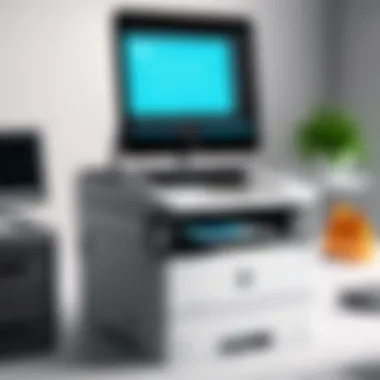

Looking ahead, the market may see enhancements in connected printing solutions. This includes IoT integration for better monitoring and maintenance, ensuring printers remain in optimal condition and reduce downtime.
Buying Guides
Recommended Products
In addition to the HP LaserJet Managed M712 series, other printers worth considering include the Xerox Phaser 6510 and Samsung Xpress M4583FX. Each has unique strengths, so understanding their configurations will enrich purchasing decisions.
Purchasing Tips
When considering a printer, assess:
- Overall cost, including consumables
- Specific performance needs
- Warranty and support options
Warranty and Support Information
HP offers reliable warranty options, typically ranging from one to three years, depending on the product. Access to support channels enhances user confidence in considerable investments.
"Investing in the right printing technology not only enhances workflow efficiency but also drives cost savings in the long run."
Preamble to HP LaserJet Managed M712 Series
The HP LaserJet Managed M712 series holds a significant position in the landscape of office printing solutions. As businesses increasingly prioritize efficiency, quality, and cost-effectiveness in their printing systems, understanding this series becomes essential. The M712 series not only exemplifies HP's commitment to high-performance printing but also meets the diverse needs of modern work environments.
This series is notable for its ability to handle high-volume print jobs without compromising on quality or speed. Organizations looking to streamline their operational workflows will find that the features of the M712 series align well with these objectives. Additionally, the model addresses critical aspects like security, making it suitable for industries that prioritize data protection, like finance or healthcare.
Considering energy efficiency is vital, especially in today's eco-conscious market. The HP LaserJet M712 series provides features that not only enhance printing efficiency but also contribute to lower energy consumption. This dual focus on performance and sustainability means that the series can serve as a long-term investment for many companies.
In summary, the importance of exploring the HP LaserJet Managed M712 series extends beyond mere specifications. It encompasses an understanding of how it can specifically benefit various business environments through its robust features, security measures, and efficiency. Thus, a detailed examination of this series will offer invaluable insights for decision-makers seeking to improve their printing capabilities and overall productivity.
Key Features of the HP LaserJet M712
The HP LaserJet Managed M712 series stands out due to its diverse features, each designed to address specific needs of businesses and professional printing environments. Understanding these key features can help organizations decide if this printer aligns with their demands and workflows. Not only does the M712 series boast impressive printing capabilities, but it also integrates advanced security measures and efficient workflow solutions. This section will delve into these aspects in more detail.
High-Volume Printing Capabilities
The LaserJet M712 series is ideally suited for high-volume printing tasks. It delivers speed and efficiency, which are crucial in busy office settings. The printer can handle large print jobs without compromising quality, making it a dependable choice for organizations with substantial paper output needs.
One critical aspect is the maximum print speed of 40 pages per minute, allowing users to complete tasks swiftly. The ability to print on diverse media types further enhances flexibility, supporting everything from standard A4 and letter-sized paper to various envelopes and labels. For businesses that often find themselves under tight deadlines, the M712 can be a valuable asset to maintain productivity.
Advanced Security Features
In today's digital landscape, security is a prominent concern, particularly for businesses that manage sensitive documents. The M712 series incorporates robust security features to protect data and ensure compliance with various regulations.
For instance, Secure Boot and Whitelisting technology prevent unauthorized firmware or driver installation. This helps maintain the integrity of the printer and the documents it produces. Additionally, the Instant-On Technology enables faster start-up times, which minimizes the exposure of sensitive data while waiting for print jobs to complete.
These security layers position the M712 series as a reliable option for institutions where data confidentiality is paramount. By investing in printers with advanced security protocols, users can significantly reduce potential risks associated with data breaches.
Robust Workflow Solutions
The workflow capabilities of the HP LaserJet Managed M712 series are tailored to enhance efficiency across various business environments. The printer supports several features aimed at simplifying operations and optimizing productivity.
For example, automatic duplexing allows for double-sided printing, which saves paper and fosters a more sustainable approach to printing practices. Additionally, the HP Web Jetadmin software is included, empowering IT managers to oversee printer fleets effectively. This software offers tools for monitoring printer usage, setting print policies, and optimizing the performance of devices across the network.
Moreover, the M712 series is compatible with mobile printing solutions, including HP ePrint and Apple AirPrint. This reflects the growing need for flexibility in printing, allowing users to print directly from their smartphones or tablets, thereby integrating seamlessly into the fast-paced digital work environment.
In summary, the HP LaserJet Managed M712 series encompasses features that cater to high print volumes, security measures, and efficient workflows. Understanding these elements is vital for organizations aiming to improve their printing operations and achieve better overall effectiveness.
Technical Specifications
The technical specifications of the HP LaserJet Managed M712 series are essential for understanding its performance and capabilities. In this section, we will explore several critical aspects, such as print speed, print quality, media handling capabilities, dimensions, and weight. These elements collectively determine how well the printer meets the demands of various businesses and work environments.
Print Speed and Quality
Maximum Print Speed
Maximum print speed is often a key determinant for businesses that rely on high-volume printing. This printer boasts a maximum print speed of up to 40 pages per minute, showcasing its efficiency in completing tasks swiftly. The high print speed is particularly beneficial for environments where large documents are frequently processed.
A notable characteristic of this model is its consistency in output speed, which remains stable regardless of the complexity of the document. This reliability makes it a favored choice for institutions that require timely document delivery without compromising on quality. Despite its advantages, it is worth mentioning that achieving maximum speed occasionally requires optimal settings and document formatting, which some users may need to navigate.
Print Resolution
Print resolution plays a crucial role in defining the quality of printed output. The HP LaserJet Managed M712 delivers a print resolution of up to 1200 x 1200 dpi, an impressive characteristic that lends clarity to text and images alike. High print resolution is pivotal for businesses that prioritize detailed graphics and precise text, making this model a popular selection in that regard.


Furthermore, the printer's advanced text rendering can enhance readability and professionalism, particularly in business proposals or marketing materials. On the downside, achieving such high-resolution output may lead to slower processing times, especially with intricate documents. Thus, users should balance their need for quality with the time constraints of their projects.
Media Handling Capabilities
Supported Paper Sizes
Supported paper sizes directly influence the versatility of the HP LaserJet Managed M712. This printer accommodates a wide range of paper sizes, from standard letter to legal and even some custom sizes. Such diversity allows users to print various materials, including letters, brochures, and posters, catering to different requirements effectively.
The capability to handle multiple paper formats is advantageous for businesses that often switch between different media types. However, users should be mindful that not all paper types may produce optimal results, which could necessitate specific settings adjustments.
Input and Output Capacity
The input and output capacity of a printer reflect its efficiency during high-demand periods. The HP LaserJet Managed M712 can support a maximum input capacity of 2,300 sheets and an output capacity of 500 sheets, making it well-suited for large printing jobs without frequent interruptions for paper refills.
Such features contribute to streamlined workflow, ensuring that users can focus on their tasks rather than on maintenance needs. Nevertheless, the large paper handling capabilities may require sufficient space, which could be a limitation for offices with restricted room availability.
Dimensions and Weight
The dimensions and weight of the HP LaserJet Managed M712 are important factors to consider for installation and space planning. This model measures approximately 20.4 inches in depth, 16.5 inches in height, and 23.2 inches in width, coupled with a weight of around 88 pounds. Such specifications suggest a solid build, designed for durability and longevity, but it may pose logistical challenges during setup.
Overall, while the size contributes to robust construction, users should plan accordingly to accommodate its footprint in the designated workspace.
Operational Performance
Understanding the operational performance of the HP LaserJet Managed M712 series is crucial for potential users. This section evaluates both energy efficiency and noise levels, which are significant factors affecting the suitability of this printer in various environments. High operational performance often means lower long-term costs and a better user experience. High-volume printing environments, in particular, need printers that are not only fast but also efficient and considerate of the surroundings.
Energy Consumption and Efficiency
Energy Star Certification
The Energy Star Certification is an important factor when considering efficiency. It demonstrates that the HP LaserJet Managed M712 series meets strict energy efficiency guidelines set by the Environmental Protection Agency. This certification implies reduced energy consumption without compromising performance.
One key characteristic of Energy Star Certified devices is their ability to lower operational costs. For businesses sensitive about their expenditures, this can mean significant savings over time. With features that allow for automatic power-down mode during inactivity, the M712 series contributes to a lower carbon footprint and reduced energy bills.
However, while this certification brings many advantages, it may not appeal to every user. Those in environments requiring constant high-speed printing might need to balance energy efficiency with performance needs. Still, the Energy Star Certification remains a beneficial consideration in this article.
Power Consumption Rates
Power consumption rates affect not only the cost of running the printer but also its environmental impact. The HP LaserJet M712 series operates with relatively low power demands, which can be critical in corporate settings where budget constraints exist. This characteristic makes it a viable choice for high-volume print tasks while reducing operating expenses.
A unique feature of these power consumption rates is the incremental phasing in of energy use during printing cycles. This method allows for quicker job turnovers while maintaining energy efficiency. Users can benefit from this balance, achieving productivity without excessive power costs. However, depending on usage patterns, some may perceive that reaching high levels of power efficiency can be a trade-off against performance during peak hours.
Noise Levels During Operation
Noise levels during operation can significantly influence user comfort, especially in shared workspaces. The HP LaserJet Managed M712 series aims to minimize this factor. Operating quietly during printing processes is an essential aspect of usability. This model manages to keep noise levels manageable, avoiding disruption while tasks are performed.
It's worth considering that different environments have varying sensitivity to noise. While some workplaces may appreciate the low operational noise, others might need printers capable of handling other demands alongside noise reduction. Thus, for those pursuing an office-friendly printing solution, noise levels act as an essential metric in operational performance.
Usability and User Experience
Usability and user experience are critical aspects when assessing any piece of technology, and they play a significant role in the value of the HP LaserJet Managed M712 series. In a business environment where productivity and efficiency are paramount, the ease with which users interact with a printer can directly influence workflow. A well-designed user interface simplifies processes, saving time and reducing frustration.
User Interface and Control Panel
The user interface of the HP LaserJet Managed M712 is developed with the end-user in mind. The control panel features a clear layout, making navigation straightforward. Users can easily access main functionalities like print settings, status updates, and maintenance alerts. This is significant; a complex interface can lead to mistakes or delays. With fewer steps to accomplish tasks, employees can operate more effectively, thereby enhancing overall productivity.
Moreover, the display typically includes intuitive icons and a responsive touchscreen. This helps users perform necessary tasks without extensive training. The immediacy of information is key. For example, error messages are typically detailed, allowing users to troubleshoot issues independently, thus minimizing downtime.
Integration with Software Solutions
Integration with software solutions is equally vital for maximizing the usability of the HP LaserJet Managed M712 series. Compatibility with various software programs allows businesses to streamline their operations. For instance, users can easily send print jobs from cloud applications or their mobile devices. This capability reflects the current trend towards remote working and collaboration tools, making the LaserJet M712 versatile in different work settings.
The M712 series can connect seamlessly with document management systems or third-party applications. This interoperability enhances the printing experience, increasing efficiency in processing large volumes of documents. Additionally, advanced security measures can be integrated, which is crucial in an organizational context where confidential information is often printed.
"A seamless integration with existing software solutions ensures the HP LaserJet Managed M712 series supports current work practices, enhancing efficiency and security."
Maintenance and Support
Effective maintenance and support are crucial elements that dictate the longevity and operational efficiency of the HP LaserJet Managed M712 series. This section delves into key aspects related to maintenance, the importance of appropriate support systems, and how they impact the user experience.
Replacement Supplies and Costs
The performance of the HP LaserJet M712 heavily depends on replacement supplies such as toner cartridges and imaging drums. Monitoring and managing the costs associated with these supplies is paramount for businesses emphasizing operational efficiency. Toner cartridges, for instance, have varying yields based on the specific model and the type of documents being printed. The standard yield toner cartridges typically print up to 10,000 pages, while high yield options can extend this to 20,000 pages or more.


Key points to consider include:
- Cost per page: Understanding the cost per page can help businesses budget effectively. The HP LaserJet M712 series offers competitive per-page costs, which can greatly affect the overall printing expenses over time.
- Availability of supplies: Ensuring that replacement supplies are readily available helps prevent downtime. Many suppliers offer subscription services, such as HP's Instant Ink program, which can assist in timely replacements.
- Compatibility and quality: Using genuine HP cartridges is advisable to maintain print quality and reliability, though third-party options exist. Weighing the trade-offs between cost and quality is a critical aspect for businesses to consider.
Troubleshooting Common Issues
Every printer may encounter hiccups, and the HP LaserJet M712 series is no exception. Having a systematic approach to troubleshooting can save time and resources.
Common issues users face include:
- Paper jams: A frequent occurrence in any printer, paper jams can often be resolved by ensuring that the paper is loaded correctly and that the correct paper type settings are selected. Regularly updating firmware can also minimize paper feed issues.
- Print quality problems: Issues such as streaking, fading, or smudging can often be traced back to low toner levels or dirty rollers. Performing routine maintenance, including cleaning the printer and replacing cartridges as needed, helps sustain print quality.
- Connection errors: For network-connected devices, connectivity issues may arise. Verifying network settings and rebooting the printer or router often resolves these connectivity problems.
The HP support website offers extensive resources, including troubleshooting guides and downloadable manuals. Utilizing these resources can empower users to resolve issues independently and reduce reliance on longer support channels.
In summary, maintaining the HP LaserJet Managed M712 series entails not only managing replacement supplies but also proactively addressing common issues to sustain optimal performance. Effective maintenance strategies and solid support systems ultimately lead to enhanced productivity and satisfaction among users.
Comparative Analysis with Competitors
When evaluating the HP LaserJet Managed M712 series, it is essential to consider its standing among the competition. An effective comparative analysis not only highlights the advantages of the M712 series but also helps potential buyers make informed decisions. Understanding how the M712 fares against other models, particularly within HP's own product line and against brands like Brother or Canon, allows for a clearer perspective on features, performance, and value.
Comparison with Other HP Models
HP offers a range of printing solutions designed for different needs. When comparing the M712 to other models in the HP LaserJet series, such as the HP LaserJet Pro M402 or the HP LaserJet Enterprise MFP M527, several aspects emerge. The M712 stands out due to its high-volume printing capabilities, which cater to enterprises that require large print jobs. Moreover, while models like the M402 might focus on speed, the M712 balances speed with an impressive print quality, making it suitable for professional documents.
In terms of cost-efficiency, the M712’s ability to handle a higher number of pages per toner cartridge provides significant savings over time. These factors position the HP LaserJet Managed M712 series as a robust choice for businesses focusing on cost and productivity. The differentiators become evident when you consider factors like print volume, maintenance frequency, and ultimately the total cost of ownership.
Contrast to Alternatives in the Market
In the broader market, competition from brands such as Brother and Canon has intensified. For instance, the Brother HL-L8350CDW and Canon imageCLASS MF445dw both present strong alternatives. While the Brother option highlights its lower print costs specifically designed for color prints, the M712 offers a comprehensive feature set that balances overall operational efficiency.
The Canon model shines in multifunctionality but may not offer the same level of print speed as the M712. Each model presents unique benefits. It is critical to consider factors such as:
- Print Quality: Many users find that HP's technology yields sharper text and graphics compared to alternatives.
- Ease of Use: The user interface of the M712 is intuitive, making for smoother navigation than some models from competing brands.
- Support and Maintenance: HP typically provides better service options, which is invaluable for businesses that need reliability and quick resolutions.
In summary, while there are notable competitors in the market, the HP LaserJet Managed M712 series manages to carve out its niche. It combines speed, efficiency, and quality, along with ease of use and maintenance support that many users find beneficial. Making informed comparisons is vital when choosing the right printer for specific needs.
Understanding options beyond the M712 models fosters better decision making. Examinations of features, costs, and vendor support remain crucial.
Target User Demographics
Understanding the target user demographics for the HP LaserJet Managed M712 series is essential for assessing its suitability across various environments. Different users have distinct needs, and recognizing these will help in determining if the M712 aligns with their expectations. This section delves into ideal settings for its use and relevant business applications, thus shedding light on its practical advantages.
Ideal Settings for Use
The HP LaserJet Managed M712 series finds its optimal usage in settings that demand reliability and efficiency. It is particularly advantageous in medium to large office environments where high-volume printing is essential.
Ideal settings for the M712 include:
- Corporate Offices: These environments often need to produce numerous documents daily. The high print speeds and capacity of this series cater well to these demands.
- Educational Institutions: Schools and universities require consistent printing solutions for educational materials. The M712's ability to handle large volumes ensures minimal downtime.
- Government Agencies: Such organizations generate a vast amount of paperwork regularly. The robust security features of the M712 are crucial in safeguarding sensitive information.
The M712 series is equipped with performance metrics that support high uptime and minimal maintenance, further enhancing its fit for these environments. Users benefit from smooth operations and less frequent interventions, crucial for maintaining productivity.
Business Applications and Environments
In terms of business applications, the HP LaserJet Managed M712 series excels in diverse fields. Its capabilities are suitable for various operations ranging from administrative tasks to marketing and technical document production.
Business applications may include:
- Document Management: The printer can efficiently produce reports, presentations, and proposals, meeting the diverse demands of office document management.
- Marketing Materials: The vibrant color output and high-resolution capabilities allow for the printing of flyers, brochures, and promotional materials. This assists marketing teams in maintaining high-quality collateral.
- Technical Printing: Industries such as engineering and architecture benefit from the detailed output. The HP LaserJet Managed M712 supports precise printing of detailed schematics and blueprints.
Choosing the HP LaserJet Managed M712 series can be a step towards creating a more productive workspace. With its advanced features tailored to business needs, organizations can improve their document handling processes.
Investing in the right printer means understanding not just specifications, but also how it fits with user needs and organizational goals.
Closure and Recommendations
The concluding section plays a pivotal role in summarizing the entire discussion surrounding the HP LaserJet Managed M712 series. This final segment synthesizes the insights gathered throughout the article, reinforcing its relevance and importance for potential users.
In presenting the M712 series, it becomes evident that this line of printers excels in high-volume printing environments, combining a range of features that appeal to various business needs. The analysis highlights not only the printer's capabilities but also its efficiency, ease of use, and maintenance considerations. When making a purchasing decision, it is crucial to weigh these factors against specific operational requirements.
Key Recommendations for users considering the M712 series include:
- Assessing print volume requirements. The series is designed for high-demand printing, making it suitable for busy office setups.
- Evaluating security features. With advanced protections, the M712 series is ideal for environments needing compliance with strict data regulations.
- Considering integration with existing workflows. Compatibility with various software solutions is a strong point.
When choosing an M712 model, it is advisable to look into future needs as well. Given the rapid pace of technology, investing in a printer that balances both current requirements and future scaling is essential.
The overall value proposition of the HP LaserJet Managed M712 series is compelling. It provides an effective solution for organizations that prioritize performance and reliability. The combination of robust features, operational efficiency, and adaptability to diverse business environments makes it a worthy consideration.
Ultimately, the decision should align with both current needs and future growth, ensuring the technology investment remains relevant over time.
By thoroughly understanding the implications of the M712 series, users are better positioned to make informed choices that support their long-term goals.







