Comprehensive Overview of HDMI Connections and Audio
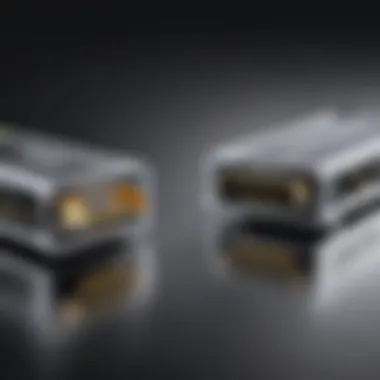

Intro
Understanding HDMI technology can feel like navigating a maze, especially for those who just want to kick back and enjoy their favorite shows or game sessions. HDMI, or High-Definition Multimedia Interface, has revolutionized how we connect devices, offering a simple solution for audio and video transmission. But there's more to it than plugging one thing into another; there's a world of specifications, uses, and considerations that can significantly enhance your multimedia experience.
In this guide, we'll focus on the nuances of HDMI in, HDMI out, and audio output options. Knowing the difference between HDMI in and out is key for both technical aficionados and everyday users alike. We will break down the essential specifications, draw comparisons, and deliver practical insights that cater to a variety of users including gamers, PC builders, and those simply seeking a better understanding of their home entertainment systems.
By the end, you'll not only grasp HDMI's fundamentals but also be armed with knowledge to make informed decisions—whether you're upgrading your setup or troubleshooting a connection issue. Let's dive into the technical specifications to lay a solid foundation.
Understanding HDMI Technology
When it comes to making sense of modern electronics, specialy in the realm of high-definition video and audio, HDMI is a critical player. HDMI, or High-Definition Multimedia Interface, acts as a bridge between your devices, facilitating seamless communication. In a world increasingly reliant on visual and auditory experiences, understanding the significance of HDMI technology is paramount.
HDMI transmits both video and audio through a single cable, eliminating the need for multiple connections. This simplicity has not only enhanced the quality of home entertainment systems, but also streamlined the user experience. With numerous devices connecting through HDMI, including televisions, gaming consoles, and soundbars, understanding its functionality can greatly improve how we interact with multimedia.
Moreover, recognizing the various HDMI standards and their capabilities can help consumers make smart choices when upgrading their gear or setting up a home theater. It's essential to grasp not just what HDMI does, but how it has evolved, keeping pace with technological advances and user demands. This journey through HDMI will shed light on different types of inputs and outputs, delivering a comprehensive overview tailored for tech-savvy consumers, gamers, and everyday users alike.
The Basics of HDMI
HDMI was introduced in 2003, marked a significant advancement over older analog connections like VGA and RCA. The initial version offered a maximum resolution of 1080p and supported standard multi-channel audio. Since then, HDMI technology has evolved at a rapid pace, incorporating higher resolutions, enhanced audio formats, and even built-in Ethernet functionality.
The most basic function of HDMI is to transfer uncompressed digital video and audio signals. With its capacity for high bandwidth, it allows for features that enthusiasts often seek, such as 4K video and lossless audio formats. One key aspect that stands out with HDMI is the color depth and refresh rates it supports. As more people seek immersive experiences, the importance of a solid HDMI connection cannot be understated.
Evolution of HDMI Standards
Over the years, HDMI has seen substantial upgrades through multiple versions. Here’s a quick look:
- HDMI 1.0 (2003): The original release, supporting 1080p video.
- HDMI 1.4 (2009): Introduced 4K support, 3D capabilities, and Ethernet channel.
- HDMI 2.0 (2013): Brought significant improvements, allowing for 4K at 60 Hz, supporting 32 audio channels, and enabling up to 1536 kHz audio sampling.
- HDMI 2.1 (2017): This version pushed the boundaries to 8K at 60 Hz and 4K at a whopping 120 Hz, featuring Dynamic HDR and eARC, enhancing audio return channels.
"The transformation of HDMI reflects the ever-increasing demand for higher quality and multi-functional capabilities in entertainment technology."
These iterations show how HDMI adapts to changing user preferences and technological advancements. Knowing which version your device supports can affect your overall multimedia experience significantly. For instance, if you plan to game in 4K resolution, pairing your console or PC with a compatible HDMI 2.0 or 2.1 device is crucial.
In summary, understanding HDMI technology goes beyond recognition of the term. It's about grasping how various interfaces can affect our interaction with digital media. By comprehending both the fundamentals and evolution of HDMI standards, acquiring the right equipment becomes less daunting and much more tailored to individual needs.
HDMI in: Functionality and Use Cases
Understanding the concept of HDMI In is crucial for both tech enthusiasts and everyday users alike. It behaves like the entrance door for multimedia content into a device. Knowing how this functionality works can enhance user experience significantly, especially in cases involving gaming consoles, PCs, or any AV equipment. You see, the importance of HDMI In springs from its pivotal role in enabling the integration of different devices, making seamless connectivity possible.
What is HDMI In?
At its core, HDMI In refers to the port on a device that receives a video and audio signal from another device through an HDMI cable. In simpler terms, when you hook up a gizmo like a Blu-ray player, a game console, or a streaming device to your television, you're using the HDMI In port on that TV. This port allows for high-quality transfer of digital signals, taking advantage of HDMI's capacity to handle both audio and video over a single cable. It's a one-stop shop for making your viewing experience top-notch.
Common Devices with HDMI In
Several gadgets prominently feature HDMI In ports, showcasing their importance in the modern multimedia landscape:
- Televisions: Almost every modern TV is designed with multiple HDMI In ports, allowing a variety of devices to connect easily.
- Projectors: For presentations or home cinema setups, projectors utilize HDMI In for video signal input.
- Monitors: Whether you're a gamer or a professional, many monitors come equipped with HDMI In ports for connecting to computers, gaming consoles, or streaming devices.
- AV Receivers: These devices route audio and video signals to and from various equipment, playing a crucial role in home theater setups.
"Understanding how HDMI In works opens the door to a richer, more connected multimedia experience. Don’t overlook its importance in your tech setup!"
Practical Applications of HDMI In
Practically speaking, the functionality of HDMI In can be applied across various scenarios:


- Home Theater Systems: Imagine setting up a cozy night in with your favorite film. The Blu-ray player connects to the TV via HDMI In, providing crystal-clear visuals and immersive audio, all at the push of a button.
- Gaming: For gamers, connecting consoles like the PlayStation or Xbox to a gaming monitor through HDMI In allows for a stunning graphical display alongside immersive sound effects. Think of it as your portal to a virtual world.
- Streaming Devices: Whether you have an Apple TV or a Roku box, they rely on HDMI In when connecting to your television, enabling access to your favorite streaming services without a hitch.
By leveraging the potential of HDMI In, you can elevate your multimedia experiences, making it a foundational component in the tapestry of modern entertainment.
HDMI Out: Understanding the Output Process
HDMI Out plays a crucial role in the ecosystem of modern multimedia devices. It acts as the bridge between your media sources and displays, ensuring that video and audio signals are transmitted with fidelity and precision. Understanding this output process becomes paramount for anyone looking to maximize the potential of their devices.
With the rapid advancement of technology, the importance of HDMI Out cannot be overstated. Without it, the integration of devices like game consoles, Blu-ray players, and computers with televisions and audio receivers would be nearly impossible. The seamless connectivity afforded by HDMI Out not only enhances user experience but also reflects on the overall functionality of the devices involved.
What is HDMI Out?
HDMI Out is essentially the port or interface on a device that sends video and audio signals to another device. So, when you see a cable plugged into a device labeled 'HDMI Out,' it indicates that the device is transmitting its high-definition content elsewhere, such as to a TV or a projector. This capability to relay both video and audio through a single cable is one of the hallmark features of HDMI technology.
The technology behind HDMI ensures high-quality signal transfer, reducing the potential for interference that can degrade performance. This fact makes HDMI Out a favorite among consumers who prioritize quality when it comes to media playback. The simplicity of using one cable for both audio and video is a welcomed change from older connections that required a jumble of wires.
Devices Equipped with HDMI Out
In today's market, numerous devices are equipped with HDMI Out capabilities. Here are some notable examples:
- Gaming Consoles: Platforms like the PlayStation 5 and Xbox Series X use HDMI Out to connect to TVs or monitors, providing stunning visuals and immersive sound.
- Blu-ray and DVD players: These devices utilize HDMI Out to output high-definition video and surround sound to your home theater system.
- Computers and Laptops: Many computers come with HDMI Out ports allowing users to connect to larger displays for gaming, streaming, or professional work.
- Streaming Devices: Options like Roku, Amazon Fire Stick, and Chromecast send content to your television via an HDMI Out connection, enhancing the viewing experience.
Each of these devices takes advantage of the high-speed capabilities of HDMI Out, merging superior video quality with ease of use.
The Role of HDMI Out in Multimedia Devices
HDMI Out serves as a pivotal component in the realm of multimedia devices. Here’s why it matters:
- Enhanced Visual Quality: Thanks to the design of HDMI, it is capable of transmitting 4K and even 8K video content, making it essential for anyone who invests in high-definition displays.
- Audio Clarity: Not just video, HDMI Out also supports various audio formats, from standard stereo to lossless audio signals. This feature elevates the listening experience significantly.
- Interoperability: HDMI Out supports multiple devices, making it easier to integrate your home entertainment system. It removes the headaches of matching different cables and standards across varying devices.
- Control Protocols: Many HDMI versions support additional features such as HDMI-CEC, which allows users to control multiple devices with a single remote.
Understanding how HDMI Out enhances your multimedia experience allows users to truly appreciate the technology at their fingertips—whether you're gaming, streaming, or just watching a movie.
The Difference Between HDMI In and HDMI Out
When diving into the world of HDMI technology, understanding the difference between HDMI In and HDMI Out is crucial. These two functionalities play distinct roles in how devices communicate and share content, influencing everything from gaming setups to home theater systems. Knowing these differences helps in optimizing connections and ensures a smooth user experience.
Clarifying the Distinction
Let's break it down. HDMI In refers to the port on a device that accepts signals, receiving the video and audio input from another device. For instance, a television has HDMI In ports to capture signals from sources like gaming consoles or Blu-ray players. Conversely, HDMI Out is the port responsible for sending signals away from a device, such as from a laptop to a projector.
Think of HDMI In as a doorway that allows information to come in, while HDMI Out is like an exit door that lets information flow out. This basic understanding can make all the difference during setup. Misplacing devices or cables often leads to frustration, as gamers or tech users try to figure out why their systems aren’t working as expected.
Furthermore, each of these ports typically supports different capabilities and resolutions. Knowing which device has HDMI In or Out, and the specifications it supports, can save individuals some headache.
How Each Functionality Impacts Device Connectivity
The implications of using the correct HDMI In or HDMI Out are far-reaching. For example, when connecting devices in a home theater, having a clear understanding of which devices should connect as input versus output is paramount. If your sound system is designed for HDMI Out but plugged into an HDMI In on another device, it simply won’t work right.
Here are some key points to consider:
- Compatibility: Devices must be compatible regarding HDMI standards. An older model may not support the latest formats, causing gaps in functionality.
- Quality of Signal: Signal quality can degrade depending on the cable and connectivity methods used. Using the right ports ensures that video and audio output remains crisp and clear.
- User Convenience: Knowing where to connect a device makes setup more intuitive. Imagine plugging in a gaming console only to find you’ve connected it incorrectly. It can lead to a futile cycle of testing and frustration.
"Understanding HDMI functionalities is essential in avoiding common pitfalls in device connections and ensuring optimal multimedia experiences."


In summary, recognizing the disparity between HDMI In and HDMI Out can dramatically streamline the user experience, aiding in proper device connections. From performance to ease of setup, grasping these concepts empowers users and enhances their connection capabilities.
Audio Output Through HDMI
The discussion about audio output through HDMI is pivotal in comprehending how modern multimedia devices communicate with one another. HDMI, being a versatile connectivity standard, primarily caters to both video and audio signals, offering an integrated approach that simplifies user experience. As the technology has evolved, so has the importance of understanding the specifics of audio transmission over these connections. This article segment will delve into the underlying principles of audio through HDMI, highlight the various formats available, and illustrate practical use cases for consumers.
Understanding Audio Over HDMI
When you connect any device through HDMI, you are not just engaging with video signals; audio plays a key role in enriching the overall experience. An HDMI connection allows audio signals to be transmitted in a digital format, which generally offers higher fidelity than traditional analog connections. This efficiency stems from the capability of HDMI to support multiple audio channels, facilitating surround sound setups that immerse users in their favorite media. By grasping how audio functions over HDMI, one can leverage the benefits to create a more absorbing entertainment environment.
One important point to grasp is that with HDMI, audio and video signals are transmitted together rather than separately, which means less cable clutter and a streamlined setup.
Formats Supported by HDMI for Audio
HDMI supports a wide range of audio formats, accommodating various needs for the consumers. Here are several notable formats:
- PCM (Pulse Code Modulation): This is a common format that delivers uncompressed audio, suitable for standard stereo sound.
- Dolby Digital (AC-3): Widely used in commercial DVDs and broadcast television, it compresses audio into a digital format suitable for simplistically multi-channel sound.
- DTS (Digital Theater Systems): Similar to Dolby, DTS provides specific compression that may result in higher fidelity sound in some scenarios.
- Dolby TrueHD and DTS-HD Master Audio: These formats are lossless, meaning they deliver audio in the highest quality possible, frequently used in Blu-ray disc playback.
- Dolby Atmos: This premium format delivers an immersive experience with overhead audio, ideal for movie theaters and high-end home systems.
Understanding these formats allows consumers to choose devices that best meet their audio preferences and system capabilities.
Real-World Scenarios for Audio Out
To paint a clearer picture of how audio out through HDMI can be utilized, let’s explore some real-world scenarios:
- Home Theater Systems: Many enthusiasts create elaborate setups where audio is critical. By using HDMI out from a high-definition Blu-ray player to a surround sound receiver that supports advanced formats, users can experience films as they were meant to be heard.
- Gaming Consoles: For gamers seeking an edge, consoles like the PlayStation 5 and Xbox Series X utilize HDMI audio output to deliver immersive sound from multiple sources, enhancing gameplay and making scenes come alive.
- Streaming Devices: Devices such as Roku and Apple TV tap into HDMI audio to send high-quality sound along with high-definition visuals to TVs, ensuring media playback is seamless and enjoyable.
In each situation, leveraging audio output through HDMI results in a more engaging and high-quality audio experience, which is highly desirable for consumers looking to get the most out of their devices.
"Understanding these audio formats will truly elevate your multimedia setup!"
This exploration emphasizes the implications of audio output through HDMI and how it integrates into everyday technology, providing users with the fluidity and depth that modern audiovisual content demands.
HDMI Features and Enhancements
When it comes to the functionality and proficiency of HDMI, the features and enhancements that have emerged over the years can't be ignored. These improvements not only elevate your multimedia experience but also expand the possibilities of what devices can achieve in terms of connectivity. This section will elaborate on significant upgrades in HDMI technology, how these features benefit users, and what considerations one needs to keep in mind when choosing HDMI-capable devices.
Version Differences and Their Impact
The evolution of HDMI standards has unfolded various versions, each introducing improvements aimed at meeting the rising demands of technology. When discussing HDMI versions, it’s important to note how the differences can significantly impact consumer choice and device performance.
- HDMI 1.4 introduced support for 4K video resolutions, better audio return channel, and an Ethernet channel, enhancing connectivity.
- HDMI 2.0 took things a notch higher, allowing for 4K at 60 frames per second, as well as support for up to 32 audio channels—ideal for home theaters.
- HDMI 2.1, the latest version, added features like Dynamic HDR and a refresh rate of up to 120Hz, which is a big win for gamers and advanced users.
Each new version seeks to correct past limitations and unlock new potentials, but not all devices will support these upgrades. If you have an older TV or receiver, for instance, it won't make sense to invest in HDMI 2.1 cables without matching hardware. Hence, compatibility needs to be fully understood before making a purchase.
Understanding 4K and 8K HDMI Capabilities
The transition from standard to high-definition led to the notable rise of 4K and, more recently, 8K resolutions.
4K HDMI remarkably improves clarity and detail, making it a popular choice for both gaming and movie watching. However, getting the most out of 4K doesn’t just depend on the resolution of the screen; the HDMI version must also support 4K at adequate refresh rates and color depths.
Likewise, 8K HDMI is the gold standard for next-gen displays. It brings in staggering resolutions and demands not only the latest HDMI standard but also powerful hardware like high-performance GPUs to drive those pixels.
- Benefits of 4K/8K HDMI:


- Enhanced visual clarity allows for a more immersive experience.
- Compatibility with modern devices ensures future-proofing for upcoming tech releases.
- High refresh rates improve smoothness, crucial for gamers.
Implications for Consumers
Understanding HDMI technology is not just a technical curiosity; it significantly impacts consumer choices and the overall multimedia experience. As devices become increasingly interconnected, the relevance of HDMI grows, influencing everything from gaming systems to home theater setups. Recognizing the qualities and capabilities of HDMI in, HDMI out, and audio output extends beyond mere specifications; it shapes how consumers interact with technology and enhances entertainment.
Choosing the Right Cables and Devices
Selecting the right HDMI cables and devices is foundational for optimizing multimedia experiences. Consumers often face a bewildering array of options, and knowing what to focus on can save both time and money. Here are some critical factors to consider:
- Cable Type and Version: HDMI cables come in various types, such as Standard, High-Speed, and Premium High-Speed HDMI. Each has specific capabilities, particularly with respect to resolution and frame rate. For instance, a cable supporting HDMI 2.1 can handle 8K video with a refresh rate of up to 120Hz, while an older standard might restrict you to lower resolutions.
- Connector Quality: Not all HDMI connectors are built the same. It's important to look for gold-plated connectors or cables with thicker gauge wires for better signal transmission and durability. A flimsy connector could cause connection problems that lead to a frustrating viewing experience.
- Length Consideration: The longer the cable, the greater the chance for signal degradation. If you need longer cables, consider using active or powered HDMI extenders that help maintain signal integrity over large distances.
- Compatibility: Ensure that your devices support the cable type you purchase. Mismatched versions can severely limit functionality, such as downscaling resolution or losing sound.
Common Mistakes to Avoid During Setup
Setting up devices with HDMI connections can seem straightforward, but many consumers trip over common pitfalls. Here are mistakes worth avoiding:
- Neglecting Updates: When connecting devices like gaming consoles or streaming boxes, always check if firmware updates are necessary. Outdated software can hinder performance and functionality, leading to wasted efforts.
- Overlooking Audio Settings: While HDMI can carry both video and audio signals, not all devices automatically switch to HDMI audio output. Consumers may find themselves baffled when the sound doesn’t match the high-quality image on-screen. Always check the audio settings after setup to ensure the system is configured properly.
- Ignoring Cable Management: Cables can easily turn into a tangled mess. Poor cable management not only looks unappealing but can also lead to wear and damage. Any consumer will appreciate the aesthetic and practical benefit of keeping cables organized.
Investing time upfront to choose the right equipment and avoid common setup issues pays off in spades later on, ensuring a seamless multimedia experience.
These implications for consumers are essential for maximizing HDMI functionality in their living environments. By making well-informed choices about cables and setup, users can enjoy a smoother, more enriched multimedia experience without the hassle of repeat re-do’s. Thus, the knowledge about HDMI technology becomes a valuable asset for today’s tech-savvy users.
Future of HDMI Technology
The landscape of technology is perpetually evolving, and HDMI stands firmly in the spotlight of this ongoing change. Understanding the future of HDMI technology is paramount for consumers and tech enthusiasts alike, as it impacts everything from home entertainment setups to professional audio-visual systems. This section discusses the upcoming trends, expectations, and considerations surrounding HDMI's development.
Trends Impacting HDMI Development
One cannot overlook how rapidly consumer needs and technological capabilities shape the HDMI standards. Presently, the shift towards 4K and 8K resolutions has led to demands for faster data transmission and broader bandwidth. As of now, HDMI 2.1 supports up to 48 Gbps, allowing for higher frame rates and improved video quality. The expected advancements include:
- Increased Bandwidth: Higher bandwidth is essential as content creators produce richer and more immersive audiovisual experiences. Expect future standards to push the limits even further.
- Dynamic HDR: This feature plays a significant role in enhancing dynamic range, which means every frame of video can be optimized for optimal color and brightness.
- Enhanced Audio Return Channel (eARC): This feature simplifies the connection between TV and sound systems, enabling higher-quality audio formats to be transmitted without any loss.
These trends not only enhance user experience but also reflect a broader movement toward more integrated, flexible, and user-friendly multimedia solutions.
What to Expect in Upcoming HDMI Releases
As developments in HDMI technology progress, several exciting features could be on the horizon. Here are some expected areas of improvement:
- Support for Advanced Video Formats: Upcoming iterations may embrace support for formats like 8K and beyond, as the industry rallies around ultra-high-definition content. Expect support for high frame rate (HFR) as well, which can drastically improve motion clarity in videos, particularly during fast-paced action scenes.
- Greater Compatibility: A potential push towards better backward compatibility means newer HDMI devices will work seamlessly with older hardware. This would significantly ease users' transition to the latest tech without the need for entirely new setups.
- Wireless HDMI: We may start to see more advancement in wireless technologies that do not compromise quality. Imagine being able to stream to your TV without running long cables — it’s almost feasible now due to lagging technology.
- New Connector Types: Future designs might introduce new connectors or miniaturized options, catering to the growing number of portable devices in the marketplace without sacrificing performance.
"The next-generation HDMI is shaping up to be not just a simple video and audio interface, but a gateway to immersive and interconnected experiences.”
As we venture forward, it's thrilling to think about how HDMI will continue adapting to the ever-evolving demands of consumers and technology. By keeping tabs on these trends and potential features, tech-savvy users can not only make informed purchasing decisions but also optimize their devices for the best possible performance.
Ending
Understanding HDMI technology clearly stands out as a vital topic, especially in this age where multimedia experiences are a cornerstone of daily life. HDMI in, HDMI out, and audio output drive how users interact with their devices.
With HDMI in, users can connect devices like gaming consoles or streaming boxes directly to their displays, enriching their viewing experiences through high-quality video and sound.
On the flip side, HDMI out plays an equally crucial role, enabling the transmission of content from devices to screens, with applications across gaming, home theaters, and presentations.
In terms of audio output through HDMI, this technology supports a seamless integration of sound, delivering conditions for Dolby Digital, DTS, and even advanced sound systems—making it a favorite for audiophiles and movie buffs alike.
The comprehensive insights provided in this article paint a vivid picture of these functionalities. Recognizing the differences is not just beneficial; it is essential for maximizing what your devices can do. Here’s a summation of the main points:
- HDMI in is essential for receiving video and audio signals.
- HDMI out is responsible for sending signals to display devices.
- Audio output through HDMI opens up possibilities for superior sound quality in various setups.
"A well-informed setup can amplify your multimedia experience to levels you might not have considered before."







