The Ultimate Guide to 36 Inch Monitor Stands


Intro
In the modern workspace, effective monitor placement is essential for productivity and comfort. A 36 inch monitor stand brings unique benefits, especially for tech enthusiasts, professionals, and gamers. This article will delve into various key aspects of these stands, discussing their technical specifications, practical applications, and buying guides. Understanding the criteria to select the right monitor stand can significantly enhance your workspace ergonomics and efficiency.
Technical Specifications
When considering a 36 inch monitor stand, technical specifications are paramount. They directly influence the usability and compatibility of the stand with your monitor setup.
Detailed Product Specs
Height Adjustment: Many 36 inch monitor stands offer adjustable heights, allowing users to customize their setup according to their seating position. Common height ranges can vary from 4 to 12 inches.
Weight Capacity: It's vital to check the weight tolerance of the stand. Most stands accommodate weights between 20 to 50 pounds, depending on design and materials used.
Material Composition: Monitor stands may be constructed from metal, wood, or high-quality plastic. Metal stands generally provide better stability and durability.
Performance Metrics
The performance of a monitor stand can often be quantified through:
- Stability: The stand should maintain balance regardless of the monitor's size or weight, helping to prevent accidents.
- Ease of Installation: Look for models that come with simple assembly instructions. Some stands require no tools at all.
Compatibility Information
Many 36 inch monitor stands are designed for VESA-compatible monitors. This standard provides numerous choices for devices from various manufacturers. Verify VESA specifications before purchase to ensure your monitor fits.
Practical Applications
Each type of user may benefit from distinct configurations of monitor stands. Understanding these use cases can guide your purchase decision.
Use Cases for Different Users
- Gamers: They often prefer multiple monitors. A stand that can support them is essential. Look for stands that specify multi-monitor capabilities.
- Professionals: Users focusing on presentations or data analysis benefit from having their monitors at eye level, reducing neck strain.
Recommended Configurations
For optimal performance:
- Use a single stand for single monitor setups with adjustable height features.
- For dual configurations, a wider stand can accommodate two monitors side-by-side for an expansive view.
Multi-Platform Performances
Users often connect with different devices. A versatile monitor stand should enable seamless transitions between gaming consoles, PCs, and laptops without hassle.
Buying Guides
Recommended Products
Choosing the right stand is crucial. Well-reviewed products such as the VIVO Dual Monitor Desk Mount and Amazon Basics Adjustable Monitor Stand are popular among users for their quality and features.
Purchasing Tips
- Assess Space: Confirm your workspace dimensions. Ensure the stand fits comfortably without overcrowding.
- Look for Warranty: Many manufacturers offer warranties. This can provide peace of mind regarding product durability and support.
Warranty and Support Information
Consider the manufacturer's customer service quality. A good warranty often indicates a product's long-term viability and the company's confidence in its offerings.
Latest Trends
The market for monitor stands is evolving rapidly. Awareness of the latest trends can guide informed decisions.
Industry Developments
Manufacturers are increasingly focusing on ergonomic designs. Stands that encourage improved posture and reduce fatigue are becoming standard in new releases.
Emerging Technologies
Incorporating technology like built-in wireless charging pads and USB hubs is making monitor stands more functional than ever.
Future Predictions
It is likely that in the future, we will see even more customization options that cater to individual user needs. Smart features could become a norm.
A well-chosen monitor stand not only enhances your workspace but also supports better health through improved ergonomics.
This overview provides a blueprint for selecting the ideal 36 inch monitor stand, considering the specifications, applications, and market trends. By being informed about your options, you can enhance your workspace's efficiency and ergonomics.


Prologue to Monitor Stands
Monitor stands are often overlooked in discussions about computer setups, but their importance cannot be stressed enough. They serve various critical functions such as enhancing ergonomics, improving organization, and maintaining aesthetic standards in workspace design. Choosing the right monitor stand should not be a mere afterthought; it is essential for both health and productivity.
As we delve into the dimensions of 36-inch monitor stands specifically, it becomes vital to understand their defining features and the unique functionalities they offer. This comprehensive overview will provide detailed insights into different types of stands, criteria for selection, and their compatibility with various monitor sizes. By understanding these, tech-savvy consumers, gamers, and everyday users will be better equipped to make informed decisions regarding their workspace ergonomics.
Defining Monitor Stands
Monitor stands are essentially platforms designed to support monitors at an ergonomic height. They come in various forms and can be stationary or adjustable. A well-chosen monitor stand can help in creating a comfortable viewing angle, thus minimizing neck strain and enhancing overall posture. For many users, it is not just about aesthetics, but about ensuring that their workspace is as functional as possible.
Given the diverse range of monitors in the market today, monitor stands are designed to cater various sizes and styles. They can accommodate single or dual monitor setups, depending on the user’s requirements. This versatility makes understanding monitor stands essential for optimizing your workspace.
Purpose and Functionality
The primary purpose of a monitor stand is to elevate the monitor to a preferable eye level. This adjustment reduces the likelihood of developing musculoskeletal issues associated with prolonged computer use. Additionally, these stands can helpfully organize cables, thus decluttering the workspace.
Moreover, different types of monitor stands offer various functionalities:
- Height Adjustment: Many stands allow users to customize the height of their monitors, accommodating individual preferences.
- Storage Space: Some models feature compartments for storing office supplies, thereby maximizing the usability of the workspace.
- Aesthetic Appeal: A well-chosen stand can considerably enhance the visual appeal of a workspace.
"The effective arrangement of your workspace can significantly impact productivity and well-being."
Understanding Inch Monitor Stands
Understanding 36 inch monitor stands is crucial for anyone looking to optimize their workspace. These stands offer unique functionalities that cater to various user needs, whether for professional work, gaming, or everyday tasks. The right monitor stand can significantly enhance comfort, reduce strain, and improve overall productivity. This section will delve into the dimensions and criteria that define these stands and discuss specific use-cases to aid readers in making informed choices.
Dimensions and Criteria
When discussing 36 inch monitor stands, one cannot overlook the importance of dimensions and criteria. Height is a major aspect. A typical height-adjustable monitor stand can range anywhere from around 4 to 6 inches above the desk surface. This height is optimal for viewing comfort. Another important dimension is depth. A stand should provide enough depth to comfortably accommodate large monitors without taking up excessive desk space.
Moreover, depth affects stability. A stand that is too shallow may not securely hold a heavy monitor, which could lead to potential accidents. The width of the stand also matters. It should be enough to support the monitor while allowing room for other accessories, like speakers or a keyboard.
One must consider the weight capacity, too. Most 36 inch monitor stands support monitors weighing anywhere from 10 to 50 pounds. Choosing a stand that meets or exceeds the weight of your monitor ensures safety and longevity. You might want to check the manufacturer specifications for weight limits when selecting a monitor stand.
Specific Use-Cases
The versatility of 36 inch monitor stands is evident in their various use-cases. In offices, these stands provide an ergonomic setup that allows users to adjust the height according to their needs. This can help in preventing neck and back pain during long working hours.
For gamers, a stable and ergonomic monitor stand enhances the gaming experience. It allows for a comfortable viewing angle for extended periods, which is essential during intense gaming sessions.
Additionally, these stands can be beneficial in educational settings. Students and educators alike can adjust the monitor height for group activities or presentations, much like when using a whiteboard or projector.
In essence, selecting the right monitor stand can drastically influence your daily comfort and efficiency.
Types of Inch Monitor Stands
Understanding the types of 36 inch monitor stands is crucial for anyone looking to enhance their workstation or gaming setup. The right stand can significantly improve ergonomics, optimize space, and allow better viewing angles. Each type comes with distinct features and benefits that address different user needs. Evaluating these differences can lead to a more informed decision. This section explores the main types: Fixed Stands, Height Adjustable Stands, and Mountable Solutions.
Fixed Stands
Fixed monitor stands provide a stable and unchanging base for your 36 inch monitor. They are often appreciated for their simplicity and design. These stands are generally easy to set up and require minimal assembly.
Benefits and Considerations:
- Simplicity: Fixed stands are straightforward and do not include moving parts. This reduces the likelihood of mechanical failure over time.
- Cost-effective: Typically, these stands are more affordable compared to adjustable options. This can be an important factor for budget-conscious consumers.
- Static Height: One must consider that these stands do not offer height adjustment. Users may need to ensure that their desk setup aligns with the fixed height of the stand.
The fixed stand is a good option for users who prioritize stability and ease of use. It is ideal for office setups where the workspace layout does not require frequent changes.
Height Adjustable Stands
As the name suggests, height adjustable stands allow users to modify the height of their monitor based on individual preferences. This functionality adds a layer of flexibility that fixed stands cannot offer.
Benefits and Considerations:
- Ergonomics: Adjustable stands can help achieve the ideal eye level, reducing neck strain and improving comfort during extended use. This is especially beneficial for office workers or gamers who spend long hours at their desks.
- Versatility: They can accommodate different users or changes in workspace layout since the height can be altered according to needs.
- Complexity: Installation may require more effort and understanding of the mechanism involved. Users should read the manual carefully to avoid confusion during setup.
Mountable Solutions
Mountable solutions offer a different approach by allowing the monitor to be attached directly to a wall or a monitor arm. This can free up desk space while also maximizing viewing comfort and flexibility.
Benefits and Considerations:
- Space-saving: Frees desk space which can be used for other essential items. This is particularly valuable in compact environments.
- Adjustable Positioning: Many mountable solutions allow for tilting and swiveling, giving users control over their viewing angles.
- Installation Complexity: Users must ensure compatibility with their wall structure and take extra care during installation. It may require tools and expertise beyond a simple stand setup.
Mountable solutions are best suited for users who want to optimize their workspace and are comfortable with a slightly more involved installation process.
Choosing the right type of monitor stand is vital. Each offers unique advantages and considerations.
In summary, the selection of a monitor stand largely depends on personal preferences, workspace requirements, and usage patterns. Understanding these types will help users make a choice that best fits their needs.
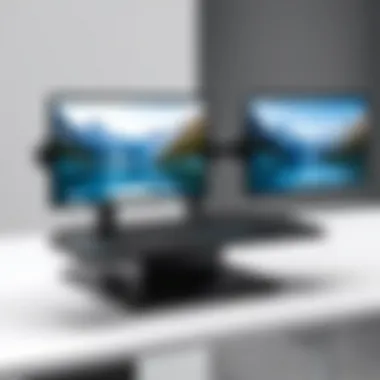

Factors to Consider in Selection
The selection of a monitor stand is more than a matter of aesthetics or mere functionality. It directly impacts your overall workspace experience, especially for extended usage. This section dissects the pivotal elements that one should consider when choosing a 36 inch monitor stand. Focusing on the right attributes can prevent potential issues and enhance your workstation's efficiency.
Weight Capacity
Understanding the weight capacity of a monitor stand is fundamental. Each stand is designed with a specific weight limit to ensure stability and safety. When a monitor exceeds this limit, it risks causing structural damage to the stand or, more importantly, can lead to accidents.
Monitor stands generally specify their weight capacity in the product description. Knowing the weight of your monitor can guide your selection process. For instance, if you possess a hefty gaming monitor like the ASUS ROG Swift PG32UQ, you need to choose a stand capable of supporting its weight. Overloading a stand could distort its structure, leading to wobbling or collapse.
Material Quality
The durability and longevity of a monitor stand are directly influenced by the materials used in its construction. Typical materials include metal, wood, and plastic. Metal stands are often favored for their strength and resilience. However, wooden stands can provide a more classic touch, appealing if you're aiming to maintain a cohesive aesthetic.
Plastic stands, while lighter and sometimes cheaper, can lack the sturdiness of metal or wood options. Therefore, evaluating the material quality is crucial. In addition, consider whether the material offers features such as anti-skid pads or adjustable feet. Such features contribute to stability and can prevent unwanted movement, particularly on uneven surfaces.
Design and Aesthetics
The design and overall aesthetics of a monitor stand play a substantial role in your workspace. A well-designed stand not only serves functional needs but also complements your setup. With a vast array of styles available, from minimalistic to elaborate designs, selecting one that aligns with your personal taste can enhance your workspace's visual appeal.
A stand with cables management features can help maintain a clean look, minimizing clutter caused by trailing wires. This consideration can improve your productivity and focus. You might prefer a sleek, modern stand, like the Vivo Height Adjustable Desk Stand, that seamlessly fits into a contemporary décor rather than a bulky option that might detract from your workspace's design.
Important Reminders
- Always check the maximum weight capacity before purchase.
- Assess the material for durability and potential wear.
- Choose a design that fits both your aesthetic and functional needs.
Choosing the right monitor stand involves much deeper consideration than some may think. Paying attention to these factors ensures a successful integration with your particular tech setup, enhancing both functionality and visual appeal.
Compatibility with Monitors
When choosing a 36-inch monitor stand, the compatibility with monitors plays a crucial role in ensuring optimal performance and user experience. Various factors should be considered here, such as monitor mounting standards and support for different resolutions. Proper compatibility ensures that the setup is stable, functional, and ergonomic, catering to both technical requirements and user comfort.
Monitor Mounting Standards
The monitor mounting standards are essential for ensuring that a monitor can be securely attached to a stand. Most monitors use the VESA (Video Electronics Standards Association) mounting interface, which specifies the distance between the mounting holes on the back of the monitor. Typical VESA configurations are 75mm x 75mm and 100mm x 100mm. When selecting a monitor stand, check the VESA compatibility to avoid unnecessary setbacks.
- Importance of VESA Standards: The VESA standard allows for a wide variety of monitors to be used with various stands, ensuring that users have choices. A monitor that is not VESA compliant may not fit securely, leading to potential hazards.
- Adaptability: Some stands offer adapters for non-VESA monitors, but these can sometimes compromise stability. Therefore, it is advisable to select a stand that matches your monitor's VESA configuration.
By ensuring compatibility with standard mounting systems, users can avoid the frustration of a mismatched monitor and stand combination.
Support for Various Resolutions
In addition to physical mounting standards, support for various resolutions is a consideration that impacts how effectively a monitor stand can serve its purpose. Different tasks might require different resolutions, ranging from Full HD (1920x1080) to 4K (3840x2160) and beyond. The stand should support the monitor’s resolution capabilities to ensure the quality of visuals remains intact.
- Clarity and Detail: A well-mounted monitor allows for optimal viewing angles and distances, enhancing clarity. For high-resolution displays, this is particularly vital, as improper placements can lead to strain and fatigue.
- Work Efficiency: For professionals who rely on multiple applications displayed simultaneously, the stand should facilitate better workspace organization. Proper support for the display's resolution ensures that every pixel is rendered accurately, improving productivity.
In summary, the compatibility of 36-inch monitor stands with monitors involves more than just basic measurements. It encompasses adherence to mounting standards and the ability to support various display resolutions as well. When these aspects are aligned, users can achieve a harmonious workstation that enhances their overall computing experience.
"A proper stand is essential for not just mounting a monitor but also for ensuring that the monitor serves its intended function effectively."
Installation Guidelines
Installation of a monitor stand may seem straightforward, yet the right approach is critical for functionality and safety. Emphasizing proper installation not only maximizes usability but also enhances the performance of the monitor itself. A solidly installed stand improves ergonomics, enabling users to maintain a healthier posture while working or gaming. Additionally, understanding installation guidelines fosters confidence in handleing the equipment, ensuring long-term satisfaction with the product.
Required Tools
Before beginning the installation, gather the necessary tools to complete the task effectively. The following tools are typically required:
- Screwdriver: Most monitor stands come with screws that may require a standard flat-head or Phillips screwdriver.
- Wrench or Allen Key: Some stands utilize bolts that need an additional tool for secure fastening.
- Level: Using a level ensures that your monitor is perfectly aligned, which is essential for optimal viewing.
- Measuring Tape: Helpful for ensuring correct height adjustments and placements.
- Cord Management Clips (optional): A tidy workspace often uses clips to manage wires efficiently.
Step-by-Step Installation Process
To effectively install a 36-inch monitor stand, follow these steps:
- Prepare the Work Area: Ensure your workspace is clear and free from obstructions. This allows for easier access and reduces the likelihood of accidents.
- Unpack Components: Carefully remove the stand parts from the packaging. Check that all necessary components are included according to the instruction manual.
- Identify Installation Parts: Review the assembly instructions to understand the role of each part. This is crucial to avoid confusion during installation.
- Assemble the Base: Start by assembling the base of the stand according to the provided manual. Fasten any screws or bolts securely using the screwdriver or wrench. A stable base is essential for overall support.
- Attach the Monitor Mount: If using a mountable stand, position the monitor mount onto the base and secure it as per instructions. Ensure all connections are tight to avoid future issues.
- Mount the Monitor: With assistance, lift the monitor and align it with the mount. Slowly and gently lower the monitor into position, securing it with either screws or locking mechanisms.
- Verify Alignment: Use a level to check that the monitor is straight. Make adjustments as necessary before proceeding.
- Organize Cables: Use cord management clips to keep cables organized and out of sight. This enhances the aesthetics of your workspace.
- Final Checks: Double-check all screws and bolts to ensure they are tight. A sturdy installation prevents wobbling and potential damage to the monitor over time.
Proper installation ensures not only the safety of your monitor but also enhances your overall workspace ergonomics.
Following these guidelines ensures a safe and efficient installation process, providing a strong foundation for your monitor stand and enhancing your workspace experience.
Maintenance of Monitor Stands
Maintaining monitor stands is essential for ensuring longevity and functionality. Effective maintenance not only prolongs the life of the stand but also enhances the overall user experience. A well-cared-for monitor stand can provide optimal support for your display while contributing to a more organized workspace. Thus, it is vital to understand the key aspects of maintenance and how they can benefit users.
Regular Checks and Cleaning
Regular checks and cleaning of your monitor stand are crucial practices. Dust and grime can accumulate over time, affecting both the appearance and functionality of the stand. Here are some key points to consider:


- Dust Accumulation: A build-up of dust can lead to instability, especially in adjustable stands.
- Structural Checks: Inspecting for any signs of wear, cracks, or loose screws can prevent potential accidents.
- Cleaning Methods: Use a microfiber cloth and mild cleaning solutions. Avoid abrasive materials that might scratch the surface.
It is recommended to conduct these checks on a monthly basis. Incorporating cleaning into your routine not only ensures that the stand remains visually appealing but also that it is functionally sound.
Long-Term Care Practices
Long-term care practices are essential to ensure the monitor stand continues to meet expectations over time. Following are some actions that can support the longevity of the monitor stand:
- Appropriate Use: Follow the manufacturer's guidelines for weight and monitor size to avoid stressing the stand beyond its capacity.
- Store Properly: If relocating or storing the stand, disassemble it correctly and keep parts in a secure, organized manner to prevent loss.
- Monitor Positioning: Ensure that the monitor is positioned correctly to prevent tipping or straining the stand.
- Regular Lubrication: For adjustable stands, applying lubricant to moving parts can maintain smooth operation without wear.
"A little care can go a long way. Proper maintenance not only saves money on replacements but keeps your workspace functional."
By integrating these long-term practices into your routine, the stability, appearance, and functionality of your monitor stand will be preserved for years to come.
Benefits of Using Monitor Stands
Monitor stands serve a critical role in optimizing the workspace for both productivity and comfort. When it comes to 36 inch monitor stands, the focus amplifies as these support larger screens that require specific care in ergonomics and organization. Understanding the benefits of these stands can provide users insight into their practical application and necessity in various settings.
Enhanced Ergonomics
One of the primary advantages of using a monitor stand is the enhancement of ergonomics. A monitor positioned at an incorrect height can lead to strain on the neck and back. By elevating the monitor to eye level, users can maintain a more natural posture while working. This is particularly important for individuals who spend long hours in front of the screen.
Using a 36 inch monitor stand allows for a customizable setup. Each user can adjust the height according to personal preference, contributing to a reduction in fatigue and discomfort. Moreover, improved viewing angles can result in clearer visibility, which decreases eye strain. Studies have shown that proper monitor alignment can significantly improve comfort and concentration during extensive work periods.
Improved Workspace Organization
Another significant benefit of monitor stands is their ability to promote better workspace organization. A well-arranged desk not only looks appealing but also enables easier access to essential tools and documents. A 36 inch monitor stand can create additional space underneath itself, which can be utilized for storing items like external hard drives, notebooks, or even a small printer.
By lifting the monitor off the desk surface, users can free up valuable real estate that can be used to declutter the work environment. This organization is essential, especially for tech-savvy consumers, gamers, and PC builders who often need additional space for various peripherals. Furthermore, a clean workspace can enhance focus and efficiency, allowing users to channel their energy into their tasks rather than sorting through clutter.
"The workspace influences productivity; hence, organizing it plays a crucial role in performance."
Overall, the integration of 36 inch monitor stands into one’s workspace not only supports physical well-being through ergonomic adjustments but also fosters an organized and efficient environment. These advantages contribute significantly to a better work experience, making them a wise choice for various types of users.
Market Analysis of Inch Monitor Stands
When considering the landscape of monitor stands, analyzing the market for 36 inch models is crucial. Understanding market dynamics provides insights into consumer preferences, emerging trends, and the upcoming innovations in design and functionality. A thorough market analysis informs potential buyers, allowing them to make educated choices based on their needs and budget. This section will cover the current trends affecting the monitor stand industry and identify the leading brands and models popular among consumers, ensuring that readers are well-informed.
Current Trends
The market for 36 inch monitor stands is constantly evolving. Key trends are shaping the way consumers select their equipment. Currently, there is a growing emphasis on ergonomics. As more individuals work remotely or pursue gaming as a hobby, the necessity for comfortable and health-conscious setups increases. This trend impacts the design of monitor stands, with many brands prioritizing adjustability features that promote better posture.
Another trend is the rise of aesthetic appeal. As personal spaces become more personalized, consumers seek products that not only function well but also complement their decor. Monitor stands now come in various materials, including wood, metal, and glass, allowing for customization that aligns with individual tastes.
Environmental sustainability is also gaining traction. More brands are focusing on eco-friendly materials and manufacturing processes to appeal to an environmentally conscious consumer base. This commitment to sustainability influences purchasing decisions for many tech enthusiasts and gamers.
"Monitor stands are evolving beyond mere utility; they are becoming part of a holistic work-life design."
Leading Brands and Models
In the realm of 36 inch monitor stands, several brands stand out due to their reputation for quality and innovation. VIVO continues to be recognized for its ergonomic design and sturdy products. Their adjustable stands are particularly popular among users looking for flexibility.
Amazon Basics offers budget-friendly options that do not compromise on quality. Their simplicity and functionality make them a go-to for many everyday users.
Ergotron is known for its advanced ergonomic features, catering to professionals who require extensive adjustability and durability. Their models often come with integrated cable management systems, which adds to the overall user experience.
FLEXISPOT is also worth mentioning, especially for those focused on height-adjustable solutions. Their products are praised for blending modern design with functionality, targeting a wide range of consumers.
When evaluating specific models, consider:
- VIVO Height Adjustable Desk Stand
- Amazon Basics Monitor Stand
- Ergotron LX Desk Mount LCD Arm
- FLEXISPOT E7 Standing Desk
For the best results, engage with user reviews and ratings across various platforms such as Reddit and tech forums, where insights about performance and reliability can be found.
Final Considerations
When selecting a monitor stand, especially a 36 inch monitor stand, several factors play a crucial role in ensuring that the choice meets both individual needs and workspace requirements. This section discusses the importance of careful evaluation and informed decision-making, aiming to guide tech-savvy consumers, gamers, PC builders, and everyday users toward optimal choices.
Evaluating Your Needs
Before diving into the purchase, it’s essential to assess your specific needs for a monitor stand. Different scenarios demand varying features.
- Monitor Size and Weight: Ensure that the stand can support the weight and dimensions of your monitor. Understanding these specifications prevents future mishaps.
- Ergonomics: Consider your seating position and monitor height. A stand that promotes good posture can reduce strain during prolonged use. Assess whether you need a fixed height or an adjustable option for more flexibility.
- Workspace: Evaluate your desk space. A large stand might dominate a smaller workspace. Conversely, a compact design could help if space is limited but might lack stability for wider monitors.
An effective approach to evaluating needs is to list the most important features based on usage. For example, if the primary use is gaming, screen stability and height adjustment may take precedence. Alternatively, for office tasks, aesthetic design and filing space underneath might be more critical.
Making Informed Purchases
After a thorough evaluation, the next step is to make an informed purchase. This process involves understanding individual options and market offerings.
- Research: Look beyond popular brands. While market leaders might offer reliability, emerging brands can provide competitive pricing and innovative features. Utilize resources such as Wikipedia, Britannica, and tech forums like Reddit for insights.
- Warranty and Support: Always check for warranty and customer support offered with the product. Solid after-sales service can make a significant difference if issues arise.
- Reviews and Comparisons: Read product reviews from users with similar needs. A rating system can be misleading, so focus on detailed reviews that discuss the strengths and weaknesses of the stand.
Regardless of personal needs, always prioritize quality and build materials. Investing in a durable product may be more cost-effective long-term, even if upfront pricing is higher.
"A well-chosen monitor stand not only enhances ergonomics but can also transform your workspace efficiency."







