Unveiling the XPS 15 Touch Screen: Features & Performance


Intro
The XPS 15 touchscreen laptop stands as a premier choice for a wide spectrum of users, from technophiles to casual users. It embodies a blend of robust performance and aesthetic design. This device not only enhances productivity but also enriches entertainment experiences. In this article, we will delve deeply into aspects that matter most to potential buyers.
Understanding technical specifications is crucial. It allows users to evaluate if the XPS 15 meets their needs. This analysis will encompass its features, analyzing aspects such as performance metrics, compatibility, and overall performance. Through this exploration, readers can make informed decisions surrounding their investment in the XPS 15 touchscreen laptop.
Technical Specifications
The technical specifications of the XPS 15 are impressive. Here, we will break down essential details that highlight its capabilities.
Detailed Product Specs
The XPS 15 comes equipped with high-end components. Users can expect options including:
- Intel Core i7 or i9 processors.
- Up to 64GB of DDR4 RAM.
- NVIDIA GeForce GTX or RTX graphics cards.
- Storage options ranging from 512GB to 8TB SSD.
These specifications make the device competent in handling demanding tasks, including video editing and gaming.
Performance Metrics
Performance metrics are essential for assessing how the laptop functions under various tasks. It offers substantial speed, with benchmarks showing:
- CPU performance benchmarks showcasing high scores in multi-core tasks.
- GPU performance that supports intensive gaming and graphic design.
- Battery life metrics reporting up to 14 hours with mixed usage.
These figures suggest that the XPS 15 is built for serious processing tasks while maintaining efficiency.
Compatibility Information
In terms of connectivity, the XPS 15 is compatible with many peripherals. It includes:
- Thunderbolt 3 ports for fast data transfer.
- HDMI and USB-C outputs.
- Support for Bluetooth 5.1.
These compatibility features enhance the device's versatility in different environments and workflows.
Product Comparisons
When investing in a laptop like the XPS 15, comparisons to other models are necessary. Understanding what makes it stand out is key.
Feature Comparisons
Compared to other models, such as the MacBook Pro or Lenovo ThinkPad X1 Carbon, the XPS 15 offers superior graphics capabilities.
- MacBook Pro focuses more on creative workflows.
- Lenovo ThinkPad excels in business functionalities.
Price Breakdown
Pricing is another vital aspect. The XPS 15 varies based on configuration:
- Entry-level starts around $1,499.
- Fully configured, prices can exceed $3,000.
Understanding these price points helps users manage their budget effectively.
User Experience Breakdown
User feedback highlights the strengths and weaknesses:
- Positive notes on the high-resolution display which is vibrant.
- Criticism focuses on the weight, which some find cumbersome.
Foreword to the XPS Touch Screen
Understanding the features and performance of the XPS 15 Touch Screen is essential for anyone considering a new laptop. This section will explore the importance of the XPS 15 in the broader context of Dell's offerings, serving as a comprehensive introduction to its capabilities and user experience.
The touch screen functionality is not merely a trendy addition; it defines how users interact with the device. It offers advantages such as intuitive navigation and enhanced productivity, particularly in creative and professional environments. However, there are considerations to keep in mind, such as the impact on battery life and potential concerns about display durability. Unpacking these factors can help prospective buyers make well-informed decisions aligned with their specific needs and preferences.
Overview of Dell's XPS Series
Dell's XPS series has been synonymous with premium laptops that cater to demanding users. The series is known for its sophisticated design, robust build quality, and impressive specifications. Each iteration of the XPS line has pushed technology boundaries, integrating cutting-edge components while maintaining a user-friendly experience.
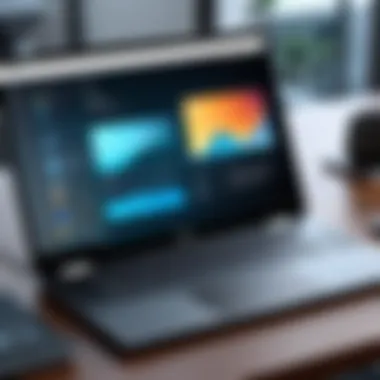

Particularly, the XPS 15 has earned a reputation for balancing portability and power. It manages to appeal to tech-savvy consumers who require high performance for tasks like video editing, gaming, or software development without compromising on aesthetics.
Positioning of the XPS in the Market
The XPS 15 occupies a unique position in the market. It competes directly with high-performance laptops such as Apple's MacBook Pro and Razer Blade series. What sets it apart is its combination of a touch screen, premium materials, and impressive performance at a relatively competitive price.
Moreover, Dell has strategically aimed the XPS 15 at professionals and creators who value power and elegance. This is a clear acknowledgment of market demands where consumers seek not only performance but also attractive design. Its positioning is further enhanced by a strong after-sales service and widespread recognition of the Dell brand.
Investing in an XPS 15 means choosing a laptop that embodies refinement, performance, and versatility. This device promises a user experience tailored to meet the high standards of discerning users.
Key Specifications of the XPS
Understanding the key specifications of the XPS 15 is essential for any potential buyer. Specifications serve as the backbone of a laptop’s performance and determine how well it meets user needs. Analyzing elements like the processor, memory, storage, and graphics can significantly influence purchasing decisions, especially for tech-savvy consumers who seek high performance and reliability. The XPS 15 offers a balance between power and usability, making it suitable for various applications, from gaming to professional work.
Processor Options
The XPS 15 provides a range of processor options designed to cater to different performance requirements. Dell primarily offers Intel's latest processors in this model, including the i5 and i7 versions.
- i5 Model: This processor is suitable for everyday tasks and casual use, such as browsing the web, watching videos, and running office applications. While it provides decent performance, it might struggle with more demanding applications:
- i7 Model: This option is designed for users who demand more power. It excels in resource-intensive tasks, such as video editing and software development.
Having multiple processor options allows buyers to select a model that aligns with their workloads and expected performance.
Memory and Storage Configurations
Memory and storage are critical considerations in the XPS 15. The laptop typically comes with options ranging from 8GB to 64GB of DDR4 RAM, providing flexibility based on user needs. For general users, 16GB is often sufficient. However, professional content creators and power users may find the higher memory options beneficial for multitasking.
In addition to memory, storage configurations vary, featuring SSD options from 256GB to 2TB. SSDs enhance speed, leading to quicker boot times and faster file access.
- 256GB SSD: Best for moderate users, focused on basic applications and storage.
- 1TB and 2TB SSD: Ideal for gamers or professionals handling vast amounts of data, such as video or graphic files.
These configurations ensure that users can tailor their system to their storage and memory needs directly impacting performance and user experience.
Graphics Capabilities
The graphics performance of the XPS 15 is another vital component of its specifications. It typically integrates NVIDIA GeForce GTX 1650 or higher options, promoting excellent graphics handling. This is particularly relevant for gaming and graphical applications.
The graphics capabilities make a substantial difference in visual performance.
- GTX 1650: Suitable for standard gaming experiences at medium settings, providing smooth gameplay without major lag.
- Higher-end NVIDIA options: These can handle modern gaming and graphic design with ease, fetching higher frame rates and better graphics details.
In summary, the graphics capabilities elevate the computer from a basic laptop to a capable device for gamers and designers.
Understanding these key specifications is essential for identifying how well the XPS 15 can meet individual user's needs and preferences.
Touch Screen Technology in the XPS
Touch screen technology represents a significant advancement in user interface design and interaction for laptops. In the context of the XPS 15, this feature provides various benefits that cater to both casual users and professionals. Users appreciate the direct engagement that touch screens offer, allowing for a more intuitive experience with their devices. Additionally, the touch screen enhances productivity for tasks involving design and creativity, making it a valuable aspect of this laptop.
Display Type and Resolution
The display type is crucial to understanding the visibility and clarity offered by the XPS 15. It comes equipped with an OLED panel that supports a 4K resolution. This high pixel density results in sharp images, rich colors, and deeper blacks. The OLED technology not only enhances color vibrancy, but it also provides improved contrast compared to traditional LCD screens. This can be particularly advantageous for professionals working in visual fields, as their work demands impressive detail and color accuracy. In practical terms, it ensures that whether for multimedia consumption or professional tasks, users benefit from an immersive visual experience.
Touch Sensitivity and Responsiveness
When talking about touch sensitivity, the XPS 15 stands out due to its advanced touch capabilities. The screen's multi-touch feature recognizes multiple points of contact, allowing users to execute commands like zooming and scrolling effortlessly. Many users report that the responsiveness is immediate, reducing lag during interactions. This is essential for tasks requiring precision, such as graphic design or photo editing. Users also benefit from an anti-glare coating that permits easy use in various lighting conditions, which enhance overall usability.
Comparison to Non-Touch Models
In comparing the touch-screen variant of the XPS 15 with its non-touch counterparts, several distinctions arise. Non-touch models generally focus on providing strong performance but may miss out on the convenience touch technology brings. For instance, touch-screen models enable gestural controls that could optimize workflows for certain applications. However, non-touch models could appeal to users who prefer a traditional keyboard and trackpad interaction without potential functionality distractions. The choice between these variants will largely depend on individual user preferences and the specific tasks at hand.
The touch screen feature on the XPS 15 adds an important layer of interactivity that, for many users, makes it worth considering over traditional models.
Design and Build Quality
The design and build quality of the XPS 15 Touch Screen are fundamental aspects that determine not only its aesthetic appeal but also its functionality and durability. A well-thought-out design can enhance user experience significantly, making it essential for both casual users and professionals alike. This section will examine the crucial elements of material selection, port availability, ergonomic considerations, and how these factors contribute to the overall user satisfaction.
Material Selection and Finish


Dell has chosen high-quality materials for the XPS 15, which greatly impacts both its appearance and longevity. The chassis is primarily made of aluminum, giving it a premium feel and sturdy structure. This material resists scratches and dents, ensuring that the laptop remains visually appealing even after extended use.
Additionally, the carbon fiber palm rest is both lightweight and durable, reducing the weight of the laptop while providing comfort during long hours of typing. The overall finish of the laptop is minimalistic yet elegant, appealing to users who appreciate refined design. These elements not only enhance the tactile feel but also contribute to the device's thermal management, minimizing overheating during intensive tasks.
Port Availability and Layout
Port availability is critical for users who require connectivity for various devices. The XPS 15 offers a range of ports including Thunderbolt 4, USB-C, USB-A, and an HDMI output. This variety allows for seamless connectivity to external displays, storage devices, and other peripherals.
The layout is well thought out, with ports positioned on both sides of the laptop for easy access. However, limited USB-A ports may pose an inconvenience for some users who rely on older devices. Nonetheless, the inclusion of modern ports such as Thunderbolt 4 allows for high-speed data transfer and device charging, presenting a balance between modernity and practicality.
Ergonomics and Keyboard Experience
Ergonomics play a vital role in the overall user experience of the XPS 15. The keyboard is designed with a comfortable key travel distance that facilitates typing over longer periods without fatigue. The included backlighting enhances usability in various lighting conditions, making it adaptable for different environments.
The trackpad is spacious and responsive, providing precise navigation without hindering workflow. The combination of a well-placed keyboard, a responsive trackpad, and a comfortable palm rest creates an effective workspace, ideal for both productivity and casual usage. Moreover, the thermal design ensures that the laptop remains cool and quiet, which is particularly beneficial during heavy workloads or gaming sessions.
In summary, the design and build quality of the XPS 15 Touch Screen offer a coherent blend of style and functionality, catering to a diverse user base that values quality and performance.
Performance Insights
Performance is a crucial aspect when evaluating the XPS 15 Touch Screen. This section will discuss the various dimensions of performance, which include general benchmarks, gaming capabilities, and how it handles professional applications. Understanding these features helps consumers make informed decisions based on their specific needs.
General Performance Benchmarks
Dell's XPS 15 stands out in terms of performance benchmarks. Numerous tests indicate that it efficiently handles everyday tasks and more demanding applications. For example, the XPS 15 achieves excellent scores in the Geekbench test. This benchmarking signifies its strong multi-core performance, which is essential for users running several intensive applications simultaneously.
- Processor Performance: The latest Intel Core i7 processors significantly elevate performance levels compared to its predecessors. This is particularly evident in rendering tasks, video editing, and content creation.
- Real-World Tests: Users often report smooth experiences when multitasking or running complex software like Adobe Creative Suite. Such capabilities exemplify the laptop's ability to cater to both casual and heavy users alike.
Gaming Performance Analysis
Gamers also benefit from the robust performance of the XPS 15. The integration of NVIDIA GeForce GTX 1650 Ti graphics allows for a seamless gaming experience. Although not specifically a gaming laptop, it performs admirably.
- Frame Rates: Gamers can expect commendable frame rates in popular titles, such as Call of Duty and The Witcher 3, at medium settings without significant frame drops.
- Thermal Management: The laptop's cooling system manages heat effectively during extended gaming sessions, preventing thermal throttling that most laptops experience under high loads.
Performance in Professional Applications
For professionals, the Dell XPS 15 is a powerful tool that can handle various applications tailored for creative and technical fields.
- Video Editing and 3D Rendering: The hardware configuration makes it suitable for demanding tasks like video editing. Applications such as Final Cut Pro and DaVinci Resolve operate smoothly, allowing editors to work efficiently.
- Software Compatibility: Graphic designers, programmers, and architects have also reported positive experiences with software like AutoCAD and Adobe Photoshop, highlighting its versatility across disciplines.
Battery Life and Efficiency
Battery life and efficiency are critical factors for any modern laptop, especially for a device like the XPS 15, which is designed for versatile use. Users expect to not only have powerful performance but also to enjoy portability without frequent recharging. Understanding battery specifications helps potential buyers gauge the laptop's suitability for their needs.
Battery Capacity and Lifespan
The XPS 15 is equipped with a solid battery capacity, typically rated around 86 Wh. This design choice aims to balance power consumption with performance output. A larger capacity often provides a longer lifespan per charge, creating an ideal scenario for professionals and casual users alike. Reviews indicate that under typical usage, users can expect around 8 to 12 hours of active use. These hours can fluctuate based on several factors, including screen brightness and running applications.
Lifespan is another important aspect. Battery degradation is a natural process that affects every laptop. However, Dell offers optimization features in the system settings, which can help improve the battery’s longevity over time. Proper charging habits, like avoiding complete discharge regularly, can also extend the battery's usable life. This is particularly beneficial for users who rely on their devices for extended periods without access to power sources.
Real-world Usage Scenarios
Real-world performance of the XPS 15’s battery showcases its capabilities remarkably well. For instance, during a day of work that includes web browsing, document editing, and media playback, the battery holds up well, allowing users to work uninterrupted. Graphic-intensive applications like Adobe Premiere Pro do consume more power, but even then, balanced settings can help sustain longer usage times.
Gaming can be a different story, as demanding titles will reduce battery efficiency significantly. Users often report playing graphically rich games depleting the battery faster, emphasizing the need for connection to a power source during these sessions.
In essence, the XPS 15’s battery life is suited for various scenarios. Whether it's for work, light browsing, or media consumption, it caters to the needs of diverse users effectively. Of course, it may not be a perfect solution for everyone, but its efficient design certainly makes it a strong contender in its class.
A battery's effectiveness is not solely determined by capacity but also by how well the device manages power during different tasks.
User Experience and Feedback
User experience and feedback are crucial when evaluating the XPS 15 Touch Screen laptop. They help potential users understand how the laptop performs in everyday settings and how it fulfills their expectations. By examining user reviews and insights, we can gain a clearer understanding of both its strengths and weaknesses. This section analyzes these aspects, allowing readers to assess whether this laptop aligns with their needs.
Positive User Reception
Many users have expressed satisfaction with the Dell XPS 15 Touch Screen. The display receives constant praise for its vibrant colors and sharp resolution. Content creators, in particular, admire its high precision, which enhances visual projects. The touch interface also adds an extra layer of usability. It allows for seamless navigation in applications such as Adobe Photoshop or lightroom, making it an attractive choice for professionals.


In addition, the powerful internals contribute significantly to positive feedback. Users report smooth multitasking experiences and impressive performance in demanding applications. Battery life is another highlight, with many finding it more than adequate for a day's use without needing a charge.
Many users appreciate the balance between performance and usability that the XPS 15 offers, calling it a versatile tool for various tasks.
Other noteworthy aspects include the build quality. The premium materials used give the laptop a sturdy yet lightweight feel, reinforcing its reputation for durability. The keyboard is also frequently mentioned, with many users noting its comfortable typing experience.
Common User Complaints
Despite positive reception, there are common complaints about the XPS 15 Touch Screen that merit consideration. Some users have reported issues with the touch screen responsiveness during certain applications. While the touch features are generally well received, sporadic lag can occur in high-demand tasks.
Another concern is the laptop's pricing. Many feel that although it offers premium features, the price point can be prohibitive, especially for casual users. Some individuals question whether the benefits of the touch screen justify the higher cost compared to non-touch models.
Heat generation is also a topic raised in reviews. Users find that the laptop can heat up during extensive use, which, while common in high-performance devices, might affect the overall comfort during prolonged sessions. Adequate venting and thermal management have been discussed but may still need to be improvements in future iterations.
Finally, a handful of users note that the speakers could be more powerful. They report that sound quality, while decent, can be underwhelming in loud environments.
Addressing these complaints can enhance the overall user experience. A nuanced understanding of both the positive reception and the common issues allows prospective buyers to make informed choices regarding the XPS 15 Touch Screen.
Pros and Cons of the XPS Touch Screen
The XPS 15 Touch Screen is a compelling device that presents various benefits and challenges. Understanding these pros and cons is crucial for anyone considering this laptop, as it influences purchasing decisions significantly. The intuitive nature of touch technology enriches the user experience, but it also comes with potential drawbacks that merit attention.
Advantages of the Touch Screen Feature
- Enhanced Interactivity: The touch screen allows for a more interactive experience. Users can directly manipulate elements on the display, which can be particularly helpful for creative professionals using graphic design software.
- Gesture Control: Touch gestures can facilitate smoother navigation through applications and the operating system. This control may lead to a more intuitive feel for users accustomed to tablets or smartphones.
- Versatility: The touch interface can enhance productivity in various tasks. Browsing the web or scrolling through documents becomes seamless, catering to both casual users and professionals.
- Display Quality: The XPS 15 boasts a high-resolution display. The touch capabilities utilize this quality exceptionally, providing an empowering visual experience without compromising brightness and color accuracy.
- Stylus Support: For those who favor precision, the touch screen is compatible with stylus pens. This feature opens up further possibilities for artistic expression and note-taking.
Limitations and Drawbacks
- Reflections and Glare: The glossy finish on the touch screen can result in reflections, particularly in bright environments. Users may find it difficult to see the screen clearly under certain lighting conditions.
- Fingerprints and Smudges: Regular touch interactions lead to fingerprints and smudges on the display. Although this can be cleaned, it may detract from the overall aesthetic appeal.
- Battery Life Considerations: Touch screens generally consume more power than traditional displays. This factor can affect battery life, especially during prolonged usage.
- Price Point: The inclusion of touch technology can increase the cost of the XPS 15. Buyers might find it necessary to weigh the benefits against their budget constraints.
- Weight: Some users may find the touch screen adds a slight increase in weight compared to non-touch models. This can affect portability for those who prioritize a lightweight device.
In summary, the touch screen feature of the XPS 15 offers substantial advantages in terms of usability and functionality. However, it is essential to also consider its limitations and how these may impact the user experience overall.
Comparison with Competitors
When evaluating the XPS 15 Touch Screen, comparing it to competitors is crucial. This analysis facilitates a deeper understanding of its position in the market. It also assists potential buyers in recognizing its strengths and weaknesses relative to similar devices. With numerous options available, understanding how the XPS 15 stacks up against different models empowers users to make informed decisions.
Comparison with MacBook Pro Models
Dell's XPS 15 often finds itself directly competing with Apple's MacBook Pro, particularly among professionals and creatives. The XPS 15 features a high-resolution 4K display that rivals the Retina display of the MacBook Pro. Both offer strong color accuracy, which is important for designers and photographers.
Performance-wise, the XPS 15 can be configured with powerful Intel Core i7 and i9 processors, comparable to those in the MacBook Pro lineup. Users notice that in multi-core tasks, the XPS sometimes outperforms MacBook Pro, especially with its NVIDIA GeForce GTX graphics card options for gaming and intensive visual applications.
Additionally, the XPS 15's touch screen offers an interactive experience that is absent in the MacBook Pro. Touch functionality can enhance productivity for tasks like graphic design, note-taking, and browsing. However, the MacBook Pro has superior application support for video editing and audio production, making it the preferred option for some users.
"When comparing these two high-end laptops, personal preference and specific usage requirements often dictate the best choice."
Analysis of Other Windows Laptops
In the broader realm of Windows laptops, the XPS 15 competes not only with high-end offerings from HP and Lenovo, but also gaming laptops from brands like ASUS and MSI. When looking at the HP Spectre x360, for instance, the XPS 15 is generally more powerful but also heavier, which can matter to portability-focused users.
Lenovo's ThinkPad X1 Carbon is another competitor. It emphasizes durability and keyboard quality over raw graphics performance. While the X1 Carbon is a capable business laptop, the XPS 15’s combination of performance and a touch screen creates a unique value proposition for versatile uses.
Gaming laptops such as the ASUS ROG Zephyrus provide superior graphics performance, but they often lack the sleek design and form factor of the XPS 15. Choosing between gaming and a balanced approach demands consideration of user priorities.
Overall, within the Windows laptop landscape, the XPS 15 presents a compelling mix of aesthetics, performance, and a responsive touch interface, earning its place among the elite. Users should weigh their specific needs to find the best fit for their intended use.
End and Recommendations
Understanding the conclusion and recommendations section is vital for potential buyers of the XPS 15 touchscreen laptop. This part of the article distills insights from the entire analysis of features, performance, and user experience into actionable information. It synthesizes detailed discussions about the device's strengths and weaknesses, guiding readers to make informed decisions.
The XPS 15 possesses attributes that cater to a range of users, including tech enthusiasts, gamers, and professionals. Integrated insights on performance benchmarks and user feedback reinforce the choice of this device.
Best Use Cases for the XPS Touch Screen
The XPS 15's versatility makes it suitable for various applications. Below are some key use cases:
- Creative Professionals: Designers, photographers, and video editors benefit greatly from the high-resolution display and touch functionality, enabling precise input and enhanced creativity.
- Business Users: The performance and battery life provide an excellent platform for running demanding applications and multitasking during lengthy meetings.
- Casual Users: Those who engage in web browsing, content consumption, and light gaming will find the device delivers a seamless experience with its responsive touchscreen.
- Gamers: The robust graphics capabilities allow for enjoyable gaming experiences, though balancing settings for demanding titles might be needed for optimal performance.
Final Thoughts on the Model
The XPS 15 stands out not just in its technical specifications but in overall user satisfaction. The integration of a touchscreen offers additional utility for users, fostering a more interactive experience. While some limitations exist, such as potential reflections due to the glossy display, the overall performance makes it a compelling choice in the laptop market.
When considering the XPS 15, weigh your specific needs against its capabilities. Its stylish design, combined with power and flexibility, makes it a worthy investment. Ultimately, aligning the laptop's offerings with personal requirements will determine if it is the right fit for you.







