Exploring Raspberry Pi with 8GB RAM: A Comprehensive Guide
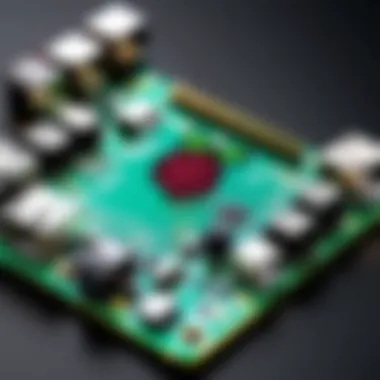

Intro
The world of single-board computers is vast, but few devices match the versatility of the Raspberry Pi, particularly the 8GB RAM model. This powerful microcomputer appeals to a diverse audience, from hobbyists to industry professionals. Its capabilities extend beyond simple tasks, making it a reliable choice for various applications like programming, education, and multimedia projects. This guide explores the specifications, performance benchmarks, and many practical implementations of the Raspberry Pi, ensuring that readers can fully leverage its potential.
Technical Specifications
Detailed Product Specs
The Raspberry Pi with 8GB of RAM hosts a robust set of features that enhance its performance and usability. Key specifications include:
- CPU: Quad-core ARM Cortex-A72 at 1.5 GHz
- GPU: VideoCore VI graphics
- RAM: 8GB LPDDR4-3200
- Storage: MicroSD slot, USB booting support
- Networking: Gigabit Ethernet, dual-band wireless 802.11ac, Bluetooth 5.0
- Ports: 2 USB 3.0, 2 USB 2.0, HDMI, and audio jack
These components make the device suitable for various computational tasks.
Performance Metrics
Benchmark tests have shown that the Raspberry Pi 8GB model delivers impressive performance across different applications. Loading times for operating systems such as Raspberry Pi OS are noticeably reduced compared to its predecessors. Furthermore, multitasking is smoother due to the increased RAM, allowing users to run more applications simultaneously without performance degradation.
For example, a standard performance test like Geekbench reveals that the 8GB version outperforms the 4GB model by a considerable margin, especially in tasks requiring higher memory bandwidth.
Compatibility Information
This model maintains compatibility with various operating systems, including:
- Raspbian (Raspberry Pi OS)
- Ubuntu
- LibreELEC
- Windows 10 IoT Core
Its Linux foundation allows for broad usage and developer support, making it suited for different channels.
Practical Applications
Use Cases for Different Users
The versatility of the Raspberry Pi 8GB RAM model enables it to cater to different users:
- Hobbyists: Building custom projects like gaming emulators or home automation systems.
- Educators: Creating hands-on learning experiences for coding and robotics.
- Professionals: Conducting network simulations and developing IoT applications.
Recommended Configurations
To maximize performance, users might consider various configurations tailored to specific applications. For instance, when running a web server, pairing the Raspberry Pi with an external SSD for storage can significantly enhance data access speeds.
Multi-Platform Performances
The 8GB version proves its worth not just in standalone projects but also in multi-platform environments. With its capability to share resources and communicate with other devices, it can act as an effective server in a collaborative workspace.
Latest Trends
Industry Developments
With increasing demand for affordable computing, the Raspberry Pi Foundation continues to innovate. Recent endeavors focus on enhancing usability in educational sectors and simplifying integration into IoT frameworks.
Emerging Technologies
Technologies like artificial intelligence and machine learning are becoming accessible on Raspberry Pi devices. Projects utilizing TensorFlow Lite can run efficient models right on the microcomputer, empowering users to explore data science without high-end hardware.
Future Predictions
As software develops and support expands, the user community of Raspberry Pi is likely to grow. Predictions indicate more robust applications in fields such as health care and environmental monitoring, where low-cost computing solutions can be beneficial.
Buying Guides
Recommended Products
Purchasing the Raspberry Pi 8GB RAM model can be straightforward, as various kits come with essential accessories like a power supply, case, and pre-installed software.
Purchasing Tips
When buying, consider items that enhance functionality:
- Heat sinks for better thermal management
- MicroSD cards with fast read/write speeds
- Optional external storage for larger applications
Warranty and Support Information
Ensure to check warranty periods and customer support options from online retailers. Many trusted sellers provide robust support channels, which is a critical factor for new users.
This guide aims to illustrate how the Raspberry Pi 8GB version can enrich projects across many domains. Understanding its specifications, capabilities, and trends in the industry can empower users to maximize its potential in their endeavors.
Foreword to Raspberry Pi 8GB RAM
Overview of Raspberry Pi
Raspberry Pi is a small, affordable computer that has gained considerable popularity since its initial launch. It is versatile and serves a wide range of applications, from simple educational tools to complex servers. The introduction of the 8GB RAM variant represents a significant upgrade, expanding the capabilities of this microcomputer. With this increase in memory, users can handle more demanding applications and multitask more efficiently. As this little device evolves, it empowers creators, educators, and tech enthusiasts alike to explore new avenues in technology.
Another appeal of the Raspberry Pi is its extensive community. Users can share projects, seek advice, and collaborate on new ideas. The 8GB variant further enhances this collective intelligence, allowing for projects that require more resources. Whether you are programming, building a media center, or experimenting with IoT, the Raspberry Pi with 8GB RAM opens possibilities previously limited to much larger systems.
Significance of Increased RAM
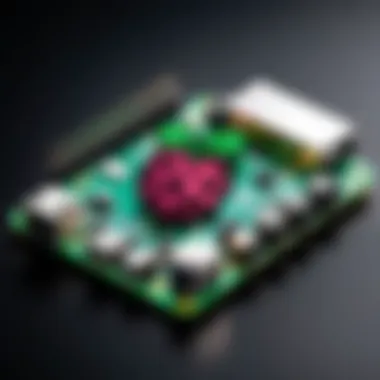

The increase to 8GB of RAM marks a critical point for Raspberry Pi. In the computing world, more RAM typically translates to better performance. Applications that were once too resource-intensive can now run smoothly on this platform. With 8GB RAM, users can run multiple applications simultaneously without encountering lag, making it suitable for more sophisticated projects.
Moreover, this higher RAM capacity has implications for various domains including programming and data analysis. Developers can execute larger scripts and handle bigger datasets. For example, machine learning projects that require significant computational resources can now be run more effectively.
Investing in the Raspberry Pi 8GB means not just acquiring a device, but unlocking the potential for advanced projects. It offers individuals and organizations a way to innovate, explore, and grow in today’s technology landscape.
The Raspberry Pi 8GB RAM is more than just a microcomputer; it is a tool for discovery and creativity.
Specifications of Raspberry Pi 8GB
Understanding the specifications of the Raspberry Pi with 8GB of RAM is essential for both potential users and developers. This information aids in discerning the capabilities of the device, ensuring it meets the demands of various applications. Knowing the exact specifications helps in planning projects, especially when computational power is a key factor. The increase in RAM enables more intensive applications while maintaining efficiency in multitasking. This section delves into key areas such as the processor, memory architecture, and connectivity options which are vital for optimizing performance.
Processor Details
The processor in the Raspberry Pi 8GB is based on the Broadcom BCM2711 chip. This quad-core Cortex-A72 CPU operates at a speed of 1.5 GHz. The architecture supports a 64-bit computation, which is a significant factor for running modern applications smoothly. With increased processing power, users can run multiple applications without noticeable lag. This aspect is crucial in programming or executing tasks that require substantial computational resources, such as data analysis or digital signal processing.
Memory Architecture
The memory architecture of Raspberry Pi 8GB is designed to support extensive functionalities. The 8GB of LPDDR4-3200 SDRAM provides considerable room for applications to run effectively. More RAM enhances the system's ability to process large datasets, which benefits developers and enthusiasts in programming and media-related tasks. Additionally, the memory bandwidth allows for speedy data retrieval and storage, contributing to a fluid user experience.
Connectivity Options
Connectivity is a crucial aspect of the Raspberry Pi 8GB. It features multiple ports that facilitate various connections. There are two USB 3.0 ports and two USB 2.0 ports, enabling the use of high-speed devices like external hard drives or cameras. Furthermore, the device includes an Ethernet port for wired connections, along with built-in Wi-Fi and Bluetooth capabilities. These connectivity options enhance its versatility, making it suitable for projects in IoT, media centers, and more. Users can connect peripherals seamlessly, which makes it compelling for both hobbyist projects and professional environments.
In essence, the specifications of the Raspberry Pi 8GB RAM create a robust platform for numerous applications, allowing users to explore its full potential in computing.
Performance Benchmarks
Performance benchmarks play a crucial role in evaluating the capabilities of the Raspberry Pi with 8GB of RAM. They provide insights into how well the device functions under different scenarios and workloads. Understanding performance metrics allows users to make informed decisions regarding the potential uses of this microcomputer. By testing various parameters, we can gauge not only the processing power but also memory management, data handling efficiency, and overall responsiveness.
Performance benchmarks help users understand the practical implications of having more RAM in their Raspberry Pi. This leads to better multitasking capabilities and more complex applications being handled smoother. As projects increasingly demand higher performance, it is vital to grasp how these benchmarks align with specific tasks and workflows.
Comparative Analysis
The comparative analysis of the Raspberry Pi 8GB RAM against its predecessors offers valuable context for users. For example, when comparing it to the Raspberry Pi 4 Model B, it becomes clear that the additional RAM significantly enhances performance. In tasks such as running a web server or handling multiple applications, the increased memory allows for a smoother user experience.
Some key areas to consider in this comparison are:
- Processing Speed: The 8GB model maintains stability during intensive tasks, which older models may struggle with.
- Resilience in Multi-User Environments: More RAM offers better performance in multi-tasking scenarios, making it suitable for educational setups or development environments.
- Software Compatibility: Some applications will run more efficiently due to the increased memory, enhancing their utility for complex projects.
Application Performance Tests
Application performance tests are a reliable way to assess how the Raspberry Pi 8GB RAM performs in practical situations. These tests measure various applications across different workloads to see how they react under stress.
Key Applications Tested:
- Web Servers: Running a local web server sees performance improvements with 8GB of RAM. This is useful for development or testing websites.
- Media Streaming: Applications like Kodi operate efficiently due to the ability to cache larger media files, improving stream quality without buffering.
- Programming Environments: IDEs require significant resources. The 8GB version handles larger projects and multiple instances better than its predecessors.
The benchmarks reveal that having more RAM leads to improved performance across the board, thus expanding the breadth of projects that users can undertake.
Performance benchmarks not only demonstrate the superiority of the Raspberry Pi with 8GB but also inspire users to amplify their projects, knowing this hardware supports greater complexity and demands. This empirical data feeds right back into the hardware's applications, showcasing true potential.
Common Use Cases
The Raspberry Pi with 8GB RAM opens a world of possibilities for both hobbyists and professionals. This section will explore various applications, highlighting how its power and flexibility can revolutionize different areas. Common use cases extend from educational setups to media centers and dynamic programming projects. Each application underscores the device’s capability to perform efficiently across distinct domains.
Educational Applications
Educational institutions increasingly incorporate the Raspberry Pi into their curriculums. Its affordable price and versatility make it an appealing tool for teaching computer science concepts. With 8GB of RAM, it can handle more demanding applications, allowing students to learn programming languages such as Python, Java, or Scratch without significant delays.
In classrooms, teachers can use it for robotics projects, letting students build and program robots, thereby fostering creativity and technical skills. Moreover, the ability to connect to the internet means students can engage with a wide range of resources for their learning. This hands-on approach enhances learning and retention, making complex topics more accessible.
Advantages of Educational Applications
- Cost-effective: Provides an affordable solution for schools.
- Hands-on learning: Promotes practical skills and critical thinking.
- Flexibility: Easily adaptable to various subjects from coding to electronics.
Media Center Setup
Another prominent use case is setting up a media center. The Raspberry Pi can function as a powerful home theater PC. With its 8GB RAM, it can support high-definition video playback, making it suitable for streaming movies, music, and games. By using software such as Kodi or Plex, users can transform their Pi into a full-fledged media center, capable of handling multiple file formats.
The compact size allows for placement in any room, easily integrating with existing home entertainment systems. Users can also customize their media libraries and use add-ons for additional functionality such as streaming services.
Benefits of Media Center Use
- Compact Design: Saves space while providing high capability.
- Customization: Users can personalize their media experience.
- Energy Efficient: Uses less power than conventional PCs.
Programming Projects
The Raspberry Pi's architecture makes it ideal for a wide range of programming projects. Whether you are a novice or an experienced programmer, the platform encourages experimentation. Users can embark on various projects, from developing web applications to coding IoT devices.
With 8GB of RAM, developers can run heavier applications or multiple projects simultaneously. It supports various programming languages, offering immense flexibility based on the user’s preference. The platform also allows for direct interfacing with sensors and hardware components, enabling the creation of sophisticated applications that interact with the physical world.
Highlights of Programming Projects
- Compatibility: Supports a variety of programming languages.
- Project Variety: Ideal for everything from simple tasks to complex systems.
- Interactivity: Engages users through real-world applications.
Overall, the Raspberry Pi with 8GB of RAM serves diverse applications, catering to various interests and skill levels. Its robust capabilities make it an invaluable tool in education, entertainment, and software development.
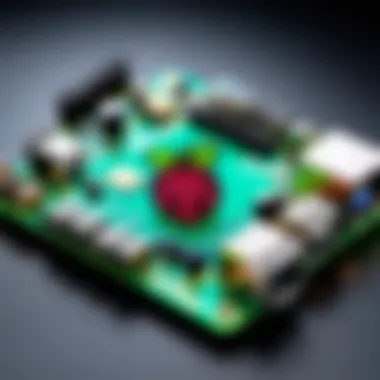

Setting Up Raspberry Pi 8GB
Setting up the Raspberry Pi with 8GB of RAM is a critical phase in unlocking its full potential. This part of the article will clarify the steps needed for proper installation and configuration. Understanding these foundational elements can significantly enhance the device's performance, allowing users to maximize its usage across various applications, including education, programming, and multimedia tasks.
Installation Process
The installation process for the Raspberry Pi 8GB is straightforward but requires attention to detail. First, gather all necessary components: the Raspberry Pi board, a microSD card (at least 16GB recommended), a power supply, and an HDMI cable if you plan to connect a display.
- Prepare the MicroSD Card: Use a computer to download the Raspberry Pi Imager from the official Raspberry Pi website. Select the desired operating system, such as Raspberry Pi OS or another compatible distro. Write the OS image onto the microSD card following the software's instructions.
- Insert the MicroSD Card: Once the image is successfully written, insert the microSD card into the Raspberry Pi's slot located at the bottom of the board.
- Connect Peripherals: Attach the HDMI cable to your monitor or TV. Connect a keyboard and mouse using the USB ports available. This setup allows for easier navigation and configuration during the initial boot.
- Attach the Power Supply: Finally, connect the power supply to the Raspberry Pi. Ensure that you are using a power supply capable of delivering the appropriate voltage and current for your device.
By following these steps, you can initiate the first boot. It is important to note that the Raspberry Pi will boot up for the first time and may take a minute longer than the usual startup as the OS configures itself.
Configuration Basics
Once the installation process is complete, configuring the Raspberry Pi 8GB is the next logical step. Getting these settings right ensures optimal performance and helps tailor the device to your specific needs.
- Initial Setup Wizard: Upon the first boot, an initial setup wizard will appear. Follow the prompts to set your preferred language, timezone, and keyboard layout. This customization can improve user experience while interacting with the device.
- Update the System: It is advisable to update the operating system to ensure you are using the latest features and security patches. You can do this by opening the terminal and typing:
This will fetch and install any available updates.
- Configure Wi-Fi: If you are using a wireless connection, navigate to the Wi-Fi settings. Select your network and enter the password. A stable internet connection expands functionality and accessibility for many applications.
- Install Essential Software: Depending on your intended use, consider installing necessary software packages. For programming purposes, you may want to install Python, Node.js, or any specific IDE that fits your needs.
- Backup Settings: It’s wise to backup your configuration settings periodically, especially if you will be making significant changes. This step can save time should you encounter issues later on.
Understanding how to set up and configure your Raspberry Pi 8GB effectively lays the groundwork for numerous projects and applications. Taking the time to ensure everything is in order will pay off in the long run, giving you a reliable tool for your computing needs.
Software Options for Raspberry Pi
Raspberry Pi, equipped with 8GB of RAM, opens up an array of software choices that enhance its functionality. Choosing the right software can significantly affect the performance and usability of the device. Whether for educational purposes, programming, or multimedia applications, understanding software options is vital. This section of the article will outline the key operating systems and programming languages that are best suited for the Raspberry Pi.
Operating Systems
The choice of operating system can define the user experience on Raspberry Pi. With its versatile nature, Raspberry Pi supports several operating systems, catering to diverse needs.
Raspbian OS
Raspbian, now known as Raspberry Pi OS, is the official operating system developed specifically for this hardware. Based on Debian, it is optimized to take advantage of the Raspberry Pi’s capabilities. Key benefits of Raspbian include:
- User Friendly: It provides a desktop environment that makes it approachable for beginners.
- Small Footprint: It is lightweight and designed to run smoothly on Raspberry Pi, ensuring efficient resource use.
- Community Supported: A large community surrounds it, which means ample resources and forum help available.
Ubuntu MATE
Ubuntu MATE is another popular option for Raspberry Pi users, especially for those who prefer the Ubuntu ecosystem. Features include:
- Familiar Environment: Users accustomed to Ubuntu will find it comfortable to navigate.
- Extended Support: Offers more robust package management and updates.
- Customizable: Highly adjustable interface to fit user's needs.
LibreELEC
For users aiming to turn their Raspberry Pi into a media center, LibreELEC is an excellent choice. It focuses solely on running the Kodi media center software, offering:
- Streamlined Experience: Minimal overhead makes for quick boot times.
- Media Management: Great features for organizing media and streaming from various services.
These operating systems provide various environments that can be tailored for specific tasks, making it crucial for users to assess their project needs while selecting one.
Programming Languages
The Raspberry Pi is not just a hardware platform; it is also a powerful tool for programming and development. A plethora of programming languages can be utilized effectively on the Raspberry Pi, making it valuable for both learners and seasoned developers.
Python
Python is often regarded as the go-to language for Raspberry Pi users. Its simplicity and versatility make it ideal for educational settings. Benefits of using Python include:
- Readable Syntax: The clean structure makes it easy to learn.
- Wide Applicability: It can be used for scripting, automation, and even web development.
- Robust Libraries: Availability of numerous libraries suitable for hardware interfacing and data processing.
JavaScript
JavaScript offers another powerful alternative, particularly in web development contexts. On the Raspberry Pi, it shines with:
- Integration with Node.js: This allows for backend server-side programming that can interact with Raspberry Pi peripherals.
- Real-time Capabilities: Perfect for creating dynamic web applications.
- Strong Community Support: Vast resources and libraries available for developers.
Scratch
Developed to encourage programming skills in younger audiences, Scratch provides a block-based interface which:
- Promotes Logic Thinking: Helps in understanding programming concepts without the need for syntax mastery.
- Fun and Interactive: Enhances learning with visually engaging projects.
Selecting the right software can enhance the functionality and performance of Raspberry Pi. The variety of operating systems and programming languages available allows for customized experiences, ensuring that this little computer fits into your projects seamlessly. Tapping into the right tools can unlock the full potential of the Raspberry Pi with 8GB of RAM.
Keep in mind that the right software enhances not just performance but also the overall user experience of the Raspberry Pi.
Hardware Accessories and Enhancements
When delving into the capabilities of the Raspberry Pi with 8GB RAM, it is essential to consider the significant role played by hardware accessories and enhancements. These components can dramatically elevate the functionality of the Raspberry Pi, enabling users to unlock its full potential. As projects become more complex, choosing the right accessories becomes a crucial aspect of the overall experience.
Storage Solutions


Storage is a vital consideration when working with the Raspberry Pi, especially with the increased memory capacity. One effective way to enhance the storage capabilities is through the use of microSD cards. Selecting high-speed cards is recommended, as they can improve the system's reading and writing speeds. Brands like SanDisk and Samsung offer reliable options that can cater to various project needs.
External storage solutions, like USB drives or external hard drives, can also provide ample space for larger projects or media storage. These solutions can be connected seamlessly through the Raspberry Pi's USB ports, providing flexibility for the user. It is beneficial to select external drives that support USB 3.0, as they offer faster data transfer rates.
Cloud storage options should not be overlooked, especially for collaborative or remote access projects. Services like Google Drive or Dropbox can serve as effective tools for storing and sharing data without worrying about physical hardware constraints.
Key Points to Consider for Storage:
- Choose high-speed microSD cards for optimal performance.
- Utilize external storage for larger projects.
- Explore cloud storage for accessibility and collaboration.
Peripheral Devices
Peripheral devices can significantly enhance the Raspberry Pi experience by adding functionality tailored to specific projects. These devices expand the usability of the microcomputer, allowing users to adapt it to their interests. Key peripherals include keyboards, mice, and display screens, which are fundamental for a complete setup.
Advanced users might explore using game controllers for gaming projects or touchscreen displays for interactive applications. These peripherals can make the Raspberry Pi a versatile choice for gaming, education, and other engaging tasks. Compatibility should be a consideration when purchasing peripherals. They should support the necessary interfaces, such as HDMI for screens or Bluetooth for wireless devices.
Here are some popular peripherals to enhance your Raspberry Pi experience:
- HDMI Displays: For visual projects, a quality HDMI display is essential.
- USB Keyboards and Mice: These are critical for direct interaction.
- Game Controllers: For gaming applications, controllers enhance the experience.
The correct selection of hardware accessories is pivotal in maximizing the capabilities of your Raspberry Pi. Each accessory plays a role in shaping the effectiveness and usability of your projects.
In summary, understanding and utilizing hardware accessories, from optimized storage solutions to essential peripherals, can greatly enhance the Raspberry Pi experience. This thorough approach empowers users to create more effective, engaging projects tailored to their individual needs.
Comparing Raspberry Pi Models
Importance of Comparison
Understanding the differences among Raspberry Pi models is essential for prospective users. Each model has its unique specifications, capabilities, and ideal use cases. The comparison allows users to make informed decisions based on their specific needs and budgets. When exploring models like the Raspberry Pi 4 with 8GB of RAM, one can better appreciate its advantages and how it stands against alternatives. Model comparisons focus on elements such as performance, power consumption, and compatibility, which users must consider for various applications.
Raspberry Pi vs.
Other Models
The Raspberry Pi 4 is a notable advancement in the Pi series. Its increased RAM and better processing capabilities position it well for demanding tasks. In contrast, older models like Raspberry Pi 3 rely on less potent hardware, affecting performance significantly in memory-intensive applications.
Key Differences:
- Processor: The Raspberry Pi 4 features a quad-core Cortex-A72 CPU, which provides a substantial boost in processing ability compared to the Raspberry Pi 3's quad-core Cortex-A53.
- RAM Options: Raspberry Pi 4 offers various RAM configurations, including the robust 8GB variant. This contrasts sharply with the maximum 1GB of RAM available in Raspberry Pi 3.
- Video Output: The Pi 4 includes support for dual 4K display output via micro-HDMI ports, enhancing its use as a media center or workstation. Older models typically support single HDMI output, limiting display versatility.
While Raspberry Pi 4 stands out, other models can still fulfill specific needs, such as lower power consumption for simple projects.
Cost vs.
Performance Analysis
When selecting a Raspberry Pi model, the balance between cost and performance is critical.
- Raspberry Pi 4: Priced higher due to its enhanced features, this model offers significant processing capabilities suitable for running multiple applications simultaneously. The performance in tasks like video editing and gaming justifies its cost for users requiring power.
- Raspberry Pi 3: Offers a lower price point but at the expense of performance. It is suitable for light tasks such as learning programming or basic DIY projects.
Considerations:
- Value for Money: Users should weigh the potential tasks against budget constraints. Spending more on the Raspberry Pi 4 can be worthwhile for projects that demand higher performance.
- Future-Proofing: Investing in a more powerful model can extend usability in future projects. The extra capabilities of Raspberry Pi 4 can accommodate evolving needs without needing another upgrade.
Understanding these points aids in making a precise choice, ensuring the selected model aligns with project goals and budget.
Community and Support Resources
Community and support resources play a crucial role in the ecosystem surrounding the Raspberry Pi with 8GB RAM. These resources help users navigate challenges and expand their knowledge. Access to a vibrant community can enhance the experience of using the Raspberry Pi significantly. Networking with fellow enthusiasts promotes the sharing of ideas and problem-solving techniques.
Having a variety of support avenues allows users to find answers to questions quickly. Whether one is a beginner or an experienced developer, knowing where to look for help can save time and effort. Below, we explore two vital components of the support landscape: online forums and dedicated documentation.
Online Forums and Groups
Engagement in online forums and groups is essential for Raspberry Pi users. Platforms like Reddit and Facebook host communities where members discuss troubleshooting, project ideas, and optimization techniques. These spaces provide an opportunity to connect with others who share similar interests.
Users can gain insights from experienced members. This knowledge exchange often leads to better project outcomes. Common forums include the Raspberry Pi subreddit on Reddit and various Facebook groups dedicated to Raspberry Pi projects.
Participating in these forums allows users to:
- Ask Questions: Quick responses often help clarify doubts.
- Share Experiences: Members can discuss successes and failures, providing learning moments for all.
- Stay Updated: Joining these groups keeps you informed about new developments in the Raspberry Pi community.
Future Trends in Raspberry Pi Technology
As the demand for affordable computing solutions continues to rise, the Raspberry Pi continues to evolve, adapting to the needs of its diverse user base. Understanding future trends in Raspberry Pi technology is essential for enthusiasts, developers, and educators. These trends not only highlight the direction in which this remarkable device is headed but also indicate how it may influence various sectors of technology.
The advancement of Raspberry Pi units involves both hardware and software improvements. This constant innovation empowers users to explore new applications and enhances the efficiency of existing projects. Examples of this include increased RAM, faster processors, and enhanced connectivity options, allowing for seamless integration into more complex systems. The Raspberry Pi community's creativity drives these developments, leading to practical solutions that benefit users.
Potential Developments
Future Raspberry Pi models are likely to integrate even more RAM, enhanced processing power, and better energy efficiency. These developments can lead to applications in areas such as artificial intelligence, machine learning, and data analytics. For example, a future iteration with 16GB of RAM could significantly improve performance for heavy applications, providing opportunities for complex calculations and database management.
Key areas of potential evolution include:
- Greater Processing Power: Future models may feature faster processors, allowing them to handle more demanding tasks effectively.
- Expanded Connectivity Options: The possibility of integrating newer wireless technologies, such as 5G or advanced Wi-Fi protocols, can facilitate improved network performance.
- Increased Compatibility: As software evolves, future Raspberry Pi versions may support a wider range of applications, making it easier for users to implement projects in diverse fields.
Impact on DIY Projects
The influence of future trends in Raspberry Pi technology extends to the DIY community as well. As capabilities increase, so do the possibilities for innovative projects at home and in educational settings. The accessibility of new hardware and software features will empower more individuals to participate in computing and tech projects.
Potential impacts include:
- Enhanced Learning Opportunities: As the hardware becomes more powerful, educational institutions can leverage Raspberry Pi for lessons in programming, engineering, and robotics, making learning more engaging.
- Community Collaboration: A robust community exists around Raspberry Pi. As new technologies are introduced, this community will likely increase collaboration and sharing of knowledge, leading to more innovative projects and solutions.
- Broader Adoption in Industries: More powerful Raspberry Pi variants can find use in industrial applications, IoT devices, and smart home technology. This can encourage wider adoption across different sectors.







