Unleashing Power: Dell Precision Engineering Laptop


Intro
The landscape of professional computing has transformed significantly in the last decade. Among those leading this charge is the Dell Precision Engineering Laptop, crafted with the specific needs of engineers and designers in mind. This laptop not only accommodates intensive tasks but also guarantees reliability and power, crucial for professionals who depend on their technology. In this article, we will break down the technical specifications, explore performance metrics, and delve into practical applications. By examining these elements, readers will gain insights that are vital for making informed purchasing decisions in a competitive market.
Technical Specifications
Detailed Product Specs
The Dell Precision Engineering Laptop boasts a range of impressive specifications aimed at meeting the demands of various professional fields. Key features include:
- Processor: Available with Intel's latest Core i7 and i9 options, ensuring high-performance capabilities for multitasking and resource-intensive applications.
- RAM: Configurable up to 64GB DDR4 memory, allowing for smooth operation even under heavy workloads.
- Graphics: Equipped with NVIDIA Quadro graphics, these models enhance visual performance and are ideal for design work.
- Storage: SSD options up to 4TB provide fast data access, reducing load times significantly.
- Display: High-resolution displays are customizable, with options like 4K UHD, delivering sharp images necessary for design and engineering work.
Performance Metrics
Benchmarking the Dell Precision Engineering Laptop reveals its strengths. In various tests, it excels in:
- Rendering Speeds: For 3D design applications, it performs exceptionally well, rendering complex models within minutes.
- Battery Life: Users report an average battery life of up to 10 hours on standard tasks, making it suitable for long work sessions.
- Thermal Management: The laptop's cooling system effectively manages heat, sustaining performance during demanding tasks without throttling.
Compatibility Information
This laptop supports a variety of software used in professional realms, such as:
- AutoCAD
- MATLAB
- SolidWorks
- Adobe Creative Suite
Its compatibility ensures that professionals can seamlessly integrate their tools without concerns over system limitations.
Practical Applications
Use Cases for Different Users
The versatility of the Dell Precision Engineering Laptop makes it relevant to various user profiles:
- Engineers: Ideal for simulations and computations, this laptop handles complex scenarios with ease.
- Designers: Graphic and motion designers benefit from high-quality visuals and responsiveness for rendering.
- Gamers: While not primarily a gaming laptop, its graphics performance makes it capable for gaming experiences as well.
Recommended Configurations
To achieve optimal performance, consider these configurations based on specific field use:
- For engineering applications:
- For design work:
- Intel Core i9 processor
- 32GB DDR4 RAM
- 2TB SSD storage
- NVIDIA Quadro graphics
- Intel Core i7 processor
- 64GB DDR4 RAM
- 4TB SSD storage
- High-resolution display option
Multi-Platform Performances
The performance of the Dell Precision Engineering Laptop is not just limited to Windows-based software. Users can also run various Linux distributions smoothly, giving more flexibility to tech-savvy individuals who prefer alternative systems.
Latest Trends
Industry Developments
As the field of engineering and design evolves, so do the requirements for computing power. The Dell Precision Engineering Laptop stays ahead with continuous updates that align with industry demands.
Emerging Technologies
Technological advancements such as AI integration and cloud computing are becoming common. Dell ensures that its laptops adapt to these technologies, enhancing user efficiency.
Future Predictions
As performance demands increase with evolving software capabilities, future iterations of this laptop may feature advanced CPUs and improved graphics technology that will sustain its competitive edge.
Buying Guides
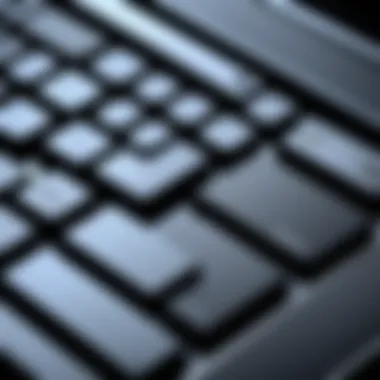

Recommended Products
When considering a purchase, options like the Dell Precision 7560 or 7760 are worth exploring, given their tailored features for engineering roles.
Purchasing Tips
- Assess your specific needs before selecting a configuration.
- Consider additional warranties for peace of mind.
- Look for bundle deals that might provide software or accessories at a discount.
Warranty and Support Information
Dell typically offers a one-year warranty that can be extended. Their support services are accessible, providing assistance for hardware and software issues.
Prelims to Dell Precision Laptops
Understanding the Dell Precision laptops is crucial for professionals and tech enthusiasts who need reliable computing power. These laptops are not just machines; they are robust tools designed for complex tasks, where precision matters.
Overview of Precision Line
Dell's Precision line encompasses a range of high-performance laptops tailored for engineers, designers, and content creators. Known for functionality and reliability, these devices integrate powerful hardware with advanced software capabilities. Many models offer customizable configurations, allowing users to select specific components that suit their workflow. From dedicated graphics cards to high-end processors, the Precision laptops are built to handle demanding applications like CAD software, 3D modeling, and simulations.
The design emphasizes a balance between durability and portability. Materials used are often lightweight yet sturdy, making them suitable for both office environments and on-the-go usage. This blend of performance and design helps establish the Precision line as a leading choice in the professional landscape.
Target Audience and Use Cases
The primary audience for Dell Precision laptops includes engineers, architects, graphic designers, and data analysts. These professionals rely on intensive applications that require high processing power and advanced graphics performance.
Use cases include:
- Engineering Projects: CAD software, circuit design, and simulation tools can benefit from the laptop's specifications.
- Architectural Design: Software like Autodesk Revit for 3D modeling and visualization is seamlessly supported.
- Data Analysis: Analysts need to process large datasets quickly, making the high-performance components ideal for statistical software.
In addition, the Precision series is also appealing to professionals in the creative fields. Graphic designers and video editors need reliable rendering capabilities and image quality, both of which are supported by the dedicated GPUs found in these laptops.
Overall, Dell Precision laptops offer a blend of power, versatility, and professional-grade components. These features make them a formidable choice for anyone in a field requiring specialized computing solutions.
Key Features of Dell Precision Engineering Laptops
The Dell Precision Engineering Laptop is renowned for its robust capabilities tailored for professionals in engineering, architecture, and design. This section inspects the key features that distinguish these laptops in the competitive market. From their sturdy design to high-end performance specifications, understanding these elements is crucial for anyone in need of reliable computing power. It is not just about having a powerful machine; the integrated features provide efficiency, reliability, and functionality tailored for demanding tasks.
Build Quality and Design
The build quality of Dell Precision laptops reflects a commitment to durability and aesthetics. These machines often combine metal chassis with carbon fiber materials. This provides both a premium feel and enhanced strength. The design is not purely functional; it reflects an understanding that professionals appreciate aesthetics alongside utility. Ergonomics plays a pivotal role too—keyboards are crafted for prolonged use. Users can type comfortably, enabling efficiency in work without fatigue.
Reliability is further enhanced by rigorous testing standards the laptops undergo. They typically pass military-grade specifications, ensuring they can withstand various environmental challenges, which is critical for on-site work scenarios.
Performance Specifications
Performance in the Dell Precision line is paramount. These laptops come equipped with powerful Intel Core processors or even Xeon options for higher computational needs. The choice of processors significantly affects multitasking abilities. Users can run multiple professional applications smoothly, a necessity in engineering fields.
Furthermore, the inclusion of advanced cooling technologies ensures that high performance does not lead to overheating issues. Thermal management systems are built in to regulate temperature efficiently, enabling consistent performance during intensive processes.
The graphics capabilities are another crucial aspect. Many Dell Precision laptops offer dedicated GPUs from NVIDIA or AMD, which support NVIDIA RTX technology for rendering and simulations. This feature is a decisive factor for designers and engineers who rely on intricate graphical content.
Display Capabilities
The display quality on the Dell Precision laptops merits attention. Options generally include high-resolution displays capable of 4K output. This is essential for professionals who need precision in visual outputs, such as CAD engineers and graphic designers. The color accuracy is often factory-calibrated, which ensures that colors are true to real life—an indispensable requirement for design work.
Additionally, many models feature touch-screen capabilities, allowing for interactive designs, an important consideration for architects or engineers who use sensitive drawing applications. Anti-glare technologies help to reduce eye strain during long hours of work, making it suitable for varied lighting conditions.
In summary, the key features of the Dell Precision Engineering Laptop create a robust toolset for professionals. From high-quality builds tailored for durability to exceptional performance specifications and unparalleled display options, these laptops promise a comprehensive solution for demanding tasks.
Hardware Components in Detail
The performance and reliability of the Dell Precision Engineering Laptop hinge on its hardware components. Understanding these components helps professionals and enthusiasts alike to evaluate how effectively a laptop can handle demanding tasks. Hardware must not only meet but also exceed expectations in areas such as processing, graphics, and memory to ensure smooth operation during resource-intensive applications.
Processor Options
The CPU, or processor, plays a critical role in determining the overall speed and efficiency of a laptop. Dell offers various processor options for its Precision laptops, including the Intel Xeon W and the Intel Core i7 and i9 series. These processors are tailored for multi-threaded performance, making them ideal for complex simulations and rendering tasks.
Users often face a choice between power and price. While an Intel Xeon W offers superior performance for professional applications, it also comes at a higher cost. The Core i7 or i9 may be suitable for users who want a balance between cost and performance, allowing for substantial computational power without breaching budgets.
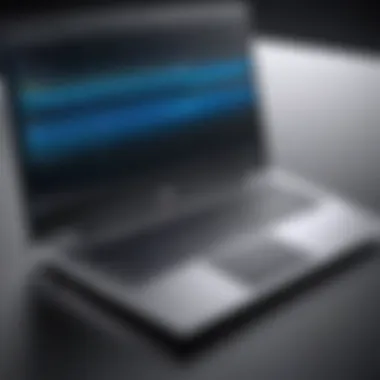

Graphics Performance
To effectively handle graphical workloads, the graphics card is just as crucial as the processor. Dell Precision laptops provide options for NVIDIA Quadro series GPUs. These graphic cards are specifically designed for professional applications such as CAD software, 3D rendering, and data visualization.
When selecting a graphics option, consider both the types of applications you will be using and the performance metrics of the GPU. Quadro GPUs deliver optimized compatibility with design software, ensuring faster rendering times and smoother visualizations. Furthermore, these graphics cards support features like real-time ray tracing, enhancing the quality of visual output in engineering applications.
Memory and Storage Configurations
Memory and storage are the final pillars supporting the functionality of the Dell Precision laptop. The ability to handle large datasets or run multiple applications simultaneously often demands higher RAM configurations. Dell Precision laptops typically support up to 128GB of RAM, accommodating heavy-duty multitasking and large-scale engineering applications.
When it comes to storage, users have the option between SSDs and traditional HDDs. SSDs ensure faster read and write speeds, dramatically improving boot times and application load times. Dell also offers the possibility of configuring RAID systems for enhanced data protection and performance.
In summary, selecting the right combination of hardware components is essential for maximizing the efficacy of the Dell Precision Engineering Laptop. Focusing on processor options, graphics performance, and memory/storage configurations prepares users well for any demanding engineering needs ahead.
Software and Compatibility
In the realm of professional computing, software and compatibility play an essential role in ensuring that a device can efficiently support the applications it is meant to run. For users of the Dell Precision Engineering Laptop, understanding these elements is critical for maximizing performance and achieving desired results in engineering and design tasks. This section explores the operating system choices, pre-installed software, and software optimization, detailing how they contribute to the overall user experience and productivity.
Operating System Choices
One of the preliminary considerations for any laptop is its operating system (OS). The Dell Precision Engineering Laptop provides choices that cater to varied user preferences. The standard offering includes Windows 10 Pro, which is favored for its robustness and support for enterprise-level applications. Additionally, users have the option to install Windows 11, delivering enhanced features and refined visuals.
Linux distributions are also available for users who prefer open-source environments. Popular choices like Ubuntu or Red Hat can be installed, especially beneficial for certain engineering applications and programming tasks. Each operating system comes with its own set of advantages, yet default configurations may not provide optimal performance out of the box. Therefore, potential users should evaluate which OS aligns with their specific workflow needs.
Pre-installed Software
Dell provides a selection of pre-installed software tailored to enhance productivity for engineers and designers. Notably, the suite often includes tools like Dell Command Suite, which facilitates system management and updates. Other applications may be geared toward design and simulation, ensuring users can immediately begin working without the need for extensive installations.
Common inclusion of Microsoft Office Suite is also significant. It equips users with tools for documentation, presentations, and spreadsheets – essential for any professional task. However, users should periodically review and update this software to ensure they are leveraging its full capabilities, ensuring that they remain on the forefront of technology.
Software Optimization for Engineering Tasks
To truly harness the power of the Dell Precision Engineering Laptop, software optimization is a necessary step. Various engineering applications like AutoCAD, SolidWorks, and MATLAB need specific configurations to operate at peak efficiency. This includes tweaking settings to leverage the laptop's hardware capabilities, such as utilizing Graphics Processing Unit resources effectively.
Moreover, regular updates to both the applications and the operating system help resolve bugs and improve functionality. By staying current with the latest innovations, users can take advatage of advanced features that enhance their workflow and project outcomes.
"For optimal performance, thorough optimization is essential, especially for high-end applications in engineering and design."
In summary, software and compatibility are not simply add-ons; they form the backbone of the Dell Precision Engineering Laptop's performance. By selecting the right operating system, utilizing pre-installed software correctly, and practicing consistent optimization, users can significantly improve their productivity and achieve their professional goals.
User Experience and Feedback
Understanding user experience and feedback is critical when assessing the Dell Precision Engineering Laptop. This device is aimed at professionals who require optimal performance, reliability, and comfort during their work. Each element of user experience contributes to overall satisfaction and efficiency, which is particularly vital in fields such as engineering and design.
Ergonomics and Keyboard Layout
The ergonomics of the Dell Precision Laptop play a significant role in its usability. A laptop designed for extended usage must support the user’s posture. The keyboard layout is thoughtfully arranged, ensuring that critical keys are within easy reach. This design feature minimizes strain during long hours of work, making it more comfortable for users. The keys have a tactile feel, providing adequate travel distance that enhances typing accuracy. Some users might find the backlighting useful for late-night projects, as it improves visibility without overwhelming the workspace.
Battery Life and Portability
Battery life is another crucial aspect of user experience. The Dell Precision Engineering Laptop promises robust performance without frequent charging interruptions. Users will appreciate the ability to work for extended periods, especially in a mobile environment. The design remains relatively lightweight, making it easy to carry. Professionals who travel or move between meetings can benefit from this portability. This feature allows users to use their devices in various settings without compromising power.
Thermal Performance and Noise Levels
Thermal performance and noise levels are often overlooked but profoundly impact user experience. The Dell Precision Laptop integrates advanced cooling systems to dissipate heat effectively, ensuring consistent performance. Effective thermal management also positively influences longevity, a serious consideration for expensive hardware.
Moreover, it operates quietly compared to other laptops in its class. This low noise operation creates a pleasant working environment. Distractions can hinder productivity; hence, having a machine that runs quietly is beneficial.
"A well-designed laptop not only powers through tasks but also provides a comfortable, unobtrusive user experience."
Comparative Analysis: Dell Precision vs. Competitors
Comparing the Dell Precision Engineering Laptop with its competitors is crucial for prospective buyers. This analysis helps users understand the unique advantages and potential drawbacks of the Precision line in relation to other models available in the market. It shows how Dell’s offering positions itself among other brands in terms of performance, price, and features. By evaluating these critical factors, users can make a more informed decision that aligns with their specific needs.
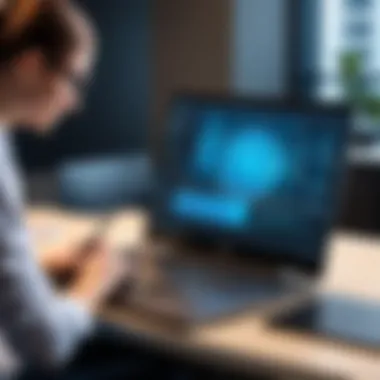

Market Positioning
Dell’s Precision series aims to capture a niche audience needing high-performance laptops. The brand traditionally positions itself as a leader in professional workstations. Unlike consumer-focused brands, Dell Precision laptops prioritize durability and performance, making them ideal for fields like engineering and design. Competitors such as Lenovo ThinkPad P Series and HP ZBook series also target similar professional users. However, what sets Dell apart is its reputation for reliability and superior support.
This market positioning appeals particularly to corporate clients who value after-sales service and support in addition to hardware specifications. Dell manages to create a solid foothold by continuously innovating while addressing real-world requirements of engineers and designers. The perception of Dell Precision as a professional-grade model makes it a top consideration.
Performance Benchmarking
When performance is a key requirement, benchmarking becomes essential. Dell Precision laptops generally fare well against competitors in performance tests. For example, when comparing models like the Dell Precision 7750 with the Lenovo ThinkPad P52, benchmarks show that Precision often achieves higher scores in 3D rendering and graphical tasks. This performance advantage can be crucial for users working on demanding applications such as CAD software or simulations.
Benchmarks from reputable sources often highlight the Dell Precision’s capabilities:
- CPU Performance: Typically, Precision laptops come equipped with the latest Intel Core or Xeon processors, providing strong single-threaded and multi-threaded performance.
- Graphics Performance: With options for NVIDIA Quadro GPUs, users can rely on Dell Precision for high-end graphics performance essential for design and engineering tasks.
- Thermal Management: Precision models often exhibit better thermal management under load, which is vital for maintaining performance during intensive tasks.
Movie rendering and simulation tasks signify real-world applications where the Precision laptop shines, according to user feedback and expert reviews.
Price Comparison
Price is another determining factor in choosing a laptop. Dell Precision laptops often come with a higher price tag compared to some competitors. However, this often reflects the quality and specialized features that users receive. While a Lenovo ThinkPad P Series might offer lower initial costs, buyers should consider the long-term value. Dell’s emphasis on build quality and robust customer support can justify the difference.
It's important to evaluate total cost of ownership, which includes potential upgrade costs and support interactions:
- Dell Precision models often include robust warranties and support plans.
- Resale value can be higher for Dell laptops due to their brand reputation, meaning they retain value longer compared to similar devices.
Thus, while the upfront cost of a Dell Precision laptop might be significant, its overall value proposition can be strong during its life cycle and resale.
In summary, the comparative analysis of Dell Precision Engineering Laptops against their competitors should focus not just on initial purchasing costs but also on performance, reliability, and post-purchase service.
By thoroughly examining the market positioning, performance metrics, and price structures, users can select a laptop that best meets the demands of their professional environment.
Maintenance and Upgrades
The realm of professional laptops, especially the Dell Precision line, showcases the significance of maintenance and upgrades. Understanding these facets is paramount for users who depend on their machines for critical work. Regular maintenance leads to prolonged lifespan and enhanced performance. Upgrades can significantly improve a laptop’s capabilities, ensuring it remains competitive in a fast-evolving tech landscape.
Easy Access for Upgrades
One of the standout features of the Dell Precision Engineering Laptop is its designed accessibility for upgrades. Users can easily access the internal components without significant difficulty. This design choice reflects an understanding of professional users who may need to modify their machines for specific tasks.
The upgrade facilities allow users to:
- Increase RAM for improved multitasking capacity.
- Upgrade storage with faster SSDs, enhancing read and write speeds.
- Replace cooling systems to maintain performance under heavy loads.
The straightforward access not only simplifies the upgrade process but also reduces downtime. A fast upgrade translates to sustained productivity. Users no longer must navigate complicated procedures or rely on technicians, which can lead to additional costs and wasted time.
Firmware and Driver Updates
Keeping the laptop’s firmware and drivers up to date is critical. Updates ensure the system can utilize the latest features and performance improvements. Dell's Precision line generally offers robust support for these updates, contributing to a smooth user experience.
The regular firmware updates address security vulnerabilities and enhance functionality. Users should routinely check for updates to maximize performance and security. The process is user-friendly and often automated, yet knowledge of how to manually check and apply updates can be beneficial.
Support and Warranty Information
Lastly, support and warranty information serves as a safety net for users. Dell provides comprehensive warranty options that cover various hardware components. This warranty typically includes limited coverage against defects and failures, which is crucial for users in professional environments.
The Dell support ecosystem also offers:
- Access to technical support teams who are knowledgeable in troubleshooting.
- Community forums where users can share insights and solutions.
- Knowledge bases with articles addressing common issues.
Equipped with this information, users can have peace of mind when investing in a Dell Precision Engineering Laptop. An effective support system combined with a solid warranty ensures that users can rely on their device for critical tasks without the fear of future complications.
"A good maintenance routine—along with the flexibility to upgrade—can significantly enhance the user experience and the lifespan of your laptop."
Ending and Final Thoughts
The discussion surrounding the Dell Precision Engineering Laptop has highlighted several crucial aspects that define its role in the professional computing market. This section serves as a synthesis of our exploration into the capabilities of the device, its hardware, software, user experience, and its standing in comparison to competitors.
One of the key elements to consider is how the Dell Precision model supports demanding engineering tasks. Its tailored specifications cater to professionals needing high performance for intensive applications. The design emphasizes durability and portability, making it a reliable choice for users who work both in the office and on the go. Furthermore, the software compatibility and optimization discussed previously can significantly enhance workflow efficiency, which is vital for productivity in engineering and design disciplines.
In terms of benefits, the Dell Precision Engineering Laptop encapsulates a focus on precision, be it in its build quality or its performance. These features contribute to a better overall user experience, thereby reducing frustration and time spent on technical issues that can arise from inferior hardware or software incompatibilities.
Overall, as we finalize this article, potential buyers are encouraged to weigh these factors. The balance between specifications, pricing, and intended use cases is crucial for making an informed decision that aligns with professional requirements and career goals.







