The Evolution and Functionality of Electronic Notepads
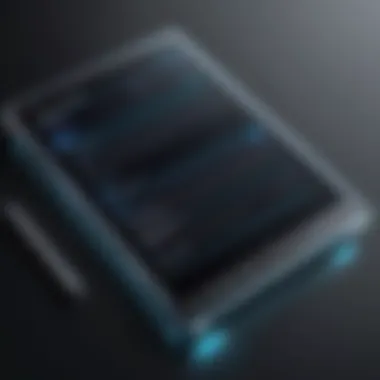

Intro
The realm of electronic notepads has undergone significant changes over the years. This evolution represents a shift from traditional pen and paper to sophisticated digital alternatives. Understanding why these changes matter is crucial, especially for tech-savvy consumers. The rise of electronic notepads aligns with broader trends in productivity and education. This article aims to delve into various aspects of electronic notepads, focusing on their technical specifications, practical applications, trends, and buying guides.
Technical Specifications
In any examination of electronic notepads, technical specifications take center stage. They reveal the capabilities and limitations of devices in this category.
Detailed Product Specs
Electronic notepads vary widely in their specifications. Key traits to review include:
- Screen Size: Sizes often range from 7 to 13 inches.
- Resolution: A higher resolution leads to clearer text and images.
- Battery Life: Ranges from 6 hours to extended periods based on usage.
- Storage Capacity: Many models provide 32GB to 512GB options.
Performance Metrics
Performance is crucial for users. Key performance metrics include:
- Processing Speed: Faster processors handle multitasking well.
- Display Quality: High-quality displays use technologies like E Ink for better readability.
- Refresh Rates: Important for smooth interaction and reduced lag.
Compatibility Information
Most electronic notepads are compatible with various platforms. It is essential to check if a device supports:
- Operating Systems: Windows, iOS, Android usually incorporate synchronizing capabilities.
- Cloud Services: Applicants like Google Drive or Dropbox enhance storage options.
- Accessories: Compatibility with styluses or external keyboards increases usability.
Practical Applications
The intents of these devices extend into numerous realms. Their applications cater to a diverse audience, including students, professionals, and creative individuals.
Use Cases for Different Users
Various professional and personal scenarios illuminate the utility of electronic notepads. These include:
- Students: Ideal for lecture notes and organizing study material.
- Professionals: Useful for meetings, tasks management, and brainstorming sessions.
- Artists: Many notepads support stylus use, proving beneficial for sketching or digital art.
Recommended Configurations
Select configurations based on user needs:
- For Students: A device with long battery life and good note organization features.
- For Professionals: A robust notepad with excellent compatibility with office software.
- For Artists: High-resolution screens and pressure-sensitive stylus support.
Multi-Platform Performances
Multi-platform performance is significant, as many users work between devices. Ensuring fluid data transfer and note synchronization prevents workflow interruptions. Users generally appreciate seamless integration across systems and services.
Latest Trends
Staying abreast of trends illuminates the future of electronic notepads.
Industry Developments
Recent developments show an emphasis on:
- Improved E Ink Displays: Offering less strain on the eyes while improving visibility in bright conditions.
- App Integration: Many notepads now feature built-in access to applications to streamline tasks.
Emerging Technologies
Technological advances such as artificial intelligence are enhancing user experience. Improved handwriting recognition and voice-to-text functionalities are noteworthy areas of growth.
Future Predictions
Looking ahead, predictions suggest that electronic notepads will become more integrated with virtual assistants. Increased customizability and user-friendly interfaces are also likely to emerge, making these devices even more attractive to consumers.
Buying Guides
When considering an electronic notepad, informed decisions are key.
Recommended Products
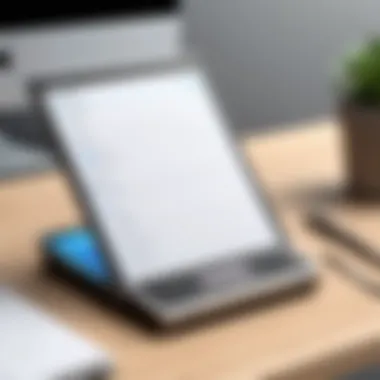

Some well-regarded options include:
- Remarkable 2: Known for superior writing experience and long battery life.
- Microsoft Surface Pro 8: Offers versatility in a laptop-tablet format.
- Apple iPad with Apple Pencil: Highly regarded for its ecosystem and extensive app support.
Purchasing Tips
Buyers should consider the following:
- Determine the primary use (e.g., note-taking, drawing).
- Examine if extra accessories such as keyboards or styluses fit their needs.
- Compare warranty options for long-term reliability.
Warranty and Support Information
Reputable brands usually provide at least one year of warranty. Checking customer support channels is also advisable. Reliable support ensures issues are resolved in a timely manner.
Understanding the evolution of electronic notepads is essential for maximizing their benefits. By choosing wisely, consumers can enhance their productivity and creativity.
Prolusion to Electronic Notepads
The introduction of electronic notepads marks a significant advancement in how we document and organize information. These devices serve several purposes, from simple note-taking to sophisticated document management. They have become essential tools for students, professionals, and everyday users.
Definition and Purpose
Electronic notepads are digital tools designed to capture, store, and organize notes through various input methods. They can mimic the appearance of traditional paper but provide numerous advantages. These devices usually have screens that display text and drawings, and they allow users to write with a stylus, touchscreen, or even voice commands.
The primary purpose of electronic notepads is to facilitate easier access and management of notes and documents. Users can quickly search for specific notes, organize information in folders, and back up content to the cloud. This functionality supports productivity, helping users to stay organized and efficient in their tasks.
Historical Context
The evolution of electronic notepads can be traced back to early computing devices, which began replacing traditional pen and paper methods. Initial models, often bulky and not user-friendly, paved the way for more refined designs.
As personal computers became more popular in the 1990s, developers began to focus on software solutions that could digitize handwriting. With advancements in touchscreen technology and stylus design, electronic notepads gained traction in the early 2000s.
Popular devices like the Apple iPad and Microsoft Surface exemplified this shift by incorporating advanced features, leading to a broader acceptance of digital note-taking. Today, electronic notepads are not only more portable but also more versatile, integrating seamlessly with other digital applications and devices.
The shift from paper to digital has redefined productivity, making information accessible anytime, anywhere.
Active development continues, as manufacturers strive to enhance functionality and user experience through innovative technology.
Types of Electronic Notepads
The types of electronic notepads are crucial to understanding their functionality and adaptability in various user environments. Each type serves different needs and offers unique benefits that enhance the note-taking experience. This section aims to uncover the distinctions between dedicated devices and tablet integration, highlighting the essential features and considerations for potential users.
Dedicated Devices
Dedicated electronic notepads are purpose-built units designed primarily for digital note-taking. They typically offer a clean interface, optimized for writing and drawing. These devices often use advanced technology like E Ink displays, which replicate the appearance of ink on paper, providing a comfortable reading and writing experience. This is beneficial for users who primarily rely on handwritten notes.
The advantages of dedicated devices include:
- Extended Battery Life: Many dedicated notepads can last weeks on a single charge due to power-efficient technology.
- Focused Experience: Since they are designed for note-taking, users are not distracted by other applications or notifications, leading to increased productivity.
- Stylus Support: Most have stylus options that prioritize precision and a natural writing feel.
- Storage and Organization: Features often include easy organization of notes, tagging systems, and cloud syncing options, improving accessibility.
However, dedicated devices do have some limitations. They often lack the multi-functionality of tablets, which can perform a wider range of tasks. Users may find these devices less effective for complex tasks beyond note-taking.
Tablet Integration
Tablet integration has emerged as a popular trend in electronic notepads. Devices like the Apple iPad and Microsoft Surface Pro cater to a more diverse user base. These can serve multiple roles beyond note-taking, acting as full-fledged computers with capabilities for document editing, browsing, and creative applications.
The benefits of using tablets for note-taking include:
- Versatility: Users can switch between taking notes, creating presentations, and calling or messaging, all on the same device.
- Rich Application Ecosystem: From drawing apps like Procreate to note-taking solutions like Notability or OneNote, users have a wealth of options to optimize their workflows.
- Multi-Touch Capability: Tablets typically support gesture controls, allowing for more interactive and dynamic user experiences.
- Stylus Compatibility: Stylus support ranges from basic to advanced, with features like pressure sensitivity that enhance drawing and writing.
Nevertheless, the use of tablets does have drawbacks. Due to their multi-functionality, they may become overwhelming for users who seek a straightforward, focused note-taking experience. Battery life can also vary significantly based on use case, making it essential for users to consider their specific needs.
As technology evolves, the choice between dedicated devices and tablets becomes more a matter of user preference rather than capability. Each offers distinct advantages that can greatly affect productivity.
Key Features of Electronic Notepads
Electronic notepads have emerged as valuable tools suited for various purposes. Their distinct features enhance user experience, making them more efficient than traditional notepads. The following elements are essential to understanding the appeal and functionality of electronic notepads.
Display Technology
vs.
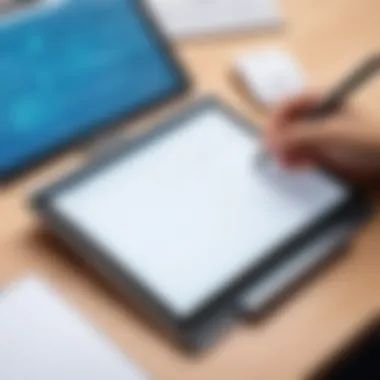

E Ink Displays
When discussing display technology, the choice between LCD and E Ink is significant. LCD screens are brighter and can display vibrant colors. Areas like multimedia notes benefit from this characteristic. However, E Ink displays offer a different advantage. They closely resemble the appearance of paper, providing a comfortable reading experience. This makes E Ink a popular choice for users focused on prolonged reading or writing. Each option has its unique features. The contrasting visual properties result in users choosing based on their preferences and requirements.
Touchscreen Functionality
Touchscreen functionality is another vital feature in electronic notepads. It allows users to interact directly with the device. This characteristic enables simple gestures for note-taking and navigation. The convenience of touching rather than using physical buttons makes multitasking easier. It minimizes time lost in searching for keys or buttons. The unique aspect of touchscreens also includes the ability to customize user experiences. This may not only increase efficiency but also enhance overall usability. However, there are challenges such as screen damage if not handled with care.
Input Mechanisms
Stylus vs.
Finger Input
Input mechanisms differentiate electronic notepads in usability and versatility. The stylus provides precision that finger input often lacks. Users engaged in detailed tasks such as drawing or handwriting prefer this option. The stylus can replicate natural writing motions, enhancing the feel of jotting down notes. On the other hand, finger input offers intuitive interaction. Everyday tasks like scrolling or selecting items can feel more natural using fingers. While both have advantages, the selection depends on users' specific needs.
Voice Recognition Capabilities
Voice recognition capabilities add another layer of practicality in electronic note-taking. This feature allows users to dictate notes rather than typing or writing. It is especially beneficial for individuals with limited mobility or for those who find typing cumbersome. Additionally, voice recognition enables multitasking efficiently. Users can take notes while engaged in other activities. However, this technology can be unreliable in environments with background noise, which may hinder performance.
Storage Options
Cloud Storage Integration
Cloud storage integration is crucial for electronic notepads. It ensures that notes and documents are accessible from multiple devices. This feature promotes collaboration and provides a secure backup. Users can work on their notes from anywhere, as long as there is internet access. The convenience of accessing data through the cloud appeals to many tech-savvy consumers. Nevertheless, reliance on the internet for access can be a drawback, especially in areas with limited connectivity.
Local Storage Capacity
Local storage capacity remains relevant even with the rise of cloud options. Users may prefer local storage due to concerns about privacy and security. Storing information directly on the device means it is immediately accessible without needing internet connectivity. In scenarios where security is paramount, local storage is favorable. However, limited capacity compared to cloud alternatives can be a constraint. A balance between local and cloud storage often suits a broad range of user needs.
The features of electronic notepads, from display technologies to storage options, significantly impact user experience, helping to choose the best device for note-taking purposes.
User Experience with Electronic Notepads
The user experience of electronic notepads is a critical aspect that influences their adoption and effectiveness in various contexts, such as education, professional environments, and personal use. Understanding how these devices align with user needs can provide insights into their functionality and relevance. Successful electronic notepads offer an interface that is intuitive, responsive, and tailored to the demands of their users.
Ease of Use
One of the most significant benefits of electronic notepads is their ease of use. These devices are designed to simplify the note-taking process, allowing users to capture thoughts and ideas seamlessly. A user-friendly interface reduces frustration, pushing users to engage more with the technology.
Key elements that contribute to this ease of use include:
- Intuitive Navigation: Many electronic notepads feature straightforward layout, allowing users to find tools and functions quickly. The simplification of menus promotes efficiency.
- Touchscreen Functionality: This feature enhances the interaction between the user and the device. Gesture-based controls make it easier to draw or write.
- Responsive Design: The speed at which these devices process input can impact user satisfaction. A smoothly performing notepad can elevate the note-taking experience.
In practice, new users can often start using these devices without extensive training, thanks to their design, making them approachable for a wide audience.
Learning Curve
Adapting to electronic notepads can present a learning curve for some users, yet this curve is often shorter than anticipated. The transition from paper to digital note-taking involves not just learning new technology but also adapting personal habits.
Factors that influence the learning curve include:
- Familiarity with Technology: Users comfortable with other electronic devices may find it easier to adapt to electronic notepads. Their existing skills may transfer effectively.
- Available Support: Manufacturers often provide tutorials, forums, and customer support to help users learn. Resources can reduce apprehension and speed up the adjustment process.
- Personalization Options: When users can customize the settings to reflect their preferences, they are more likely to feel in control. Early exposure to personalizing features can enhance the learning experience.
Overall, while there might be some initial challenges, most users find that they can become proficient with electronic notepads relatively quickly.
User experience is fundamentally shaped by how easily people can transition to and comfortably utilize their devices.
Comparative Analysis: Electronic Notepads vs.
Traditional Notepads
The examination of electronic notepads compared to traditional notepads is crucial to understanding their role in today’s digital landscape. This section outlines the benefits and challenges presented by both mediums, helping the reader to make informed choices based on specific use cases and preferences.
Advantages of Electronic Notepads
Electronic notepads provide several benefits that distinguish them from traditional counterparts. Here are some key advantages:
- Convenience and Portability: Electronic notepads are lightweight and can store thousands of pages of notes, eliminating the bulk of carrying many notebooks.
- Searchability: With electronic notepads, users can quickly search for specific entries or keywords, enhancing productivity.
- Integration with Other Tools: Many electronic notepads integrate seamlessly with applications such as calendars, task managers, and cloud storage solutions. This integration creates a cohesive user experience.
- Environmentally Friendly: By reducing the need for paper, electronic notepads can be seen as a more sustainable option.
- Multimedia Capabilities: Users can easily incorporate images, audio clips, and hyperlinks into notes, providing richer content and context.
- Instant Backup: Cloud-syncing options ensure that notes are saved instantly, offering peace of mind that data is not lost.
Electronic notepads, like the Apple iPad or the Samsung Galaxy Tab S series, exemplify many of these advantages, having features that cater to diverse needs.


"The transition to electronic notepads signifies a shift towards a more efficient note-taking paradigm, tailored for the fast-paced nature of modern life."
Limitations and Challenges
Despite their many advantages, electronic notepads also come with certain limitations and challenges:
- Battery Dependency: Electronic devices require power; if a battery runs out, access to notes is halted until recharged.
- Learning Curve: Some users may find it difficult to adapt to new technology. Those accustomed to writing on paper might struggle with touchscreens or stylus use.
- Cost: High-quality electronic notepads can be significantly more expensive than traditional notebooks and pens.
- Distraction Potential: Electronic devices can serve as sources of distraction due to notifications or applications running in the background.
- Technical Issues: Software bugs or hardware malfunctions can disrupt usability, potentially leading to frustration.
In summary, while electronic notepads offer innovative features that enhance note-taking, it is crucial for users to weigh these advantages against the inherent limitations. Understanding these elements allows consumers to choose the approach that best matches their needs and lifestyle.
Applications of Electronic Notepads
Electronic notepads have become essential tools across various fields. Their versatility and functionality make them substantial for users ranging from students to professionals. By understanding how these devices are applied, one can appreciate their role in enhancing productivity and organization.
In Education
In educational settings, electronic notepads facilitate interactive learning. Students can take notes during lectures, which can be easily stored and retrieved. The technology supports both typed notes and handwritten input, catering to diverse learning preferences.
- Engagement: With features such as multimedia integration, students can enhance their notes with images, audio, and videos. This can lead to deeper understanding and retention of material.
- Collaboration: Tools like Google Docs or Microsoft OneNote enable real-time collaboration on study materials. This encourages teamwork and develops communication skills among peers.
- Portability: Devices like the Apple iPad make it easy to carry an entire library of educational resources. Students can use one device instead of multiple textbooks.
- Accessibility: Electronic notepads often come with features to support students with disabilities, promoting inclusivity.
- Audio recording allows students to capture lectures, aiding study and revision.
In the classroom of the future, electronic notepads will play a pivotal role in fostering a more interactive and engaging learning environment.
In Professional Settings
In professional environments, electronic notepads serve various functions, improving efficiency and communication. They offer a modern solution to note-taking during meetings or conferences.
- Organization: Features such as tagging and searchable notes help professionals keep track of important information swiftly. Users can sort and categorize notes for easy retrieval.
- Task Management: Many electronic notepads include task lists and calendar integration, enhancing project management capabilities. This prevents tasks from slipping through the cracks amid busy schedules.
- Synchronization: Cloud storage options allow seamless access to notes across multiple devices. This is particularly beneficial for professionals who travel frequently.
- Security: With increasing concern over data privacy, many electronic notepads offer encryption options. This ensures that sensitive business information is kept safe from unauthorized access.
For Personal Use
Electronic notepads also cater to personal use, serving as a digital journal, planner, or checklist.
- Customization: Users can tailor the interface to their personal preferences, making it easier to track daily activities and goals.
- Reminders: Integrated reminder features ensure users do not forget tasks, appointments, or important events. Notifications can be scheduled, promoting better time management.
- Creative Expression: Many electronic notepads support drawing and sketching. This makes them popular among artists and hobbyists for capturing ideas visually.
- Lifestyle Tracking: From fitness goals to daily habits, these devices can monitor personal progress over time, making them useful for self-improvement.
In summary, the applications of electronic notepads span educational, professional, and personal realms, reflecting their importance in modern life. Their adaptability and wide array of features suit diverse user needs, making them invaluable tools in our increasingly digital world.
Future Trends in Electronic Notepad Technology
The landscape of electronic notepad technology is evolving. Understanding future trends is crucial for anyone interested in this field. These trends highlight the changing demands of users and the continuous advancements in technology. Keeping abreast of these developments ensures that users can leverage electronic notepads effectively in their personal and professional lives.
Advancements in Technology
Technological advancements play a significant role in shaping the functionality of electronic notepads. Key developments include improved display technologies, enhanced battery life, and better software integration.
- Improved Display Technologies: The shift from traditional LCD screens to E Ink technology has started to revolutionize the user experience. E Ink displays are not only easier on the eyes for long durations but also offer superior battery life, reducing the need for frequent recharges.
- Enhanced Battery Life: With advancements in power management, many electronic notepads now boast extended battery life. Users can work for hours or even days without needing to charge their devices. This feature is essential for professionals who often find themselves on the go.
- Better Software Integration: Applications like Microsoft OneNote and Evernote are becoming more integrated within electronic notepads. This enhances usability, making it easier to organize notes, set reminders, and share information across different devices.
As technology progresses, we can expect even more sophisticated features such as integration with augmented reality, which could offer new ways of note-taking and enhancing productivity.
User-Centric Innovations
User-centric innovations focus on designing features that cater to the specific needs of consumers. The future of electronic notepad technology will aim to further enhance the user experience with improved accessibility and personalization.
- Voice Recognition Features: Modern electronic notepads increasingly incorporate voice recognition capabilities. This allows users to dictate notes or commands, making the devices more accessible for those with disabilities and enhancing productivity for all users.
- Customizable Interfaces: Future developments may include interfaces tailored to individual user preferences. The ability to personalize the layout, colors, and functionalities could lead to a more satisfying and engaging user experience.
- Adaptability with AI: Artificial intelligence will likely play a vital role in user experience. AI can learn from how users take notes and organize their information, providing suggestions for better productivity and efficiency.
The combination of these trends suggests a future where electronic notepads are not just tools for writing but intelligent devices that adapt to users’ needs.
Understanding these future trends helps consumers and professionals to make informed choices about electronic notepads that best suit their needs and lifestyles.
End
The exploration of electronic notepads yields critical understanding in today’s tech-centric world. In this article, we have scrutinized how these devices have evolved and their functionality. Electronic notepads serve vital roles across diverse fields, including education, professional settings, and personal organization. The transition from traditional pen-and-paper methods has been a significant shift in how individuals approach note-taking, and this has broad implications for productivity and information management.
Summary of Insights
Throughout this discussion, key insights have emerged regarding electronic notepads:
- Technological Evolution: These devices have progressed significantly from simple screens to complex tablets offering advanced features.
- User-Centric Applications: Users benefit from tailored functionalities that meet their specific needs, whether for education or professional use.
- Advantages Over Traditional Methods: Enhanced search functionalities, cloud integration, and better organization abilities are just some advantages electronic notepads present over traditional notebooks.
Given these insights, it is clear that electronic notepads are more than just a modern replacement for paper; they enhance efficiency and creativity.
Final Thoughts on Choosing Electronic Notepads
When selecting an electronic notepad, several factors are important:
- Purpose: Assess if the notepad will be used for education, professional tasks, or personal notes. Different use cases may require specific features.
- Technology: Evaluate the display technology, input mechanisms, and storage options that align with your needs.
- Usability: Consider the learning curve and overall ease of use to ensure that the device augments your productivity instead of hindering it.







