Essential Specs for High-Performance Gaming Computers


Intro
In the evolving landscape of gaming technology, understanding optimal specifications for a gaming computer is crucial. This section introduces the topic, highlighting significant specifications that influence gaming performance. The focus is on critical components, including CPUs, GPUs, RAM, and storage. Each of these elements plays a vital role in creating a seamless gaming experience, and understanding their specifications enables tech-savvy consumers to make informed decisions.
Gaming performance has become a dominant consideration for builders and gamers alike. With advancements in technology, gamers seek out computers that not only perform well but also ensure compatibility among components. The following sections will delve into each specification and its relevance to gaming.
Technical Specifications
Detailed Product Specs
A thorough understanding of technical specifications is essential when assembling a gaming rig. Components such as Intel Core i9 or AMD Ryzen 9 for CPUs, and NVIDIA GeForce RTX 3080 or AMD Radeon RX 6800 XT for GPUs, are the backbone of high-performance systems.
- CPU: A minimum of 6 cores, but 8 or more is recommended for future-proofing.
- GPU: Look for models with at least 8GB of VRAM for optimal performance in modern games.
- RAM: A baseline of 16GB is recommended, while 32GB is ideal for heavy multitasking.
- Storage: SSDs are essential, preferably NVMe, for faster loading times.
Performance Metrics
When assessing performance, several metrics come into play. Frame rates (measured in frames per second, FPS) and resolution (1080p, 1440p, or 4K) are vital. A balance between resolution and FPS is necessary for an enjoyable gaming experience. Gaming monitors with higher refresh rates (144Hz and above) can enhance responsiveness and fluidity.
Another critical aspect is thermal performance. Effective cooling solutions, like AIO (All-in-One) liquid coolers or high-performance air coolers, prevent thermal throttling and maintain performance under load.
Compatibility Information
Compatibility among components ensures a stable and efficient gaming rig. Checking the motherboard's supported CPU socket and chipset is essential when selecting processors. Additionally, assessing RAM compatibility, such as speed and timing, can optimize performance. Ensure that the power supply unit (PSU) provides sufficient wattage for all components, including allowances for future upgrades.
Product Comparisons
Feature Comparisons
Understanding features helps consumers compare products. The distinction between NVIDIA and AMD graphics cards lies in their architecture and offerings, such as ray tracing capabilities or software support, which can greatly influence gaming experiences.
Price Breakdown
Prices for gaming components can vary widely. While high-end parts like the Intel Core i9 may seem appealing, looking into mid-range options can save costs without sacrificing performance.
User Experience Breakdown
User experience may be recorded through reviews on forums like Reddit. Comments about build quality, driver updates, and customer support can guide purchasing decisions.
Practical Applications
Use Cases for Different Users
Various users have different requirements. Casual gamers may find mid-range configurations like an AMD Ryzen 5 CPU paired with a GTX 1660 sufficient. In contrast, eSports players often demand higher-end rigs for competitive edge, such as Intel Core i7 with RTX 3070.
Recommended Configurations
Building a gaming rig involves selecting compatible parts. For a balanced setup, a combination of a mid-range CPU, like Intel Core i5, with a solid GPU can be effective for most gaming needs.
Multi-Platform Performances
The performance can differ on various platforms. Running games on a high-end PC offers different experiences compared to consoles, especially in graphics fidelity and loading speeds.
Latest Trends
Industry Developments
The gaming industry continuously evolves. New technologies like AI in gaming and cloud solutions are becoming more prevalent. These developments may influence future hardware requirements.
Emerging Technologies
Emerging technologies, including advanced GPUs capable of real-time ray tracing, provide players with more immersive experiences. Keeping up with these trends is beneficial for upcoming builds.
Future Predictions
As gaming demands increase, expectations for hardware will rise. Future gaming computers will likely incorporate faster communication ports and more efficient cooling systems.
Buying Guides
Recommended Products


Before purchasing, research is crucial. Look into specific builds and parts that best match your gaming needs, whether casual or competitive.
Purchasing Tips
Consider buying during sales events or special promotions. Check for bundles that might offer savings on peripherals or additional storage.
Warranty and Support Information
Quality support can significantly impact your experience with a new computer. Always verify warranty periods and customer service reviews to ensure that you have assistance if issues arise.
Key Takeaway: Understanding the optimal specifications for a gaming computer can help in making informed decisions that enhance the overall gaming experience.
Prelims to Gaming Computer Specifications
Understanding the specifications of a gaming computer is crucial for anyone looking to enhance their gaming experience. Specifications determine not just the performance of a rig but also its longevity and ability to handle new games as they are released. Many consumers overlook these vital details, leading to subpar performance or overspending on components that do not meet their needs.
Gaming demands significant resources, and a well-designed computer can make a substantial difference. A basic understanding of specs allows consumers to assess their personal requirements, whether they are casual gamers or competitive players. Knowing what to prioritize helps in balancing cost and performance effectively, which ultimately leads to better purchasing decisions.
Understanding the Importance of Specs
In the realm of gaming computers, specifications are more than just numbers; they define the overall experience. Specs such as CPU power, GPU capabilities, RAM size, and storage options work together to create seamless gameplay. When one component fails to meet the demands of the others, it can lead to bottlenecks that degrade performance.
Gaming specs also relate closely to graphical fidelity and frame rates. Higher specifications enable richer textures, smoother animations, and faster processing times. For gamers, this means the difference between a mediocre experience and an immersive adventure.
Moreover, understanding specifications prevents the common pitfall of future obsolescence. By selecting components that offer upgradability, players can replace only certain hardware parts, keeping their systems relevant over a greater period. This approach saves money and reduces the need for complete system overhauls.
Performance Metrics in Gaming
When assessing gaming performance, several crucial metrics come into play:
- Frame Rate (FPS): Indicates how many frames per second the game is rendered.
- Resolution: Higher resolutions provide clearer and sharper images.
- Load Times: Faster load times enhance playability, especially in open world or large-scale games.
- Thermal Performance: Systems must effectively manage heat to maintain performance without throttling.
- Latency: Important for online gaming, low latency ensures quicker reactions.
Understanding these metrics allows consumers to interpret reviews and technical specifications meaningfully. Many gaming enthusiasts strive for a balance, optimizing settings without compromising essential experiences.
Investing in the right specifications now can significantly improve your gaming experience. As technology advances, today's high-end components become tomorrow's standard, making thoughtful purchases essential.
Essential Components of a Gaming Computer
The essential components of a gaming computer are critical to its overall performance and functionality. Understanding these elements allows gamers and builders to make informed decisions and choose the right parts for their needs. Each component serves a unique role, contributing to the efficiency and capability of the gaming rig.
Central Processing Unit (CPU)
Key Features of Gaming CPUs
A CPU is the brain of the computer, determining its overall speed and performance. In gaming, a fast CPU is essential for processing complex tasks and calculations quickly. When looking at gaming CPUs, key features include clock speed, core count, and thermal design power (TDP). Higher clock speeds usually result in better performance, while more cores allow for better multitasking, which is important in modern games.
One popular choice among gamers is Intel's Core i7 series. It stands out for its balance of price and performance, making it a reliable option for many. However, some gamers prefer AMD’s Ryzen series. Its unique advantage is the excellent multi-core performance, which enhances gameplay in CPU-intensive titles.
Top CPU Brands for Gamers
Intel and AMD dominate the CPU market for gaming. Intel's processors often provide strong single-threaded performance, which is crucial for games that rely heavily on a single core. AMD's chips, on the other hand, wellequipped an impressive price-to-performance ratio, making them a strong contender.
Both brands have their unique features. Intel’s thermal technology often results in better cooling efficiency, which can lead to slightly longer lifespans for components. AMD chips, with their high core counts, particularly shine in multitasking scenarios. For gamers, understanding these nuances will help inform a better CPU choice based on the specific types of games they play.
Graphics Processing Unit (GPU)
Impact of GPU on Gaming Experience
The GPU is arguably the most critical component in a gaming computer. It is responsible for rendering images, animations, and video for games, making it crucial for visual fidelity. A high-performance GPU can mean the difference between laggy gameplay and smooth, high-definition graphics.
Modern games demand significant graphical power, and here a good GPU can significantly improve frame rates and resolution. Popular GPU models such as NVIDIA’s GeForce GTX and AMD’s Radeon RX series provide a robust performance suitable for most gaming setups. They support advanced features like ray tracing, which enhances lighting and shadows in games, thereby creating a more immersive experience.
Leading GPU Manufacturers
When considering GPUs, NVIDIA and AMD are the leading manufacturers. NVIDIA’s GPUs are often recognized for their cutting-edge technology, especially in real-time ray tracing and AI features. AMD, however, provides strong competition with their Radeon architecture, which excels in price in relation to performance.
Both companies have unique offerings. NVIDIA cards feature solid driver support and advanced options for creative workflows, while AMD’s offerings allow for excellent resolutions while maintaining affordability. Depending on the games played, one brand might be more suitable over the other.
Motherboard Selection
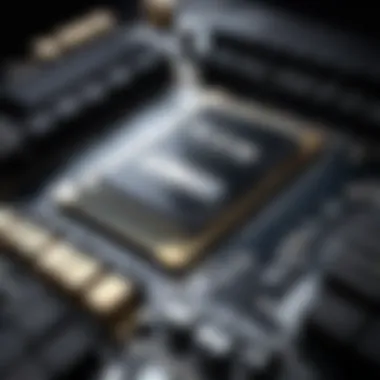

Importance of Compatibility
When selecting a motherboard, compatibility is key. This component connects all parts of a computer, making it crucial to ensure it supports other components. CPUs, RAM, and GPUs need to work seamlessly, and the motherboard plays a vital role in this.
A motherboard's specifications should match the needs of the CPU and the desired upgrades. Researching chipset compatibility, socket types, and the number of available expansion slots forms the foundation of a solid gaming setup.
Features to Look for in Gaming Motherboards
Gaming motherboards should have specific features that enhance overall performance. Key characteristics include support for high-speed RAM, multiple PCIe slots for additional GPUs, and robust networking options.
Other considerations include aesthetic choices such as RGB lighting and reinforced slots for heavy GPUs, which can add to the durability of the build. Selecting a motherboard with good features can future-proof gaming setups, as upgrading components becomes easier.
Random Access Memory (RAM)
Optimal RAM Sizes for Gaming
RAM plays a significant role in gaming performance, though it is often overlooked. Modern gaming typically requires 16GB to 32GB for optimal performance. This amount allows for multiple applications to run at once without significantly impacting game performance.
Higher RAM can enhance loading times and overall responsiveness. For some games, going beyond 32GB is unnecessary, but for heavy multitasking or streaming, it might be beneficial.
RAM Speed and Performance
RAM speed affects how fast data can be read from or written to memory, impacting the gaming experience. Faster RAM speeds translate to less latency and faster performance, especially in memory-intensive applications.
While 3200MHz is deemed standard for performance gaming, higher frequencies can provide noticeable improvements in specific scenarios. Gamers should understand their games' requirements to maximize performance.
Storage Solutions
SSD vs HDD for Gaming
Storage solutions significantly impact load times and overall gaming experience. SSDs offer faster loading times and better performance in games compared to traditional HDDs. This speed advantage can reduce wait times drastically, allowing players to jump into the action without frustrating delays.
HDDs typically provide larger storage capacity at a lower price point. However, for serious gamers, an SSD is often the best choice due to speed.
Storage Capacity Recommendations
In terms of capacity, it is advisable to have at least 1TB of total storage space for a gaming rig. This allows enough room for multiple games and applications, as modern titles can be quite large. Players often find a combination of SSD for speed and HDD for larger storage to be most effective.
Cooling Systems
Importance of Effective Cooling
Effective cooling systems are essential to maintaining performance in gaming computers. Heat can impact performance and longevity, leading to thermal throttling. Proper cooling mechanisms ensure the components operate within safe temperature ranges.
Air coolers and liquid cooling systems each have pros and cons, and the choice depends on the rig's design and budget.
Types of Cooling Solutions
Cooling solutions vary from air coolers to all-in-one (AIO) liquid cooling systems. Air coolers are typically less expensive and easier to install. Liquid cooling systems, while more complex, often offer a more efficient cooling solution for powerful components, allowing for better overclocking.
Both types of solutions have their unique features. Choosing a suitable cooling system is vital to achieving optimal performance while ensuring system longevity.
Power Supply Unit (PSU)
Understanding Wattage Needs
Understanding wattage needs prevents potential issues with performance and stability. Each component in a gaming setup requires a certain amount of power, and combined usage has to be considered to select an adequate PSU. A PSU with insufficient wattage can lead to system crashes and component damage.
Choosing a Reliable PSU
Selecting a reliable PSU is crucial since it protects components from power surges and failures. Popular brands like Corsair and EVGA provide well-rated units with a good balance of performance and price. Efficiency ratings, such as 80 Plus Gold, ensure that the PSU operates efficiently, yielding better performance overall. For gamers, choosing a reliable PSU contributes significantly to overall system stability and performance.
Building vs Buying a Gaming Computer
The choice between building or buying a gaming computer is an important decision for any gamer or tech enthusiast. Each approach offers unique benefits and drawbacks. Understanding these can help you make the best choice for your needs and preferences. Custom-built gaming rigs provide complete control over each component, allowing for tailored performance and potential cost savings. Conversely, pre-built systems offer convenience and immediate use.
Advantages of Custom Builds
Building a gaming computer from scratch allows for more personalization. You can select components that fit your specific gaming style and requirements. Key advantages include:


- Cost Efficiency: Building your own system can often be cheaper than buying pre-built, as you can shop for the best prices on each part.
- Customization: You can choose every element, from the CPU to the cooling system, ensuring all parts work harmoniously for optimal gaming performance.
- Learning Experience: Assembling a computer is educational. You learn about each component and how they interact, which can be particularly valuable if issues arise later.
- Quality Parts: You can prioritize quality over convenience and avoid inferior components often used in pre-built systems.
- Upgrading: Custom builds make it easier to upgrade specific components in the future without replacing the entire system.
This personalization can substantially enhance gaming experiences by allowing players to optimize for factors such as resolution, graphics quality, and frame rate.
Considerations for Pre-built Systems
On the other hand, pre-built systems present a different set of advantages. They are designed for gamers who might prioritize time and convenience over customization. Considerations include:
- Ease of Use: No assembly required. Simply unbox and plug it in.
- Warranty and Support: Pre-built systems often come with a warranty covering all components collectively, making troubleshooting more straightforward.
- Compatibility Assurance: Manufacturers test all components together, ensuring they work well from the start.
- Time-Saving: Building a PC from scratch takes time to research, shop, and assemble. A pre-built system can significantly reduce this time.
- Immediate Availability: If you need a gaming rig quickly, pre-builts are readily available in retail shops or online.
Choosing between building or buying a gaming computer comes down to your personal needs, skills, and priorities.
Current Trends in Gaming Technology
In the rapidly evolving landscape of gaming, staying informed about current trends is crucial for both enthusiasts and casual gamers. Understanding these trends can greatly enhance the gaming experience, as well as influence purchasing decisions when building or upgrading a gaming setup. The focus here will be on key advancements that are shaping the future of gaming technology.
Ray Tracing and Graphics Advancements
Ray tracing represents a significant leap forward in rendering techniques. This technology simulates the way light interacts with objects in real-time, providing a more realistic and immersive visual experience. The effect of ray tracing can often be seen in games where light reflections, shadows, and overall shading are improved. Many gamers argue that this realism adds depth to gaming, making virtual environments more lifelike.
As of recent years, major GPU manufacturers like NVIDIA and AMD have integrated ray tracing capabilities into their graphics cards. This means that users can experience these graphics enhancements without needing to completely overhaul their systems. With the release of GPUs such as NVIDIA's RTX series and AMD's RX 6000 series, developers are likely to push the envelope further, potentially integrating supportive features into upcoming titles.
Benefits of Ray Tracing
- Enhanced visual fidelity
- Improved realism in lighting and shadow effects
- More engaging game environments
However, enthusiasts must note that ray tracing can be demanding on hardware resources. Gamers often must balance between frame rates and visual quality, depending on their setups.
Emergence of High Refresh Rate Monitors
Another trend gaining momentum is the rise of high refresh rate monitors. Traditionally, most monitors operated at 60Hz, which is adequate for casual gaming and media consumption. However, the demand for a smoother and more responsive experience has led to monitors capable of refresh rates exceeding 144Hz. This enhancement is particularly beneficial in fast-paced games, where response time can mean the difference between winning or losing.
High refresh rate monitors offer several advantages:
- Smoother gameplay: Higher refresh rates create more frames per second, allowing for fluid motion on screen.
- Reduced input lag: The time between a command input and the on-screen action is minimized, resulting in a more responsive feel.
- Visual clarity: Fast-moving objects appear sharper, improving the overall gaming experience.
Although these monitors often come with a higher price tag, they have become more accessible in recent years, making them an attractive option for serious gamers.
Future-Proofing Your Gaming Setup
In the ever-evolving landscape of gaming technology, future-proofing your gaming setup is not just a luxury but a necessity. As new games with increasingly demanding requirements continue to emerge, having a computer that can adapt to these changes is crucial for an unparalleled gaming experience. Future-proofing encompasses selecting components that not only meet current benchmarks but also have the potential to support future updates and enhancements without a complete system overhaul.
Choosing Upgradable Components
When it comes to building a gaming machine, opting for upgradable components is a savvy choice. This allows you to extend the lifespan of your system by replacing or enhancing parts rather than starting from scratch. Here are some key components to focus on:
- CPU: Invest in a motherboard that supports the latest processors. This way, if a more powerful CPU is released, you can upgrade without changing the whole setup.
- RAM: Choose a motherboard with additional slots for RAM. As games become more demanding, having the ability to increase your memory will be beneficial.
- GPU: Graphics cards can be a significant investment. Ensure your power supply supports higher-end GPUs and that your case has enough space for future upgrades.
- Storage: Consider a motherboard that allows for multiple SSDs. Upgrading storage can significantly improve loading times and overall gaming performance.
These aspects help maintain performance levels as technology improves, giving your gaming rig a longer lifespan.
Understanding Compatibility Issues
While upgrading components, compatibility must not be overlooked. Each part should work harmoniously with others. Here are factors to ensure:
- Socket Type: Ensure the CPU socket matches your motherboard to avoid compatibility issues.
- Chipset Support: Different motherboards support various chipsets. It's important to check if your motherboard can accommodate the CPU you plan to use.
- Power Supply Requirements: Ensure your PSU has adequate wattage not only for your current components but also for any potential upgrades.
- Physical Space: Measure the dimensions of your case and components, especially if you plan to install larger parts in the future.
By considering these tips, you enhance not just the current performance of your gaming setup but also make wise choices that enable future improvements without constant replacements.
Epilogue
Summarizing Key Takeaways
When considering what makes a gaming computer ideal, here are some key points to remember:
- Central Processing Unit (CPU): A strong CPU is necessary for handling game calculations smoothly. Look for high clock speeds and multiple cores.
- Graphics Processing Unit (GPU): For visuals and frame rates, the GPU is paramount. Invest in a top-tier model from respected brands like NVIDIA or AMD.
- Random Access Memory (RAM): At least 16GB is recommended for modern gaming. Faster RAM can improve loading times and system responsiveness.
- Storage Solutions: SSDs provide a considerable advantage over HDDs in terms of speed and load times. Balancing between SSD capacity and HDD for extra storage is often ideal.
- Cooling Systems: Effective cooling is critical to maintaining performance. Choose systems that suit your build size and gaming intensity.
- Power Supply Unit (PSU): Ensure that the PSU delivers reliable wattage, with some extra headroom for upgrades in the future.
By keeping these factors in mind, a user can carefully curate a rig that meets their performance needs succinctly, ensuring satisfaction in their gaming endeavors.
Making Informed Decisions
Making informed decisions when assembling or purchasing a gaming computer is vital for obtaining the best experience.
- Research: Before buying, it is important to research different components. Look for benchmarks and reviews to understand performance. Websites like Reddit provide community insights.
- Compatibility: Always check the compatibility of components. Mismatched parts can lead to functional issues or underwhelming performance.
- Future Upgradability: Select components that allow for future upgrades. This will extend the lifespan of your gaming rig and keep it relevant as technology advances.
- Budgeting: Set a realistic budget that includes all essential components. Consider prioritizing brains over brand names regarding specific performance metrics.
In essence, remaining informed and vigilant in the selection process lays the groundwork for an optimal gaming experience. In the ever-evolving landscape of gaming technology, knowledge is a player's best weapon.







