Dell XPS 15 9500 vs 9510: A Detailed Comparison


Intro
In the evolving landscape of portable computing, the Dell XPS series stands out as a prime contender for those seeking powerful yet sleek laptops. The transition from the XPS 15 9500 to the 9510 showcases notable improvements that resonate with both professionals and general users. This comparison will dissect the technical specifications, performance metrics, and real-world usability of both models, offering clarity on which generation may suit your needs better.
Technical Specifications
Detailed Product Specs
The Dell XPS 15 9500 and 9510 exhibit a range of specifications that cater to various use cases. The 9500 model features a 10th Generation Intel Core processor, offering options such as the i5, i7, and i9, while the 9510 steps up to the 11th Generation offerings, enhancing processing capabilities and energy efficiency.
In terms of graphics, the 9500 comes with NVIDIA GeForce GTX 1650 Ti, making it suitable for moderate gaming and graphic design tasks. The 9510, however, provides options for the more robust NVIDIA GeForce RTX 3050 Ti, catering to gamers and creators who require higher graphical performance.
Both models boast a 15.6-inch display, with options for 4K UHD and Full HD resolutions. However, the 9510's panel employs improved technology that promises better color accuracy and brightness.
Performance Metrics
When looking at performance benchmarks, the XPS 15 9510 exhibits significant improvements over the 9500. In productivity tasks, the 9510 outperforms its predecessor due to better CPU architecture and integrated graphics capabilities. According to benchmark tests, the i7 variant in the 9510 delivers up to 20% faster rendering times in video editing applications compared to the i7 in the 9500.
Compatibility Information
Both laptops feature Wi-Fi 6 technology, ensuring fast and reliable internet connectivity. However, the 9510 includes Thunderbolt 4 support, providing enhanced compatibility with external devices and higher data transfer rates. The 9500, while also capable, is limited to Thunderbolt 3, reflecting a slight technological edge for the newer model.
Product Comparisons
Feature Comparisons
- Processor: 9500 features up to 10th Gen i9; 9510 has up to 11th Gen i9.
- Graphics: 9500: GTX 1650 Ti; 9510: RTX 3050 Ti.
- Display: Both models offer similar display sizes but differ in technology and brightness.
- Ports: 9500 has USB-C and HDMI; 9510 includes Thunderbolt 4.
Price Breakdown
The price point is a critical factor for many buyers. The XPS 15 9500 generally retails at a lower price compared to the 9510. As of late 2023, consumers might find the 9500 starting at around $1,199, while the newer 9510 starts closer to $1,499. This reflects the enhanced features and technology integration in the latter.
User Experience Breakdown
User feedback highlights that both models have strong build quality and aesthetics. The 9510's speakers have received particular praise for their clarity and depth, enhancing media experience. Meanwhile, both models have similar keyboard layouts and touchpads, making the transition between them smooth for users.
Practical Applications
Use Cases for Different Users
For professionals engaged in graphic design or video editing, the Dell XPS 15 9510’s superior graphics and processing capabilities make it the ideal choice. However, for everyday users and casual gaming, the 9500 remains a viable and cost-effective option.
Recommended Configurations
For intense usage: 9510 with 16GB RAM, i7 processor, and RTX 3050 Ti. For general tasks: 9500 with 8GB RAM and i5 processor.
Multi-Platform Performances
Given their capabilities, both models perform well across various operating systems. Users report smooth experiences when running Windows and Linux distributions, making either laptop a flexible choice.
Latest Trends
Industry Developments
The trend towards increasing GPU dependency in machines for tasks like gaming and video editing is evident in these laptop models. The 9510 aligns closely with current industry expectations, ensuring longevity.
Emerging Technologies
The incorporation of machine learning capabilities in newer CPUs can enhance tasks ranging from software development to data analysis. This trend is increasingly important for tech-savvy consumers.
Future Predictions
As more users demand higher performance from compact devices, the direction of future XPS models will likely continue focusing on processing power and enhanced graphical performance, keeping pace with user needs in an evolving digital landscape.
Buying Guides
Recommended Products
- Dell XPS 15 9510 with Intel i7 and RTX 3050 Ti for high-end use.
- Dell XPS 15 9500 for budget-conscious buyers looking for solid performance.
Purchasing Tips


Look out for seasonal discounts or bundles with software to maximize value. Refurbished units can also offer savings.
Warranty and Support Information
Both models come with a standard one-year warranty, but consider extended plans for additional protection. Dell's customer service has generally been rated highly, giving users additional peace of mind.
The transition from the XPS 15 9500 to the 9510 not only represents a hardware upgrade but also an evolution in user experience and performance optimization.
Preface
The Dell XPS 15 series has captured attention for its blend of power and portability. This article delves into the key differences and similarities between the Dell XPS 15 9500 and 9510, two models that cater to a wide range of user needs. Understanding these distinctions is crucial for both tech-savvy consumers and everyday users, as each model presents unique specifications and performance capabilities.
When examining laptops, several specific elements warrant consideration: performance benchmarks, design evolution, battery life, and user experience. Each of these aspects plays a significant role in the practical usability of a device. For professionals, gamers, and creative users alike, the ability to make informed decisions hinges on knowing how these factors influence everyday tasks.
As we compare the XPS 15 9500 and 9510, the article aims to equip readers with insights necessary for navigating the contemporary computing landscape. In a world where technology rapidly evolves, staying informed about the latest advancements is paramount. Thus, this comparative analysis highlights what sets these two models apart while acknowledging their shared strengths.
"Knowledge is the gateway to informed choices, allowing users to invest confidently in technology that meets their needs."
By the end of this article, readers will not only see the specifications clearly laid out but also understand the real-world implications of each feature, leading to a more thoughtful purchasing decision.
Overview of the Dell XPS Series
The Dell XPS 15 series stands as a hallmark of innovation and design in the laptop market, particularly favored by professionals and creatives requiring both power and portability. Understanding this series is crucial for anyone considering a high-performance laptop. The XPS line has consistently pushed boundaries, often integrating the latest technology to meet increasingly demanding applications.
The significance of the XPS 15 series lies in its capacity to blend performance with elegance. Each iteration brings improvements in hardware specifications and design language. The 9500 and 9510 models are no exception. They illustrate Dell's ongoing commitment to refining aesthetics while enhancing functionality. The sleek, minimalist look paired with durable materials gives these laptops a professional edge, appealing to tech-savvy consumers.
In the realm of specifications, the XPS 15 has a strong reputation. The series features top-tier processors, impressive graphics options, as well as various display configurations. Such specifications are paramount for users engaged in resource-intensive tasks. Gamers, content creators, and even business professionals will find merit in the performance benchmarks that these models boast.
When examining the XPS 15 series, several elements deserve attention:
- Design Evolution: Each generation has not only retained the brand's identity but also introduced innovative features.
- User-Centric Features: Enhancements in keyboard design, touchpad sensitivity, and port options reflect an understanding of user needs.
- Thermal Management: Efficient cooling solutions remain pivotal, ensuring sustained performance even under stress.
Overall, a comprehensive review of the Dell XPS 15 series helps users recognize the value of these laptops in today’s computing landscape. Evaluating both models in this article provides a clear perspective on which may suit specific needs better. It leads to more informed purchasing decisions, addressing questions around performance, usability, and price. Readers can expect a thorough exploration of how the 9500 and 9510 compare in various critical areas.
Design Analysis
Design plays a pivotal role in how consumers evaluate laptops, significantly influencing user experience and long-term satisfaction. The Dell XPS 15 series has gained recognition for its sleek aesthetics, robust build, and functional design. In this analysis, we will explore specific elements that set the Dell XPS 15 9500 and 9510 apart in terms of build quality, size, weight, and port placement. This examination is essential, as design impacts performance and usability. High-quality materials and thoughtful ergonomics contribute to overall efficiency and satisfaction.
Build Quality and Materials
The build quality of the Dell XPS 15 series is one of its most touted features. Dell utilizes premium materials such as aluminum and carbon fiber in both the 9500 and 9510 models. The aluminum chassis provides robustness and a premium feel. The carbon fiber palm rest enhances comfort during extended usage periods and reduces heat transfer from the laptop to the user. Moreover, the use of Gorilla Glass for the display not only increases durability but also minimizes glare and reflections, enhancing the viewing experience.
Key aspects of the build quality to consider include:
- Durability: Both models are designed to withstand the rigors of daily use. The metal body resists flexing and scratches effectively.
- Tactile Feel: The surfaces are smooth, and the materials chosen contribute to a luxurious feel, elevating user perception.
- Environmental Considerations: Dell has increasingly focused on sustainability, making choices that lessen environmental impact.
Size and Weight Considerations
In an era where portability is often paramount, the size and weight of laptops can be a deciding factor for many customers. The Dell XPS 15 9500 and 9510 strike a balance between performance and portability, although there are slight variances in their dimensions and weight. The 9500 comes in at approximately 4.5 pounds while the 9510 weighs around 4.6 pounds. Both models feature a slim profile, making them suitable for students and professionals alike, who travel frequently.
Here are some considerations:
- Compact Design: Both models follow a compact design philosophy, enhancing portability.
- Screen Size: The 15.6-inch display offers ample screen real estate without excessive bulk, maintaining a narrow bezel for a modern appearance.
Port Placement and Connectivity
Port placement and connectivity options often dictate how well a laptop meets users' needs. Here, both the Dell XPS 15 9500 and 9510 provide a range of ports designed to support diverse user scenarios, including everyday computing and professional purposes. The 9500 typically features two Thunderbolt 3 ports, a USB-C port, a full-sized SD card slot, and a headphone jack, whereas the 9510 enhances connectivity by adding a second USB-C port.
Important points regarding port placement:
- Accessibility: Ports are strategically positioned along the sides, making them easy to reach without disturbing other devices.
- Diversity of Ports: The inclusion of multiple Thunderbolt 3 ports allows for faster data transfer and more peripherals.
- Future-Proofing: Having modern ports such as Thunderbolt ensures these laptops can connect with upcoming devices and docks.
User-centric design influences efficiency, enabling seamless transitions between work, play, and creativity.
Display Features
Display features play a crucial role in the usability of laptops, particularly for professionals, creators, and gamers. The visual quality of a laptop affects not only productivity but also the overall user experience. High-resolution displays can enhance the clarity of images and text, while accurate color representation is essential for tasks that require precision, such as graphic design and photo editing. Additionally, display refresh rates can affect how smooth animations appear, which can be particularly important for gaming or high-frame-rate video playback.
Resolution Options
Both the Dell XPS 15 9500 and 9510 offer diverse resolution options that cater to various needs. The base model typically features a Full HD (1920 x 1080) display, which is suitable for everyday tasks and some light media consumption. However, for those who prioritize visual fidelity, both models offer a 4K Ultra HD (3840 x 2160) touch display.
The choice of resolution has significant implications. The 4K display provides finer details, making it ideal for video editors and photographers who require sharp visuals. On the other hand, opting for a full HD display can lead to longer battery life, as fewer pixels demand less power.


Color Accuracy and Brightness
Color accuracy is a defining characteristic of a high-quality display. The Dell XPS 15 models are known for their wide color gamuts, with 100% sRGB coverage being standard in higher-end configurations. This range ensures that colors appear close to reality, which is beneficial for working with digital art or photographs.
Brightness also plays a vital role in usability. Average brightness levels in these models reach around 500 nits. This level assures good visibility even under direct sunlight, making it suitable for outdoor work. The combination of high brightness and color accuracy is essential for professionals who rely on their displays for precise color grading and visual consistency.
Refresh Rate and Performance
Refresh rates indicate how smoothly motion appears on the screen. Standard refresh rates of 60Hz are common in many laptops, including on some Dell XPS 15 models. However, users can expect smoother performance thanks to the internal hardware and display technology. The 4K variant maintains a refresh rate of 60Hz, which is adequate for most users.
For gamers or those involved in high-paced video editing, the refresh rate ties into overall performance. While 120Hz displays are becoming more common in gaming laptops, the XPS series is still aligned more towards professional use rather than gaming. For users who require both high refresh rates and 4K resolution, one might need to explore other brands that prioritize gaming specs.
In summary, the display features of the Dell XPS 15 9500 and 9510 significantly influence usability. Choosing the right resolution, ensuring color accuracy, and knowing your preferences regarding refresh rates are essential for an optimal user experience.
Performance Specifications
Performance specifications are critical in any laptop analysis, as they directly influence the device’s capacity to handle demanding tasks. In the case of the Dell XPS 15 9500 and 9510, these specifications reveal much about the laptops' capabilities for both professional use and leisure activities. With improvements in hardware, specifications can dictate not only speed but also efficiency and multitasking capabilities.
Investing in a laptop necessitates an understanding of these specifications to ensure it meets a user’s specific needs, whether that's for gaming, graphic design, or general productivity.
Processor Options
The processor is often viewed as the 'heart' of a laptop. The Dell XPS 15 9500 features Intel's 10th generation processors while the 9510 offers the later 11th generation options. This transition is significant because each new generation typically brings advancements in performance and energy efficiency.
The base model of the 9500 starts with the Intel Core i5, whereas the 9510 begins with the Core i7, which can result in faster processing speeds and improved handling of intensive applications. Moreover, the latest 11th generation processors support newer technologies such as Thunderbolt 4, which enhances connectivity options dramatically.
Memory Variants
Memory, or RAM, is another essential aspect that influences system performance. The XPS 15 9500 offers configurations with up to 64 GB of DDR4 RAM, while the 9510 enhances this with options for faster DDR4x. Higher RAM aids in running multiple applications smoothly and improves overall responsiveness, especially for tasks like video editing or running virtual machines.
For those who require substantial memory, the 9510 is likely a better choice, as it improves loading times and workload management, making it suitable for tech-savvy consumers who multitask regularly.
Graphics Performance
Graphics capability is vital for gamers and designers. Each model provides different graphics options. The 9500 can feature an NVIDIA GTX 1650 Ti, while the 9510 offers options for the more advanced NVIDIA RTX 3050 Ti.
This difference in graphics cards translates to better performance in graphic-intensive applications, such as 3D rendering or gaming at higher settings. The RTX 3050 Ti also includes ray tracing technology, which enhances lighting and shadow effects in compatible games.
Many users view graphics performance as pivotal, especially in fields that rely heavily on visual presentations. A laptop that can adeptly manage these tasks can significantly enhance the user experience overall.
Overall, understanding performance specifications ensures that users can match their laptop choice with their specific computing needs, balancing between casual usage and demanding performance requirements.
Battery Life Comparisons
Battery life is a crucial factor when evaluating laptops, particularly for users who prioritize mobility and efficiency. An extensive comparison of battery performance between the Dell XPS 15 9500 and 9510 highlights not only their longevity but also how they cater to various usage scenarios. Manufacturers often advertise impressive battery specifications, yet real-world performance can differ significantly. Therefore, understanding battery capacities and real-world usage outcomes is essential for making informed decisions regarding these two models.
Battery Capacities
Both the Dell XPS 15 9500 and 9510 come equipped with competent battery capacities, reflecting their design intent for high performance alongside mobility. The XPS 15 9500 features a 97 WHr battery, while the more recent 9510 offers the same capacity, preserving powerbalance even amidst enhanced performance features.
The design focus on slimness might imply a compromise in battery life; however, both models manage to sustain prolonged usage without excessive charging intervals. For users engaged in intensive applications like video editing or gaming, having this capacity means extended periods of efficiency away from power outlets. It is important to note that real-world experiences often yield a different perspective on battery performance compared to manufacturers’ claims.
Real-World Usage Testing
In real-world conditions, both models showcase battery endurance under varying workloads. Testing scenarios can include light browsing, streaming, and heavy gaming or rendering.
- Light Usage: For tasks such as web browsing and document editing, users report achieving over 10 hours on both models, depending on screen brightness and background applications.
- Media Consumption: Watching videos generally results in a battery life of around 8 to 9 hours. This is acceptable for most users who utilize their laptops for entertainment purposes.
- Heavy Tasks: When pushed to handle demanding software like Adobe Premiere or AutoCAD, battery life drops to approximately 4 to 5 hours. This level of usage is typical but confirms that intensive applications will necessitate more frequent recharges.
*Overall, while both models sustain robust performance in casual usage, users requiring intensive computing will recognize the value of periodic access to power sources for optimal functionality.*
Thus, comparing the battery life performance of the Dell XPS 15 9500 and 9510 allows for a clearer understanding of how these devices will perform in daily tasks. Hence, whether an individual prioritizes portability for light tasks or needs to address intensely demanding applications, examining these characteristics will aid in determining the right model for their specific needs.
Thermal Performance and Noise Levels
In the context of high-performance laptops, understanding thermal performance and noise levels is crucial for users who value both efficiency and operability. As laptops like the Dell XPS 15 9500 and 9510 push boundaries with powerful hardware, heat management becomes a significant factor. Poor thermal control can lead to throttling, where the processor reduces its speed to cool down, impacting performance during demanding tasks.
Additionally, noise levels are often overlooked but play a vital role in user experience. A quietly operating laptop is essential for professionals in meetings or for those who work in quiet environments. This section will delve into the specifics of cooling systems and fan capabilities for both models, assisting readers in understanding their implications on usage scenarios.
Cooling System Efficiency
The efficiency of the cooling system is paramount in maintaining optimal performance for any laptop. Dell's XPS line, known for its sleek design, integrates advanced cooling technologies, specifically tailored for the 9500 and 9510 models. The 9500 utilizes a dual-fan cooling solution, designed to manage heat generated from its components effectively. This dual-fan setup aids in distributing airflow evenly across the laptop, ensuring that heat sinks do not get overloaded during intensive tasks.
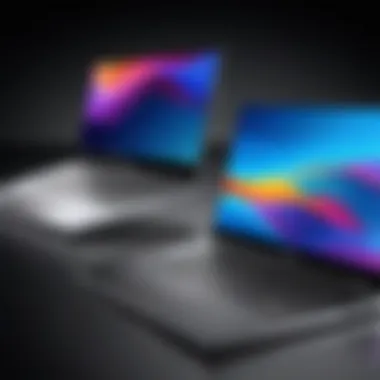

On the other hand, the 9510 builds on this foundation. It introduces an improved cooling solution which includes vapor chambers that facilitate better heat dissipation. By maximizing the surface area for heat transfer, it is able to keep the GPU and CPU at lower temperatures for a longer duration. This attribute is especially beneficial during heavy workloads such as gaming or video editing, where sustained performance is crucial. Users can expect less thermal throttling with efficient cooling systems, thus preserving battery life and enhancing overall user satisfaction.
Fan Noise Analysis
Another significant aspect of thermal performance is fan noise. The Dell XPS series has optimized its fan profiles to strike a balance between cooling and noise. The 9500 employs a quiet mode that activates during light workloads, keeping noise to a minimum. However, under heavy usage, the fans ramp up. Users have reported that while the fans do get audible, the noise is not overly disruptive. It is a common trade-off where performance is prioritized over silence during demanding tasks.
Conversely, the 9510 benefits from further refinement in fan technology. Users have noted that the fans are generally quieter than the previous iteration, even when pushed under load. The advanced algorithms in fan control allow for more subtle adjustments, resulting in less drastic changes in noise levels. This means a more pleasant working environment, particularly for content creators and students who spend long hours on their devices.
User Experience
User experience is a critical component in evaluating the Dell XPS 15 9500 and 9510. It encompasses all aspects of the interaction between the user and the laptop, which includes comfort, ease of use, and overall satisfaction. With advanced technology, users expect not only performance but also intuitive controls and seamless functionality. Here are some main elements that make user experience crucial in this comparison:
- Ease of Navigation: Intuitive design elements such as keyboard layout and touchpad functionality contribute significantly to user efficiency.
- Comfort During Use: Ergonomics play a role in how long users can comfortably work on their devices, affecting productivity in the long term.
- Feedback Mechanisms: Devices that provide satisfactory tactile feedback can enhance the overall experience, making tasks more enjoyable.
Investing time in evaluating these aspects can reveal important insights for users looking to make informed decisions.
Software and System Compatibility
In the realm of laptops, Software and System Compatibility plays a crucial role in defining the overall user experience. When evaluating the Dell XPS 15 9500 and 9510, understanding the systems they run and the software pre-installed is essential for prospective buyers. This aspect determines how well these devices meet the needs of various users, from tech enthusiasts to casual users.
Operating systems affect performance, usability, and access to software updates and features. Compatibility with multiple operating systems enhances versatility, providing options for users with different preferences or requirements.
Operating System Variants
Both the Dell XPS 15 9500 and 9510 typically ship with Windows 10, but they are also compatible with Windows 11, which introduces enhanced features and better support for hardware capabilities. This compatibility ensures that users can upgrade to the latest operating system as needed.
Notably, Windows 11 enhances support for touch inputs, gaming, and security features, making it suitable for a range of applications. Users should consider whether they want to stick with Windows or explore alternatives like Linux, as both models can run Linux distributions smoothly, though varying levels of driver support may exist.
Pre-installed Software and Bloatware
One of the more commonly debated topics among users is the presence of pre-installed software, often referred to as bloatware. The Dell XPS series usually comes with a blend of essential apps and other software that some users might find unnecessary. These can include trial versions of antivirus software, productivity tools, or even custom utilities provided by Dell.
The presence of bloatware can slow down the system, taking away precious storage and resources. Users can uninstall unnecessary applications to streamline their devices immediately after purchase, allowing for a more personalized setup.
Additionally, knowing the nature of pre-installed software can help buyers make informed decisions. A minimalistic approach to software installation can lead to better performance and user satisfaction.
"Understanding the software landscape is just as crucial as hardware specs when selecting a laptop."
In summary, the importance of Software and System Compatibility in the Dell XPS 15 9500 and 9510 cannot be overstated. Users should pay close attention to operating system options and the software that comes bundled with the laptops to ensure they meet their specific computing needs.
Price Point Analysis
Evaluating the price point of the Dell XPS 15 9500 and 9510 is crucial before making a purchasing decision. Price serves as a primary consideration for many consumers. In today's market, various factors influence the price, such as hardware specifications, build quality, and brand reputation. Understanding these elements can help in determining the overall value offered by each model.
Pricing Strategies and Variants
Dell employs a variety of pricing strategies for the XPS 15 series. The pricing can differ based on several features like processor options, storage capacity, and graphics performance. The 9500 model often features a lower entry price due to its older generation status. In contrast, the 9510 model offers updated components, which typically leads to a higher price range.
- Base Price of XPS 15 9500: Generally, you can find it starting at around $1,299.
- Base Price of XPS 15 9510: The starting price is higher, usually beginning at $1,499.
This creates a clear financial distinction between the two laptops.
Furthermore, Dell frequently provides discounts and promotions. It’s not unusual to find seasonal sales which can help reduce the effective price. Therefore, consumers should keep an eye on offers during events like Back to School or Black Friday.
Price-to-Performance Ratio
The price-to-performance ratio is another vital aspect in the price point analysis. This metric represents the amount of performance one gains for every dollar spent. The Dell XPS 15 9500 might offer a decent value for users focused mainly on everyday tasks like web browsing and document editing. However, gamers and heavy software users may find the 9510 more appealing due to its upgraded specs, justifying the increased cost.
Below is a simplified comparison:
- XPS 15 9500:
- XPS 15 9510:
- Pros: Cheaper, suitable for basic tasks, adequate performance for moderate users.
- Cons: Limited high-end performance capabilities.
- Pros: Better performance for gaming and creative tasks, upgraded specifications.
- Cons: Higher initial investment.
Final Thoughts
The concluding section of this article serves a crucial purpose in synthesizing the broader insights derived from the comparison of the Dell XPS 15 9500 and 9510 models. Final thoughts enable readers to process the information gathered throughout the article and consider how it pertains to their specific needs. This is essential because laptop selections often involve various personal factors, including individual use cases, preferences for design, and performance requirements. Here, we can clarify key elements that differentiate the two models and the implications of these differences for potential buyers.
Which Model to Choose?
Deciding between the Dell XPS 15 9500 and 9510 can be quite challenging given that both laptops offer compelling specifications. Users should take into account their primary use for the device. For those who prioritize performance in gaming or intensive applications, the XPS 15 9510 with upgraded hardware choices may offer a worthwhile edge. Conversely, users who seek reliability in general productivity tasks may find the XPS 15 9500's existing features to be ideally suited. It's also important to consider factors such as battery life, thermal management, and display preferences. Each of these aspects can significantly influence user experience. The question at hand should not only address hardware but also align with everyday usage scenarios, thus making the decision more tailored.
Future Implications in the XPS Series
As Dell continues to innovate within the XPS line, the future implications of these models likely extend beyond their immediate capabilities. The advancements seen in the XPS 15 9510 provide a potential roadmap for future generations of consumer laptops. Increased performance, refined designs, and improved battery efficiency are trends worthy of note. This evolution in design and performance indicates Dell’s commitment to enhancing user experiences and adapting to the shifts in technology needs.
Moreover, keeping an eye on the trends in the XPS series can guide potential purchases and investments for tech-savvy consumers. Future models may adopt better-display technologies or incorporate even more efficient cooling systems based on feedback and market demands. Ensuring that the chosen model aligns not only with current needs but also with anticipated future requirements can be a smart strategy.







