In-Depth Analysis of the Dell OptiPlex 7040MT
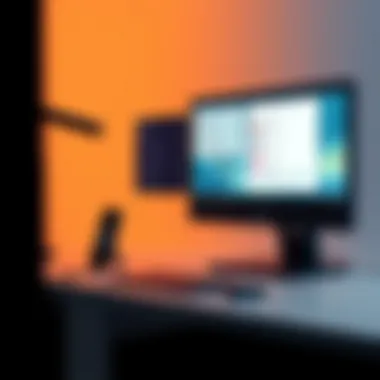

Intro
The Dell OptiPlex 7040MT is a stalwart option in the business desktop landscape, often found gracing the desks of both corporate offices and educational institutions. With its sturdy frame and reliable performance, it's no surprise that this model has gained a loyal following among those looking for a steadfast companion for daily computing tasks. In this article, we take a detailed look at what makes the OptiPlex 7040MT tick, exploring its design, hardware, and overall performance.
Whether you’re a tech professional, a gamer looking to build a workstation, or simply a home user wanting to upgrade your setup, understanding the nuances of this system is vital. With a mix of performance metrics, usage scenarios, and insights into competitive positioning, we aim to equip potential buyers and tech enthusiasts with the knowledge they need.
To set the stage for our analysis, we will break down the technical specifications of the Dell OptiPlex 7040MT. Next, we’ll discuss its practical applications and finally, delve into emerging trends and buying advice, ensuring you have a well-rounded perspective on this desktop powerhouse.
Prologue to Dell OptiPlex 7040MT
The Dell OptiPlex 7040MT stands as a significant player in the realm of business-capable desktop systems. Not only does it reflect the rigorous demands of professional environments, but also showcases Dell’s commitment to reliability and performance. In examining this model, we uncover a plethora of features and specifications that cater to an expansive target audience. The OptiPlex series has long been synonymous with quality and durability, making it an attractive option for organizations and individuals alike.
Overview of the OptiPlex Series
Dell's OptiPlex series traces its roots back to the early '90s, positioning itself as a staple in corporate computing. This line of desktop computers is built to withstand the rigors of everyday office tasks while offering extensive upgrade pathways for future demands. The OptiPlex 7040MT particularly emphasizes versatility without skimping on power. What sets the series apart? Notably, it blends solid performance with energy efficiency, offering models equipped with the latest processors and features that are adaptable to the ever-evolving tech landscape.
The OptiPlex series encompasses a variety of form factors, from compact designs to more spacious setups like the 7040MT. Each model is tailored to meet different operational needs, catering to everything from basic productivity to graphic-intensive tasks. With a history marked by continuous innovation, the series maintains its status as a preferred choice for IT departments worldwide, ensuring that it meets stringent security and management requirements, crucial for large-scale implementations.
Target Market and Use Cases
Understanding the target market for the Dell OptiPlex 7040MT helps illuminate its purpose and functionality. This desktop is tailored for professionals in diverse sectors such as education, healthcare, and small to medium-sized businesses. It’s designed not just to function but to enhance productivity, enabling users to multitask effectively and handle demanding applications.
Key Use Cases:
- Corporate Offices: The OptiPlex 7040MT serves well in corporate settings where reliability and performance are non-negotiable. Its robust processing capabilities allow for simultaneous running of office applications, facilitating smooth workflow.
- Educational Institutions: Schools and universities benefit from deploying this model as it supports a range of educational software while ensuring excellent lifespan and manageability.
- Home Offices: With the rise of remote working, many home-based professionals, including freelancers and entrepreneurs, find the OptiPlex suitable for their diverse computing needs. It provides performance needed for video conferencing, document management, and more.
The OptiPlex 7040MT is not just a machine; it’s an asset. It stands ready to serve wherever a dependable computing solution is needed.
Physical Design and Form Factor
The physical design and form factor of the Dell OptiPlex 7040MT plays a pivotal role in its overall functionality and suitability across various environments. For many users, the aesthetics and robustness of a desktop aren’t just about looks; they also impact usability, space management, and cooling efficiency. A well-designed machine encourages a neat workspace, making it a practical fit for offices, educational institutions, and even home setups.
Dimensions and Weight
When it comes to the dimensions of the OptiPlex 7040MT, it boasts a size that works well in different spaces. With a footprint that is neither too bulky nor too compact, the chassis measures around 15.0 x 13.2 x 14.8 inches. This makes it a reasonable option for those who value desk space while still seeking a full tower experience.
Its weight, approximately 25.7 lbs, means that it’s sturdy enough not to tip over easily but still lightweight enough to move if needed. Considerations such as these make this model especially relevant in shared environments like classrooms or offices, where setups might need to be adjusted regularly. Having the right dimensions and manageable weight creates a hassle-free user experience, allowing users to focus on work instead of dealing with cumbersome equipment.
Build Material and Aesthetics
In terms of build material, the OptiPlex 7040MT stands out with its durable plastic casing and metallic structural elements. The materials used not only contribute to the aesthetics but also ensure that the system can withstand the rigors of daily use. Heavy-duty plastic for the outer chassis helps in reducing costs while also providing decent impact resistance.
From an aesthetic perspective, the simple yet professional design offers a muted elegance that can easily blend into an office environment. Unlike some gaming PCs that flaunt flashy lights and aggressive lines, the OptiPlex maintains a low profile, appealing to business users and educational settings alike. Its clean lines and monochrome palette subtly confer an air of reliability and seriousness, making it a compelling choice for professionals.
Cooling and Ventilation System
The cooling and ventilation system is a crucial part of the OptiPlex 7040MT’s design. The unit is equipped with intelligent thermal management features that keep it running efficiently, even under load. Its well-placed vents seamlessly integrate into the design, drawing in fresh air while exhausting warm air in a predictable manner.
Dell has focused on ensuring that the fan noise remains at a minimum. Users will find that this system does not contribute unnecessary distraction, which is particularly favorable in quiet environments such as libraries or conference rooms. Furthermore, the arrangement of components within the chassis allows for optimal airflow, reducing the risk of overheating during extended usage.
A well-executed cooling strategy not only enhances performance but also prolongs the life of the hardware components.
For technical enthusiasts or even casual users, the strategic considerations in cooling directly influence performance stability and longevity of the system. Proper cooling design reflects a commitment to quality that resonates with both tech-savvy consumers and everyday users.
Hardware Specifications


Understanding the hardware specifications of the Dell OptiPlex 7040MT is crucial for discerning users who seek reliability, efficiency, and performance in their computing needs. Hardware specifications are not just mere numbers; they are the foundation of the system's capabilities. With a bustling ecosystem of software applications and looming tasks in both professional and personal spaces, having the right hardware can make or break productivity. Let's explore the vital components that shape the experience of the OptiPlex 7040MT.
Processor Options
The processor, often dubbed as the brain of the computer, dictates how well your system can handle tasks. The OptiPlex 7040MT comes equipped with Intel's sixth-generation Core processors (Skylake). Users can choose from various options, ranging from Core i3 to Core i7.
- Core i3: This entry-level processor is suitable for basic tasks like browsing, document editing, and video streaming.
- Core i5: A step up, the i5 is versatile and can handle multitasking with ease, making it perfect for business applications or casual gaming.
- Core i7: For power users running demanding software, this processor offers increased cores and cache, significantly boosting performance for tasks like video editing or virtual machines.
Choosing the right processor plays a key role in achieving the desired speed and efficiency, especially in environments like small businesses or educational institutions where time is of the essence.
Memory and Storage Configurations
Memory (RAM) and storage options are pivotal in ensuring smooth operation. The Dell OptiPlex 7040MT provides ample flexibility:
- Memory: It supports a maximum of 64GB of DDR4 RAM. This means that heavy multitaskers or users involved in data-heavy operations won’t experience lag. 8GB to 16GB is generally adequate for most tasks.
- Storage: Users can select between traditional hard disk drives (HDD) and solid-state drives (SSD). SSDs vastly improve boot times and application loading speeds, a feature that increases productivity in fast-paced work environments.
Also, the drive configurations allow for RAID setups, providing redundancy and better data integrity. Investing in proper memory and storage can transform the machine’s capabilities.
Graphics Capabilities
The graphics capabilities of the Dell OptiPlex 7040MT are noteworthy for users who require visual performance. The integrated Intel HD Graphics 530 caters well to standard tasks primarily revolving around office work or educational use. However, for gaming or graphic design needs:
- Dedicated Graphics Cards: The system offers PCIe slots for those looking to upgrade. Users can install graphics cards such as NVIDIA's GTX series, suitable for gaming or graphic design workflows. This upgrade potential sets the OptiPlex 7040MT apart from other models in the series.
- Display Support: The machine supports multiple monitors, an essential feature for traders, designers, or anyone who relies on extensive desktop real estate.
Tailored graphics capabilities enable users to leverage the full potential of their applications.
Motherboard Features
The motherboard is the backbone that holds everything together. In the case of the OptiPlex 7040MT, it boasts features that enhance performance and expandability:
- Chipset: Employing the Intel Q170 chipset, this motherboard offers support for newer processors and up-to-date technology.
- Connectivity: USB 3.0 ports, HDMI, and DisplayPort connectivity ensure that modern peripherals are easily supported. Networking options include Gigabit Ethernet, suitable for robust business environments.
- Security Features: From TPM 2.0 for data protection to various BIOS features, the OptiPlex 7040MT targets enterprises concerning security and manageability.
A well-designed motherboard means fewer headaches down the line, allowing users to focus on tasks rather than troubleshooting issues.
The hardware specifications of the Dell OptiPlex 7040MT are often what separate it from the competition. Investing in the right components ensures longevity and performance, catering to an array of user needs.
In summary, the hardware specifications of the Dell OptiPlex 7040MT reflect a robust blend of processor options, memory variability, storage flexibility, graphics capability, and motherboard features that meet both personal and professional computing requirements. Selecting the right combination could result in a highly efficient machine tailored for specific tasks.
Performance Analysis
Analyzing performance is vital as it gives potential users a window into how well a system operates under various situations. For the Dell OptiPlex 7040MT, understanding performance metrics ensures users can match the machine’s capabilities to their specific needs, whether in business, education, or home environments. The metrics utilized—ranging from raw benchmark scores to practical application scenarios—allow consumers to assess not just speed but reliability, efficiency, and overall value.
Benchmark Testing
Benchmark testing serves as a standardized method of evaluating the performance of the Dell OptiPlex 7040MT against other machines. This process involves running a series of tests under controlled conditions to provide quantifiable data on various aspects like processing power, graphics performance, and speed.
- Comprehensive Benchmark Scores: The 7040MT employs Intel's 6th generation Core processors, showing a notable potency in multi-threaded applications. For instance, benchmark scores often indicates how well a machine can handle complex spreadsheets or multitask heavy applications simultaneously.
- 3D Gaming Performance: Although business machines don’t usually target the gaming sector, tests on integrated Intel HD Graphics reveal that casual gaming runs impeccably at moderate settings. This adds an extra layer of versatility.
- Software Compatibility: Tests with popular applications, such as Microsoft Office or Adobe Creative Suite, suggest smooth operation, contributing to a satisfying user experience in typical office settings.
"Benchmark results can paint an impressive picture, but it's essential to apply these numbers within real-world contexts to understand their true significance."
Real-World Performance
Real-world performance examines how the machine behaves outside the controlled environment of a benchmark test. This aspect deeply impacts user satisfaction and overall system efficiency. By putting systems through everyday tasks, insights emerge on how the Dell OptiPlex 7040MT holds up under typical user scenarios, from word processing to video conferencing.
- Office Tasks: Users can expect snappy responsiveness while running multiple applications. Tasks like compiling reports or attending video calls display minimal lag, showcasing the machine’s reliability.
- Heavy Usage: Users needing more intense application use, such as design software or data analysis tools, find the OptiPlex handling workloads well without significant slowdowns. This stability is crucial for business users who depend on efficiency.
- Usability Feedback: Various forums, such as Reddit, indicate that casual users report effortless multitasking with minimal stutter. An additional factor is the noise level. The OptiPlex runs quite quietly, allowing for uninterrupted focus in quiet environments.


Energy Efficiency and Power Consumption
In today's landscape, where sustainability and cost-effectiveness ranks high, energy efficiency becomes an essential consideration. The Dell OptiPlex 7040MT distinguishes itself with its power efficiency, which is reflected in both design and functionality.
- Power Supply Rating: With a power supply unit rated around 240 watts, the OptiPlex competently maintains low power consumption during idle periods. This can translate to visible savings on electricity bills over time.
- Sleep and Wake Functions: The machine automatically adjusts power during inactivity, ensuring energy is conserved when not in use. This feature is particularly beneficial in office environments where machines could otherwise waste energy during off-peak hours.
- Sustainability Impact: By incorporating an energy-efficient design, the OptiPlex aligns well with environmentally conscious practices, allowing businesses not only to reduce costs but also to contribute to a greener planet. Users appreciate this dual benefit, making it a sound investment.
In summary, the performance analysis of the Dell OptiPlex 7040MT unfolds a promising narrative. All these considerations encapsulate a well-rounded machine worthy of attention for tech-savvy consumers, gamers, and everyday users.
User Experience
In the modern realm of technology, the user experience is paramount. With devices acting as extensions of our daily lives—whether in a professional setting, at home, or in an educational environment—the way users interact with their machines impacts what we expect from them. For the Dell OptiPlex 7040MT, understanding the user experience encompasses hardware-software synergy, immediate familiarity, and overall satisfaction.
Operating System and Software Suite
When it comes to the OptiPlex 7040MT, the choice of operating system can significantly affect how users engage with their tasks. Most of these devices come equipped with Windows 10 Pro, a robust system that ensures compatibility with various applications crucial for productivity. The intuitive interface provides seamless navigation, making it easy even for the less tech-savvy to adapt quickly.
Just as important is the software suite included. Dell often adds valuable tools like Dell Data Protection and Dell SupportAssist, enhancing not just performance but also security. This stack transforms the OptiPlex into not just a desktop but a solid workstation suitable for varying needs.
Connectivity Options
In today's interconnected world, connectivity can make or break user satisfaction. The Dell OptiPlex 7040MT shines with a variety of ports and options. With USB 3.0 and USB-C ports available, users can easily connect to virtually any device.
The inclusion of HDMI and DisplayPort ensures versatility in display connections, catering to those who may want dual monitors for multitasking or immersive presentations. Several Ethernet ports provide robust wired connections for greater stability in network-heavy environments, crucial for businesses relying on constant communications.
- Key connectivity features include:
- Dual USB 3.0 and USB-C ports
- HDMI and DisplayPort outputs
- Ethernet port for reliable networking
This assortment of connectivity options caters well to both office workers and tech enthusiasts who demand flexibility.
Audio and Video Output
Audio and video capabilities can oftentimes be an overlooked aspect of the user experience, but the Dell OptiPlex 7040MT does not skimp here. Featuring integrated audio drivers, the device excels in providing clear sound through connected speakers or headphones. For video output, the machine supports HD graphics which enhances both video conferencing and media consumption.
"A desktop's real essence lies in its ability to deliver rich audio and video quality. The OptiPlex handles this with moderate ease."
In many cases, this device is utilized for presentations or video calls, making it essential for smooth video playback and clear audio. With configurations capable of supporting higher resolutions and multi-channel audio output, users can enjoy their multimedia experience without the frustration caused by lagging or poor quality.
In summary, the user experience on the Dell OptiPlex 7040MT is crafted around thoughtful hardware choices and practical software selections. It emphasizes ease of use while providing the necessary tools to ensure users can connect, produce, and engage efficiently.
Upgrade Potential
The Dell OptiPlex 7040MT stands out not just for its sturdy design and reliable performance, but also for its upgrade potential. This aspect plays a crucial role in making the device adaptable to various needs over time. For businesses and users who wish to extend the life of their investment, understanding how to effectively upgrade the components is essential. Upgrading a PC can significantly enhance its capabilities, allowing it to handle more demanding applications, maintain compatibility with new software, and ultimately improve the overall user experience.
The upgrade opportunities are not just limited to boosting performance; they also provide cost-efficiency. Instead of purchasing an entirely new system every few years, users can invest in upgrading parts like memory or storage. This approach allows for tailored enhancement based on specific needs without breaking the bank.
"A well-planned upgrade can convert a competent machine into a powerhouse without the need for total replacement."
Expandability of Components
The OptiPlex 7040MT is designed to facilitate easy upgrades, which is a significant plus for tech-savvy consumers and DIY enthusiasts. It provides ample room in its chassis, accommodating a variety of components. This model supports different configurations of RAM, with the capacity to expand up to 64GB, which is more than enough for most professional applications and multitasking scenarios. Additionally, users have the flexibility to install different storage options; from SSDs to traditional hard drives, the choice is yours.
Moreover, as technology progresses, the ability to simply swap out older components for newer ones helps in keeping the overall system relevant. For instance, upgrading the GPU can vastly improve graphics performance for both gaming and professional design software. Thus, the OptiPlex 7040MT can be outfitted to meet both current needs and future demands, providing a worthwhile return on investment.
Recommended Upgrades


When it comes to making the OptiPlex 7040MT more powerful or aligned with user needs, several upgrades are highly recommended:
- Memory (RAM): Initially set with 8GB, upgrading to 16GB or even 32GB can produce noticeable benefits, especially in multitasking situations.
- Storage: Replacing an HDD with a solid-state drive (SSD) can considerably enhance boot times and application loading speeds. Consider pairing an SSD with an additional HDD for optimal balance between speed and storage capacity.
- Graphics Card: For those engaging in gaming or graphics-intensive work, an upgraded dedicated graphics card can be critical. Ensure compatibility with the current power supply and motherboard.
- Power Supply Unit (PSU): After upgrading major components, check if the existing PSU can handle new demands. A robust power supply can prevent issues down the line.
To summarize, while the Dell OptiPlex 7040MT offers a great foundation for many users, the potential for upgrades truly enhances its value. Whether for business, creative tasks, or simply enjoying multimedia content, having options for expanding performance is a distinct advantage.
Comparative Analysis
In the ever-evolving landscape of desktop computing, carrying out a comparative analysis of the Dell OptiPlex 7040MT highlights its standing amongst peers and competitors. This section is crucial as it offers clear insights into how this model stacks up against its contemporaries, allowing potential buyers to make informed decisions. By examining features, performance, and pricing against other models and competitors, users can gauge the value proposition of the OptiPlex 7040MT. This kind of analysis not only elucidates the strengths and weaknesses of the 7040MT but also sheds light on market trends and user preferences that shape buying choices today.
Comparison with Other OptiPlex Models
Dell's OptiPlex series boasts a range of models tailored to different business needs. When juxtaposing the 7040MT against its siblings, such as the OptiPlex 3040 and 5040, several factors come into play:
- Performance Power: The 7040MT, powered by a range of Intel Core processors, generally outperforms the 3040, offering better multi-tasking capabilities and improved graphics through better integrated solutions. Comparatively, the 5040 might outpace the 7040MT in high-demand scenarios owing to its option for higher-end CPU and RAM configurations.
- Expandability: While the 7040MT offers several upgrade options, models like the 5040 provide more flexibility in terms of components that can be upgraded. Users focused on performance enhancement might find the 5040 more appealing.
- Form Factor Differences: Each model varies in design dimensions and aesthetic appeal. The 3040 takes a slimmer profile compared to the 7040MT, making it potentially more suitable for environments where space is at a premium.
Overall, the 7040MT occupies a sweet spot—it combines solid performance with a robust build, making it ideal for businesses that need reliability without going overboard on specs that they might not use.
Market Competitors
In addition to evaluating the OptiPlex 7040MT against other models within its series, it is also essential to consider how it stands against market competitors. Key players include HP’s ProDesk series and Lenovo’s ThinkCentre line. Here are some noteworthy comparisons:
- HP ProDesk 600 G3: The ProDesk also features similar configurations and affordability. Its performance metrics, however, often lag in graphics capabilities when compared to the 7040MT, which can be a deciding factor for users requiring visual processing power.
- Lenovo ThinkCentre M710: This model offers a compelling case with slight advantages in security features and an attractive design. However, the 7040MT generally offers better processing options and upgrade paths.
- Pricing Perspective: The pricing bracket for these competitors is often similar to that of the 7040MT. However, users might find subtle differences in the warranty, support services, and bundled software that often tip the scales toward one model over another.
In a nutshell, while the Dell OptiPlex 7040MT presents a noteworthy option within the crowded market, understanding its positioning against competitors is essential. It establishes the model not just as a competent choice, but often as the better value for tasks related primarily to business operations.
End and Recommendations
In summarizing the insights gleaned from the analysis of the Dell OptiPlex 7040MT, it is crucial to acknowledge how its various features and specifications cater to a wide array of users. This section serves as a critical juncture, pulling together not only the findings regarding performance, design, and user experience but also laying out clear recommendations based on these insights. Evaluating the machine in the context of its intended markets—business, education, and general home use—highlights its flexibility and durability.
A solid understanding of the Dell OptiPlex 7040MT's capabilities showcases its robust nature not just as a computer, but as a vital tool in various professional environments. The potential for upgrades allows users to customize and extend its lifespan, establishing it as a smart long-term investment.
"Selecting the right computer should stem from a careful consideration of both present needs and future growth opportunities."
Final Thoughts on the Dell OptiPlex 7040MT
The Dell OptiPlex 7040MT stands out as a trustworthy companion for those seeking stability and efficiency in their computing tasks. Its well-thought-out design and solid hardware configurations make it a considerable choice for anyone needing a dependable machine without the bells and whistles that often accompany more extravagant models. Users can bank on its proven track record—a blend of manageable power and effective streamlining that fits neatly into everyday scenarios.
Furthermore, its efficient cooling system and energy management offer peace of mind in terms of maintenance and cost. Ultimately, those who've had their hands on the Dell OptiPlex 7040MT can attest to its capacity to handle varied tasks with remarkable ease.
Who Should Consider This Model?
The OptiPlex 7040MT holds appeal for multiple sectors, particularly those where reliability is king. Here are some groups that might find it especially beneficial:
- Small to Medium Businesses: For enterprises that require standard office applications and multitasking capabilities without breaking the bank, the OptiPlex 7040MT provides a fine balance of cost and productivity.
- Educational Institutions: Its sturdy build coupled with expandability makes it an ideal candidate for classrooms and labs, where varying workloads are a daily reality.
- Home Users: Families needing a machine for everyday tasks like browsing the web, streaming videos, or light gaming can feel reassured by the device's performance.
- Tech Enthusiasts and Upgraders: Those who enjoy tinkering with their systems will appreciate the ease with which components can be added or replaced in this model.
Technical Support and Community Resources
Technical support can make or break your experience with any product, especially in the tech arena where the screws and bolts of devices like the Dell OptiPlex 7040MT might get a bit tangled. For both individual users and organizations relying on these systems, understanding the kind of support available and tapping into community resources can lead to smoother sailing down the road.
Dell Support Services
Dell has its own support ecosystem that's as comprehensive as a Swiss army knife. Calling on Dell's support services can be vital—not just for troubleshooting issues, but also for ensuring that your device operates at its full potential. They've set up a range of services, from product registration to warranty checks, often doing this via their website. Here's a breakdown of the main offerings:
- Technical Assistance: For unending questions like "Why won't my PC boot?", Dell's dedicated team is just a call away. They can dive deep into diagnostics by accessing your device remotely, which is like having a tech-savvy friend pop round to help you out.
- Online Resources: Their website is a treasure trove of drivers, downloads, and user manuals. It’s like having a company handbook without the hefty print costs.
- Chat Support: For those who prefer to multitask, the chat support is available, and you can get assistance without interrupting your work. Just think of it as texting a trusty companion when in a bind.
Utilizing Dell's support can save you the head-scratching moments that many encounter when issues arise. In a professional setting, downtime is money lost, so having reliable support at your fingertips is crucial.
Online Forums and User Communities
When you venture outside the realm of formal technical support, you’ll find a vibrant tapestry of online forums and user communities, filled with everyday wisdom. These digital spaces, like Reddit or specific Dell community forums, can be a goldmine. Here are some advantages of leaning on these resources:
- Real User Experience: Unlike the polished marketing pamphlets, these forums often share genuine experiences. Users spill the beans about what works, what doesn’t, and the best practices they’ve stumbled on. It’s like going to a local pub and hearing stories from folks who are knee-deep in tech.
- Quick Troubleshooting: Many tech-savvy individuals share tips and tricks that get to the heart of the issue faster than official channels often can. If your screen goes blank and the techs are busy, you might find someone who’s had the same problem and figured it out in minutes.
- DIY Solutions: For the enterprising user, forums often have threads with DIY repair advice—everything from installing new components to optimizing system performance. This empowers you to take control rather than relying solely on external support.







