Curved Monitors: Significance and Functionality Explored

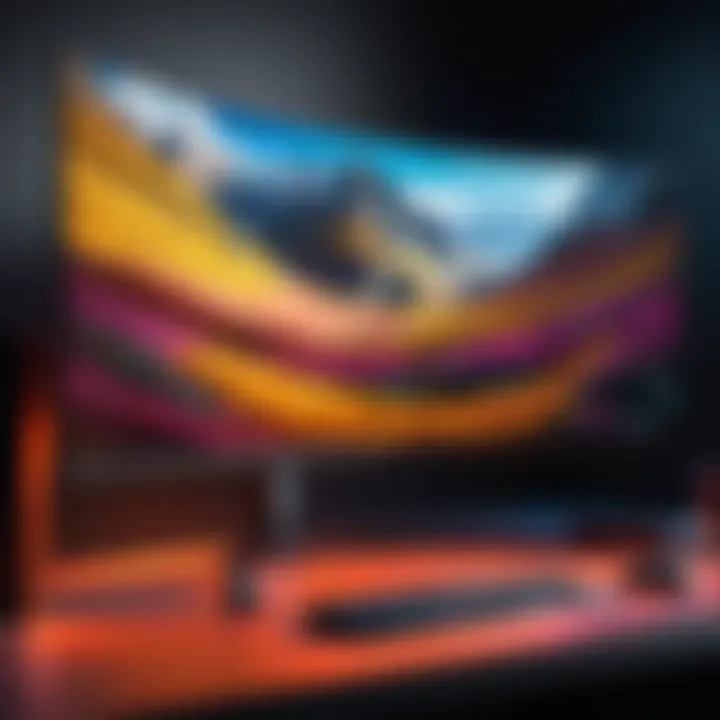
Intro
Curved monitors have garnered attention in both gaming and professional settings. These displays offer unique advantages due to their design, which enhances immersion and usability. But what makes them stand out in the crowded field of screens? This article aims to break down the various features and technologies associated with curved monitors, illustrating their significance in today’s digital world.
Ideal for contemporary users, these monitors cater to diverse needs. They serve gamers seeking a competitive edge and professionals requiring precision. Understanding the fundamental aspects of curved monitors results in informed decisions when investing in new technology. Throughout this narrative, we will explore vital details in several categories, revealing the multifaceted role these monitors play in modern computing.
Technical Specifications
Detailed Product Specs
Curved monitors possess various technical specifications that enhance their performance. Common specifications include resolution, refresh rates, curvature radius, and panel types. For example, the Samsung Odyssey G9 features a 49-inch screen with a 32:9 aspect ratio, 240Hz refresh rate, and QLED technology for vibrant colors. Understanding these specifications provides insight into how well a monitor performs in different applications.
Performance Metrics
Performance metrics can significantly affect the user experience. Important metrics include response time, contrast ratio, and brightness levels. A shorter response time is crucial for gamers, minimizing motion blur. High contrast ratios and brightness levels improve visibility in various lighting conditions. By evaluating these metrics, potential buyers can determine how a curved monitor aligns with their needs.
Compatibility Information
Compatibility is essential when considering curved monitors. These devices must work seamlessly with existing hardware and software. Most newer models support HDMI, DisplayPort, and USB-C connections. Furthermore, it is vital to confirm that your graphics card can efficiently handle the monitor's resolution and refresh rate, ensuring optimal performance.
Practical Applications
Use Cases for Different Users
The use cases for curved monitors vary widely. Gamers benefit from enhanced immersion, as the curvature wraps the visual field, creating a more engaging gaming environment. On the other hand, professionals may utilize these monitors for improved productivity. The extra screen real estate allows for multitasking without the need for multiple displays.
Recommended Configurations
When configuring a curved monitor setup, consider size and placement. For gamers, a larger model, like the Dell Alienware AW5520QF, can enhance gameplay. In a professional environment, a dual-monitor setup with different applications on each can streamline workflows. Assessing the desk space available and intended usage is key to creating an effective configuration.
Multi-Platform Performances
Curved monitors demonstrate versatile performance across platforms. Whether using a gaming console or a high-performance PC, these screens adapt well. Many models include features that accommodate various platforms, making them a valuable addition to any tech enthusiast's setup.
Latest Trends
Industry Developments
The curved monitor market has seen several industry developments in recent years. Advances in display technology, such as OLED panels, have improved color accuracy and response times. Additionally, manufacturers are now focusing on sustainability, implementing eco-friendly materials in the production process.
Emerging Technologies
Emerging technologies, such as adaptive sync and HDR, have become standard features. Adaptive sync technology aims to eliminate screen tearing during gaming. Meanwhile, HDR enhances the range of colors and brightness, notably elevating visuals in compatible games and movies. These trends contribute to the growing interest in curved monitors.
Future Predictions
Looking ahead, we can expect further innovations in curved monitors. As resolutions continue to rise and refresh rates increase, manufacturers will likely push the limits of what these monitors can achieve. Integration with advanced AI algorithms for enhanced image processing is a possibility, influencing how we interact with displays in the future.
Buying Guides
Recommended Products
Several models stand out as top choices among curved monitors. The Asus ROG Strix XG32VQR offers excellent image quality and gaming performance. The Acer Predator X34 also delivers impressive visuals and features for gamers. Evaluating specific product reviews can also aid in making informed decisions.
Purchasing Tips
When considering a purchase, first clarify your intended use and budget. Read consumer reviews and conduct a side-by-side comparison of similar models. Assessing warranty and support is also essential to ensure long-term satisfaction with your investment.
Warranty and Support Information
Most manufacturers provide warranties, typically ranging from one to three years. It is beneficial to read the warranty terms to understand what is covered. Good customer support can aid in resolving potential issues quickly, providing peace of mind while using your curved monitor.
Preface to Curved Monitors
Curved monitors have become increasingly significant in recent years, drawing attention from gamers, professionals, and everyday users alike. Understanding their relevance offers insights into how they enhance user experience and functionality across various settings. The unique design of curved monitors provides distinct advantages that cater to different needs and preferences.
Defining Curved Monitors


Curved monitors are a type of display that employs a concave screen shape rather than the traditional flat surface. This design allows for a more immersive viewing experience by slightly wrapping the image around the viewer's field of vision. The curvature of the screen is typically defined by its radius, measured in millimeters. Monitors with a lower radius offer a more pronounced curve, enhancing the feeling of depth.
Curved monitors also tend to have certain ergonomic benefits. The curve can reduce the amount of eye movement required to see different parts of the screen, potentially leading to a more comfortable experience during prolonged use. Moreover, they can provide improved viewing angles, with less distortion and glare compared to their flat counterparts.
Historical Context and Evolution
The evolution of curved monitors is closely linked to advancements in display technology. While the concept of curved screens has existed for decades, significant developments began in the early 2000s with the introduction of LCD and OLED technologies. Initially, these monitors were primarily used in niche markets, catering mainly to professional environments and high-end users.
Over time, as manufacturing costs dropped and consumer demand increased, curved monitors began to penetrate the mainstream market. Major brands like Samsung and Dell produced models that appealed to both gamers and professionals. The shift to widescreen format monitors further complemented the introduction of curvature, allowing for a combination of enhanced visual performance and aesthetic appeal.
Today, curved monitors are not just an innovation; they are considered a staple in modern setups, whether for gaming, design, or general use. This historical journey underscores the significance of these devices in shaping the current landscape of computer displays.
Key Features of Curved Monitors
Curved monitors come with several distinctive characteristics that set them apart from traditional flat screens. Their design is not just for aesthetics; it impacts the user's experience in significant ways. Understanding these key features provides insights into their advantages and potential limitations, crucial information for consumers and professionals alike who seek maximum performance in their daily tasks or gaming adventures.
Screen Curvature Characteristics
The curvature of a monitor is often expressed in terms of its radius. A common curvature is 1800R or 3000R, indicating the radius of the circle that could be formed if the screen were extended. This curvature is designed to match the natural curve of the human eye, resulting in a more immersive viewing experience.
Curved monitors create a panoramic feel, wrapping the image around the viewer’s field of vision. Users often report that this design makes multitasking easier and improves focus on the content. Moreover, the characteristic shape can reduce distortion caused by wide-angle viewing, which is commonly seen in flat monitors. This translates to more accurate color representation and clarity in visual details from different angles.
Advantages of Curvature:
- Immersion: The wrap-around effect offers depth, making gaming or watching movies more engaging.
- Reduced Distortion: It minimizes the negative effects of viewing angles, preserving image quality.
- Comfort: A better fit for the eye reduces the effort needed to view the screen, potentially lessening eye strain over time.
Resolution and Aspect Ratios
Resolution is a critical factor influencing the clarity and detail of the images displayed. Curved monitors typically feature higher resolutions such as 2560x1440 (QHD) or 3840x2160 (4K UHD). Higher resolutions lead to crisper images, which is essential for activities demanding precision, like graphic design or gaming.
Aspect ratio is another crucial element. Most curved monitors utilize a 16:9 ratio, which is traditional for cinematic experiences. Additionally, some displays now offer ultra-wide aspect ratios, such as 21:9. This allows for side-by-side application use without needing multiple monitors, enhancing productivity for professionals.
Key Points Regarding Resolution and Aspect Ratios:
- Sharper Images: Higher resolutions present fine details more clearly.
- Immersive Viewing: Wider aspect ratios create a more encompassing environment.
- Efficiency: Greater screen real estate speeds up workflows in professional settings.
Refresh Rates and Response Times
The refresh rate measures how often a display updates its image per second, with higher numbers indicating smoother motion. Curved monitors often boast refresh rates of 144Hz or more, beneficial for fast-paced gaming. A higher refresh rate minimizes motion blur during action scenes or competitive gameplay.
Response time is equally important, referring to the time it takes for a pixel to change from one color to another. Lower response rates reduce ghosting effects, where previous images linger on the screen, disrupting the visual experience. Many curved monitors now feature impressive response times often below 5ms, making them appealing to gamers and content creators alike.
Benefits of High Refresh Rates and Low Response Times:
- Fluid Motion: Enhanced refresh rates lead to smoother graphics, improving gameplay and viewing experiences.
- Reduced Ghosting: Lower response times create clearer images, which is important for detailed visual work and fast movements in games.
- Competitive Edge: Gamers benefit from quicker response times, having a direct impact on performance in fast-paced situations.
Understanding these key features allows users to select the most suitable curved monitor that aligns with their needs, whether for gaming, professional tasks, or casual use.
Benefits of Using Curved Monitors
The adoption of curved monitors has grown significantly, attributed in part to their distinct advantages over flat-screen displays. Understanding the benefits of using these monitors is critical for consumers, whether they are gamers or professionals. This section explores three primary benefits: enhanced immersion and field of view, reduced eye strain and fatigue, and improved depth perception. Each of these elements contributes to a more enjoyable and productive experience.
Enhanced Immersion and Field of View
One of the primary advantages of curved monitors is the enhanced immersion they offer. By curving the screen, these monitors allow for a more natural viewing experience. The curvature draws the viewer's gaze toward the center of the screen, creating an engaging environment. This is particularly beneficial for gaming and movie watching, where engagement is vital.
Curved monitors also provide a wider field of view. Unlike traditional flat screens, which can introduce distortion at the edges, the curved design helps maintain image consistency from various angles. This is crucial in multi-monitor setups, where alignment is often problematic. Whether you are playing a fast-paced video game or working on a design project, an expansive view helps to keep users focused and less distracted.
Reduced Eye Strain and Fatigue
Another notable benefit associated with curved monitors is the potential reduction in eye strain and fatigue. Flat monitors necessitate frequent head and eye movements due to a lack of depth perception. In contrast, the curved design of these monitors allows for a more ergonomic viewing angle. By adapting the screen to the natural shape of the human eye, there's less need for excessive corrections in line of sight.
Using a curved monitor can also minimize glare and reflections from ambient light. This added comfort helps in maintaining focus over longer periods, which is especially important in professional environments where prolonged screen time is common. Reducing eye strain correlates directly with improved productivity and better overall well-being for users.
Improved Depth Perception
Improved depth perception is a further advantage that comes with using curved monitors. The curvature creates a sense of depth that flat screens simply cannot replicate. This is particularly pertinent in graphic design and 3D modeling, where understanding spatial relationships is essential.


Compared to flat displays, users of curved monitors often report a more tangible interaction with visuals. The natural contours of the display simulate how we view the real world. This not only enhances creative workflows, but also aids in gameplay experiences, revealing layers and environments in a vivid way.
Curved Monitors in Gaming
Curved monitors hold unique importance in the gaming landscape. Their design fundamentally enhances the immersion factor, which is critical for gamers aiming for a more engaging experience. The curvature of the screen aligns with the natural field of view, making in-game visuals more captivating. The enhanced peripheral vision can lead to quicker reactions and a better overall gaming performance. These monitors have become preferred choices among competitive players as well as casual gamers.
Optimizing Gameplay Experience
An optimal gameplay experience relies heavily on the quality of the display. Curved monitors provide a wider field of view, creating a sense of depth that flat screens cannot replicate. This can be particularly beneficial in fast-paced games where spatial awareness is vital.
- Field of View: The curvature enables a more comprehensive view of the virtual environment, allowing players to spot enemies or important objects more easily.
- Reduced Distortion: Unlike flat screens, curved monitors minimize image distortion at the edges, preserving clarity across the entire screen.
Moreover, many curved monitors support high refresh rates and low response times, crucial for smooth gameplay. Gamers can enjoy a fluid experience with less motion blur, leading to a more enjoyable time spent in front of the screen.
Competitive Advantages
The competitive gaming scene is brutal. Small advantages can make the difference between victory and defeat. Curved monitors offer several competitive advantages that can elevate a player's performance.
- Enhanced Situational Awareness: The wrap-around nature of the display makes the gaming environment more immersive. Players can react faster to in-game events.
- Reduced Eye Fatigue: Prolonged gaming sessions can lead to eye strain. Curved monitors mitigate this by providing a more natural viewing angle, reducing fatigue over time.
- Focus on the Center: The design leads to most visual information being displayed towards the center, making it easier to focus without excess head movement.
- Team Coordination: For multiplayer games, having a broader view can be helpful for team-based strategies. Players can coordinate better when they can see more of the field at once.
Curved Monitors for Professional Use
Curved monitors have emerged as a strong choice for those in professional settings, providing advantages that go beyond aesthetics. Their design offers a more immersive and engaging workspace, essential for creative and analytical tasks. As professionals demand more from their technology, understanding the significance of curved monitors becomes vital.
Design and Content Creation
In fields such as graphic design, video editing, and 3D modeling, the accuracy of colors, detail, and spatial awareness is crucial. Curved monitors can enhance this experience significantly. The wraparound effect of these displays aligns with the natural curvature of human vision, making it easier to perceive depth and perspective in designs. Moreover, the increased field of view allows designers to see more content at once.
This is especially useful when working with software like Adobe Photoshop or Autodesk Maya, where intricate details matter. Another aspect to consider is comfort; the curvature can minimize glare from overhead lighting, leading to a more pleasant working environment. With less eye strain, creators can focus on their work for longer periods.
"The immersive nature of curved displays transforms the way professional content is created and perceived."
Data Analysis and Multitasking
For professionals involved in data analysis, the advantages of curved monitors are also considerable. These monitors allow users to work with multiple spreadsheets or data visualization tools simultaneously without losing clarity. The extensive horizontal screen real estate lets analysts compare data side by side without needing to switch windows frequently. The curvature aids in maintaining focus, as users do not have to turn their necks excessively.
The ergonomic design also promotes better posture, which is vital during long working hours. Improved ergonomics lead to higher productivity, making curved monitors not just a choice but a necessity for serious analysts. Furthermore, in roles requiring multitasking, being able to view several applications transparently enhances workflow efficiency.
In summary, curved monitors cater to a range of professional applications by enhancing workspace immersion, improving design accuracy, and optimizing multitasking capabilities. As workplaces evolve, their integration into daily tasks appears to be increasingly prudent.
Technological Innovations in Curved Monitors
The significance of technological innovations in curved monitors lies in their ability to enhance the user experience and performance for various applications. As technology evolves, so do the features and capabilities of curved monitors. Understanding these innovations is essential for consumers seeking optimal performance in gaming, design, or professional tasks.
Panel Technologies: VA vs.
IPS
When it comes to panel technologies, two popular types are Vertical Alignment (VA) and In-Plane Switching (IPS). Each technology has distinct characteristics that affect visual quality and user experience.
VA Panels are known for their excellent contrast ratios and deep blacks. This makes them ideal for users who prioritize rich visuals, particularly in darker environments. However, they may struggle with color accuracy and viewing angles compared to IPS panels.
IPS Panels are praised for their superior color reproduction and wider viewing angles. This benefits professionals in photography, graphic design, and video editing, where color fidelity is critical. The trade-off is that IPS panels may not achieve the same level of contrast as VA panels, especially in very dark scenes.
In summary, the choice between VA and IPS depends on the user’s needs. For immersive gaming and watching movies in dark environments, VA might be preferable. Meanwhile, for tasks requiring precise color work, an IPS panel would be more suitable.
Adaptive Sync Technologies
Adaptive sync technologies are another crucial innovation in curved monitors. These technologies aim to eliminate screen tearing and stuttering during high-paced visual performance. Screen tearing happens when the monitor's refresh rate and the output of the graphics card are out of sync.
NVIDIA G-SYNC and AMD FreeSync are widely recognized adaptive sync technologies. G-SYNC is proprietary to NVIDIA cards and ensures seamless gameplay by dynamically adjusting the monitor's refresh rate. On the other hand, FreeSync is an open standard that works similarly for AMD graphics cards.
Both technologies enhance the gaming experience significantly by providing fluid visuals and reducing lag. Users with high-refresh-rate monitors will benefit greatly from these innovations, allowing for more engaging and smooth gameplay.
Common Misconceptions about Curved Monitors
Understanding the common misconceptions about curved monitors is crucial for consumers navigating the complex landscape of display technology. Misunderstandings often lead to hesitations in investment or misinformed purchasing decisions. The features of curved monitors can offer significant advantages, and recognizing the fallacies surrounding them can enhance user experience and satisfaction. This section will elucidate two prevalent myths related to curvature perception and cost-effectiveness in comparison to flat monitors.


Curvature Perception and User Experience
One misconception is the belief that the curvature of the monitor can negatively affect user experience, particularly in terms of visibility for multiple users. Some individuals assume that only the person sitting directly in front of a curved monitor can fully appreciate its benefits. This assumption is primarily based on the idea that curved screens create a more immersive experience solely for the direct viewer. However, research indicates that modern curved monitors are designed to accommodate wider viewing angles. Many users report that the curves can enhance their sense of depth and perception of space, advantages that flat monitors struggle to offer.
Moreover, the curvature helps reduce peripheral distortions, thus allowing for a more consistent visual output across the entire screen. The users compare it to a more natural field of view. The radius of curvature is an important spec that influences how well users experience this effect; a curve too aggressive may lead to distortions, while a gentle curve can enhance focus and immersion.
"Curved monitors deliver more than just aesthetics; they adapt to the way our eyes naturally perceive depth and motion."
Cost-Effectiveness Compared to Flat Monitors
Another misconception revolves around the perceived cost-effectiveness of curved monitors. Many buyers may avoid curved options because they believe the price tags suggest a luxury suited only for professionals or avid gamers. Classic flat monitors are seen as more economical choices. However, when considering the total cost of ownership, curved monitors exhibit specific advantages.
The higher initial investment in curved monitors can be offset by several factors:
- Enhanced feature sets: Curved monitors often come equipped with better specifications like higher refresh rates and better color accuracy, lending them to an overall enriched user experience.
- Potential for increased productivity: Users who multitask or engage in creative work often find curved displays improve focus and provide better visibility, which can lead to time savings and better results.
- Longevity: Many curved monitors offer more durable build quality and advanced technologies that can extend their lifespan, making the upfront cost more justifiable in the long run.
Choosing the Right Curved Monitor
Selecting an appropriate curved monitor is critical in optimizing your user experience, whether for gaming, design, or daily activities. The unique features of these monitors can significantly affect productivity and enjoyment. Factors such as curvature radius, screen size, resolution, and panel technology should be carefully considered.
Key Specifications to Consider
When choosing a curved monitor, it is essential to look closely at several key specifications:
- Curvature: Different monitors offer various degrees of curvature. A 1800R curvature offers a more immersive experience, while 3000R curves can minimize eye strain over longer sessions.
- Screen Size: The screen size will influence the viewing experience. A larger display is often preferred for gaming and creative work, enabling a broader field of view.
- Resolution: Higher resolutions like 1440p or 4K are beneficial for detailed work, gaming, and professional applications. The clarity these resolutions offer can enhance overall productivity.
- Refresh Rate: A higher refresh rate, such as 144Hz or 240Hz, is essential for gaming. It delivers smoother visuals, contributing to a better gaming experience.
- Panel Type: The type of panel—such as VA or IPS—can greatly affect color accuracy and viewing angles. VA panels generally offer deeper blacks, while IPS panels provide vibrant colors.
Taking into account these factors can help you make an informed choice that suits your personal needs and usage scenarios.
Brand Comparisons and Reviews
When evaluating curved monitors, examining various brands is important. Well-known manufacturers frequently stand out due to their innovations and customer satisfaction. Some notable brands include Samsung, LG, and Dell. Each offers a unique set of features and benefits:
- Samsung: Their Odyssey series is popular among gamers for its rapid refresh rates and excellent response times.
- LG: Known for high-quality IPS panels, LG provides good color reproduction and viewing angles, making them suitable for creative work.
- Dell: Their UltraSharp series combines performance with versatile features and ergonomic design, appealing to professionals.
In addition to brand features, checking online reviews can provide valuable insight. Forums like Reddit and tech review sites can be great places to understand real-world performance and user experience.
Setup and Configuration of Curved Monitors
The setup and configuration of curved monitors is a crucial aspect that significantly influences user experience. Unlike flat screens, curved monitors require careful attention to viewing distance, height, and calibration for optimal performance. These factors play an essential role in ensuring that the benefits of curved technology, such as immersion and reduced eye strain, are fully realized.
Optimal Viewing Distance and Height
Determining the right viewing distance and height is vital for maximizing the advantages of a curved monitor. Generally, the recommended distance should be about one to one and a half times the diagonal screen size. For example, if you have a 27-inch monitor, a viewing distance of approximately 27 to 40 inches is ideal. This distance helps to encompass the entire curvature of the screen, ensuring a seamless image experience.
Height is another important factor. The top of the screen should ideally be at or just below eye level. This positioning reduces neck strain and promotes better posture during use. Users can adjust their chair or desk height accordingly to achieve this optimal setup. Adhering to these guidelines enhances the immersive experience that curved monitors are known for, making it crucial for both gaming and professional applications.
Calibration for Best Performance
Calibration is fundamental to ensure that a curved monitor performs at its best. Without proper calibration, colors may appear inaccurate, and visual clarity may suffer. Users should consider calibrating their monitors using built-in tools or third-party calibration devices to fine-tune brightness, contrast, and color settings.
Additionally, many modern monitors come with preset modes tailored for different activities, such as gaming, content creation, and viewing. Exploring and adjusting these settings can provide significant improvements in visual quality. Furthermore, ensuring that the graphics settings align with your monitor's specifications is essential. Maintaining compatibility with the graphics card enhances performance and prolongs the life of the monitor.
Proper setup and calibration can significantly reduce eye strain and fatigue-associated issues.
Ending and Future of Curved Monitors
As we approach the culmination of our exploration into curved monitors, it is vital to understand their significance within the realm of technology. Curved monitors are not merely a trend; they have reshaped user experiences in various applications, especially in gaming and professional use. The adaptation of these displays showcases their benefits and the overall shift in consumer expectations regarding visual performance and ergonomics.
Current Trends and Market Growth
The market for curved monitors continues to expand, driven by increasing demand among gamers and professionals who seek improved immersion and productivity. In recent years, brands like Samsung, Dell, and LG have introduced innovative models with diverse features such as variable refresh rates and ultra-wide aspect ratios. According to market analysis,
- The global curved monitor market is set to grow at a robust pace, reflecting the strong consumer interest and advancements in display technologies.
- More users are recognizing that a properly designed curved monitor can offer enhancements over traditional flat displays.
These trends underscore a clear shift in consumer preferences toward more immersive visual experiences. Additionally, the gaming industry's ongoing growth plays a crucial part in this expansion, with curved options being heavily marketed for their ability to enhance gameplay. Consumers now prioritize visual quality and performance, and manufacturers are keen to adapt to these preferences.
Predicted Advances in Technology
Looking ahead, the future of curved monitors appears promising, with several technological advances on the horizon. Significant areas of development include:
- Enhanced Display Technologies: We are witnessing the rise of OLED and Mini-LED displays that promise better color accuracy and deep contrast ratios. This evolution will only improve the visual experience of curved monitors, making them more appealing.
- Increased Connectivity Options: Future models are likely to incorporate cutting-edge connectivity solutions such as USB-C and HDMI 2.1, facilitating seamless integration with a variety of devices.
- Smart Features: Integration of smart capabilities within monitors becomes more prevalent. This includes built-in calibration tools, adaptive sync technologies, and perhaps even artificial intelligence that adjusts settings in real time based on user preferences.
The trajectory of curved monitors indicates a robust integration of technology catering to both casual users and serious gamers.
In summary, the conclusion and future of curved monitors reflect their established role in modern digital environments. Their popularity is validated by the increasing market trends, alongside predicted technological advancements that promise even greater enhancements in user experiences. As we move forward, staying informed about these developments will be essential for users looking to maximize their visual interactions.







