Choosing the Right Laptop: Key Factors to Consider


Intro
Choosing a laptop is a decision that extends beyond mere preference; it encompasses various factors that can significantly affect your productivity, entertainment, and overall computing experience. As technology evolves, the sheer variety of options available today can be overwhelming. From specifications to personal usage requirements, understanding what to prioritize is essential.
This article seeks to simplify the laptop selection process by breaking down the important elements that should be considered. Whether you are a tech-savvy consumer, a gamer seeking the best performance, or a casual user looking for reliability, this guide aims to cater to your specific needs.
Key considerations include technical specifications, performance metrics, compatibility, practical applications, and the latest trends in the industry. By addressing these areas, readers will be equipped to make informed purchasing decisions that align with their individual requirements. Understanding these crucial elements is not just advantageous; it's a crucial step in leveraging technology effectively.
Technical Specifications
When selecting a laptop, technical specifications must be at the forefront of your decision-making. These specifications lay the foundation for performance and capability, ensuring the device can handle your tasks efficiently.
Detailed Product Specs
The specifications of a laptop encompass various components, including:
- Processor: Intel Core i5, i7, or AMD Ryzen 5, 7 are common options. The speed and generation of the processor influence how fast tasks are completed.
- RAM: Generally, 8GB is suitable for everyday use, while 16GB or more is recommended for gaming and professional applications.
- Storage: Solid State Drives (SSD) offer faster load times compared to Hard Disk Drives (HDD). It's essential to assess the storage size based on your needs.
- Graphics Card: Integrated graphics work well for basic tasks, but discrete GPUs (like the NVIDIA GeForce series) are vital for gaming and design work.
Performance Metrics
Performance metrics play a critical role. Look for benchmarks that indicate how well a laptop performs in real-world scenarios. For instance, temperature management can indicate how well a laptop maintains performance under load. Battery life is also a crucial factor, especially for users who require mobility.
Compatibility Information
Ensure that the laptop’s operating system and hardware are compatible with the software you intend to use. This might include professional tools like AutoCAD or gaming platforms that may have specific requirements.
Understanding Your Needs
Choosing the right laptop begins with a clear understanding of your own needs. This crucial first step lays the groundwork for all subsequent decisions. By first assessing what you require from a laptop, you can avoid unnecessary expenditures on features that do not serve your intended use. Identifying specific elements such as performance demands, portability, and application compatibility provides a tailor-made approach to select the optimal device.
A customized selection process ensures that your investment matches your unique lifestyle. For tech-savvy consumers, gamers, and everyday users, understanding your needs not only clarifies priorities but also simplifies the overwhelming array of options available in the market.
Assessing Usage Scenarios
Understanding how you plan to use your laptop is vital. Different tasks require different specifications. For instance, if your primary use is browsing the internet or working with documents, then a basic model may suffice. Alternatively, power users who engage in video editing, 3D modeling, or gaming might need higher specifications like a robust processor or dedicated graphics card.
Consider scenarios like:
- Professional Work: If your job includes heavy-duty applications like programming or graphic design, prioritize processing power and memory.
- Casual Use: For browsing, streaming, or light tasks, a mid-range processor and 8GB RAM is usually adequate.
- Gaming: Focus on performance stats, including a dedicated graphics card and high refresh rates.
The more defined your usage scenarios are, the easier it becomes to match specifications to those requirements.
Work vs.
Play: Defining Your Priorities
Prioritizing between professional tasks and leisure activities is often complex but crucial. If you spend most of the day working on productivity software, then attributes like battery life, portability, and keyboard quality become paramount. On the other hand, if gaming is a significant aspect of your laptop use, then your focus should shift towards graphics performance and cooling systems.
Creating a balance between these two spheres enhances efficiency. Think about your lifestyle and where your laptop fits in. Ask yourself:
- Is this laptop primarily for work or entertainment?
- Do I want to multitask effectively with applications running?
- Will I be traveling often, and how will that affect my choice?
Knowing your priorities can streamline the selection process and guide you towards a laptop that meets your expectations effectively.
Understanding user needs sets the foundation for informed decisions when selecting a laptop. Focusing on functionality over trends leads to better investment choices.
Core Specifications
When selecting a laptop, core specifications play a crucial role. These specifications dictate the performance, usability, and longevity of the device. If you are investing in a laptop, understanding these specifics helps in making an informed decision that aligns with your requirements and activities.
Processor Types and Impact on Performance
Understanding CPU Generations
The processor is the heart of any laptop. CPU generations represent technological advancements that enhance performance, energy efficiency, and features. Knowing the generation of the CPU is essential. For instance, Intel's 11th generation processors offer superior integrated graphics compared to older versions. More recent CPUs often include enhancements that benefit daily tasks and demanding applications alike.
However, opting for the latest generation may not always be necessary for everyone. If your tasks are basic, such as browsing or word processing, older generations may suffice. Yet, as programs become more resource-intensive, investing in a modern CPU can yield long-term benefits. Keep in mind that a more recent CPU generation might also mean better support for newer technologies.
Selecting the Right Architecture
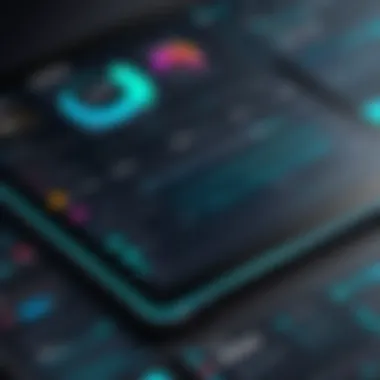

CPU architecture refers to how a processor is designed. The most common architectures in today's laptops are x86 and ARM. Each has its unique features and benefits. X86 processors, often used in traditional laptops, are powerful but may consume more power. In contrast, ARM processors offer outstanding energy efficiency and are commonly used in devices like the Apple M1 MacBooks.
For many users, picking the right architecture may hinge on specific requirements. If battery life is crucial, ARM may be a favorable choice. On the other hand, if you're performing high-end computing tasks, x86 processors might provide necessary power. Choosing the wrong architecture can lead to compromises that affect performance and efficiency.
RAM: How Much Do You Really Need?
Impact of RAM on Multitasking
Random Access Memory (RAM) is critical for multitasking. The amount of RAM you have influences how many applications can run simultaneously without significant slowdowns. In general, having 8GB of RAM is considered adequate for daily tasks, whereas 16GB is recommended for more demanding applications like video editing or 3D rendering.
Moreover, many laptops have upgradeable RAM slots, allowing you to enhance your system in the future. This flexibility can prolong the useful life of your laptop, making it a practical consideration in any purchasing decision.
Considerations for Gaming and Productivity
When discussing RAM, consider what you intend to do with your laptop. For gamers, 16GB or more is advisable to handle modern games and streaming software without hiccups. Productivity users, especially those using resource-heavy applications, often find similar requirements. Insufficient RAM can result in lagging and a disruptive user experience. Therefore, identifying your usage type can guide how much RAM you need before making a purchase.
Storage Solutions: SSD vs HDD
Speed vs.
Capacity Trade-offs
The choice between Solid State Drives (SSD) and Hard Disk Drives (HDD) is significant. SSDs offer faster boot-up times and quicker file access, translating into better overall performance. However, they often come with higher prices for the same storage capacity compared to HDDs. For users who need ample storage without requiring extreme speed, HDDs may be a more financialy sound choice.
Keep in mind that a hybrid solution exists. Many laptops come with both an SSD for the operating system and an HDD for storage, offering a balance of speed and capacity. The trade-offs between speed and storage may depend on your specific needs and financial limits.
Future-proofing Your Storage Needs
Considering future requirements is vital. Software and file sizes continue to grow, so selecting a storage solution that offers room for expansions can be wise. If you anticipate needing more space, opting for an SSD of higher capacity or adding an HDD may be beneficial. Making a choice that aligns with future trends can mitigate the need for a replacement sooner than expected.
Graphics Performance: Integrated vs.
Dedicated
Understanding Graphics Cards
Graphics cards can significantly affect gaming and design capabilities. Integrated graphics are built into the CPU and are adequate for everyday tasks but may struggle with demanding applications. Conversely, dedicated graphics cards, such as those from NVIDIA or AMD, are more powerful and designed for high-performance tasks.
The key characteristic of dedicated cards lies in their ability to handle graphics-intensive applications smoothly. Although they increase the overall price of the laptop, they can greatly enhance user experience for specific tasks. Thus, the choice between integrated and dedicated graphics needs careful consideration based on individual requirements.
Performance Needs for Gaming and Design
Gamers and designers often require different graphics performance. For gaming, high frame rates and resolutions are vital. A dedicated graphics card is usually a necessity for an enjoyable experience. On the other hand, designers may value detailed graphic rendering and rich visual performance. Identifying your core needs will help in selecting the appropriate graphics solution for your laptop choice.
Display Characteristics
Display characteristics of a laptop are fundamental in shaping the user experience. A laptop’s screen is its most direct interface with the user. Thus, understanding how various display attributes affect usability is vital when selecting a suitable device. Elements such as screen size, resolution, refresh rate, and color accuracy must be considered carefully. They influence not only aesthetic appeal but also functional performance in different contexts, like graphic design or gaming.
Screen Size and Resolution
Balancing Portability and Visual Clarity
When selecting a laptop, screen size is a balancing act between portability and visual clarity. A larger screen enhances the visual experience, making it easier to view detailed content or multitask efficiently. However, larger screens can also make a laptop less portable. Many users find that a 13 to 15-inch screen strikes a good balance, providing enough space for comfortable viewing while remaining easy to transport.
Resolution plays an equally important role. The higher the resolution, the crisper and clearer the image. This is particularly significant for tasks like photo editing or enjoying high-definition videos. Choosing a resolution, such as Full HD (1920x1080), can be a beneficial choice in ensuring a satisfactory visual experience. The downside of high resolutions is potentially higher power consumption, impacting battery life.
Understanding Display Technologies
Modern laptops employ various display technologies, each with unique characteristics and advantages. IPS (In-Plane Switching) displays are favored for their superior color accuracy and wider viewing angles. This technology is often used in professional settings where precise color representation matters. On the other hand, TN (Twisted Nematic) panels are typically cheaper and often found in budget devices, but they lack color fidelity and viewing angles compared to IPS.
Another technology worth mentioning is OLED (Organic Light Emitting Diode). This type offers extraordinary contrast and vibrant colors, making it a popular choice for high-end laptops. However, it also comes with a premium price tag and can suffer from burn-in issues over time, a consideration to take into account.
Refresh Rate and Color Accuracy
Importance for Gaming and Visual Work
The refresh rate of a laptop's display refers to how often the image is updated per second, measured in Hertz (Hz). A higher refresh rate results in smoother visuals, which is crucial when engaging in fast-paced gaming or complex graphic work. For example, a 144Hz refresh rate is standard among gaming laptops, offering a significant advantage in competitive settings.
Unfortunately, most standard laptops come with a refresh rate of only 60Hz, which may not suffice for serious gamers. Therefore, it is important to check the specifications related to refresh rates when choosing a laptop intended for gaming or visual-related tasks.


Impact on User Experience
Color accuracy is another key aspect that affects user experience. A display that renders colors accurately ensures what you see is true to the original image. This is especially significant for photographers, designers, and video editors. Laptops with high color accuracy can reproduce a broader range of colors, making work in these creative fields more reliable.
However, dazzling colors can also be deceiving. If a laptop over-saturates colors, it may create an unrealistic portrayal of the medium. Therefore, while vibrant displays are appealing, they should also provide accurate representation. A display with good reviews for color accuracy can greatly enhance productivity and enjoyment.
Selecting the right display technology can be as crucial as choosing the right hardware. Understanding the display types, refresh rates, and color accuracies is essential for any user, whether for work or recreation.
Portability and Design Features
When selecting a laptop, portability and design features are central to ensuring that the device meets one's lifestyle and practical needs. A laptop's physical attributes can greatly influence its usability, whether for travel, work, or everyday tasks.
Weight and Dimensions
Weight directly affects how easily a laptop can be transported. A lighter laptop is more comfortable to carry, making it ideal for frequent travelers or students. Aim for a device that balances functionality with reduced mass. Standard dimensions also matter. A compact laptop can easily fit into bags, allowing for stress-free mobility.
Build Quality and Durability
Durability is key when evaluating a laptop. Materials such as aluminum or carbon fiber offer better resistance to wear and tear compared to plastic models. Invest in a laptop that can withstand daily usage. A more durable laptop translates to fewer repairs and associated costs over time. Users often overlook build quality, yet it significantly affects lifespan and user satisfaction.
Keyboard and Trackpad Quality
The keyboard and trackpad are essential for user interaction. They should provide a satisfying experience. A quality keyboard enhances typing efficiency, with key travel being an important consideration. Similarly, a responsive trackpad improves overall navigational fluidity. Look for laptops with backlit keyboards if you often work in low-light settings.
Ports and Connectivity Options
Essential Ports for Daily Use
Ports are crucial for connecting peripherals and accessories. Typical ports include USB Type-A, USB Type-C, and HDMI. Each port serves a unique function, allowing for flexibility in connectivity. Understanding which ports are necessary for daily tasks can streamline your workflow.
Key Characteristic: Having multiple USB ports is often favored among users for easy connectivity.
This design aspect is popular, as it enhances the laptop's utility, allowing users to maintain various connections simultaneously. The downside can be that laptops with more ports can be bulkier, which could negate some portability.
Future-proofing with Modern Connectivity
Modern connectivity options can enhance a laptop's longevity. Features such as Thunderbolt 4 offer faster data transfer and support for multiple 4K displays. As newer technologies become common, having such ports may enhance the laptop's relevance in the future.
Key characteristics include adaptability, allowing users to enjoy current advancements without needing a new laptop soon. However, users need to weigh if the premium cost aligns with their future needs.
Battery Life Considerations
Battery life is a vital aspect of laptop usability that often defines the user's experience. In a world where mobility is key, understanding battery performance can determine if a laptop meets your needs. Whether for work, study, or leisure, the duration a laptop can function without being tethered to a power outlet is crucial. This section explores the specifications related to battery and assesses real-world factors impacting battery life.
Understanding Battery Specifications
When examining battery specifications, several elements come into play. The most common specifications include capacity measured in watt-hours (Wh) or milliamp-hours (mAh) and the type of battery chemistry used. Lithium-ion is the prevalent chemistry in modern laptops, providing a good balance of performance and weight.
A higher watt-hour rating usually indicates a longer battery life, but this isn't the only factor. The laptop's power consumption is equally important. For instance, a laptop with powerful components like a high-end graphics card may drain the battery quickly, regardless of capacity. Conversely, an energy-efficient laptop can deliver prolonged battery life, even with a lower capacity rating.
Other relevant specifications include the charging speed and whether the device supports fast charging technologies, which can be beneficial for users needing quick top-ups throughout the day. Understanding these specifications helps differentiate between laptops and enables more informed decisions.
Real-world Battery Life Expectation
Real-world battery life can differ significantly from the numbers provided by manufacturers. These figures are often obtained under ideal conditions, which might not reflect common usage scenarios. Factors such as screen brightness, background applications, and even the tasks being performed can drastically influence battery performance.
For example, routine office tasks like word processing may yield longer battery life compared to resource-intensive activities such as gaming or video editing. It's also essential to consider age; as a battery ages, its performance typically diminishes, leading to shorter effective usage time.
To better gauge real-world performance, look for user reviews and independent tests. Websites like Reddit often contain discussions on actual battery life experiences that can provide clarity. Knowing these factors ensures you select a laptop that aligns with your expectations and lifestyle.
Remember: Battery life is often a reflection of how you plan to use your laptop, so always keep your needs in mind when evaluating specifications.
Budget and Value for Money
When purchasing a laptop, understanding the balance between budget and value is essential. Many buyers face the challenge of finding a device that meets their requirements while staying within financial constraints. This decision becomes even more critical given the wide range of options available today. An informed choice involves more than just looking at the price tag; it requires evaluating available features and features relative to the cost.
Focusing on budget and value helps buyers prioritize their needs. The budget serves as a guideline for what is feasible, while assessing value helps determine what must-have features justify the cost. Individuals who overlook this balance often end up with a laptop that does not fulfill their expectations or needs.
Setting a Realistic Budget


A realistic budget is a cornerstone of the purchasing process. To determine an appropriate budget, start by considering your specific usage scenarios and needs. Ask yourself a few questions:
- What will I primarily use the laptop for?
- Am I looking for something lightweight for travel, or is performance my main focus?
- How long do I expect to keep the laptop before replacing it?
These questions guide you in allocating funds effectively. Prices can vary significantly based on specifications and brand reputation. For instance, a gaming laptop typically costs more than a basic productivity laptop. Setting a budget can assist in narrowing down choices, while allowing flexibility for essential features that enhance overall user experience.
Another vital aspect is considering potential additional costs. Accessories like software, extended warranties, or peripherals should factor into your budget to avoid unexpected expenses down the road.
Assessing Value Beyond Price
Value transcends mere pricing. Evaluating the long-term benefits and usability of a laptop can significantly impact your investment's worth. Consideration for warranties and after-sales service can alter overall value. For instance, paying a bit more for a model with a solid warranty and reliable customer support can save time and money in the long run.
When assessing value, think about the following factors:
- Performance relative to cost: Does the laptop offer the specifications needed for your tasks?
- Build quality and longevity: Is the laptop built well enough to last through daily use?
- Software compatibility: Will the device run all the applications you need efficiently?
- Battery performance: Does the battery support your usage scenarios without frequent charging?
Value is not just about what you pay initially but about how well the product serves your needs over time.
Remember: A higher price tag does not always equal a better product. Each person's definition of value varies based on their personal and professional needs.
Finding the ideal laptop requires thoughtful consideration of both budget and value. By setting a realistic budget and thoroughly assessing the value, consumers can make informed choices that lead to satisfaction in their purchase.
Brand Reputation and Reliability
Brand reputation and reliability are critical elements when selecting a laptop. The brand behind the device often reflects the quality of construction, customer service, and performance you can expect. A reputable brand typically has a track record of producing reliable products and providing good support. This can significantly impact not only your immediate satisfaction but also the longevity of the device.
A laptop is an investment. Therefore, choosing a brand that is known for quality can lead to fewer issues down the line. Reliable brands often stand behind their products with warranties and have established customer support systems. Over time, this becomes invaluable as you encounter questions or issues with your device.
Researching Brand Performance
When it comes to researching brand performance, several aspects warrant consideration. First, look into consumer reviews and expert opinions. Websites like Reddit can provide insights from actual users, while tech review sites offer in-depth analyses of models from various brands. Pay attention to the common themes in feedback regarding performance consistency, hardware durability, and user satisfaction.
Another important factor is the brand's history. Some brands have been in the market longer than others, giving them the opportunity to refine their products and address consumer needs. Compare metrics such as warranty claims and repair rates. This data can often indicate the reliability of a brand over time.
- Consider the following aspects when researching:
- Consumer reviews on forums like Reddit.
- Professional reviews from tech websites.
- Warranty claims and history of complaints.
Customer Support and Warranty Considerations
Evaluating customer support and warranty is just as crucial as assessing the brand's reputation. Good customer support can make a significant difference, especially when technical issues arise. A brand's responsiveness and the effectiveness of their support team can impact the overall experience. Look for brands that provide multiple support channels, whether it's via phone, chat, or email.
Warranties also play a pivotal role in ensuring that you are covered in case of defects or malfunctions. Brands typically offer limited warranties covering a certain period. Some brands even provide extended warranty options. Always read the fine print to understand what is covered.
- Key aspects of warranty to check include:
- Duration of coverage.
- What components are included under the warranty.
- Availability of extended warranties.
A brand that invests in customer support and offers robust warranty solutions demonstrates confidence in their products, which is beneficial for consumers.
Making Your Decision
Making a decision on which laptop to buy is a vital step in the selection process. It is not merely about identifying preferences; rather, it encompasses a thorough evaluation of aspects that align with individual needs and use cases. This section highlights how to synthesize the information gathered in previous sections and translate it into an informed choice.
Reading Reviews and User Feedback
Once you have narrowed down your options based on specs, price, and performance, it is crucial to consider reviews and user feedback. These sources often illuminate the real-world performance of laptops, providing insights that are sometimes missing from technical specifications alone.
When evaluating reviews, look for detailed feedback that addresses crucial aspects, such as:
- Performance experience: Users will share how the laptop performs in real situations, whether for gaming, business, or general use.
- Build quality: Look for comments about durability and how the laptop holds up over time. A sturdy laptop may last longer and provide better value.
- Battery life: Actual performance can differ from advertised specifications. User feedback often gives a more realistic picture.
Platforms like Reddit or dedicated tech forums are valuable for gathering unfiltered opinions. Remember that while many reviews can give valid insights, it is essential to assess the overall consensus rather than focus on extreme opinions.
Several reviews can serve as better indicators of durability and functionality than the manufacturer's claims.
Final Considerations Before Purchase
As you approach the final decision on your laptop purchase, a few considerations can enhance your overall satisfaction:
- Check warranties and return policies: Understand the warranty period and what it covers. A flexible return policy provides peace of mind in case the laptop doesn't meet your expectations.
- Compatibility with software: Ensure that the laptop can run all necessary software and applications effectively. Research compatibility, especially for specific programs you plan to use.
- Future upgradeability: Some laptops allow for upgrades like adding more RAM or storage. If you desire longevity, this is an important factor.
Developing a comprehensive list of expectations and matching these with the laptop characteristics will help in making a balanced choice. Ultimately, a thoughtful decision will lead to greater satisfaction and usability over the laptop’s lifespan.
Gather as much information as possible, cross-reference user reviews, and consider the long-term implications to ensure you make the right choice.







