Ultimate Guide to Choosing Gaming Screens for Xbox


Prologue
In today’s rapidly evolving gaming landscape, the choice of a display can significantly affect a gamer’s experience. The performance of an Xbox console is intrinsically tied to the screen it operates with. Hence, an understanding of various gaming screens is essential for anyone looking to enhance their gameplay.
This article will delve into the intricacies of gaming screens tailored for Xbox consoles. It will examine critical technical specifications such as resolution, refresh rates, and panel types. Additionally, we will explore various monitor models, considering performance metrics that matter most to different types of gamers. By the end, readers will be better equipped to make informed decisions regarding their gaming display choices.
Technical Specifications
When selecting a gaming screen for an Xbox, several specifications come into play.
Detailed Product Specs
The specifications of a monitor include resolution, aspect ratio, refresh rate, and response time. The common resolutions include 1080p (Full HD), 1440p (QHD), and 2160p (4K UHD). A higher resolution typically provides clearer images and better detail, especially on larger screens.
- Refresh Rate: This indicates how many frames per second a monitor can display. For gaming, a refresh rate of 60Hz is standard, while competitive gamers may prefer 120Hz or even 240Hz screens.
- Response Time: Measured in milliseconds, this indicates how quickly a pixel can change from one color to another. Lower response times reduce motion blur, essential in fast-paced games.
Performance Metrics
Performance metrics are critical in assessing how well a screen can handle different gaming scenarios.
- Input Lag: This is the delay between a command input and its visible effect on screen. Low input lag is essential for competitive gaming.
- Color Accuracy: Monitors with higher color accuracy can produce more lifelike and vibrant images. This can enhance immersion in visually rich games.
Compatibility Information
Compatibility is also a fundamental factor. Most modern monitors offer HDMI connectivity, which is crucial for Xbox consoles. It's important to ensure the monitor supports the correct HDMI version for features such as 4K @ 60Hz.
Product Comparisons
Evaluating monitors against one another can aid in finding the right fit.
Feature Comparisons
When comparing gaming monitors, focus on:
- Resolution (1080p vs. 4K)
- Refresh Rate (60Hz, 120Hz, etc.)
- Panel Type (IPS, VA, TN)
Each panel type has its strengths; for example, IPS panels may offer better color reproduction, while TN panels tend to have quicker response times.
Price Breakdown
Price can vary considerably based on features. For instance, a good 1080p monitor may start around $150, while a high-end 4K monitor could exceed $800. Consider what features are essential to your gaming style to determine an appropriate budget.
User Experience Breakdown
User reviews can provide insights into the real-world performance of monitors. Take into account factors such as build quality, ease of use, and after-sale support when reviewing user feedback.
Practical Applications
Understanding the practical applications of gaming screens can guide your decision-making process.
Use Cases for Different Users
- Casual Gamers: May prefer decent 1080p monitors, which offer a balanced experience without huge investments.
- Competitive Players: Often choose higher refresh rates and quicker response times for better performance.
Recommended Configurations
For a good Xbox setup, consider pairing a 144Hz monitor with G-Sync if you have an Xbox Series X or S. This configuration allows for smoother gameplay and reduced tearing.
Multi-Platform Performances
If you use multiple platforms, such as Xbox and PC, a versatile monitor with adjustable settings can provide a seamless gaming experience across devices.
Latest Trends
The gaming industry is always evolving, and keeping abreast of the latest trends can inform future purchases.
Industry Developments
Features like variable refresh rates and higher dynamic range (HDR) are becoming standard. These advancements enhance the clarity and detail of games.
Emerging Technologies
New technologies such as OLED displays are gaining traction. They offer outstanding contrast and color depth, although they may be pricier.
Future Predictions
We can expect to see monitors with improved integration of artificial intelligence, making them smarter and more responsive to gamers' needs.
Buying Guides
When considering a purchase, certain tips can guide your search.
Recommended Products
Look into options such as the Dell Alienware AW2521H, known for its gaming performance, or the LG 27GN950-B for 4K gaming.
Purchasing Tips


- Prioritize features that match your gaming style.
- Buy from reputable retailers to ensure quality and support.
Warranty and Support Information
Check the warranty terms and customer support options. Good after-sale service can save hassle in case of issues with the monitor.
Overall, understanding the different elements that contribute to a gaming monitor's performance is crucial for anyone looking to enhance their Xbox experience.
Understanding Gaming Screens
Gaming screens are fundamental components for any gaming setup, especially for Xbox users. The choice of a display significantly influences the gaming experience, affecting performance, graphics quality, and responsiveness. An informed decision regarding gaming screens can enhance immersion and enjoyment while minimizing lag and motion blur.
The Role of Displays in Gaming
Displays serve as the primary interface between the gamer and the game. They showcase the visuals, making the colors and details come alive. When using an Xbox, a quality screen not only displays the game's graphics but also ensures smooth gameplay. This smoothness enables better control during gameplay, especially in fast-paced games where every millisecond counts. An effective display can reduce eye strain and improve your gaming session's overall comfort.
Key Specifications to Consider
When selecting a gaming screen for Xbox, several specifications need careful consideration. Each characteristic impacts the performance and usability of the display:
Resolution
Resolution indicates the clarity of the images displayed on the screen. Common resolutions include Full HD (1920x1080) and 4K (3840x2160). Higher resolutions make images sharper and more detailed. This characteristic is popular because many modern games are designed to take advantage of high resolution, enhancing visual fidelity. However, it requires more processing power from the console.
The unique feature of high-resolution displays is their ability to showcase intricate details in the graphics, providing a more immersive experience. Yet, it can lead to increased input lag, particularly in lower-spec consoles struggling to maintain high frame rates.
Refresh Rate
The refresh rate measures how many times per second the screen updates the image. Measured in Hertz (Hz), a common standard for gaming is 60Hz, but higher rates like 120Hz and 240Hz are increasingly favored. A higher refresh rate is beneficial as it translates to smoother motion on the screen, ideal for action-packed games with rapid movements.
While many Xbox games might not support very high refresh rates, utilizing screens with 120Hz capabilities can enhance gameplay fluidity. However, this requires matching the screen with compatible games, which can limit usability.
Response Time
Response time refers to the speed at which a pixel changes from one color to another, typically measured in milliseconds (ms). A lower response time is crucial for fast-paced games, preventing ghosting effects, which can blur moving images. It is a critical characteristic for competitive gaming, where every moment matters.
Lower response times, such as 1ms or 5ms, are often marketed in high-end gaming screens, making them a popular choice for gamers. However, these faster screens can be slightly more expensive and may have fewer features than their slower counterparts.
Panel Type
The type of panel used in the display also influences overall performance. There are several types, including In-Plane Switching (IPS), Twisted Nematic (TN), and Vertical Alignment (VA).
- IPS Panels are known for better color accuracy and viewing angles, making them beneficial for single-player games where visual quality is paramount.
- TN Panels offer faster response times and are often cheaper, making them appealing for competitive gaming, despite poorer color reproduction.
- VA Panels provide better contrast and deeper blacks, balancing some benefits of both IPS and TN.
Choosing the right panel type can impact both gameplay experience and the visual quality of the games played. Consideration of the intended use and budget is crucial in making an informed choice.
Types of Gaming Screens for Xbox
The choice of gaming screens for Xbox is crucial for enhancing the overall gaming experience. Different types of displays have unique features that can dramatically affect gameplay. Understanding these types helps gamers select the most suitable display for their needs. The following sections elaborates on gaming monitors and TV screens, which are two primary options available in the market.
Gaming Monitors
27-inch Monitors
27-inch monitors offer a balance between size and performance. This dimension is particularly advantageous for those who game at closer distances. One key characteristic of 27-inch monitors is their ability to deliver high-resolution visuals, often up to 1440p or higher. Gamers benefit from sharp images, which can enhance gameplay.
The unique feature of having a focused field of view allows gamers to see details clearly without moving their head too much. This enhances immersion and responsiveness in fast-paced games. One disadvantage might be that for larger rooms or if multiple players are involved, the size can be limiting.
32-inch Monitors
32-inch monitors provide a larger viewing area, making them popular among gamers who prefer a more immersive experience. This size allows for 4K resolution, a significant step up from lower resolutions. The clarity and detail provided by 4K can improve the perception of realism in graphics-intensive games.
A notable benefit is that players can appreciate visual details even from a distance, such as in couch gaming setups. The larger screen size does come with drawbacks such as increased space requirements and potentially higher prices.
Ultrawide Monitors
Ultrawide monitors are becoming increasingly popular for gaming due to their expansive aspect ratio. These displays typically offer a 21:9 or wider format, which provides a broader field of view compared to standard monitors. A key characteristic of ultrawide screens is their ability to show more of the environment, enhancing the immersion in gameplay.
The distinct feature of vertical space allows players to multitask or view extra content without needing multiple displays. However, this type of monitor may not be suitable for all games, as some titles do not support ultrawide resolutions, resulting in potential compatibility issues.
TV Screens
4K UHD TVs
4K UHD TVs are at the forefront of display technology for gaming. The resolution offers four times the detail of 1080p, making it ideal for modern gaming consoles like Xbox. The increased pixel count allows for sharper images and better overall video quality. A primary benefit of 4K TVs is their larger size, which can serve as a central entertainment hub for various media.
One unique feature is the ability to support high dynamic range (HDR), which enhances color and contrast significantly, leading to a more vivid gaming experience. However, the cost and the need for compatible hardware can be a consideration.
LED vs OLED
The debate between LED and OLED technology is essential for consumers looking to purchase a gaming screen. LED TVs utilize backlighting to enhance brightness and contrast. A notable characteristic of LED displays is their longevity and generally lower price point. They can achieve high brightness levels, making them suitable for well-lit rooms.
On the other hand, OLED displays deliver superior color accuracy and contrast ratios due to their self-emissive technology. The unique aspect of OLED is the deep blacks and vibrant colors, providing an unparalleled visual experience. However, they can have a shorter lifespan and may be more susceptible to burn-in.
Smart Features
Smart features in TV screens are becoming essential for many users. These features include built-in applications for streaming and browsing, integrating Xbox gaming with other entertainment options. The connectivity options such as HDMI 2.1 become extremely relevant when discussing gaming, as it supports higher frame rates and resolutions.


The principal advantage is the convenience of accessing various services directly on the television. However, consumers should be cautious of possible performance issues when using apps to stream games versus directly through the console.
Understanding the types of gaming screens can significantly impact gaming performance and satisfaction.
In summary, recognizing the differences and specifications in both monitors and TVs allows gamers to make more informed choices. As technology evolves, it is crucial to stay updated on developments in gaming screens.
Resolution and Its Importance
Resolution plays a critical role in the overall gaming experience, particularly for Xbox users. The quality of visuals directly affects immersion and enjoyment. A display's resolution defines how many pixels it can show on the screen. Higher resolutions lead to clearer and sharper images. With the increasing power of gaming consoles, understanding resolution has become essential in selecting the right gaming screen.
Different resolutions are available in the market, with Full HD (1920 x 1080) and 4K (3840 x 2160) being the most prominent in gaming today. While Full HD was once the standard, 4K has become more common. Many new Xbox games are optimized for 4K. Thus, gamers looking to maximize their experience should pay attention to the resolution capabilities of their screens.
When choosing a display, it is essential to consider how resolution aligns with gaming needs. For instance, competitive gamers may prioritize frame rates over resolution, while casual gamers may prefer the aesthetic appeal of higher resolutions. Balancing resolution with other specifications, such as refresh rates and response times, is vital to making an informed decision.
Full HD vs 4K
Full HD displays offer good quality, but 4K screens provide much better detail. The difference is especially noticeable in large displays. In fast-paced games, details can help in strategic planning. Gamers using 4K can see textures and environments more clearly, contributing to immersion. However, 4K displays often require more powerful hardware and a suitable connection. Not all Xbox models can output signals in 4K, so checking compatibility is crucial before purchasing.
Advantages of 4K
- Sharper images: 4K provides around four times the pixel resolution of Full HD.
- Enhanced depth perception: This vertical and horizontal resolution boost can lead to improved immersion in the gameplay.
- Better color reproduction: Colors appear more vibrant and realistic, particularly in newer games designed for this resolution.
Disadvantages of 4K
- Higher cost: 4K displays generally come with a higher price tag.
- Need for upgraded hardware: Some older models of the Xbox do not support 4K.
Impact on Gaming Experience
Resolution impacts not only how a game looks but also how players feel while playing it. Higher resolutions provide clarity that affects immersion. For players engaged in story-driven games, every detail adds to the narrative. Those playing competitive games may also find benefits in being able to spot enemies more quickly.
"The more defined the graphics, the deeper the player's immersion into the game world."
Despite the benefits, higher resolution impacts performance metrics, such as frame rates. A lower frame rate can detract from gameplay. Thus, it’s important to find a balance that fits individual gaming styles. Users should evaluate their preferences, viewing distances, and the type of games they play.
Refresh Rate Explained
The refresh rate is a fundamental characteristic of gaming screens that has significant implications for the gaming experience. It refers to the number of times per second that a display updates its image, measured in hertz (Hz). For gamers, a higher refresh rate indicates smoother motion and reduced lag, creating a more responsive environment during gameplay. Understanding refresh rates can help in selecting the right display for an Xbox to enhance overall performance and enjoyment.
Understanding Frame Rates
Frame rate, often expressed in frames per second (FPS), is crucial when discussing refresh rates. It is the number of distinct consecutive images a gaming system can produce in one second. Consoles like the Xbox are capable of outputting high frame rates, especially in modern games. If a display has a refresh rate of 60 Hz, it can refresh the image 60 times each second. However, if the game's FPS exceeds the monitor's refresh rate, the user may not experience the full benefits of a high frame rate.
For example, if an Xbox game runs at 120 FPS but the display only supports 60 Hz, the advantage of the higher frame rate will be lost. To truly enjoy the increasing frame rates provided by newer game titles, a monitor with a higher refresh rate is often necessary to adequately display the visual fluidity.
Benefits of Higher Refresh Rates
Higher refresh rates carry several benefits for gamers utilizing Xbox consoles. Here are some of the key advantages:
- Smoother Gameplay: With refresh rates of 120 Hz or more, motion appears more fluid, reducing motion blur during fast-paced scenes.
- Reduced Input Lag: Higher refresh rates can decrease the time it takes for user commands to reflect on screen. This is critical for competitive gaming where milliseconds count.
- Adaptive Technologies Compatibility: Many high refresh rate monitors support technologies like G-Sync or FreeSync, which reduce screen tearing and further enhance smooth visuals.
Gamers aiming for the best experience should consider monitors that support refresh rates of at least 120 Hz, especially if they play competitive games that demand fast reflexes and precise actions. The difference can be stark compared to standard refresh rates of 60 Hz.
Higher refresh rates are essential in competitive gaming and enhance the overall visual experience.
Choosing the Right Panel Type
Selecting the right panel type is crucial when investing in a gaming screen for your Xbox. Different panel technologies offer distinct characteristics that can significantly affect your gaming experience. Understanding these differences can lead to better gameplay and visual quality. Each type has its strengths and weaknesses, and the right choice can lead to a more immersive experience while playing your favorite games.
In-Plane Switching (IPS) Panels
IPS panels are often favored for their superior color accuracy and wider viewing angles. This technology excels in providing vibrant colors and consistency across the screen, making it ideal for visually intensive games. The main benefit of IPS panels is their ability to maintain quality even when viewed from off-angles. For competitive gamers who prioritize accuracy in color representation for gameplay elements, IPS panels are generally the recommended choice. They tend to have slower response times than some other panel types, but many modern IPS displays have significantly improved in this area. This trade-off often becomes negligible for most users, especially if visual quality is of higher importance than sheer speed.
Twisted Nematic (TN) Panels
TN panels are known for their high refresh rates and quick response times. This makes them a popular choice among competitive gamers who require minimal input lag and the fastest frame response. While TN panels provide good performance for fast-paced games, they often fall short in color accuracy and viewing angles compared to IPS and VA panels. As such, colors may appear washed out when viewed from a side angle. If you are primarily focused on competitive gameplay where frame rates matter more than graphics, TN technology could be a suitable option. However, it is advisable to keep the panel's limitations in mind, especially if you are also interested in single-player games where visuals play a critical role.
Vertical Alignment (VA) Panels
VA panels present a middle ground between IPS and TN technologies. They offer decent response times while delivering better contrast ratios, making them good for a wide range of games, from competitive shooting to immersive story-driven experiences. VA panels excel in blacks and shadows, which can be particularly beneficial in darker environments in games. While they typically do not match IPS panels in color accuracy, they often outperform TN panels on this front. They also provide reasonable viewing angles, though they may still not be as optimal as IPS technology. Choosing a VA panel might be suitable for gamers looking for a balanced display that offers strong performance without compromising visual quality.
Ultimately, choosing the right panel type depends on your gaming priorities. Consider competitive play vs. visual fidelity when making your decision.
Essential Features of Gaming Screens
In the realm of gaming, especially for Xbox, screens serve as a critical interface between the player and the virtual world. Essential features of gaming screens can significantly impact your overall experience. These include, but are not limited to, low input lag, adaptive sync technologies, and HDR compatibility. Each of these features plays a unique role in delivering smooth gameplay, reducing visual artifacts, and enhancing color accuracy.
Understanding these elements helps in making informed decisions about which display best meets your gaming needs. A well-chosen gaming screen can elevate your gaming sessions, providing a more immersive experience. As gaming technology continues to evolve, so too do the features that enhance the way we interact with our consoles.
Low Input Lag
Low input lag is a crucial feature for gamers, especially those participating in fast-paced action games. This term refers to the delay between a user's input and the on-screen response. If the input lag is too high, it can result in noticeable delays, making it difficult to execute commands in real-time. A gaming screen with low input lag ensures that your actions are reflected on the screen without delay, providing a more responsive and engaging gameplay experience.
When selecting a screen, look for one with a low input lag rating, ideally below 20 milliseconds. Such a specification is critical for competitive gaming, where every millisecond counts. Typically, gaming monitors provide lower input lag compared to conventional TV screens, making them a popular choice among serious gamers.
Adaptive Sync Technologies
Adaptive Sync technologies are essential for synchronizing the frame rates of your Xbox console with the refresh rate of your gaming screen. This synchronization eliminates screen tearing and stuttering, creating a smoother gaming experience. Among the leading adaptive sync technologies are G-Sync and FreeSync.
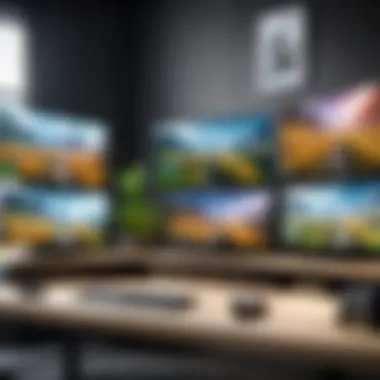

G-Sync
G-Sync is a proprietary technology developed by NVIDIA. Its primary function is to provide a variable refresh rate, aligning the screen's refresh rate with the output from the graphics card. This results in significant reductions in tearing and stuttering. One key characteristic of G-Sync is its seamless adaptation to frame rate fluctuations, ensuring a consistent experience even when frame rates drop. As a result, it is particularly beneficial for players using an NVIDIA graphics card.
The disadvantage, however, lies in the cost, as G-Sync monitors tend to be more expensive compared to their FreeSync counterparts. Still, many gamers consider the investment worthwhile for the enhanced visual experience it provides.
FreeSync
FreeSync, developed by AMD, serves a similar purpose as G-Sync but is generally more accessible in terms of pricing. It offers the same benefit of synchronizing refresh rates to eliminate tearing and stuttering. A key characteristic of FreeSync is its compatibility with a broader range of monitors, making it a popular choice for gamers on a budget.
However, it is worth noting that FreeSync's performance can vary between different models. Sometimes, it may not be as smooth as G-Sync, particularly on lower-cost displays. Still, for many gamers, FreeSync provides a solid performance level at a lower cost.
HDR Compatibility
High Dynamic Range (HDR) compatibility enhances the visual quality of gaming screens. HDR technology increases the range of color and contrast that a display can render, allowing for a more vibrant and lifelike picture. This is particularly advantageous in games that rely heavily on detailed graphics and atmospheric effects.
When choosing a gaming screen, HDR compatibility can make a significant difference in how games appear. Bright highlights become brighter, and dark areas retain detail, resulting in a more immersive environment. Look for displays that support HDR10 or higher standards for the best experience.
Best Gaming Screens for Xbox
Choosing the best gaming screen for your Xbox can significantly impact your gaming experience. A suitable display can enhance visuals, improve gameplay smoothness, and offer better immersion into the gaming world. Main characteristics to consider include size, resolution, refresh rate, and special features like HDR support or adaptive sync technologies. The right screen complements your gaming setup, providing clarity and responsiveness for a more enjoyable experience.
Top Monitors
Brand A Model
The Brand A Model is known for its impressive 144Hz refresh rate, which delivers fluid motion during fast-paced gaming. This characteristic makes it an attractive option for competitive gamers who rely on quick reactions. A unique feature of this monitor is its G-Sync compatibility that reduces screen tearing, offering a smoother gaming experience. However, this monitor may not feature built-in speakers, which can be a disadvantage for some users.
Brand B Model
The Brand B Model integrates 4K resolution, offering stunning visuals that bring games to life. Its standout trait is the HDR support, providing a broader color range and contrast. This model is ideal for gamers looking for an immersive experience. However, its price point is higher than average, which may be a barrier for budget-conscious gamers.
Brand Model
The Brand C Model provides a balanced approach with its 27-inch size and excellent IPS panel technology. The color accuracy and wide viewing angles create a visually appealing gaming experience. This monitor is well-suited for both casual and competitive gamers. An aspect to consider is its relatively lower response time, which might affect competitive gameplay negatively.
Recommended TVs
Brand Model
The Brand D Model excels in 4K UHD resolution, designed for those seeking cinematic visuals at home. Its key feature is OLED technology, which offers deep blacks and vibrant colors. This feature enhances the overall visual quality of games. Nevertheless, the higher price of OLED might not appeal to every gamer.
Brand E Model
The Brand E Model is noted for its large screen size and smart functionality. Connecting to online services and apps is seamless. This makes it popular among users looking for multifunctional screens. One disadvantage is that the refresh rate may not be as high as dedicated gaming monitors, potentially affecting gaming performance.
Brand F Model
The Brand F Model is recognized for its excellent HDR performance, creating breathtaking visual experiences. It features adaptive sync, making it suitable for varied gaming genres. However, some users have noted that the sound quality could be improved, leading gamers to invest in external speakers for optimal audio experiences.
Combining the right display with your Xbox can elevate your gaming to new heights. Consider each model's strengths and weaknesses to find the perfect fit for your gaming lifestyle.
Future Trends in Gaming Displays
The landscape of gaming screens is evolving rapidly. As technology progresses, so do the capabilities and features of gaming displays. Understanding these future trends is crucial for gamers looking to enhance their overall experience on Xbox consoles. By diving into emerging technologies and the growing significance of cloud gaming, readers can grasp how their choices in gaming displays might adapt in the coming years.
Emerging Technologies
The demand for high-quality visuals is paving the way for various emerging technologies. Companies are pushing boundaries with developments like MicroLED and Mini-LED displays. These technologies promise improvements in contrast, color accuracy, and energy efficiency, which are essential for immersive gaming.
- MicroLED Technology: This technology allows for individual pixels to emit light. This can lead to richer colors in a wider dynamic range. MicroLED screens can also provide a better response time, allowing fast-moving visuals in games to appear smoother.
- Mini-LED: Mini-LED is a significant enhancement over traditional LED. Smaller backlighting zones lead to more precise local dimming. This results in deeper blacks and bright highlights, advantageous for darker scenes in games.
An increasing focus on 8K resolution is also becoming evident. Although the current gaming market is largely centered on 4K, the introduction of consoles capable of 8K output signifies a shift. However, it is important to note that the widespread adoption of 8K displays may take time due to content availability and hardware requirements.
The Role of Gaming Screens in Cloud Gaming
Cloud gaming is another factor shaping the future of gaming displays. As platforms like Microsoft's xCloud become more popular, the demands on displays are evolving. Players are not tied to traditional gaming setups anymore. They can stream games on various devices, from monitors to smart TVs.
The implications for gaming screens are profound:
- Multi-Compatibility: Displays need to support various resolutions and input types to cater to a diverse gaming audience.
- Internet Connectivity: With cloud gaming, the performance is intricately linked to internet speed and latency. Thus, low-input lag features become even more vital.
"As gaming becomes more integrated with cloud technology, the need for high-quality, versatile displays will only increase."
Ultimately, the rapid advancements in technology alongside the rise of cloud gaming will redefine how gamers interact with their screens. A forward-thinking perspective is essential for anyone looking to enhance their Xbox gaming experience in the long run.
By keeping tabs on these trends, consumers can make informed choices, aligning their gaming needs with the evolving market. Investing in a display that incorporates emerging technologies now could mean better performance and longevity as gaming continues to develop.
End
In the vast landscape of gaming technology, the selection of the right screen is crucial for enhancing the gaming experience on Xbox. As detailed throughout this article, a comprehensive understanding of various elements such as resolution, refresh rates, and panel types can lead to more informed decisions.
Key Elements to Consider:
- Resolution plays a vital role in the depth and clarity of the visual experience. Higher resolutions, such as 4K, provide stunning visuals, elevating gameplay immersion.
- Refresh rate, typically measured in hertz, determines how smoothly motion appears on-screen. A higher refresh rate can significantly improve response times in fast-paced games, making a better competitive edge.
- The type of panel, whether it’s IPS, TN, or VA, affects color reproduction and viewing angles. This can impact how graphics and visual elements are experienced during play.
Moreover, certain features, such as adaptive sync technologies, can minimize input lag and provide a seamless experience. This becomes particularly beneficial in competitive gaming, where split-second decisions can determine outcomes.
Understanding these specifications is important as gaming trends evolve. Gamers must stay updated, as innovations in technology continuously reshape the landscape of gaming displays. As such, this article equips readers with the knowledge necessary to choose screens that meet their individual gaming needs.
Key Takeaways
- Choose displays based on personal gaming style and preferences.
- Higher resolutions and refresh rates contribute to improved gaming experiences.
- Panel type can significantly affect visual quality and performance.
- Future trends indicate growing importance of features like HDR and adaptive sync.
By grasping these key elements, users can enhance their Xbox gaming experience significantly. This understanding will ultimately inform smarter purchases and elevating the overall gaming environment.







