Exploring the Canon Pixma TR Series: A Detailed Overview


Intro
When it comes to choosing a printer for home or office use, the range of options can feel overwhelming. Among these, the Canon Pixma TR series stands out, catering to a versatile crowd ranging from tech enthusiasts to everyday users. Designed for both quality output and user-friendly operation, this series deserves a closer look. Understanding the various dimensions of the TR series, from technical specifications to practical applications, will empower you to make an informed decision.
In an era where printing needs extend beyond mere document printing, functionality and efficiency become paramount. The Pixma TR series promises to deliver on these fronts while also considering cost-effectiveness. This article aims to unpack the key aspects of these printers, giving insights into their capabilities and how they compare to other models on the market.
As we navigate through this comprehensive analysis, expect to encounter detailed product specifications, performance metrics, compatibility information, and much more. Let’s delve into the rich landscape of the Canon Pixma TR series, examining what makes it a pivotal player in the printing arena.
Technical Specifications
Understanding the technical specifications of the Canon Pixma TR series is like cracking open an encyclopedia of printer capabilities.
Detailed Product Specs
The TR series encompasses several models, including the TR150, TR4520, and TR8620, each presenting unique specifications. Let’s break down a few core features:
- Print Resolution: Ranges from 4800 x 1200 dpi, ensuring exceptional detail in photographs and graphics.
- Paper Handling: Most models support various media types, accommodating everything from plain A4 paper to glossy photo paper.
- Connectivity Options: Wireless capabilities, including Wi-Fi, USB, and ethernet, cater to a seamless printing experience.
Performance Metrics
When it comes to performance, speed and quality take the spotlight. The TR series typically boasts:
- Print Speed: Approximately 15 pages per minute for black-and-white documents, allowing users to breeze through tasks.
- Color Accuracy: With an eight-ink system in some models, colors are vibrant and true to life.
Compatibility Information
Users often wonder how compatible these printers are with their devices. The Canon Pixma TR series supports various operating systems, including:
- Windows (version 10 and later)
- macOS (10.12 Sierra and later)
- Mobile devices with iOS and Android through the Canon PRINT app.
Product Comparisons
Examining how the TR series stands in relation to competing models offers valuable insights.
Feature Comparisons
Features such as scanning, copying, and mobile printing differentiate Canon’s offerings:
- TR8620: Equipped with an automatic document feeder and dual-sided printing, catering to more intensive tasks.
- HP Envy 6055: While also offering multifunction capabilities, lacks the robust scanning options found in TR8620.
Price Breakdown
Cost analysis within this bracket is essential. Generally, prices for the TR series hover around:
- TR150: Approximately $199
- TR4520: Around $129
- TR8620: Can reach up to $199 or more.
When stacked against counterparts, these prices often reflect the performance and features offered.
User Experience Breakdown
Customer feedback for the TR series reinforces its usability and quality. Users often highlight:
- Intuitive interface
- Reliable performance across various media types
- Compact design appealing for home offices
"The Canon Pixma TR series has changed my approach to printing completely. It's not just the quality; it's how user-friendly it is, making it a breeze for everyone's needs." – Happy user review.
Practical Applications
The versatility of the TR series makes it suitable for varied use cases.
Use Cases for Different Users
- Students: Ideal for essay printing, the TR series handles various paper types, which is beneficial for presentations.
- Small Businesses: The scanning and copying capabilities become essential for operations requiring document management.
Recommended Configurations
To get the best from a Canon Pixma TR printer, consider configurations that match your regular tasks:
- For Photo Enthusiasts: Utility of high DPI settings in TR8620 pays off for photography prints.
- For General Office Use: TR4520’s combination of features serves perfectly for daily document tasks.
Multi-Platform Performances
The series’ seamless integration with various devices stands out. Users can print from an array of platforms, thanks to compatibility with mobile applications and cloud services.
Latest Trends
Staying in tune with industry developments is key for prospective buyers.
Industry Developments
As eco-friendliness gains traction, printers within this series often reflect new sustainability efforts, including energy-efficient designs and recyclable materials in packaging.
Emerging Technologies
The rise of smart home integration is influencing printer designs, with features that allow for voice command printing or scheduled prints.
Future Predictions
The trajectory for printers, including the Canon Pixma TR series, appears set toward enhancing user interactivity, enabling not just printing, but also seamless document management all through one device.
Buying Guides
For those looking to make a purchase, a few tips can streamline the process.
Recommended Products
After evaluation, models such as the TR8620 can be favored for all-around utility and performance.
Purchasing Tips
- Always check for sales or bundles that might include ink and paper for added value.
- Consider warranty options; a good warranty can save money in the long run.
Warranty and Support Information
Most models come with a one-year limited warranty. Canon is known for responsive customer support, which can be a relief for new buyers navigating setup issues.
Navigating the Canon Pixma TR series can be a rewarding endeavor, especially when the right model aligns with your needs. With thorough understanding and insights presented here, you are better equipped to make a deliberate choice.
Preface to the Canon Pixma TR Series
When it comes to choosing a printer, options seem to shine like stars in the night sky. Out of many choices, the Canon Pixma TR Series stands tall. It's not just another brand on the shelf; this series has carved a niche, especially for home and office users. The importance of the Canon Pixma TR Series hinges on its versatile functionality, blending ease-of-use with innovative technology designed to cater to diverse printing demands.
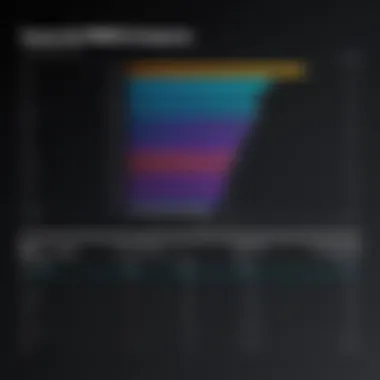

The TR Series isn’t just about putting ink on paper. It brings a plethora of features that speak directly to tech-savvy consumers seeking reliability and performance. From crisp text documents to vibrant color photos, these printers can tackle a variety of tasks without breaking a sweat. Whether you're printing out a report for work or photos from last weekend's getaway, the versatility offered is commendable—an essential quality as the boundaries between home and office continue to blur.
Using a Canon Pixma TR printer means engaging with features that simplify printing tasks and enhance productivity. Considerations like wireless capabilities, automatic document feeders, and impressive print quality underline why this series is worthy of attention. Moreover, amidst an evolving landscape of digital documentation, this printer ensures that printed materials remain accessible and tangible.
Some may wonder, "Why not just opt for a basic model?" Well, investing in the TR Series means you won’t have to downgrade when tasks demand high-quality results. On the contrary, this series adds more string to your bow.
"Opting for a good printer is like investing in your own efficiency. A printer that fails to deliver can slow down your workflow significantly."
As we delve deeper into the Canon Pixma TR Series, readers will discover how these printers balance performance, usability, and cost, shaping the printing experience. It’s time to unpack the inner workings, scrutinize specifications, and unearth what makes this series a solid choice in today’s competitive market.
Model Overview
Understanding the model overview is crucial for anyone considering a printer. The Canon Pixma TR series encapsulates a diverse range of printers that cater to various printing needs. The TR series stands out due to its versatility, performance, and tailored features designed specifically for home and small office environments. By dissecting the models within this line, prospective buyers can pinpoint which specific printer aligns best with their unique requirements.
In this section, the spotlight shifts to
- Key models in the TR Series, which delves into standout options that exemplify what the series has to offer. Each model comes with distinct characteristics that make them suitable for different users, from families needing to print school projects to professionals looking for high-quality presentations.
- Additionally, we’ll explore the comparison of specifications, allowing readers to make side-by-side evaluations of critical features like print speed, connectivity, and resolution. This kind of information is indispensable because it prepares buyers to navigate the sea of options available in the TR series.
In short, this model overview serves as a roadmap. It ensures that anyone diving into the specifics of the Canon Pixma TR series can do so with clarity and purpose, setting the stage for informed decisions.
Key Models in the TR Series
The Canon Pixma TR series comprises several models, each tailored to meet varying user demands. Among the standout models here is the Canon Pixma TR8620. This all-in-one printer offers a robust blend of features that makes it ideal for both home and small office use. It boasts a compact design while still packing a punch in terms of functionality.
Moreover, the Canon Pixma TR150 presents itself as a compact and portable model. This makes it a go-to for those who need to print while on the move, yet do not want to compromise on quality. Its wireless capabilities complement its portability wonderfully, allowing for effortless printing from smartphones or tablets.
Furthermore, we have the Canon Pixma TR4520, a budget-friendly option that does not skimp on essential features. It supports automatic duplex printing and has a solid print quality, making it a choice worth considering for regular document printing.
Each of these models caters to specific needs and preferences, ensuring that there’s something for everyone.
Comparison of Specifications
When evaluating printers, understanding the specifications can be as integral as knowing the engine details of a car. The Canon Pixma TR series provides a multitude of specifications that deserve close scrutiny.
Firstly, consider print speed. The TR8620 stands out with a print speed of around 15 pages per minute for black and white documents. In contrast, the TR150, while compact, offers competitive speeds that still meet basic printing needs.
Then there's resolution. The TR series excels in providing high-resolution prints, with models like the TR8620 delivering up to 4800 x 1200 dpi. This ensures that whether it’s a professional presentation or a family photo, the details are sharp and vibrant.
Moreover, connectivity options are essential for modern users. Most TR models support wireless printing alongside traditional USB connections, facilitating ease of use when connecting to various devices. This means whether you're sitting in the conference room or your living room, printing is just a tap away.
By laying down the specifications in this manner, users can effectively weigh the options available within the Canon Pixma TR series, matching models with their specific requirements work and personal engagements.
Printing Technology
Printing technology plays a crucial role in determining the overall functionality and effectiveness of printers, especially for a versatile line like the Canon Pixma TR series. Understanding the nuances of various printing technologies helps consumers make informed choices based on their specific needs, whether it's for casual use, home offices, or more demanding creative projects. The two primary technologies that dominate the market are inkjet and laser. Each has its own strengths and weaknesses, and recognizing these differences can guide users in selecting a printer that suits their preferences.
Inkjet vs. Laser Technologies
When deciding between inkjet and laser printers, it’s important to grasp how these technologies operate. Inkjet printers, like those in the Canon Pixma TR series, use tiny droplets of ink to produce images and text. This method is particularly adept at delivering vibrant colors and intricate details, making it an exceptional choice for photo printing and creative projects.
On the other hand, laser printers utilize a more complex mechanism involving lasers to fuse toner onto paper. This results in sharp, crisp text and faster print speeds, which can be valuable for large volume printing in office settings.
Key Comparisons:
- Cost: Generally, inkjet printers have a lower initial purchase price. However, the cost of ink can accumulate over time, particularly with frequent printing.
- Print Quality: Inkjet models excel in color vibrancy and detail, while laser printers shine in producing sharp text documents.
- Speed: Laser printers typically outperform inkjet in terms of speed, especially when printing black-and-white documents.
- Maintenance: Inkjet printers might require more regular maintenance due to drying ink, whereas laser printers often necessitate occasional toner replacements.
These variations highlight the importance of clearly understanding one’s printing requirements when choosing a model.
Print Quality Assessment
Print quality is a pivotal factor when considering a printer, especially for users intent on creating stunning visuals or professional-grade documents. The Canon Pixma TR series is designed with this aspect in mind. Users can expect rich colors and sharp contrasts thanks to its advanced inkjet technology. The Duo Ink System—combining dye-based and pigment-based inks—greatly enhances color accuracy, ensuring that prints resemble the original image or document remarkably well.
Evaluating Print Quality:
Consumers should keep several aspects in mind when assessing print quality:
- Resolution: Measured in dots per inch (DPI), this indicates how detailed an image can be; higher DPI often translates to better quality.
- Color Range: The number of colors a printer can reproduce plays a significant role in achieving realistic images, particularly important for photographers and designers.
- Media Types: The ability to print on various paper types can also impact how the final product looks. Canon’s TR series offers compatibility with photo paper, glossy media, and even fine art paper, thus broadening its utility.
"Print quality can make or break not just the presentation of work, but also the perceived value attached to it. Investing in a printer that meets quality standards is paramount.”
In summary, while the inkjet technology of Canon Pixma TR models excels in color and detail, the considerations surrounding print quality further emphasize the need for users to align their printer choices with intended projects. Such distinctions are essential to making a purchase that balances performance with satisfaction.
Performance Metrics
Evaluating the performance metrics of printers in the Canon Pixma TR series is critical for both tech enthusiasts and everyday users. These metrics provide insights into how well these machines perform in real-world scenarios, reflecting their speed, durability, and accuracy. Understanding these elements helps consumers make informed choices, ensuring that the printer fits their individual needs, whether that's for a bustling office or a quiet home environment.
Speed and Efficiency
Speed in printing can often make or break the user experience. With the Canon Pixma TR series, speed is a strong selling point. On average, these printers can produce approximately 15 to 20 pages per minute for black-and-white documents and around 10 to 11 pages for color prints. This might not match the raw speed of some laser printers, but the quality and flexibility of these inkjet models compensate for that gap.
Efficiency also plays a key role. Many users might not realize that printing double-sided or using draft mode can greatly enhance the overall speed of jobs while consuming less ink. The TR series models have the ability to auto-duplex, allowing users to save both time and resources when printing lengthy documents.
To illustrate, let’s consider two scenarios:
- Scenario 1: A small home office needs to print out a multi-page report. Using a Canon Pixma TR series printer, they can get the job done in a significant portion of their working day, ensuring that productivity is maximized.
- Scenario 2: A student printing out their essays will find the speed adequate for their needs, able to print assignments during short breaks between classes without a hitch.
In both instances, the efficient performance metric not only saves time but also enhances the overall satisfaction of the users. This is essential when time is of the essence.
Color Accuracy and Fidelity
When it comes to color accuracy, the Canon Pixma TR series does not disappoint. Users expect vibrant, true-to-life colors, especially in creative projects such as photo printing or business presentations. The printers utilize a five-color individual ink system, which includes a dedicated photo black, allowing for deeper blacks and more vivid colors in prints.
Here are some specific aspects to consider regarding color fidelity:
- Richness of Color: The TR series models show exceptional performance in color reproduction. The prints rarely wash out and maintain a sense of depth and contrast.
- Calibration Capabilities: Users interested in professional photography can benefit from simple color management tools that enable precise adjustments for ultimate accuracy.
- Image Quality: Tests reveal that images printed using the TR series have a significant level of detail, making them suitable for creative projects that demand high fidelity.
"When printing photos, the Canon Pixma TR series captures details that are often lost in other printers, from the intricate shading of a sunset to the sharpness of a close-up."
This color accuracy makes the Canon Pixma TR series not just a tool for everyday printing but also an asset for any project where visual impact is essential. Whether it’s for a family photo album or a pitch for a client, these models stand out in functionality and high quality.
In summary, the performance metrics of speed, efficiency, and color accuracy define what the Canon Pixma TR series represents in the printing landscape. Getting a grip on these factors will guide prospective buyers to choose a model that aligns with their requirements.
Connectivity Options
In today's fast-paced digital environment, the way devices communicate has become integral to their functionality and user satisfaction. When examining the Canon Pixma TR series, understanding connectivity options is pivotal not only for seamless integration into home or office networks but also for maximizing printer utility. The ability to connect via various methods greatly enhances flexibility and efficiency, catering to diverse user needs and environments. This section delves into the different connectivity means available for the TR series, highlighting the strengths of wired versus wireless connections.
Wired Connectivity
Wired connectivity remains a reliable option for many users, particularly in environments where speed and consistency are paramount. One of the key advantages of using a USB cable to connect the Canon Pixma TR series to a computer is the straightforward setup process. Users simply plug in the cable, and the printer is often recognized almost instantly – no frills, no fuss. This kind of connection is particularly appreciated among users who prioritize stability over mobility.
The Ethernet ports on some models are worth mentioning as they allow for a local network connection. This facilitates multiple users within an office setting, enabling all connected devices to access the printer without requiring a direct connection to each machine. However, relying solely on wired connections can limit flexibility. Users positioned far from the printer may find it cumbersome and restricts placement options around the workspace.


A word of caution when opting for a wired setup: the necessity for physical cables can sometimes yield a cluttered appearance, particularly in small home offices. Additionally, if the setup requires moving the printer around for better access or maintenance, workers may find the limitations frustrating.
Wireless Capabilities
Wireless capabilities are where the Canon Pixma TR series truly comes into its own, making it adjustable to modern working environments that thrive on mobility and convenience. The inclusion of Wi-Fi and Bluetooth connectivity allows users to print from virtually anywhere within a networked area. This flexibility means no one has to be tethered to a desk, which can greatly enhance productivity.
An appealing feature is Mobile Printing, whether through Canon’s proprietary apps or general solutions like Apple AirPrint and Google Cloud Print. Users can send documents directly from their smartphones or tablets, a vital convenience in today’s mobile-first world. This capability proves beneficial for those who often work remotely or value the ability to print on the fly.
Moreover, connectivity options such as Wi-Fi Direct can bypass the need for a network entirely. Users can connect directly with their devices, which means printing becomes as easy as selecting a file and hitting 'print'. This is particularly helpful at times when network traffic is high, or connections are unstable. Wireless technology does entail its own set of challenges, such as potential interference, but the benefits often overshadow these pitfalls for many users.
"Having the capability to print wirelessly turned my workflow from disorganized chaos to well-orchestrated efficiency. I can’t imagine going back to a wired setup!"
User Interface and Experience
When it comes to printers, the user interface and overall experience can be the difference between frustration and satisfaction. A well-designed user interface enhances the usability of the Canon Pixma TR series, making it accessible for both tech aficionados and everyday users. This section highlights why the interface matters on a practical level, touching on essential design elements, usability advantages, and considerations that contribute to an enjoyable user journey.
Control Panels and Layout
The control panels of the Canon Pixma TR printers are more than just buttons and screens; they're the gateway to a seamless printing experience. The layout is thoughtfully designed to minimize hassle and maximize efficiency. For instance, essential functions can be accessed with just a few taps. Instead of sifting through cumbersome menus, users can easily navigate through printing, scanning, and copying options effortlessly.
The LCD display on many TR series models provides a clear view of operation statuses. This clarity helps in understanding whether a task is in progress or if any issues may require attention. The intuitive layout not only makes daily use simpler but also encourages users to explore various features that they may have otherwise overlooked. Moreover, manufacturers often incorporate shortcut keys for common tasks, which can save a great deal of time.
Some notable points about the control panels:
- User-friendly Interface: Clearly labeled buttons for vital functions.
- Responsive Touchscreen: In models that feature it, the touchscreen allows for a more dynamic interaction.
- Visual Cues: Indicators for low ink or paper jams are strategically placed for easy visibility.
"A good printer is not just about good specs but about how easily you can use it every day."
Ease of Use in Setup and Operation
Setting up a printer is often seen as a daunting task, but the Canon Pixma TR series aims to flip that narrative on its head. The initial setup, whether done via USB or wireless, is surprisingly simple. Clear instructions are right there on the screen, ensuring that even someone less technically savvy can get moving in no time.
In particular, the step-by-step guided setup helps to alleviate worries. Users are less likely to feel overwhelmed, with prompts directing them through crucial milestones, from loading paper to connecting to Wi-Fi networks. Some model have even started utilizing mobile apps to assist in setup, further streamlining the experience.
Moreover, operational ease is paramount. Once set up, tasks like printing documents or photos are executed with a straightforward workflow. Users can simply select their desired output, and the printer handles the rest, thanks to features like auto-correction for photos and color adjustment options. The accessibility of these features allows everyone—from casual users to professional artists—to appreciate the printer’s capabilities without needing an engineering degree.
In summary, the user interface and overall experience with the Canon Pixma TR series deliver significant advantages:
- User-centered Design: Thoughtfully arranged buttons and menus.
- Guided Setup Process: Elimination of tech dread.
- Intuitive Operation: Simplifies complex tasks into manageable actions.
Thus, the Canon Pixma TR series reflects an effort not just to meet the technical needs of modern users, but also to provide an interface that feels comfortable and familiar. This blend of functionality and user experience is crucial in maintaining satisfaction and ensuring that users can take full advantage of all the features offered.
Cost Considerations
When it comes to choosing a printer, especially in the competitive market filled with options, cost considerations stand out as one of the most defining features of the decision-making process. Understanding the financial aspect isn’t merely about the initial price tag; it should encompass a broader outlook that takes into account long-term expenses associated with operation, maintenance, and potential upgrades. The Canon Pixma TR series, known for its quality and versatility, also brings a host of cost factors that consumers must carefully weigh.
Both the initial purchase price and long-term operational costs play a pivotal role in determining whether a printer will be a sensible addition to a home or office setup.
"It’s crucial to look beyond the initial investment to understand what owning a printer involves over the life of the device."
Initial Purchase Price
The initial purchase price of a Canon Pixma TR printer varies across its models, reflecting features and target consumer needs. Models like the Canon Pixma TR8520 and TR4520 are commensurately positioned at different price points, appealing to various users from students to small business owners.
- Budget-Friendly Options: The lower-priced models do not compromise on essential functions such as scanning and copying, making them suitable for casual print tasks.
- Feature-Rich Models: On the flip side, those who opt for models that come with advanced features, such as automatic duplex printing or high-capacity ink tanks, should expect to pay a premium.
This initial cost should align with the user’s printing needs. Customers must determine how often they’ll print and what type of documents they’ll churn out—just the occasional homework assignment or regular color presentations? A careful balance must be struck to find the right model without overspending.
Long-Term Operational Costs
Once the printer is in place, it doesn’t mark the end of financial consideration. Long-term operational costs include the price of ink cartridges, papers, maintenance needs, and electricity.
- Ink Costs: One major ongoing cost is ink. Users of the Canon Pixma TR series should note that certain models use separate cartridges for different colors. While this brings the benefit of replacing only what’s needed, frequent usage can nickel-and-dime users unexpectedly. Some savvy users, though, choose high-yield cartridges for better long-term value.
- Paper Costs: Another recurring expense is the type of paper you use. Regular copy paper can be an economical choice, but opting for high-quality photo papers for creative printing projects will add up.
- Maintenance: Regular maintenance might not seem like a direct cost but labelling the upkeep can save trouble in the long run. Simple cleaning processes, like nozzle checks, consume resources and might dictate further spending on cleaning products or servicing, if necessary.
A consumer who thoroughly considers these variables may find that while the initial price point of a Canon Pixma TR printer can be attractive, understanding and planning for continued costs is just as vital—perhaps even more so. Careful financial planning around these considerations can make the difference between a frugal purchase and a costly regret.
Comparative Analysis
In the realm of printers, particularly when it comes to the Canon Pixma TR series, the importance of a comparative analysis cannot be overstated. This section delves into how the TR series competes with other models in the market and what sets it apart. Understanding comparative analysis is like having a map in a maze; it helps buyers navigate choices that seem overwhelming at first. Highlighting the specifications, performance, and user reviews against competitors offers insights into what makes the Pixma TR series a preferred choice among many.
A comprehensive review of competing products sheds light not just on features but also on the overall value proposition. Analyzing these aspects gives potential buyers the means to gauge aspects like durability, print quality, and cost-effectiveness without getting lost in technical jargon. In fact, when it comes to consumer choices, a well-rounded perspective on the competition can make all the difference.
"To make a wise purchasing decision, it’s crucial to assess how the Canon Pixma TR series stacks up against the competition when it comes to key factors like performance and reliability."
Canon Pixma TR vs. Competitors
When comparing the Canon Pixma TR printers to other brands, several key features and specifications jump out. Other leading brands like Epson, Brother, and HP have their share of products, but the nuances between them and the Canon TR series often make a significant difference depending on user needs.
For instance, the print speed and quality differ widely across models. While some printers in this category may offer higher page per minute (PPM) rates, the color fidelity and ink distribution of the TR series can make prints noticeably vibrant and clear, especially for photo reproduction. Moreover, the TR series supports versatile paper sizes, making them suitable for a wide range of printing tasks.
Key Points to Consider:
- Print Quality: Canon’s advanced inkjet technology provides better color depth.
- Versatility: Supports various media which broadens its application.
- Reliability: A track record of performance reduces frustration over time.
Each model comes with its unique strengths and weaknesses. Notably, when considering operational costs, the TR series generally keeps ink replacement reasonable, sometimes leading to long-term savings compared to others with costly cartridges.
Market Positioning
Market positioning of the Canon Pixma TR series indicates its aim at small businesses, home offices, and creative users. With features designed for versatility and ease of use, the TR series stands tall amidst the competition. It bridges the gap between high-end models designed for professional use and entry-level options that may lack critical functionalities.
By offering a balanced mix of quality and cost, these printers ensure that users do not have to sacrifice one for the other.
Elements of Market Positioning:
- Target Audience: Appeals to both non-tech savvy users and proficient users alike.
- Performance vs. Cost: Positioned at a price point that reflects quality without going overboard.
- Brand Loyalty: Users often develop a preference for Canon due to product reliability.
What sets the Canon TR series apart is its ability to adapt to evolving consumer needs, an essential quality in the fast-paced tech market. As new trends emerge— like remote work and digital content creation—Canon effectively positions the TR series to align with those demands, making it a sound choice in today’s printing landscape.
Practical Applications
Understanding the practical applications of the Canon Pixma TR series printers is vital for consumers and businesses alike. This section aims to highlight how these printers can fit into various environments, ultimately aiding users in making informed decisions on their printing needs. The versatility of the TR series allows it to cater not only to personal use but also to small office settings and creative endeavors. As we explore its applications, we will underscore key benefits and considerations which might help users align their choices with specific printing tasks.
Home and Small Office Use
One of the standout features of the Canon Pixma TR series printers is their ideal suitability for home and small office environments. The versatility of these printers makes them fit just right for everyday documentation, school projects, or even photo printing. Home users often look for devices that can handle diverse workloads without breaking the bank, and that’s where the TR series shines.
The compact design of these models ensures that they can easily fit into the cluttered environment of a home office or a small workspace. Let’s have a look at a few reasons why these printers are becoming a go-to choice:
- Affordability: At a budget-friendly price point, the TR series provides excellent value, especially for families or small business startups.
- Quality: The inkjet technology in the TR series yields vibrant colors and sharp text. This is particularly important for creating professional-looking documents and images.
- All-in-One Functionality: Many models in the series come equipped with features like scanning and copying, making them multifunctional, ideal for small businesses needing to manage various tasks seamlessly.
"The Canon Pixma TR series has changed the game for many home and small office setups, marrying usability with affordability."


Moreover, the ease of connectivity—be it through Wi-Fi or USB—enables users to print directly from their devices, enhancing workflow. In today’s fast-paced environment, the ability to print from a smartphone or computer can significantly streamline tasks.
Creative Print Projects
When it comes to artistic endeavors or creative print projects, the Canon Pixma TR series does not disappoint. This line of printers caters to those who appreciate quality and detail in their create pieces, be it flyers, invitations, or stunning photographs.
The TR series supports various media types and sizes, such as glossy paper, envelopes, and even custom-size prints. This flexibility opens up a world of possibilities for creative users. Key benefits include:
- High Print Resolution: With impressive DPI settings, prints turn out detailed and vibrant, suitable for exhibitions or personalized gifts.
- Image Quality: Utilizing specialized cartridges, these printers render colors beautifully. This capability makes them perfect for photographers or artists who need to reproduce their work accurately.
- User-Friendly Software: The software bundled with these printers often includes creative tools and templates, allowing users to design and customize prints with ease.
In an era where digital media tends to dominate, the tactile experience of holding a well-printed piece—be it a scrapbook page or a carefully designed poster—still holds significant value. The TR series provides users with the tools necessary to bring their imaginative concepts to life, bridging the gap between digital designs and physical prints.
In summary, the practical applications of the Canon Pixma TR series extend from fulfilling daily printing needs in home and office settings to enabling creativity in personal projects. By understanding these capabilities, potential buyers can make choices that suit their specific needs and aspirations.
Maintenance and Support
In any technology-driven realm, proper maintenance and support can be crucial to ensuring longevity and optimal performance. This holds especially true for printers, which often require regular care to function reliably. The Canon Pixma TR series is no exception. With the right maintenance practices and access to dependable support resources, users can significantly enhance their experience with these printers. Understanding the nuances of maintenance and the value of customer support can empower users to make informed decisions and avoid common pitfalls.
Routine Maintenance Tips
Maintaining your Canon Pixma TR printer doesn’t have to be an arduous task. By adhering to a few basic tips, you can prolong its lifespan and ensure top-notch performance. Here’s a handy list of routine maintenance practices:
- Keep the Printer Clean: Over time, dust and debris can accumulate, affecting print quality. Regularly clean the exterior with a soft cloth and use compressed air to remove dust from the interior components.
- Check Ink Levels: Regularly monitor ink cartridges to avoid running the printer on low ink. Canon’s software often provides timely reminders, but taking a look at the physical cartridges can also help.
- Run Cleaning Cycles: If you notice streaks or uneven printing, running the printer’s self-cleaning cycle can often resolve this. Refer to your user manual for instructions on how to initiate this process.
- Use Quality Paper: It might seem trivial, but using the right paper type can influence both print quality and printer longevity. Stick with brands recommended by Canon for best results.
- Keep it in a Good Location: Avoid placing your printer in direct sunlight or near heat sources. A cool, dry environment helps in maintaining optimal performance, reducing the risk of overheating.
By following these simple steps, users can cherish their printers for longer, minimizing the risk of costly repairs or replacements.
Customer Support Resources
When it comes to customer support, Canon offers a wealth of resources that can be invaluable for troubleshooting and resolving issues with the Pixma TR series. Here are some essential channels:
- Official Website: The Canon support website (https://www.usa.canon.com/support) is a treasure trove of information. From user manuals to software updates, you can find everything you need to set up and maintain your printer effectively.
- Knowledge Base: The knowledge base hosted by Canon provides answers to frequently asked questions, allowing users to search for specific issues and get targeted help.
- Community Forums: Engaging in online communities, such as Reddit, can also yield helpful insights. You can interact with fellow users who may have faced similar issues, gaining tips that aren’t found in the manuals.
- Customer Care Hotline: For more personalized assistance, Canon’s customer support hotline is a reliable option. Trained professionals can walk you through troubleshooting steps over the phone, ensuring that issues are promptly resolved.
Taking advantage of these support resources can help users navigate challenges effectively, turning potential headaches into minor inconveniences. Overall, maintaining open communication with Canon’s support team alongside consistent servicing can prove beneficial in maximizing printer efficiency.
"Routine care and swift support can enhance your experience, keeping the wheels turning smoothly for your Canon Pixma TR."
Broadly, maintenance and support play pivotal roles in ensuring the unbroken functionality of your Canon Pixma TR series printer. A proactive approach not only addresses potential issues but can also optimize the performance and longevity of the printer.
Troubleshooting Common Issues
In the world of printing, even the best machines may run into a bump or two on the road. The Canon Pixma TR series is no exception. Understanding how to troubleshoot common issues is an essential skill for any user, be it a home office worker or a professional printer. Addressing these problems not only minimizes downtime but also ensures that your printing tasks proceed smoothly. Let's dive into two prevalent issues: paper jams and ink quality problems.
Paper Jamming Solutions
Paper jams can be a real pain and often happen at the most inconvenient times. Identifying the causes of paper jams and implementing effective solutions can save users from frustration and delays in their printing tasks.
- Check for Obstructions: Always start by examining the printer's paper path for any foreign objects or torn paper that might have been left behind. Even a small piece can cause significant hindrances.
- Inspect the Paper Type: The Canon Pixma TR series is optimized for specific paper types and weights. Using paper that is too thick or too thin can lead to feeding issues.
- Proper Loading: Make sure to load the paper correctly. The stack should not exceed the capacity specified in the user manual, and it’s best to fan the sheets before putting them in. This reduces static cling, which is a common culprit behind misfeeds.
- Regular Maintenance: It can be beneficial to clean the rollers regularly. Dust and debris can build up and affect the printer’s ability to grab paper successfully.
“A little prevention goes a long way. Often, the simplest fix is the one overlooked.”
By addressing these areas, users can significantly diminish the likelihood of paper jams and ensure that their Canon Pixma TR printer keeps churning out documents seamlessly.
Ink Quality Problems
Ink issues can directly affect print quality, leading to faded colors or smudged pages. It's crucial to identify and rectify ink quality problems to maintain high printing standards.
- Check Ink Levels: First things first, check the ink levels in your cartridges. Low ink can result in poor prints. If you’re running low, replace the cartridges with authentic Canon supplies for better performance.
- Head Cleaning Cycle: Most Canon models include a cleaning function. Running this cycle can help clear any clogged nozzles that might be impacting ink flow.
- Paper Compatibility: The type of paper used can also affect how ink is absorbed. Make sure that you’re using paper that’s compatible with your ink type. Glossy photo paper, for example, absorbs ink differently than standard printer paper.
- Check for Leaks or Spills: Sometimes, cartridges may leak if mishandled or if they’re nearing the end of their life. Always handle cartridges carefully and follow installation instructions properly to avoid spills.
- Regular Updates: Keep your printer’s firmware up to date. Canon often releases updates that can improve print quality and resolve known issues.
Understanding these troubleshooting steps is pivotal in preserving the longevity of your Canon Pixma TR series printer. With these solutions in your toolkit, you'll not only resolve printing woes but also enhance your overall experience with this reliable machine.
User Reviews and Feedback
Understanding user reviews and feedback is like peering through a window into the real-world performance of the Canon Pixma TR series printers. It helps prospective buyers grasp not just the theoretical capabilities of these models but also the practical experiences of those who’ve already taken the plunge. Opinions from other consumers can shed light on aspects such as print quality, durability, and user-friendliness, which typical specifications may overlook.
Moreover, user feedback often highlights problems that could arise after the initial purchase, aiding potential buyers in making a more informed decision. When assessing these reviews, it’s important to consider the context, as different users may have different needs or expectations. Finding common threads in positive and negative feedback can provide a balanced view of what one can realistically expect from the printers in this series.
Positive User Experiences
Many users sing the praises of the Canon Pixma TR series for its all-around performance. One common point that stands out among positive reviews is the print quality. Reviewers often comment on how vibrant colors and sharp texts emerge from this printer, making it an excellent choice for both business reports and family photos.
Another highlight for users is the ease of setup. According to numerous feedbacks, getting the printer up and running is almost a walk in the park. Once plugged in, many users report that connecting to Wi-Fi and installing drivers happens smoothly, leaving more time for actual printing rather than troubleshooting.
Additionally, some users appreciate the versatility of the TR series, noting how well it handles both casual and creative printing projects. Whether you’re printing school projects, professional documents, or even photo books, the overall impression is that it performs admirably without the need for extensive tweaking.
- Quality Prints: Bright colors and clarity in prints.
- Simple Setup: Quick and hassle-free installation and configuration.
- Versatility: Suitable for various printing tasks, from documents to images.
Critiques and Concerns
While many users have had pleasant experiences, some issues have emerged in feedback that deserve attention. A recurring concern is the cost of ink. Various users have pointed out that the ink cartridges can become a bit pricey over time, especially with heavy use, making operational costs higher than anticipated. This can lead to frustration for those who regularly print in high volumes.
Additionally, a few users have noted connectivity issues. Though many praise the wireless capabilities of the TR series, there have been reports of intermittent disconnections or difficulties connecting to the network. Such problems can be a sizeable inconvenience, particularly for those relying on it for smooth, uninterrupted printing.
Lastly, while ease of use is often lauded, there have been mixed reviews about the durability in heavy-duty scenarios. Some users have pointed out that the printers may struggle with frequent high-volume use, leading to concerns regarding long-term reliability.
- Ink Cost: Expense of maintaining ink supplies can be a drawback.
- Connectivity: Issues with maintaining a stable wireless connection.
- Durability: Concerns about performance under heavy use.
Future Outlook for the TR Series
The Canon Pixma TR series has carved a niche for itself in the printing world, focusing on both home and small office environments. Understanding the future outlook for this series is crucial for consumers and tech enthusiasts alike. It's all about knowing where these printers are headed in terms of innovation, features, and user needs. This section explores elements that might influence the TR series going forward, demonstrating how Canon's careful strategy shapes its evolution.
Upcoming Features or Models
As consumers become more tech-savvy, their expectations from printers change too. Canon has been keenly aware of this shift and will likely introduce a slew of upcoming features aimed at enhancing user experience. Expect the following:
- Smart Connectivity: Enhanced wireless capabilities are becoming standard as any printer worth its salt needs to interact seamlessly with smartphones and tablets. Look out for features like NFC or improved Wi-Fi Direct configurations.
- Eco-Friendly Options: Green technology is not just a buzzword; it's a growing trend. Future models may offer energy-efficient features, along with options for more sustainable inks or materials, catering to environmentally conscious consumers.
- Enhanced Mobile Printing: Canon is well-positioned to expand its mobile printing capabilities. More intuitive apps might roll out to improve user engagement while pushing the envelope in remote printing solutions.
In addition, Canon has historically offered limited editions or models that cater to specific niches, like photographers or designers; this trend is expected to continue. Collectively, these features could significantly boost the appeal of the TR series, ensuring it remains relevant.
Industry Trends Impacting Development
The tech landscape is in constant flux, and its impact on printing technology is no different. Here's a look at how notable trends may affect the Canon Pixma TR series:
- Integration of AI: With artificial intelligence making waves in various domains, automation in printers might become a reality. Expect features that analyze usage patterns to optimize ink consumption or predictive maintenance alerts before problems arise.
- Cloud Printing: As cloud storage solutions gain traction, so will cloud printing. Integrated apps allowing documents to be printed directly from cloud storage are a sure bet.
- Personalization and Customization: The drive for personal touch in goods continues to grow. Models in the TR series might offer users the ability to personalize their print settings, creating tailored outputs for different needs.
Future models will have to keep pace with these industry shifts to stay competitive, ensuring that Canon's Pixma TR series stays at the forefront of consumer printing needs. The choices and directions Canon takes will greatly influence user satisfaction and market positioning as tech trends evolve.
Finale
In the realm of printer technology, the Canon Pixma TR Series stands as a noteworthy contender, especially for those balancing the line between performance and affordability. The importance of this topic lies in an informed understanding of the printers available today and how they can fit into the technological landscape of home and office settings.
Considerations regarding print quality, cost-effectiveness, and ease of use play a pivotal role in the decision-making process for potential buyers. The conclusion encapsulates all these elements, illustrating the benefits that the Canon Pixma TR Series can offer to a variety of users.
When investing in a printer, consumers must weigh not only the initial purchase price but also the long-term operational costs. Understanding how these printers perform within real-world applications further enhances the decision framework. Issues such as maintenance needs and the availability of support resources also contribute significantly to user satisfaction and operational longevity.
In summarizing the key takeaway points:
- Print Quality: The Canon Pixma TR Series offers excellent print resolution, which is crucial for both text-heavy documents and vibrant photos.
- Versatile Applications: Whether for home office use or creative projects, these printers cater to a diverse range of printing tasks.
- Cost Efficiency: A close examination of ink consumption and pricing can reveal effective management of printing costs, making it an economical choice.
- User-Friendly Features: Ease of setup and daily operation can significantly enhance user experience, making this series appealing to all skill levels.
As consumers navigate through various printing options, understanding the broader implications of their choices is essential. With the Canon Pixma TR series, users can expect a reliable, high-quality printing solution tailored to meet the demands of today’s fast-paced environment.







