The Ultimate Guide to Buying a Lenovo Laptop Charger on Amazon


Intro
Understanding how to purchase a Lenovo laptop charger on Amazon can save users time and money while ensuring their device operates smoothly. This guide explores essential aspects, such as technical specifications, compatibility, and buying tips. Recognizing the significance of finding the correct charger is paramount, as it can impact device performance and longevity. By following the insights in this article, readers can navigate the process with confidence.
Technical Specifications
When selecting a Lenovo laptop charger, it is crucial to comprehend the technical specifications. A charger’s performance can largely depend on its specs, such as voltage, amperage, and wattage. Each of these attributes contributes to how effectively a charger can power a laptop.
Detailed Product Specs
- Voltage: Typically, Lenovo chargers operate on various voltage ranges. It is essential to match the output voltage with your laptop’s requirements. A mismatch can lead to device damage.
- Amperage: This indicates the maximum current the charger can deliver. A higher amperage charger can charge the laptop more quickly, but using a charger with lower amperage than required is not advisable as it can lead to slower charging.
- Wattage: The wattage rating is derived from multiplying voltage by amperage. For instance, a charger rated at 20 volts and 3 amps has a wattage of 60 watts. Ensure that the charger can meet the minimum wattage requirements of your laptop.
Performance Metrics
Performance metrics can also guide users in choosing the ideal charger. These can include charging speed, durability, and heat dissipation. Examine user reviews for insights regarding these metrics, as they often reveal real-world performance that specifications alone may not.
Compatibility Information
Incompatibility can lead to severe issues. It means the charger may not fit or charge the laptop, leading to even more disappointment. Therefore, check both the model number of your Lenovo laptop and its charging port type. Lenovo uses different connectors, and using the wrong one could lead to costly damage.
Product Comparisons
Once the technical specifications are clear, it is beneficial to compare various charger options available on Amazon.
Feature Comparisons
When evaluating chargers, consider features like:
- Smart Charge Technology: Some chargers include this feature to adjust the output based on the laptop's needs.
- LED Indicators: Helpful for showing charging status at a glance.
Price Breakdown
Charger prices on Amazon can vary significantly. Basic models may start around $20, while OEM chargers can exceed $60. Users should assess whether the price difference justifies the benefits offered in terms of quality and warranty.
User Experience Breakdown
Studying user feedback is vital. Look for common themes in product ratings, focusing on reliability, customer service experiences, and overall satisfaction. This qualitative data can guide your purchasing decision.
Practical Applications
Understanding different users' needs will inform your choice of charger.
Use Cases for Different Users
- Everyday Users: Typically, a standard charger with moderate wattage suits general use.
- Gamers: Gamers might need a powerful charger to accommodate higher performance demands during intensive sessions.
Recommended Configurations
Consider chargers that offer adjustable output or universal compatibility if you foresee needing to charge multiple devices.
Multi-Platform Performances
For users with other laptop brands, chargers with multi-compatibility can be a wise investment, as they may save time and space.
Latest Trends
Staying updated about trends can enhance user experience.
Industry Developments
New technologies are emerging continuously, providing faster charging and enhanced safety features.
Emerging Technologies
Wireless charging and power delivery systems are becoming more common, allowing more flexibility.
Future Predictions
As battery technology advances, expect chargers to evolve with features optimizing charging efficiency and safety.
Buying Guides
A clear structure will help make your purchasing decisions easier.
Recommended Products


Look for official Lenovo chargers or reputable third-party options with positive reviews. Brands like Anker and RAVPower can offer reliable alternatives.
Purchasing Tips
- Buy from reputable sellers to ensure product authenticity.
- Check user reviews for any common issues before committing to purchase.
Warranty and Support Information
Consider the warranty provided by the manufacturer. A solid warranty offers peace of mind should any issues arise.
Always double-check the compatibility before buying to avoid inconvenience and potential device damage.
Understanding Lenovo Laptop Chargers
Choosing the right Lenovo laptop charger is a crucial aspect of maintaining the performance and longevity of your device. Many users overlook the significance of this decision, often resulting in underperformance or even damage to their laptops. Therefore, understanding the nuances of Lenovo laptop chargers is essential for both everyday users and tech enthusiasts.
Overview of Laptop Chargers
Laptop chargers, or power adapters, serve an important role in ensuring that your laptop receives the necessary power to operate effectively. They convert the AC power from a wall outlet into the DC power required by your laptop. For Lenovo laptops, each charger is designed specifically to meet the power requirements of various models. This means that not all chargers will work properly with every device.
When you select a charger, consider its wattage and specifications, as these factors dictate how well it will perform with your specific laptop model.
Significance of Choosing the Right Charger
The consequences of choosing the wrong charger can be severe. Using a charger that does not meet your laptop's specifications can lead to suboptimal performance, battery issues, or even hardware damage.
Additionally, the right charger ensures efficiency during charging. A charger that matches the laptop's requirements will charge the battery in a timely manner while preventing overheating or other electrical issues. This underscores the need to ensure compatibility to maintain the overall functionality of your Lenovo laptop.
Remember: Always verify the specifications of your charger against what is required for your Lenovo model. Failing to do so can lead to complications you want to avoid.
Compatibility with Lenovo Models
Compatibility is the cornerstone of a successful charger selection. Lenovo offers a variety of laptops, each with distinct power needs and requirements. Therefore, not every charger will fit every model.
In general, consider:
- Wattage Ratings: Ensure the wattage output matches your laptop's specifications. For example, a charger rated at 65 watts may be insufficient for a model needing 90 watts.
- Connector Types: Lenovo laptops vary in connector designs. The charger connector must fit securely into the laptop port. Using the wrong connector can lead to connection issues.
- Model Specificity: Always check model-specific chargers when shopping, as certain models might have unique electrical needs.
Taking the time to ensure compatibility can save you from operational frustrations and extend the lifespan of your device.
Types of Lenovo Laptop Chargers
Understanding the different types of Lenovo laptop chargers is essential for anyone looking to purchase one on Amazon. Each type serves specific needs and comes with distinct advantages. By knowing these types, you can select the charger that not only fits your Lenovo laptop model but also aligns with your usage patterns.
AC Adapters
AC adapters are the most common type of charger for Lenovo laptops. They plug directly into a wall outlet and convert the electrical power for your device. Choosing an AC adapter ensures reliable power delivery during intensive tasks like gaming or graphic design.
The power output of AC adapters typically ranges from 45W to 170W, depending on the laptop model. When buying, look for models that specify compatibility with your specific Lenovo device. This type is essential for users who need constant, uninterrupted power supply.
USB Type-C Chargers
USB Type-C has become a versatile option for charging Lenovo laptops. This method allows charging through a universal port, enabling users to carry fewer cables and adapters. The benefits include faster data transfer and charging speeds. Many modern Lenovo laptops, due to their thin profiles, come with a USB Type-C charging option.
Keep in mind, the wattage output and compatibility still matter. If your charger doesn't meet the wattage requirement for your laptop model, it may charge slowly or not work at all. Thus, ensure that you verify specifications before purchasing.
Portable Chargers and Power Banks
Portable chargers and power banks offer added flexibility, particularly for on-the-go users. These devices store power and can recharge your Lenovo laptop without needing a wall outlet. They are particularly useful for travelers or individuals who spend a lot of time away from power sources.
When considering a portable charger, check its capacity and wattage. Make sure it can deliver the required power for your laptop efficiently. While they are convenient, they may not always offer the full power output needed for intensive use, so factor this into your decision.
Key Specifications to Consider
When selecting a Lenovo laptop charger, understanding key specifications is crucial for ensuring compatibility and performance. This section outlines specific elements you need to consider. Doing so helps avoid potential issues and enhances your overall user experience.
Wattage Requirements
Each Lenovo laptop model has particular wattage requirements. The wattage determines how much power the charger can provide. Using a charger with the incorrect wattage may result in inadequate charging or potential damage to your device. It's imperative to match the charger to your laptop’s specifications. You can typically find this information on the original charger or in the device's manual.
- Too low wattage: This can lead to slow charging or may not charge the laptop at all.
- Too high wattage: Generally safer but may create excess heat. Consult Lenovo’s guidelines for wattage to find the optimal charger.
Voltage and Amperage
Understanding the voltage and amperage is equally important. Voltage indicates the electrical potential supplied by the charger, while amperage is the flow of current. Each laptop model specifies its voltage requirements, which you should not exceed. This prevents circuitry damage within the laptop. The charger’s amperage should be equal to or greater than required by the laptop. If the charger has lower amperage, it may struggle to deliver adequate power during use.
To summarize, always use a charger that matches your Lenovo laptop’s voltage. Use higher amperage chargers for assurance but verify compatibility.

Connector Types
Different Lenovo laptops use various connector types. Identifying the correct connector is essential for effective charging. Most Lenovo chargers will feature a unique connector design. Ensure you check the connector type before purchasing a new charger.
- Barrel connectors are common in older models.
- USB Type-C is increasingly used in newer models for faster charging.
- Specific connectors may also be designed for certain lines, such as ThinkPad or IdeaPad.
Consider ensuring compatibility through product descriptions before your final decision. Knowing these key specifications helps provide a seamless experience when purchasing from Amazon.
Finding Lenovo Laptop Chargers on Amazon
Finding the right Lenovo laptop charger on Amazon is more than just a routine task. It is crucial to ensure that the charger you purchase meets your device's needs. This section will guide you through essential steps to locate the appropriate charger efficiently. The significance of this task lies in enhancing your overall device usability and ensuring effective performance.
Searching for Compatible Models
The first step in your search is to identify the model of your Lenovo laptop. Model numbers often appear on a sticker beneath the laptop, helping you ensure compatibility. You can also check Lenovo's official website for a list of compatible chargers corresponding to your laptop model.
When you search on Amazon, input your laptop model followed by the word 'charger.' For example, typing in ‘Lenovo ThinkPad T480 charger’ will yield results tailored specifically for that model. Look closely at the product descriptions and specifications to avoid choosing the wrong charger. This little detail can save you time and prevent possible damage to your laptop.
Understanding Product Listings
Product listings on Amazon provide valuable information. Each listing typically contains details such as wattage, voltage, and connector type. Pay close attention to these specifications, as choosing a charger that does not match your laptop's requirements can lead to damage or inadequate functionality.
Many listings will also include images, often showing the actual product. Check these images to ensure the connector matches what you expect. Some sellers provide user manuals or additional documentation in the images section. Utilizing these resources can further inform your decision and reduce uncertainty during your purchase.
Evaluating Seller Reliability
The reliability of a seller on Amazon is paramount for ensuring a seamless purchasing experience. When looking at product listings, check the seller's ratings and reviews. A higher rating usually suggests that previous customers have had satisfactory experiences.
Key aspects to assess include:
- Feedback Rating: A score of 4 stars and above generally indicates good seller performance.
- Response Time: Check how quickly sellers respond to inquiries and resolve issues.
- Return Policy: Be clear about the return terms. A flexible return policy is often an indicator of a seller's confidence in their products.
Reading customer reviews will give additional insight. Pay attention to any comments about compatibility or product quality. This information can highlight potential issues and guide your purchasing decisions effectively.
“Seller reliability not only affects the product quality but is also crucial for your peace of mind.”
By navigating Amazon with a keen eye on these points, you empower yourself to make informed choices. The right Lenovo laptop charger can significantly improve your device's performance and longevity.
Comparing Prices and Models
When purchasing a Lenovo laptop charger on Amazon, comparing prices and models is crucial. This ensures that you find the most suitable charger for your needs without overspending. It is essential to consider various factors such as the wattage requirements, compatibility with your Lenovo model, and origins of the charger. Understanding these elements allows the consumer to make informed decisions, ultimately leading to a purchase that serves well in the long term. Let's delve into the specifics of what you should consider.
Price Ranges for Lenovo Chargers
Price ranges for Lenovo laptop chargers can vary considerably. Depending on the type and specifications, chargers can be priced anywhere from $20 to over $100. Here are some key points about different price ranges:
- Basic Models: These usually function at standard wattages suitable for most Lenovo laptops. Prices typically start around $20 and can go up to $40.
- Mid-Range Options: Often come with advanced features, including quick-charge capabilities. Expect prices in the range of $40 to $70.
- Premium Models: These might include USB Type-C functionality or advanced safety features. Prices often exceed $70, occasionally reaching $100 or more, depending on brand reputation and warranty options.
Understanding these price points can help identify what might suit your specific usage.
Assessing Value for Money
Assessing value for money is not just about finding the lowest price. Several factors contribute to the total value, such as build quality, warranty, and brand reputation. A low-cost charger might save money initially, but if it fails frequently or damages your laptop, the initial savings turn into significant losses. Here are considerations for evaluating value:
- Durability: Check if the charger is made from high-quality materials. A sturdy charger may last longer than one that is cheaper but flimsy.
- Warranty: A good warranty often indicates the manufacturer's confidence in the product. Look for chargers that come with at least a one-year warranty.
- Additional Features: Some chargers include over-current protection and short circuit prevention, which could justify a higher price.
By factoring in these variables, you ensure that you get worthy return on your investment.
Customer Reviews and Ratings
Customer reviews and ratings provide insights into the performance and reliability of laptop chargers. Websites such as Amazon show detailed reviews that can highlight a product's strengths and weaknesses. Pay attention to:
- Overall Ratings: A general rating can indicate the charger’s popularity and user satisfaction.
- Specific Feedback: Read through reviews, especially recent ones. Users often share actual experiences with durability and performance.
- Quantity of Reviews: A product with many reviews offers a broader perspective than one with only a few.
Utilizing customer feedback is a valuable resource. It assists in making a well-informed decision before purchasing.
Remember, saving a few dollars is not worth risking the health of your laptop. Spend time comparing and evaluating options carefully.
Navigating Amazon's Return Policies
Navigating Amazon's return policies is crucial for anyone purchasing a Lenovo laptop charger. Understanding these policies can save customers time and money. It ensures that if a charger does not meet expectations, there are clear steps to take for a return. This knowledge empowers users to shop with confidence.
Understanding Return Window
The return window refers to the timeframe in which customers can return their purchases for a refund or exchange. For many Amazon purchases, including Lenovo laptop chargers, the standard return window is usually 30 days from the date of delivery. However, it is vital to check the specific details on the product page when purchasing.
Within this timeframe, users can evaluate the charger’s compatibility and functionality. If it falls short, returning the item is an option. Notifying customers about this period is an essential aspect of Amazon’s policy. It encourages them to act swiftly, reducing the chances of overlooking a dissatisfaction that could lead to complications down the line.


Condition Requirements for Returns
When returning a Lenovo laptop charger, understanding the condition requirements is important. Items must generally be returned in their original packaging, which includes any accessories, manuals, or promotional items that came with the charger. Ensuring that the product is in new or like-new condition can facilitate a smooth return process.
If the charger shows signs of wear or damage, Amazon may reject the return. In cases where the charger is defective, users should still document the issue and ensure that it is explained during the return process.
Being aware of these requirements prevents misunderstandings. This diligence can save users from issues related to refunds or exchanges.
Steps to Initiate Returns
Initiating a return on Amazon is a straightforward process. Here are the steps to follow:
- Log into your Amazon Account: Navigate to 'Your Orders'.
- Locate the Charger: Find the Lenovo laptop charger you wish to return.
- Select Reason for Return: Choose a reason from the dropdown list.
- Print Return Label: Follow the prompts to print the return shipping label.
- Pack and Ship the Item: Pack the charger securely for shipping and attach the return label.
Once the item is shipped, Amazon will typically process the return within a few days once it is received at their warehouse. Monitoring the return status through the account provides additional peace of mind.
Understanding Amazon’s return policies can greatly enhance the buying experience by providing clear paths for users to address potential issues with their purchases.
In summary, knowing how to navigate Amazon's return policies not only aids in making informed purchase decisions but also builds confidence. Being aware of the return window, item conditions, and how to initiate returns can significantly reduce stress when acquiring a Lenovo laptop charger.
Common Issues with Lenovo Laptop Chargers
The topic of common issues with Lenovo laptop chargers deserves attention. Understanding these problems helps users avoid frustration and complications. A charger that is not functioning or compatible can hinder productivity and lead to unexpected financial expenses. This section discusses significant common issues, their implications, and preventive measures.
Overheating Concerns
Overheating is a prevalent issue with laptop chargers. Lenovo chargers, like many others, can become excessively hot during operation. This can stem from factors such as poor ventilation, dust buildup, or using a charger with insufficient wattage. Overheating can lead to performance problems and potentially damage both the charger and the laptop.
To address this, users should monitor the charger's temperature during use. If it feels excessively hot, it’s wise to unplug it and let it cool down. Keeping the charger and laptop in well-ventilated areas also helps maintain appropriate temperatures. Moreover, selecting the correct charger wattage can prevent overheating. Using an underpowered charger forces it to work harder, increasing heat.
Non-Compatibility Problems
Many users experience non-compatibility problems with their Lenovo laptop chargers. This usually arises when a charger is not specifically designed for a particular laptop model. Using an incompatible charger not only affects charging efficiency but can also cause harm to the device.
To minimize compatibility issues, it is vital to check the specifications of both the laptop and the charger. Users should seek chargers that explicitly state compatibility with their Lenovo model. It can also be beneficial to consult Lenovo’s official website or customer support for specific recommendations and guidance.
Longevity and Durability Issues
Longevity and durability of chargers can greatly affect user experience. Many Lenovo laptop chargers encounter wear and tear over time, leading to functional decline. Factors like frequent bending of cords and exposure to physical stressors play a significant role.
To prolong charger lifespan, users should handle them with care. Avoiding rough treatment and storing them properly can help. Also, regularly inspecting chargers for signs of fraying or damage is essential. If any flaws are noticed, replacing the charger immediately is advisable to prevent potential hazards.
Ensuring Safe Usage of Laptop Chargers
Ensuring the safe usage of laptop chargers is a critical aspect that cannot be overstated. Many users tend to overlook this topic until they encounter problems. A proper understanding of safety measures not only prolongs the life of the charger but also protects the device and contributes to user safety. An informed approach to managing chargers can reduce the incidence of device damage and prevent hazards, making it essential for every Lenovo laptop user.
Proper Handling Techniques
When using a Lenovo laptop charger, handling it properly is of utmost importance. First, always hold the charger by its body, not the cord. This prevents stress on the cable and reduces wear over time. Keep the charging port clean and free from debris. Dust and dirt can compromise the connection, leading to charging failures.
Furthermore, avoid bending or twisting the cable excessively. Sharp bends can fray the wires inside, leading to safety hazards. Store the charger in a cool, dry place away from high temperatures. Heat can degrade the materials over time, making it crucial to keep chargers under appropriate conditions.
In cases where the charger has been exposed to moisture, do not attempt to use it. Allow it to dry completely before plugging it in. This small attention to detail can drastically reduce the risk of electrical shorts or fires.
Avoiding Common Hazards
Understanding common hazards associated with laptop chargers is essential. One significant risk is using counterfeit or third-party chargers. These products often lack the required safety certifications and could lead to overheating. Stick to certified Lenovo chargers to avoid such issues.
Another common hazard is overload. Connecting the charger to multiple devices can overwhelm its capacity. It is best to charge only one device at a time to ensure that the charger functions efficiently.
Additionally, be wary of using chargers in cramped spaces. Poor ventilation can lead to overheating, which may result in damage to the charger and the laptop. Place the charger in an open area where heat can dissipate.
In summary, ensuring the safe usage of Lenovo laptop chargers involves proper handling techniques and recognizing common hazards. By taking these precautions, users not only protect their devices but also enhance their charging experience.
Concluding Thoughts on Purchasing Lenovo Laptop Chargers
In wrapping up this guide, the topic of purchasing Lenovo laptop chargers is crucial for effective use of your device. Not only do chargers provide the necessary power for your laptop, but the right charger also ensures the longevity of your device’s battery. Understanding the nuances discussed previously empowers consumers to select products that best align with their specific models and usage scenarios.
Recap of Key Considerations
As you consider the information provided, several key factors are essential:
- Charger Type: Decide between different types such as AC adapters, USB Type-C, or portable chargers according to your lifestyle and needs.
- Wattage and Compatibility: Ensure that the charger meets the wattage requirements of your Lenovo model to avoid any performance issues.
- Seller Reliability: Purchasing from reputable sellers on Amazon can mitigate the risks associated with counterfeit products. Always look at seller ratings and reviews before making your decision.
- Return Policies: Familiarize yourself with Amazon's return policies in case the charger does not meet your requirements upon arrival.
These considerations streamline the decision-making process and enhance the overall buying experience.
Final Recommendations
To conclude, when searching for the ideal Lenovo laptop charger on Amazon, prioritize compatibility and quality. An effective strategy includes:
- Researching specifications: Take time to review the wattage, voltage, and connector type closely.
- Utilizing Customer Reviews: Customer feedback provides significant insights about performance and reliability. Look for products with a substantial number of reviews and high ratings.
- Being Mindful of Budget: While it's tempting to opt for the cheapest option, keep in mind that quality often correlates with price. Invest in a charger that will ensure your laptop operates efficiently without undue strain on its components.
By following these guidelines, you can enhance your purchasing experience and protect your technology investment.







