Building Your Own Home Cloud Storage Solution


Intro
Creating a home cloud storage solution can feel like piecing together a complex jigsaw puzzle, but once you get the hang of it, the rewards are plentiful. This system allows you to store, manage, and access your data flexibly and securely, from any device within your network or even from afar.
In today’s world, individuals and families generate vast amounts of data—photos from travels, important work documents, and a growing library of videos and music. Dealing with external storage options, like USB drives or cloud platforms, can often lead to frustrations of limited space, subscription fees, and privacy concerns. Building your own home cloud can alleviate these issues, providing a tailored experience that meets your specific needs.
Whether you’re a tech-savvy consumer looking to dive deep into the hardware and software intricacies, or a casual user hoping to simplify your data storage, this guide will navigate the entire process. We’ll explore hardware selections, software requirements, security considerations, and the advantages of creating a personal cloud system.
Importance of Home Cloud Storage
A personal cloud solution isn’t merely about convenience; it offers distinct control over your data. By building your own system, you can guard against data breaches and retain ownership of your files. Moreover, establishing your own cloud allows for easy sharing and collaboration with others without the headache of third-party restrictions.
The flexibility that a home cloud brings cannot be overstated. You can access your data while on the go or within your home, and adjust settings to your liking without having to rely on traditional service providers. It’s about creating a system that runs on your terms, and this guide will provide you the insights you need to get there.
Overview of the Journey
As we delve into this article, you will find:
- Detailed technical specifications highlighting essential hardware and software options.
- Comparisons of various solutions tailored for different users.
- Practical applications demonstrating how various users can implement their cloud system.
- The latest trends and future predictions in the cloud storage landscape.
- Buying guides with recommended products and tips for making informed purchases.
By the end, you’ll have a roadmap to successfully set up and manage your home cloud storage, reflecting your unique personal needs. Let’s embark on this informative journey!
Understanding Home Cloud Storage
Navigating the increasingly digital world we inhabit leads many people to consider various storage solutions. Home cloud storage serves as a bridge between traditional means and the vast expanse of online options. Understanding this concept is crucial, as it unlocks a realm where users can tailor their storage needs to their specific preferences while maintaining the safety and accessibility of their data.
Definition and Purpose
Home cloud storage is essentially a personal data storage solution that allows individuals to store, manage, and access their files over a local network or even remotely. Rather than limiting oneself to an external hard drive or relying on third-party services, home cloud storage brings the power back into the hands of the user. It takes advantage of local or hosted servers to create a versatile storage space accessible from any connected device.
There are myriad reasons to set up such an infrastructure. The primary purpose is about exercising control over one’s files, ensuring they remain private and secure. Moreover, the convenience of accessing these files anytime and from anywhere introduces a layer of flexibility that traditional storage methods often lack. For instance, gamers often store saved games or mods on a home cloud to ensure they have backups on hand for all their devices, without cluttering their consoles or PCs.
Advantages Over Traditional Storage Solutions
Home cloud storage presents several advantages compared to traditional storage options. Here are just a few key points to consider:
- Accessibility: Unlike external hard drives that may be tethered to a specific device, home cloud solutions allow you to access your files across multiple devices seamlessly. You could be on your laptop, tablet, or smartphone and still reach everything without a hitch.
- Scalability: Traditional storage can bulk up quickly, meaning if you need more space, you’re on the hunt for another external drive. With home cloud systems, adding more space can be as simple as purchasing an additional hard drive or upgrading your server.
- Control & Privacy: Relying on third-party services often means surrendering some level of data control and facing the reality of privacy risks. With home cloud storage, the user retains the keys to their vault. Your files, your rules.
- Cost Efficiency: While setting up might involve initial investments in hardware and software, over time, the savings can be significant. Avoiding monthly fees associated with commercial cloud services enhances peace of mind as well.
"People often stash away their important files like a squirrel hoarding nuts. Home cloud storage offers a way to keep those treasures safe, while still being able to share them with your closest friends and family, all without giving them the combination to your vault."
In summary, understanding home cloud storage is more than just knowing what it is—it's about realizing its potential benefits, flexibility, and personal empowerment in an age where data is king.
Assessing Your Storage Needs
Understanding your storage needs is the linchpin of a successful home cloud storage setup. It’s crucial to determine what you’re trying to store and how often it will be accessed. Forgetting this step can lead to either overbuilt systems that cost way too much, or under-equipped setups that can’t handle your data load. By taking the time to assess your needs, you will not only save money but also optimize your system for efficiency and speed.
Evaluating Data Volume and Types
The first pit stop in assessing storage needs is estimating the volume of data you intend to store, and the types of files you’ll be dealing with. Think of how often you save large files like movies or high-resolution images—those can take up precious gigabytes quickly. If you’re like most, you probably have everything from documents to multimedia files cluttering your digital life.
Here are some key considerations:
- File Types: Different files take up different amounts of space. For instance, a 4K video file is considerably larger than a simple text document. Identify the types of files you deal with most.
- Frequency of Access: Regularly accessed files may need to be stored on faster drives, while infrequently accessed files can remain on slower storage solutions.
- Backup Needs: Factor in additional space for backups. It’s wise to have copies in another location in case of failure or accidental deletion.
- Growth Over Time: Your storage needs will evolve. Consider how many more files you anticipate adding in the future—don’t forget photographs, projects, etc.
Taking the time to map out storage requirements can avoid the headache of needing an upgrade sooner than expected.
Determining Usage Scenarios
Once you have a handle on the volume and types of data, it’s essential to consider how you’ll use your storage. This isn’t just about whether you need a basic file archive or something more complex. The way you plan to access and share this data can dramatically influence your setup.
Some common usage scenarios include:
- File Sharing: If multiple users are accessing the data, you'll need a robust network setup and possibly software that allows for user permissions.
- Media Streaming: If you think streaming movies or music is in the cards, ensure your hardware can manage bandwidth and speed without buffering.
- Remote Access: Working from different locations? Look for solutions with easy remote access setups. You don’t want to be physically tethered to your home network.
- Collaborative Projects: For users like gamers or programers, having a cloud storage solution that allows collaborative work is advantageous.
Determining how you’ll utilize your home cloud storage can significantly shift your approach—both in hardware selection and software configurations.
"Assessing your storage needs is akin to drawing a roadmap before embarking on a journey. Know where you want to go before you hit the road."
Take advantage of planning tools that help visualize your needs. Graphs and lists can clarify your thoughts and lead you to the best choices.
Establishing a clear understanding of both data volume and usage scenarios is foundational in creating a home cloud storage setup that doesn’t just meet, but exceeds your expectations.
Selecting the Right Hardware
Choosing the proper hardware is a cornerstone of building an effective home cloud storage system. The myriad of options can be overwhelming, yet this decision significantly impacts performance, capacity, and ease of use. Picking hardware that's not just fitting but also future-proof is akin to investing in a sturdy foundation for your home. With technology evolving at a lightning pace, having a reliable setup ensures you won’t need to pull out your hair whenever you want to upgrade or expand.
Choosing Between a NAS and DIY Server
When it comes to selecting the appropriate hardware, the first fork in the road is whether to go for a Network Attached Storage (NAS) device or to set up your own DIY server. A NAS is essentially a plug-and-play solution, designed specifically for file sharing within a home network. They often come with user-friendly interfaces and are simpler for non-tech-savvy individuals to operate. The immediate advantage here is convenience— your NAS can often be functional straight out of the box, which saves a ton of time and fiddling.
On the flip side, crafting a DIY server gives you unparalleled flexibility and control. You can tailor the specifications to meet your requirements exactly. Want more RAM? Go for it! Increased storage capacity? Not a problem. However, this route demands a higher level of tech knowledge. You’ll be responsible for everything from hardware compatibility to software installation. If you're someone who enjoys getting into the nitty-gritty or have specific needs, then the DIY route might be where your heart lies.
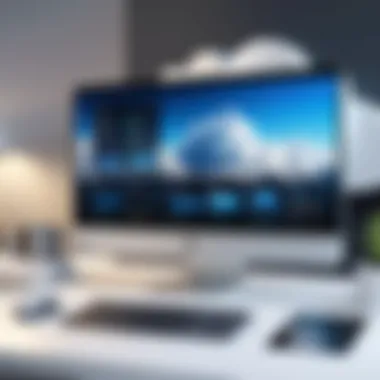

Storage Drive Options: HDD vs. SSD
The heart of any cloud storage solution lies within its storage drives, and deciding between Hard Disk Drives (HDD) and Solid State Drives (SSD) is a critical consideration. HDDs are typically more affordable and come with larger capacities, making them perfect for users who need to store vast amounts of data without breaking the bank. However, they operate with moving parts, making them slower and more prone to physical failure.
Converesely, SSDs offer lightning-fast read and write speeds. This makes them an excellent choice for tasks that require quick access to data, such as gaming or using large databases. The downside? They often come with a hefty price tag and smaller storage options compared to HDDs. If your cloud storage is for casual use, HDDs may fit the bill. But if near-instant access to files is your jam, an SSD is worth the investment.
Importance of Network Configuration
Once you've navigated through the options of NAS versus DIY servers and settled on the types of storage drives you want, the next step is to ensure your network configuration is seamless. A snappy network is essential for the performance of your home cloud storage; think of it as the highways and byways of your data. Without a well-structured network, even the fastest setups can feel like running a marathon in concrete shoes.
Setting up a robust local network might entail investing in quality routers, switches, or even Ethernet cables if you're looking to speed up your data transfers. Wi-Fi networks can offer great convenience, yet they can sometimes lead to lower speeds when multiple devices are accessing your home cloud simultaneously. In particular, if you're planning to have several users or devices accessing stored files, consider a wired connection for critical purposes. This minimizes risks of interference and maximizes your bandwidth.
"Good hardware is just the start; you need the right network to see it reach its full potential."
In summary, taking the time to evaluate your hardware options carefully is crucial in setting up a successful home cloud storage environment. Consider your needs, weigh the advantages of each choice, and remember that the right balance of accessibility, speed, and reliability will serve you well in the long run.
Essential Software for Home Cloud Storage
In the realm of home cloud storage, software serves as the backbone that supports data organization, retrieval, and sharing. While robust hardware can be the engine that stores your files, the right software drives efficiency, security, and user experience. Selecting suitable software not only simplifies setup but also ensures that the storage system fulfills the ever-evolving needs of both casual and tech-savvy users.
The importance of software in this context cannot be overstated. It facilitates user interface interactions, controls data access, and enhances the overall performance of your storage solution. Having the right tools can make the difference between a clunky system and a smooth operational flow. Additionally, it can help you maximize the benefits of your hardware investment by leveraging advanced features for backup, synchronization, and file-sharing.
As we delve deeper into this topic, it's crucial to weigh the various elements and considerations of software options available for home cloud storage.
Overview of Popular Software Solutions
When it comes to choosing software for your home cloud, a smorgasbord of options exists, each with its unique capabilities. Here are a few solutions that stand out:
- Nextcloud: This open-source software gives users self-hosted capabilities and emphasizes security and privacy. You can easily share files and collaborate with others while maintaining complete control over your data.
- ownCloud: Similar to Nextcloud, this software focuses on secure file sharing and collaboration. Ideal for users who want enterprise-like features without breaking the bank, ownCloud allows syncing with various devices effortlessly.
- Plex: Not primarily a cloud storage solution, but it’s invaluable for media enthusiasts. It organizes your media library and streams content to various devices, making it a popular add-on for your home cloud system.
- Syncthing: This peer-to-peer file synchronization tool automatically synchronizes files between devices on your network. Great for those who prioritize privacy, as it does not store files on third-party servers.
Choosing the right solution often depends on specific requirements like collaboration capabilities, desired features, or your tech-savvy level.
Open-source vs. Commercial Software
The decision to select open-source or commercial software should be made thoughtfully, as it carries significant implications both for functionality and cost.
Open-source software can provide unparalleled flexibility and control. Users can customize the code to fit specific needs, allowing for a tailored solution that commercial products can’t always match. Additionally, open-source platforms typically come with lower upfront costs, which can be a boon for budget-conscious consumers. However, they may require more technical know-how for installation and ongoing management.
On the other hand, commercial software offers a polished user interface and extensive customer support, making them attractive for users who might not be tech-savvy. These solutions often come packed with a range of features, including automatic updates, customer service, and additional functionalities like integrated cloud backup options. However, they tend to come at a premium.
Ultimately, the choice between open-source and commercial software should be grounded in what you value: flexibility versus ease of use, or cost-effectiveness versus extensive support and features.
"The right software makes your home cloud feel less like a project and more like an extension of your digital life."
In summary, understanding the implications of the software you choose is essential for creating a successful home cloud storage system. By carefully assessing your storage needs and preferences, you can select a software solution that truly enhances your experience.
Establishing Your Cloud Environment
Setting up your own cloud environment is like laying the foundation for a sturdy house. It's your groundwork, where all the essential elements come together to create a seamless storage solution. A well-thought-out cloud environment not only ensures smooth operation but also provides flexibility and security, whether you're a casual user or a tech enthusiast. In this section, we’ll dive into the nuts and bolts of creating an efficient and secure cloud setup that caters to your needs.
Network Setup Considerations
The heartbeat of any cloud storage system lies in its network configuration. A robust quality connection is essential if you want fast access to your data without the hiccups. Here are some key points to keep in mind:
- Internet Speed: A higher upload speed makes a noticeable difference, especially when transferring large files. Look for an upload speed of at least 10 Mbps for efficient use.
- Router Quality: Your router plays a pivotal role. A dual-band or tri-band router can provide better performance, especially when multiple devices are accessing the network simultaneously.
- Wired vs. Wireless: For stability, use a wired connection whenever possible. It reduces the risk of interruptions and ensures a consistent speed that Wi-Fi just can’t guarantee.
Most importantly, consider creating a dedicated network for your cloud storage to streamline performance.
Installation and Configuration Steps
Once your network is prepped and ready, it's time to install the software and hardware. Follow these steps:
- Set Up Your Hardware: Connect your NAS or DIY server to the router. Make sure everything is plugged in and ready to go.
- Install the Software: Depending on what system you’re using, you might need to download and install specific software. Many NAS systems, like Synology or QNAP, come with their own OS that simplifies the process.
- Create User Accounts: Set up accounts for everyone who will access the cloud. Tailor permissions to ensure that sensitive data remains secure.
- Configure Storage Pools: Next, organize how your data will be stored; this might include RAID configurations which help in data redundancy.
- Network Settings: Adjust the network settings within the software to ensure smooth communication between devices. This includes static IP address assignments to avoid changes.
Properly configuring your system upfront can save a world of trouble down the road.
Using Remote Access for Convenience
In our fast-paced world, accessing your files anywhere can be a game-changer. Remote access makes it possible to access your cloud seamlessly, even on the go. Here are helpful considerations:
- VPN Usage: Set up a Virtual Private Network for secure remote access. This will encrypt your data, safeguarding it from prying eyes when you're away from home.
- Dynamic DNS Services: If your Internet Service Provider (ISP) changes your IP frequently, consider using a dynamic DNS service. This way, you can access your data without needing to constantly know your IP address.
- Mobile Apps: Most cloud software entails a mobile app. Download that for access to your files on the smartphone or tablet with minimum fuss.
The ability to flash open your cloud and grab files at a moment's notice makes the whole set-up worth it.
In wrapping things up for this section, establishing a solid cloud environment isn't just about plugging devices and software into place. It's about taking the time to ensure that everything is configured correctly and can adapt to your unique scenarios. Just as a gardener tends to their plants, nurturing your cloud environment will pay off in easier access and greater satisfaction.
Ensuring Data Security
Establishing a home cloud storage solution is not just about gathering hardware and software; data security stands as a mountain to climb. The importance of ensuring robust security measures cannot be overstated. As you connect your storage to the vast world of the internet, you inadvertently open it up to potential threats. These can range from unauthorized access to data breaches that could lead to loss of personal information or sensitive files. Understanding and implementing smart security protocols is essential for both peace of mind and the safe ongoing operation of your system.
Implementing User Authentication Strategies


User authentication serves as the frontline defense of your cloud storage. It acts as a bouncer at an exclusive club, ensuring that only those with the right credentials can enter. Setting up multi-factor authentication (MFA) is crucial. MFA demands not just a password, but also a second factor, like a code sent to your mobile device. This way, even if someone gets hold of your password, they will need that second piece of information to access your files.
Here are some user authentication strategies you might consider:
- Strong Password Policies: Encourage regularly changing complex passwords, avoiding easy-to-guess terms.
- User Roles: For households with multiple users, assign different roles with varying degrees of access. Family members may not need to access all files, so tailor permissions accordingly.
- Account Monitoring: Keep an eye on account activities, and if you notice anything odd, take immediate action.
Remember, security measures are only as effective as the weakest link. Regular awareness and education about safe practices can bolster your defenses significantly.
Backup Solutions for Disaster Recovery
Backing up your data is similar to having an umbrella in your car; you may hope you won't need it, but when the storm hits, you will be ever so grateful for it. In this context, having reliable backup solutions in place can save you from catastrophic data loss. When you least expect it, hardware can fail, files can become corrupted, or you may accidentally delete something significant. Therefore, establishing a strong backup strategy is fundamental.
Consider these backup solutions:
- Local Backups: Use an external hard drive or a secondary NAS device to create local copies of your data. This is a quick way to restore data in case of issues with your main server.
- Cloud Backups: Leverage third-party services like Backblaze or CrashPlan for offsite backups, providing an additional layer of protection against local disasters such as flooding or theft.
- Incremental Backups: Instead of copying everything again, incremental backups save only the changes made after each backup. This saves time and storage space.
A well-crafted backup plan ensures that your data remains resilient against unexpected events, allowing you to recover swiftly and smoothly.
Encryption Methods for Data Protection
Encryption is akin to putting your valuables in a safe; it’s a way to protect your sensitive information. When you encrypt files, even if they are intercepted by prying eyes, the information remains unreadable without the proper decryption key. It's a vital component of your home's cloud storage security strategy, especially considering the sensitive nature of some files.
Here are a few common encryption methods to look into:
- AES (Advanced Encryption Standard): A well-established standard that encrypts data in blocks of 128 bits using keys of various lengths (128, 192, or 256 bits). It’s widely considered secure.
- TLS (Transport Layer Security): Essential for securing the connection between your client and the server, thus protecting data during transfer.
- Disk Encryption: Tools like VeraCrypt can encrypt entire disks or partitions, safeguarding everything contained within.
By putting encryption methods into action, you systematically thwart unauthorized access and ensure that even in the event of a breach, your potent information remains secure.
"Data security isn't just a good practice; it's a necessity in today's digital world where threats lurk around every corner."
Managing Your Cloud Storage
Effectively managing your home cloud storage is not just about having ample space; it’s akin to tending a garden. The storage system needs regular care, nurturing, and observation to flourish and serve its purpose efficiently. When you take the time to manage your cloud setup, you're ensuring that your data remains accessible, secure, and organized for the long haul. Failure to monitor performance or neglect maintenance can lead to a rocky experience, resembling a car that’s run out of gas on a lonely road—frustrating and inconvenient.
Monitoring Performance and Health
When it comes to keeping tabs on your home cloud system, performance monitoring becomes a linchpin. Just as a chef checks the oven temperature before diving into baking, your cloud setup requires regular checks to keep things running smoothly. Performance indicators such as read/write speeds, data transfer rates, and system uptime are crucial for identifying bottlenecks or potential failures before they become major headaches.
Here’s a checklist of what to monitor:
- Disk Utilization: Keep an eye on how much space is being used. If your storage is nearing capacity, it might be time for an upgrade.
- Access Speeds: Make sure file retrieval and uploads happen at reasonable speeds. A slow system can frustrate users, affecting productivity.
- Network Latency: Check your network connection’s responsiveness. High latency can slow down access to your data, impeding your workflow.
Advanced tools like Nagios or Zabbix can help automate this monitoring, providing alerts when something goes amiss. Remember, a stitch in time saves nine, so addressing issues early on can prevent larger problems later.
Regular Maintenance Practices
Just like a car needs oil changes, home cloud storage requires regular maintenance to operate effectively. Regular upkeep not only prolongs the lifespan of your system but also enhances its overall reliability. Here’s a practical rundown of maintenance practices to adopt:
- Software Updates: Ensure that your operating system, applications, and firmware are up to date. These updates often include essential security patches and performance enhancements. Don’t ignore them!
- Data Backup: Even with robust security measures, it’s wise to back up your data periodically. Think of it as an insurance policy. Use a separate physical drive or a secondary cloud service to ensure your information is safe against disasters, accidental deletions, or cyber threats.
- Hardware Checks: Inspect physical components like hard drives and routers for signs of wear or issues. This can include checking for overheating, unusual noises, or degraded performance.
- Organizing Data: Over time, data may become cluttered. Developing an organized system for your files—using clear naming conventions and folder structures—will save time and make retrieval easier.
Thoughtful management of home cloud storage is essential in today's data-driven world. By monitoring performance diligently and committing to regular maintenance, you're not just extending the life of your system. You're also making sure that it runs like a well-oiled machine—smooth, reliable, and always ready when you need it.
Keeping your home cloud system in tip-top shape is about creating an efficient ecosystem where your data thrives. The trade-off? Peace of mind knowing you have control over your storage.
Expanding Your Storage Capabilities
When it comes to cloud storage at home, thinking ahead is crucial. Everyone's digital footprint grows—maybe it's your ever-expanding music library, your child's endless photos, or the video files you can't seem to delete. Thus, the section on expanding your storage capabilities becomes fundamental. Having a plan for future upgrades or additions is not just an afterthought; it’s a necessity if you want a hassle-free experience.
The beauty of home cloud storage lies in its adaptability. You don’t have to be stuck with limited space; you can always adjust to meet your evolving needs. Examining this topic opens the door to several possibilities:
- Scalability: As your needs increase, a well-thought-out system allows you to seamlessly integrate more storage into your existing setup.
- Cost Efficiency: Upgrades may be less expensive than switching to a whole new service or platform.
- Flexibility: You can choose to install additional drives or connect external storage units without overhauling your entire environment.
Making wise choices now can save you countless hours and headaches later down the line. Let’s dive into the specifics.
Upgrading Hardware for Increased Capacity
Upgrading your hardware can feel like playing a never-ending game of Tetris. You need the right pieces in the right spots to maximize what you’ve got. First, consider the type of hardware you’re currently using. If you have a Network Attached Storage (NAS) system, it might come with additional drive bays, making it easier to enhance your capacity. If you built your own server, you might need to think about adding another motherboard or even a second case.
When thinking of expanding your storage, here are some things to consider:
- Choose the Right Drives: Consider SSDs if speed is critical, or HDDs if you need more storage at a lower price point.
- Drive Configuration: RAID configurations can help in managing larger quantities of data while ensuring redundancy in case of a failure. Investigate RAID 1, RAID 5, or even RAID 10, depending on your needs.
- Compatibility: Not all drives work with every system. Check the specifications and make sure they align with your current hardware.
For someone who might not be integrating hardware often, it could feel like learning to ride a bike for the first time. But once you get the hang of it, you’ll find it becomes easier with time.
Integrating Additional Services
Another layer of enhancing your home cloud may include integrating additional services. A one-stop shop is tempting, but sometimes you need to think outside the box to piece together the best solution. Here’s where supplementary services come into play: they can create a more comprehensive storage solution.
- Cloud Backup Services: For those who really value peace of mind, consider cloud backup services like Backblaze or Carbonite. They work as a fail-safe, providing an additional layer of security and redundancy. Just in case your physical hardware encounters issues, your data remains safe.
- File Synchronization Tools: Synchronization makes your life easier. Services like Resilio Sync let you sync files across devices without relying on a third-party cloud server. It keeps your files in check, whether you’re at home or on the move.
- Media Hosting Platforms: If you're into sharing content, media hosting platforms can integrate smoothly with your home setup. Think of platforms that allow you to share photos or videos with family and friends without bloating your main storage.
Moreover, integrating these services doesn't need to be a complex endeavor. It can often be as straightforward as installing a piece of software and configuring it to work with your existing setup. But in doing so, your home cloud becomes more than just a storage area; it evolves into a holistic system that works in tandem with your digital life.


In summary, expanding your storage capabilities involves both upgrading your current hardware and integrating additional services. This dual approach not only optimizes your existing setup but ensures it remains relevant in a rapidly changing digital world.
Comparing Home Cloud Storage with Alternatives
In the rapidly evolving landscape of data storage solutions, comparing home cloud storage with alternatives is crucial for individuals and businesses alike. This section sheds light on the unique aspects of home cloud systems versus public and hybrid cloud options. The ability to find a balance between convenience, cost, security, and control plays a significant role in determining the right storage strategy. Let’s delve deeper into the specifics of these alternatives.
Public Cloud Solutions
Public cloud solutions are the heavyweights of the data storage world, providing vast amounts of space with minimal upfront costs. Companies like Google Drive, Dropbox, and Microsoft OneDrive offer an easily accessible and user-friendly interface. Here are some advantages and downside to consider:
- Scalability: Public clouds can accommodate any amount of data. You can pay as you grow, which is appealing for businesses expecting fluctuating needs.
- Maintenance-free Management: You don’t have to worry about the hardware or software updates. The service provider takes care of everything.
- Accessibility: These solutions provide access from virtually anywhere with an Internet connection, making it easy to work remotely.
However, there are trade-offs:
- Less Control: Your data is stored on someone else's servers, meaning you have limited control over where it is and how it is managed.
- Privacy Concerns: Storing sensitive information in public cloud can raise flags, especially under data privacy regulations like GDPR.
- Recurring Costs: While the initial financial outlay may be low, ongoing subscription fees can accumulate over time, often surpassing the cost of a home cloud solution.
In summary, public cloud solutions offer significant convenience but come with compromises that may not suit everyone, especially those who are security-conscious or those managing sensitive data.
Hybrid Cloud Options
Hybrid cloud storage combines the best of both worlds—public and private cloud services. This approach provides flexibility and sophisticated data management strategies, crucial for those who need to protect sensitive data while retaining broader storage capabilities. Here’s a closer look:
- Flexibility: Users can store non-sensitive files on public servers while keeping sensitive data securely on a private platform. This setup is great for optimizing resources.
- Cost Efficiency: By utilizing a hybrid model, organizations can control costs better than using only public cloud or only private storage.
- Business Continuity: In case of a server failure, having a hybrid setup helps ensure that operations can continue without significant interruption.
However, hybrid solutions do come with complexities:
- Management Challenges: You may need specialized knowledge to handle integration and ongoing management of both environments.
- Security Regulations: It's important to ensure compliance across both cloud types, which can complicate governance efforts.
- Potential Latency: Depending on the data transfer protocols used between private and public clouds, some users might experience delays in accessing files.
In essence, hybrid cloud options offer a strategic balance by allowing users to benefit from both private and public infrastructures, yet they require a sound strategy for optimal use.
"Choosing between home cloud storage and its alternatives often comes down to your specific needs and how comfortable you are with managing your own data security."
By understanding these alternatives, you can make an informed decision about which storage option best suits your needs.
Common Challenges and Solutions
Setting up a home cloud storage solution isn't garlands and roses; it often comes with its own set of hiccups. The importance of understanding common challenges in this context cannot be overstated. Identifying potential roadblocks will empower users to establish a smoother operation. Technical issues can occur, from connectivity troubles to user management hurdles. This section aims to illuminate these complexities and provide practical solutions to keep your system running like a well-oiled machine.
Addressing Connectivity Issues
One of the primary aggravations for home cloud users involves connectivity. When the network conditions are less than stellar, it can feel like trying to catch smoke with your bare hands. Slow speeds, intermittent connections, and network drops can severely hamper your cloud experience.
To address these problems, consider the following:
- Router Placement: Ensure your router is centrally positioned for optimal coverage. Walls and furniture can be your worst enemies here.
- Use Ethernet Cables: Where possible, plug in your NAS or server directly using Ethernet cables. Wireless connections are great, but Ethernet often delivers a more reliable and faster connection.
- Firmware Updates: Keep your router firmware updated. Sometimes, manufacturers release patches that can rectify bugs or boost performance.
Furthermore, monitoring your network environment can unveil fluctuating elements that might hinder your connection. Using tools like PingPlotter could give you a clearer picture of your connectivity status.
Troubleshooting Software Glitches
Ah, software glitches—the bane of every tech enthusiast's existence. Whether dealing with a stubborn application that refuses to open or a system not recognizing your storage, these pesky issues can derail your cloud setup.
To troubleshoot effectively, consider the following strategies:
- Check for Updates: Software often releases updates that include bug fixes. Ensure your operating system and app versions are the freshest they can be.
- Reboot: Yes, the classic. Sometimes all it takes is a simple restart to resolve minor software hang-ups.
- Logs and Reports: Many cloud software platforms provide logs that can help identify where things might be going south. Dive into those reports and look for error codes or anomalies.
If you do find persistent glitches despite trying these methods, engaging with forums like reddit.com could lead you to others who've faced similar challenges. Times like this, it pays to have a community behind you.
Managing User Queries and Access
As your home cloud system grows, so might the number of users accessing it. Managing user permissions effectively ensures that access remains streamlined and secure. When one person’s foot can mess up a soccer match, the last thing you want is confusion over permissions when it comes to shared data.
For effective management of user queries and access, keep these points in mind:
- Role-Based Access Control (RBAC): Configure your system to allow different levels of access based on user roles. Not everyone needs to see everything.
- Regular Audits: Periodically check who has access to what. It’s easy to lose track amid changes in staff or shared access.
- Clear Guidelines: Draft simple instructions for users on how to access and use the system. Keeping expectations clear can reduce a multitude of headaches down the line.
"A cloud is a cloud is a cloud until someone steps in with muddy shoes."
In summary, configuring common challenges and devising thoughtful solutions not only improves your cloud experience but also enhances overall user satisfaction. Your personalized cloud should elevate convenience, not create chaos. So, tackle these issues head-on and keep your cloud shining bright!
The End
Creating your own home cloud storage solution is not just a project; it's an investment in control, security, and future readiness. Setting up a personal cloud means tailoring storage needs exactly to your preferences, and it eliminates, or at least reduces, dependency on third-party services. In this article, we’ve navigated various facets of this endeavor, providing insights that cater to both casual and tech-savvy users alike.
Building a home cloud can seem daunting at first, but the payoffs are well worth it. It enhances your ability to access files anytime and anywhere while also ensuring that your private data remains within your grasp. Weighing options for hardware and software and implementing security measures comes hand-in-hand with the technical know-how and troubleshooting skills you will develop. You’re not just setting up storage; you’re crafting a tailored framework that fits your digital lifestyle.
Recap of Important Takeaways
To summarize our trip through this intricate landscape of home cloud storage:
- Customization: You call the shots with regards to how you set up and manage your cloud storage, which can save you from the limitations imposed by commercial cloud services.
- Security: With data breaches being all too common in public clouds, having your own storage allows for a greater level of privacy. Utilizing encryption and authentication methods protects your files.
- Scalability: Starting with a modest setup can evolve over time as your needs grow. From just a few terabytes to a massive storage solution, the expansion possibilities are vast.
- Accessibility: Files can be accessed across multiple devices, and remote access adds a layer of convenience for those who are often on the go.
- Cost-effectiveness: Over time, building your own solution could end up being cheaper than paying for cloud subscriptions.
Future Considerations for Home Cloud Storage
Looking forward, several trends and factors should influence how you think about your home cloud:
- Technology Advancements: Keep an eye on emerging technologies such as AI-driven storage management, which can make file organization easier. Likewise, advancements in SSD speeds can further optimize performance.
- Increasing Data Lifespans: As our society generates more data, how you store, manage, and retrieve that data becomes more critical. Home cloud solutions need to evolve alongside these growing storage demands.
- Integration with IoT Devices: Smart home devices are becoming increasingly common. Plan for potential integration of storage systems with IoT, allowing for smarter, more robust setups.
- Environmental Impacts: With sustainability at the forefront of many discussions, consider how energy-efficient hardware can impact not just your bills, but also your carbon footprint.
As you forge ahead into this cloud storage world, remember, this is just the tip of the iceberg. Continuous learning and adaptation will keep your setup relevant in a rapidly changing tech landscape. As you build and refine your system, the emphasis should always be on creating a home cloud that meets your needs today while positioning you for future innovations.







