Build Your Perfect Streaming PC: A Complete Guide


Intro
In the ever-evolving world of digital entertainment, streaming has rapidly emerged as a cornerstone activity. Many people are interested in putting together a custom streaming PC to meet their specific needs. However, diving into the technical aspects to build one can be like trying to navigate a maze. This guide aims to illuminate that path, providing insights into every key facet of constructing a streaming PC that can handle anything from casual gaming to live broadcasting.
Many enthusiasts often find themselves torn between choosing the right components and understanding how they work together. The goal here is to make this process simpler and more intuitive. Tailored for tech-savvy consumers, gamers, and novice builders alike, this overview touches on critical aspects such as hardware selection, performance metrics, and system configurations, helping you make informed choices.
Technical Specifications
Building a robust streaming setup necessitates a thorough understanding of the technical specifications involved. Whether you're a seasoned expert or a newcomer, grasping the nuances of each component can greatly enhance your streaming experience. Let's break it down.
Detailed Product Specs
When selecting parts for your streaming PC, emphasis should be placed on specific metrics. The CPU and GPU are the beating heart of any setup.
- CPU: Look for processors such as the AMD Ryzen 7 5800X or Intel Core i7-12700K. Both offer multiple cores and threads, which are key for multitasking.
- GPU: The NVIDIA GeForce RTX 3060 Ti is commendable for 1080p streaming, while the AMD Radeon RX 6700 XT can handle 1440p effortlessly.
- RAM: A minimum of 16GB DDR4 is advisable, but upgrading to 32GB is even better for those who wish to run heavy applications.
- Storage: SSDs, like the Samsung 970 EVO, provide optimal loading speeds, perfect for streaming applications.
Performance Metrics
Considering performance isn't just about what's inside the machine; it's also about how it performs under pressure. One often overlooked benchmark is frames per second (FPS), along with the streaming bitrate.
- For 1080p streaming, a bitrate between 4500-6000 kbps is recommended for a quality experience, while 1440p may vary from 8000 to 12000 kbps.
- The FPS should hover around 60 frames per second for an ideal experience, especially during action-heavy gaming.
Compatibility Information
Compatibility can often turn out to be a hidden minefield. Not all parts work seamlessly together. Check the following:
- Motherboard: Ensure the motherboard’s socket matches your CPU choice. For Ryzen processors, for instance, you'll need AM4 sockets.
- PSU: Choose a power supply unit that can provide sufficient wattage with some headroom. A 750W Gold-rated PSU should cover most builds.
- Cooling: Adequate cooling is vital. Air coolers like the Noctua NH-U12S or AIO solutions such as the Corsair 00i help maintain necessary temperatures.
Understanding the Streaming PC Landscape
In today's digital age, streaming has emerged as a dominant force, shaping entertainment, communication, and interactive experiences. Understanding the streaming PC landscape is crucial for anyone looking to build a capable streaming rig. Not only does it offer insights into the hardware that meets the unique demands of streaming, but it also helps clarify what components will contribute to a seamless experience for both the streamer and the audience.
Defining Streaming Requirements
When thinking about streaming, requirements can vary drastically based on the content one wants to deliver. Different platforms like Twitch, YouTube, or Facebook Gaming have their specific technical demands. Thus, defining what you need starts with identifying the target audience and the type of content being produced. For instance, a streamer focusing on high-quality gameplay with elaborate overlays and effects needs a different setup than someone doing a simple talking-head video.
A few key considerations include:
- Video Quality: Streaming at 1080p at 60 frames per second requires more robust hardware compared to 720p at 30 frames per second.
- Bitrate: Higher bitrates yield better quality, but they also require more powerful internet speeds and CPU usage.
- Latency: This refers to the delay between the action and what the audience sees. Certain content types demand low latency, pushing the need for faster setups.
Ensuring that your PC meets these requirements is just as vital as picking out the right components. Think of it as the difference between driving a sports car versus riding a bicycle; each requires different levels of energy and maintenance.
Distinguishing Between Gaming and Streaming Needs
It’s important to make a clear distinction between gaming and streaming needs, even though they often overlap in the world of PC building. Gamers typically prioritize frame rates, graphics fidelity, and speedy response times. Streamers, on the other hand, must juggle additional factors like encoding and streaming software performance.
For example, a gaming PC can be tailored solely for performance in games, offering high FPS and immersive visuals. However, once you add streaming into the mix, new demands arise:
- Processor Power: Streamers often require a beefier processor capable of handling both the game and the encoding tasks at hand. A high-clocked multi-core processor, like the AMD Ryzen 7, might be essential.
- Memory: 16GB of RAM can be considered the sweet spot, allowing room for the game to run while simultaneously using streaming software.
- Graphics Handling: The GPU needs sufficient power to maintain frame rates while also providing video feed to the stream, making it crucial for the overall performance.
Understand that a streaming PC is like a finely-tuned orchestra, where every part must work together harmoniously. If one instrument lags behind, the whole performance suffers.
In summary, grasping the nuances of streaming requirements versus gaming needs helps in crafting a PC that aligns with your specific goals, ensuring a smooth streaming experience. Knowing these differences can save you time and money, steering you toward the right decisions right from the get-go.
Selecting the Right Components
When diving into the world of streaming, the components you choose for your PC can make or break your experience. It’s not just about throwing together the latest parts; every selection should reflect your unique streaming requirements, aiming for a smooth and reliable setup. This section is pivotal as each component plays a specific role in ensuring your streaming setup can handle the demands of both gaming and broadcasting at high-quality settings.
Central Processing Unit (CPU)
Comparative Analysis of CPUs
Choosing the right CPU is like choosing the right engine for a car – it determines how fast and efficiently your system can run applications. A strong CPU is essential for multitasking, especially when you’re gaming and streaming at the same time.
The two main contenders in the CPU market are Intel and AMD. Intel processors, especially the Core i7 and i9 series, are renowned for their single-core performance, making them a solid choice if your streaming style leans heavily on CPU-centric tasks. On the other hand, AMD’s Ryzen 7 and Ryzen 9 series often offer more cores for less money, making them appealing for streamers who also require robust performance for content creation.
A unique aspect is the thermal design power (TDP) of the CPU. A lower TDP means less heat and quieter operation, which can be crucial in a streaming PC where noise can disrupt audio quality.
Recommended Models for Streaming
When it comes to actual models, the AMD Ryzen 7 5800X stands out for its affordability and excellent multi-threading capabilities. It balances performance and cost well, making it a favorite among streamers. On the Intel side, many prefer the Intel Core i7-12700K for its incredible single-threaded performance and high clock speeds – great for gaming while streaming.
Both these models have proven to handle demanding games while streaming seamlessly, though the AMD model may show a bit more efficiency in energy consumption, which is a slight win in long-haul streaming sessions.
Graphics Processing Unit (GPU)
Importance of GPU in Streaming
The GPU’s role in streaming cannot be understated. It handles the graphics output during gameplay while also managing encoding tasks for streaming through software like OBS. A capable GPU allows for better frame rates and smoother visuals, which are crucial for viewer engagement and your own gaming experience.
NVIDIA’s GPUs, particularly those in the RTX series, are beneficial due to their NVENC encoder, which offloads the video encoding process from the CPU. This is a game-changer for streamers, as you can maintain game performance without straining your system.
Top GPU Choices
Some standout models include the NVIDIA GeForce RTX 3060, which offers solid 1080p/1440p streaming performance at a reasonable price, along with real-time ray tracing capabilities. For those looking to push the limits, the GeForce RTX 3080 provides exceptional performance for streams at higher resolutions. However, the price tag can be a bit steep.
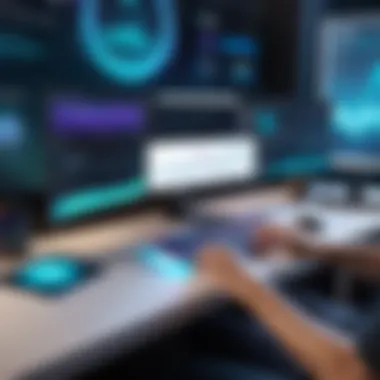

On the AMD side, consider the Radeon RX 6700 XT if you wish to save some money while still achieving excellent performance. Each GPU has its quirks, like power consumption and heat output, making it essential to balance performance and efficiency based on your other components.
Motherboard Selection
Chipset Compatibility
Selecting a motherboard is akin to choosing the backbone of your streaming PC. It needs to be compatible with your chosen CPU and other components, which is why understanding chipset compatibility is crucial. Intel and AMD motherboards are typically designed for their respective processors, so picking the right socket is priority number one.
You might want to lean toward mid to high-end motherboards, which often provide better build quality and additional features. For instance, motherboards with built-in Wi-Fi or additional M.2 slots for SSDs can future-proof your build.
Future-proofing Options
As technology continues to evolve, thinking ahead is vital. Choosing a motherboard with support for PCIe 4.0, for instance, could save you from having to upgrade sooner than later. Today’s standards may change, but having a motherboard that anticipates tomorrow’s hardware advances can be a significant advantage. Also, look for boards with a greater number of USB ports, as streaming often requires connecting multiple devices like cameras and microphones.
Memory (RAM)
Capacity Considerations
When it comes to RAM, more is generally better. For streaming purposes, 16GB is usually the minimum recommended, but 32GB can provide extra headroom for optimal performance during gameplay and streaming sessions.
There's an interesting factor in dual-channel versus single-channel RAM. Dual-channel setups effectively double the bandwidth and can lead to improved performance, especially noticeable in higher-resolution games and multitasking scenarios.
Performance Metrics
Besides capacity, pay close attention to RAM speed. Higher frequencies, such as 3200 MHz or more, can yield better responsiveness. Latency timings also play a role in overall performance – lower timings usually indicate faster memory that delivers higher performance, but the difference might be minor. Benchmarks suggest that a slight increase in RAM speed may help performance in some games, even though the real-world benefits can vary.
Storage Solutions
HDD vs. SSD
Storage methods have changed considerably over the years, but for streaming, the choice between HDD and SSD is significant. SSDs offer faster boot times, quicker loading speeds, and generally improved performance, crucial when you’re dealing with large files while simultaneously streaming.
HDDs can still be used for archival purposes and storing less frequently accessed files - they are cost-effective for larger capacities. However, utilizing an SSD for your OS and main applications can noticeably improve your experience.
Impact on Streaming Performance
The read/write speeds of your storage solution directly affect how quickly apps load and how your system handles game data. With an SSD, loading times shrink significantly, providing a seamless transition between tasks. This quick access to data reduces lag, which can be critical during a live stream when every second counts.
Power Supply Unit (PSU)
Efficiency Ratings
Selecting a PSU with a good efficiency rating (like 80 PLUS Bronze or Gold) is essential. These ratings indicate how efficiently your power supply converts electricity from the wall to usable power for your components. Higher efficiency typically translates into lower electricity bills, less heat generation, and longer longevity for your components.
The PSU is often overlooked, but a high-quality unit can protect your investment in other components by providing consistent, reliable power.
Calculating Wattage Needs
Understanding how much power you need is critical to prevent bottlenecks. Tools like PSU calculators can help determine the wattage requirement based on your specific setup. In general, it's a good practice to have some overhead available in your PSU capacity to handle peak loads, especially when overclocking or adding new components later on.
Cooling Systems
Air vs. Liquid Cooling
When it comes to keeping temperatures down, there are two main cooling solutions: air and liquid cooling. Air cooling tends to be simpler and cheaper, while liquid cooling offers superior performance, especially beneficial for overclockers.
Fans, as part of air cooling, create sound, which could be an issue during streaming. Liquid cooling systems, on the other hand, are typically quieter but may come with a heftier price tag and more complex installation.
Optimizing Cooling for Performance
Keeping components cool is vital to prevent throttling during intensive gaming and streaming sessions. Positioning your fans correctly for optimal airflow, ensuring your case has sufficient ventilation, and managing cable routes to avoid obstruction can enhance cooling performance. A well-cooled system not only performs better but may also prolong the lifespan of your components.
Overall, each component's careful selection can significantly impact your streaming experience. From ensuring adequate cooling to powerful processing capabilities, attention to detail here is vital for a capable streaming setup.
Building the Streaming PC
Crafting a streaming PC involves more than just slapping together a few components. It’s akin to constructing a finely-tuned machine, where every cog must fit perfectly to optimize performance. The construction process is key to ensuring that the system runs smoothly during live broadcasts, important for keeping viewers engaged.
When you embark on building your streaming PC, several elements come into play. One cannot overlook the importance of following a meticulous assembly procedure, where each component deserves careful attention. A well-constructed streaming setup is paramount for maintaining consistent performance, especially when streaming high-quality content.
Step-by-Step Assembly Process
Preparation and Setup
The preparation phase sets the stage for a smooth assembly experience. It starts with gathering all necessary tools and components, making sure that you aren’t scrambling around trying to find that elusive screwdriver mid-build. This organized approach helps reduce the risk of mishaps that could lead to hardware damage.
Setting up a clean, clutter-free workspace is essential, and it makes the whole process feel more professional. By ensuring the area is free of distractions, builders are often more able to focus on the task at hand. This minimizes the risk of missing out on crucial steps that are easy to overlook in the heat of the moment.
What stands out during this preparation phase is the necessity of having an anti-static wrist strap. This small investment can protect your components from harmful static discharges that might occur during assembly. It’s advantageous because it saves you from potential headaches later on.
Component Installation
Once the preparation is complete, diving into component installation is next. This step is where many enthusiasts find joy. It’s akin to putting together a puzzle where every piece needs to align perfectly. Each component deserves attention, ensuring that it is seated correctly and connected properly to avoid issues down the line.
A key characteristic of this installation phase is the careful alignment of the CPU and RAM on the motherboard. Missing these connections can lead to the dreaded system failures. What makes this step a rewarding choice in building your streaming PC is that it directly impacts performance. Doing it right means that your streaming will be seamless and smooth.


Additionally, consider the airflow when installing the cooling solution. Whether you opt for air or liquid cooling, how you position fans can affect the overall temperature management of your system. It provides a benefit in maintaining performance, especially under heavy loads during streams.
Cable Management Techniques
Cable management is often overlooked, yet it plays an integral role in the aesthetics and functionality of your build. Keeping cables tidy not only contributes to cooling efficiency but also makes troubleshooting much easier if issues arise later. Neatly routed cables also enhance airflow, which can prevent overheating during prolonged streaming sessions. Simple tricks like using zip ties or cable sleeves can work wonders for organizing your setup.
Testing the Build
BIOS Configuration
Once everything is installed, testing is crucial. BIOS configuration is a vital part of ensuring that the components are recognized and function as intended. This involves entering the BIOS settings and checking that each piece of hardware is detected without any hiccups. A distinctive aspect of BIOS configuration is that it allows users to optimize performance settings right from the get-go. This preparatory tuning can improve your system's responsiveness during streaming.
The significance of this step becomes evident when you realize that misconfigured BIOS settings can lead to instability which is a nightmare when you’re live-streaming. Thus, this step cannot be skipped.
Benchmarking Tools
Finally, after the BIOS is set, utilizing benchmarking tools is the cherry on top of the cake. Running benchmarks tests your system's capabilities and reveals how well it performs under stress. Tools like Cinebench or FurMark are good choices for evaluating your setup's performance. These tools shine a light on areas that might need tweaking, empowering you to make adjustments before you go live. Being able to spot early issues puts you several steps ahead.
Not only do these benchmarking practices provide insights into performance, but they also familiarize you with how to handle your built system, ensuring you know what you’re working with during those critical streaming hours.
Optimizing Software for Streaming
As important as it is to have the right hardware for your streaming PC, the software you choose can make or break your streaming experience. Optimizing the software used during a stream involves not only the streaming platform itself but also how you configure it to balance quality and performance effectively.
By picking the right applications and tweaking settings, you can ensure smooth broadcasts devoid of irritating hitches, lag, or buffering. This makes the streaming experience far more enjoyable for both you and your audience. Additionally, using optimized software can help in maximizing your hardware potential, ensuring that you extract every ounce of performance out of your custom build.
Software optimization encompasses many areas, including choosing the right streaming tool and adjusting settings for the best visuals without compromising your game’s performance.
Recommended Streaming Software
OBS Studio
One of the heavy hitters in the streaming world is OBS Studio. It’s an open-source solution that provides an incredible amount of functionality without charging a dime. Users love it for its customizable options that allow you to create a highly tailored streaming setup. The addition of various plugins enhances its core capabilities, increasing its versatility.
What really stands out is OBS Studio’s ability to handle multiple sources, enabling streamers to switch between different scenes seamlessly. This is particularly useful for gamers who want to show their gameplay alongside a webcam feed or overlays. However, it demands a bit of a learning curve, making it potentially intimidating for novice streamers.
The downside might be that the interface can look overwhelming at first, but the array of tutorials available online can help ease the transition. Overall, OBS Studio's robust features often outweigh its initial complexity, making it a staple in the streaming community.
Streamlabs
Streamlabs gives OBS Studio a run for its money by offering a user-friendly interface while still packing serious power. Streamlabs encompasses everything from donation management to alerts, all seamlessly integrated. This means you don’t just get a streaming tool; you get an entire ecosystem that helps you manage your stream efficiently.
One of the key features that many users rave about is how easy it is to set up and get started, making it a favored choice for newcomers. With built-in themes, overlays, and widgets, Streamlabs can eliminate the hassle of seeking additional resources. However, some might find that the plethora of features can cause systems to lag without proper optimization.
It’s also worthwhile to mention that while it’s fantastic for entry-level streamers, advanced users may find it less customizable than OBS Studio. So, it boils down to your level of expertise and specific needs.
Adjusting Settings for Best Performance
Optimizing your software doesn’t stop at choosing the right tools; it extends deeply into configuration settings that can directly impact the quality of your stream.
Resolution and Frame Rate Optimization
Resolution and Frame Rate Optimization is crucial for high-quality streaming. You may want to stream at a high resolution for crisp visuals, but this can also put a hefty strain on your system resources. The sweet spot lies in balancing quality and performance—select a resolution (like 1080p) that your system can handle without lagging during a live stream.
Moreover, adjusting the frame rate, typically at 30 or 60 fps, also plays a vital role. While 60 fps provides smoother motion, it can lead to higher CPU/GPU usage. Understanding your audience's preferences and the capability of your hardware is key to making the right choice. The unique challenge here is finding settings that don’t compromise your gameplay while offering optimal viewing pleasure.
Bandwidth Management
Bandwidth Management is just as important as resolution choices. Understand that your internet connection is a critical factor in how your stream comes across to your viewers. Ensuring you have enough bandwidth can prevent lags and interruptions in your stream. The unique feature of monitoring your upload speed and adjusting your bitrate accordingly can lead to a more stable streaming experience.
For instance, if you have a limited upload speed, lowering your bitrate can make sure nothing gets choppy or pixelated during streaming. Tools for diagnosing your connection can also help determine if upgrades to your internet service provider are necessary. It’s all about measuring bandwidth against viewer satisfaction—optimize until you find what works best for your unique setup.
In summary, optimizing your software for streaming is a multifaceted approach, requiring careful consideration and adjustment of both the tools at your disposal and their settings to ensure a seamless viewing experience.
Enhancing User Experience
In the fast-evolving world of streaming, ensuring a smooth and enjoyable user experience is paramount. Users expect not just quality content but also interaction that feels effortless. Enhancing user experience means providing a seamless flow between content delivery and viewer engagement, which can often make or break the streaming enterprise. Therefore, it’s not just about the hardware, but creating an ecosystem that combines technology, tools, and methodologies to captivate your audience effectively.
As we delve deeper into specific enhancements, we aim to highlight practical aspects, benefits, and key considerations that significantly contribute to user satisfaction in streaming.
Setting Up Multiple Monitors
Setting up multiple monitors is like opening a new door in your streaming setup. With more screen real estate, you can keep an eye on your stream's chat, monitor your system resources, or preview upcoming scenes, all at the same time. For a streamer, this setup is not a luxury—it's nearly a necessity. Imagine trying to juggle chat interactions, game performance, and streaming software all on one small screen; it can feel like trying to solve a Rubik's Cube blindfolded.
Here are a few benefits to consider:
- Increased Productivity: With multiple monitors, you can maximize your workspace, allowing you to multitask more efficiently.
- Better Engagement: Being able to see your viewers’ comments in real-time enhances interaction, which can help build a more connected community.
- Easier Performance Monitoring: Keeping track of system statistics is crucial; having multiple screens offers a clear view of how your PC is handling streaming demands.
Integrating Streaming Accessories
The integration of quality streaming accessories cannot be overlooked, as they play a pivotal role in creating a polished streaming experience. Each of these tools can enhance the overall quality of your streams, fostering engagement and viewer retention.
Webcams
Webcams are a cornerstone of visual engagement in the streaming landscape. High-definition video quality is key to keeping your audience glued to the screen. A good webcam can deliver crystal-clear images, making even the most casual stream feel professional. One of the standout characteristics of a webcam is its ability to capture wide angles, perfect for when you're up close and personal with your audience.


- Why Use a Webcam?
For streamers, being able to express reactions through facial expressions deepens viewer connection. Many popular streamers leverage this aspect to enhance their storytelling and engagement. - Unique Feature: Many modern webcams come equipped with features like low-light correction, which helps maintain video quality even in dim environments. However, they can be less effective in very bright lighting, which sometimes leads to washed-out images.
Microphones
Microphones are just as vital as webcams; sound quality can often make or break a stream. A viewer might tolerate lower video quality, but poor audio can lead to frustration and disengagement quickly. High-quality microphones can capture clear audio with minimal background noise, allowing your voice to shine through without interference.
- Why Microphones Matter: Good audio is crucial for clarity in communication. It’s the primary channel through which streamers can guide, teach, or entertain their viewers. Several streamers choose to have dedicated microphones away from their computers for clearer output.
- Unique Feature: Directional microphones focus on sound from a specific direction while rejecting noise from other sources. While this is an excellent feature for reducing background noise, it can lead to issues if you move around too much during your stream, as the sound quality can fluctuate.
Concluding Thought
Enhancing user experience in streaming isn’t about flashy aesthetics; it’s about building a solid connection. By refining the tools and setups, streamers can foster an active, engaged community. Simple adjustments like adding multiple monitors or investing in quality peripherals like webcams and microphones can greatly enrich the streaming experience, ensuring your viewers not only enjoy watching but also feel like they're part of something bigger.
"In streaming, it’s not just about you. It’s about creating an atmosphere where your audience feels welcomed and engaged."
The careful consideration of user experience is what allows streamers to transcend the masses, making the efforts you put into optimizing your setup worthwhile.
Troubleshooting Common Issues
When building a streaming PC, it’s not just about assembly; you’ll need to wrestle with potential problems as well. Understanding how to troubleshoot common issues can drastically enhance your streaming experience. These challenges can range from software hiccups to hardware conflicts, influencing the performance and reliability of your setup. Here’s a thorough look at two pivotal issues: lag and buffering problems, plus hardware compatibility concerns.
Lag and Buffering Problems
Lag can be the bane of any streaming session. It’s the irritating wait that steals the joy of live broadcasting and disrupts viewer engagement. Buffering issues can be caused by a myriad of factors, but tackling these starts with Identifying Network Bottlenecks.
Identifying Network Bottlenecks
Network bottlenecks arise when data transmission is hindered, leading to frustrating lag times. One major culprit can be inadequate bandwidth from your Internet Service Provider (ISP). If your latency is climbing higher than a kite in the wind, it might be a sign that your current speed isn’t cutting it for streaming.
The beauty of identifying these bottlenecks is that it allows you to pinpoint exactly where the issue lies. Using tools like PingPlotter or Speedtest.net can be very helpful here. These tools help to visualize your connection and track down interruptions. On the downside, this troubleshooting step may require a bit of tech-savviness, which can feel daunting. But once sorted, it can save you from future disruptions during your streams.
Adjusting Encoding Settings
Another critical step in mitigating lag is Adjusting Encoding Settings. Streaming involves sending a lot of data at once, and if your encoding settings are poorly optimized, it can resemble trying to shove a brick into a small opening. Many content creators favor the x264 codec for its high-quality outputs, but it can be CPU-intensive. Therefore, tweaking your settings to lessen the load on your processor can make a world of difference.
Adjusting bitrates based on your internet speed or lowering the resolution can enhance overall performance art during broadcasts. However, keep in mind that this can reduce the quality of your output. Finding this sweet spot takes a bit of experimenting, but the results can be extraordinary for stream performance.
Hardware Compatibility Issues
Hardware issues can be a tricky beast as well. You might have the freshest parts in your build, yet if they don’t play nicely together, you’ll end up in a rabbit hole of frustration. To be sure your rig is functioning correctly, consider Updating Drivers.
Updating Drivers
Every component in your build relies on software known as drivers to communicate with your operating system. Outdated drivers can often lead to unstable performance or complete system crashes. Keeping your drivers current can be seen as the lifeblood of your system’s functionality. Utilizing tools like Driver Booster can make this process smoother and less of a chore.
Although updating drivers might seem like a straightforward task, it’s crucial not to skip this step. If done improperly, it may inadvertently introduce additional complications. Thus, while the benefits are numerous, it warrants cautious handling.
Checking Component Connections
Finally, checking component connections is a vital aspect of ensuring hardware compatibility. This step is akin to double-checking your luggage before a trip—what seems trivial might be exceptionally critical. Loose or incorrectly connected cables can lead to insufficient power supply or signal loss, causing odd behavior in connected parts.
Taking the time to carefully inspect each connection can save you from hours of unnecessary troubleshooting. If something is amiss, it’s almost always a simple fix! However, making sure every connection is snug can feel tedious, but it’s often the easiest and most beneficial step you can take.
The key to a successful stream lies in understanding and resolving these common issues. With the right approach, your streaming experience can go from average to outstanding!
Future-Proofing Your Build
In a world that advances faster than a cat can pounce, ensuring your streaming PC build remains relevant is crucial. Future-proofing isn’t just a fancy term thrown around in tech circles; it’s about making strategic decisions that will keep your setup viable for years to come. This approach contributes significantly to the longevity of your system, helping you avoid the painful experience of a premature upgrade.
Trends in Streaming Technology
Upcoming Hardware Innovations
As technology zips forward, one cannot overlook the upcoming hardware innovations that promise to change the streaming landscape. A particularly striking aspect is the rise of powerful CPUs and GPUs boasting increased core counts and enhanced architecture. For instance, the newest GPUs are incorporating ray tracing capabilities that allow for more realistic light effects in games, revolutionizing the viewing experience.
These innovations not only heighten graphical fidelity but also reduce latency, a major concern for streamers. However, they comes at a cost—typically demanding a bigger investment upfront. Choosing hardware with an eye on these advancements means you won’t be stuck in the past when everyone else is strapped to the cutting edge.
"The key to a successful build lies in selecting components that anticipate future demands."
Another unique feature in upcoming hardware is support for faster memory types and greater bandwidth, which enhance overall performance. While these features are beneficial, they come with the drawback of requiring compatibility checks with existing parts. If neglected, you might find yourself in a pickle when it’s time for an upgrade.
Software Developments
On the software front, the fluid landscape of streaming applications is hard to ignore. Recent developments in software include improved encoding algorithms that provide high-definition streaming with less strain on hardware. Such advancements make it possible for streamers to deliver gorgeous visuals without requiring a NASA-level setup.
One standout is the introduction of AI-assisted encoding in some streaming software, which allows for real-time optimization. This is particularly appealing for those who want to keep streaming user-friendly and reduce headaches related to configuring numerous settings. However, staying updated with software has its downsides. Frequent updates can lead to instability, affecting workflows.
Planning for Upgrades
Identifying Upgrade Paths
Recognizing potential upgrade paths when building your streaming PC is fundamental. Life is unpredictable, and technology can forge ahead quicker than you think. A good strategy involves selecting components that allow easy upgrades when the time comes. For example, investing in a motherboard known for its flexibility in supporting newer CPUs can save future hassles.
Highlighting new standards—like DDR5 RAM and PCIe 4.0—can be advantageous as these are leading the way in component compatibility. By carefully selecting parts, you’re ensuring that you won’t need an entirely new rig when technology evolves. However, be wary; over-complicating upgrades with too many options can lead to confusion regarding part integration.
Budgeting for Future Improvements
Setting aside a portion of your budget for future improvements is a savvy move. This involves planning for potential upgrades, whether that’s boosting your GPU down the line or increasing your RAM capacity. A solid budget gives room for flexibility, enabling you to adapt to unexpected needs in a constantly changing tech environment.
The unique aspect of budgeting clearly is that it empowers you to upgrade as needed without gutting your reserves. However, be mindful of how quickly prices fluctuate; today’s 600-dollar GPU could be next year’s budget option. Always keep an eye on the price trend during your planning.
By focusing on future-proofing your build, you prepare not just for the immediate needs but for the inevitable changes ahead. Embracing upcoming hardware innovations, understanding software development challenges, and budgeting for upgrades are critical steps in constructing a sustainable streaming setup.







