Choosing the Ideal SD Card for Your Nikon D5200
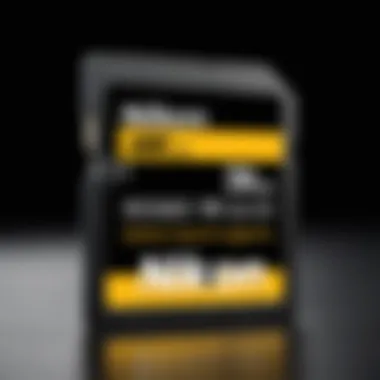

Intro
When diving into the world of photography, particularly with a sophisticated device like the Nikon D5200, the choice of SD card becomes paramount. While one might focus on lenses, lighting, or framing the perfect shot, neglecting the memory card can put a serious damper on your creative flow. The right SD card not only enhances the storage capabilities but also secures the performance you need in various shooting conditions.
SD cards come in a variety of shapes and sizes, but not all are suitable for the Nikon D5200, which thrives on the right combination of speed, capacity, and reliability. Choosing an ideal SD card involves understanding specific technical aspects and how they align with your photographic needs. Let's dig deeper into the technical specifications needed for optimal performance, ensuring that yourcard is not just an accessory, but an integral part of your creative toolkit.
In the upcoming sections, we will explore these key factors, compare existing options, and provide valuable insights that can direct your purchasing decision, so you'll make an informed choice. This guide aims to elevate your photography experience to the next level, optimizing your Nikon D5200’s potential.
Understanding SD Card Compatibility
When it comes to maximizing the capabilities of your Nikon D5200, comprehending SD card compatibility is crucial. The right SD card can significantly enhance your shooting experience by ensuring that your camera operates at its best. Understanding various aspects of SD cards not only helps in making an informed decision but also safeguards against potential pitfalls that can hinder performance.
Nikon D5200 Specifications
The Nikon D5200 is a versatile camera that offers impressive features for both amateur and seasoned photographers. It supports SD, SDHC, and SDXC formats, which allows for a broad range of card compatibility. The camera can handle up to 128GB of storage, enabling you to capture and store a substantial number of images and videos without frequently swapping cards. Additionally, the D5200 supports RAW and JPEG formats, making it essential to choose an SD card that can manage the larger file sizes associated with these formats, especially during fast-paced shooting scenarios.
SD Card Types Supported
The variety of SD card types can be overwhelming, yet each plays a unique role in performance. The three major types you should consider for your Nikon D5200 are:
- SD (Secure Digital): Generally has a maximum capacity of 2GB. Not recommended for high-resolution photography.
- SDHC (Secure Digital High Capacity): Ranges from 4GB to 32GB. This is suitable for most casual shooting needs.
- SDXC (Secure Digital Extended Capacity): Spans from 32GB to 2TB. Ideal for serious photographers who shoot in RAW or high-definition video as it offers extensive space for large files.
Choosing the right type based on your specific shooting habits is essential. For instance, if you plan to shoot high-quality videos or numerous high-resolution images, SDXC cards will provide the necessary capacity.
Importance of UHS Speed Class
The UHS (Ultra High Speed) speed class is another significant factor to consider. This spec indicates the card’s performance, particularly with write speeds that affect how quickly data is recorded. The UHS speed class is represented as:
- UHS-I: Can achieve speeds of up to 104 MB/s.
- UHS-II: Can reach speeds up to 312 MB/s, though the D5200 only utilizes the UHS-I standard.
Using a card with a higher UHS rating ensures that you will experience faster data write times, which is particularly beneficial when capturing burst shots or high-definition videos. If you want to avoid lag or missed shots, opting for UHS-I is wise, but selecting from reputable brands can further ensure reliability and performance.
To make the most out of your Nikon D5200, understanding the compatibility of SD cards won't just save you time; it can also bring peace of mind, knowing you made the right choice for your photography gear.
Key Specifications to Consider
When it comes to selecting an SD card for the Nikon D5200, understanding the key specifications is not just a matter of curiosity—it's a necessity. This not-so-small piece of hardware has a significant impact on both your photography experience and the quality of images you capture. With so many options available on the market, it can be tempting to overlook details that seem minor but play a huge role in your camera’s performance.
Speed Class Overview
Speed class ratings are one of the first things to check when choosing an SD card. They inform the user about the minimum write speeds guaranteed by the card. The Nikon D5200 is capable of capturing high-resolution images and full HD video. Therefore, you will want a card that can keep up with the demands of both shooting stills and recording video.
- Class 10 cards are on the lower end but still a reasonable choice for casual photography.
- UHS-I (Ultra High-Speed) cards, classified as U1 or U3, offer much faster read and write speeds, making them more suitable for continuous shooting or 4K videos.
In short, going with a card like UHS-I U3 isn’t just beneficial—it’s almost required if you want to capture high-quality footage without the dreaded stutter or delay.


Capacity Needs for Photographers
Deciding how much storage you need is like picking the right backpack for a hiking trip—you don’t want to find yourself lugging around excess weight, but you don’t want to run out of space either. The Nikon D5200 can handle SDXC cards, meaning you can choose anything from 32GB to 2TB.
- For casual photographers who snap a few hundred pics now and then, a 64GB card could suffice.
- On the other hand, if you're shooting in RAW format or capturing long videos, aiming for at least 128GB would be wise. This will give you ample storage without constantly needing to stop and clear the card.
It's wise to know how many photos or videos you expect to capture before making a purchase. This way, you choose a card with the right capacity that fits your shooting habits.
Durability and Reliability Factors
Durability should be at the forefront of your mind when selecting an SD card. The last thing you'd want is for your photos to vanish because of a faulty card. Look for cards that boast features like:
- Waterproofing – Essential if you find yourself in damp or unpredictable weather.
- Shock Resistance – Helpful for those times when you inevitably drop something.
- Temperature Resistance – An important aspect, especially if you're shooting in extreme heat or cold.
"A high-quality SD card ensures that your invaluable memories remain intact, despite the elements, bumps, and scrapes of everyday life."
Reliability is paramount, particularly for professionals or serious enthusiasts. The last thing you want is to have the perfect shot slip through your fingers because of card failure. By prioritizing durability, you’re not just investing in a card; you’re securing peace of mind.
Top SD Card Recommendations for Nikon D5200
Selecting the right SD card plays a crucial role, especially for a camera like the Nikon D5200. Photographers need to ensure they have a card that meets the performance expectations of this DSLR. The recommendations highlighted below are aimed at maximizing the capabilities of your camera while providing a reliable storage solution. Let's delve into a range of SD cards that have received positive feedback and proven effective in real-world usage.
SanDisk Extreme Pro Series
Key Features
The SanDisk Extreme Pro Series stands out due to its impressive write speeds and overall reliability. One feature that catches the eye is the UHS Speed Class 3 (U3) rating, essential for filming in 4K and burst shooting with high-resolution photos. This card guarantees not just speed but crucial consistency, which many users find invaluable when working in fast-paced or unpredictable shooting environments. Additionally, the SanDisk Extreme Pro includes a lifetime warranty, adding peace of mind that it is designed to last.
Performance Review
In reviewing the performance, users often note that the SanDisk Extreme Pro excels in both write and read speed. Photographers report transfer rates reaching up to 170 MB/s, which is impressive. This level of performance is particularly beneficial when offloading many large files to a computer, saving precious time. However, some users mention that this card can get a little hot during prolonged use, which might affect durability in extremely high temperatures.
User Feedback
Feedback regarding the SanDisk Extreme Pro series often highlights the reliability and dependability of the card. Users appreciate how it performs flawlessly in both casual and professional environments. Many have shared stories of how this card has been instrumental in critical moments, such as weddings or wildlife photography. On the downside, the higher price point compared to other brands can deter some casual users.
Lexar Professional 1000x
Specifications
The Lexar Professional 1000x is famed for its impressive specifications. Capable of UHS-II speeds, it boasts read speeds of up to 150 MB/s and write speeds that allow for efficient capturing of high-quality photos and videos. This card often appeals to photographers looking for high capacity, as it comes in sizes up to 256 GB. A noteworthy aspect of this model is its compatibility with various devices, ensuring versatility beyond just the Nikon D5200.
Usage Scenarios
When discussing usage scenarios, Lexar cards fit myriad situations, whether you're shooting a documentary or simply capturing family images during a holiday. Its ability to handle burst shooting as well as high-resolution video recording is a major plus. Users often feel confident in their choice, knowing they have a card that can readily adapt to diverse photographic needs, though slower devices might not benefit fully from its rapid speeds.
Customer Ratings

Customer ratings for the Lexar Professional 1000x tend to be favorable. Users often commend the card for its performance and reliability under pressure. Yet, some feedback does point out that the Lexar line can occasionally present issues with specific camera brands, leading to possible compatibility concerns. This suggests that while highly rated, potential buyers should confirm their camera's compatibility first.
Transcend Ultimate Series
Design Insights
The Transcend Ultimate Series is notable for its functional design, combining durability with practicality. Designed to resist water, shock, and X-rays, this series is particularly enticing for adventure photographers. Its robust build means it can withstand the rigors of outdoor shooting where conditions can be less than ideal, though the bulkier profile might not appeal to those who prioritize ease of portability.
Speed Tests
Speed tests of the Transcend Ultimate Series indicate decent performance but can be slightly slower than its competitors, especially in write speed. The cards perform well for regular photography and standard video formats but may struggle a bit with 4K video filming. This may not position it as the first choice for those requiring peak performance for high-resolution video, but its strengths lie in its reliability.
Overall Value
The overall value of the Transcend Ultimate Series is often highlighted in discussions. It strikes a good balance between price and performance, making it accessible for photographers on a budget. While it may lack the ultra-fast performance of some rivals, its reliability and durability provide a substantial advantage in specific photography environments. Given its features, many consider it a solid investment for everyday use.
Performance Comparison of Featured Cards
When it comes to selecting an SD card for your Nikon D5200, understanding the performance of different options can deeply impact your photographic journey. This section breaks down essential elements of performance, focusing on speed and durability, which are pivotal for high-quality images and videos. By evaluating these factors, photographers can make smarter choices, ensuring that their equipment and memory card work in harmony, even under demanding conditions.
Real-World Speed Tests
In real-world scenarios, speed tests reveal how well an SD card performs during actual shooting conditions. These tests can provide significant insights, often going beyond theoretical max speeds to showcase what to expect in everyday use.
For example, answers to questions like how fast a card writes when shooting in burst mode or how quickly it consumes storage during 4K video recording become crucial for photographers. Testing commonly includes recording high-resolution images in quick succession or streaming full HD videos. The results show the difference between cards like the SanDisk Extreme Pro and the Lexar Professional 1000x. Performance might vary based on card specifications, but user experiences often shed light on reliability in pressure situations.
Write and Read Speed Analysis
To assess an SD card’s capacity for handling the demands of a Nikon D5200, one must dive into its write and read speeds. Write speed is especially important during high-performance tasks, such as shooting in rapid-fire bursts or capturing high-resolution footage. A card with a write speed of at least 90MB/s is often recommended to prevent lag or stutter.
Conversely, read speed becomes vital during image transfer to a computer. Fast read speeds help reduce waiting time when offloading images post-shoot. A card that combines high read and write speeds can significantly enhance workflow efficiency. For instance, when analyzing the write speeds of the Transcend Ultimate Series, users often praise its performance for continuous shooting, making it a worthy contender against others like the SanDisk Extreme Pro.
"A high-speed SD card is like a well-timed ballet: it keeps everything moving smoothly, crucial for capturing the perfect shot."
Temperature and Wear Resistance
Considerations around temperature and wear resistance can often take a backseat in discussions of SD card performance, but they are paramount, especially for those relying on their gear in diverse environments. The truth is, some places can get pretty hot or surprisingly cold, which impacts SD card reliability.
Look for cards that advertise operational and storage temperature ranges, ensuring they can withstand the elements. Testing these features in actual conditions shows whether a card can perform in a heatwave or a snowstorm. In addition, some brands offer rugged designs that resist wear and tear over time. Cards like the Lexar Professional 1000x might have a lower endurance rate if used in extreme environments compared to alternatives specifically designed for such conditions.
User Experience and Reviews
User experience plays a pivotal role when selecting an SD card for the Nikon D5200. The prowess of a camera can only be fully enjoyed if it’s paired with reliable components. Therefore, understanding how actual users perceive and interact with their SD cards can provide valuable insights into their performance in real-life conditions. Photographers often look beyond specifications; they value field-tested knowledge that influences their creative work and day-to-day usage.
Photographers’ Insights
Many photographers underline how SD cards can significantly impact their workflow. For instance, a wildlife photographer shared how using a high-speed SD card allowed her to capture fast-moving subjects without interruptions. Having a card like the SanDisk Extreme Pro ensured that she could shoot continuous bursts without missing a shot. Similarly, seasoned portrait photographers often indicate that the card's write speed has a direct effect on how quickly they can review photos after a session. Experience tells them that faster write speeds directly correlate with smoother shoot-and-download sessions.


"Using a decent SD card feels like upgrading your entire camera system. It’s all about unleashing the full potential of the D5200," mentions one avid photographer.
Common Issues Faced
User reviews frequently highlight several consistent issues encountered with SD cards, ranging from compatibility to physical durability. Considerations such as card encryption are frequently discussed. A few users experienced sudden data loss with lower-end cards, particularly during high-volume shoot days. An unexpected card failure can lead to missed memories or crucial shots, a nightmare for anyone in the field.
Moreover, users often find themselves grappling with capacity limits when shooting in RAW format. Many recommend keeping a backup SD card in the bag, just in case. There's nothing more frustrating than their camera alerting them about limited storage mid-session. Some have also noted the importance of handling SD cards carefully, as they can be prone to damage if not treated with care.
Recommendations Based on Experience
Based on shared experiences, several practical recommendations emerge from user reviews:
- Choose Wisely: Select SD cards from reputable brands known for durability and performance.
- Speed Class Matters: Always opt for UHS-1 or higher to avoid bottlenecks when shooting in bursts or recording high-definition video.
- Regular Backups: Establish a routine backup strategy to prevent data loss. Using a portable hard drive or cloud storage might safeguard against mishaps.
- Label Your Cards: Users often suggest labeling cards based on their usage or current projects to keep things organized.
- Invest in Protection: For physical safety, consider card cases that prevent scratches and protect against moisture.
Taking into account user experience in each of these facets illustrates why selecting the right SD card isn't just about numbers. It’s about ensuring the Nikon D5200 performs at its best while capturing memories worth preserving.
Maintenance and Care Tips
When it comes to using an SD card with the Nikon D5200, maintenance and care are often overlooked yet incredibly important aspects. Proper handling and storage can significantly extend the life of your SD card and improve its performance. Here are some critical elements that should be in the forefront of every photographer's mind when using memory cards.
Best Practices for SD Card Usage
Using an SD card involves more than just inserting it into the camera. Here are some best practices that can help ensure optimal performance:
- Safely Eject the Card: Always make sure to properly eject the SD card from your camera before removing it. This simple step prevents data corruption and can save you from potential heartbreak when the images do not open later.
- Avoid Overfilling: Keep in mind that filling an SD card to maximum capacity can lead to diminished read/write performance. Ideally, keep at least 10–15% of space available.
- Be Aware of Temperature: SD cards do not like extreme temperatures. If you are shooting in very hot or cold conditions, try to keep the card at a moderate temperature when not in use.
- Handle with Care: Try to avoid bending the card or exposing it to strong magnets. SD cards are small, but they can be sensitive and easily damaged.
Data Backup Strategies
Keep in mind that no device is immune to failure, including SD cards. Here are ways to protect your precious data:
- Regular Backups: After every shoot, consider transferring your photos to a computer or cloud storage. This is critical in preventing potential data loss due to card failure.
- Use Multiple Cards: If you’re on a long shoot, carrying multiple SD cards helps in distributing the load. In case one card fails, you still have others that can save the day.
- Continuous Monitoring: Regularly check the integrity of your SD card. If you notice any anomalies, such as slow read/write speeds, it may be time to retire the card and invest in a new one.
Cleaning and Storage Recommendations
Finally, how you clean and store your SD card can impact its lifespan:
- Keep it Dry: Always ensure that your card is free from moisture. If it does get wet, allow it to dry completely before use.
- Use a Case: Invest in a good quality storage case that prevents exposure to dust and dirt. This will keep your card safe from scratches and accidental damage.
- Clean with Caution: If you notice dirt or dust, clean the gold connectors gently with a soft, dry cloth. Never use liquids or abrasive materials, as these might cause irreversible damage.
Quote: Regular maintenance not only saves your cards but could salvage your memories.
In summary, being vigilant in how you use, store, and maintain your SD cards can lead to a smoother shooting experience and help prevent those dreaded moments of lost data.
End
When it comes down to the final decision of selecting an SD card for the Nikon D5200, several essential elements come into play. Choosing the right card impacts not only the performance of the camera but also the overall quality of your photography experience. When evaluating options, one should prioritize speed and capacity tailored to the types of photography you engage in, whether it’s fast-action shots or detailed landscapes.
Final Thoughts on Choosing an SD Card
The blend of speed class, capacity, and reliability will make or break your shooting sessions. A high UHS speed class means that you're less likely to encounter frustrating write errors during a shoot, especially in challenging settings. Likewise, consider your capacity needs; if you're capturing high-resolution images or shooting in RAW, you'll need a card with a larger capacity.
- Understand your photographic needs: Tailor your SD card selection to match the frequency and style of your photography.
- Look for durability: A solid card can withstand different weather conditions and physical wear-and-tear.
- Back up your data: Regularly transferring your photos to a backup drive can prevent loss of precious moments due to card failure.
In essence, the right SD card is not just a mere accessory; it’s a pivotal partner in your photographic journey with the Nikon D5200. Making an informed choice will not only enhance your shooting comfort but will fortify the reliability and quality of your captured moments. Whether you're a hobbyist or a seasoned pro, investing time in choosing the optimal SD card can yield dividends in the form of exceptional photography.







