Top Routers for Optimal Xfinity Internet Performance


Intro
In the ever-evolving landscape of internet connectivity, selecting the right router for Xfinity Internet can significantly enhance your online experience. Given the variety of routers available in the market, understanding their specifications and performance metrics is essential. This guide delves into the routers best suited for Xfinity, focusing on technical specifications, practical applications, and recent trends in the industry.
This article aims to deliver comprehensive information to tech-savvy consumers looking to optimize their internet setup. We will explore factors that influence router performance, provide assessments of popular models, and discuss compatibility and setup that ensure a seamless internet experience. This information will equip users with the knowledge they need to make informed decisions and elevate their connectivity to new levels.
Understanding Xfinity Internet Services
Xfinity offers a variety of internet services that cater to diverse user needs. Understanding these services is crucial in selecting the right router for optimal performance. Different plans come with varying speeds, data limits, and pricing. This makes it essential for consumers to evaluate their internet usage and choose a plan that fits their lifestyle. A comprehensive understanding helps in identifying the most suitable router that can handle the specific needs of each user.
Overview of Xfinity Plans
Xfinity positions itself as a leader in internet service, providing several plans designed to cater to both casual users and heavy internet consumers. Most plans differ primarily in speed and data allowance. Consumers should consider their online habits. For example, light users may find satisfaction with the more basic plans, while gamers or those who frequently stream in high definition may require higher-tier options.
Plans that provide faster download speeds often come with higher monthly costs, but the investment can lead to a significantly better experience. Xfinity typically offers the following tiers:
- Basic Plans: Suitable for light browsing and streaming.
- Standard Plans: Effective for regular streaming and gaming.
- Premium Plans: Ideal for households with multiple users and devices, requiring efficient bandwidth management.
Understanding these distinctions will allow consumers to select a plan that directly aligns with their internet needs, which in turn influences the choice of router.
Internet Speeds Offered
Internet speed is a critical aspect of any service, and Xfinity delivers a range of options to meet different demands. Speeds can go from modest rates suitable for simple tasks to ultra-fast tiers designed for data-heavy applications. Here’s a brief overview of the speed offerings:
- 25 Mbps: Ideal for basic browsing and light streaming.
- 100 Mbps: Good for frequent video streaming and online gaming on multiple devices.
- 300 Mbps and above: Designed for larger households where high-speed internet is required across numerous devices simultaneously.
"Choosing the right speed is as important as selecting the right router. The router must be capable of delivering the subscribed speed to avoid bottlenecks."
When selecting a router, matching its capabilities with the Xfinity plan speed is essential. A router that cannot handle high-speed connections may lead to frustrating online experiences, no matter how robust the internet plan is. Understanding these speeds ensures that users can fully leverage their chosen plan without compromising on performance.
The Importance of Choosing the Right Router
Selecting an appropriate router is a critical decision that can significantly affect your experience with Xfinity Internet. The router acts as the gateway for your devices to connect to the internet. Therefore, its performance can dictate the quality, speed, and reliability of your connection. A well-chosen router ensures that you make the most out of the internet package you subscribe to.
When considering a router, it is vital to understand how various factors influence performance. Elements such as speed capabilities, connectivity options, and network coverage can all play distinct roles. An optimal router can improve not only your browsing experience but also streaming, gaming, and large file downloads.
A good router minimizes latency, delivering a smooth connection. This consideration is especially important for activities like online gaming, video conferences, or streaming services, where interruptions can be frustrating. Furthermore, knowing the specifications that contribute to better performance aids consumers in making informed choices based on their unique needs.
"The right router can enhance your online activities, making a faster and more stable connection essential for daily tasks."
Impact on Speed and Connectivity
The speed and connectivity provided by a router can directly impact your overall internet experience. When you choose a router that aligns with the capabilities of your Xfinity plan, you unlock the full potential of internet speeds offered by Xfinity.
For example, certain routers support advanced Wi-Fi standards that enable higher data rates. If you have subscribed to a high-speed plan, using a router that utilizes Wi-Fi 6 (802.11ax) technology can provide robust performance. It supports more devices simultaneously without significant degradation in speed. Conversely, an outdated router may bottleneck speeds, thereby limiting your access to the internet’s resources.
In terms of connectivity, routers equipped with multiple bands can enhance performance in busy households. Dual-band or tri-band routers provide additional bandwidth options, which help distribute the load among devices more effectively. This implementation of multiple bands ensures that issues like lag and slow download speeds are mitigated during peak usage times.
Router Specifications Explained
Understanding router specifications is essential for making an informed purchase. Key metrics include the Wi-Fi standards, number of bands, and data transfer speeds. These specifications reveal how well a router will perform under varying network conditions.
- Wi-Fi Standards: Routers frequently support multiple standards like 802.11n, 802.11ac, or 802.11ax. Higher standards generally provide faster speeds and better range.
- Number of Bands: Most current routers are dual-band or tri-band. Dual-band routers operate on both the 2.4GHz and 5GHz frequencies, whereas tri-band routers add an extra 5GHz band, helping manage larger households with many devices.
- Data Transfer Speeds: Measured in megabits per second (Mbps), this value indicates the potential speed at which data can be transmitted. Higher numbers usually signify better performance under optimal conditions.
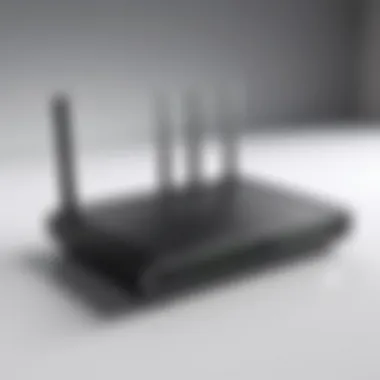

In summary, understanding these specifications allows consumers to identify the most suitable option tailored to their specific needs. Meaningful comparisons among different routers can lead to significant improvements in both speed and connectivity for Xfinity Internet users.
Key Features to Look for in a Router
When selecting a router for Xfinity Internet, specific features are essential. Each router is not the same, and the specifications they offer can have a significant impact on your connectivity experience. Understanding what to look for can enhance performance and ensure a secure and stable internet connection. This section will discuss four main features that a suitable router must possess: Wi-Fi standard compatibility, number of bands, security features, and Ethernet ports for LAN setup.
Wi-Fi Standard Compatibility
The Wi-Fi standard that a router supports is crucial. Current standards include 802.11ac and the more advanced 802.11ax, commonly known as Wi-Fi 6. Choosing a router that supports the latest standard can result in better performance, especially in households where multiple devices are connected.
Wi-Fi 6 offers various benefits, such as:
- Increased Speed: Higher throughput allows for faster data transfer rates.
- Improved Capacity: Handles more devices by efficiently managing the bandwidth.
- Better Range: Enhanced coverage results in more reliable connections throughout your home.
Opting for routers compatible with the latest standards ensures that your equipment remains effective for the foreseeable future.
Number of Bands
Routers typically operate on one of two frequency bands: 2.4 GHz or 5 GHz. Dual-band routers allow devices to connect on both bands, which can optimize connectivity. The 2.4 GHz band offers wider coverage but lower speeds, whereas the 5 GHz band delivers faster speeds over shorter distances.
Benefits of having multiple bands include:
- Less Congestion: More available channels reduce interference from other devices.
- Better Performance: Devices can choose the band that suits their needs best, ensuring stability and speed.
A dual-band or tri-band router is often more suitable for users with several connected devices, such as gamers or remote workers.
Security Features
Security is paramount when setting up a network. Routers should support the latest encryption standards, such as WPA3, which provides a stronger defense against unauthorized access. Look for routers that include additional security features like firewalls and network monitoring tools.
Some important security features include:
- Automatic Firmware Updates: Ensures that the router has the latest protection against vulnerabilities.
- Guest Network: Allows visitors to connect to the internet without giving them access to personal devices.
- Parental Controls: Helps manage and restrict access to certain content, providing a safer online environment for kids.
Investing in a router with strong security measures enhances protection against potential threats.
Ethernet Ports and LAN Setup
While Wi-Fi is essential for flexibility, wired connections can offer more reliable performance. Routers equipped with multiple Ethernet ports can accommodate direct connections to devices like gaming consoles and PCs. Look for routers that offer at least four LAN ports for a robust network setup.
Benefits include:
- Reduced Latency: Wired connections generally result in lower lag, which is important for gaming and streaming.
- Stable Connection: Less interference compared to wireless connections.
In summary, when looking for a router for Xfinity Internet, it is essential to prioritize compatibility with the latest Wi-Fi standards, the number of operating bands, security features, and the availability of Ethernet ports. Each of these elements can greatly influence performance and the overall internet experience.
"A well-chosen router can make the difference between a frustrating online experience and seamless connectivity."
By understanding these features, tech-savvy consumers and everyday users alike can make informed decisions, leading to a more effective online presence.
Top Routers for Xfinity Internet
Choosing the right router is a pivotal decision for anyone utilizing Xfinity Internet. The router acts as the central hub for internet connectivity, dictating not only the speed of your connection but also the overall reliability of your online activities. As many users seek to enhance their browsing experience, understanding the top routers available for Xfinity becomes crucial.
When selecting a router, consider factors such as compatibility with Xfinity’s system, performance under load, and range of coverage within your home. A high-quality router provides seamless streaming, smooth online gaming, and efficient multitasking across devices. Additionally, the variety in models can cater to specific needs, from basic household use to more demanding environments like gaming or smart home integrations. In the following sub-sections, we will review standout models.


Router One: Review and Features
The Netgear Nighthawk RAX80 is a powerful router designed for high performance. This model supports Wi-Fi 6, which allows for faster speeds, greater capacity, and reduced lag. With a maximum throughput of around 6 Gbps, this router is suitable for users with multiple devices streaming or gaming simultaneously.
Key features of the Netgear Nighthawk RAX80 include:
- Dual-band support, enhancing speed and connectivity options
- Advanced security protocols such as WPA3
- Eight Gigabit Ethernet ports for wired connections
The Nighthawk provides excellent coverage thanks to its multiple antennas, ensuring that even larger homes can stay connected without dead spots.
Router Two: Review and Features
The ASUS RT-AX88U is another excellent choice for Xfinity users. This router also utilizes Wi-Fi 6 technology, boasting speeds up to 6 Gbps, and supports a wide range of smart home devices. The RT-AX88U features advanced parental controls and security options, making it ideal for families.
Important aspects include:
- 4 Gigabit LAN ports for enhanced wired connectivity
- Adaptive QoS for prioritizing bandwidth for essential applications
- AiMesh compatibility, allowing integration with other ASUS routers for expanded coverage
With its simple setup and management interface, the RT-AX88U offers flexibility and ease of use.
Router Three: Review and Features
The TP-Link Archer AX6000 stands out as a robust router designed to handle high demands. This model also features Wi-Fi 6, with dual-band connectivity that supports a combined bandwidth of up to 6 Gbps.
Noteworthy features include:
- 2.5 Gbps WAN port for ultra-fast internet service
- Eight Gigabit LAN ports, suitable for gaming and streaming setups
- Compatibility with Alexa for voice command control
This router’s performance in a gaming setup is particularly impressive, ensuring low latency and stable connections during intense online sessions.
Router Four: Review and Features
The Linksys MR9600 is a versatile router that thrives in diverse environments. It offers fast data rates and exceptional range, equipped with advanced technology to support a range of devices without compromising speed.
Features worth highlighting:
- Seamless mesh functionality for extended coverage
- Intelligent mesh technology to optimize connections
- Linksys app for easy management and monitoring
This router is well-suited for users looking for a blend of power, range, and user-friendliness.
Router Five: Review and Features
The Google Nest WiFi is an ideal solution for those valuing aesthetic design along with performance. While offering solid coverage, it provides the convenience of a mesh system, allowing users to add additional units for larger areas.
Key advantages include:
- Simple setup through the Google Home app
- Built-in Google Assistant for voice control capabilities
- Adaptive QoS to manage device bandwidth
This router serves well in homes with smart devices and streaming needs, ensuring ample performance without clutter.
Comparative Analysis of Selected Routers
In the realm of internet connectivity, a comparative analysis of routers becomes essential, especially for users of Xfinity Internet. Choosing the right router is not a trivial matter; it heavily influences both performance and user experience. This analysis allows for an informed decision, addressing multiple factors that contribute to how effectively the router can meet individual needs.
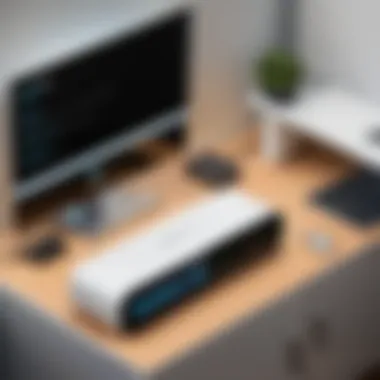

The routers that support Xfinity may have similar capabilities on paper, but their real-world performances vary. Some routers excel in speed, while others might offer better coverage or unique features. By looking at different routers side by side, one can identify which router aligns with specific usage patterns, such as gaming, streaming, or regular browsing. This section delves into the key aspects of routers that warrant comparison to help consumers make educated choices.
Performance Metrics
Performance metrics refer to various measurements that indicate how effectively a router operates. Key metrics include upload and download speeds, latency, and range. Understanding these metrics is crucial when selecting a router for Xfinity service.
- Download Speeds: This reflects how quickly data can be received from the internet. High-speed connections are particularly beneficial for streaming and gaming.
- Upload Speeds: This is crucial for activities like video conferencing and file sharing. Higher upload rates improve overall user interaction with cloud services.
- Latency: Measured in milliseconds, low latency is essential for real-time activities such as online gaming. High latency can cause lag, impacting performance negatively.
- Range: The effective radius of the router's signal can greatly affect connectivity throughout a home or office. Users should consider their space layout in relation to router placement.
Ultimately, a router that delivers robust performance metrics will enhance the overall experience with Xfinity Internet.
Cost vs. Functionality
When selecting a router, it is important to balance cost and functionality. High-end routers often come with advanced features such as multiple Ethernet ports, enhanced security protocols, and additional bands for better connectivity. However, these might not be necessary for every user.
- Budget Options: Many economical routers offer adequate performance for general surfing and streaming needs. These devices often include basic features that cover the average household’s requirements.
- Mid-Range Choices: Mid-priced routers provide a solid mix of performance and features, often appealing to gamers or remote workers who need reliable connectivity without breaking the bank.
- Premium Models: High-end routers typically offer advanced technology, including faster processors, better range, and improved security. For users who demand high performance, investing in a premium router makes sense.
Analyzing these elements allows consumers to find routers that not only meet their requirements but also fit their budget, therefore enhancing their internet experience with Xfinity.
Setting Up Your Router with Xfinity
Setting up your router with Xfinity is a vital process that affects your overall internet experience. It ensures the configuration is optimized for a seamless connection, which can be crucial for households with high internet demands or gamers requiring low latency. Understanding the setup helps users avoid common pitfalls that could lead to connectivity problems.
When correctly configured, the router can enhance speed and provide access to all devices without interruptions. It optimizes the bandwidth and can extend coverage throughout your home. Common routers come with varied features, and knowing how to set them up properly is essential to leverage these advantages. Below, we detail the steps involved in the initial configuration and also cover troubleshooting for any issues that may arise.
Initial Configuration Steps
- Unbox and Inspect: Ensure all components such as the router, power adapter, and Ethernet cables are present. An initial inspection can prevent setup delays.
- Connect to Xfinity Modem: Use an Ethernet cable to connect the WAN port of your router to the Ethernet port of your Xfinity modem. This wired connection provides a strong signal.
- Power On the Router: Plug in the power adapter to the router and turn it on. Wait for the lights to stabilize, usually indicating readiness for setup.
- Access Router Settings: Connect a device using another Ethernet cable or via Wi-Fi. Open a web browser and enter the router's IP address to access its settings. The IP address is typically located on the router itself or in the user manual.
- Run Setup Wizard: Many routers offer a setup wizard. Follow this step-by-step guide, which helps configure the network name and password, as well as security settings.
- Firmware Update: Check for firmware updates within the settings panel. Keeping firmware updated is crucial for both performance and security.
- Personalize Settings: After the basic setup, customize additional features. Configure parental controls, guest networks, and Quality of Service (QoS) settings as needed.
- Save Settings and Restart: Apply and save all configurations. Restart the router to ensure all changes take effect.
Following these steps sets a fundamental structure for your internet connectivity. It can significantly reduce interruptions and improve your computing experience.
Troubleshooting Common Issues
Despite careful setup, users may encounter issues. Here are some common problems and their solutions:
- No Internet Connection: Ensure all cables are connected securely. Restart the modem and router. If the problem persists, contact Xfinity support for assistance.
- Weak Signal: Position your router in a central location within your home to optimize coverage. Avoid placing it near walls or metal objects.
- Slow Speeds: Check for devices connected to the network using significant bandwidth. Disconnect devices no longer in use. Upgrade to a higher bandwidth plan if necessary.
- Cannot Access Settings: Ensure you are using the correct IP address. If needed, reset the router to factory settings by holding the reset button for a few seconds and retry accessing.
Regular maintenance and updates to the router settings can keep your home network running smoothly.
By addressing these factors, users can enjoy the full potential of their Xfinity Internet service, leading to a satisfying online experience.
Finale
Choosing the right router for Xfinity Internet significantly influences your online experience. A suitable router can optimize connectivity, enhance speed, and provide the needed coverage for multiple devices. When you invest time in understanding the various aspects of routers, you improve not only your browsing but also activities like gaming, streaming, and working from home.
In this article, we examined different router options, highlighting their specifications and compatibility with Xfinity services. The benefits of selecting an appropriate router extend beyond mere performance. Users gain the advantage of enhanced security features and better management of network traffic. Understanding these factors allows a user to avoid common pitfalls such as signal drops or slow speeds, ultimately leading to sustained satisfaction with internet services.
Personalized configurations became clear as vital steps following the selection process. Individual needs vary based on daily internet use. Understanding these requirements is crucial when choosing a router. With the right insights, users can make informed decisions that suit their unique situations.
"Investing in the right router lays the foundation for a better internet experience, not just for today, but for years to come."
Furthermore, this article emphasizes that network setup is just as important. An effective transition from the selection phase to actual setup influences performance outcomes. Having the proper guidelines ensures a straightforward and efficient experience. In summary, the conclusions reveal that an informed choice is key to maximizing Xfinity Internet’s potential.
Final Thoughts on Routers and Xfinity
The connection between routers and Xfinity is paramount. With the multitude of options available, it becomes essential to understand which features are most beneficial based on individual needs. Investing in the right router can lead to a significant improvement in both speed and reliability. It is important to consider factors such as bandwidth capacity and coverage range, as these can make a decisive impact on the overall experience.
Recommendations for Different Users
- Casual Users: If you mostly browse and stream videos, consider middle-range routers like the Netgear Nighthawk AC1750. They offer a great balance of price and performance.
- Gamers: Find a high-end router such as the Asus RT-AX88U. It supports multiple devices simultaneously and minimizes lag, which is crucial for gaming.
- Home Offices: For professionals working remotely, routers like the Linksys WRT3200ACM provide both strong connectivity and advanced features necessary for uploading large files.
- Families: The TP-Link Deco M5 is an excellent choice. Its mesh system ensures every corner of the house has strong internet.
By tailoring choices to specific use cases, users can ensure they are met with the best performance from their Xfinity Internet service.







