Top Laptops for Animation Rendering in 2023


Intro
The world of animation is expanding rapidly, and so are the demands on technology to support creative professionals. Artists and animators require powerful tools to bring their visions to life. Thus, selecting the right laptop for rendering animation is critical. This section provides a transparent overview of key aspects to consider when choosing a laptop, along with how those specifications impact performance.
Technical Specifications
When it comes to rendering animation, technical specifications are paramount. The right laptop should excel in several areas, including processing power, graphics capabilities, memory, and display quality. Each of these areas will dictate how efficiently an animator can complete their projects.
Detailed Product Specs
For rendering tasks, the processor plays a vital role. Modern laptops typically feature Intel Core i5 or i7, as well as AMD Ryzen 5 or 7 processors. These offer a balance of performance and price. Enhanced multi-core processing allows for faster rendering times.
In addition, a dedicated graphics card, like the NVIDIA GeForce RTX 3060 or 3080, is recommended. These GPUs provide the necessary power for handling complex animations and graphics-intensive tasks.
Memory is another critical aspect. A minimum of 16 GB of RAM is advisable, with 32 GB recommended for more intensive workloads. This ensures smooth multitasking and efficient rendering.
Finally, consider display quality. A laptop with a resolution of at least 1920 x 1080 is essential for accurate color representation. IPS panels are preferred for their wider viewing angles and better color fidelity.
Performance Metrics
Performance metrics help in evaluating how well a laptop will perform under heavy rendering tasks. Key metrics include benchmark scores, frame rates during real-time rendering, and thermal performance under load. Laptops that manage to maintain thermal efficiency tend to perform better over long periods.
Performance can significantly vary based on the software used for rendering. Matching the laptop's specs to the software requirements is crucial.
Compatibility Information
Compatibility with common animation software is non-negotiable. Programs like Autodesk Maya, Blender, and Adobe After Effects tend to demand specific hardware capabilities. Therefore, verifying that a laptop meets or exceeds the recommended specs of your most-used software can save you from future frustrations.
Ending
Choosing the right laptop for rendering animation is more than simply looking at numbers. It’s about understanding how each component interacts to maximize performance and creativity. In the next sections, we will compare specific products and offer insights into practical applications and relevant market trends.
Understanding Animation Rendering
Rendering animation is a crucial aspect of the animation production process. It involves converting 3D models and scenes into final 2D images or videos. This process can be very resource-intensive and requires powerful hardware to handle the complex calculations involved. The choice of laptop for animation rendering directly impacts the efficiency and quality of the finished product. Thus, understanding animation rendering is essential for anyone serious about a career in this field.
What is Animation Rendering?
Animation rendering is the process in which all the components of an animated scene are processed to produce a final image or sequence of images. This includes calculating the lighting, shadows, and textures of objects within a scene. It transforms a 3D scene created with software such as Autodesk Maya or Blender into a series of 2D frames needed for a video or animation. The quality of the rendering affects the visual appeal of the project. If rendering lacks detail or resolution, the final product may not meet professional standards.
Importance of Rendering in Animation
Rendering is at the core of animation. It translates artistic concepts into visual formats that audiences can experience. The quality of the render can make or break an animation project. Higher quality renders will typically require more processing power and time. Thus, having the right laptop is vital to handle these demands effectively. Consider the following points regarding the importance of rendering in animation:
- Consistency in Quality: High-quality rendering ensures that the final product maintains a consistent look and feel throughout.
- Time Efficiency: Faster rendering times allow artists to test and iterate their work quickly, speeding up the production cycle.
- Visual Storytelling: Effective rendering enhances storytelling within the animation, providing depth and clarity to scenes.
- Professional Standards: In competitive industries, animation studios expect high-quality output. Meeting these standards often requires advanced rendering techniques.
"The rendering process can define the difference between amateur and professional animation quality."
In summary, understanding animation rendering equips animators with the knowledge necessary to make informed decisions about the specifications they need in a laptop. This understanding is pivotal in creating animations that are not only technically sound but also visually captivating.
Key Components for Animation Performance
When considering the ideal laptop for rendering animation, the right specifications are crucial. In this section, we will focus on essential components that significantly influence animation performance. Understanding these components allows animators to optimize their workflow and enhance the quality of their projects while ensuring efficient operation under demanding conditions.
CPU: The Heart of Rendering
The CPU, or Central Processing Unit, serves as the core of a laptop’s performance. For rendering animation, a strong CPU is vital. It executes instructions, processes data, and handles complex calculations. Modern animation software often relies on multi-threading, which means that a CPU with multiple cores can handle several tasks simultaneously. This capability reduces rendering time significantly.


Ideally, look for a laptop equipped with high-end processors such as the Intel Core i7 or i9 series, or AMD Ryzen 7 or 9. These CPUs provide the necessary computational power for complex rendering tasks and intricate scenes. Besides clock speed and core count, pay attention to thermal management as well. Efficient cooling systems prevent throttling and maintain optimal performance over extended usage.
GPU: Acceleration for Graphics
The GPU, or Graphics Processing Unit, is equally important when it comes to rendering high-quality graphics. Unlike the CPU, which is a general-purpose processor, the GPU is specifically designed to handle parallel processing of graphics data. This makes it essential for animation rendering, particularly where real-time feedback is critical.
A robust GPU offers several advantages, like accelerated rendering times and improved visual quality. Nvidia's GeForce RTX series and AMD’s Radeon RX series are popular choices among animators for their outstanding performance and support for real-time ray tracing. When select a laptop, ensure that it features a dedicated GPU to fully leverage these benefits.
RAM: The Impact on Workflow
Random Access Memory (RAM) is another crucial component in the rendering process. It temporarily holds data for the CPU and GPU, which is vital for running multiple applications or handling large files simultaneously. Insufficient RAM can lead to slow performance and longer rendering times.
For animation professionals, a minimum of 16 GB of RAM is recommended, while 32 GB or more would be ideal for heavy tasks and larger projects. This ensures smooth multitasking while creating or editing animations. Furthermore, consider the speed of the RAM as faster frequencies can lead to improved performance.
Storage Solutions for Speed
Storage played a key role in determining the speed of a laptop. Solid State Drives (SSDs) offer substantial advantages over traditional Hard Disk Drives (HDDs). They provide faster read and write speeds, which decreases loading times and allows for quicker access to files.
For animation work, a combination of both SSD and HDD storage can be beneficial. Use an SSD for your operating system and active projects while relegating less critical data to an HDD. This approach offers both speed and ample storage space. Look for laptops with NVMe SSDs, as they deliver higher data transfer rates compared to standard SATA SSDs.
In summary, understanding the key components involved in animation performance is crucial for making an informed choice when selecting a laptop. Each element, from the CPU and GPU to RAM and storage, plays a distinct role in ensuring efficient workflow and high-quality outputs.
Display Considerations for Animators
When it comes to animation, the display of the laptop plays a crucial role in the creative process. The screen not only influences how animators visualize their work but also affects the precision and quality of the final product. Understanding the specific display features is essential for any animator.
Resolution and Color Accuracy
Resolution refers to the number of pixels displayed on the screen. A higher resolution means more detail and clarity in the images, which is particularly significant when rendering animations. Common resolutions include Full HD (1920 x 1080), 4K (3840 x 2160), and even higher formats. 4K resolution is becoming more standard for animation work due to its extreme detail.
Color accuracy is another vital aspect. The fidelity of color representation can greatly affect the final product. Many professional displays boast a high percentage of coverage for color spaces like Adobe RGB and DCI-P3. This is particularly important for animators working with vibrant colors and intricate shading. Lack of proper color accuracy can lead to unintended results in animations, as colors may look different when viewed on other screens.
For animators, looking for laptops with displays that have better resolution and more accurate color reproduction is heavily recommended. It ensures that their work maintains its integrity whether it is being shared on social media or presented on a big screen. In summary, prioritize laptops with high resolution and excellent color accuracy specifications.
Screen Size and Portability
The screen size of a laptop is integral to an animator's workflow. A larger screen can provide a better viewing area for detailed work, making it easier to see intricate details and reducing the need to zoom in and out constantly. Typical sizes range from 13 inches to 17 inches, with many animation professionals leaning towards models with at least 15 inches for a balance between usability and portability.
Portability is also a key factor. Many animators work on-the-go, attending meetings or traveling to workspaces. Lighter and thinner laptops with high performance are essential for those who move frequently. It's important to find a model that strikes a balance between screen size and weight. Some laptops offer detachable keyboards or are designed for 2-in-1 functionality, giving extra flexibility for different types of work environments.
Operating Systems and Software Compatibility
In the realm of animation rendering, choosing the right operating system is crucial. The compatibility not only impacts the performance but also influences the software you can effectively run. Many animation software packages are optimized for specific operating systems, which dictates the workflow and features available to the user. This section will examine the inherent differences between the two dominant operating systems: Windows and MacOS. Additionally, it will cover common software requirements that animators should consider while selecting their laptops.
Windows vs MacOS for Animation
The choice between Windows and MacOS hinges largely on personal preference and specific needs in animation rendering. Windows is known for its broad compatibility with a wide range of software. The majority of animation tools, such as Autodesk Maya, Blender, and Cinema 4D, are seamlessly integrated into the Windows ecosystem. This makes Windows laptops a popular choice among professional animators.
Conversely, MacOS has its own strengths, particularly in creative industries. Apple’s operating system provides a fluid workflow and superior performance for certain applications like Final Cut Pro and Motion. However, it may not support some software as extensively as Windows.
Both operating systems have their respective advantages:
- Windows:
- MacOS:
- Greater software availability.
- Enhanced hardware versatility and upgrade options.
- Better suited for gaming and real-time rendering tasks.
- Excellent build quality and user experience.
- High-color accuracy for design-focused tasks.
- Strong support for video editing applications.
Common Animation Software Requirements
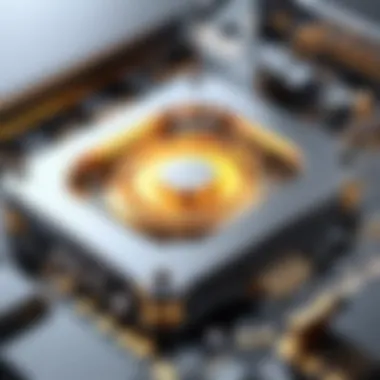

When selecting a laptop for animation rendering, understanding software requirements is paramount. Different animation software has unique specifications that the laptop must meet to function correctly. Common features to consider include:
- Graphics Processing Unit (GPU): A powerful GPU is crucial for rendering graphics efficiently. Many software programs require specific GPU capabilities.
- Central Processing Unit (CPU): A multi-core processor significantly impacts rendering speed. Software like Blender and After Effects benefit from higher core counts.
- Memory (RAM): Adequate RAM helps in smooth multitasking. Software often requires at least 16GB, but more is recommended for intensive work.
- Storage Space: Fast SSDs enhance load times for large animation projects. Look for a minimum of 512GB for serious work.
"Choosing a laptop that meets or exceeds these specifications can greatly enhance your workflow and productivity in animation tasks."
By understanding these critical factors, you can ensure that your software runs efficiently and effectively, leading to a smoother animation rendering experience. This knowledge helps balance your laptop choices with software preferences, allowing you to create seamless animations with ease.
Portability vs Performance in Laptop Selection
When selecting a laptop for rendering animation, the balance between portability and performance is critical. For many professionals and enthusiasts, this choice can define the quality of their work as well as their work habits. A powerful laptop can handle intensive software and large files effectively. However, this power often comes at the expense of mobility. Users who frequently travel or work in various locations may prioritize lightweight designs over raw specifications.
Portability enables animators to work in different environments, whether it is at a cafe, a client’s office, or while commuting. A lighter laptop can make a significant difference in daily practice, especially if the user does not want to be burdened by additional weight. On the flip side, laptops that are built for performance tend to be heavier and less convenient to carry around.
Trade-offs Between Weight and Specifications
The trade-off between weight and specifications is not straightforward. High-performance laptops often feature more powerful CPUs, advanced graphics cards, and larger displays, which contribute to their weight. For instance, a laptop equipped with an NVIDIA RTX 3060 GPU or a high-end Intel i7 processor offers exceptional rendering capabilities but may weigh upwards of five pounds. Conversely, models focusing on lightness, such as the Dell XPS 13 or MacBook Air, typically compromise on graphics power and processing speed, making them less suitable for extensive animation work.
When choosing a laptop, consider the following factors:
- Weight: Look for options that balance power with a manageable weight. Portability should not exceed a threshold that makes carrying the machine impractical.
- Cooling Systems: Performance laptops may require advanced cooling solutions. Heavier machines often incorporate these features but can become bulky.
- Battery Life: High-performing laptops usually have shorter battery lives. If mobility is key, seek models with decent performance and long battery support.
- Durability: A laptop designed for portability might use lighter materials, which can affect durability in the long term.
The decision to prioritize portability or performance ultimately depends on individual user needs and workflows.
Ultimately, the best choice will align with the specific requirements of the animator, ensuring that their laptop efficiently handles rendering tasks while still accommodating their lifestyle. Finding this balance is essential for maximizing productivity without compromising comfort or performance.
Recommended Laptops for Animation Rendering
When it comes to rendering animation, having the right laptop is crucial. The performance of the laptop directly affects the efficiency and quality of the work. Animation rendering can be resource-intensive, demanding powerful components to meet the needs of both professionals and enthusiasts. Thus, selecting the right laptop can make a significant difference in workflow.
In this section, we will explore various laptop options tailored for rendering animation, categorized by user needs. From high-end choices for professionals to more accessible mid-range and budget-friendly alternatives, this guide aims to present a well-rounded view of the best laptops available.
High-End Options for Professionals
For professionals in animation, investing in a high-end laptop is often worth it. These machines typically offer superior processing power, impressive graphics capabilities, and ample memory. Here are the key features you should consider:
- Processor: High-end laptops commonly feature the latest Intel Core i9 or AMD Ryzen 9 processors. Such CPUs provide excellent multi-threaded performance, which is crucial for rendering.
- Graphics Card: A powerful GPU, like the NVIDIA RTX 3080 or AMD Radeon RX 6800M, can significantly enhance rendering speed and quality. It improves real-time rendering in animation software.
- RAM: For serious work, at least 32GB of RAM is advisable. This capacity allows for smoother multitasking and faster access to files and programs.
Examples of high-end laptops for animation rendering include Apple MacBook Pro 16-inch, ASUS ROG Zephyrus Duo 15, and Razer Blade 15 Advanced. These models deliver exceptional performance and are well-suited for demanding animation projects.
Mid-Range Choices for Enthusiasts
Enthusiasts often seek a balance between cost and performance. Mid-range laptops deliver satisfactory specs for rendering without breaking the bank. Typically, these laptops feature:
- Processor: Look for Intel Core i7 or AMD Ryzen 7 processors. These CPUs provide solid performance for rendering and are efficient in handling multiple tasks.
- GPU: A GPU like the NVIDIA GeForce RTX 3060 or AMD Radeon RX 6700M is usually found in this category. They enhance speed and quality in animation rendering as well.
- RAM: Generally, 16GB of RAM is a good start for most enthusiasts, allowing for reasonable multitasking capabilities and comfortable workflow management.
Models like Dell XPS 15, MSI Creator 15, and ASUS ZenBook Pro 15 are great mid-range choices. They provide adequate performance for animation work without being excessively priced.
Budget-Friendly Alternatives
Not everyone can afford high-end laptops, and that's where budget-friendly options come into play. These laptops generally have lower specifications but can still handle basic animation tasks:
- Processor: Check for Intel Core i5 or AMD Ryzen 5 processors. These are competent for simpler projects and less demanding animation tasks.
- GPU: Integrated graphics may suffice for basic rendering, but a dedicated entry-level GPU like the NVIDIA GTX 1650 can provide noticeable improvements.
- RAM: A minimum of 8GB RAM is typical for budget models. It may limit multitasking but can still be helpful for personal projects and learning purposes.
Laptops such as Acer Aspire 5, Lenovo IdeaPad 3, and HP Pavilion 15 serve as practical budget-friendly alternatives. These devices can manage light animation rendering tasks suitable for beginners or casual users.
In summary, selecting a laptop ideal for animation rendering depends greatly on your requirements and budget. Each of these categories provides various options tailored for specific needs.
User Reviews and Expert Opinions


User reviews and expert opinions are fundamental in assessing the right laptop for animation rendering. They serve as valuable resources that provide insights beyond manufacturer specifications. While technical data may point to a product's capabilities, real-world experiences often reveal how those specifications perform under typical workloads.
Specific Elements of User Feedback
User reviews highlight practical aspects of laptop performance. Users often discuss battery life, thermal management, and overall usability. These are critical factors since rendering tasks can be demanding and long-lasting. Performance fluctuations during intense workloads are commonly shared, giving potential buyers a realistic expectation of what to encounter.
Furthermore, feedback concerning build quality is also noteworthy. Laptops that are frequently reported as suffering from heat issues or display problems may not be the best choice for heavy animation work. Additionally, considerations regarding customer support from the manufacturer can also be found in user reviews. If a product fails, an engaged support team can make recovering from issues significantly easier.
Benefits of Expert Recommendations
Expert opinions typically analyze multiple models against each other based on their performance metrics and industry standards. Credible professionals often provide benchmarks that represent how each laptop handles specific animation tasks like rendering or simulation efficiently. This allows consumers to make choices grounded in data rather than marketing claims.
Experts also provide insights into trends within the industry, including which brands are gaining traction and which components are becoming obsolete. Expert content often includes insights into emerging technologies, such as advancements in AI computing, that might impact future animation software and hardware needs.
"Understanding user and expert insights allows you to look beyond the specifications. It's about how the laptop performs in your hands in real projects."
Considerations When Evaluating Reviews
While both user reviews and expert recommendations present useful insights, one must approach them critically. A single negative review from an upset customer might not reflect the overall quality of a product. Instead, it is wiser to look at patterns in feedback—consistently negative comments on particular features may warrant serious consideration. Furthermore, sources of expert recommendations should be scrutinized, ensuring that the reviews come from qualified individuals with relevant experience in animation.
Tracking reviews on platforms like Reddit or forums dedicated to animation can provide additional perspectives. Such discussions often bring forward user queries and experiences that may not be present in formal reviews.
In summary, user reviews and expert opinions are indispensable tools for any potential buyer of laptops specifically for animation rendering. They inform purchasing decisions, emphasize usability, and highlight actual performance, ensuring that users can select a laptop that meets their needs effectively.
Future Trends in Animation Hardware
Animation is an evolving domain. Advancements in hardware carry significant implications for the process of rendering animations. The demand for higher quality animations is increasing. Professional animators, as well as hobbyists, need to be aware of future trends. New hardware developments can make production more efficient and effective.
Advancements in Graphics Technology
Graphics technology continues to progress rapidly. Several notable improvements enhance animation rendering capabilities. Modern graphics processing units (GPUs) have been designed for higher performance. They can handle complex computations with greater speed and efficiency.
Some trends include:
- Real-Time Ray Tracing: This technology allows for more realistic lighting and reflections, improving visual fidelity. This is great for animators who desire lifelike effects in their work.
- Higher Memory Bandwidth: More powerful GPUs now support larger memory capacities. This permits the handling of significant datasets, ensuring smoother rendering operations.
- Integration with Machine Learning: Some graphics cards now support features that use machine learning to optimize rendering processes. This can automate some tasks that traditionally required manual input.
Keeping up with these advancements is crucial. Animators should consider whether their current hardware can support these technologies if they want to utilize them.
The Role of AI in Animation Rendering
Artificial Intelligence (AI) is changing various aspects of animation rendering. Its influence can alleviate some of the burdens on animators. AI can provide benefits such as increasing efficiency and automating repetitive tasks. Here are some ways AI impacts rendering:
- Enhanced Quality Control: AI can analyze rendered frames. It can quickly identify inconsistencies or errors, ensuring higher quality outputs.
- Automating Animation Processes: AI-driven tools can create basic animations based on user inputs. This allows animators to focus on more complex tasks.
- Predictive Rendering: AI algorithms can anticipate resource needs based on previous rendering jobs. This reduces the time needed for future projects and optimizes resource allocation.
As AI technology develops, its integration in rendering workflows will likely become commonplace. Animators should prepare to adapt to these innovations to remain competitive in their field.
"Innovations in graphics technology and AI are not just trends; they are pivotal shifts that redefine how animated content is produced and rendered."
Understanding these advancements helps users make informed decisions about hardware purchases. It positions them well for future developments in the animation landscape.
Ending: Making an Informed Decision
Selecting the right laptop for animation rendering involves careful consideration of various factors. This article aims to simplify that process by highlighting the crucial specifications required for a seamless animation workflow. The decision should not be rushed; an informed choice is fundamental.
Quality animation demands substantial resources, both in hardware and software. By understanding the core components—CPU, GPU, RAM, and storage—you can match your needs with suitable hardware options. Each of these elements plays a significant role in how efficiently and effectively you can render animations. For instance, a powerful GPU can significantly enhance rendering times and allow for advanced effects that would otherwise slow down your workflow.
It's essential to consider your specific usage scenarios. Will you be working on complex animations that require high resource demands, or do your projects involve simpler tasks? Your response to this directly influences whether you choose a high-end model or a more budget-friendly option. Furthermore, keep in mind the balance between portability and performance. A laptop that is heavy on specifications might not be the best fit if you travel frequently.
"Investing in the right laptop can transform the way you animate. Performance matters, but understanding your needs elevates that decision."
Budget constraints are another factor that cannot be ignored. The market offers a range of options at different price points, from mid-range laptops to fully equipped workstations. It's worth weighing the long-term benefits against immediate costs when deciding.
Balancing Specifications and Needs
When deliberating on a laptop, balancing specifications with your unique needs is vital. Start by defining your primary usage areas. For instance, if your work mainly focuses on 2D animation, your hardware requirements may differ from those needed for 3D projects.
Here are key points to consider:
- Performance Requirements: Analyze the complexity of your animations. Higher complexity will necessitate better specs, especially in the CPU and GPU departments.
- Budget Constraints: Determine what you are willing to spend. Lowering costs shouldn’t mean compromising too heavily on performance.
- Future Proofing: Consider laptops that allow for some upgrade potential. This can be particularly beneficial as software and technology continue to evolve.
By assessing these elements, you can decide on a laptop that will serve you well in both the present and future. Animation is an evolving field, and having the right tools not only enhances your work but also your creative output.







